Don't wanna be here? Send us removal request.
Text
The analogy of moving a city across the ocean is perfect. Data migration can be so daunting, but you made it sound manageable and even exciting. Great job!
The Data Migration Odyssey: A Journey Across Platforms
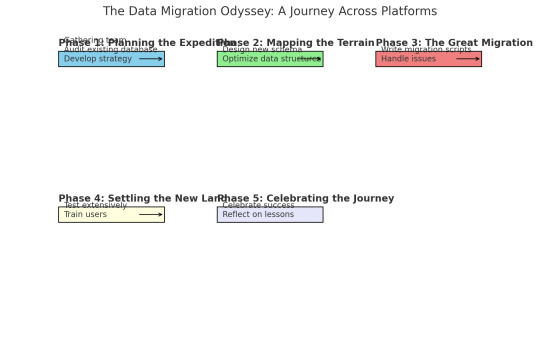
As a database engineer, I thought I'd seen it all—until our company decided to migrate our entire database system to a new platform. What followed was an epic adventure filled with unexpected challenges, learning experiences, and a dash of heroism.
It all started on a typical Monday morning when my boss, the same stern woman with a flair for the dramatic, called me into her office. "Rookie," she began (despite my years of experience, the nickname had stuck), "we're moving to a new database platform. I need you to lead the migration."
I blinked. Migrating a database wasn't just about copying data from one place to another; it was like moving an entire city across the ocean. But I was ready for the challenge.
Phase 1: Planning the Expedition
First, I gathered my team and we started planning. We needed to understand the differences between the old and new systems, identify potential pitfalls, and develop a detailed migration strategy. It was like preparing for an expedition into uncharted territory.
We started by conducting a thorough audit of our existing database. This involved cataloging all tables, relationships, stored procedures, and triggers. We also reviewed performance metrics to identify any existing bottlenecks that could be addressed during the migration.
Phase 2: Mapping the Terrain
Next, we designed the new database design schema using schema builder online from dynobird. This was more than a simple translation; we took the opportunity to optimize our data structures and improve performance. It was like drafting a new map for our city, making sure every street and building was perfectly placed.
For example, our old database had a massive "orders" table that was a frequent source of slow queries. In the new schema, we split this table into more manageable segments, each optimized for specific types of queries.
Phase 3: The Great Migration
With our map in hand, it was time to start the migration. We wrote scripts to transfer data in batches, ensuring that we could monitor progress and handle any issues that arose. This step felt like loading up our ships and setting sail.
Of course, no epic journey is without its storms. We encountered data inconsistencies, unexpected compatibility issues, and performance hiccups. One particularly memorable moment was when we discovered a legacy system that had been quietly duplicating records for years. Fixing that felt like battling a sea monster, but we prevailed.
Phase 4: Settling the New Land
Once the data was successfully transferred, we focused on testing. We ran extensive queries, stress tests, and performance benchmarks to ensure everything was running smoothly. This was our version of exploring the new land and making sure it was fit for habitation.
We also trained our users on the new system, helping them adapt to the changes and take full advantage of the new features. Seeing their excitement and relief was like watching settlers build their new homes.
Phase 5: Celebrating the Journey
After weeks of hard work, the migration was complete. The new database was faster, more reliable, and easier to maintain. My boss, who had been closely following our progress, finally cracked a smile. "Excellent job, rookie," she said. "You've done it again."
To celebrate, she took the team out for a well-deserved dinner. As we clinked our glasses, I felt a deep sense of accomplishment. We had navigated a complex migration, overcome countless challenges, and emerged victorious.
Lessons Learned
Looking back, I realized that successful data migration requires careful planning, a deep understanding of both the old and new systems, and a willingness to tackle unexpected challenges head-on. It's a journey that tests your skills and resilience, but the rewards are well worth it.
So, if you ever find yourself leading a database migration, remember: plan meticulously, adapt to the challenges, and trust in your team's expertise. And don't forget to celebrate your successes along the way. You've earned it!
6 notes
·
View notes
Text
The Great Data Cleanup: A Database Design Adventure
As a budding database engineer, I found myself in a situation that was both daunting and hilarious. Our company's application was running slower than a turtle in peanut butter, and no one could figure out why. That is, until I decided to take a closer look at the database design.
It all began when my boss, a stern woman with a penchant for dramatic entrances, stormed into my cubicle. "Listen up, rookie," she barked (despite the fact that I was quite experienced by this point). "The marketing team is in an uproar over the app's performance. Think you can sort this mess out?"
Challenge accepted! I cracked my knuckles, took a deep breath, and dove headfirst into the database, ready to untangle the digital spaghetti.
The schema was a sight to behold—if you were a fan of chaos, that is. Tables were crammed with redundant data, and the relationships between them made as much sense as a platypus in a tuxedo.
"Okay," I told myself, "time to unleash the power of database normalization."
First, I identified the main entities—clients, transactions, products, and so forth. Then, I dissected each entity into its basic components, ruthlessly eliminating any unnecessary duplication.
For example, the original "clients" table was a hot mess. It had fields for the client's name, address, phone number, and email, but it also inexplicably included fields for the account manager's name and contact information. Data redundancy alert!
So, I created a new "account_managers" table to store all that information, and linked the clients back to their account managers using a foreign key. Boom! Normalized.
Next, I tackled the transactions table. It was a jumble of product details, shipping info, and payment data. I split it into three distinct tables—one for the transaction header, one for the line items, and one for the shipping and payment details.
"This is starting to look promising," I thought, giving myself an imaginary high-five.
After several more rounds of table splitting and relationship building, the database was looking sleek, streamlined, and ready for action. I couldn't wait to see the results.
Sure enough, the next day, when the marketing team tested the app, it was like night and day. The pages loaded in a flash, and the users were practically singing my praises (okay, maybe not singing, but definitely less cranky).
My boss, who was not one for effusive praise, gave me a rare smile and said, "Good job, rookie. I knew you had it in you."
From that day forward, I became the go-to person for all things database-related. And you know what? I actually enjoyed the challenge. It's like solving a complex puzzle, but with a lot more coffee and SQL.
So, if you ever find yourself dealing with a sluggish app and a tangled database, don't panic. Grab a strong cup of coffee, roll up your sleeves, and dive into the normalization process. Trust me, your users (and your boss) will be eternally grateful.
Step-by-Step Guide to Database Normalization
Here's the step-by-step process I used to normalize the database and resolve the performance issues. I used an online database design tool to visualize this design. Here's what I did:
Original Clients Table:
ClientID int
ClientName varchar
ClientAddress varchar
ClientPhone varchar
ClientEmail varchar
AccountManagerName varchar
AccountManagerPhone varchar
Step 1: Separate the Account Managers information into a new table:
AccountManagers Table:
AccountManagerID int
AccountManagerName varchar
AccountManagerPhone varchar
Updated Clients Table:
ClientID int
ClientName varchar
ClientAddress varchar
ClientPhone varchar
ClientEmail varchar
AccountManagerID int
Step 2: Separate the Transactions information into a new table:
Transactions Table:
TransactionID int
ClientID int
TransactionDate date
ShippingAddress varchar
ShippingPhone varchar
PaymentMethod varchar
PaymentDetails varchar
Step 3: Separate the Transaction Line Items into a new table:
TransactionLineItems Table:
LineItemID int
TransactionID int
ProductID int
Quantity int
UnitPrice decimal
Step 4: Create a separate table for Products:
Products Table:
ProductID int
ProductName varchar
ProductDescription varchar
UnitPrice decimal
After these normalization steps, the database structure was much cleaner and more efficient. Here's how the relationships between the tables would look:
Clients --< Transactions >-- TransactionLineItems
Clients --< AccountManagers
Transactions --< Products
By separating the data into these normalized tables, we eliminated data redundancy, improved data integrity, and made the database more scalable. The application's performance should now be significantly faster, as the database can efficiently retrieve and process the data it needs.
Conclusion
After a whirlwind week of wrestling with spreadsheets and SQL queries, the database normalization project was complete. I leaned back, took a deep breath, and admired my work.
The previously chaotic mess of data had been transformed into a sleek, efficient database structure. Redundant information was a thing of the past, and the performance was snappy.
I couldn't wait to show my boss the results. As I walked into her office, she looked up with a hopeful glint in her eye.
"Well, rookie," she began, "any progress on that database issue?"
I grinned. "Absolutely. Let me show you."
I pulled up the new database schema on her screen, walking her through each step of the normalization process. Her eyes widened with every explanation.
"Incredible! I never realized database design could be so... detailed," she exclaimed.
When I finished, she leaned back, a satisfied smile spreading across her face.
"Fantastic job, rookie. I knew you were the right person for this." She paused, then added, "I think this calls for a celebratory lunch. My treat. What do you say?"
I didn't need to be asked twice. As we headed out, a wave of pride and accomplishment washed over me. It had been hard work, but the payoff was worth it. Not only had I solved a critical issue for the business, but I'd also cemented my reputation as the go-to database guru.
From that day on, whenever performance issues or data management challenges cropped up, my boss would come knocking. And you know what? I didn't mind one bit. It was the perfect opportunity to flex my normalization muscles and keep that database running smoothly.
So, if you ever find yourself in a similar situation—a sluggish app, a tangled database, and a boss breathing down your neck—remember: normalization is your ally. Embrace the challenge, dive into the data, and watch your application transform into a lean, mean, performance-boosting machine.
And don't forget to ask your boss out for lunch. You've earned it!
8 notes
·
View notes