Don't wanna be here? Send us removal request.
Text
NDIS Website Development Services Professional, accessible, and fully compliant websites for NDIS providers across Australia. What We Offer We specialize in NDIS website design and development tailored to the needs of disability service providers. Our websites are built with accessibility, ease of use, and NDIS compliance in mind — helping you better serve your clients while growing your business online. User-Centric & Accessible Design Inclusive Design Standards – Every website we build is easy to navigate and accessible for people with disabilities. Accessibility Tools – Includes screen reader compatibility, text resizing, keyboard navigation, and color contrast options. Clean, Clear Navigation – Helps participants and support coordinators find what they need quickly. Mobile-Friendly & Responsive Layout Optimized for desktops, tablets, and smartphones Fast-loading pages and mobile-first design ensure a smooth user experience on any device. Easy-to-Use Content Management System (CMS) Built on WordPress (or Shopify, if eCommerce is needed) Allows you to easily update content, post blogs, add new services, and manage your site without technical skills. Custom Service Listings Individual Service Pages – Each NDIS service you offer will have a dedicated page with detailed info, eligibility, and how to apply. Smart Search Functionality – Users can search by service type, location, or need. Secure Client & Provider Portals Login Portals – Separate, secure logins for clients and staff to access personalized info. Online Appointment Booking – Clients can schedule consultations and services easily from the website. Document Upload & Messaging – Optional integrations for client communication and file sharing. SEO & Digital Marketing Integration SEO-Optimized Structure – On-page SEO targeting keywords like NDIS services, disability support, and NDIS website design. Content Marketing – Built-in blog to share articles, success stories, and updates. Social Media Integration – Seamless linking with Facebook, Instagram, LinkedIn, etc. Compliance & Security Australian Privacy Act & NDIS Compliance – We ensure your website adheres to legal and industry standards. Secure Data Handling – All client and staff data is encrypted and safely stored. Optional Payment Gateway – For providers who collect payments online. Ongoing Support & Maintenance Regular Security & Plugin Updates Performance Monitoring & Backups 24/7 Technical Support – We’re always here if you need help or updates. Analytics & Reporting Google Analytics Integration – Track user behavior, traffic sources, and popular pages. Custom Reports – Get insights into enquiries, demographics, and service interests to help you grow. Ready to Build Your NDIS Website? We’ll help you create a website that’s not just beautiful — but also functional, compliant, and built for impact. Contact Us for a Free Consultation or call us at +91 9745320424 (India)
0 notes
Text
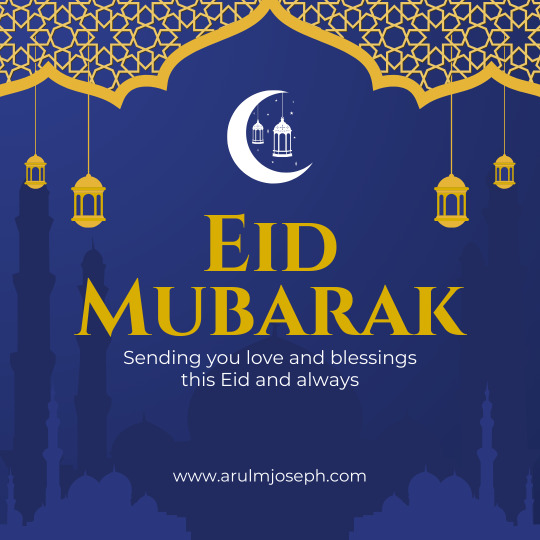
May this blessed day bring peace, happiness, and prosperity to you and your loved ones. Let’s celebrate togetherness, kindness, and gratitude. ✨ Wishing you a joyful and memorable Eid! #EidMubarak #Eid2025 #FestivalOfJoy #BlessingsAndPeace
0 notes
Text
In today's business world, email communication is crucial. Companies require secure, reliable, and professional email solutions to manage their operations effectively. Zoho Email Hosting is an excellent option for businesses looking for a cost-effective business email hosting service in Kerala. In this guide, we will explore Zoho business email hosting, its features, benefits, pricing, and why it stands out from the competition. What is Zoho Email Hosting? Zoho Email Hosting is a cloud-based professional email service designed for businesses of all sizes. It provides a secure, ad-free email experience with robust security features, seamless integration with Zoho CRM, and easy management options. Whether you're a startup, SME, or enterprise in Kerala, Zoho Mail for business offers a scalable and efficient email hosting solution. Key Features of Zoho Email Hosting 1. Ad-Free and Secure Email Service Zoho Mail is entirely ad-free, ensuring businesses can communicate without distractions. It also offers end-to-end encryption, spam filtering, and malware protection to secure sensitive business communications. 2. Custom Domain Email Businesses can create professional email addresses with a custom domain (e.g., [email protected]), enhancing credibility and branding. If you need custom domain email setup in Kerala, Zoho Mail makes it easy. 3. Spam and Malware Protection Zoho Mail integrates advanced anti-spam and anti-malware filters, keeping your inbox clean and free from threats. 4. Seamless Integration with Zoho Apps Zoho Mail integrates seamlessly with Zoho CRM, Zoho Projects, Zoho Docs, and other Zoho applications, making it an ideal choice for businesses looking for a Zoho business email solution in Kerala. 5. Collaboration Tools Zoho Mail includes a powerful collaboration suite, with shared folders, tasks, contacts, and calendars. It also supports Zoho Cliq for team communication and Zoho WorkDrive for document storage. 6. Mobile and Desktop Access Zoho Mail supports IMAP and POP protocols, allowing users to access their emails via mobile apps and desktop clients like Outlook and Thunderbird. 7. eDiscovery and Backup Businesses can ensure compliance with industry regulations through Zoho Mail’s eDiscovery and email backup features, enabling archiving and retrieval of emails when needed. 8. Multi-Level Admin Controls Zoho Mail offers advanced administrative controls, enabling businesses to manage user roles, email permissions, and security policies efficiently. Benefits of Using Zoho Email Hosting 1. Affordable Business Email Hosting in Kerala Compared to competitors like Google Workspace and Microsoft 365, Zoho Mail offers cost-effective business email plans, making it a budget-friendly option for startups and small businesses in Kerala. 2. Enhanced Security and Privacy Zoho prioritizes data security and privacy, unlike some competitors that scan emails for advertising purposes. It provides secure email hosting for businesses in Kerala. 3. Scalability for Growing Businesses Whether you have five employees or five thousand, Zoho Email Hosting scales with your business, offering flexible plans to meet your growing needs. 4. User-Friendly Email Interface Zoho Mail offers an intuitive and easy-to-use interface, making email management simple and efficient for businesses in Kochi, Trivandrum, and other parts of Kerala. 5. 99.9% Uptime Guarantee Zoho Mail ensures uninterrupted email service for businesses with a 99.9% uptime guarantee, providing reliability for professional communication. Zoho Email Hosting Pricing Plans Zoho Mail offers several pricing plans for businesses: Free Plan: Up to 5 users with 5GB storage per user (limited to one domain). Mail Lite: ₹49/user/month ($1/user/month) with 5GB or 10GB storage per user. Mail Premium: ₹99/user/month ($4/user/month) with 50GB storage, eDiscovery, and backup features.
Workplace Plan: Includes Zoho Mail + Zoho Office Suite for complete business productivity. How to Set Up Zoho Email Hosting for Your Business Step 1: Sign Up for Zoho Mail Visit the Zoho Mail website and choose a suitable plan. If you need business email hosting setup in Kerala, Nexlotech can assist you. Step 2: Verify Your Domain To use a custom domain email, verify ownership via DNS records by adding TXT, CNAME, or MX records through your domain registrar. Step 3: Create Email Accounts Set up business email accounts for employees, assigning roles as necessary. Step 4: Configure Email Clients Zoho Mail supports IMAP/POP access, allowing businesses to configure email accounts on Outlook, Thunderbird, or mobile devices. Step 5: Enable Security Features Activate two-factor authentication (2FA), spam filters, and security settings to safeguard email communications. Why Choose Zoho Email Hosting Over Competitors? FeatureZoho MailGoogle WorkspaceMicrosoft 365Ad-Free Experience✔ Yes✗ No (scans data)✔ YesCustom Domain Email✔ Yes✔ Yes✔ YesPricing (Basic Plan)₹49/user/mo₹136/user/mo₹145/user/moEnd-to-End Encryption✔ Yes✗ No (TLS only)✔ Yes (Microsoft Purview)Integration with CRM✔ Zoho CRM✔ Google CRM (third-party)✔ Microsoft DynamicsPrivacy Focus✔ High✗ Scans Emails✔ HighFree Plan Available✔ Yes (Limited Features)✗ No (Free Gmail for personal use)✗ No (Free Outlook for personal use)Storage (Basic Plan)5 GB/user30 GB/user50 GB/userCollaboration Tools✔ Zoho Docs, Zoho Projects✔ Google Docs, Sheets, Slides✔ Word, Excel, PowerPointVideo Conferencing✔ Zoho Meeting✔ Google Meet✔ Microsoft TeamsCustomer Support✔ Email, Chat, Phone✔ Email, Chat, Phone✔ Email, Chat, PhoneMobile App✔ Yes✔ Yes✔ YesOffline Access✔ Limited✔ Yes✔ YesSecurity Features✔ Two-Factor Authentication, Spam Protection✔ Two-Factor Authentication, Spam Protection✔ Two-Factor Authentication, Advanced Threat ProtectionUser Interface✔ User-Friendly✔ User-Friendly✔ User-FriendlyAPI Access✔ Yes✔ Yes✔ YesCompliance✔ GDPR, HIPAA✔ GDPR, HIPAA✔ GDPR, HIPAAScalability✔ Suitable for SMBs✔ Suitable for SMBs and Enterprises✔ Suitable for SMBs and Enterprises Conclusion Zoho Email Hosting is a reliable, secure, and cost-effective email solution for businesses looking for professional email services in Kerala. With its strong security features, seamless integration with Zoho apps, and affordable pricing, Zoho Mail is an excellent choice for businesses of all sizes. If you’re looking for Zoho Mail setup services in Kerala, our team at Nexlotech can help you configure business email hosting with custom domains and advanced security. 📩 Get Started with Zoho Email Hosting Now!
0 notes
Text
1. Start Strong with a Hero Section Your hero section is the first thing visitors see, so make it impactful. Use a clear, engaging headline like: “Achieve Your Dream Results with Expert Coaching!” Pair this with a subheading that highlights your unique value: “Join [Your Coaching Name] and excel in entrance exams with personalized guidance and proven strategies.” Include a bold Call-to-Action (CTA) like “Start Your Free Trial Today” or “Enroll Now,” making it easy for visitors to take the next step. 2. Highlight Key Features and Benefits This is where you tell visitors why they should choose your coaching over others. Use bullet points to make it easy to read. For example: Expert Faculty: Learn from industry-leading instructors. Comprehensive Study Materials: Stay ahead with up-to-date resources. Flexible Classes: Access live and recorded sessions that fit your schedule. Mock Tests & Doubt-Solving Sessions: Get exam-ready with tailored practice and expert guidance. 3. Build Trust with Testimonials People trust what others say about you more than what you say about yourself. Showcase testimonials or success stories from previous students: “Thanks to [Your Coaching Name], I achieved a top rank in my entrance exam. The mock tests and one-on-one doubt sessions were game changers!” Include real photos or videos of students to make the testimonials feel authentic. 4. Showcase Your Courses Help visitors quickly understand what you offer by listing your courses with short descriptions. For instance: JEE Coaching: Master Physics, Chemistry, and Math with expert guidance. NEET Coaching: Comprehensive preparation for medical entrance exams. UPSC Coaching: Build your future with personalized civil services preparation. 5. Introduce Your Expert Faculty Parents and students want to know who they’ll be learning from. Create a section to introduce your teachers with photos, qualifications, and experience. For example: “Meet Our Experts” Dr. [Name], Ph.D. in Physics, 10+ years of teaching JEE aspirants. Ms. [Name], National-level NEET mentor with a proven track record. 6. Offer Free Resources Attract more visitors by offering value for free. Share: Mock tests to assess readiness. Downloadable study materials or eBooks. Free webinars or workshops. 7. Answer Common Questions Parents and students often have questions. Add an FAQ section to address these: What’s included in the course? Can I get a free trial? What if I miss a class? How do I enrol? 8. End with a Powerful Call-to-Action Close your page with a strong CTA encouraging visitors to take action: “Ready to Succeed? Enroll Now and Start Your Journey Today!” Include a clear button linking to your enrollment page or contact form. 9. Wrap It Up with a Professional Footer End your landing page with essential links and contact details: • About Us • Courses • Testimonials • Contact Information • Social Media Links: Facebook, Instagram, LinkedIn, YouTube. • Legal Links: Terms & Conditions, Privacy Policy. Key Takeaways Your landing page should be a blend of information, visuals, and clear calls-to-action. Here’s a quick recap of what to include: A strong hero section with a headline, subheading, and CTA. Key features and benefits that set you apart. Testimonials to build trust. A clear overview of courses and pricing. FAQs to address common concerns. With this structure, your entrance coaching website will engage visitors and drive conversions. Ready to create your landing page? Start today and watch your coaching center grow!
1 note
·
View note
Text
0 notes
Text

Happy Independence Day to all fellow Indians! Jai Hind! 🇮🇳 #IndependenceDay #IndiaAt78 #ProudIndian #JaiHind #UnityInDiversity #IndianFreedom #NationFirst #IndianPride #IncredibleIndia #August15
0 notes
Text
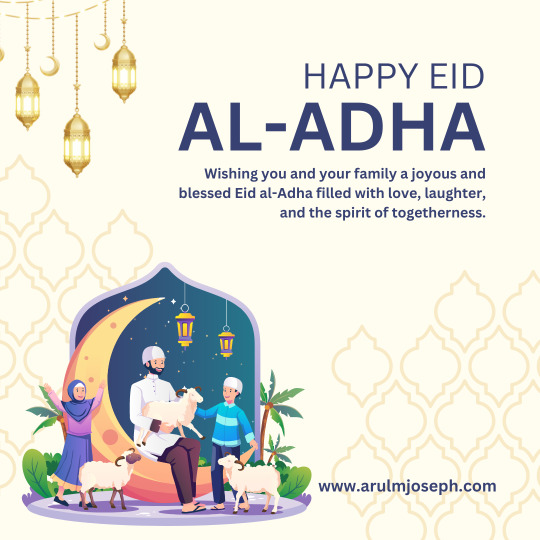
Wishing you and your family a joyous and blessed Eid al-Adha filled with love, laughter, and the spirit of togetherness. #Eid al-Adha #eid
0 notes
Text

"May the auspicious festival of Vishu bring abundance, prosperity, and joy to you and your loved ones. Happy Vishu!"
0 notes
Text

🌟 Eid Mubarak! 🌙✨ As the crescent moon graces the sky, we come together to celebrate the joyous occasion of Eid al-Fitr. On this blessed day, may our hearts be filled with gratitude, our homes with laughter, and our communities with love and unity.
0 notes
Text

Hop into the Easter spirit with us! 🌸 Join our egg-citing festivities filled with fun, laughter, and plenty of surprises. 🎉 From egg hunts to delightful treats, there's something for everyone to enjoy. Don't miss out on the joyous celebration! 🐣 #EasterFun #EggHunt #SpringCelebration 🌷
0 notes
Text
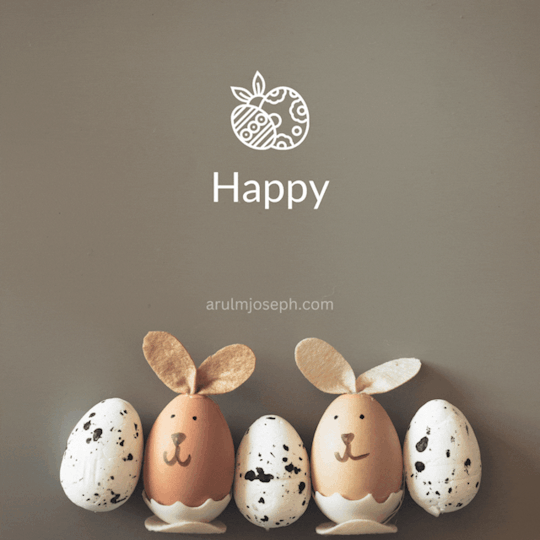
Hop into the Easter spirit with us! 🌸 Join our egg-citing festivities filled with fun, laughter, and plenty of surprises. 🎉 From egg hunts to delightful treats, there's something for everyone to enjoy. Don't miss out on the joyous celebration! 🐣 #EasterFun #EggHunt #SpringCelebration 🌷
0 notes
Text

Hop into the Easter spirit with us! 🌸 Join our egg-citing festivities filled with fun, laughter, and plenty of surprises. 🎉 From egg hunts to delightful treats, there's something for everyone to enjoy. Don't miss out on the joyous celebration! 🐣 #EasterFun #EggHunt #SpringCelebration 🌷
0 notes
Text

Merry Christmas 🎄! Wishing you a day filled with joy, love, and festive cheer. #MerryChristmas #SeasonsGreetings
0 notes
Text
In response to increasing regulatory scrutiny in the UK and EU, Adobe and Figma jointly announced on Monday the mutual termination of their merger agreement. The agreement, which entailed Adobe's proposed $20 billion acquisition of the Figma product design platform, will no longer proceed.
0 notes
Text
Creating effective meta titles and meta descriptions is essential for optimizing your website's search engine visibility and encouraging users to click on your search results. Here's a guide on how to create them, along with examples and content writing style best practices: Meta Title (Title Tag): Length: Keep it between 50-60 characters to ensure it displays properly in search results. Relevance: Include the primary keyword or keyphrase relevant to the page's content. Uniqueness: Each page should have a unique meta title.Example Meta Title: "Best Digital Cameras 2023 | Reviews, Ratings, and Buying Guide" Meta Description: Length: Aim for 150-160 characters to provide a concise summary. Engaging Content: Create a compelling and concise description that encourages clicks. Relevance: Include the target keyword or a variation naturally within the description. Unique: Each meta description should be unique and match the page's content.Example Meta Description: "Looking for the top digital cameras in 2023? Our expert reviews and ratings help you make the right choice. Find the perfect camera today!" Use of Keywords in Meta Titles and Meta Descriptions Incorporate relevant keywords into the meta title and meta description for better search engine optimization. In this example, let's assume the primary keyword is "Digital Marketing Strategies." Meta Title with Keyword: "Digital Marketing Strategies: Tips and Examples for Success in 2023" Meta Description with Keyword: "Explore effective Digital Marketing Strategies in 2023 with real-world examples. Learn how to boost your online presence and drive results with these actionable tips and insights." In this example, "Digital Marketing Strategies" is the primary keyword, and it's included in both the meta title and meta description naturally. This helps search engines understand the content's focus and improves the chances of the page appearing in relevant search results. How To Write Perfect Page Titles and Meta Descriptions for SEO https://www.youtube.com/watch?v=rzxnwSR3i8A Useful Tools: You can use SEO tools like Yoast SEO (for WordPress) or various online SEO analyzers to check the length and optimize your meta titles and descriptions. Google's Search Console can also provide insights into how your meta titles and descriptions perform in search results. Remember that meta titles and descriptions not only influence click-through rates but also help search engines understand the content of your pages. Craft them thoughtfully to provide valuable information to both users and search engines while adhering to best practices for SEO and content writing. Frequently asked questions about meta titles and descriptions
0 notes
Text
Business Email pricing To compare pricing for Google Workspace, Microsoft 365, Zoho Workplace, and Webmail services in INR, we would typically look at the standard plans offered by each service. However, please note that prices may vary based on the specific plan chosen, the number of users, and any additional features or services included. Here's a general overview of the pricing structures for each service as of my last update in April 2023: ServiceBasic PlanStandard PlanPremium PlanGoogle WorkspaceINR 125-150/user/monthINR 672/user/monthINR 1260/user/monthMicrosoft 365INR 125/user/monthINR 660/user/monthINR 1250/user/monthZoho WorkplaceINR 99/user/monthINR 399/user/monthINR 499/user/monthWebmail SolutionsVaries (Approx. INR 50-200/user/month)N/AN/A Google Workspace Business Starter: Around INR 125 to 150 per user/month, offering custom email, 30 GB storage per user, and essential Google services. Business Standard: Approximately INR 672 per user/month, with 2 TB storage per user and more advanced features. Business Plus: Around INR 1260 per user/month, with 5 TB storage per user and enhanced security and management controls. Google workspace pricing Microsoft 365 Business Basic: Typically INR 125 per user/month, including web and mobile versions of Office apps and 1 TB of cloud storage. Business Standard: Around INR 660 per user/month, with desktop versions of Office apps. Business Premium: Approximately INR 1250 per user/month, with advanced security and device management. Microsoft 365 pricing Zoho Workplace Standard: Roughly INR 99 per user/month, with 30 GB storage per user and essential office apps. Professional: Around INR 399 per user/month, with 100 GB storage per user and more advanced features. Enterprise: Approximately INR 499 per user/month, with unlimited storage and all Zoho services. Zoho workplace pricing Webmail Solutions Pricing for Webmail solutions can vary greatly depending on the provider and specific features offered. It might range from INR 50 to INR 200 per user/month for basic services. Please remember, these prices are approximate and subject to change. For the most accurate and up-to-date pricing, it's best to consult directly with the service providers or visit their official websites. Additionally, some providers may offer discounts for annual commitments or for a higher number of users. The use of cPanel-based email hosting comes with its own set of advantages and disadvantages: Advantages: User-Friendly Interface: cPanel's graphical interface is intuitive and easy to navigate, even for users without advanced technical skills. Integration: cPanel integrates well with various applications and services, streamlining email management. Control: Users have substantial control over email settings, including spam filters, account creation, and mailbox quotas. Accessibility: Access to webmail allows users to check their email from any location. Disadvantages: Resource Limitations: Shared hosting environments can limit resources, affecting email performance. Security Concerns: Being a popular platform, cPanel can be a target for cyberattacks. Users must be diligent about security. Cost: Some cPanel hosting plans can be more expensive, especially for businesses requiring extensive features or server resources. Complexity for Beginners: While user-friendly, the vast array of features and settings can be overwhelming for new users. Best Business Email Service Providers in Kerala Discover the Best Business Email Service Providers in Kerala, offering cutting-edge solutions tailored to your professional communication needs. In Kerala, a hub for growing businesses and tech innovation, these providers stand out for their reliability, security, and customer support. Whether you're a small startup or a large corporation, these email services offer scalable options to streamline your communication, enhance collaboration, and protect your sensitive data.
With a focus on user-friendly interfaces and integration capabilities, they ensure seamless operation with your existing business tools, making them the ideal choice for companies looking to optimize their email communications in Kerala.
0 notes
Text
Unlock the Power of Tours and Travel Website Design: A Guide for Travel Agents and Tour Operators In the digital age, an enticing online presence is pivotal for travel agencies and tour operators. Your website serves as the digital storefront where potential travelers explore destinations, compare packages, and ultimately choose their dream vacation. To stand out in the competitive travel industry, you need a website that not only captures attention but also converts visitors into customers. In this comprehensive guide, we'll delve into the world of tours and travel website design, highlighting key aspects, best practices, and answering frequently asked questions. Table of Contents [ez-toc] Introduction The Importance of a Stunning Travel Website In an era where travelers turn to the internet for vacation inspiration and planning, your website is often the first point of contact between your travel agency and potential customers. A visually appealing and well-designed website can leave a lasting impression, sparking wanderlust and trust in your services. The Role of Website Design in the Travel Industry Travel website design isn't just about aesthetics; it's about creating an immersive experience for your audience. From showcasing breathtaking destinations to simplifying the booking process, effective design can make or break your online success. Why Choose the Best Travel Agency Website Design in Kerala Kerala is renowned for its scenic beauty and hospitality, making it an ideal location to find top-notch website design services tailored for travel agencies. With the best travel agency website design in Kerala, you can expect a perfect blend of local expertise and global standards. Key Elements of Tours and Travel Website Design Engaging Visuals and Imagery Your website should be a visual delight, enticing visitors with high-quality images and videos of destinations, accommodations, and experiences. Stunning visuals not only inspire but also build trust. User-Friendly Navigation Intuitive navigation ensures that visitors can easily find the information they seek. Clear menus, logical page structures, and a well-thought-out sitemap are essential. Mobile Responsiveness In an increasingly mobile world, your website must look and perform flawlessly on smartphones and tablets. Mobile responsiveness is crucial for retaining visitors and improving SEO rankings. Seamless Booking Integration Make it effortless for customers to book their dream vacations. Integration with booking systems and secure payment gateways streamlines the booking process. Compelling Content Content is king. Engage your audience with informative blog posts, travel guides, and persuasive descriptions of your offerings. Well-crafted content boosts SEO and keeps visitors coming back for more. Best Practices for Effective Travel Website Design Captivating Homepage Your homepage is the digital front door of your travel agency. It should instantly captivate visitors with a beautiful layout, enticing images, and clear calls to action. Intuitive Booking Process Keep the booking process simple and user-friendly. A multi-step, intuitive booking form with clear instructions can significantly increase conversions. Rich Destination Pages Dedicate pages to individual destinations, providing detailed information, high-quality visuals, and even interactive maps. This helps visitors envision their journey. Customer Reviews and Testimonials Build trust by showcasing reviews and testimonials from satisfied travelers. Real stories from real people can sway potential customers. Social Media Integration Connect with your audience through social media integration. Share travel tips, updates, and engage with customers on platforms like Facebook, Instagram, and Twitter. Frequently asked questions (FAQ) In conclusion, a well-designed travel website can be a game-changer for travel agents and tour opera
tors. It's the bridge that connects you with potential travelers, inspires wanderlust, and ultimately drives bookings. By following best practices and embracing the power of SEO, you can create a compelling online presence that stands out in the competitive world of travel.
0 notes