reboot's game dev blog! Art and animations, Unity stuff, and progress on reboot games.
Don't wanna be here? Send us removal request.
Text
I’m fixing all the transforms of the tutorial controller and just going “what the fuck is goin on here” the whole time
Past Reboot was too clever and also didn’t comment this part...usually I’m pretty good about leaving comments about weird shit
1 note
·
View note
Text
Casually upgrading Smash of Clams to Unity 2018.2 because Google demands I target Android Oreo
I’m going to add hard mode while I’m at it And remove the ads
I at some point wanted to add unlockable otters and different clam sets, but at this point I think my time is better spent making a new game. :P
Also looking at Past Reboot’s code and goin like, “Ok I understood why you did that BUT I CAN’T DO ANYTHING WITH THIS”. Although I could but it’s more work than I’d like to put in.
3 notes
·
View notes
Video
tumblr
The fog in my brain cleared up long enough this weekend for me to do a little bit of work on the dialogue system. Spent a couple hours pulling my hair out over a custom inspector for the dialogue sequences, but finally got it working and it uses a reorderable list which is like 300% better than a non-reorderable list. The dialogue doesn’t make sense (you know, ignoring the key smashing) because I was reordering the shit out of them.
Also added effects to the actual dialogue boxes! If the dialogue text has a tag in it (like #shake), then the dialogue controller is like “HEY SHE ASKED FOR SHAKE, GIVE THE GIRL SOME SHAKE” and there you go (these are true words that the Unity engine says, you can hear it if you listen carefully).
22 notes
·
View notes
Link
This is great for you Unity devs who might not have many animations to work with (like me right now hahaha).
The reddit link comments have a script you can use to automate adding all the assets. :D Just make sure you try it from the Animations tab (won’t work in the Features tab).
23 notes
·
View notes
Text
Got pausing/unpausing working for dialogue yeee
#tiny victory#a true pause for like pausing to go into the menu needs to also pause animation but it's okay to let animation do its thing for dialogue#rebootmusings
9 notes
·
View notes
Text
For whatever reason it never occurred to me to learn what CharacterController is for. I see now that it will probably fix that weird sliding issue I have where the character slowly slides in some direction after colliding with a thing...
7 notes
·
View notes
Photo
She heard “test” and noped out of it
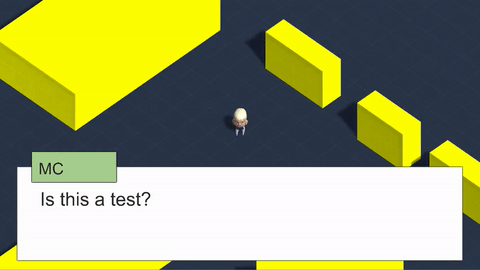
Got a basic dialogue system working using scriptable objects and coroutines. It’s like 10x less stupid than the dialogue system I made for the robot game I was working on a while ago.
35 notes
·
View notes
Photo
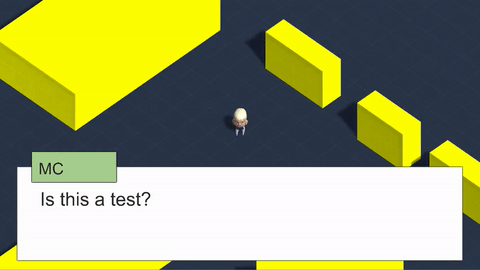
Got a basic dialogue system working using scriptable objects and coroutines. It’s like 10x less stupid than the dialogue system I made for the robot game I was working on a while ago.
35 notes
·
View notes
Text
I just downloaded Visual Studio on my Mac. Like for OSX and not Boot Camped Windows.
#never thought i'd say that lol#it's beautiful though#kinda reminds me of sublime text a little#rebootmusings
3 notes
·
View notes
Text
Also! If you’re not particularly interested in web applications but ARE interested in making games, Unity is a good engine to learn! It’s simple enough for someone new to pick it up, and powerful enough for some really awesome stuff once you know what you’re doing. It uses C#, which I personally really like and if you do want to build web applications, you can use it for that as well.
Unity’s own tutorials Catlike Coding Unity tutorials for when you don’t feel like watching videos Ray Wenderlich Unity tutorials (mostly 2D stuff, and also they assume you’re familiar with C#)
I’d say these are intermediate-ish level tutorials. You should probably know the basics of programming (in any language), and once you do it shouldn’t be hard to pick up C#.
Do yourself a favor. Learn to code. Here's how.
I’ve said this to my non-techie friends countless times. It’s no secret that being able to code makes you a better job applicant, and a better entrepreneur. Hell, one techie taught a homeless man to code and now that man is making his first mobile application.
Learning to code elevates your professional life, and makes you more knowledgeable about the massive changes taking place in the technology sector that are poised to have an immense influence on human life.
(note: yes I realize that 3/5 of those links were Google projects)
But most folks are intimidated by coding. And it does seem intimidating at first. But peel away the obscurity and the difficulty, and you start to learn that coding, at least at its basic level, is a very manageable, learnable skill.
There are a lot of resources out there to teach you. I’ve found a couple to be particularly successful. Here’s my list of resources for learning to code, sorted by difficulty:
Novice
Never written a line of code before? No worries. Just visit one of these fine resources and follow their high-level tutorials. You won’t get into the nitty-gritty, but don’t worry about it for now:
Dash - by General Assembly
CodeAcademy
w3 Tutorials (start at HTML on the left sidebar and work your way down)
Intermediate
Now that you’ve gone through a handful of basic tutorials, it’s time to learn the fundamentals of actual, real-life coding problems. I’ve found these resources to be solid:
Khan Academy
CodeAcademy - Ruby, Python, PHP
Difficult
If you’re here, you’re capable of building things. You know the primitives. You know the logic control statements. You’re ready to start making real stuff take shape. Here are some different types of resources to turn you from someone who knows how to code, into a full-fledged programmer.
Programming problems
Sometimes, the challenges in programming aren’t how to make a language do a task, but just how to do the task in general. Like how to find an item in a very large, sorted list, without checking each element. Here are some resources for those types of problems
Talentbuddy
TopCoder
Web Applications
If you learned Python, Django is an amazing platform for creating quick-and-easy web applications. I’d highly suggest the tutorial - it’s one of the best I’ve ever used, and you have a web app up and running in less than an hour.
Django Tutorial
I’ve never used Rails, but it’s a very popular and powerful framework for creating web applications using Ruby. I’d suggest going through their guide to start getting down-and-dirty with Rails development.
Rails Guide
If you know PHP, there’s an ocean of good stuff out there for you to learn how to make a full-fledged web application. Frameworks do a lot of work for you, and provide quick and easy guides to get up and running. I’d suggest the following:
Cake PHP Book
Symfony 2 - Get Started
Yii PHP - The Comprehensive Guide
Conclusion
If there’s one point I wanted to get across, it’s that it is easier than ever to learn to code. There are resources on every corner of the internet for potential programmers, and the benefits of learning even just the basics are monumental.
If you know of any additional, great resources that aren’t listed here, please feel free to tweet them to me @boomeyer.
Best of luck!
435K notes
·
View notes
Text
Finished the super basic state machine yay
Next on the list is UI/dialogue system
4 notes
·
View notes
Video
tumblr
Spent today working on making a basic state controller for enemies! It patrols through waypoints, and chases you if you enter its view angle, and if you’re not in the view angle but in its hearing radius then there’s a chance for you to alert it. And you don’t alert it if you’re out of view and crouching. Just need to add a range where you very definitely will alert it because you can creep juuuust past its view angle hahaha
44 notes
·
View notes
Text
I’m in inheritance hell
1 note
·
View note
Text
Pondering working on Smash of Clams more to add unlockable otters and rocks and stuff. :D And maybe some stat tracking, like what object causes you game over most often and your average game time, etc.
It’ll probably be another 3-4 months worth of work because I also want to work on mystery dating sim and I have a bunch of art to make for artist alley at AX this year.
7 notes
·
View notes
Text
Got the rotation and stuff fixed for puppy’s field of view and view angle! So now puppy basically has a cone of vision. I just followed a tutorial but learning is learning so yep.
Also learned how gizmos work, which is also nice
3 notes
·
View notes
Text
Haven’t been working on mystery dating sim this past week because of ALA and other things, but are sloooowly gonna get going again.
Tomorrow I’m going to take pictures of the buildings at Soka University for inspiration/references. :D
Also I’m taking art commissions right now in case that’s a thing that interests you.
2 notes
·
View notes
Video
tumblr
GET READY FOR THE PUPPY (and panda) PATROL
Learned how the Unity NavMesh works today! PUPPY CHASES YOU DOWN WHEN IT SEES YOU AND COMES AFTER YOU TO DEMAND PETTINGS. There’s no functionality to pet the dog yet so puppy will be forever disappointed.
Puppies just raycast line of sight right now. Will put a field of view on them in the future.
30 notes
·
View notes