I love Pleasantview and have decided to mix things up and play the main characters during their early years. I follow back simblrsshe/her
Don't wanna be here? Send us removal request.
Note
I followed your tutorial on making a cheshire cat. I thought I followed everything precisely but there are no bone comments in the GMDC when I import the mesh and then the TSR file. Chance you could know what I possibly missed? Thank you for your work!
Hm, I'm not sure, but I'll take a look through the steps ASAP and get back to you.
4 notes
·
View notes
Note
Hi! I love your Strangerville hood deco buildings but I'm having a problem with both versions of Ruggbyrne's. Once placed, I can't pick them up again to move or delete them. The hand tool and eyedropper don't seem to work. I was wondering if you would be able to look at them when you have spare time? Thank you and I'm so sorry to bother you.
Thanks for letting me know. I can't fix it right now, but I'll look into it as soon as I get some free time.
And on a different topic I'll also try and get that tutorial I promised out finished up and published. Just so swamped the past few months.
4 notes
·
View notes
Text
Updated 11/10/2024! Redownload
Update 3t2 Money Tree

Keep reading
163 notes
·
View notes
Note
Hello! I love that 3t2 Money Tree you created quite a while back, but through process of elimination, I just realized this CC has somehow been disabling the "View" interaction for every object in my game (so as long as it's in my downloads folder, sims can't view art/decor at all.) I've tried going through the BHAVs and Pie options to eliminate what could be causing this, but I can't find it. Do you know where I'd be able to address this? Thank you!
Thanks for letting me know. I can't believe this was broken for so long without being caught. I've updated the files, and they should be fine now.
7 notes
·
View notes
Text


4t2 Wagon-o-wares. Credit to everyone who helped out with this, especially @deatherella and MorePopcorn
86 notes
·
View notes
Text
Tutorial: Camera Position Hotkeys in TAB Mode
Does this sound familiar? You want to take several screenshots from the exact same angle be it for a story, a lookbook, or a CC preview. You tab into free camera mode, take your screenshot, tab out, change poses, tab into free camera mode, and struggle to remember/find the exact camera angle again. Lather, rinse, rage-quit repeat. I did struggle with that. I looked and asked around for a solution, even if it was yet another mod that did what EA failed to do. One day someone dropped a hint, there was a way to set the camera postion, but they didn’t tell how. I used all my google-fu skills and finally found out how to do it. It’s a lifesaver. A fair warning: If you’re anything like me, you’ll use it whenever you take screenhots from now on, just because you can.
Here’s how you can take a picture series like this.

Or this.

1. How to set hotkeys
Press TAB to switch into free camera mode.
Set-up your shot. If you’re happy with it,…
Press CTRL+ 5-9 (top row, not numpad) to save the camera angle.
You can save 5 different camera positions. They’ll be assigned to that hotkey until you overwrite them. Although key 4 is said to be usable as camera hotkey, too it doesn’t work for me.
2. How to use the hotkeys
Press TAB to switch back into free camera mode.
Press key 5-9 and the camera will move back to the saved position. Voila!
Tip: As long as you’re in game mode zoom out as far as you can before re-entering TAB mode. This way all faded-out objects will be visible in TAB mode again. Hit TAB, then your hotkey and enjoy a little tracking shot.
Have fun taking your screenshots! Maybe @thefoxburyinstitute finds this worth sharing? I have a feeling this feature is so unknown, it’s almost like an easter egg. It took me almost three years until I found out.
2K notes
·
View notes
Text

This is a lot bigger than I was expecting. I'm going to see if I can get the stuffed toys to be a little smoother, and less shiny, but not bad.
26 notes
·
View notes
Text
Oh, this is cool. Should I try and take on another Sims 2 project before finishing the others? No. Will I?
Well, probably if no one else does...
I'm not even a meshing expert, so hopefully someone else will, but...

its giving olive.
who has the skills to bring this to sims 2, omfg
37 notes
·
View notes
Text
Has anyone converted the sims 4 nursery pack yet?
I need that Apothecary Todd cart. Alternatively, if someone can get me the mesh and recolors, I'll do it myself.

18 notes
·
View notes
Text
Social interaction it is, then. I'll start working on it in the coming days.
25 notes
·
View notes
Text
Reblogging since I wanted to reply to this from @lowedeus
"For example, why there is no pink soup on my 2017 win7 laptop with all of those cursed 4K skies and decor? On win10 I've also never experienced one"
I wanted to add that I had the same experience with an older computer and when I was running integrated graphics on my latest computer. As soon as I realized I'd added the wrong exe in Nvidia control panel and changed things to force Sims 2 to use the gaming card, the pink flashing started (fortunately it was fixed by GRM). Not that being mindful of texture sizes isn't also important. Has anyone done a poll on hardware vs. amount of pink flashing?
Why Sims 2 has been so broken the last ten years
This is down to my own research, and I'm not saying it is the one and only reason why the game is so broken these days, but I have some points worth mentioning.
So, you're bored one day. You remember this game you had so much fun playing a few years ago, or maybe as a child. It's The Sims 2!
The game has a few issues than from when you last remembered playing, so you search on google for some fixes for the tiny resolution, and among the countless posts you may find, you may find this:

Or this:
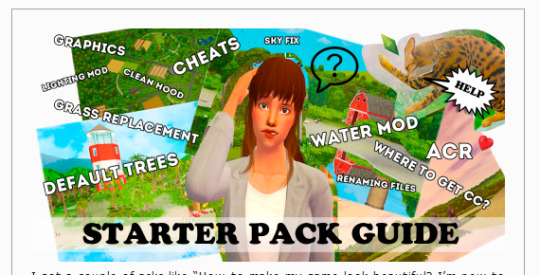
(to the creators and players mentioned here this isn't me making a dig at you, i'm just pointing out some cc that could affect the game from working properly. your stuff is all beautiful :D)
Lesya's game is gorgeous!!! Oh, how can I get it to look like that?
So you, with a clean, vanilla (ugly) game you decide to download a few mods she listed, such as:
Skylines by GCKP (you can get optimised ones by me here)
Skies by Lowedeus (you can get optimised ones by me here)
Trees by Criquette (you can get optimised ones here)
No More Blurriness by Voeille (you can get optimised snow only here)
Cool! And then you notice some cheats than can give the game that open-world, interactive feel. Even better!

And you shove them into your folder and you boot up the game. Everything's going great!
Until...
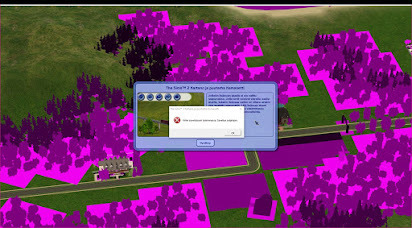
You search hundreds of posts looking for the fix. Some recommend 3rd-party tools, but they seem to make the problem worse. You reinstall, finding you only wasted your time. Something has to be causing this, but you'd never guess it'd be the mods everybody swore by.
Well, in fact, it is. Partly.
I've struggled with pink flashing since 2019, when I reinstalled Sims 2 after I got a decent computer for once. I did everything above, searched for fixes, found Lesya's blog which was my primary inspiration. It was through Lesya's guide that I was able to make my game look pretty!
These mods, which are a staple in the modding community, are beautiful indeed... but what if I told you that the reason they're so beautiful, is because they're high-quality. With textures soaring up to 4k, when, hang on--
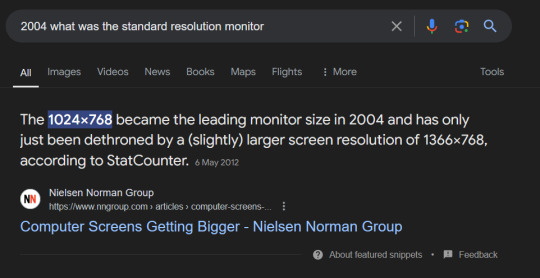
In 2004, 4k resolution was... probably unheard of. With the leading monitor size being 1024x768, what would be the point of using such huge textures on an engine that was designed for monitors of at least this size? Would you be able to see the detail of 4k on a monitor of that size? Definitely not.
The max visiting sims, okay, a little hit or miss. If your sims are all wearing high poly alpha CC, then it's a problem. If not, good luck.
Then comes the cheats I mentioned. The lot skirt cheat expands the view distance a significant amount. With the mergenhoodflora cheat, that displays more trees. Combining the two, what do you get?
A massive view distance, blinded by trees.
With skies and skylines with large textures up to 4k, and trees with textures up to 2k, The Sims 2 will collapse. It's like forcing an old man with health conditions to do 20 situps, again and again.
It'll overexert him, by the very least. And you're overexerting the game by cramming custom content that is not optimised for the engine TS2 was built on.
So please, next time you encounter the pink soup, please check your CC folders, and research changes and cheats before you put them into your game. You will enjoy the game much more if you do this, and won't encounter this problem so often.

Don't use Graphics Rules Maker
Instead, opt for a maxis original Graphics Rules uploaded here by Veronavillequiltingbee. It's essentially a rewrite of an old tutorial I made a long time ago.
Once you download the file from VVQB, open DXDIAG by pressing WinKey+R and typing 'dxdiag'.


This value I've underlined is what you need to put after seti textureMemory. Open the sgr file and do CTRL-F and input seti textureMemory.
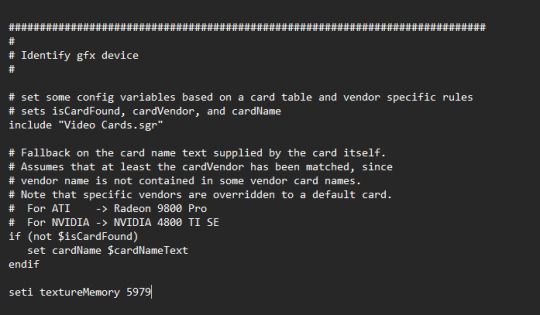
Add the value from DXDIAG and then save it.
You can use GRM for adding your GPU to the game, but I do not recommend it for anything but that.

Optimising the game... inside the game
*shoves GRM off the table*
We're going to go into TS2 in-game settings for this one.

These settings are optimal if you play CC-heavy households. It will ease the load on your game to make space for the heavy CC you have in your current household. You can tweak these when you want to take photos outside, but for playing I recommend them all to be off - especially at community lots as there are lots of sims there.

I never see anybody talking about Object Hiding.
Object Hiding hides objects from floors that aren't in view. If you're playing downstairs, objects upstairs won't be rendered, thus minimising the load on your game.
I have reflections and smooth edges off because I use ReShade.
Snow on Ground is optional. Sometimes snow can cause pink flashing, I believe it's due to texture replacements that are huge in size too, Voeille's is 2k. I've linked a resized one above.
This post will be updated with later findings. I hope you all found it informative :]
1K notes
·
View notes
Text
Happy belated birthday, Sims 2!
The stair balloons from the trailer looked nice, but they weren't in the game, so I tried recreating them.


Location of balloon and separate streamer - Deco/Wall
Price $10
Basegame compatible, but you need the shiftable function to place them properly.
http://www.simfileshare.net/download/4975215/
347 notes
·
View notes
Text
Child Witch - more Maxis spells available.
Testers wanted:
Currently, witch children are limited in the Maxis spells they can do. I've unlocked the other spells for them (like creating zombies, bee attacks etc. If you play with this mod, consider trying this in a testing hood and report back please.
This file requires the original child witch mod by me and Midgethetree and one of the pie menu overrides packaged with that mod.
Overwrites pie menus for:
Controller - Witch Banish 0x7FF5C0E3
Controller - Witch Freeze Time 0x7F5D3435
Controller - Witch 0x7F6EB322
Destination For Go Table 0x7F1F956A -teleport
Ghost Pie menu - 0x7F38B8A7 - make zombie
NPC - Unique - Grim Reaper 0x7F404283 - save Sim from death
Leaf pile 0x7FA3147D - remove leaf piles
Fire 0x7FD0A790 -extinguish fires
Warning - Don't have your child banish (cast expello simae) all the adults on the lot. The social worker will come.
59 notes
·
View notes
Text
PSA - its okay to come to me about compatibility issues with my mods. I might not have the time or even skills to fix it, but I'm not going to ignore you or yell at you or anything. You definitely have a better chance of getting the thing you want if you send me an ask.
17 notes
·
View notes
Text
Signal boosting the question (also good to see you back)
Weird trouble with modular stairs
Yay, after abandoning TS2 for so long i thought i might give it a whirl again....looks like everything is still well and in order......except for my modular stairs.
Crap, i must have forgotten to back up my modular stairs file. They mightn still be on my old HDD from my old rig, but i must find it first. Is there an easier way to track down which modular stairs i have? Like maybe with SimPe or something (or shooting into the dark and look for everything in the CC folder that has "stair" in it, hoping i can track down the creator and know where to look for the DL link)






Otherwise the game still looks fabulous and works....
23 notes
·
View notes
