Don't wanna be here? Send us removal request.
Text
Online database diagram design tool, select softfactory
Once the database exceeds the size that humans can digest, it becomes crucial to use relational graph tools to aid in its design. Creating a database sounds like a complex process, but with modern database diagram tools, this is not the case.
Softfactory online database design tool allows users to create and import database relationship diagrams to see the relationships between database objects.

What is a database relationship diagram?
A database relationship diagram displays the logical structure of a database, including the relationships and constraints determining how to store and access data. A single database model is designed based on the rules and concepts of the broader data model adopted by the designer. Most data models can be represented by an accompanying database relationship diagram.
Why is a database relationship diagram important?
Database Design and Planning: The database relationship diagram is used as a blueprint during the initial design and planning phase of the database. It aids in visualizing entities, attributes, and relationships, helping to effectively organize and build the database. Communication and Collaboration: As a communication tool, database diagrams can describe the database structure to stakeholders in a clear and concise way. They encourage communication and understanding among business analysts, database administrators, and developers. Documentation: Database relationship diagrams serve as documentation to showcase the relationships and organizational structure of the database. They provide an intuitive reference when resolving issues, making changes, and maintaining the database system. Database Maintenance: The database relationship diagram serves as documentation, showing the relationships and organizational structure of the database. They provide an intuitive reference when solving problems, making changes, and maintaining the database system. Database Optimization: Database relationship diagrams help identify performance bottlenecks and optimize database architecture. By visualizing relationships, they can analyze query efficiency, thereby helping to improve overall performance and scalability.
The operation interface of softfactory tool is also very simple and clear at a glance:
1. AI Table Creation Create requirements, you can carry out AI table creation, in the AI-designed table structure, you can tick the approved table for saving, and further design and fine-tune the table structure. 2. Manual Table Creation Manual table creation can enter the “field designer” to design the fields, indexes, and foreign keys of the table. 3. Manual Establishment of the Relationship Diagram The relationship between tables can be represented by lines, tables can be manually dragged into the diagram for relationship management, and can also be manually deleted. 4. Foreign Key Relationship If two tables have a primary and foreign key relationship, a line will automatically form and cannot be deleted in the chart. If you need to delete it, you need to delete the foreign key in the table designer. 5. Export Click to export, and you can export the current diagram as a local image.
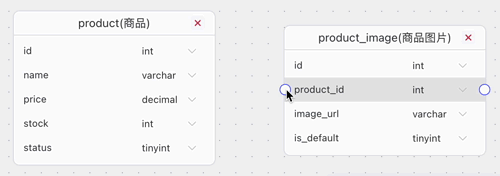
Got it! Now what? No matter what technology you use, designing a database should always follow these steps:
1.Determine the primary requirements 2.Perform requirement analysis and design table structure 3.Establish relationships between them.
0 notes
Text
A handy online table structure design software tool, softfactory, to share with you
The online table structure design software tool needs to be straightforward, eliminating confusing settings, simplifying complexities, and prioritizing practicality. It’s easy to get started, and all of these features can be found in softfactory.
Softfactory is a browser-based online table structure design software tool that leverages artificial intelligence to improve efficiency. It can generate CRUD code and push it to development tools. It’s free for everyone to use, ensuring smooth operations in your database.
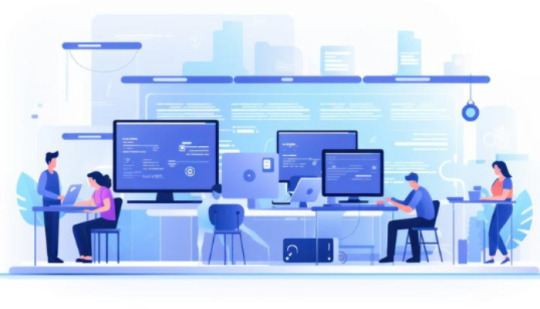
Having said so much, let’s get to the point.
Simple Workbench
Don’t underestimate our simple workbench; it is comprehensive and powerful, enabling everyone to quickly get started and grasp the key points.
Popular Database Settings
When creating a new project, softfactory can adjust database settings:
Database type: Supports MySQL, Oracle, MariaDB, PostgreSQL, SQL Server, SQLite, etc., and more database types will be supported in the future. You can choose the database character set and database encoding settings, and even if you make mistakes, you can modify them.
Visual Data Tools
Softfactory integrates three practical tools:
Table designers can use AI to build tables or do it manually. Once the table structure design is completed, CRUD code can be generated by AI and pushed to your local development tools. Table structure generation, firstly, you can obtain the table’s DDL and copy it in the preview window and designer. Secondly, you can generate CRUD code based on the table structure, generate the specified code language, and push the code to the local development tool through the development tool plugin. Diagrams can automatically sort and arrange tables dragged in via foreign keys. Tables without foreign key relationships can also be manually connected and deleted.

Import Existing Structure
If you already have a database but lack a database model, you can use reverse engineering to import the database into the project.
Open Existing Project
You don’t have to start designing the database from scratch. The program allows you to import tables, and the types of table files that can be imported include DDL, PDManer, PowerDesigner.
Arrange Objects in a Few Minutes
Imported objects are pre-arranged, considering their relationships. However, you can freely arrange them to make the project more readable.
Sharing
Users can invite members by providing the team member’s email or sharing the link to invite and share access privileges. Assemble a team, easily share projects, collaborate with multiple team members, communicate in real time, and cooperate seamlessly.
Softfactory, a collision of AI and databases, is setting sail to help programmers liberate their hands. We will continue to dig into the innovative application potential of AI, explore the stage of new AI directions, and continue to promote the development of AI in broader application areas.
If you also like softfactory, welcome to visit: https://www.softfactory.cloud/
0 notes
Text
Free online database table structure design tool softfactory
To quickly and simply design and define a dozen tables can be very challenging, and this is when tools become very important. The online database table structure design tool, softfactory, comes into play here.

What are the steps to design an online database table structure?
- Determine data tables: Determine which data tables are needed and the relationships between these tables. For example, if you are designing a database for an e-commerce website, you might need product tables, user tables, order tables, etc. - Design table structure: Determine the fields for each table, including field names, data types, whether null values are allowed, etc. For example, the user table might include fields such as user ID, username, password, email, phone number, etc. - Plan primary keys and foreign keys: Choose the primary keys for each table (fields that uniquely identify each record) and determine any necessary foreign key relationships (reference fields pointing to other tables). - Design indexes: Create indexes for commonly queried fields to improve query efficiency. - Design views: Views are a type of virtual table that are based on queries from the database tables. Designing views can simplify queries and make them easier to understand.
How to use the softfactory software to create an online database table structure?
- AI Table Creation: Enter your requirements, and the AI will analyze the requirements and design the table structure accordingly. You can then select and save the table structure designs you agree with. - Manual Table Creation: Manually enter the table name and design the fields, indexes, and foreign keys in the “Field Designer”. You can redefine the structure, forms, and relationships between forms based on your preferences.

Why choose softfactory for online database design?
- Easy access and management: You can log in and design your database anytime, anywhere as long as you have an internet connection, greatly improving work efficiency. - Real-time updates: All changes and updates are saved and synchronized in real time to ensure all work is up-to-date. - Rich set of tools: Many online database design tools provide a wealth of design tools and features to help users improve their database design. - Reduced installation and maintenance: Online database design does not require installation of any software or any maintenance work; all you need is a browser. - Sharing and collaboration: Online database design allows multiple users to design databases online simultaneously, enabling real-time collaboration and sharing. - Data security assurance: Most online tools provide data encryption and backup services, ensuring data security.
Lastly, I want to say that we should work smarter, not harder!!!
0 notes
Text
Online data modeling tool softfactory, you deserve it!
During the early stages of project development, there is often a need to design a large number of tables, and using database design tools can be more efficient at this time! The online database design tool, Softfactory, has a simple and beautiful interface with powerful features.

The advantages of online database design include:
Flexibility and convenience: There’s no need to download and install software, all you need is a network connection. Real-time collaboration: Multiple users can design the database simultaneously, improving work efficiency. Version control: It allows for easy management and tracking of different versions of database designs.
Let’s talk about Softfactory~ Softfactory Introduction
Softfactory is an online table structure design software that leverages artificial intelligence to improve efficiency. It can generate CRUD (Create, Read, Update, and Delete) code and push it to development tools. Push to Development Tools: Users can directly push the code generated by Softfactory to their own development tools, eliminating the need for copy-pasting and saving operational steps. Supports Multi-person Collaboration: Softfactory supports team collaboration, where multiple users can design the database simultaneously, realizing real-time communication and seamless cooperation. Cross-language Support: Softfactory supports almost all programming languages, such as Java, Python, JavaScript, etc., meeting the needs of different developers. Connecting Development Tools: Softfactory conveniently places the steps to connect the development tool, following which users can link Softfactory with their commonly used development tools to achieve automatic code synchronization.

Installation:
No installation is required — you just need an internet connection to log in. Access portal: https://www.softfactory.cloud/
Function Reading:
AI Table Creation: After creating the requirements, you can use AI to create tables. In the table structure designed by AI, you can select approved tables for saving, and further design or fine-tune the table structure. Manual Table Creation: Manual table creation allows you to enter the “Field Designer” to design the table’s fields, indexes, and foreign keys. Manual Relationship Establishment: The relationship between tables can be represented by lines, which can be formed by manual dragging, and can also be manually deleted. Foreign Key Relationship: If there is a primary and foreign key relationship between two tables, a line will automatically form and cannot be deleted in the chart. If you need to delete, you need to delete the foreign key in the Table Designer.
Once the database exceeds the size that humans can digest, using tools to assist in its design becomes crucial. Softfactory is free to start and can be upgraded at any time.
0 notes
Text
database schema online softfactory,Extremely easy to use, really fragrant!!!
“If you desire a high-performance database that operates with rapid search, then database design is indispensable. Spending time on database design will help you avoid issues of inefficiency and high redundancy. ”
The online database design software softfactory, with a clear and beautiful interface and simple functions without excessive settings, is easy to use and can make the construction and optimization of database design more relaxed, from tables to diagrams, filled with a sense of detail.

Visual Data Tools
Softfactory integrates three practical tools: 1. Table design: Users can make AI tables or manually create tables. Once the table structure design is completed, you can set the code language to generate CRUD code and push it to your local development tools. 2. Table structure generation: Firstly, you can obtain the DDL of the table, view and copy it in the preview window and designer. Secondly, CRUD code can be generated based on the table structure, by specifying the language of the code, and it can be pushed to the local through the development tool plugin. 3. Diagram: Tables dragged in can be automatically sorted and laid out by foreign keys. Those without foreign key relations can also be manually connected and deleted.
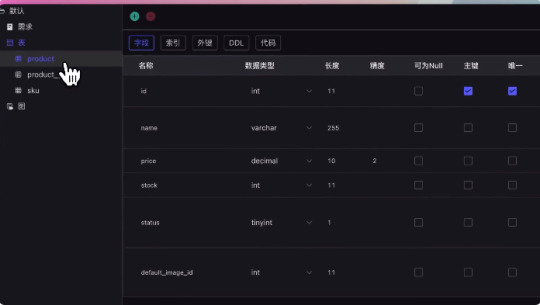
Version Control
It is possible to copy the entire table to a branch, supporting branch management and creating snapshots of tables for iterative development and backup.
Team Collaboration
Supports sharing and team collaboration, users can invite specified personnel or contact methods such as email through the shared link, and team members can share access permissions.
Simplify Team Development Process
Softfactory allows teams to easily collaborate to create and maintain diagrams and tables online. Real-time display of table structure changes, eliminates the need for manual synchronization of diagram files between different developers and offline tools, and puts an end to the chaos of multiple people maintaining table structures.

Whether you are an individual developer or team collaboration, whether you are a beginner or a professional, softfactory can provide you with the most suitable solution. Therefore, if you are looking for a powerful, easy-to-use, efficient, and reliable online table structure design tool, then softfactory is undoubtedly your second to none choice.
0 notes
Text
Database design online , capable of generating CRUD code
“I can’t imagine life without it. It saves so much time, greatly increases my work speed, and relieves existing stress!” — From a developer’s voice.
Choosing the right database design online tool can be a bit confusing because there are so many options. This cost-free choice of online database structure design tool, softfactory, will start a new chapter for you.

How to create a database table structure?
Customize the construction of database table structure Manually create tables, design field indexes, foreign keys, and you can redefine the structure, forms, and their relationships according to your preferences. Import table You can import file types in the following formats: DDL, PDManer, PowerDesigner. AI create table You can convert natural language into My SQL, Oracle, etc. If no type is selected, My SQL is the default.

What is the relationship between primary keys and unique identifiers?
Every table must have a primary key, which is indispensable because it guarantees the uniqueness of each row in the table. In addition, the primary key is also used to establish relationships with other tables in the database. Without a primary key, there is no reliable way for a table to identify individual records. This may lead to data integrity problems, query accuracy issues, and difficulties in updating the table. If a table in the schema does not have a primary key, there is a risk that the table contains duplicate rows, which will lead to incorrect query results and application errors. On the other hand, primary keys can make it easier to interpret data models. By looking at the primary keys of each table in the entity relationship diagram, programmers writing queries will know how to access each table and how to join it with other tables.

Why did you build this?
We built softfactory internally to facilitate anyone interested in database structure design. It allows them to have an experience even if they have no experience, saving time and bringing convenience for a wide range of database developers.
Who do you recommend it to?
It can run on a PC web page, making it suitable for existing database developers and all beginners without experience. Its tables and AI-generated codes can be planned infinitely, with the broadest appeal.
Eliminate stress and build a better database!!! To access and use, visit: https://www.softfactory.cloud/
0 notes
Text
Free online database design tool softfactory
As we all know, good database design can significantly reduce the amount of maintenance work required later on, and it can also minimize the likelihood of errors in software projects. Therefore, an appropriate online database template design tool can achieve twice the result with half the effort.

What is online database design?
Online database design is a method of designing and managing databases over the Internet. It provides users with a friendly interface, allowing them to effortlessly create, modify, and manage databases. Compared to traditional database design methods, online database design offers greater flexibility and convenience.
Why choose online database design?
Online database design has many advantages, making it an ideal choice for enterprise data management:
Flexibility: Online database design tools offer a variety of features and options that can be operated according to your specific needs. You can add, delete, or modify database tables and fields based on business requirements. Ease of use: Online database design tools usually have a straightforward user interface, enabling non-technical personnel to easily create and manage databases. There’s no need to write complex code or have professional database knowledge. Collaboration: Online database design tools allow team members to collaboratively create and manage databases. You can invite others to join the project and share the rights to design and modify the database. Real-time updates: Online database design tools can update the database structure and data in real time, allowing you to get the latest information promptly. Security: Online database design tools often have security measures to protect your data from unauthorized access and damage.
How do you perform online database design?
AI Table Creation, can convert natural language into My SQL, Oracle, etc., defaulting to My SQL when no type is selected. Supports team collaboration, real-time communication, and seamless collaboration. Strong expandability, database types support My SQL, Oracle, MariaDB, PostgreSQL, SQL Server, SQLite, etc., and more database types will be supported in the future. Customized language library, these language names will tell AI how to generate CRUD code. Powerful data management capability, supporting management of data tables, fields, indexes, foreign keys, diagrams, relationship diagrams, etc.

Are you looking for a cutting-edge online database design tool on the market? Give SoftFactory a try! Arrange now: https://www.softfactory.cloud/"
1 note
·
View note
Text
Softfactory, an erd diagram tool online free
Someone said: A developer who does not have a global view thinks about making a leaf very beautiful, but forgets that the leaf needs a branch, and the branch is part of the tree. So, fostering a forest is called design. Database design is also like this. If you are entangled in the design of a certain column or a certain table, and forget about the control of the overall architecture, you are not a qualified designer!
Database architecture is the blueprint of the database, which indicates the structure of the database, data types, and database constraints. Designing a database schema is the first step in starting to develop any software/website and is one of the important steps.

Softfactory (https://www.softfactory.cloud/) Functional Coverage
Softfactory is a simple and free online database design tool. It allows you to draw database ER diagrams through tables, and allows you to save and share diagrams online. Covers almost all languages, such as Java, Python, JavaScript, etc. Automatically sync code to your development tools through plugins. softfactory provides 10 free tables and 3000 AI points. Enables team collaboration, real-time communication, and seamless collaboration.

Advantages of erd diagram tool online free
Visual Design: Online database design tools show the structure of the database in a graphical way, allowing you to clearly understand the relationship between tables, relationships, and fields. This visual method allows even non-professionals to easily create databases. Real-time Collaboration: Team collaboration is the key to modern business. Online database design tools allow multiple people to collaborate at the same time, no matter where they are. This real-time collaboration improves productivity and shortens project completion time. Automated Script Generation: These tools can automatically generate SQL scripts, eliminating the need for manual writing and reducing the chance of errors. This is especially useful for people who are not familiar with SQL. Version Control: Online database design tools usually provide version control features, allowing you to track changes in the database structure and roll back to previous states at any time, ensuring data integrity.
Are you ready to get started? Create charts for application databases within 10 minutes.
0 notes
Text
Free database design online softfactory
Today we will introduce a powerful software called Softfactory, an online database design software that utilizes artificial intelligence to improve efficiency. It can generate CRUD code and push it to development tools; It covers almost all languages, such as Java, Python, JavaScript, and supports team collaboration, real-time communication, and seamless collaboration. Finally, place the legitimate official website and experience the powerful combination of artificial intelligence and databases for a better understanding.

Let’s experience such a powerful software and see its true face!!!
The workbench is simple and comfortable, convenient and easy to use~
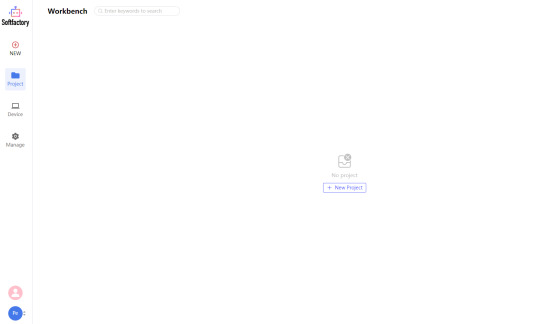
Core Function Demonstration
Construction project
To create a new project, database settings are required, such as database type, database character set, and database encoding. This determines the generation of DDL for tables, fields, indexes, and other data. Before designing a table, it is necessary to configure it to the database type you need, and multiple configuration conditions are available for you to choose from.
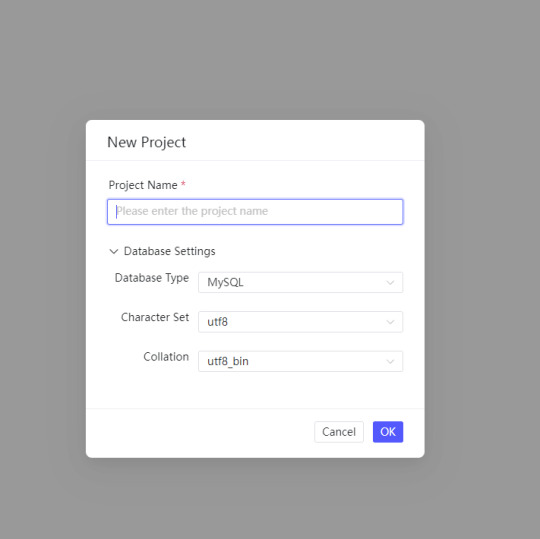
AI Table Creation
Click AI Create Table — In the pop-up dialog box, enter the requirements:
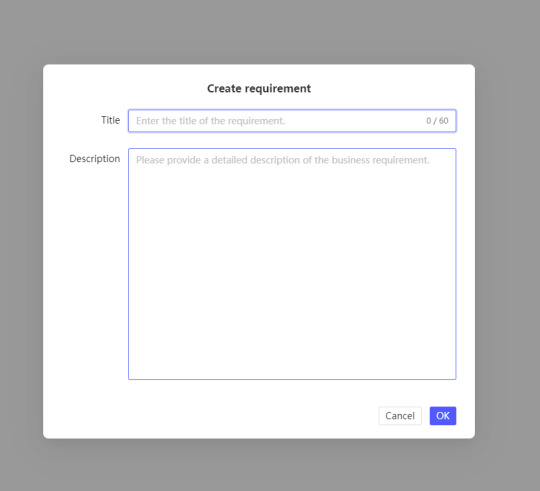
After saving — click “AI Table Creation” to execute the AI Table Creation task:
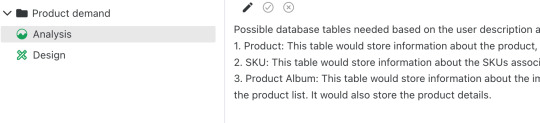
AI Table Creation Complete — After clicking Save, the table will appear in the corresponding group and can also be manually adjusted~
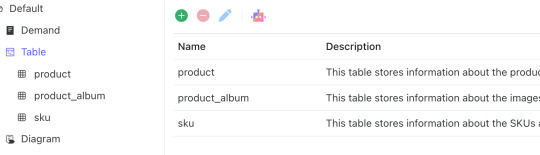
DDL
In softfactory, there are multiple ways to obtain the DDL of a table: DDL can be viewed in the preview window Click on any table and a preview window will appear on the right, where you can quickly view and copy DDL:
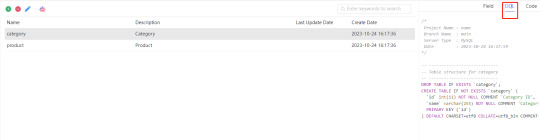
Can be viewed in the designer
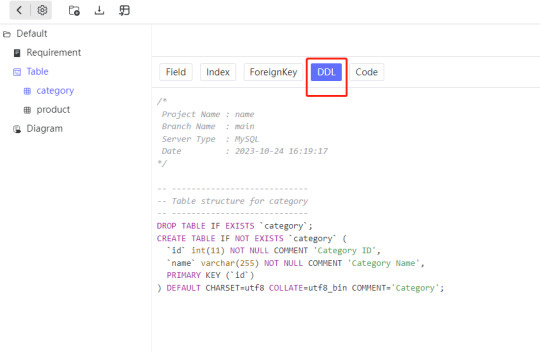
Can perform table field, index, and foreign key operations in the designer
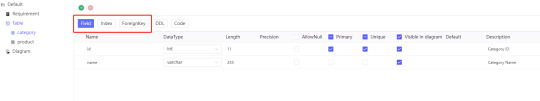
code
Code Settings
Softfactory software can generate CURD code based on the database structure, requiring knowledge of at least one language during generation, such as SpringBoot+Mybatis. Click Settings — Select the language in which the code needs to be generated in the pop-up dialog box:
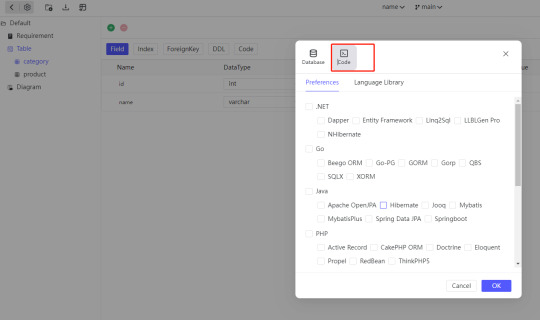
If these cannot meet your needs, don’t worry, take a look. We can also customize language libraries, and the names of these languages will tell AI how to generate CRUD code.
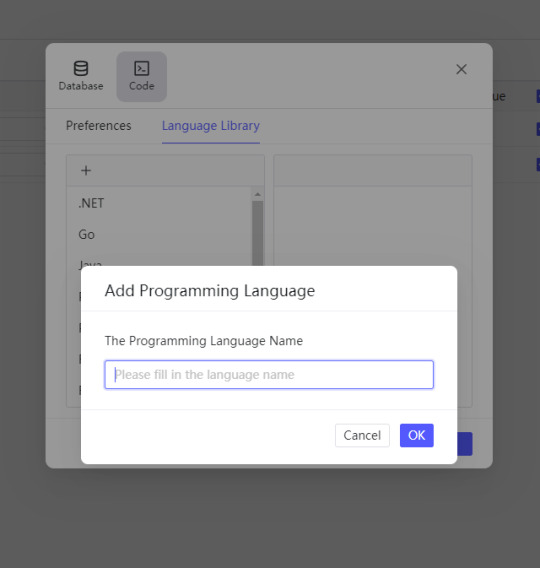
Generate Code
Code can be generated in two locations: the preview window for the table and the table designer
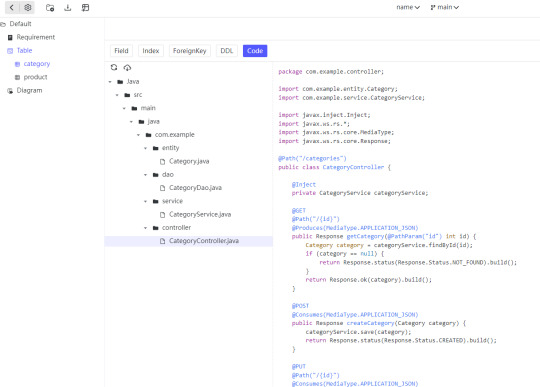
Push Code
Softfactory software can push code to the local area through plugins, which requires connecting the device to Softfactory software in advance. We will not provide detailed instructions, and the operation instructions are visible within the software.
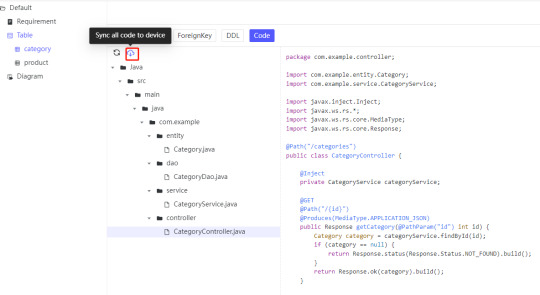
chart
In the graph interface, you can drag and drop a table into the graph to edit and delete fields.
Click on a field in the figure, and the field editing box will pop up on the right, allowing us to edit them:
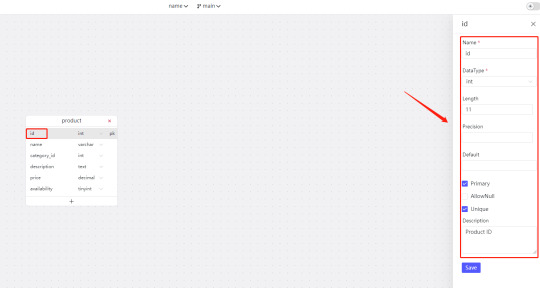
Most importantly!!!
The relationship of a table can be represented by a line, which can be manually dragged or deleted.
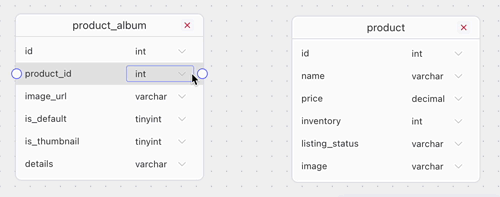
You think this is over, no~ If two tables have a primary foreign key relationship, a connection will be automatically formed and cannot be deleted from the chart. If you need to delete it, you need to delete the foreign key in the Table Designer.
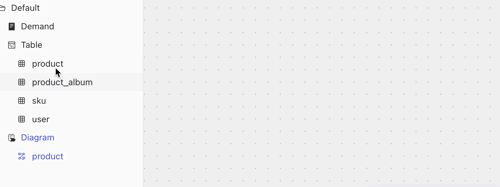
In the AI era, whoever can maximize their efficiency through AI is ahead of others, and programmers are no exception. Seeing this, do you think fried chicken is too greasy!!! Tell everyone secretly that there are many exciting features waiting for everyone to personally unlock them~
Finally, please attach the official website to avoid getting lost~ softfactory:https://www.softfactory.cloud/
1 note
·
View note