themes, pages and coding blog by melissa previously answered questions
Don't wanna be here? Send us removal request.
Text
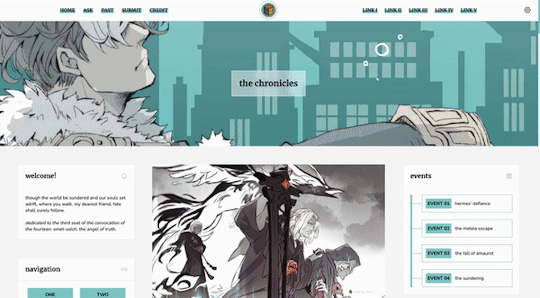
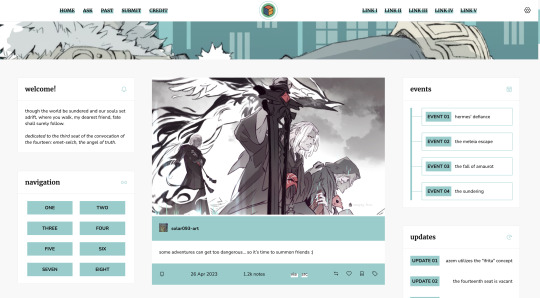
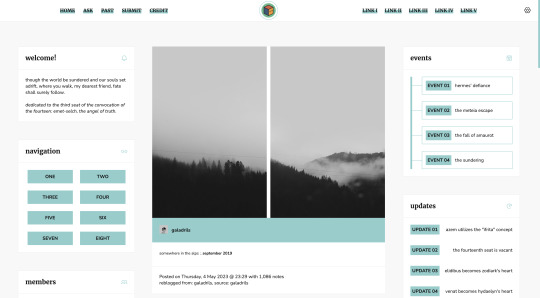
Theme #07: Clio by @pneuma-themes
Where you walk, my dearest friend, fate shall surely follow.
Live Preview (Temporary) / Static Preview: [Index] [Permalink] / Get the code: [pastebin] [github]
This is intended to be a fansite! I am finally happy with how this turned out after a few iterations. This theme features Emet-Selch from Final Fantasy XIV. Be warned going into the live preview as this theme heavily features content that can be found on various points of Shadowbringers and Endwalker, which may or may not be a spoiler!
Features:
Customizable post widths and font sizes. The live preview uses 650px post width and 13px font size. Enter the desired post width on the post width field and the desired font size on the font size field on the Customization page.
One accent color, 7 color options
Option for title alignment (centered/lefthand side/righthand side) to accommodate for the chosen header image.
Option to display or hide the blog title.
Built-in dual sidebar layout. All the boxes on the sidebar (members, events, updates, and site info) and the footer (disclaimer, about, and search box) can be edited from the code directly.
5 custom links at the topbar with additional 8 links on the navigation box.
Customizable photoset gutter. The live preview uses 10px gutter.
A header image. The size of the header (w x h) is the width of your screen x 350px. So if your screen width is 1900px, then the size of your header should be 1900 x 350px.
Notes:
This theme uses @eggdesign's NPF reverse-compatible template. Everything should be working as expected, except for some things noted below.
As we slowly transition into the new editor, posts made by the legacy editor will eventually break. This is particularly evident in a quote post reblogged via the new editor, in which the post will be rendered as a text post with blockquote and cannot be styled similarly to a legacy quote post. This is a Tumblr bug as far as I am concerned and from what other people have told me, so unfortunately there is nothing I can do about it.
I've written a short guide on how to set up this theme here. Everything else is annotated in the code, so do read through them before shooting me an ask!
Credits:
NPF reverse-compatible template: @eggdesign
Header: ユズリコ❂ (yuzuriko_red @ Twitter)
Icon font: Phosphor Icons
Icons (affiliates, members) and toggle tags on click: @alydae
Fonts: Nunito, Merriweather @ Google Fonts
customAudio.js: @annasthms
photoset.css with lightbox: @annasthms and @eggdesign
Search box, minified spotify player: @glenthemes
Toggle-able tumblr controls: @seyche
Shorten note count: @shythemes
Responsive video script: @nouvae
Please like and reblog if you like this theme or are using it!
750 notes
·
View notes
Note
would you consider maybe sharing the theme on alydae?? when you're done with it :) it's SO cool!
ahh thank you so much!! and sure I could tidy it up when I'm done using it whenever that may be haha
1 note
·
View note
Note
hi !! sorry to bother you and you might not be able to help but i am trying to use one of your navigation pages and have contacted tumblr support bc of the new js rules 😭 they got back to me and said the jQuery in the code is outdated and they want me to update it but i am not sure how to do that, do you know how i could fix this?
hi! I think it might be as simple as changing the jquery library so if you find 1.8.1 in the code and replace that with 3.7.1 it might work but I don’t know if that will break anything in the code itself
5 notes
·
View notes
Text
the way this blog was randomly shadowbanned for months 😭 it’s finally all back to normal now!!
3 notes
·
View notes
Note
hi, im using your bibliotheme and i want to change the underline colour of links that are in my post captions, but to do that your must change the border colour as well. is their i can only change the links underline colour.
hi and yep! next to .c a change {color:border} to the hex code of whatever colour you want
1 note
·
View note
Note
hi for your bibliophile theme i noticed that links change the text to lowercase, is their a way to get rid of this so it's just normal and only lowercase if the original text is? i hope this makes sense.. thank u!
hi and yep just delete text-transform: lowercase from a {
3 notes
·
View notes
Note
Hi! I tried to use the navigation page code you have linked on your blog but it won't work due to "some Javascript or invalid html." Thats the message that keeps coming up when I try to put in the custom code. It could also be me making some sort of mistake!
hi! you need to ask tumblr support for permission to use javascript on your blog
0 notes
Note
hi i'm using your bibliophile theme and you have the option to hide header on index, is their a way so it's hidden on my pages as well? also is their a code i could use to have social media links on the sidebars? i'd soooo appreciate it. thank you :)
oh nevermind i figured out how to get rid of the header on pages... but i still hope their is a code for the links if you have any :3
by default it should be hidden on pages and can be turned on. as for social media links, it wasn’t made with a specific social media section in mind but you can use this that I had added for a blog I was using the theme on.
before </style> add
.sm i { font-size:15px; line-height:100%; width:15px; padding:9px; margin-top:5px; margin-right:10px; margin-bottom:5px; border-radius:100%; border:1px solid {color:border}; background:{color:posts}; float:left; }
and before the last </div> before <!-- end left sidebar --> or <!-- end right sidebar --> add
<div class="box sm"> <h1>social media</h1> <a href="http://" title="website"><i class="fas fa-at fa-fw"></i></a> </div>
you can add as many links as you like and change what it says after title to suite. it uses font awesome icons so change the <i class="fas fa-at fa-fw"></i> to whatever you want but keep the fa-fw. you may need to retype the quote marks.
#for some random reason I can’t see new asks on the web I can only see it through the app??#answered#anonymous#bibliophile
0 notes
Text


theme - don't call tonight: preview/code (ko-fi, free)
features: 852x300px header image, 150x150px sidebar image, main blog title, blog title, three custom links, 500px text posts
notes: a neospring-inspired theme. npf posts friendly! ask and submit button will automatically show if allowed (please check your settings). credits link to the resources, tutorials and scripts used to make this theme possible is found on the bottom right corner of the theme. become a subscriber on either my ko-fi or patreon?
192 notes
·
View notes
Text


theme - until i reach the sun: preview/code (ko-fi, free)
features: 300x250px sidebar image, blog title, six custom links, search bar, sideblogs section**, 450x to 540px text posts.
notes: npf posts friendly! ask and submit button will automatically show if allowed (please check your settings). thank you @/glenthemes for the griddery script. <3 credits link to the resources, tutorials and scripts used to make this theme possible is found on the bottom right corner of the theme. become a subscriber on either my ko-fi or patreon?
124 notes
·
View notes
Note
hi sorry to bother you! i've been trying to use your bibliophile theme (i love it!!), however, the "home/inbox/follow" links in the nav bar aren't showing the icons they should and are not circles but more look squashed? this happens without changing the code, but no matter what i've tried to fix it isn't working. do you have any ideas? everything else is working great. thanks!!
hi and thank you! I’m on holidays right now and don’t have access to a computer so I can’t check and you’re on anon but it sounds like an issue with font awesome. search for ‘fontawesome’ and make sure the line is this
<link href="//use.fontawesome.com/releases/v6.5.1/css/all.css" rel="stylesheet">
if it’s something else, delete that and replace it with the above line.
3 notes
·
View notes
Text
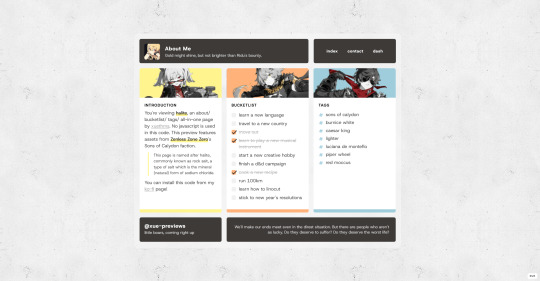
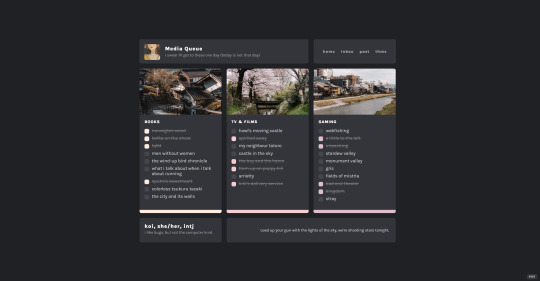
☁ halite (about page).
Links: previews [ light / dark ] | install
Halite can work as an about, list, and/or tags page -- whatever combination you desire. Bold accents add pops of colour to the neat layout.
Features: no javascript, three sections, supports about/list/tag sections, unique accent colour per section, section banners, user icon & info (title, subtitle, description)
Credits (preview imgs): ZZZ/Hoyoverse, reispackers (unsplash)
535 notes
·
View notes
Note
Hey, I hope you're doing well! So I want to ask you how can I make my theme change gifs everytime someone enters to my blog? I mean If I want to have a gif in a box and I want the gif to change to another everytime, how do I do that? ty for your beautiful themes <3!!!
hi and thank you! I use this script
#anonymous#ask#I'm actually going on holidays for the next month so I might be a little slow at replying
4 notes
·
View notes
Text
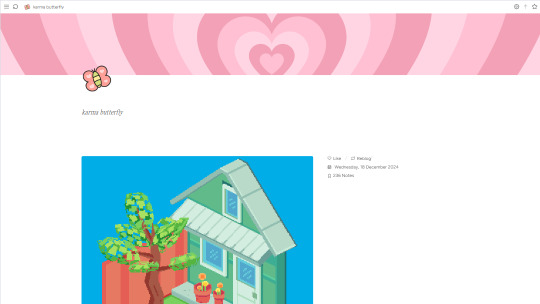
electra
a theme inspired by my notion homepage.
live preview / install
features:
responsive.
npf posts support.
four different font sizes: 14px to 18px.
up to five custom links and unlimited pages.
custom header and icon.
notes:
to change the description icon, go to the tabler icons website, copy the name of the desired icon and paste it into the "description icon" field
to change the font, go to the google fonts website and choose the one you prefer. copy and paste the font name into the field provided
credits: full credits list
326 notes
·
View notes
Text
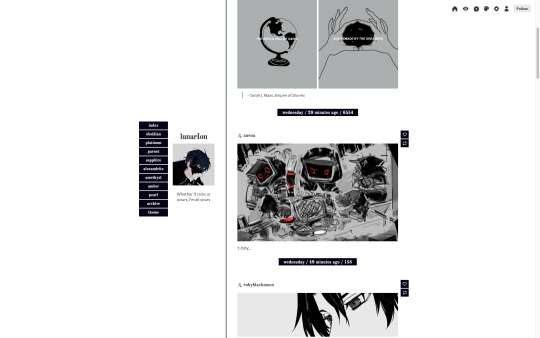



Theme - Lunar; [preview] [code] [magnusthemes] [buy me a coffee?]
Fun and flexible full-height sidebar theme.
Features:
Full support for NPF posts
Theme is responsive!
Like/reblog buttons
Custom post size from 250px to 540px
Theme changes depending on your color scheme choice
Posts options: Infinite scroll, manual load or pagination
Notes:
Built with JSON - thanks to @eggdesign's base code!
Theme appearance is controlled by changing the accent colors (Accent, Accent Alt, Accent Change)
To use the minimal mode, set the posts, borders and background all to be the same color.
To insert links into the menu, simply create a page and check “show a link to this page”.
Please turn off the default mobile theme in Advanced Options if you want to use the mobile version!
Icons cheatsheet: here
Full list of credits: here
Please like and/or reblog this post if you use or plan or using this theme, and consider buying a coffee to support me! Thank you c:
431 notes
·
View notes
Note
hiii, the icons aren't working on your pages and i was wondering how to fix this issue? is the kit for font awesome no longer available??
hi! yeah I stopped using the kit a while back because they started disabling them when they go past the allowed pageviews per month. just replace this line
<script src=“https://kit.fontawesome.com/4fe045a39a.js” crossorigin=“anonymous”></script>
with
<link href=“//use.fontawesome.com/releases/v6.5.1/css/all.css” rel=“stylesheet”>
and change 6.5.1 to whichever version you want to use and it should work
#anonymous#answered#oops I thought I updated all the codes but clearly never got the chance will do that now
1 note
·
View note
Text
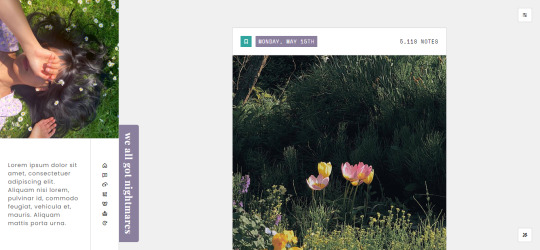
Theme — Nightmares by bevvitching Preview/Download
Features:
300x350px sidebar image
custom blog title
three custom links
option for 450/500/540*px blog posts
option for multiple font families for heading and body
option for 0.9*/0.8rem body font size
option for 0.8*/0.7rem uppercase font size
option for hide tags*
option for show tags
back to top*
Notes:
* denotes default features.
This theme is NPF posts friendly. :D
Neither ask or submit links would show if you don’t allow people to ask you questions or allow people to submit things to you.
I don’t claim any of the fonts, scripts and/or tutorials I used unless stated otherwise. See full credits here.
116 notes
·
View notes