Don't wanna be here? Send us removal request.
Text
Weapon prototyping
I modeled a couple of different weapons to use as my characters primary weapon here are a few of those


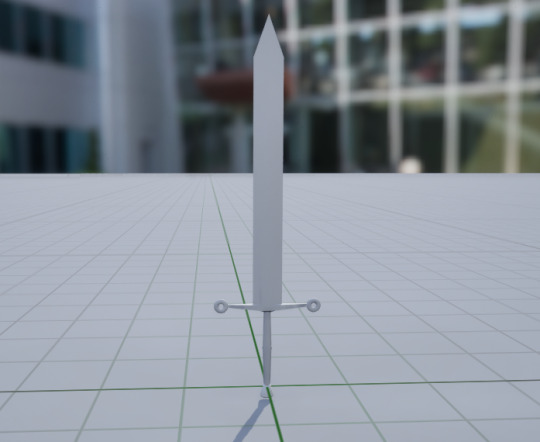

As you can see I varied in even the general idea for timeline and what type of weapon I would go with from a melee weapon to a sniper rifle to get my idea and feel for what would fit my game best
here are some of the references and ideas that i used to create some of my weapons:


0 notes
Text
UI Additions

I made a small outline for my health using photoshop to draw pixel art.
I also created a mini map which I also drew another outline for.

0 notes
Text
Dungeon Crawler Workshop

I create an input action mapping within which i create 4 new inputs which are how we move

This will allow the game to change what the player controls and what control it responds to.

This is the baseplate for all rooms that the character will enter, it has 4 collision boxes to allow the next room to load an complete all necessary actions as the player enters.

This is what allows the player to change room by creating the following tile as well as placing the character camera in the new room.
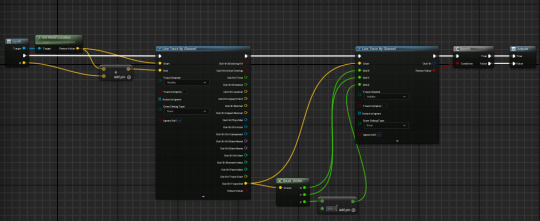
This will allow the game to be able to track if a room has already spawned and stop the tile from attempting to respawn causing an overlap as well as a gamecrashing infinite loop.

This is what triggers the next room to upon interacting with the collision box and causes the duplicate room check



This is what allows the character to use and shoot a projectile and cause it to destroy the enemy upon contact.
0 notes
Text
Story vs Gameplay
I've been thinking alot about weather it's better to create a game around a story idea or to create a story around a game idea as there are major benefits to both as there are some excellent games that have taken both approaches to this idea with some games have very little story for ate greater gameplay experience and vice verse but ultimately I belive it's better to create your game and build a story off of that world that you build and will personally be the approach I take with most of my games moving forward, this is not to say that I won't start with a basic story idea from the start but it would be unwise to limit my potential creativity when creating the game by locking myself into a story I've spent a long time building.
0 notes
Text
Brick Breaker Workshop


I first make a new game level and give it all necessary lighting aspects and give them a unique colour such as purple.


I then create a new material and make it bright and create a material instance off of that and duplicate it for each asset i will create.

In this I create a new asset called BP_Bat which will be what the player controls and create a new scene in which to add the assets. which will be what the player controls, in this I add 3 assets, which will control the shape, hitbox and the direction in which the projectile will be shot.
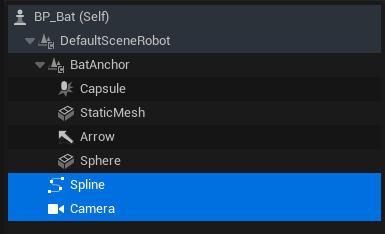

I then add 2 new components and ensure they are attached to the original scene robot and not the new scene i created, the spline will be the line in which the player can move the bat and the camera will control at what angle the player will see the game.



These inputs are what will allow the player to control movement with the mouse and allow them to shoot the projectile.



This is what allows you to control the mouse's movement speed and how how the mouse understands your inputs.

next i then make an arena and place my bat inside of it ensuring that the spile fits within the walls and that they are on the same axis.


And then I create the ball itself which will be projected from the bat and give it projectile movement which will give it the necessary physics. Along with putting the input options in the bat which will make the ball shoot along a selected axis once pressed.

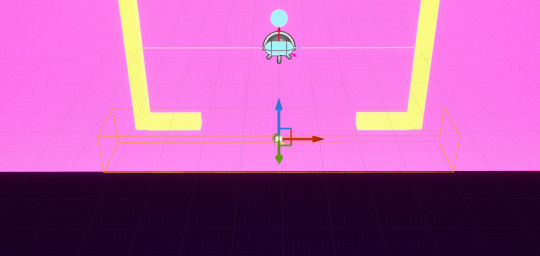
And now we add the deathbox which will cause the ball to be reset after exiting the arena


And lastly I create a new actor which will be destroyed upon being hit which will be used as the bricks.
0 notes
Text
Endless Runner Concept
Duck Paddler
The main concept idea for my game is a duck swimming endlessly across a lake trying to avoid break which will harm him if consumed while trying to collect as many peas as possible along the way, as bread is actually harmful for ducks and can cause many issues such as gut problems and gas
Here is a link that references the potential issues associated with feeding ducks bread: Why is bread bad for ducks? | Canal & River Trust (canalrivertrust.org.uk)
As you would play through the game collecting bread would increase the size of the duck model and would end the game after meeting a certaint threshold and collecting peas would decrease the ducks size and keep the game going and also increase your score
Here is the created model for the duck:

A tragic situation a duck encountered by use of bread, real documentary footage taken from the bbc not from a movie:
youtube
1 note
·
View note
Text
Endless Runner Workshop (2/2)
Damage Actors -


I start this section by creating a child clone of the mastertile and creating a new cube which will become the damage actor
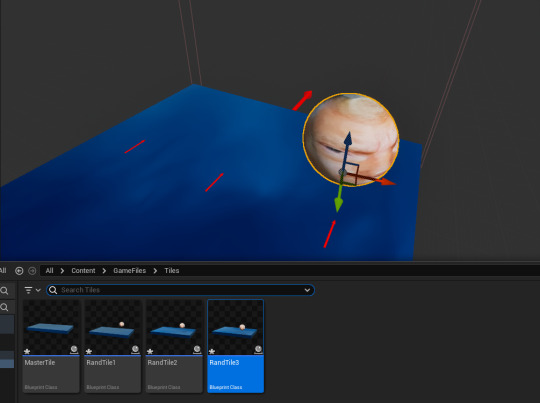
I then create 2 more copies of the original tile and move the damage actor across the 3 different lanes on each which will allow the actor to spawn on any lane when playing.

Inside of the "thirdpersongamemode" blueprint i add 2 things, A spawnrandtile function and a randtiles variable which i then make into an array to allow the 3 new randtiles to be randomly selected to spawn when the game starts.


I then make sure that this spawn array is spawning at the master tile to ensure it is spawning on the lanes.
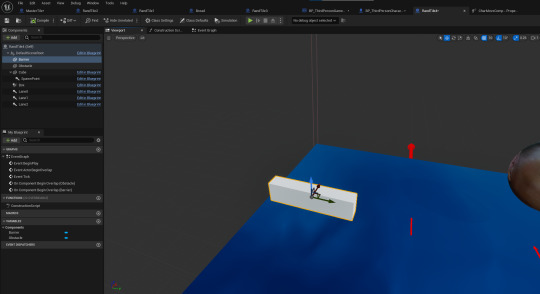

Lastly we create a final random tile in which a shorter wall will spawn that you are able to jump over.
1 note
·
View note
Text
Endless Runner Workshop (1/2)
Camera And Movement -
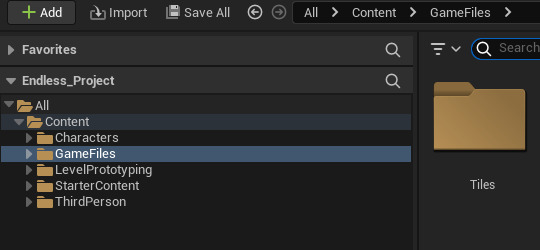
I started by creating a new file called "GameFiles" and then another file called "Tiles" within that.
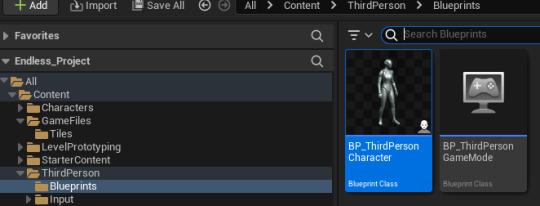

I then entered my third person character blueprint and deleted the directional camera input creating a static camera and then renamed it to Endless runner.
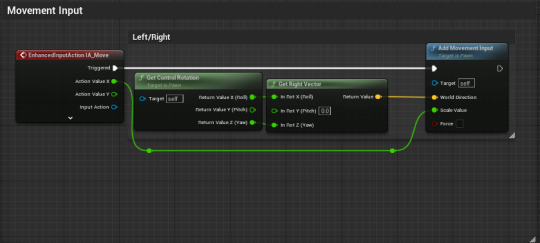
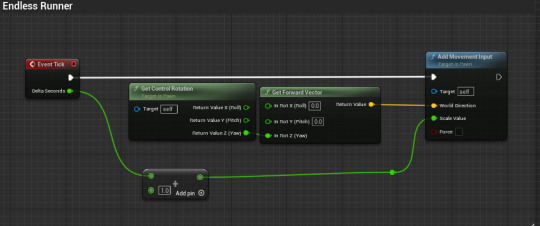
I then deleted the directional movement input options and moved the remaining code into the endless runner note and added event tick and movement input to cause the player to move continuously in one direction upon loading into the level.
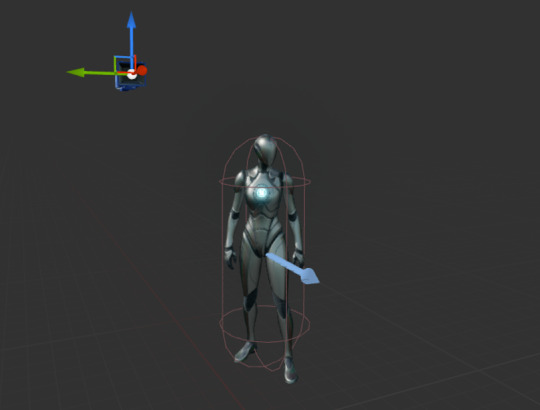
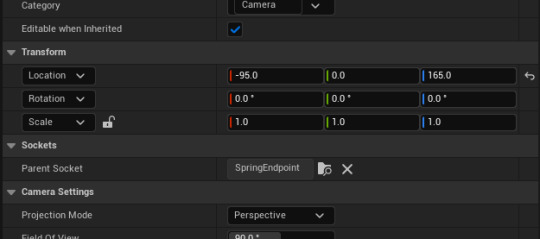
I moved the camera into a new position behind the character and up high as to be able to see the lane ahead.
Tile Creation -
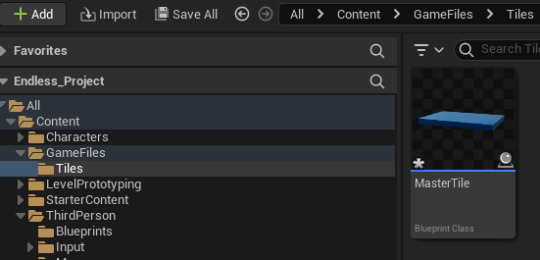
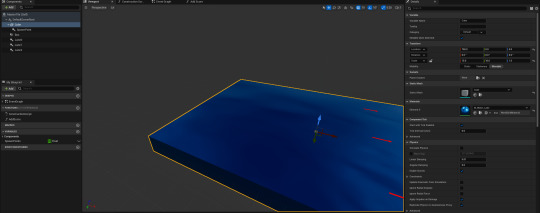
inside of my tiles folder I created an asset which I called mastertile which I then created cube asset which I resized into a suitable lane tile.
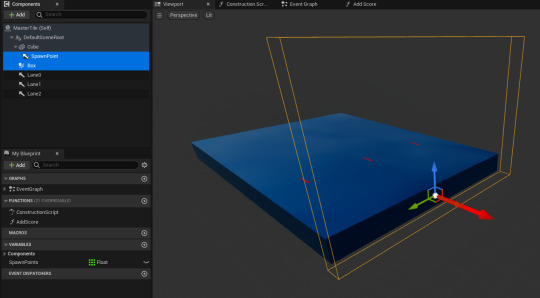
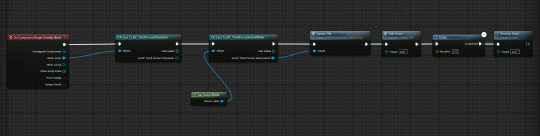
I then added on an arrow which allowed me to give the next tile a specific location in which to spawn and then a collision box which would generate the proceeding tile upon contact. And lastly I added a delay and then a destroy actor node which would remove the previous tile behind you after the next one was spawned.

in my third person game mode blueprint i added a spawn actor node which i created a new variable off of which would allow the tiles to be generated in a further line as to create the illusion of the tiles being infinite instead of them being spawned under you each time you enter the collision box. this was done by getting the tiles proceeding spawn point and also creating a tile there.
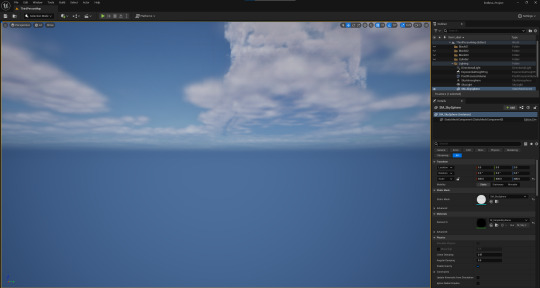
I then had to delete all current assets in the world to leave a clear area for the tiles to spawn, otherwise i would be walking into the pre existing structures.
Lanes -
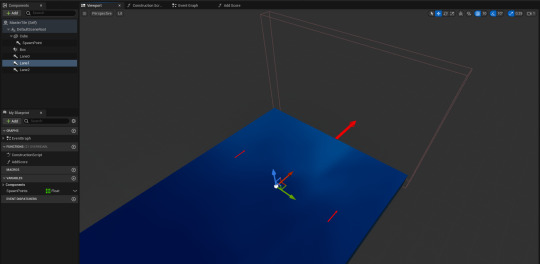
Firstly i added 3 arrows and gave each of them a designated lane number to give the player an anchor point in which to move across creating a system similar to that of subway surfers of temple run.
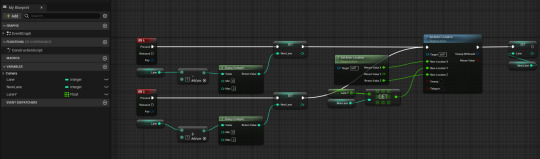
By creating 3 new variables, Lane and New Lane I am able to set up code where pressing the left and right movement options my character will be able to jump between the lane markers to by setting the characters location to the next lane in the direction pressed.
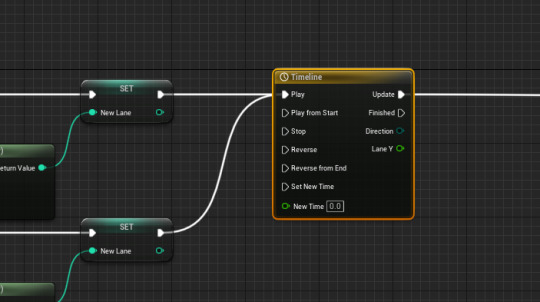
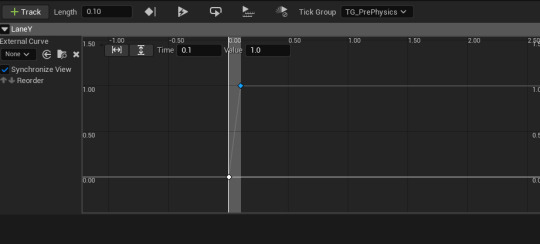
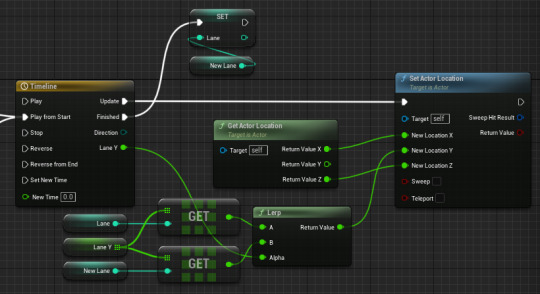
By creating a timeline and applying it to the actor location you will get a much snappier lane transition making a more visually pleasing and smoother gameplay.
Collectables -
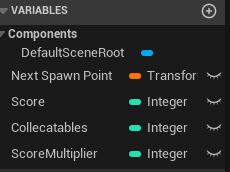
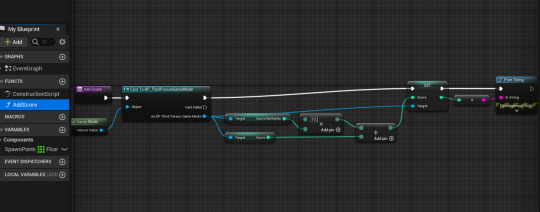
I start by creating 3 new variables in which to control the score and then in the master tile I create a new function, addscore, which allows me to cast to the player and increase the score incrementally upon colliding with the collectable asset.
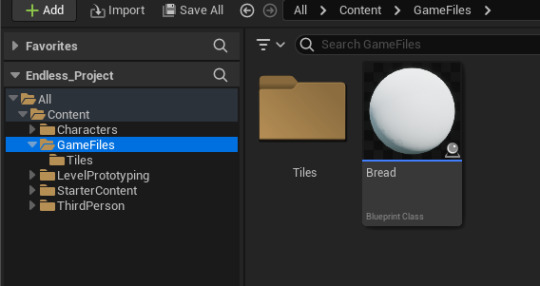

i then create the collectable a new asset and give it a sphere as a stand in.
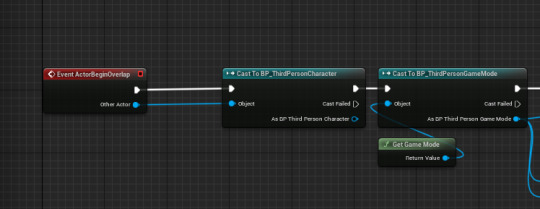
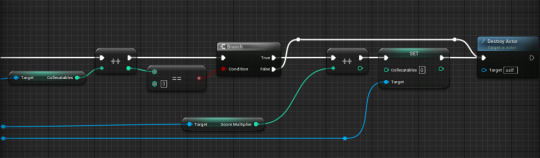
Then I cast to the player on overlap of the asset and upon triggering that the score will be increased my a pre-determined amount and then destroy the collectable asset.
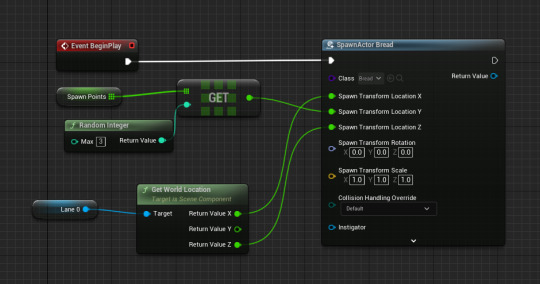
This will cause the collectable to be randomly spawned on the lanes by checking the lanes location and using a random integer giving a random input for the spawn location.
Incremental Speed -


I start by creating a new function ,IncreaseSpeed, inside of the MasterTile blueprint and then casting to the player character and setting the speed to be increased by 1.05x each tick rotation.
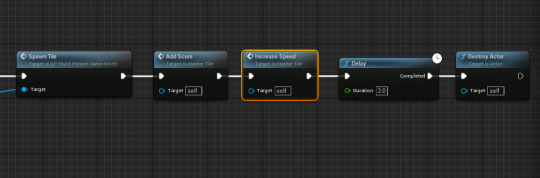
Lastly add the new Increase Speed function into the master tile to cause a speed increase each time the player collides with the next tile collision box.
0 notes