Ethmoids Character Aesthetic blog All images are reblogged and sourced to the original poster. If you're the OP and wish to be removed from this blog, i will 100% comply.
Don't wanna be here? Send us removal request.
Photo
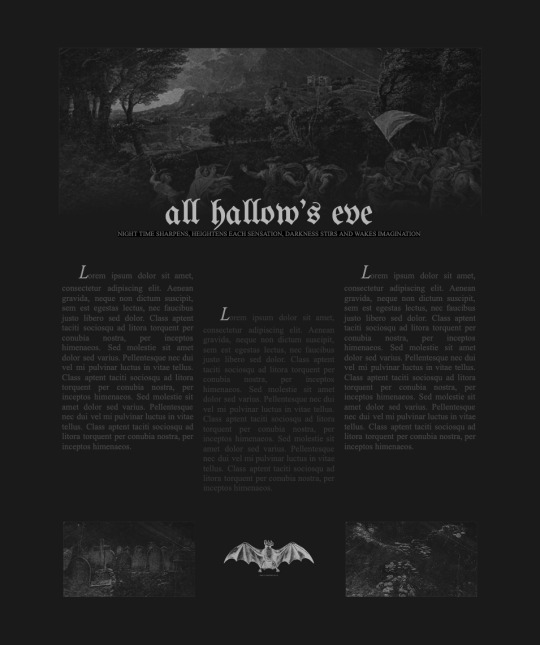
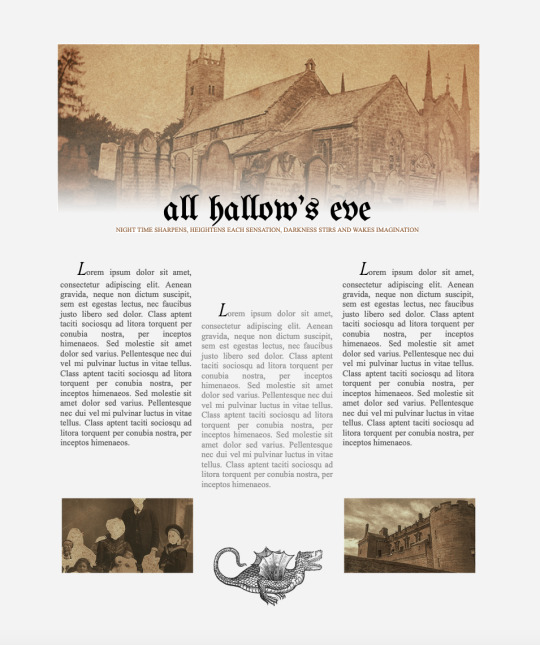


ALL HALLOW’S EVE – a google docs template, dark & light versions 🎃🦇
The dark & light versions are both included in the premium version of my 2022 Halloween Pack! You can download it HERE or by following the source link.
The file includes all the graphics necessary for customization.
Likes and reblogs are appreciated!
I hope you enjoy this resource ♡
2K notes
·
View notes
Photo
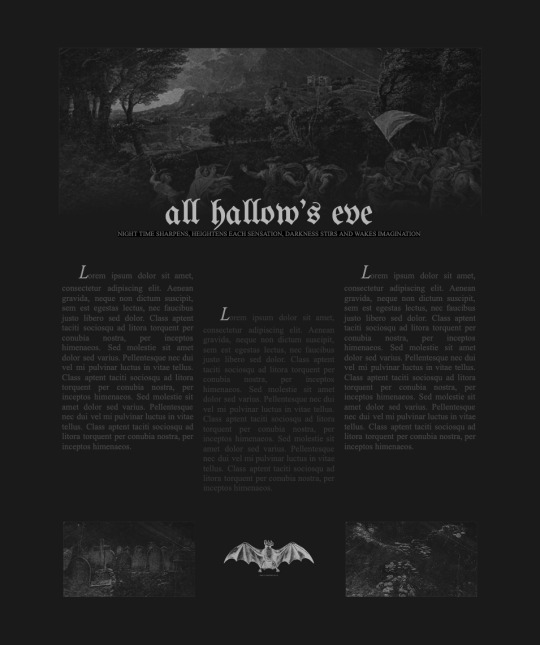
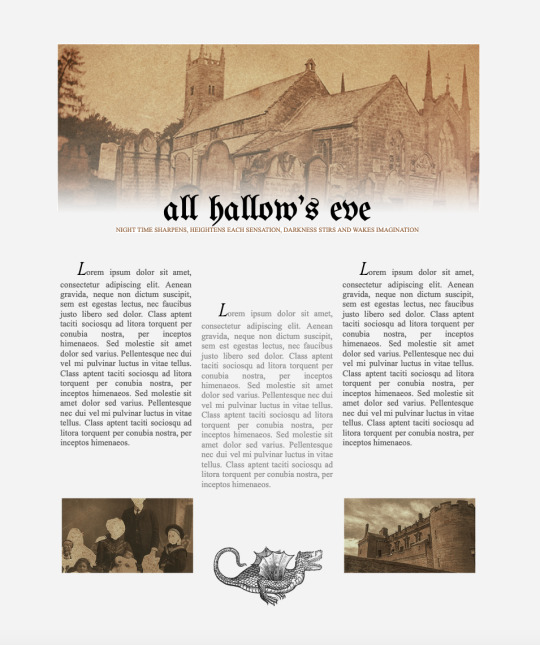


ALL HALLOW’S EVE – a google docs template, dark & light versions 🎃🦇
The dark & light versions are both included in the premium version of my 2022 Halloween Pack! You can download it HERE or by following the source link.
The file includes all the graphics necessary for customization.
Likes and reblogs are appreciated!
I hope you enjoy this resource ♡
2K notes
·
View notes
Text
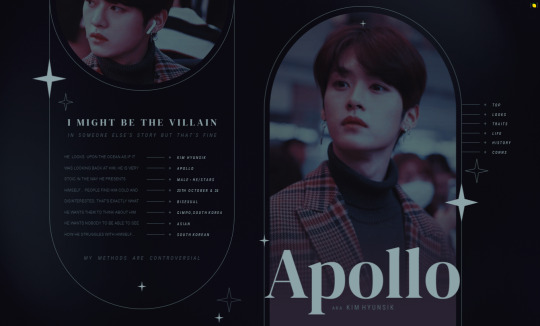
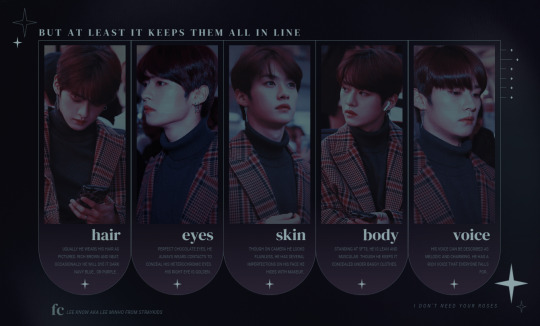

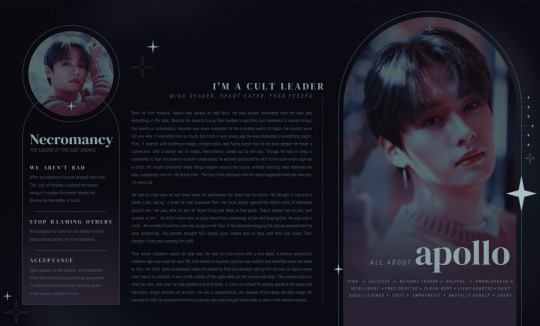
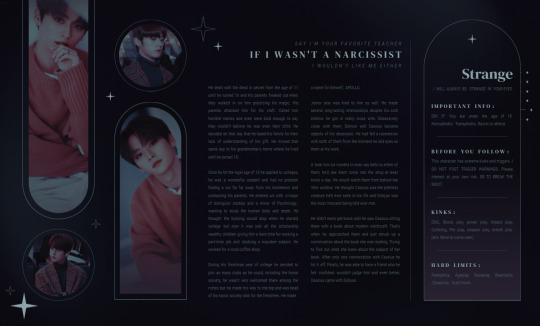
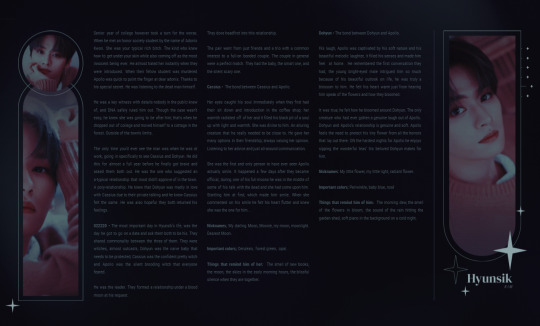
CUSTOMIZED MEYER! A dark, moody version of my MEYER template done as a commission. I've done "commissions" or customizations of my templates before (mostly for BLOOD ORANGE, 4 different times) Some people don't know this is an option! It's slightly cheaper than fully commissioning me and instead of you trying to alter the doc yourself, you can just have the pro do it for you. The PSD colorization seen here is custom, a highly altered version of these two free PSDs layered on top of one another with certain layers removed and replaced. https://www.deviantart.com/legilia/art/Braided-Hair-PSD-Coloring-48-835534817 https://www.deviantart.com/legilia/art/Bookworm-PSD-Coloring-55-839342138 @legilia some of the best PSD colorings and resources out there, please go follow them and support! Drop a like and please!!! Reblog. Reblog, reblog, reblog, if you love the look of this. If you'd like to see a dark version of MEYER for sale one day, leave a note!
737 notes
·
View notes
Text
𝐒𝐔𝐌𝐌𝐎𝐍𝐈𝐍𝐆 + PERSONAL BLOG ! a single muse doc tailored for in-depth character exploration
━━━━━━━━━━━━━━━━━━━━━━━━━━━━━━ hello ! i have a brand new doc for you guys that I had meant to post earlier, specifically around new years but i was just extremely busy with my college work, but i am so happy to be able to post it now for you guys. ✦ 𝖡𝖱𝖤𝖠𝖪𝗗𝗢𝗪𝗡 ・ this doc utilizes a custom sizing plugin, this will be linked down below for everyone to make use of. ( the measurements are 9.5 x 13 ) ・ a few comments which highlight the drawings for you guys.
・ as always, the colors for the pngs have been edited in pics art, but everything can be made to look the way you want it to. ✦ 𝗣𝗟𝗨𝗚𝗜𝗡
· the plugin is linked above and i highly recommend that you guys add it to your browser if you wish to change the color of this doc & others on pc instead of mobile. the plugin is compatible with safari, but I believe you have to install it on google chrome first as it works just fine for me on safari :). ━━━━━━━━━━━━━━━━━━━━━━━━━━━━━━
616 notes
·
View notes
Photo
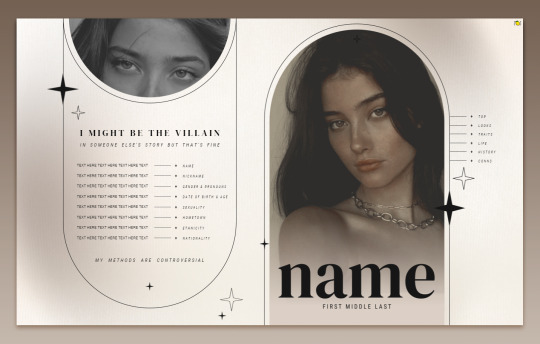
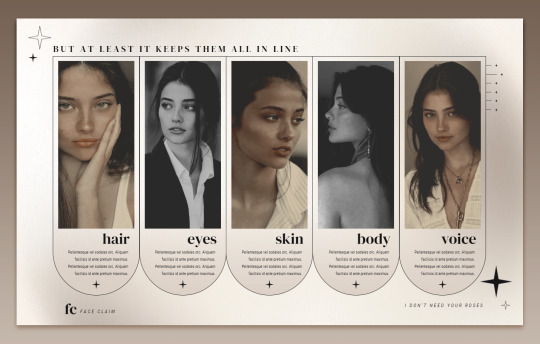
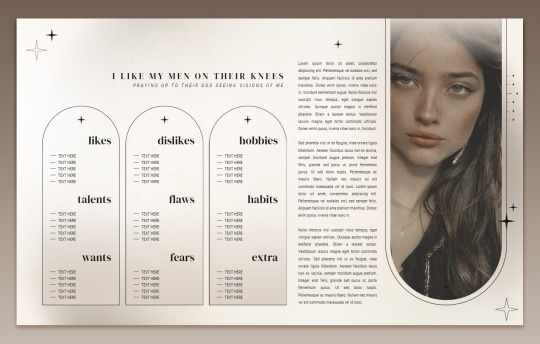
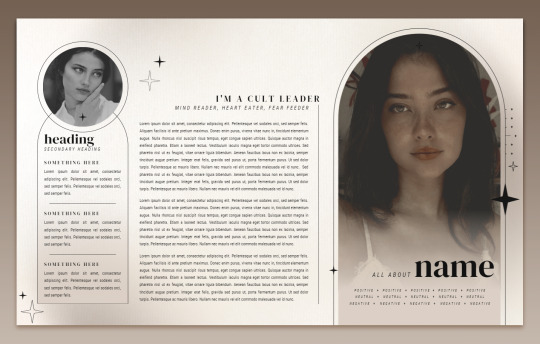
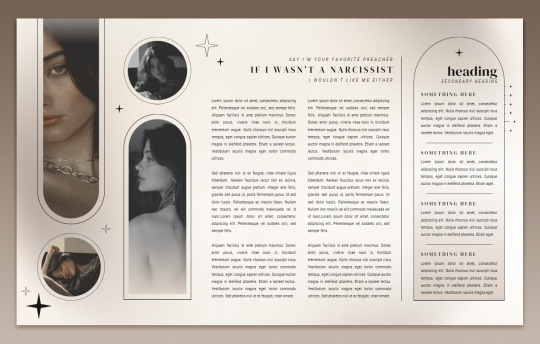

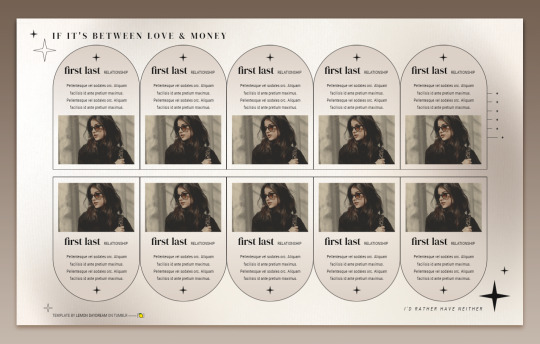
008 . MEYER — [ 𝚕𝚎𝚖𝚘𝚗 𝚍𝚊𝚢𝚍𝚛𝚎𝚊𝚖 ] …… DOWNLOAD LINK In recognition of 1,000 followers, I give you my best yet — MEYER. The sister to my best seller EUREKA, MEYER is light and arch-y just like you always dreamed. She’s that girl, including a new style of subtle page navigation, don’t be intimidated, she’s easy to edit. Feel free to edit it in any way, shape, or form and learn from my design just please don’t remove my credit and link to lemondaydream. Also please do not redistribute. These are meant to be only used by the purchaser or as a gift for another person. Allowing others to make copies off of your copy is stealing. how to use
Click the link, select “file” and then “make a copy”
Do not remove the credit from the top and bottom of the template
how to edit
This document has “Drawing” elements! To edit a “drawing” simply right-click, “select image,” and the box that pops up underneath has a button that says “edit.” Edit will bring you to a pop-up window that will allow you to change color, text, every part of it you like. - All pictures in circles or arches on this template are Drawings! To edit them, enter the Drawings window, click the image, and then select “replace image” at the top.
The easiest way to edit and change any of the images is to right-click on the image and then click “replace image” in order to change it. Do not copy and paste images into the doc, it will ruin the formatting.
Some images might need you to first right-click on the image and click “select image” if it does not automatically create a bounding box. After this step, you can change it to be “in front of text” and then proceed with the instructions above. Just make sure to change it back to behind text after.
Do not resize or paste any images into the doc, only use the method above.
To mimic the design and spacing of the doc, please make sure you use caps where caps are used and hit enter between words where that is used. My technique is to type it out in full with caps lock on then go between the first and second letter and hit spacebar, arrow key, spacebar, arrow key until you reach the end. Then I add an additional space between words.
The pictures are of Blanca Soler, colors edited in photoshop.
You are welcome to change the font but it may cause tables to shift and move so beware. Resize as necessary.
The tables are structured in a way that will move pages and elements if their limit is exceeded, if you need more space, I highly recommend linking to a continuation at the end of that space. Likes and reblogs are much appreciated!!
3K notes
·
View notes
Text







Oh, What a Bittersweet Dream! . . . RP Template ! ─── Free to use (with credit!)
This was honestly a little healing. Techno is one of my favourite content creators - and it still hurts to think about him sometimes. I know during the time when he passed - so many rp servers removed him from the character list.
I didn't remove him from any of my servers. There's no hate or criticism towards them - because everyone grieves in different ways. But I felt like removing him wasn't right. I just thought it'd be much better to celebrate the stories and narration he created - through our work instead.
At least he'll keep on living - through us. Through his fans, and the people that loved him. Thank you for all the memories ♡
Let's make some more, yeah ?

Instructions on how to edit below.

Notes :
I've made this as easy to customise as possible for those without image editing programs! Only the cover page might need some editing!
But you can also use a rectangle image instead of an oval portrait!
[ Important ] This sheet uses a lot of Google Drawing elements! They are not editable on MOBILE.
The white text in Google Drawings may be hard to see when editing! Just change them to black while editing and set it back to your desired colour when finished!

Please make your own copy of the sheet! Do not send me requests to give you permission to edit the sheet! Making a copy will give you your very own version to edit!
How to get your own copy [DESKTOP] ・Open the link ・Click on the 'File' button on the top left ・Click on 'Make a Copy' ・Name the file, and click 'Make a Copy' ・You can now edit your own copy!
How to get your own copy [MOBILE] ・Open the link on your Docs app ・Tap on the 3 dots on the top right ・Tap on 'Share and Export' ・Tap 'Make a Copy' and name the file! ・You can now edit your own copy!

How to edit . . .
Images! - [DESKTOP] Right click on the placeholder image and select 'Replace with' and choose your downloaded image. - [MOBILE] Tap on the image, and at the bottom there should be an image icon. Tap on that to look for the new image you want to use.
Google Drawings! [ Not Possible on Mobile ] [ This makes up a big portion of the texts and images on the sheet ] - Double click on the Google Drawing. - Or you can click on the Google Drawing, and then click on the Pencil icon to edit it.

♡ Let me know what you think! ♡
453 notes
·
View notes
Text
you know what’s a good feeling? a real good feeling?
when sunbeams do this.




that is all.
130K notes
·
View notes
Photo

my heart is a body bag, collecting embers of something that was once called love
buy the book here | subscribe for my email list here
197 notes
·
View notes
















