Text
Send WhatsApp Message From Excel Sheet

I made some changes to the Excel address book template I created earlier so that whatsapp message can be sent to the selected mobile number. - also the mobile numbers are controlled by the macro - . If the number is valid (with the international code at the beginning) and the user has the WhatsApp application installed on their phone, you can send a message even if the number is not stored on your smart phone.
Continue reading & download sample file: Send Whatsapp Message From Excel
0 notes
Text
Create Daily Sales Report With Excel
In this tutorial, we firstly created an Excel spreadsheet by entering to the Data sheet which staff sold how many products on which date .
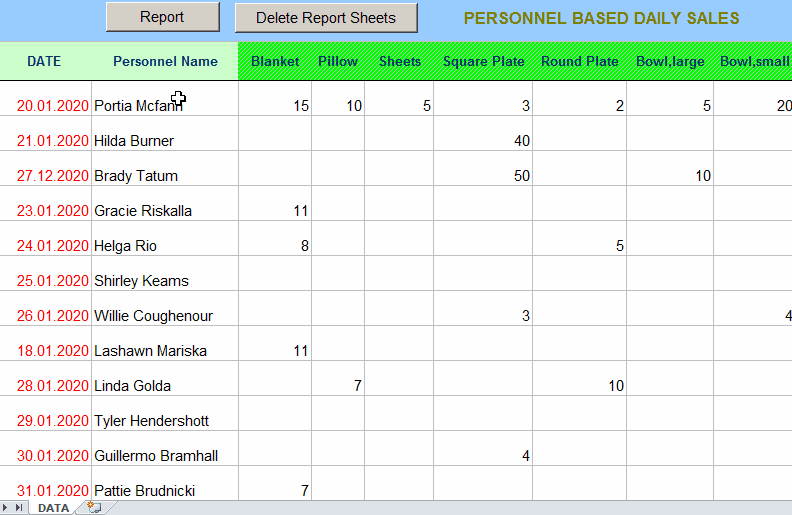
After creating the sheets showing the sales amount of the personnel, a new menu item called Add-Ins is added to the Worksheet Menu Bar. Later , a drop-down list is added to the new menu item by the macro. In this drop-down list all sheets of the workbook are listed. Thus, user can be easily navigated between the sheets of the workbook.

Read more & download sample file
0 notes
Text
Enter Data To Excel Invoice With Userforms
youtube
In this Excel invoice template ,the userforms that contained textbox,listbox and buttons are used to enter quickly data of customers and products.
Read more & download sample file
0 notes
Text
Place A Userform Next To The Clicked Cell
It may be more useful to display this userform next to the active cell that was clicked, rather than in the center of the sheet.
By declaring the GetDeviceCaps , GetDC , ReleaseDC
functions , I repositioned the userform next to each the clicked
activecell .(The template is checked in 32-bit and 64-bit Excel versions .)
"Type POINTAPI
X As Long
Y As Long
End Type
#If VBA7 Then
Declare PtrSafe Function GetDeviceCaps Lib "gdi32" (ByVal hDc As LongPtr, ByVal nIndex As Long) As Long
Declare PtrSafe Function GetDC Lib "user32" (ByVal hwnd As LongPtr) As LongPtr
Declare PtrSafe Function ReleaseDC Lib "user32" (ByVal hwnd As LongPtr, ByVal hDc As LongPtr) As Long
Dim hDc As LongPtr
#Else
Declare Function GetDeviceCaps Lib "gdi32" (ByVal hDc As Long, ByVal nIndex As Long) As Long
Declare Function GetDC Lib "user32" (ByVal hwnd As Long) As Long
Declare Function ReleaseDC Lib "user32" (ByVal hwnd As Long, ByVal hDc As Long) As Long
Dim hDc As Long
#End If
...
"
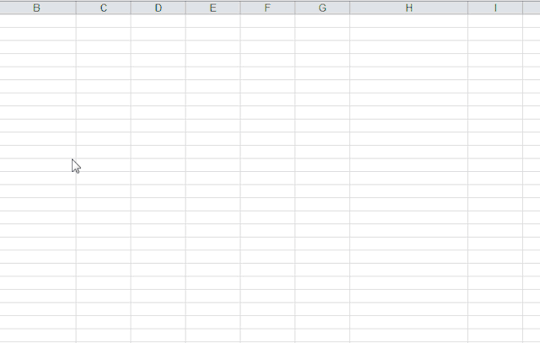
Read more & download sample file
0 notes
Video
tumblr
Play Music Notes In Excel Sheet
Musical notes (piano notes) can be played with buttons and functional keys (F1,F2,F3 etc.) in Excel.
<video controls src="https://eksi30.com/wp-content/uploads/2022/02/PLAY_MUSIC_NOTES.mp4"></video>
Continue reading
#excel #excel vba
0 notes
Text
Create Step By Step Excel Userform
With a VBA userform, we can create a user-friendly interface for our workbook or documents .Thus, data entry to the worksheet becomes more controllable and easier.
Continue reading : Create Excel Userform



0 notes
Text
Data Filtering Using Drop Down Lists On The Userform
In our template, the data in the selected column is filtered according to the selected value from the drop-down list on the userform (drop down lists are populated with unique and the sorted ascending values when userform is loaded). The text color of the cells in the filtered column is changed as blue.
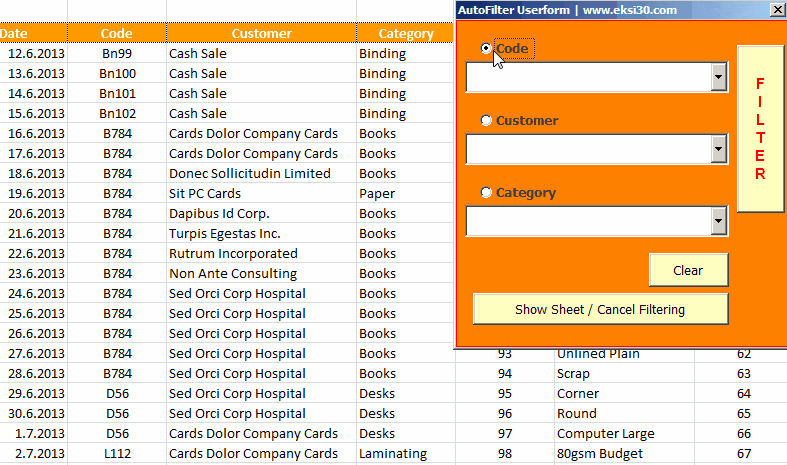
Read more & download sample file : Excel VBA AutoFilter
0 notes
Text
Cut The Selected Row & Move Up/Down In Sheet
The selected row on the sheet can be easily moved up or down by cutting it with spin buttons on the userform.
Also , in this template, we used the Ctrl+F1 shortcut keys to open the userform .
Source of sample file
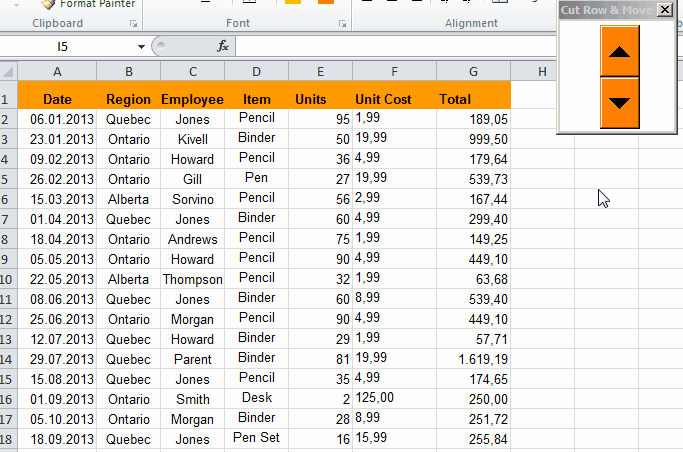
0 notes
Text
Excel Right-Click Menu On Text Boxes

Using VBA Class, a procedure can be created to apply to all textboxes without adding a separate procedure for each of textbox (there may be another control; combobox, button, checkbox, etc.). In our template, we have created a popup menu that appears when right-clicked on all text boxes.
Source
0 notes
Text
Filter Data Between Dates In Excel
youtube
In this template ,the records in between two specific dates easily can be filtered using drop-down lists on top side of sheet. Drop-down lists were filled with unique date values as from oldest to newest using Adodb Connection. In this way, it is easier to choose between the dates on the worksheet. The filtered data can be copied to other sheet if it wished.
Read more & download sample file
0 notes
Text
Excel Filter Between Two Dates On Userform & Sort Dates With ADO
In this template, we used Adodb.Connection and Adodb.Recordset to fill dates as unique into combo boxes and to sort dates oldest to newest .
The filtering results that created by selecting dates (first date-last date) from the combo boxes are listed on the listbox.
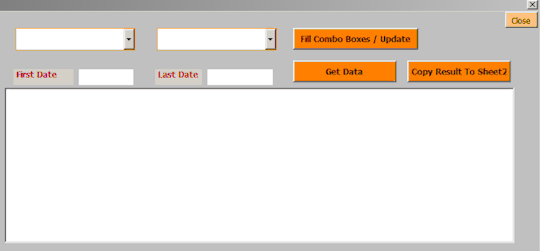
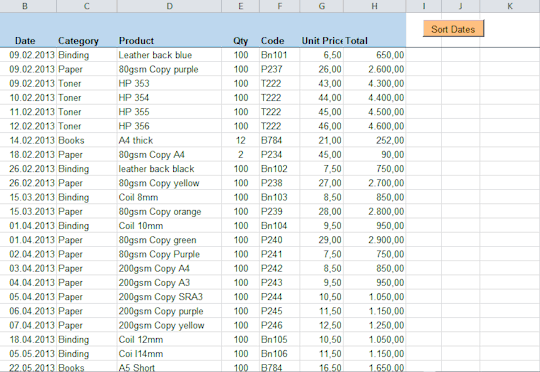
Source: https://eksi30.com/vba-filter-between-two-dates-with-userform/
0 notes
Text
Copy Images To Workbook’s Folder & Get Image Size
Using VBA userform, the selected image is copied to the folder that contained the workbook. The names of the pictures in the folder are automatically sorted alphabetically on the listbox . The selected image from the listbox is displayed in the “image” control on the right. The dimensions of this picture are shown on the label.

Source : https://eksi30.com/vba-copy-images-to-folder-view/
0 notes
Video
tumblr
Excel VBA Text To Speech Example (Periodic Table On Userform)
In our template, we have listed the periodic table elements using combobox and textboxes on a userform.
We vocalized the selected element name from the combobox and atomic number with the VBA Speech.Speak method.
(Don't forget to turn up the volume of the video and pc.)
Source
0 notes
Text
Get Count Of Unique - Distinct Values In Excel With VBA Codes
The text and non-text (numeric) unique and distinct values in the column are quickly listed separately using macro.
With the Scripting Dictionary Object, operations are carried out quickly. The number of unique - distinct values is calculated automatically with the codes added to the Worksheet_change procedure.
Source codes and sample file address : Excel get count of unique values

0 notes
Text
Easy Way To Enter Date Into Active Cell

The calendar form is displayed when it is double-clicked on any cell on the worksheet.Months are listed in the combobox control according to the user's system language starting from the month on the userform caption .
The ControlTipText value of the clicked button on the userform is added to the active cell as a date.
Source files at here : Excel Calendar Userform
0 notes
Text
Excel VBA Create New Command Bar
We created a new command bar using the macro, we added two buttons and a drop-down list to this command bar. Each control in the command bar triggers a macro. The sheets are listed in the drop-down list. With the Update button, the drop-down list is updated, with the Sort button, the sheets in the drop-down list are sorted alphabetically.
Excel customize command bar
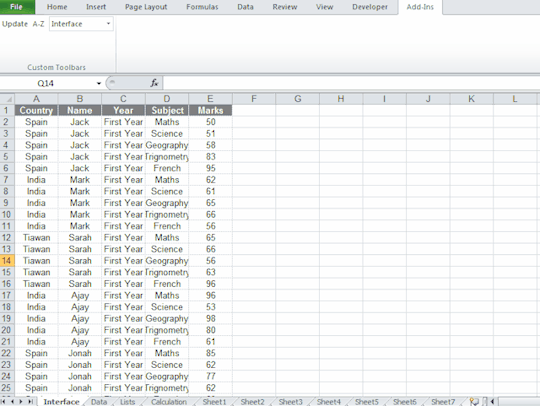
0 notes
Text
Excel Zoom The Selected Cells
We've created a magnifying that magnifies the cells view within the worksheet. Thus,values in the selected cell or cells is displayed as 1.50 (or at the rate chosen by the user) times larger.
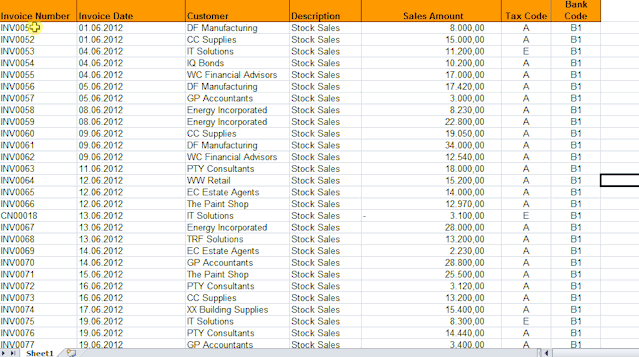
Source : Zoom the selected cells
0 notes