#excel tips
Explore tagged Tumblr posts
Text
#ms excel#excel tutorial#excel#learn excel#vlookup#how to use vlookup in excel#excel tips#excel2021#advance vlookup
2 notes
·
View notes
Text
youtube
2 notes
·
View notes
Text
Excel tips per chi non usa mai excel
Ok, questo post nasce da alcune domande che mi hanno fatto ultimamente colleghi e amici poco pratici all'uso di excel, o da cose che li ho visti fare mettendoci il doppio del tempo necessario. Sicuramente per chi usa sempre excel sono cavolate, ma se avete un'infarinatura base e vi trovate a usarlo per lavoro/studio/cose vostre magari possono aiutarvi a fare in fretta certe operazioni. Questi esempi sono con Excel Microsoft, ma credo siano praticamente uguali su google sheets o altri free.
Se ci si prende la mano poi i fogli di calcolo si usano per tutto, il programma di una vacanza, il budget per un piccolo evento, le spese personali, ecc. O forse solo se sei ingegnere, non so :).
Cella fissa nella formula
Quasi tutti sanno che quando su excel scriviamo una formula in una cella che prende i dati da altre celle (es. A1+B1) e poi trasciniamo in basso, excel automaticamente modifica la formula mettendo A2+B2, A3+B3, ecc. E se invece volessimo dire a excel di sommare ai dati della colonna A sempre lo stesso valore nella cella B3 (un parametro fisso per dire)? Basta usare il simbolo del $ per dire quali parti tenere fisse: $B$1 dice a excel di prendere sempre la cella B1.
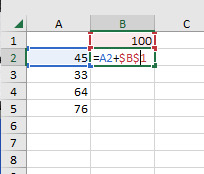
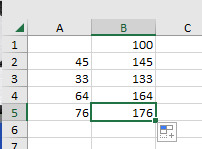
In questo modo se cambiate il valore della cella fissa tutti i calcoli si aggiornano in automatico.
Ctrl + E
Questa funzione mi ha aiutata a velocizzare un sacco di cose menose:
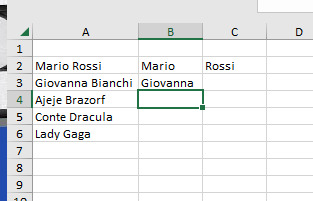
Se avete una colonna con (esempio) “Nome Cognome” e volete dividerla in due potete scrivere la prima riga, magari anche la seconda, poi andate su cella B4 e cliccate Ctrl+E, come per magia excel compila da solo il resto dei nomi. Uguale su cella C3, vi compila i cognomi.
Funziona anche per altre cose e per unire anziché dividere, tipo:


Altre due funzioni che mi hanno dato grandi soddisfazioni sotto il tab “Data”:

Se avete un file con cose scritte in riga che volete buttare in colonne separate, “text to columns” può aiutare. Supponiamo che vi mandino un file di testo tipo questo:

E a voi servono i valori nella prima colonna o nella terza. Bella menata, poi è anche scritto un po’ di merda con spazi a volte sì a volte no… come si fa?
Si copia tutto, si butta in una colonna excel e poi si usa text to columns:

Next, e si selezionano i giusti criteri per “tagliare” la riga in colonne:

Et voilà:
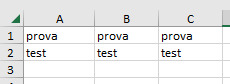
Remove duplicates parla da solo:
Se avete una colonna con dati duplicati che vanno “ripuliti” selezionate tutto e questo tastino lo farà per voi.
Domande (anche banali)? "Come faccio a fare xx"? Scrivete!
4 notes
·
View notes
Text
For anyone who needs to hear it today, Shift+Spacebar selects the entire row in Microsoft Excel.
1 note
·
View note
Text
Master Advanced Excel & MIS Reporting for Smarter Business Decisions

Upgrade your data analysis and reporting skills with the Advanced MS Excel with MIS Reporting course—a must-have for professionals in finance, operations, HR, and business analytics. This hands-on course covers everything from complex formulas, pivot tables, dashboards, VLOOKUP/XLOOKUP, to real-time MIS report creation that helps drive smarter business decisions.
Whether you're a job seeker, working professional, or a student from Yamuna Vihar or Uttam Nagar, this course will help you master data interpretation, automate tasks with Excel functions, and present insights through professional dashboards.
Learn Adobe Illustrator: Attitude Academy📍
Visit Us: Yamuna Vihar | Uttam Nagar📞
Call: +91 9654382235 🌐
Website: www.attitudetallyacademy.com📩
Email: [email protected]📸
Follow us on: attitudeacademy4u
0 notes
Text
Discover why learning Excel in 2025 is still essential for careers, data analysis, and business productivity across all industries.
0 notes
Text
From Formulas to Forecasts: How Excel Helps Students Succeed in Data Careers

Introduction
In today’s data-driven world, companies rely on insights to make smarter business decisions. Whether it's sales projections, performance tracking, or financial analysis, Advanced Excel remains one of the most essential tools in the data analytics industry. For students preparing to enter this competitive field, learning Excel isn’t just helpful—it’s critical.
If you're aiming for a career in data science and analytics in Yamuna Vihar or advanced data analytics in Uttam Nagar, mastering Excel can be your launchpad to success.
Why Excel Still Matters in the World of Data Analytics
With the rise of tools like Python, R, and Power BI, many assume Excel has become outdated. But that’s far from the truth. Advanced Excel is still the backbone of data analytics training in Yamuna Vihar and elsewhere because it offers an intuitive environment to clean, process, and analyze data—without writing complex code.
Whether you're a beginner enrolled in data analytics courses for beginners in Yamuna Vihar or a professional upgrading your skills through a data analytics course online in Uttam Nagar, Excel remains a foundational platform that employers expect you to know.
Key Excel Skills That Power Data Analytics Careers
Here’s how Excel bridges the gap between basic data handling and advanced forecasting:
1. Data Cleaning and Transformation
Most raw data is messy. Excel helps students learn how to:
Remove duplicates
Handle missing values
Format and filter datasets
This is a core part of data analytics training institutes in Yamuna Vihar and data analytics classes in Uttam Nagar, where the focus is on preparing clean, actionable data.
2. Powerful Formulas and Functions
Excel's built-in functions like VLOOKUP, INDEX, MATCH, and IF statements allow analysts to automate tasks and uncover patterns. These formulas are emphasized in every advanced excel course in Uttam Nagar for a reason—they enable decision-making at a glance.
3. Pivot Tables and Charts
Pivot Tables simplify summarizing large datasets, making it easy to analyze trends. Interactive dashboards are commonly taught in Data Analytics Coaching Centres in Yamuna Vihar and are a staple for professionals in data science training in Uttam Nagar.
4. Forecasting and Trend Analysis
Excel offers powerful forecasting tools through:
Linear trendlines
Moving averages
Built-in forecasting functions These are vital skills for students enrolling in data analytics certification in Yamuna Vihar or data science and machine learning in Uttam Nagar. Forecasting not only helps predict future outcomes but also makes data storytelling more impactful.
Excel and Python: A powerful team for anyone passionate about data.
While Excel is a great starting point, pairing it with tools like Python for data analysis in Yamuna Vihar takes your skillset to the next level. Many data science courses in Uttam Nagar are now integrating Excel and Python into one cohesive learning path. This combination makes students job-ready and versatile.
If you're serious about entering this field, consider courses that include both platforms. Students looking for a data science course with placement in Yamuna Vihar or data science certification programs in Uttam Nagar often benefit from such integrated training.
The Best Way to Learn Excel for Data Analytics
Students today have a range of learning options—from offline classes to self-paced modules. Whether you prefer in-person training at a Data Analytics Training Centre in Yamuna Vihar or want to study from home with a data analyst course online in Uttam Nagar, the key is consistent practice.
If you're starting fresh, search for the best data analytics courses in Yamuna Vihar that offer real-world Excel projects. These help in understanding how Excel is applied across industries like finance, marketing, HR, and supply chain.
Final Thoughts: Excel is Just the Beginning
Excel might feel like a simple spreadsheet tool, but its ability to handle massive data sets, generate visuals, and automate tasks makes it a cornerstone for every aspiring data professional. Whether you plan to learn data science for beginners in Uttam Nagar or pursue an advanced data analytics course in Yamuna Vihar, don’t underestimate Excel.
It's not just learning formulas—it’s about learning how to think and make sense of data. Excel trains you to think logically, work efficiently, and communicate data effectively—skills that are at the heart of any successful data analytics career.
If you’re planning to learn data science in Yamuna Vihar or explore data analytics coaching institutes in Uttam Nagar, make Excel your first milestone. It's your stepping stone from raw data to meaningful forecasts—and ultimately, a fulfilling career in analytics.
Suggested Links:
Big Data With Hadoop
MIS Reporting
Advanced MS – Excel
Data Science
#ms excel#excel tips#advance excel in yamuna vihar#advance excel in uttam nagar#advance excel course#tally training#tally training course in yamuna vihar
0 notes
Text
Top 20 IF Formulas in Excel – A Complete Guide
Excel’s IF function is the backbone of decision-making formulas, allowing users to automate calculations and streamline data analysis. Whether you’re a beginner or advanced Excel user, knowing how to use the IF function in various combinations is essential. In this guide, we’ll explore the Top 20 IF Formulas that can significantly improve your Excel workflow. From basic comparisons to complex…
#Excel AVERAGE#Excel conditional formulas#Excel formulas#Excel formulas for beginners#Excel IF function#Excel IF with VLOOKUP#Excel logic functions#Excel SUM#Excel tips#Excel tutorial#IF formula examples#nested IF Excel#Radiant Resume#RadiantResume
0 notes
Text
0 notes
Video
youtube
Use the best lookup function in Excel (XLookup)
1 note
·
View note
Text
How to use COPILOT in Microsoft Word | Tutorial
This page contains a video tutorial by Reza Dorrani on how to use Microsoft 365 Copilot in Microsoft Word. The video covers: Starting a draft with Copilot in Word. Adding content to an existing document using Copilot. Rewriting text with Copilot. Generating summaries with Copilot. Overall, using Copilot as a dynamic writing companion to enhance productivity in Word. Is there something…
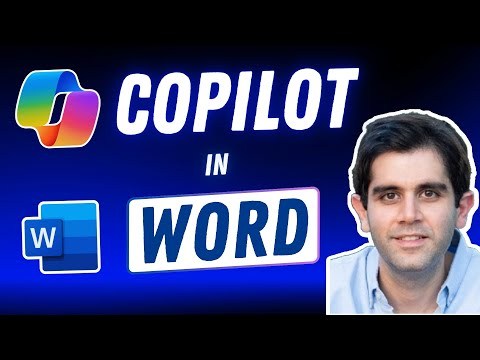
View On WordPress
#Advanced Excel#Automation tools#Collaboration#copilot#Data analysis#Data management#Data visualization#Excel#Excel formulas#Excel functions#Excel skills#Excel tips#Excel tutorials#MIcrosoft Copilot#Microsoft Excel#Microsoft Office#Microsoft Word#Office 365#Power BI#productivity#Task automation
1 note
·
View note
Text
** Releasing Your Possible: The Increase of Home Organizations in the Modern Era **
Recently, the concept of a home based business has actually transitioned from a particular niche concept to a mainstream occupation option for many individuals looking for adaptability and self-reliance. With advancements in innovation and the enhancing accessibility of the internet, beginning a service from the convenience of your home has actually never ever been much easier. Whether it's shopping, freelance services, or digital content production, entrepreneurs are using their abilities and interests to create viable revenue streams without the restraints of a typical office environment. The allure of a home organization is not just the benefit of operating in your pyjamas; it likewise supplies the capacity for a much better work-life equilibrium, permitting you to spend even more time with household while seeking your expert goals.However, embarking
on a home company trip is not without its challenges. It calls for a solid service strategy, self-discipline, and efficient time administration to guarantee that your venture thrives. Lots of newcomers grapple with the blurred lines between individual and specialist life, making it vital to establish borders and produce a specialized workspace. Furthermore, advertising and marketing oneself in a crowded online marketplace can be challenging, however with the appropriate techniques and networking, success is achievable. As the landscape of job remains to develop, home based business are set to play a considerable function in the future of entrepreneurship, equipping people to take control of their professions and redefine their paths.
Read more here https://disqus.com/by/sheetnerds/about/
0 notes