#vba excel
Explore tagged Tumblr posts
Text
30 Comandos Esenciales de Excel para Optimizar tu Trabajo
Los comandos rápidos de Excel nos hacen ganar mucho tiempo. Si os sabéis alguno más me los apuntáis. Tabla de Contenidos Atajos de Teclado Básicos de Excel Comandos para Introducir Fórmulas y Datos Comandos de Formato de Celdas Comandos para la Gestión de Hojas y Libros Comandos de Búsqueda y Referencia Comandos para el Análisis de Datos Comandos para la Automatización de…
#análisis datos Excel#atajos teclado Excel#automatización tareas Excel#Comandos Excel#consejos Excel#eficiencia Excel#formato celdas Excel#funciones Excel#macros Excel#productividad Excel#trucos Excel#VBA Excel
0 notes
Text

Learn How To Control EXCEL With VBA And MACROS
The Best Excel Macros VBA course. Learn the Macros from Basics to advanced, and also learn to create dashboards creation. Automate Excel tasks with VBA Macros. https://technovids.com/course/excel-macros-vba-course-bangalore-online/
0 notes
Text
unfair when I think automating a process should be very easy but it turns out to be very not
#mine#I spent two precious hours trying to dynamically produce a pivot table#a task that takes six clicks to fully format manually#I gave up on the second half of the process#which was the part I was actually hoping to automate#fuck excel and fuck VBA
9 notes
·
View notes
Text

Application de gestion de caisse simple
https://www.tumblr.com/informatique1967/781383937525153792/application-de-caisse-simple-gestion-facile-des?source=share
#pos#gestion#caisse enregistreuse#gestion caisse#ventes#application de caisse#excel#excel vba#cash register#point of sale#simple cash system#excel template#excel management#excel app
2 notes
·
View notes
Text
thinking about how they had me pretending 1000+ ids for a whole school with a dinky id printer

#i think about my old job a lot#i used to be an IT at a school#awful awful awful#before they left they tried to last minute ask me to do id photos during orientation day#NO#of course im not doing that lmaooo#i bitch about my current job but i gotta remind myself not to get too woe is me#like i automated the printing as best i could with excel and vba code but sheesh
3 notes
·
View notes
Text
The amount of critical corporate processes that are entirely reliant on Excel For Some Reason is truly depressing I'll tell you what
#''''critical'''' as though my job actually matters to anything#anyway our entire deparment inventory is run off an Excel spreadsheet/VBA script. 700 reports. Excel.#I hate it here 🙃#there is literally not a worse way we could be doing this#like at some point#making us hobble along with these cludgy solutions is MORE EXPENSIVE than just hiring another IT person for $90k to do it properly#anyway this post brought to you by it's my turn to wake up at 5am to babysit a VBA script because THAT'S a valuable use of my time
11 notes
·
View notes
Text
Send Message with attachments from Excel to Whatsapp Unsaved numbers | VBA code
Watch video on TECH ALERT yt
youtube
#techalert #howto #windows #technology #technical #Microsoft #tipsandtricks #tricks #free #love #audio #video #instagram #fbreels #reelsfb #installation #virals #trend #trendingreels #msexceltraining #msexceltips #WhatsAppNo #VBA #code #coding #money
#Send Message with attachments from Excel to Whatsapp Unsaved numbers | VBA code#Watch video on TECH ALERT yt#https://youtu.be/COg2MFQjUbA#techalert#howto#windows#technology#technical#Microsoft#tipsandtricks#tricks#free#love#audio#video#instagram#fbreels#reelsfb#installation#virals#trend#trendingreels#msexceltraining#msexceltips#WhatsAppNo#VBA#code#coding#money#instagood
2 notes
·
View notes
Text

putting what i learnt in first semester programming class to "good" "use" by making some little buttons to count stats in my spreadsheet of ocs. clearly the most practical class i've ever taken
(still can't believe the final exam was on paper)
#ocs#elderflower experiences#spreadsheet#excel#vba#not a sensible use of excel mind you#but that's what you get for looking at my posts#i have so many julys because of the damn amano/shinakoto family#and also because fuminori's name demanded that he be placed right between hadzuki and fumidzuki obviously#gonna also make one for counting pokemon types when i decide some types for a pokemon au ??#i am in dire need of more winter and autumn birthdays though#i think that puts kaine and ritsu next for getting birthday months decided#elderflower ocs
3 notes
·
View notes
Text
For large portions of my career I've made vba tools.
80% of that time is spent handling any possible user input and writing very polite error messages because god forbid the sales people have to think about what they're doing
If any part of your plan involves the words “nobody could be that stupid”, please be prepared to be proven wrong at any minute at a moment’s notice. Pay in mind that the person determined to prove you wrong may already be aware of this assumption, and is already approaching your current location at an alarming speed.
31K notes
·
View notes
Text
Inside the Course: What You'll Learn in GVT Academy's Data Analyst Program with AI and VBA
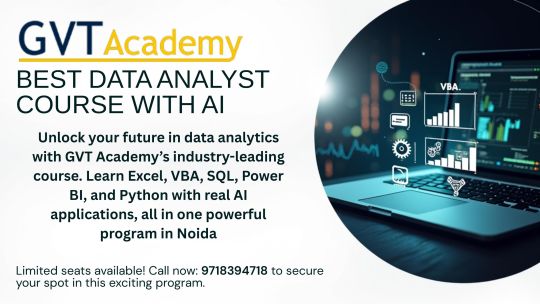
If you're searching for the Best Data Analyst Course with VBA using AI in Noida, GVT Academy offers a cutting-edge curriculum designed to equip you with the skills employers want in 2025. In an age where data is king, the ability to analyze, automate, and visualize information is what separates good analysts from great ones.
Let’s explore the modules inside this powerful course — from basic tools to advanced technologies — all designed with real-world outcomes in mind.
Module 1: Advanced Excel – Master the Basics, Sharpen the Edge
You start with Advanced Excel, a must-have tool for every data analyst. This module helps you upgrade your skills from intermediate to advanced level with:
Advanced formulas like XLOOKUP, IFERROR, and nested functions
Data cleaning techniques using Power Query
Creating interactive dashboards with Pivot Tables
Case-based learning from real business scenarios
This strong foundation ensures you're ready to dive deeper into automation and analytics.
Module 2: VBA Programming – Automate Your Data Workflow
Visual Basic for Applications (VBA) is a game-changer when it comes to saving time. Here’s what you’ll learn:
Automate tasks with macros and loops
Build interactive forms for better data entry
Develop automated reporting tools
Integrate Excel with external databases or emails
This module gives you a serious edge by teaching real-time automation for daily tasks, making you stand out in interviews and on the job.
Module 3: Artificial Intelligence for Analysts – Data Meets Intelligence
This is where things get futuristic. You’ll learn how AI is transforming data analysis:
Basics of machine learning with simple use cases
Use AI tools (like ChatGPT or Excel Copilot) to write smarter formulas
Forecast sales or trends using Python-based models
Explore AI in data cleaning, classification, and clustering
GVT Academy blends the power of AI and VBA to offer a standout Data Analyst Course in Noida, designed to help students gain a competitive edge in the job market.
Module 4: SQL – Speak the Language of Databases
Data lives in databases, and SQL helps you retrieve it efficiently. This module focuses on:
Writing SELECT, JOIN, and GROUP BY queries
Creating views, functions, and subqueries
Connecting SQL output directly to Excel and Power BI
Handling large volumes of structured data
You’ll practice on real datasets and become fluent in working with enterprise-level databases.
Module 5: Power BI – Turn Data into Stories
More than numbers, data analysis is about discovering what the numbers truly mean. In the Power BI module, you'll:
Import, clean, and model data
Create interactive dashboards for business reporting
Use DAX functions to create calculated metrics
Publish and share reports using Power BI Service
By mastering Power BI, you'll learn to tell data-driven stories that influence business decisions.
Module 6: Python – The Language of Modern Analytics
Python is one of the most in-demand skills for data analysts, and this module helps you get hands-on:
Python fundamentals: Variables, loops, and functions
Working with Pandas, NumPy, and Matplotlib
Data manipulation, cleaning, and visualization
Introduction to machine learning with Scikit-Learn
Even if you have no coding background, GVT Academy ensures you learn Python in a beginner-friendly and project-based manner.
Course Highlights That Make GVT Academy #1
👨🏫 Expert mentors with industry experience
🧪 Real-life projects for each module
💻 Live + recorded classes for flexible learning
💼 Placement support and job preparation sessions
📜 Certification recognized by top recruiters
Every module is designed with job-readiness in mind, not just theory.
Who Should Join This Course?
This course is perfect for:
Freshers wanting a high-paying career in analytics
Working professionals in finance, marketing, or operations
B.Com, BBA, and MBA graduates looking to upskill
Anyone looking to switch to data-driven roles
Final Words
If you're looking to future-proof your career, this course is your launchpad. With six powerful modules and job-focused training, GVT Academy is proud to offer the Best Data Analyst Course with VBA using AI in Noida — practical, placement-driven, and perfect for 2025.
📞 Don’t Miss Out – Limited Seats. Enroll Now with GVT Academy and Transform Your Career!
1. Google My Business: http://g.co/kgs/v3LrzxE
2. Website: https://gvtacademy.com
3. LinkedIn: www.linkedin.com/in/gvt-academy-48b916164
4. Facebook: https://www.facebook.com/gvtacademy
5. Instagram: https://www.instagram.com/gvtacademy/
6. X: https://x.com/GVTAcademy
7. Pinterest: https://in.pinterest.com/gvtacademy
8. Medium: https://medium.com/@gvtacademy
#gvt academy#data analytics#advanced excel training#data science#python#sql course#advanced excel training institute in noida#best powerbi course#power bi#advanced excel#vba
0 notes
Text
Automatisez vos processus métier avec Excel et VBA
Les experts de Trèfle Applications augmentent la productivité de votre entreprise en automatisant vos tâches avec Excel. Grâce aux macros VBA, aux analyses avancées et aux outils personnalisés, vos processus répétitifs deviennent fluides et fiables. Profitez de cette expertise pour exploiter vos données et optimiser vos outils métier à l’aide de solutions sur mesure.

0 notes
Text
4 Excel Functions Every Data Analyst Must Know for Smarter Data Insights

Mastering Excel is essential for any aspiring data analyst. This infographic highlights four powerful Excel functions that simplify complex data tasks, improve accuracy, and enhance decision-making. Whether you're analyzing trends, cleaning data, or creating dashboards, these must-know formulas will upgrade your analytics game. Perfect for students, professionals, and anyone looking to boost their data skills in today’s competitive job market.
📚 Learn MIS & Data analytics: Attitude Academy
📍 Visit Us: Yamuna Vihar | Uttam Nagar
📞 Call: +91 9654382235
🌐 Website: www.attitudetallyacademy.com
📩 Email: [email protected]
📸 Follow us on: attitudeacademy4u
#MIS & Data analytics#advance excel#advance MS-Excel in yamuna vihar#advance MS-Excel in uttam nagar#MIS reporting#VBA dashboard#Big data with hadoop
0 notes
Text

Solvecraft, LLC specializes in getting the most out of Microsoft Excel, Google Sheets, and related processes for your team. We develop advanced formulas, templates, data organization & cleaning plans, plus macros/VBA to automate processes and improve your workflow.
Solvecraft also supports organizations with process documentation & improvement, Microsoft Word, task management, and form/survey testing.
We are an SBA-certified Woman-Owned Small Business
#Visual Basic for Applications#VBA#OfficeScript#Microsoft Excel#Google Sheets#Data Analytics and Reporting#AppScript
0 notes
Text
Online vs. In-Person Excel Training: Pros and Cons

Whether you’re starting out in Excel or just brushing up on skills you last used five years ago, one question tends to come up: should you take a course online, or find a class you can attend in person?
It might sound like a small detail, but how you choose to learn something like Excel can actually make a big difference—not just in how fast you pick it up, but also in whether it sticks.
Let’s walk through both online Excel courses and in-person Excel training, and look at what each brings to the table. No marketing fluff—just an honest take on what works, and what doesn’t.
Learning Excel Online: The Flexible Favorite
Online learning has taken over just about every space, and Excel is no exception. There are thousands of courses out there, from basic spreadsheet skills to advanced automation with VBA.
Where Online Training Shines
Fits Around Your LifeFor most people, the biggest draw is flexibility. You don’t have to drive anywhere or rearrange your day. You can learn from your couch, your office, or the local coffee shop.
Go at Your Own SpeedIf a topic doesn’t quite click, you can pause and replay it. If you already know something, skip ahead. That kind of pacing isn’t always possible in a live class.
Generally More AffordableOnline Excel courses tend to cost less than traditional training. Some are even free. Others charge a one-time fee and give you access forever.
Wide Selection of TopicsWant to focus just on pivot tables? Or maybe build dashboards? There’s likely a course out there that teaches exactly what you’re looking for.
Access to Global TrainersYou’re not limited to instructors in your city or country. Some of the best Excel minds offer courses online, and you can learn from them directly.
Where Online Has Its Gaps
No Real-Time HelpIf you’re stuck, you’re stuck. Some courses offer community forums or email support, but it’s not the same as having someone walk you through the issue on the spot.
You Have to Stay MotivatedWithout a set schedule or classmates, it’s easy to put the course off. You start out strong but might lose momentum halfway through.
Lack of Personal FeedbackMost online Excel courses give you practice files, but rarely someone to review your work or point out where you’re going wrong.
In-Person Excel Training: The Traditional Route
Despite all the tech around us, plenty of people still prefer face-to-face learning. And when it comes to Excel, the hands-on approach can be really effective.
What Makes It Work
Live InteractionYou can ask questions the moment they come up, and the trainer can answer right away. It’s a smoother learning experience, especially when things get complicated.
Structure Helps You Stay FocusedWith a set time, place, and instructor, it’s easier to stay committed. You’ve made time for it in your calendar—and that structure helps keep you on track.
Hands-On Practice, Guided by an ExpertMost classroom sessions include activities, exercises, and immediate feedback. You’re learning, doing, and correcting—on the spot.
Group Energy HelpsYou’re learning alongside others, and that creates a shared focus. Sometimes a classmate asks a question you hadn’t even thought of. It keeps things dynamic.
Great for TeamsA lot of companies bring in trainers to teach entire teams. It keeps everyone on the same page and lets the content be tailored to the business’s actual tools and workflows.
The Drawbacks
Less FlexibleYou have to be there, at a set time, in a specific place. If something comes up—work, family, traffic—you miss the class.
Costs More, GenerallyLive training can be pricey. There are instructor fees, maybe venue costs, printed material, and travel—especially if it’s a multi-day workshop.
Limited Course SelectionLocal offerings might be basic. If you’re looking to learn something really niche—like Excel for data science or financial modeling—you might have a hard time finding it.
Pacing Isn’t Always RightIn a group setting, the instructor sets the pace. If you learn faster or slower than the average, it can be frustrating.
How to Decide: Which One Works for You?
There’s no one-size-fits-all answer here. It really depends on your own situation, learning style, and what you’re trying to achieve.
Here are a few questions to think through:
Do I need a flexible schedule or fixed structure?
Can I stay motivated on my own?
Would I benefit from live feedback?
Am I trying to learn something specific or just cover the basics?
How much am I willing to spend?
If you’re self-driven and looking to focus on specific Excel skills, online Excel courses are probably the way to go. But if you learn best with guidance and like being in a group setting, in-person Excel training might be the better fit.
Is There a Middle Ground?
Actually, yes. Some people go with a hybrid setup: start with online basics, then join a live session for hands-on practice. Others attend an in-person session and use online resources to follow up and dig deeper later.
These blended Excel learning methods are becoming more popular—especially with companies that want both flexibility and accountability for their teams.
Final Word
At the end of the day, the goal is the same—get better at Excel so you can work smarter, faster, and with more confidence.
Whether you choose to learn online or in a classroom, what really matters is sticking with it. Excel isn’t something you master in one sitting. It builds over time, and every bit of progress opens up more you can do with it.
The good news? No matter where you’re starting from, there’s a path forward that works for you.
0 notes
Video
youtube
A nice tool was developed for UK address cleansing and geocoding in Bing. Very smart in use.
1 note
·
View note
Text
youtube
Send Message with attachments from Excel to Whatsapp Unsaved numbers | VBA code
Watch video on TECH ALERT yt
youtube
#techalert #howto #windows #technology #technical #Microsoft #tipsandtricks #tricks #free #love #audio #video #instagram #fbreels #reelsfb #installation #virals #trend #trendingreels #msexceltraining #msexceltips #WhatsAppNo #VBA #code #coding #money
#Send Message with attachments from Excel to Whatsapp Unsaved numbers | VBA code#Watch video on TECH ALERT yt#https://youtu.be/COg2MFQjUbA#techalert#howto#windows#technology#technical#Microsoft#tipsandtricks#tricks#free#love#audio#video#instagram#fbreels#reelsfb#installation#virals#trend#trendingreels#msexceltraining#msexceltips#WhatsAppNo#VBA#code#coding#money#shorts
2 notes
·
View notes