Text
Assignment 3 Progress Update
I see I have forgotten to make a progress update about assignment 3. So here it is, but a little late :)
I'll write about some of the new things I learnt during the project and some struggles I stumbled upon.

While watching some online tutorials I learnt that it's possible to make folders for the events. Making the code look ALOT cleaner and easier to manage. For some reason the folders are hidden in "(right-click an event) -> add... -> event group". I think I would make something as useful as this more accessible.
I couldn't find a good way to make chat bubbles or handle UI popups, so I made it like the video above instead. When approaching a specified area, the chat bubble will appear at the bottom of the screen. When you move away, it will disappear. I think this was an okay solution.
Struggles
I had some trouble finding a good way to save global variables to a file, and then load them on startup. I found some video tutorials on the subject, but they didn't work for me. When the game is closed and reopened, all the stats are unfortunately reset back to default values. However, there should only be two lines of code necessary to fix this. One to save the values to file, and one to read them.
Another problem I had is that the ammo in the guns are always set to "1" when starting a new scene. I tried to update them using some events, but nothing worked. So the solution now is that I force a reload whenever entering a new scene. It's not perfect, but it works better than having players fire 1 bullet and having to reload.
Next up
Now we're already in the middle of the playtesting phase. Only a few more playtests and we're good to go. I'll make another update when all the playtesting is finished :))
0 notes
Text
Assignment 2 One-Page Progress
The One-Page will act as a development manual for the game using a A3 format paper.

I added a screenshot for each of the two scenes I want in my game.
The first scene is inside the house which will act as a hub. This is where the player can purchase upgrades and customise their loadout in between the action.
The other scene is the forest battle scene. Here we can see the player outside the house surrounded by forest. Enemies will come out of the forest walking towards the player. If they get close enough they will attack the player and do damage. If the player takes too much damage, they will die and respawn in the house.
The player is however not completely defenceless. They get a weapon to protect themself. The weapon can be customised in the house increasing attributes like accuracy, fire rate, damage and range.
I'm really happy with how this turned out as well. I can't wait to get to development after the holidays next week.
0 notes
Text
Assignment 2 Sell Sheet Development
For assignment 2 I'm going to create a A4 sell-sheet pitch document and a one-page development document.
I've really wanted to make a roguelike since the start of this unit, and this is my chance. I started out finding the perfect assets. I found some royalty-free assets and started designing my sell-sheet.

The sell sheet has a eye-catching header with the name of the game, "Critter Combat". By its side you can see the main character.
Next up you can see four unique selling points (USP) for this game alongside some of the enemies you will have to defeat.
Just below you can find three short sentences explaining a bit more what you can expect when playing the game, followed by picture illustrating how you're going to shoot enemies to kill them.
At the bottom there is a small picture showing the controls for the game.
I've also added contact info at the bottom and a little more information about the game at the top, just above the header.
I'm really happy with the colorscheme. The header have the same color as the main character's bandana. The next text have the color of the trunk-enemy. Followed by some more text with the color of the mushroom stem. At the bottom the header above the game controls, have the color of the game control picture.
The info above the header is supposed to be a color that wouldn't draw your attention from the rest as it's not that important. Thats why its green on green.
I used canva.com to create this and am really happy with how it turned out! I'll post another update when I get some progress on the development document.
0 notes
Text
Highway Racer Post Mortem
I have really enjoyed developing "Highway Racer". I've used a few new elements in GDevelop that I have not used previously. I feel like my code is getting cleaner for every new game i make.
I had to make separate groups for the cars going in the same direction and the ones in the opposite direction to make them spawn on in the correct lanes. Late on I had to make a new group with all of the cars to be able to easier count the score. The score mechanic was a bit tricky to implement, but I eventually got it working. To count the highscores I had to use both scene and global variables.
Overall I've learned a lot. I'm getting better at using the tricks from previous projects to faster implement features in this new game. Can't wait for the next project!

After you crash, you get a 5second screen before it restarts. If you got a new highscore it will tell you, and update the highscore top left. When the countdown reaches 0, the game starts over.
0 notes
Text
Highway Racer Development Update
Using everything I've learnt about GDevelop from the previous games (Pixel Quest & Asteroid Defence), the start of the racing game has been pretty smooth. Movement, car spawns and how to lose is all good. Here is a screenshot of the game so far:
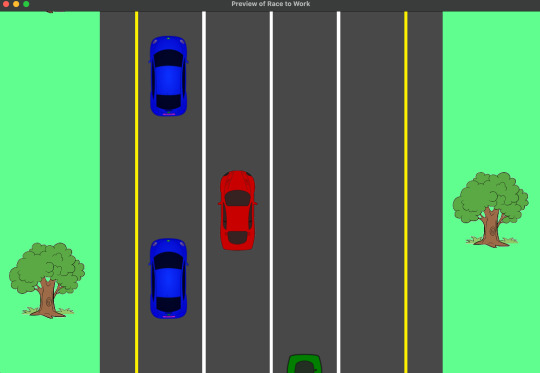
I have some great plans to further polish the game. Everything from polishing up the grassy background to adding a highscore system. I'll create another update when the game is all finished :)
0 notes
Text
Highway Racer Elevator Pitch
Game Name: Highway Racer
Genre: Arcade, Racing
Setting & Style: Highway Racer brings the hectic environment of highway racing to life using a charming simplistic arcade style to convey the world.
Game Mechanics: The gameplay is intuitive and easy to learn. Player manoeuvre their vehicle through an increasingly congested highway, avoiding other cars. The game is a test of reflex and skill, offering an engaging challenge that's easy to pick up but hard to master.
Audience/Demographic: The game is made for a broad audience. The simple mechanics makes it accessible for players of all ages, while its escalating difficulty ensures a captivating experience for more seasoned gamers.


(Picture of the cars I intend to use in the game)
0 notes
Text
Asteroid Defence Postmortem
Looking back on the development of "Asteroid Defence" I'm filled with a sense of accomplishment. I've gotten to learn a lot more about using the GDevelop platform as a tool to create games, and touched a lot of mechanics I didn't use at all in the platformer game. For example the random spawning of asteroids or the movement following the mouse cursor.
One of the mechanics I'm the most proud of is the randomised spawning of asteroids. I struggled for a while getting it to work exactly as I wanted. The unpredictable element it adds to the gameplay makes it so there is nowhere you can stand on the map and be completely safe.
I also made some changes from the mid-development update. I changed the background because it was too distracting. Now it's a lot more neutral and it makes it easier to focus on the actual game objective. The spaceship could probably still stand out a bit more.

Overall I'm very happy with how the game turned out and I cant wait to get started on the next game :)
0 notes
Text
Asteroid Defence Update
I've been working on the Asteroid Defence game, trying to implement all the necessary features to get it to work.
I implemented the movement and shooting mechanics really quick and moved on to the asteroids. Instead of just spawning the asteroids on screen around the player, I spent a lot of time making the asteroids spawn all around the screen, outside the visible area, and make them move towards a randomised area around the player. I'm really happy with this mechanic, as it makes the game a bit harder. I also made it so the larger asteroids move slower than the smaller ones.

I also found a beautiful background. It may look a bit too much on this screenshot, but when playing the game, and seeing everything moving, it isn't that bad. Alternatively I'll swap it out for a more neutral space-background.
I'm really happy about where this is going and am looking forward to learning more about the different capabilities of GDevelop 5.
0 notes
Text
Asteroid Defence Elevator Pitch
Game Name: Asteroid Defence
Genre: Asteroid Game
Setting & Style: The retro pixel art style brings a classic touch to the game, taking players back to the nostalgic golden age of arcade gaming.
Game Mechanics: A user-friendly mechanism where they control their spacecraft with seamless mouse movements, offering a harmonious blend of simplicity and agility. You shoot asteroids by pressing the mouse button.
Audience/Demographic: The game is designed for everyone. Whether you are a beginner trying to find your ground in the gaming world or a seasoned player looking for a nostalgic trip down the memory lane, Asteroid Defence is here to offer an exciting gameplay experience.


(Picture of the asteroids and is an indication of the art style i'm going for. Simplistic pixel art)
0 notes
Text
Pixel Quest Postmortem
Working on Pixel Quest was a fun experience and I learned a lot about using GDevelop 5 to create a game. The no-code approach is new to me but makes it very easy to get started on a game quickly.
With Pixel Quest I wanted to make a tribute to one of the first games I ever played, Super Mario. I didn't want to make a copy of the mechanics, but to have some of the similar mechanics:
- The main character, Frog (Super Mario), is on a mission to save a friend, the Bunny (Princess Peach).
- The snail enemy is very similar to the Koopas
- The pixel art style is familiar and looks somewhat similar
During the development I got to know some tricks and tricks to make the code less cluttered, using groupings. For example, group all enemy assets in a group to make a collision kill the player, instead of creating the mechanic for each enemy.
Overall a very exciting experience.
0 notes
Text
Pixel Quest Update
Here is an update on my on Pixel Quest. I've added the frog as a main character with the objective to save his friend, the pink bunny.
To make it a bit harder I've added various obstacles:
- The snail is a moving enemy that will kill you unless you're able to jump on top of the shell to scare it into hiding for the rest of the round, making it harmless.
- The spikes are static and will one-hit-kill you, forcing you to restart the level. Would be fun to make them pop out of the ground to make it more interesting.
- The sawblades are also static and function the same as the spikes. Would be fun making these move as well.

(Picture when first loading in to the game, with moving enemies)

(Picture when you've made it through the game, with all the snails hiding in their shells)
Experience using GDevelop 5
My experience with GDevelop was largely enjoyable and user-friendly. Getting started was easy, and I had fun exploring its features. However, I encountered some challenges while trying to implement the double jump mechanic, as well as working with animations. Specifically, getting the double jump animation to function properly. Despite these difficulties, I found the overall experience to be quite enjoyable and had a lot of fun using GDevelop for my project and I'm looking forward to exploring and learn even more of it's capabilities.
0 notes
Text
Elevator Pitch for a 2D Platformer
This pitch is coming a bit late as I just swapped to this unit, but I'm trying to catch up as fast as I can!
I was brainstorming som ideas for a platformer and a game I grew up playing came to mind. Super Mario.
Game Name: Pixel Quest
Genre: 2D Platformer
Setting & Style: A 2D pixelated world filled with colors. Offering a nostalgic nod to our childhood.
Game Mechanics: Inspired by Super Mario, Pixel Quest will feature straightforward yet engaging mechanics. Players will control the main character's movements, jumping across platforms and dodging obstacles.
Audience/Demographic: Pixel Quest is designed for both casual gamers and those who hold fond memories of classic platformers. Its approachable gameplay and visually appealing pixel art style will resonate with all ages.

(Reference from the Super Mario game; link to source)
0 notes
Text
About me :)
I'm Eyvind, an exchange student from Norway, currently studying for a bachelors degree in IT. I'm staying in Brisbane for one semester and am looking forward to this game development unit.
I've been playing a lot of games growing up, but never really looked into what it's like to create my own games. I mostly play online/coop games fps games, but occasionally some casual games like Minecraft, Stardew Valley and Cities Skylines.
Throughout this unit I will be making updates about my progress on this blog.
1 note
·
View note