Don't wanna be here? Send us removal request.
Text
How to Remove Ads from Facebook

Facebook, with its vast user base and engaging content, has become an integral part of our daily lives. However, the omnipresence of ads on the platform can be a source of annoyance for many users. If you're tired of the constant barrage of advertisements disrupting your scrolling experience, fear not – there are ways to regain control. In this article, we'll explore five effective methods to remove ads from Facebook and enjoy a cleaner, distraction-free browsing experience.
Part 1: Why Remove Facebook Ads?
1.1 Distraction-Free Browsing Facebook's ad algorithms are designed to display content based on user behavior, interests, and demographics. While this personalization aims to make ads more relevant, it can often result in a barrage of sponsored content, causing distractions and disrupting the overall browsing experience. Removing ads allows users to focus on the content that matters most to them – updates from friends and family. 1.2 Privacy Concerns Ads on Facebook are often targeted based on user data collected by the platform. Some users may find this level of personalization unsettling, raising concerns about their online privacy. By removing ads, individuals can take a step towards minimizing the data points that contribute to targeted advertising. 1.3 Improved Page Loading Times Ads, especially those with multimedia content, can significantly slow down page loading times. For users on slower internet connections or less powerful devices, this can be a frustrating experience. Removing ads can lead to faster loading times, creating a smoother and more efficient browsing experience. 1.4 Aesthetic Preferences Every user has a unique preference for how they want their Facebook feed to look. Some find the ads seamlessly integrated into their feed, while others find them visually disruptive. Removing ads allows users to curate their feed according to their aesthetic preferences, creating a more enjoyable and personalized social media space.
Part 2: Five Effective Methods To Remove Ads From Facebook
2.1: Ad Blocker Extensions: Taking Control of Your Browser The most straightforward method to eliminate ads on Facebook is by using ad blocker extensions for your web browser. Popular browsers like Chrome, Firefox, and Safari support a variety of ad-blocking extensions that can significantly enhance your online experience. Here's how you can do it: - Chrome: - Open the Chrome Web Store and search for an ad blocker extension, such as "AdBlock" or "uBlock Origin." - Click on the extension of your choice and select "Add to Chrome." - Confirm the installation, and the extension will be added to your browser. - Firefox: - Navigate to the Firefox Add-ons website and search for an ad blocker like "uBlock Origin" or "AdBlock Plus." - Click on the extension and select "Add to Firefox." - After installation, restart your browser to activate the ad blocker. - Safari: - Open the Mac App Store and search for an ad blocker extension like "AdGuard" or "uBlock Origin." - Click on the extension, and then click "Get" to install it. - Once installed, open Safari, go to Preferences, select Extensions, and enable the ad blocker. By using ad blocker extensions, you can customize your browsing experience and filter out unwanted ads on Facebook and other websites. 2.2: Facebook Ad Preferences: Tailoring Ads to Your Liking Facebook allows users to control the types of ads they see through the Ad Preferences settings. While this method won't remove all ads, it can help tailor them to better match your interests. Here's how to access and customize your ad preferences: - Desktop: - Click on the downward arrow in the top-right corner of Facebook and select "Settings & Privacy," then choose "Settings." - In the left sidebar, click on "Ads." - Explore and adjust your ad settings, including Ad Preferences, Ad Settings, and Advertisers and Businesses. - Mobile: - Open the Facebook app and tap the three horizontal lines in the bottom-right corner. - Scroll down and select "Settings & Privacy," then choose "Settings." - Tap on "Ads" and adjust your preferences under Ad Preferences, Ad Settings, and Advertisers and Businesses. By customizing your ad preferences, you can at least make the ads you encounter on Facebook more relevant and interesting. 2.3: Facebook AdBlock: Targeting Ads Within Facebook If you prefer a more specific approach to removing ads within the Facebook platform itself, using browser extensions like "Facebook AdBlock" can be a game-changer. This extension is designed to target ads specifically on Facebook, giving you control over the appearance of ads on your feed. Here's how you can use Facebook AdBlock: - Install Facebook AdBlock: - Visit the Chrome Web Store and search for "Facebook AdBlock" or a similar extension. - Add the extension to your Chrome browser. - Enable and Customize: - Once installed, click on the extension icon in your browser toolbar. - Customize the settings to suit your preferences. You can choose to hide specific elements like sponsored posts, suggested friends, or trending topics. Using Facebook AdBlock allows you to fine-tune your Facebook experience by removing the specific elements that contribute to the clutter on your feed. 2.4: Third-Party Apps: Streamlining Your Facebook Experience Several third-party applications are designed to enhance your social media experience by providing additional features, including ad removal. One such application is Social Fixer, a browser extension compatible with Chrome, Firefox, Safari, and other browsers. Here's how to use Social Fixer to remove ads from Facebook: - Install Social Fixer: - Visit the Social Fixer website (socialfixer.com) and download the extension for your preferred browser. - Follow the installation instructions provided on the website. - Customize Your Experience: - After installation, open Facebook in your browser, and you'll see a gear icon labeled "Social Fixer" in the top-right corner. - Click on the gear icon to access the settings menu and customize your Facebook experience. You can use Social Fixer to filter out ads, hide sponsored posts, and make various other adjustments to streamline your Facebook feed. 2.5: Browser Settings and Extensions: Fine-Tuning Your Experience Beyond dedicated ad blockers, browsers themselves offer settings and extensions that can contribute to a cleaner, ad-free Facebook experience. - Chrome: - In Chrome, open the Settings menu by clicking on the three vertical dots in the top-right corner. - Navigate to "Privacy and security" and click on "Site settings." - Under the "Content" section, click on "Pop-ups and redirects" and ensure it is blocked. This can help prevent certain types of ads from appearing. - Firefox: - Open the Firefox menu and select "Options." - Go to the "Privacy & Security" tab and scroll down to the "Permissions" section. - Check the box next to "Block pop-up windows" to prevent unwanted pop-up ads. - Safari: - Open Safari and go to Preferences. - Select the "Websites" tab and click on "Pop-up Windows" in the left sidebar. - Adjust the settings to either block all pop-up windows or allow them on a per-website basis. Additionally, browser extensions like Privacy Badger and Disconnect can enhance your privacy and security while reducing the number of ads you encounter online, including on Facebook.
Part 3: Frequently Asked Questions
3.1 Is it Against Facebook's Terms of Service? As of the last available information (knowledge cutoff in January 2022), using ad blockers or browser extensions to remove ads from Facebook is not explicitly against the platform's terms of service. However, it's essential to stay updated with Facebook's policies, as they can change over time. Users should use these tools responsibly and in compliance with the platform's guidelines. 3.2 Will Removing Ads Affect the Content I See? Removing ads will not impact the organic content generated by friends and pages you follow. The primary purpose of ad blockers is to filter out sponsored content and display only the user-generated content on your feed. You will still see updates, photos, and posts from your connections as usual. 3.3 Can I Customize the Types of Ads I See Without Removing Them? Yes, Facebook provides users with the option to customize their ad preferences. By accessing the Ad Preferences settings in your account, you can adjust the type of ads you see based on your interests, demographics, and online behavior. While this won't remove all ads, it can help tailor them to be more relevant and aligned with your preferences. 3.4 Will Removing Ads Affect the Revenue of Content Creators? Content creators, including bloggers, influencers, and businesses, rely on advertising revenue to sustain their online presence. While using ad blockers removes the sponsored content from your view, it doesn't directly impact the revenue generated by content creators. Users who wish to support their favorite creators can do so by engaging with their content and, when applicable, disabling ad blockers on specific websites. 3.5 Can I Remove Ads on the Facebook Mobile App? Yes, ad blockers and browser extensions are available for mobile browsers, allowing users to remove or minimize ads when accessing Facebook through their smartphones or tablets. However, the process may vary depending on the mobile browser and operating system.
Part 4: Responsible Ad Blocking
While the methods mentioned above can significantly reduce or eliminate ads on Facebook, users should approach ad blocking responsibly. Here are some considerations: 4.1 Respect Platform Guidelines Users should familiarize themselves with the terms of service and community guidelines of the social media platform. While as of the last update, using ad blockers on Facebook is generally accepted, users should stay informed about any changes in policies. 4.2 Support Content Creators Content creators, including bloggers, vloggers, and businesses, often rely on advertising revenue to sustain their online presence. Users who appreciate and want to support the content they consume should consider alternative ways of supporting their favorite creators, such as engaging with their content or disabling ad blockers on specific websites. 4.3 Stay Informed About Updates Technology and platform policies evolve over time. Users should stay informed about updates to browser extensions, ad blockers, and platform policies to ensure they are using the most effective and up-to-date tools.
Conclusion: How to Remove Ads from Facebook
In conclusion, reclaiming your Facebook feed from unwanted advertisements is a matter of choice and customization. By employing a combination of ad blocker extensions, adjusting Facebook ad preferences, using platform-specific ad blockers like Facebook AdBlock, exploring third-party applications like Social Fixer, and fine-tuning browser settings, you can curate an ad-free or at least ad-minimized Facebook experience. It's important to note that while these methods can significantly reduce the visibility of ads, they may not eliminate all forms of advertising on the platform. Furthermore, it's essential to respect the terms of service of the platform and to use these tools responsibly. Experiment with these methods to find the combination that works best for you, providing a seamless and distraction-free Facebook experience tailored to your preferences. Remember, technology is here to serve you, and with the right tools, you can regain control over your online environment. Read the full article
0 notes
Text
What Does TBH Mean Snapchat: Texts, Snaps, and More
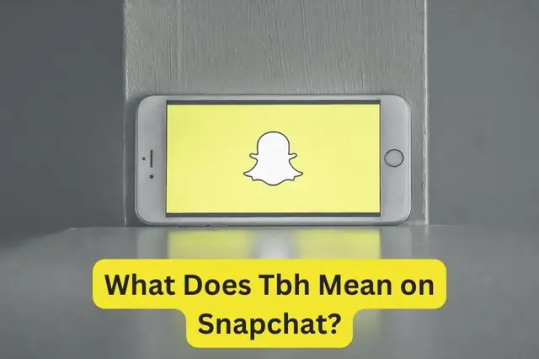
In the realm of digital communication, where abbreviations and acronyms are abundant, "TBH" stands out as a popular phrase, especially on platforms like Snapchat. If you've ever received a message or seen a snap containing "TBH" and found yourself wondering what it means and how it's used, you're not alone. In this comprehensive guide, we'll explore the what does meaning of "TBH" in the context of Snapchat, texting, and other digital communication platforms. We'll also cover related phrases, and cultural aspects, and provide insights into the evolving landscape of online communication.
Understanding What Does "TBH" Mean on Snapchat and in Texts:
1. The Literal Meaning: - "TBH" is an acronym for "To Be Honest." While it might seem straightforward, its usage in digital communication has nuances that depend on the context in which it's employed. 2. As a Conversation Starter: - On Snapchat, "TBH" is often used as a conversation starter or as a prompt for sharing honest opinions. Users might post a snap with "TBH" in the caption, encouraging their friends to respond with truthful and candid thoughts. 3. Part of Snap Games: - Some users incorporate "TBH" into Snapchat games or challenges. For example, a user might post a snap saying, "Send me a 'TBH,' and I'll reply with my honest opinion about you." 4. As a Compliment: - In certain contexts, "TBH" can be used to precede a compliment. For instance, a snap might say, "TBH, you're one of the funniest people I know." 5. Expressing Honesty: - "TBH" is often used when someone wants to express sincerity and honesty in a message. It can signal a more genuine and unfiltered communication style.
TBH in Texting and Beyond:
1. Casual Conversations: - In texting, "TBH" is commonly used in casual conversations among friends. It's a way to preface a statement or opinion with a sense of openness and candor. 2. Feedback and Opinions: - When seeking feedback or opinions, individuals might use "TBH" to signal that they want an honest and unfiltered response. 3. Social Media Posts: - Beyond Snapchat and texting, "TBH" is prevalent in social media captions and comments. Users might ask for TBH responses about their appearance, personality, or even their posts. 4. Compliments and Positivity: - Similar to Snapchat, "TBH" in texts can be used to offer compliments and positive feedback. It's a way to share genuine thoughts without the formality of a structured conversation. 5. As a Response: - When someone receives a compliment or statement from another person, responding with "TBH" before offering their own thoughts is a common practice.
Related Phrases and Cultural Influences:
1. TBH, FAM, and More: - "TBH" is often used in conjunction with other abbreviations like "FAM" (short for family) and "DM" (direct message). For example, someone might say, "TBH, DM me, FAM." 2. Internet Slang Evolution: - The meaning and usage of online acronyms and abbreviations, including "TBH," are subject to cultural shifts. Keeping up with the latest trends in internet slang is essential for effective digital communication. 3. YouTuber and Influencer Language: - The language used by YouTubers, influencers, and online personalities often influences digital communication trends. Phrases like "TBH" may gain popularity through these channels. 4. Generational Differences: - The interpretation of "TBH" may vary across generations. Younger users may use it more casually, while older individuals might not be as familiar with its nuances. 5. Regional and Subcultural Variations: - The meaning of "TBH" can also be influenced by regional and subcultural variations. Different communities may use the acronym in unique ways or associate it with specific meanings.
Navigating Etiquette in TBH Conversations:
1. Respectful Communication: - While "TBH" often implies honesty, it's essential to maintain a level of respect in digital conversations. Avoid using it as a tool for unnecessary criticism or negativity. 2. Understanding Context: - Consider the context in which "TBH" is used. Is it part of a game, a compliment, or a sincere request for opinions? Understanding the context enhances the overall communication experience. 3. Consent and Comfort: - Before offering a TBH response or requesting one, ensure that both parties are comfortable with the exchange. Consent and communication boundaries are crucial in online interactions. 4. Positive Reinforcement: - Use "TBH" as an opportunity to share positive thoughts and reinforce connections. Whether it's in response to a compliment or as a general expression, spreading positivity contributes to a healthy online environment. 5. Embracing Constructive Criticism: - If you receive a TBH response that includes constructive criticism, view it as an opportunity for growth. Embrace feedback that contributes to your personal development.
Conclusion: What Does TBH Mean On Snapchat:
In the ever-evolving landscape of online communication, acronyms like "TBH" play a significant role in shaping the way we express ourselves. Whether on Snapchat, in texting, or across various digital platforms, understanding the nuances of "TBH" enhances our ability to navigate conversations with authenticity and openness. From casual exchanges among friends to the influence of internet culture and regional variations, "TBH" encapsulates a world of meaning within its three letters. As you encounter "TBH" in your digital interactions, remember that it's a tool for fostering genuine connections, expressing honesty, and contributing to the dynamic tapestry of online communication. Read the full article
0 notes
Text
WhatsApp Security Code Changes: What You Need to Know

WhatsApp, one of the most popular messaging apps in the world, places a strong emphasis on security and privacy to ensure that your conversations remain confidential. One crucial aspect of WhatsApp's security is its end-to-end encryption, which means that only you and the person you're communicating with can read what's sent. This encryption relies on a security code that changes periodically. In this article, we'll explore WhatsApp's security code changes, why they are important, and what you should do when you receive a notification about it.
Understanding WhatsApp's End-to-End Encryption
Before delving into security code changes, it's essential to grasp the concept of end-to-end encryption. End-to-End Encryption is a security measure that ensures that messages, calls, photos, and videos you send are secured from falling into the wrong hands. When you send a message or make a call, it's scrambled into a code on your device, and only the recipient's device can decrypt and read it. WhatsApp doesn't store your messages on its servers, and it doesn't have access to the decryption keys. This means that even if WhatsApp were compelled by law enforcement or hackers to reveal your messages, they would only see an indecipherable string of characters. To maintain this level of security, WhatsApp uses security codes.
What Are WhatsApp Security Codes?
WhatsApp Security Codes are unique, 60-digit numeric codes that are associated with each of your chats or calls. These codes are generated and managed on your device and the devices of your contacts. They serve as the basis for end-to-end encryption, ensuring that only the intended recipient can decrypt and read the messages. These security codes are not the same as your WhatsApp PIN or the code you use to lock your device. Instead, they are unique to each chat or call you have on WhatsApp.
Why Do WhatsApp Security Codes Change?
WhatsApp Security Codes can change for several reasons, including: - Changing Devices: If you switch to a new phone or device, your security code will change. This ensures that your messages remain secure, even when transitioning to a different device. - Reinstalling WhatsApp: If you uninstall and then reinstall WhatsApp on the same device, your security code may change. This is because reinstalling the app generates a new set of encryption keys. - Resetting Security: In some cases, WhatsApp may ask you to reset your security code if it detects any unusual activity or a potential security breach. - Periodic Updates: As a security measure, WhatsApp periodically updates the security codes associated with your chats and calls. This is to ensure that even if someone were to somehow access your encryption keys, they would only be able to decrypt messages from a specific time frame.
How to Check for WhatsApp Security Code Changes
WhatsApp provides a built-in feature that allows you to verify if the security code for a contact has changed. This can help you ensure that your conversations remain secure and that there is no interception or tampering of your messages. Here's how to check for security code changes in a chat: - Open WhatsApp: Launch the WhatsApp app on your device. - Open the Chat: Go to the chat with the contact you want to verify. - Tap on the Contact's Name: This will open the contact's information screen. - View Security Code: Scroll down to the "Encryption" section and tap on "View Security Code." - Verify the Code: You will see the contact's security code displayed as a QR code and a 60-digit number. You can compare this code with the contact in person or through another trusted channel to ensure that it matches. If the security code matches, it means that your communication with that contact is secure, and the code hasn't changed. If the code doesn't match or if the contact's security code changes unexpectedly, it may indicate a security issue, and you should be cautious about sharing sensitive information.
What to Do When You Receive a Security Code Change Notification
If you receive a notification that a contact's security code has changed, here are the steps you should take: - Don't Panic: A security code change is not always a cause for alarm. As mentioned earlier, it can happen for legitimate reasons, such as changing devices or reinstalling WhatsApp. - Contact the Person: Reach out to the contact through another trusted channel (phone call, in person, or a known alternative messaging app) to verify if they initiated the security code change. Ask them if they recently changed devices or reinstalled WhatsApp. - Verify the Security Code: If you're uncertain about the authenticity of the security code change, compare the security code displayed in your chat with the contact's code from a trusted source. This will help ensure that the change is legitimate. - Exercise Caution: Until you can confirm that the security code change is legitimate, avoid sharing sensitive or confidential information through WhatsApp with that contact. - Report Suspicious Activity: If you suspect that the security code change is due to unauthorized access or any other suspicious activity, report it to WhatsApp immediately. WhatsApp has mechanisms in place to investigate and address security concerns.
How to Enable and Disable Whatsapp Security Code
Part 1: How to Enable WhatsApp Security Codes WhatsApp security codes are enabled by default, and they are a fundamental part of the app's security. You do not need to take any specific action to enable them; they are automatically generated and managed by WhatsApp on your device. As long as you are using WhatsApp, security codes are active. Part 2: How to Disable WhatsApp Security Codes WhatsApp does not provide an option for users to disable security codes manually. Security codes are an integral part of WhatsApp's end-to-end encryption, and disabling them would compromise the security and privacy of your messages. It's important to note that WhatsApp's security measures, including security codes, are designed to protect your communications and ensure that they remain confidential. Disabling security codes is not recommended and is not a feature that is available within the app.
Common Misconceptions About WhatsApp Security Codes
There are some misconceptions about WhatsApp security codes that are worth clarifying: Misconception 1: WhatsApp Security Codes Are the Same as PIN Codes - Fact: WhatsApp security codes are different from the PIN or passcode you may use to lock your device or access your WhatsApp account. Security codes are unique to each chat or call and are used for end-to-end encryption. Misconception 2: Security Code Changes Are a Sign of Hacking - Fact: Security code changes can occur for legitimate reasons, such as switching to a new device, reinstalling WhatsApp, or periodic updates for added security. While unexpected code changes may raise questions, they do not necessarily indicate hacking. Misconception 3: You Can Disable Security Code Change Notifications - Fact: WhatsApp does not provide an option to disable security code change notifications. These notifications are essential for you to stay informed about the security status of your chats and calls.
Frequently Asked Questions (FAQs)
Q1: Can I manually change my WhatsApp security code? A1: No, WhatsApp generates and manages security codes automatically. You cannot manually change them. Q2: How often do WhatsApp security codes change? A2: WhatsApp periodically updates security codes for your chats and calls. The frequency of these updates is a security measure and can vary. Q3: Is it possible for someone to change my security code without my knowledge? A3: No, security code changes should be initiated by the account owner, either by changing devices or reinstalling WhatsApp. If you receive a security code change notification unexpectedly, it's a reason to exercise caution and investigate further. Q4: Can I disable security code change notifications? A4: No, WhatsApp does not provide an option to disable security code change notifications. This is a fundamental security feature to help you stay informed about the security status of your chats.
Conclusion: WhatsApp Security Code Changes
WhatsApp's commitment to security and privacy is evident through its use of end-to-end encryption and security codes. These measures help ensure that your messages remain confidential and that you can communicate with confidence. While security code changes can raise questions, it's essential to understand why they occur and how to verify their legitimacy. By following the guidelines in this article, you can use WhatsApp securely and effectively, knowing that your conversations are protected. Read the full article
0 notes
Text
How to Reset Apple Watch: A Comprehensive Guide

The Apple Watch has become an indispensable companion for many, offering a wide range of features from fitness tracking to communication and more. However, there are times when you may need to reset your Apple Watch, whether it's to troubleshoot issues, prepare it for a new owner, or simply start fresh. In this comprehensive guide, we'll explore the step-by-step process of resetting your Apple Watch, along with related tips, considerations, and information to help you make the most of this versatile wearable device.
Understanding When and Why to Reset Your Apple Watch
Before we delve into the steps to reset your Apple Watch, let's discuss the situations in which a reset might be necessary: - Troubleshooting Issues: If your Apple Watch is experiencing software or performance problems that persist after basic troubleshooting, a reset can often resolve these issues. - Preparing for a New Owner: If you're selling or giving away your Apple Watch, it's essential to reset it to ensure that your personal data and settings are not accessible to the new owner. - Starting Fresh: Sometimes, you may want to start using your Apple Watch from scratch, removing all apps and customizations to create a clean slate. Now, let's explore how to reset your Apple Watch:
How to Reset Your Apple Watch
Resetting your Apple Watch involves a few different options, depending on your needs and the specific situation. Here are the primary methods: 1. Soft Reset (Force Restart) A soft reset, also known as a force restart, is the quickest and simplest way to restart your Apple Watch. It's useful for addressing minor software glitches or unresponsive behavior. To perform a soft reset: - Press and Hold the Side Button: Locate the side button on your Apple Watch (it's the button below the Digital Crown). - Hold the Button: Press and hold the side button and the Digital Crown simultaneously. - Release Buttons: Keep holding both buttons until you see the Apple logo on the screen. This indicates that the Apple Watch is restarting. - Wait for Restart: Wait for the watch to complete the restart process. It may take a minute or two. 2. Erase All Content and Settings (Factory Reset) A more thorough reset option is to erase all content and settings, essentially performing a factory reset of your Apple Watch. This is the ideal method when you want to prepare your watch for a new owner or start fresh. To erase all content and settings: - Access Settings: On your Apple Watch, open the "Settings" app. You can do this by pressing the Digital Crown to access the app grid and then scrolling or using Siri to open the app. - General: Scroll down and tap "General." - Reset: Scroll down again and tap "Reset." - Erase All Content and Settings: Tap "Erase All Content and Settings." If you've set up a passcode for your watch, you'll need to enter it. - Confirmation: A warning message will appear, informing you that this action will delete all media and data and reset all settings. If you're sure you want to proceed, tap "Erase All." - iCloud Activation Lock: If your Apple Watch is connected to an iCloud account with Activation Lock enabled, you'll need to enter the iCloud password to confirm the reset. - Wait for Reset: Your Apple Watch will now erase all content and settings. This process may take a few minutes. Once complete, the watch will restart as if it were brand new. 3. Unpair Your Apple Watch from Your iPhone If you're not resetting your Apple Watch to prepare it for a new owner but simply want to disconnect it from your iPhone, unpairing the watch is the way to go. This process retains your data and settings on the watch but removes its connection to your iPhone. To unpair your Apple Watch: - Open the Watch App: On your paired iPhone, open the "Apple Watch" app. - My Watch Tab: Go to the "My Watch" tab at the bottom of the screen. - Apple Watch: Select your Apple Watch from the list of connected devices. - Unpair Apple Watch: Tap "Unpair Apple Watch." If you've set up Activation Lock, you'll need to enter your Apple ID password to proceed. - Confirmation: Confirm your decision by tapping "Unpair ." - Wait for Process: Your iPhone will create a backup of your Apple Watch, and then the unpairing process will begin. This may take a few minutes. - Restore or Set Up as New: After unpairing, you can choose to restore your watch from a backup or set it up as a new device.
Tips and Considerations
Now that you know how to reset your Apple Watch, here are some tips and considerations to keep in mind: - Data Backup: Before resetting your Apple Watch, consider backing up your data. The unpairing process creates a backup, but it's a good practice to have an additional backup of your health and fitness data in the Health app on your iPhone. - Activation Lock: If you plan to sell or give away your Apple Watch, remember to disable Activation Lock. This ensures that the new owner can set up and use the watch without any issues. - Updating WatchOS: After resetting your Apple Watch, it's a good idea to update to the latest version of WatchOS during the setup process to benefit from the latest features and security updates. - Lost Mode: If your Apple Watch is lost or stolen, you can enable Lost Mode using the Find My app on your iPhone. This will remotely lock the watch and display a message with your contact information. - Repairs: If you're sending your Apple Watch for repairs, it's not necessary to reset it. Apple's technicians will take care of any data security concerns during the repair process.
Conclusion: How to Reset Apple Watch
Resetting your Apple Watch is a straightforward process, whether you need to troubleshoot issues, prepare it for a new owner, or simply start fresh. Understanding the different methods for resetting your watch and the related tips and considerations empowers you to make the most of this versatile wearable device. Whether you're a seasoned Apple Watch user or new to the world of smartwatches, knowing how to reset your device is an essential skill for managing and maintaining your technology. Read the full article
0 notes
Text
How to Screen Mirror iPhone to TV: Comprehensive Guide

In an era of smart technology, where our smartphones are our digital Swiss Army knives, the ability to screen mirror your iPhone to a TV can greatly enhance your multimedia experience. Whether you want to share photos, videos, play games, or watch your favorite shows on a bigger screen, this comprehensive guide will walk you through various methods to seamlessly mirror your iPhone to a TV.
Why Screen Mirror Your iPhone to TV?
Before we delve into the "how," let's explore the "why." Screen mirroring from your iPhone to your TV has numerous benefits: Bigger Screen, Better Experience Enjoy your favorite content on a larger screen, providing a cinematic experience in the comfort of your home. Sharing Memories Easily share photos and videos from your iPhone with friends and family during gatherings or special occasions. Gaming Play mobile games on the big screen with improved graphics and immersive gameplay. Enhanced Productivity Use your TV as a secondary monitor for productivity apps, presentations, and more. Streaming Stream popular apps, such as Netflix, YouTube, or Disney+, directly to your TV from your iPhone.
Methods to Screen Mirror iPhone to TV
Using AirPlay (For Apple TV and Compatible Devices) AirPlay is Apple's proprietary technology that allows you to wirelessly mirror your iPhone to compatible devices, including Apple TV. Here's how: - Ensure Wi-Fi Connection: Connect your iPhone and Apple TV to the same Wi-Fi network. - Access Control Center: Swipe down from the upper-right corner of your iPhone's screen to open the Control Center. - Enable AirPlay: Tap on "Screen Mirroring" or "AirPlay Mirroring," then select your Apple TV from the list of available devices. - Start Screen Mirroring: Toggle the switch to enable screen mirroring. - Enjoy: Your iPhone's screen will now be displayed on your TV. Using HDMI Adapter (For Non-Apple TVs) If you don't own an Apple TV but have a TV with an HDMI port, you can use an HDMI adapter to mirror your iPhone's screen. Here's how: - Get an HDMI Adapter: Purchase a Lightning to HDMI adapter that is compatible with your iPhone model. - Connect the Adapter: Plug the Lightning end of the adapter into your iPhone and the HDMI end into an available HDMI port on your TV. - Switch Input: Use your TV remote to select the HDMI input to which your iPhone is connected. - Follow On-Screen Instructions: Your iPhone's screen will now be mirrored on your TV. Follow the on-screen instructions to complete the setup. - Enjoy: You can now use your TV as a larger display for your iPhone. Using Third-Party Apps (For Various Smart TVs) If you own a smart TV that isn't Apple TV but supports screen mirroring, you can use third-party apps available on the App Store. Here's a general guide: - Ensure Wi-Fi Connection: Connect your iPhone and smart TV to the same Wi-Fi network. - Download a Mirroring App: Go to the App Store on your iPhone and search for a screen mirroring app compatible with your TV brand. - Follow App Instructions: Download and install the selected app. Follow the in-app instructions to connect your iPhone to your TV. - Enjoy: Your iPhone's screen should now be mirrored on your smart TV. Using Google Chromecast If you own a Google Chromecast device, you can mirror your iPhone's screen using the Google Home app: - Connect Chromecast: Ensure your Chromecast is set up and connected to the same Wi-Fi network as your iPhone. - Download Google Home: Download the Google Home app from the App Store if you don't already have it. - Open Google Home: Launch the Google Home app and tap on your Chromecast device. - Mirror Screen: Tap on "Cast my screen" or "Cast screen/audio," depending on your device's options. - Select Your Chromecast: Choose your Chromecast device from the list of available devices. - Enjoy: Your iPhone's screen will now be mirrored on your TV via Chromecast.
Troubleshooting and Tips
Ensure Both Devices Are on the Same Wi-Fi Network For wireless screen mirroring methods like AirPlay and Chromecast, both your iPhone and TV must be connected to the same Wi-Fi network. Check Device Compatibility Make sure your TV or mirroring device is compatible with the method you intend to use. Enable Screen Mirroring Permissions In some cases, you might need to enable screen mirroring permissions on your TV or smart device. Refer to your TV's manual for instructions. Update Software Keep your iPhone, TV, and mirroring apps up to date with the latest software updates to ensure compatibility.
Conclusion: How to Screen Mirror iPhone to TV
Screen mirroring your iPhone to your TV opens up a world of possibilities, from sharing memories with loved ones to enjoying your favorite content on a larger screen. Whether you own an Apple TV, a smart TV, or a Google Chromecast device, there's a method to suit your needs. Follow the steps outlined in this comprehensive guide, and enhance your multimedia experience by bringing your iPhone's screen to the big screen. Enjoy the convenience and entertainment that screen mirroring offers, making every moment more immersive and enjoyable. Read the full article
0 notes
Text
How to View Deleted Messages on WhatsApp (Android, IPhone)

WhatsApp, one of the most popular messaging apps, doesn't provide a native feature to retrieve deleted messages. However, there are various methods you can use to view deleted messages on WhatsApp for Android devices. In this comprehensive guide, we'll explore five different methods to help you recover those elusive deleted messages on your Android phone and iPhone.
How to View Deleted Messages on WhatsApp Android
Method 1: Android Notification History Requirements: - An Android device running Android 11 or later. - No specific time limit for message deletion. Starting with Android 11, Google introduced a feature called "Notification History" that allows you to see notifications you might have missed, including deleted WhatsApp messages. Steps: - Long-press on your home screen to access Widgets. - Select "Settings" from the Widgets section and drag it to your home screen. - Scroll down and tap "Notification history" within the Settings widget. - You'll see a list of recent notifications, including deleted WhatsApp messages. Method 2: Via Notification History App Requirements: - An Android device running any Android version. - Notification History app (e.g., "Notification History Log"). If your Android device doesn't have native Notification History, you can use third-party apps like "Notification History Log" to view deleted messages. Steps (Using Notification History Log as an Example): - Download and install the "Notification History Log" app from the Google Play Store. - Open the app and grant the necessary permissions. - Access the app's dashboard to view notifications, including deleted WhatsApp messages. Method 3: Recover WhatsApp Messages from Google Drive Requirements: - An Android device. - Regular backups to Google Drive. - The backup should include the deleted messages. WhatsApp allows you to back up your chats to Google Drive. If you've backed up your chats before the message deletion, you can recover them from Google Drive. Steps: - Uninstall WhatsApp from your Android device. - Reinstall WhatsApp from the Google Play Store. - Open WhatsApp and verify your phone number. - You'll be prompted to restore your chat history from Google Drive. Tap "Restore." - After the restoration process is complete, check your chat for the recovered deleted messages. Method 4: WhatsApp Chat Backup Requirements: - An Android device. - Regular WhatsApp chat backups. WhatsApp provides the option to back up your chats to your device's storage. If you've backed up your chats before the message deletion, you can recover them. Steps: - Uninstall WhatsApp from your Android device. - Reinstall WhatsApp from the Google Play Store. - Open WhatsApp and verify your phone number. - Follow the on-screen instructions to restore your chat history from local storage. - After the restoration process, check your chat for the deleted messages. Method 5: Using Third-Party Apps Requirements: - An Android device. - A third-party message recovery app (e.g., "WhatsRemoved+," "Notification History"). Several third-party apps claim to recover deleted WhatsApp messages on Android devices. However, be cautious when using such apps, as they may not always work as expected and may require access to your notifications. Steps (Using WhatsRemoved+ as an Example): - Download and install the "WhatsRemoved+" app from the Google Play Store. - Open the app and grant the necessary permissions. - Select WhatsApp as the app to monitor. - The app will log all incoming notifications, including deleted messages.
How to View Deleted Messages on WhatsApp Iphone
Method 1: Restore from an iTunes Backup Requirements: - An iPhone. - iTunes installed on your computer. - A recent iTunes backup created before the message was deleted. iTunes allows you to create backups of your iPhone, including WhatsApp data. You can restore from an iTunes backup to recover deleted messages. Steps: - Connect your iPhone to your computer using a USB cable. - Open iTunes (or Finder on macOS Catalina and later). - Click on your device icon when it appears in iTunes. - Go to the "Summary" tab and click "Restore Backup." - Select the most recent iTunes backup that predates the message deletion. - Click "Restore" to begin the restoration process. - After the restoration, check your WhatsApp chat for the deleted message. Method 2: Restore from iCloud (iPhone) Requirements: - An iPhone. - iCloud backup enabled in WhatsApp. - A backup created before the message was deleted. WhatsApp on iPhone creates backups in iCloud. You can restore from a backup to retrieve deleted messages. Steps: - Delete WhatsApp from your iPhone. - Reinstall WhatsApp from the App Store. - Open WhatsApp and verify your phone number. - When prompted, tap "Restore Chat History" to restore your chats from iCloud. - After the restoration, the deleted message should be visible. Method 3: Using Third-Party Apps Requirements: - An Android device or iPhone. - A third-party message recovery app (e.g., Tenorshare UltData, Dr.Fone, GT Recovery for Android). Several third-party apps claim to recover deleted WhatsApp messages. However, be cautious when using such apps, as they may not always work as expected and may require root access on Android devices. Steps (Using Tenorshare UltData as an Example): - Download and install the third-party app on your device. - Launch the app and grant necessary permissions. - Select "WhatsApp" as the recovery target. - Scan your device for deleted messages. - Once the scan is complete, preview and recover the deleted messages.
Aditional Method to View Deleted Message on WhatsApp For Both Devices : WhatsApp Web (Web Version)
Requirements: - Access to WhatsApp Web on a computer. - The deleted message is still visible on the web version. WhatsApp Web allows you to access your WhatsApp account on a computer. If the message is visible on the web version but deleted on your phone, you can view it. Steps: - Open WhatsApp Web on your computer (web.whatsapp.com). - Scan the QR code using your phone to log in. - Navigate to the chat containing the deleted message. - If the message is visible on the web version, you can read it.
Conclusion: How to View Deleted Messages on WhatsApp (Android, IPhone)
These all methods provide different approaches to view deleted messages on WhatsApp for Android and iphone users. The effectiveness of these methods may vary depending on factors such as notification history availability and backup settings. Always exercise caution when using third-party apps, as they may pose security risks. Read the full article
0 notes
Text
Apple's Online Store Goes Down in Anticipation of iPhone 15 Pre-Orders
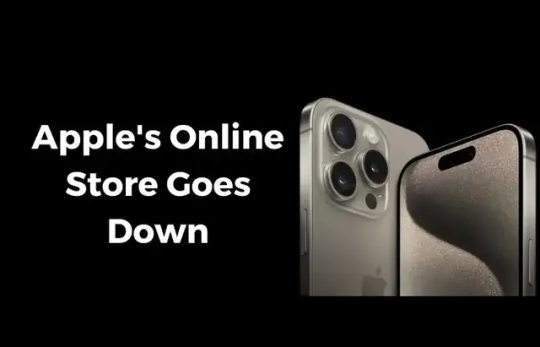
As Apple aficionados eagerly await the release of the highly anticipated iPhone 15, the tech giant has temporarily closed its online store, a move that has become customary on the day of major device pre-orders. The digital storefront, known to millions worldwide, will remain inaccessible until 5 am Pacific Time and 8 am Eastern Time, when it reopens to accommodate the influx of iPhone 15 pre-orders. Apple's decision to shutter its online store ahead of a significant product launch is a tradition that never fails to stir excitement. Replacing the familiar interface with a simple yet tantalizing message—"We can't wait either"—Apple leaves users eagerly counting down the minutes until they can place their orders. The online store's closure is not limited to iPhone-related purchases; it extends to all Apple devices, even those that have been available for some time. This year, it includes recently unveiled offerings such as the Apple Watch Series 9 and the Apple Watch Ultra 2, which made their debut during the September 12 event. One noteworthy consequence of this temporary closure is the inability for buyers to pre-configure their desired iPhone 15 models. Prior to the shutdown, prospective customers could meticulously select their preferred model, color, storage capacity, and financing options, saving their choices for a seamless pre-order experience. However, with the closure in effect, these configurations are temporarily suspended. Buyers must wait until the pre-order window opens to make their final selections. Anticipating a surge in demand, Apple enthusiasts are advised to act swiftly, as certain models may quickly sell out. In the event that a preferred iPhone 15 model does sell out during the initial pre-order rush, Apple assures customers that these models will be replenished. Fortunately, there is no indication of the significant delays experienced during the iPhone 14 launch, although the exact timeline for restocking remains uncertain. Come the day of pre-order deliveries—Friday, September 22, 2023—Apple's retail stores are expected to have ample stocks of the entire iPhone 15 range. While advanced configuration options may no longer be available to beat the rush, the option of visiting a physical Apple Store remains open for those in need. To provide a sneak peek into pricing, the iPhone 15 lineup starts at $799, with the iPhone 15 Pro commencing at $999, and the larger iPhone 15 Pro Max beginning at $1,199. In conclusion, Apple's pre-order ritual has once again stirred the excitement of tech enthusiasts around the world. As the digital curtain lifts on the Apple online store, customers prepare to embark on a journey to secure the latest iPhone 15 models, each one a testament to Apple's relentless pursuit of innovation and excellence in the realm of mobile technology. Read the full article
1 note
·
View note
Text
iPhone 15 Pre-Order Not Working: Navigating the Digital Rush

The moment Apple enthusiasts had been eagerly waiting for arrived, but not without a few hiccups. As the clock struck pre-order time, some users encountered issues with the iPhone 15 pre-order process, leaving them frustrated and anxious about securing the latest Apple marvel. In this article, we explore the challenges users faceing and offer guidance on how to navigate the pre-order rush successfully.
The Pre-Order Rush
Pre-ordering an iPhone is a thrilling experience for many. It's the opportunity to be among the first to own Apple's latest technological masterpiece. With the iPhone 15 series boasting impressive features and innovations, anticipation was at an all-time high. Apple had set the stage for the pre-order event, offering customers a chance to configure their ideal iPhone 15 model, select their preferred color, storage capacity, and financing options in advance. Everything seemed perfectly poised for a seamless pre-order process.
The Unexpected Hurdles
As the clock struck the pre-order hour, users across the globe flocked to Apple's website and app, eager to secure their coveted iPhone 15. However, some users quickly found themselves facing unexpected challenges. Reports began to emerge of system glitches, slow loading times, and difficulty completing orders. The frustrations were palpable as users encountered error messages, unresponsive pages, and long loading screens. Social media platforms buzzed with comments and complaints from individuals who found themselves unable to complete their pre-orders.
Troubleshooting Tips
For those experiencing pre-order woes, here are some troubleshooting tips to help you navigate the process: 1. Retry: In many cases, refreshing the page or trying the pre-order process again after a few minutes can resolve issues. Server congestion during the initial rush can lead to temporary difficulties. 2. Use the Apple Store App: If the website is experiencing heavy traffic, consider using the Apple Store app on your iOS device. It may offer a smoother experience. 3. Contact Apple Support: If you encounter persistent issues, reach out to Apple Support for assistance. They can provide guidance and help troubleshoot specific problems. 4. Check Network Connection: Ensure you have a stable and fast internet connection. Slow or unreliable internet can contribute to pre-order problems. 5. Patience: While it can be frustrating, remember that pre-order events typically see high demand, and glitches can happen. Taking a deep breath and being patient can go a long way.
What to Expect Next
If you managed to successfully place your pre-order, congratulations! You're one step closer to experiencing the iPhone 15's cutting-edge features. Orders are typically processed on a first-come, first-served basis, so the earlier you secured your order, the sooner you can expect delivery. For those who encountered difficulties, all is not lost. Apple is known for its commitment to customer satisfaction, and they are likely working diligently to address any technical issues that may have arisen during the pre-order rush.
Stay Informed
In the days following the pre-order event, it's advisable to stay informed through official Apple channels and social media for any updates or announcements regarding pre-order issues and resolutions. Apple's customer support team is also available to assist with any post-pre-order concerns.
Conculsion: iPhone 15 Pre-Order Not Working:
In conclusion, while pre-order glitches can be frustrating, they are not uncommon during highly anticipated product launches. Apple's commitment to delivering exceptional products and customer experiences remains steadfast. So, whether you successfully secured your iPhone 15 pre-order or encountered challenges along the way, rest assured that you'll soon be holding Apple's latest technological marvel in your hands, ready to explore all its incredible features. Read the full article
0 notes
Text
Adobe's Latest Innovation: Firefly AI Officially Released

After several months in beta, Adobe has officially launched the commercial version of Adobe Firefly AI, and it's generating quite a buzz. This cutting-edge AI tool, introduced in March, has been fine-tuned and is now available to all users as of Wednesday, the 13th. But what exactly is Adobe Firefly AI, and why should you be excited about it?
Understanding Generative AI
At its core, Adobe Firefly AI is a powerful tool with a wide array of AI image generation features. It's designed to help users create fresh, captivating content from simple text inputs. Whether you're an artist, designer, or content creator, Firefly can significantly enhance your creative process.
Here are some key features of Firefly:
- Text-to-Image Generation: With Firefly, you can easily transform textual descriptions into stunning visual representations. Just type in your ideas, and let the AI bring them to life with remarkable images. - Color Manipulation: Firefly simplifies the process of altering the colors in your artwork. Whether you want to experiment with different color schemes or fine-tune existing ones, this tool can save you valuable time. - Generative Fill: Have you ever needed to replace elements within a photo? Firefly's generative fill feature lets you seamlessly swap out elements while maintaining the image's overall integrity. During the beta testing phase, users generated more than two billion images using Firefly. This overwhelming response highlights the tool's potential and versatility.
Integration with Adobe Creative Cloud
One of the most exciting aspects of Firefly AI is its integration with Adobe's Creative Cloud suite. Subscribers can access Firefly through the web app, making it easier than ever to incorporate AI-generated content into their projects. Additionally, Firefly is compatible with Adobe Photoshop and Illustrator, streamlining your workflow and expanding your creative horizons.
Language Support and Commercial Use
Adobe Firefly AI supports commands in over 100 languages, including Brazilian Portuguese. This global accessibility ensures that creatives worldwide can harness the power of generative AI. Furthermore, Adobe has made it clear that materials created using Firefly can be used for commercial purposes, giving you even more reasons to explore this innovative tool.
A Credit-Based System
Adobe has introduced a credit-based system for Firefly, offering users more flexibility and control. With this system, each account receives a credit limit based on the subscription plan. These credits are used to process each order, ensuring that users can manage their creative projects efficiently. Starting from November 1, 2023, Adobe Express, Adobe Firefly, Adobe Stock, and Creative Cloud subscribers will begin receiving their generative credit limits.
Explore the Possibilities
Curious to see what Adobe Firefly AI can do for your creative endeavors? You can access the AI tools at firefly.adobe.com. Additionally, you can explore how this innovative tool has evolved by checking out (insert link to FreeGameGuide's thoughts on Firefly Beta version). In a world where AI continues to reshape the creative landscape, Adobe Firefly AI stands out as a valuable addition to any designer's toolkit. With its user-friendly interface, integration with popular Adobe software, and extensive language support, it's a game-changer for creatives looking to push the boundaries of their artistry. Don't miss the opportunity to explore the endless possibilities that Firefly AI offers to digital artists and designers worldwide. Read the full article
0 notes
Text
Apple's 2023 iPhone Event Recap: New Devices and Updates

Apple's highly anticipated 2023 iPhone event has come and gone, leaving tech enthusiasts buzzing with excitement. While some of the announcements were expected due to prior leaks and rumors, there were still plenty of exciting developments to dissect. Let's dive into the key highlights from the event.
The New iPhone Lineup
As always, Apple's iPhone lineup took center stage. This year, we were introduced to the iPhone 15, iPhone 15 Plus, iPhone 15 Pro, and iPhone 15 Pro Max. Notably absent was the iPhone SE, which many were hoping to see, but rumors suggest it might join the lineup next year. The biggest surprise came in the form of a significant change: Apple bid farewell to the Lightning port across the entire iPhone 15 lineup in favor of USB-C, a shift driven by European Union legislation mandating USB-C charging ports on mobile devices sold within the bloc. While this change means that your collection of Lightning cables and accessories will become less relevant, it also brings increased compatibility with other devices. You'll now be able to use the same cable to power up your Mac, iPad, iPhone, or even the new AirPods Pro case. Additionally, USB-C offers faster data transfer rates than Lightning cables, making it a win for those who still plug their phones into computers. In terms of screen sizes, the iPhone 15 and Pro models have retained their predecessors' dimensions. The base iPhone 15 and the Pro feature 6.1-inch displays, while the Plus and Pro Max boast larger 6.7-inch screens.
Revamped Design and Display
Apple has introduced an all-new design with rounded edges for the iPhone 15. Notably, the dynamic island that debuted with the iPhone 14 Pro has been extended to the entire lineup this year. The iPhone 15 boasts a 2,000-nit Super Retina XDR display, which is twice as bright as the previous generation iPhone 14. This brightness enhancement delivers up to 1,600 nits for viewing Dolby Vision video and other HDR content. The camera system on the iPhone 15 also received a significant upgrade. It now includes a 48MP main camera, an ultrawide lens, and a TrueDepth front camera. This improved camera setup allows for capturing next-generation portraits with more details. Notably, the phone's machine learning capabilities eliminate the need to manually switch to portrait mode, as it can automatically detect when you're focusing on a person. Moreover, you can change the focus to a different person after taking the photo, during the editing process.
Performance and Connectivity
Under the hood, the iPhone 15 runs on the same A16 chip as the iPhone 14 Pro. It also boasts a second-generation ultra-wideband chip, designed to help users pinpoint their friends' exact locations in crowded places. Apple claims that the new iPhone excels at filtering out background noise during calls, ensuring crystal-clear communication. For those in remote areas or emergency situations, satellite connectivity is a standout feature. It enables users to contact first responders or seek roadside assistance when needed.
Colorful Choices
The iPhone 15 lineup offers a vibrant color palette, including pink, yellow, green, blue, and black. Pricing for the iPhone 15 starts at $799, while the iPhone 15 Plus begins at $899. Pre-orders open on September 15, with both phones hitting stores on September 22.
iPhone 15 Pro and Pro Max
Apple has made significant changes to the design of the iPhone 15 Pro models. They now feature a titanium body for added durability, making them the lightest iPhone Pro models to date. Apple also claims that these models have the thinnest screen borders of any iPhone, along with an updated internal architecture that enhances repairability. One of the standout features on the iPhone 15 Pro is the introduction of the Action button, a first for iPhones. This button serves as an enhanced mute switch, allowing users to put their phones in silent mode or perform various customizable actions with a long press. These actions can range from launching the camera app to activating voice recording or shortcuts. Powering the iPhone 15 Pro models is the new A17 Pro chip, built on a 3nm process with a staggering 19 billion transistors. This chip boasts a six-core CPU with two high-performance cores and four high-efficiency cores, along with a six-core GPU that supports hardware-accelerated ray tracing, delivering four times the performance of the previous generation. The iPhone 15 Pro's camera system can capture 3D spatial videos, compatible with Apple's Vision Pro headsets. Additionally, the iPhone 15 Pro Max offers a 5x telephoto zoom lens with a 120mm focal length equivalent.
Pricing and Availability
The iPhone 15 Pro starts at $999, while the iPhone 15 Pro Max begins at $1,199. Pre-orders for both models open on September 15, with shipping commencing on September 22.
Apple Watch Series 9
The Apple Watch Series 9 introduces a significant upgrade with its new chipset. The S9 chip boasts 5.6 billion transistors and a GPU that Apple claims is 30% faster than its predecessor. This enhanced processing power drives more advanced Siri experiences, with Siri requests now processed on-device for faster response times. Users can also log and request health data using Siri. The second-generation ultra-wideband chip improves the precision of locating a misplaced iPhone, provided it also has the same chip. The display reaches an impressive 2,000 nits, twice as bright as the Series 8, with the added ability to drop down to just one nit for unobtrusive viewing in dark environments. An exciting new gesture called Double Tap is introduced, allowing users to perform primary actions in apps with a double tap of their thumb and index finger. This feature, powered by the S9 chip's neural engine, enhances accessibility options and will be available in October. The Apple Watch Series 9 starts at $399 for the GPS model and $499 for the cellular variant. Pre-orders are now open, and shipping is set to commence on September 22.
Apple Watch Ultra 2
The Apple Watch Ultra 2 shares the same S9 System in Package (SIP) as the Series 9, offering Double Tap, on-device Siri capabilities, and ultra-wideband features. Despite its brighter display, it maintains the same battery life as the first Ultra, providing up to 36 hours of usage and up to 72 hours in low-power mode. With a 3,000-nit display that's 50% brighter than its predecessor, the Ultra 2 includes an ambient light sensor that automatically switches to night mode for improved visibility in low-light conditions. The Apple Watch Ultra 2 starts at $799 for the GPS model with cellular connectivity. Pre-orders are now live, and shipping begins on September 22.
Software Updates
For those not upgrading their hardware, Apple has you covered with software updates. iOS 17 and watchOS 10 will be available on September 18, bringing new features and improvements to recent iPhones and Apple Watches. Additionally, iPadOS 17 and tvOS 17 are set to release on the same day. Mac users can anticipate the arrival of macOS Sonoma on September 26, allowing for a seamless software transition. In conclusion, Apple's 2023 iPhone event delivered an array of exciting products and updates, from the new iPhone lineup with USB-C to enhanced Apple Watches and software improvements. Apple continues to push the boundaries of innovation, leaving consumers eager to get their hands on these cutting-edge devices. Read the full article
0 notes
Text
What are the Most Common Changes in the Body When a Astronauts Time in Space

Space, the final frontier, has always captured the human imagination. While space exploration has yielded remarkable discoveries and technological advancements, it has also unveiled the unique challenges posed to the human body when venturing beyond Earth's protective atmosphere. Astronauts, the brave individuals who journey into the cosmos, undergo a series of physiological changes during their time in space. These changes are both fascinating and essential for understanding how the human body adapts to the weightless environment of space. In this comprehensive article, we will explore the most common physiological changes experienced by astronauts during space missions.
Understanding the Space Environment
Before delving into the specific changes, it's crucial to grasp the unique conditions of space that astronauts face: Microgravity One of the most striking differences between Earth and space is microgravity. In space, objects and individuals experience a sensation of weightlessness because they are in free fall toward the Earth but moving forward at a sufficient speed to maintain a stable orbit. This state of continuous free fall results in the absence of gravity's typical effects on the body. Radiation Space is filled with harmful radiation, including cosmic rays and solar radiation. Earth's atmosphere and magnetic field shield us from these harmful particles. In space, astronauts are exposed to higher levels of radiation, which can pose long-term health risks. Isolation and Psychological Stress The isolation and confinement of space missions, often lasting several months, can lead to psychological stress and changes in mental health. Astronauts must cope with the challenges of isolation, confinement, and separation from loved ones.
Physiological Changes in Astronauts
Now, let's explore the most common physiological changes that astronauts undergo while in space: Muscle Atrophy One of the most noticeable changes in astronauts is muscle atrophy, the wasting away of muscle tissue. In microgravity, the lack of resistance makes it unnecessary for astronauts to use their muscles as vigorously as they do on Earth. Consequently, muscle mass and strength decrease significantly. Astronauts may lose up to 20% of their muscle mass during long-duration missions. To counteract this, astronauts engage in regular exercise routines using specialized equipment, such as the Combined Operational Load-Bearing External Resistance Treadmill (COLBERT) or the Advanced Resistive Exercise Device (ARED). These exercises help maintain muscle strength and bone density. Bone Density Loss Similar to muscle atrophy, astronauts experience a decrease in bone density during space missions. On Earth, bones undergo continuous remodeling in response to gravitational forces. In microgravity, bones are not subjected to the same mechanical stress, leading to a loss of bone density. The most affected areas are the spine, pelvis, and legs. To mitigate bone loss, astronauts use ARED, which provides resistance against which they can push, pull, and lift weights. Additionally, astronauts consume a diet rich in calcium and vitamin D. Cardiovascular Changes Spaceflight impacts the cardiovascular system. In microgravity, astronauts' hearts become more spherical, and their heartbeats slow down. The absence of gravity redistributes bodily fluids, leading to facial puffiness and fluid shift from the lower body to the upper body. Upon returning to Earth, astronauts may experience orthostatic intolerance, making it challenging to stand up. Post-flight exercise and rehydration are essential for readjusting to Earth's gravity. Fluid Redistribution Fluids in the human body shift from the lower extremities to the upper body and head due to the absence of gravity's downward pull. This fluid redistribution can lead to facial puffiness and nasal congestion. Astronauts often refer to this phenomenon as "moon face." Vision Changes Many astronauts experience vision changes during space missions. Known as spaceflight-associated neuro-ocular syndrome (SANS), these changes can include blurry vision, increased intracranial pressure, and alterations in the structure of the eye. The exact cause of SANS is still under investigation, but it is believed to result from fluid shifts in the body and pressure on the optic nerve. Radiation Exposure As mentioned earlier, space is filled with harmful radiation. Prolonged exposure to cosmic rays and solar radiation poses health risks, including an increased risk of cancer and damage to DNA. Space agencies take measures to shield astronauts from radiation, such as designing spacecraft with radiation-resistant materials and monitoring radiation levels. Changes in the Immune System Spaceflight can affect the immune system, potentially making astronauts more susceptible to infections. Microgravity alters the distribution of immune cells in the body. Researchers are actively studying these changes to better understand their implications for long-duration space missions, such as missions to Mars. Psychological Challenges Isolation and confinement during space missions can lead to psychological stress and mental health challenges. Astronauts undergo extensive training to cope with these stressors, but the psychological impact of long-duration missions remains an area of active research. Effects of Reentry Upon reentering Earth's atmosphere, astronauts experience high levels of gravitational force, or G-forces. This can lead to physical stress on the body, including on the cardiovascular system. Astronauts may also experience motion sickness during reentry.
Mitigation and Countermeasures
Space agencies like NASA implement various countermeasures to mitigate these physiological changes and ensure astronauts remain healthy and capable during space missions. Some of these countermeasures include: - Exercise Regimens: Astronauts perform daily exercise routines to combat muscle atrophy and bone density loss. - Nutrition: A carefully planned diet rich in nutrients, particularly calcium and vitamin D, helps maintain bone health. - Radiation Protection: Spacecraft are designed to shield astronauts from harmful radiation. - Psychological Support: Astronauts receive psychological training and have access to counseling services during missions. - Hydration and Rehydration: Maintaining proper hydration is crucial, both in space and upon returning to Earth.
Conclusion
Astronauts are modern-day explorers who push the boundaries of human knowledge and endurance. Their journeys into space offer valuable insights into the human body's ability to adapt to extreme environments. While space presents numerous challenges and physiological changes, advancements in technology and medical science continue to improve our understanding of these phenomena. As humanity prepares for longer and more ambitious missions into the cosmos, addressing these physiological changes remains a critical aspect of ensuring the health and well-being of our spacefaring pioneers. Read the full article
0 notes
Text
Starfield Early Access Not Working: A Journey to the Stars with Technical Turbulence

The gaming world has been eagerly awaiting the arrival of "Starfield," Bethesda Game Studios' highly anticipated space-faring RPG. Promising to take players on an epic journey to explore the vastness of the cosmos, Starfield held the promise of being a truly groundbreaking experience. However, as with many ambitious video game launches, the path to the stars has been fraught with turbulence, particularly when it comes to Starfield's early access phase. In this comprehensive exploration, we delve into the reasons behind the early access issues, the impact on players, the steps Bethesda is taking to navigate this cosmic challenge, and what you can do to fix the starfield early access is not working.
Part 1: The Hype and Anticipation
Before we dive into the issues surrounding Starfield's early access, it's crucial to acknowledge the enormous excitement and anticipation that surrounded the game's announcement. Bethesda, known for creating iconic open-world RPGs like The Elder Scrolls and Fallout series, captured the imagination of gamers by venturing into the vastness of space. Starfield was touted as a game that would redefine the sci-fi RPG genre. With promises of a richly detailed universe, immersive storytelling, and a sandbox of possibilities, gamers were ready to embark on an interstellar adventure unlike any other.
Part 2: The Launch and Early Access Stumbles
As with any highly anticipated game, the launch of Starfield was a momentous occasion. Early access, a strategy increasingly used by game developers to involve players in the development process and gather valuable feedback, seemed like the perfect way to ensure a smooth journey through the cosmos. However, the reality turned out to be far from smooth sailing. Players who eagerly purchased the early access version of Starfield encountered a myriad of technical issues. From game crashes and performance hiccups to graphical glitches and save file corruptions, the experience was far from the seamless voyage to the stars that players had envisioned. One of the primary complaints centered around performance problems on a range of hardware configurations. Some players with high-end gaming rigs struggled to achieve stable frame rates, while others reported issues on more modest systems. This wide spectrum of problems left many feeling frustrated and disappointed.
Part 3: The Impact on Players
The fallout from the troubled early access launch of Starfield had a significant impact on players. The frustration and disappointment were palpable as gamers took to forums and social media to voice their concerns. For many players, the technical issues marred what could have been an incredible gaming experience. The immersion and wonder of exploring a richly crafted sci-fi universe were disrupted by constant disruptions, making it difficult to fully engage with the game's narrative and world. The impact extended beyond individual experiences. Some players hesitated to recommend the game to their friends, citing concerns about the technical problems. Others opted to postpone their journeys into space, hoping that Bethesda would address the issues in future updates.
Part 4: Bethesda's Response and Commitment
In the face of the early access turmoil, Bethesda Game Studios was quick to acknowledge the issues and commit to resolving them. The developers released a series of patches and updates aimed at addressing the technical problems that plagued players' experiences. Communication became key during this period, with Bethesda providing regular updates on their progress and listening closely to player feedback. The studio's commitment to transparency and responsiveness was evident in their efforts to keep players informed about their plans for improving the game. Bethesda also introduced a system for players to report bugs and technical issues directly, allowing the development team to identify and prioritize the most pressing problems. This direct line of communication between players and developers was seen as a positive step toward resolving the issues that had plagued the early access phase.
How to Fix Starfield Early Access Not Working
Check System Requirements Before delving into troubleshooting, it's essential to ensure your PC meets the game's minimum system requirements. Starfield is likely to demand a reasonably powerful setup, given its vast open-world space exploration. Make sure your PC meets or exceeds the minimum and recommended specifications listed by Bethesda. Update Graphics Drivers Outdated or incompatible graphics drivers are a common culprit behind game-related issues. Visit the website of your graphics card manufacturer (NVIDIA, AMD, or Intel) and download the latest drivers for your specific hardware. Installing the most recent drivers can often resolve graphics-related problems in games like Starfield. Verify Game Files Corrupted game files can lead to various issues, including startup problems. Steam and other gaming platforms offer an option to verify the integrity of game files. Follow these steps: - For Steam: Right-click on Starfield in your library, select "Properties," go to the "Local Files" tab, and click "Verify Integrity of Game Files." - For Bethesda Launcher: Open the launcher, click on Starfield, and select "Game Options." Then, choose "Scan and Repair." This process will identify and fix any corrupted or missing files. Disable Overlays and Third-Party Software Sometimes, third-party software and overlays like Discord, MSI Afterburner, or GeForce Experience can interfere with games. Try disabling these applications or their overlays to see if it resolves the issue. You can also run Starfield in "Administrator Mode" to avoid potential conflicts. Update Windows Ensuring your operating system is up to date is crucial for game compatibility. Make sure Windows is running the latest updates by going to Settings > Update & Security > Windows Update. Adjust In-Game Settings If your system meets the minimum requirements but still struggles with performance, consider lowering the in-game settings. This includes reducing the graphics quality, resolution, and disabling certain visual effects. Experiment with different settings to find the right balance between visuals and performance. Monitor Temperature and Hardware Usage Overheating can cause your computer to perform poorly or even crash. Download monitoring software like HWMonitor or MSI Afterburner to keep an eye on your CPU and GPU temperatures and usage while playing Starfield. If your components are running too hot, it may be time to clean your PC or invest in better cooling solutions. Disable Background Processes Background processes and applications can consume valuable system resources, impacting game performance. Close unnecessary programs running in the background while playing Starfield to free up CPU and RAM. You can use the Task Manager (Ctrl + Shift + Esc) to identify and terminate resource-intensive processes. Check for Known Issues and Patches It's possible that the problem you're encountering is a known issue that the developers are actively working to fix. Check the official Starfield website, forums, or social media channels for any announcements regarding known problems and upcoming patches. Developers often release updates to address performance and stability issues. Check Your Internet Connection If you're experiencing connectivity issues or problems related to online features, make sure your internet connection is stable. A weak or unstable connection can cause disruptions while playing. Restart your router or consider using a wired connection if possible. Reinstall the Game If none of the above steps resolve your issue, consider uninstalling and then reinstalling Starfield. Sometimes, a fresh installation can fix problems caused by corrupted or incomplete installations. Seek Help from the Community If you've exhausted all the troubleshooting options and your Starfield early access still isn't working, it's time to seek help from the community. Visit forums, subreddits, and online communities dedicated to Starfield or Bethesda games. Describe your issue in detail, including your PC's specifications, and ask for assistance. You might find others who have encountered the same problem and have found solutions or workarounds.
Conclusion: Starfield Early Access Not Working
Starfield's early access is an exciting opportunity to explore the depths of space, but technical issues can sometimes get in the way of your cosmic adventure. By following the troubleshooting steps outlined in this guide, you should be well-equipped to diagnose and resolve any problems preventing Starfield from working on your system. Whether it's updating drivers, adjusting settings, or seeking assistance from the community, don't let technical hiccups hold you back from exploring the final frontier. With persistence and the right approach, you'll be back in the captain's chair and charting your course through the stars in no time. Read the full article
0 notes
Text
Exploring the Vast Expanse of Starfield: Is Multiplayer on the Horizon?

Starfield, the highly anticipated space-faring adventure from Bethesda Game Studios, is poised to take players on an epic journey through the cosmos. As you prepare to dive into this expansive universe, the question that naturally arises is: Does Starfield support multiplayer? Will you be able to traverse the stars with friends or are solo adventures the order of the day? Let's embark on this exploration of Starfield's multiplayer status.
Navigating the Cosmic Expanse Alone
When you first embark on your Starfield adventure and begin to explore the depths of space, you'll find yourself doing so as a solitary explorer. Much like the solitary wanderings through the Wasteland in the Fallout series, Starfield does not offer multiplayer functionality at launch. Bethesda Game Studios has chosen to focus on delivering an immersive single-player experience, allowing players to chart their own course through the galaxy. While there are no immediate plans to introduce multiplayer to Starfield, it's worth noting that game development is an ever-evolving process. The absence of multiplayer at launch doesn't necessarily mean it won't make an appearance in the future. Bethesda may choose to explore the possibility of adding multiplayer elements in post-launch updates or expansions.
The Potential for Modded Multiplayer
For those eager to embark on cooperative journeys among the stars, the modding community may offer a glimmer of hope. It's conceivable that enterprising modders will endeavor to create multiplayer mods for Starfield, enabling players to team up with friends and explore the universe together. However, the development and implementation of such mods can be a complex undertaking and may take some time to materialize. It's important to exercise caution when using mods, as they can introduce unexpected issues or conflicts into the game. Always ensure you back up your game data before experimenting with mods and thoroughly test their functionality before inviting others to join your cosmic adventures.
Patience and Possibilities
While the prospect of official multiplayer in Starfield remains uncertain, it's essential to remember that game development is a dynamic and ongoing process. Bethesda Game Studios is committed to delivering a captivating single-player experience, and any potential multiplayer features would require thorough testing and refinement to ensure a seamless and enjoyable cooperative experience. In the meantime, consider that Starfield's vast and diverse universe may offer plenty of opportunities for solo exploration and discovery. The game's narrative, missions, and activities may provide engaging single-player experiences that satisfy your cosmic curiosity. Whether multiplayer eventually finds its way into Starfield or not, one thing is certain: the universe of possibilities within the game is vast, and there are countless adventures awaiting you among the stars. Read the full article
0 notes
Text
The Top Ten Fitness Rings to Help You Crush Your 2023 Fitness Goals!

Are you ready to crush your fitness goals? Look no further than these top Ten fitness rings that will help you level up your workout routine. Whether you're a beginner or a fitness enthusiast, these rings are designed to tone and strengthen your muscles, improve your flexibility, and enhance your overall fitness level. With their versatile and portable design, you can easily incorporate them into any workout, whether you prefer Pilates, yoga, or strength training. Each fitness ring on this list is carefully selected for its quality, durability, and effectiveness. From the ergonomic grip to the resistant material, these rings are built to last and withstand the toughest workouts. Plus, they come in a variety of sizes and resistance levels, making it easy to find the perfect fit for your needs. So, ditch the traditional workout equipment and take your fitness routine to the next level with these fantastic fitness rings. Get ready to crush your fitness goals and achieve the results you've always dreamed of. Let's get started!
Benefits of Using Fitness Rings in Your Workouts
Fitness rings, also known as Pilates rings or magic circles, offer numerous benefits for your workouts. They are versatile, portable, and easy to use, making them a great addition to any fitness routine. Here are some key benefits of incorporating fitness rings into your workouts: - Muscle Toning and Strength Building: Fitness rings provide resistance to your movements, helping to tone and strengthen your muscles. Whether you're targeting your arms, legs, or core, the resistance offered by the ring adds an extra challenge to your exercises, resulting in increased muscle activation and improved strength. - Improved Flexibility: Fitness rings can be used to stretch and lengthen your muscles, helping to improve your flexibility. By incorporating the ring into exercises such as leg lifts or side bends, you can enhance your range of motion and achieve better overall flexibility. - Enhanced Core Stability: The ring's unstable nature forces your core muscles to engage and stabilize your body during exercises. This helps to improve your core strength and stability, leading to better posture, balance, and overall body control. - Versatility: Fitness rings can be used for a wide range of exercises, making them suitable for various fitness levels and goals. Whether you're focusing on Pilates, yoga, or strength training, you can easily incorporate the ring into your routine to add variety and challenge to your workouts. - Portability: Fitness rings are lightweight and compact, making them easy to carry and store. Whether you're working out at home, in the gym, or on the go, you can bring your fitness ring along and enjoy a full-body workout wherever you are. Incorporating fitness rings into your workouts can bring a whole new level of challenge and effectiveness. Now that you know the benefits, let's explore the factors to consider when choosing a fitness ring.
Factors to Consider When Choosing a Fitness Ring
When selecting a fitness ring, it's important to consider several factors to ensure you choose the right one for your needs. Here are some key factors to keep in mind: - Size and Resistance Level: Fitness rings come in various sizes and resistance levels. It's essential to choose a ring that fits your body size and offers the appropriate resistance for your fitness level. A ring that is too large or too small may not provide the desired level of comfort and effectiveness. - Material and Durability: Look for fitness rings made of high-quality materials that can withstand regular use and provide durability. Rings made of sturdy materials such as fiberglass or carbon fiber are known to be more durable and long-lasting. - Comfort and Grip: Consider the design and grip of the fitness ring. Look for rings with ergonomic handles that provide a comfortable grip during exercises. A ring with padded handles or a non-slip surface can also enhance your comfort and prevent any discomfort or slipping during your workouts. - Versatility and Functionality: Assess the versatility of the fitness ring and whether it can be used for a wide range of exercises. Some rings may come with additional features or attachments that allow for more exercise variations. Choosing a versatile fitness ring can help you target different muscle groups and maximize the effectiveness of your workouts. - Price and Warranty: Lastly, consider your budget and look for fitness rings that offer good value for money. Compare prices and check for any warranty or guarantee offered by the manufacturer. Investing in a quality fitness ring can ensure its longevity and your satisfaction with the product. Now that you know what to consider when choosing a fitness ring, let's dive into the top 5 fitness rings on the market.
1. Oura Ring
The Oura Ring is a remarkable blend of style and functionality. It specializes in sleep and recovery tracking, measuring vital metrics like sleep stages, heart rate, body temperature, and more. The Oura Ring's app offers personalized recommendations for optimizing your sleep and activity patterns, making it a fantastic choice for those who prioritize recovery and overall well-being.
2. Motiv Ring
The Motiv Ring is a waterproof fitness ring that tracks essential fitness metrics, including heart rate, sleep duration, steps, and active minutes. Its continuous heart rate monitoring feature provides real-time insights into your cardiovascular health. The ring's 24/7 wearability makes it an ideal choice for users aiming to monitor their health throughout the day and night.
3. Fitbit Luxe
The Fitbit Luxe is a premium fitness ring that offers a sleek design coupled with comprehensive tracking capabilities. It monitors various fitness metrics, including heart rate, sleep stages, steps, and more. With a vibrant AMOLED display, Luxe enables you to view your stats and notifications with ease. It also provides stress management tools and guided breathing sessions, promoting mental well-being alongside physical fitness.
4. Bellabeat Leaf Urban
The Bellabeat Leaf Urban is a unique fitness tracker designed with a focus on women's health and well-being. Although not a traditional ring, it can be worn as a pendant, bracelet, or clip, offering versatile style options. The Leaf Urban tracks various fitness and wellness metrics, including activity, sleep, stress levels, and menstrual cycles. Its app provides personalized insights and guidance for women to manage their health effectively.
5. Amazon Halo View
The Amazon Halo View is a feature-packed fitness ring that provides insights into your health and fitness. It tracks activity, heart rate, sleep patterns, and offers body composition analysis, helping users understand their overall well-being. The accompanying app includes guided workouts and integrates with Amazon's Alexa for added convenience.
6. Xiaomi Mi Band 6
The Xiaomi Mi Band 6 is an affordable yet highly capable fitness tracker that offers a variety of features. It tracks heart rate, sleep, steps, and supports multiple workout modes. With a long battery life, it's an excellent choice for those who value affordability without compromising on functionality.
7. Garmin Venu 2
The Garmin Venu 2 is a premium fitness watch that combines style with advanced tracking capabilities. It monitors heart rate, sleep, stress levels, and includes GPS for precise outdoor workouts. Its large AMOLED display and extensive library of preloaded workouts make it an ideal choice for fitness enthusiasts.
8. Amazfit Bip U Pro
The Amazfit Bip U Pro is a budget-friendly fitness tracker that offers impressive features. It tracks heart rate, sleep, steps, and includes built-in GPS for accurate outdoor activity tracking. With its affordability and long battery life, it's an excellent choice for those looking for value without sacrificing functionality.
9. Withings Steel HR Sport
The Withings Steel HR Sport is a hybrid fitness tracker with a traditional watch design. It monitors heart rate, sleep, steps, and includes GPS for precise workout tracking. With a classic aesthetic, it seamlessly transitions from fitness tracking to everyday wear.
10. Apple Watch Series 7
The Apple Watch Series 7 offers a premium smartwatch experience with advanced fitness tracking features. It monitors heart rate, sleep, ECG, and includes a wide range of fitness apps. The Series 7's vibrant display, app ecosystem, and integration with other Apple products make it a top choice for Apple enthusiasts.
Conclusion and Final Thoughts
Incorporating fitness rings into your workout routine can bring a new level of challenge, versatility, and effectiveness. These ten fitness rings cater to various preferences, offering a blend of style, functionality, and affordability. Whether you prioritize sleep tracking, heart health, affordability, or an all-encompassing smartwatch experience, there's a fitness ring to suit your needs Remember to consider factors such as size, resistance level, material, grip, and price when choosing a fitness ring. By selecting the right ring for your needs, you can take your fitness goals to the next level and achieve the results you've always dreamed of. So, don't wait any longer. Ditch the traditional workout equipment and embrace the power of fitness rings. Get ready to crush your 2023 fitness goals and achieve a stronger, fitter, and healthier version of yourself. Let the journey begin! Read the full article
0 notes
Text
From Small-town Beginnings to Global Dominance: The Unparalleled Success Story of WalMart

From its humble beginnings in a small town to becoming a global retail giant, WalMart's success story is nothing short of extraordinary. With a relentless focus on low prices and exceptional customer service, the company has managed to dominate the retail industry like no other. Serving millions of customers worldwide, WalMart has redefined the way people shop and has become a household name. Founded in 1962 by Sam Walton, WalMart started as a single discount store in Rogers, Arkansas. From there, it expanded rapidly, opening multiple stores across the United States. The company's innovative supply chain management techniques and commitment to efficiency allowed it to offer products at unbeatable prices, attracting thrifty shoppers from all walks of life. Today, WalMart has a presence in over 27 countries, employing millions of people and generating billions in revenue. With its extensive network of stores, online presence, and wide range of products, WalMart continues to cater to the needs of its customers worldwide. This article provides a fascinating look into WalMart's rise to global dominance, exploring the strategies, challenges, and milestones that have shaped its unparalleled success. Join us as we delve into the story behind this retail empire and discover the secrets behind WalMart's enduring triumph.
The Humble Beginnings of WalMart
WalMart's journey began in 1962 when Sam Walton opened the first WalMart store in Rogers, Arkansas. With a small investment and a vision to offer everyday low prices to customers, Walton set out to revolutionize the retail industry. The store quickly gained popularity among the local community, attracting customers with its wide selection of products and affordable prices. One of the key factors that contributed to WalMart's early success was Walton's hands-on approach to running the business. He believed in building strong relationships with both customers and employees. Walton spent countless hours on the sales floor, interacting with customers, and understanding their needs. This personal touch not only helped him gain valuable insights but also fostered a sense of community within the store. As the first WalMart store thrived, Walton realized the potential for expansion. He opened additional stores in neighboring towns, leveraging his knowledge of the local market and his commitment to providing value to customers. This rapid expansion laid the foundation for WalMart's future growth and success. WalMart's innovative business strategies and commitment to low prices soon caught the attention of shoppers across the United States. Customers flocked to WalMart stores, attracted by the promise of everyday low prices. The company's success in small-town America paved the way for its expansion into new markets and propelled it towards global dominance. WalMart had set itself on a trajectory that would change the retail landscape forever.
The Visionary Leadership of Sam Walton
At the heart of WalMart's success story is the visionary leadership of its founder, Sam Walton. Walton was a man driven by a passion for retail and an unwavering commitment to serving customers. His relentless pursuit of excellence and willingness to take risks set him apart from his competitors. One of Walton's key strategies was to cut costs wherever possible, allowing him to offer lower prices than his competitors. He believed that by driving down costs, he could pass on the savings to customers and build customer loyalty. Walton implemented a rigorous cost-cutting approach throughout the organization, constantly challenging his team to find new ways to reduce expenses. Walton also understood the importance of innovation in staying ahead of the competition. He encouraged his employees to think outside the box and come up with creative solutions to everyday problems. This culture of innovation not only led to cost savings but also allowed WalMart to differentiate itself from other retailers. Furthermore, Walton was a firm believer in empowering his employees. He understood that motivated and engaged employees were key to providing exceptional customer service. Walton implemented profit-sharing programs and encouraged employees to take ownership of their work. This approach created a sense of pride and loyalty among WalMart employees, who became ambassadors for the company's values. Walton's leadership style and his ability to inspire and motivate his team were instrumental in WalMart's rapid expansion and success. His hands-on approach and unwavering commitment to low prices and exceptional customer service laid the foundation for WalMart's enduring legacy.
The Expansion and Growth of WalMart
As WalMart continued to gain traction in small-town America, the company set its sights on expansion. With a proven business model and a deep understanding of its customers, WalMart was well-positioned to enter new markets and capture a larger share of the retail industry. WalMart's expansion strategy focused on both organic growth and acquisitions. The company opened new stores in strategic locations, leveraging its economies of scale to offer customers even lower prices. By building a vast network of stores, WalMart ensured that it was never too far away from its customers, making shopping at WalMart a convenient and accessible experience. In addition to organic growth, WalMart also pursued acquisitions to fuel its expansion. The company acquired existing retail chains and integrated them into its operations, leveraging its expertise in supply chain management and operational efficiency. These acquisitions allowed WalMart to enter new markets quickly and gain a competitive advantage. By the 1980s, WalMart had become a dominant player in the American retail industry. The company's relentless focus on low prices and exceptional customer service had earned it a loyal customer base and set the stage for its global expansion. WalMart was ready to conquer new markets and redefine the retail landscape on a global scale.
WalMart's Innovative Business Strategies
One of the key factors that set WalMart apart from its competitors was its innovative business strategies. From its early days, the company was known for its relentless pursuit of efficiency and cost savings. WalMart's commitment to innovation and operational excellence allowed it to offer products at unbeatable prices, attracting customers from all walks of life. One of WalMart's most significant innovations was its supply chain management techniques. The company pioneered the use of advanced technology and data analytics to optimize its supply chain, reducing costs and improving efficiency. WalMart's sophisticated inventory management systems allowed it to keep its shelves stocked with the right products at the right time, minimizing waste and ensuring customer satisfaction. Furthermore, WalMart was an early adopter of technology in its operations. The company invested heavily in information systems and automation, streamlining its processes and reducing human error. This focus on technology not only improved operational efficiency but also allowed WalMart to gather valuable data on customer preferences and shopping habits, enabling it to tailor its offerings to individual customers. WalMart's commitment to innovation extended beyond its operations. The company was quick to embrace e-commerce and leverage the power of the internet to reach a wider customer base. Through its website and online marketplace, WalMart offered customers the convenience of shopping from the comfort of their homes while still benefiting from its low prices and wide range of products. By constantly challenging the status quo and embracing innovation, WalMart was able to stay ahead of its competitors and maintain its position as a leader in the retail industry. The company's innovative business strategies continue to drive its success and shape the way people shop.
WalMart's Impact on Local Communities
As WalMart expanded its presence across the United States and later globally, it had a profound impact on local communities. The company's commitment to low prices and convenience transformed the way people shopped and influenced the economic landscape of the areas it operated in. WalMart's entry into a new market often led to a significant increase in employment opportunities. The company's stores created jobs for thousands of local residents, providing them with a stable source of income and opportunities for career growth. WalMart's presence in small towns and rural areas, in particular, helped revitalize local economies and provide access to affordable goods for communities that were underserved by other retailers. In addition to job creation, WalMart's philanthropic efforts had a positive impact on local communities. The company invested in education, healthcare, and disaster relief initiatives, supporting organizations that were making a difference in the communities it served. WalMart's commitment to corporate social responsibility helped build goodwill and strengthen its relationship with local stakeholders. However, WalMart's impact on local communities was not without controversy. Critics argued that the company's aggressive expansion and low prices put smaller, locally-owned businesses at a disadvantage. They claimed that WalMart's presence often led to the closure of independent retailers, resulting in job losses and a decline in the diversity of products available in the market. Despite the controversies, there is no denying the significant impact WalMart has had on local communities. Whether through job creation, philanthropy, or providing access to affordable goods, WalMart's presence has shaped the economic and social fabric of the communities it operates in.
The Challenges Faced by WalMart
WalMart's journey to global dominance was not without its fair share of challenges. As the company expanded into new markets and faced increased competition, it had to navigate a complex and ever-changing business landscape. One of the biggest challenges WalMart faced was managing its vast supply chain. As the company grew, its supply chain became increasingly complex, with products sourced from around the world. WalMart had to ensure that its products were of high quality, delivered on time, and available in sufficient quantities to meet customer demand. This required effective coordination and collaboration with suppliers, logistics partners, and other stakeholders. Another challenge WalMart faced was adapting to the changing retail landscape. The rise of e-commerce and the shift in consumer behavior posed a threat to traditional brick-and-mortar retailers, including WalMart. The company had to invest in technology, build a robust online presence, and offer seamless omnichannel experiences to stay relevant and compete with online giants like Amazon. WalMart's size and scale also presented challenges in terms of managing its workforce and maintaining consistent customer service. With millions of employees spread across thousands of stores, ensuring a consistent customer experience was no easy feat. WalMart had to invest in training programs, employee engagement initiatives, and performance management systems to ensure that its employees were aligned with the company's values and committed to delivering exceptional service. Furthermore, WalMart faced scrutiny and criticism from various stakeholders, including labor unions, environmental activists, and consumer advocacy groups. The company had to navigate these challenges and address concerns related to employee wages, working conditions, environmental sustainability, and product quality. WalMart's ability to respond to these challenges and adapt its practices played a crucial role in maintaining its reputation and public trust.
WalMart's Global Dominance and Market Share
Despite the challenges it faced, WalMart's relentless focus on low prices, operational efficiency, and customer service allowed it to achieve unparalleled global dominance. Today, WalMart operates in over 27 countries, serving millions of customers worldwide. The company's extensive network of stores, online presence, and wide range of products have helped it capture a significant share of the retail market. In the United States, WalMart is the largest retailer, with a market share that surpasses its closest competitors. The company's sheer size and purchasing power give it a competitive advantage, allowing it to negotiate favorable deals with suppliers and offer customers unbeatable prices. WalMart's dominance in the American retail market is a testament to its ability to meet the needs of its customers and adapt to changing consumer preferences. Internationally, WalMart's presence continues to grow, albeit with varying degrees of success. The company has faced challenges in entering some markets, particularly in countries with different cultural and business practices. However, WalMart's global expansion has been largely successful, with the company adapting its strategies to cater to the unique needs and preferences of each market. WalMart's market dominance is not limited to physical stores. The company's e-commerce business has been steadily growing, with its online marketplace offering customers a wide range of products and competitive prices. WalMart's investments in technology and its focus on seamless omnichannel experiences have helped it capture a significant share of the online retail market.
The Controversies Surrounding WalMart
WalMart's success has not come without its fair share of controversies. Over the years, the company has faced criticism and legal challenges on various fronts, ranging from labor practices to environmental sustainability. One of the most significant controversies that WalMart has faced is related to its treatment of employees. Critics argue that the company's wages are too low, and its employees are not provided with adequate benefits or job security. WalMart has also faced accusations of unfair labor practices, including union-busting and discouraging employees from organizing. Environmental sustainability is another area where WalMart has faced scrutiny. The company has been criticized for its carbon footprint, waste management practices, and impact on local ecosystems. Critics argue that WalMart should do more to reduce its environmental impact and promote sustainable practices throughout its supply chain. WalMart has also faced legal challenges related to antitrust issues and allegations of unethical business practices. The company has been accused of driving smaller competitors out of business through predatory pricing and engaging in anti-competitive behavior. WalMart has had to navigate these legal challenges and address concerns related to its business practices. Despite these controversies, WalMart has taken steps to address the concerns raised by its critics. The company has made efforts to improve wages and benefits for its employees, invest in renewable energy, and promote sustainability throughout its operations. WalMart's commitment to corporate social responsibility and its willingness to engage with stakeholders have helped it navigate these controversies and maintain its reputation.
Conclusion: Lessons Learned from WalMart's Success Story
WalMart's rise to global dominance is a testament to the power of innovation, operational excellence, and customer-centricity. The company's commitment to low prices, exceptional customer service, and efficiency has allowed it to capture a significant share of the retail market and redefine the way people shop. The success story of WalMart offers several valuable lessons for businesses and aspiring entrepreneurs. Firstly, the importance of understanding and meeting customer needs cannot be overstated. WalMart's focus on low prices and convenience resonated with customers, allowing it to build a loyal customer base and drive its growth. Secondly, innovation and adaptability are key to staying ahead of the competition. WalMart's constant pursuit of efficiency and its willingness to embrace new technologies and business models have allowed it to maintain its competitive edge in a rapidly evolving retail landscape. Thirdly, a strong corporate culture and engaged workforce are crucial for success. WalMart's commitment to employee empowerment, training, and performance management has helped it deliver exceptional customer service and build a strong organizational culture. Lastly, corporate social responsibility and sustainability are no longer optional but essential. WalMart's efforts to address social and environmental concerns have helped it mitigate risks, build trust, and strengthen its relationship with stakeholders. WalMart's success story is a testament to the power of perseverance, innovation, and customer focus. Read the full article
0 notes
Text
Meta Releases Code Llama, The Open Source Code-Generating AI Model

Meta, formerly known as Facebook, has been making significant strides in the field of generative AI. In a recent move, the company has open-sourced Code Llama, a machine learning system capable of generating and explaining code in natural language, particularly English. This development is poised to make a considerable impact in the AI-driven coding landscape, challenging existing tools like GitHub Copilot and Amazon CodeWhisperer. The unveiling of Code Llama marks another step in Meta's journey towards democratizing AI tools and fostering innovation through open-source collaboration. Let's delve into the details of this latest advancement and its implications for the developer community. The Essence of Code Llama Code Llama is designed to simplify coding tasks by generating and explaining code in plain English. It belongs to the family of AI-powered code generators, aiming to enhance productivity and efficiency for developers across various programming languages such as Python, C++, Java, PHP, Typescript, C#, and Bash. Meta's motivation behind releasing Code Llama as an open-source project is to foster innovation and safety in the development of AI models for coding. The company believes that publicly available, code-specific models can contribute to technological advancements that benefit society as a whole. By sharing Code Llama, Meta encourages the community to assess its capabilities, identify shortcomings, and contribute to its enhancement. Understanding the Architecture Code Llama is built on the foundation of the Llama 2 text-generating model, which was previously open-sourced by Meta. While Llama 2 was capable of generating code, it did not meet the quality standards exhibited by specialized models like Copilot. To address this, Code Llama leverages an enhanced version of the Llama 2 model, emphasizing the relationships between code and natural language. The different variants of Code Llama models vary in size, ranging from 7 billion to 34 billion parameters. The models were trained on a dataset comprising 500 billion tokens of code and code-related data. Additionally, the Python-specific Code Llama was fine-tuned using 100 billion tokens of Python code, while another version was trained to understand and generate code instructions. Functionality and Features Code Llama's primary functions include code completion and debugging, catering to a range of programming languages. Notably, Code Llama models can accept approximately 100,000 tokens of code as input. However, the level of hardware required varies; while the 7 billion parameter model can run on a single GPU, others demand more powerful hardware configurations. One remarkable feature of Code Llama is its ability to generate code based on natural language prompts. For instance, users can instruct the model to create a script for encrypting files, which presents ethical and safety considerations. While Code Llama won't directly generate malicious code, the potential for generating inaccurate or objectionable responses exists. Balancing Innovation and Risks The advent of AI-driven code generators like Code Llama holds immense promise for accelerating software development. GitHub Copilot's adoption by over 400 organizations underscores the demand for such tools. However, challenges and risks must be acknowledged and addressed. Researchers have shown that AI tools can inadvertently introduce security vulnerabilities in code. Additionally, concerns related to intellectual property and misuse of AI-generated code underscore the need for vigilance. In Meta's case, Code Llama's potential to produce inaccurate or undesirable outputs necessitates careful testing and tuning before deploying the model. The Road Ahead Meta's decision to open-source Code Llama reflects the company's commitment to advancing AI capabilities while fostering collaboration and innovation. Developers across industries, from research to business, are encouraged to leverage Code Llama to create innovative tools that cater to specific use cases. As the community explores the potential of Code Llama and similar models, safety, ethics, and best practices remain paramount. In a rapidly evolving technology landscape, the convergence of AI and coding presents both opportunities and challenges. The responsible and thoughtful development and deployment of AI models, guided by ethical considerations, will pave the way for a more efficient and secure future of software development. Read the full article
0 notes
Text
Chandrayaan-3: India's Successful Lunar Landing

Chandrayaan-3, India's latest lunar mission, has achieved a historic milestone by successfully landing on the moon's surface. This achievement comes after the setback of its predecessor, Chandrayaan-2, in 2019. The landing, which took place as planned on Wednesday at 5:34 am PT (6:04 pm IST), makes India the fourth nation globally to achieve a soft landing on the moon, following the former Soviet Union, the U.S., and China. What sets this achievement apart is that India is the first country to successfully land on the lunar south pole, a region of great scientific interest. Addressing the audience after the successful landing, ISRO chairman S. Somanath expressed his gratitude to the thousands of scientists, engineers, staff, and industries involved in the mission. Chandrayaan-3's success is a testament to their hard work and dedication. The Chandrayaan-3 mission, launched on July 14th by the Indian Space Research Organization (ISRO), aims to demonstrate safe lunar landing and rover operations while conducting scientific experiments. Despite a budget of less than $75 million, the spacecraft consists of a propulsion module, lander, and rover, equipped with seven scientific instruments. To overcome the challenges faced by its predecessor, Chandrayaan-3 features improved sensors, software, and propulsion systems in its lander. Rigorous simulations and testing were conducted to ensure a robust landing. The lander will conduct experiments on various aspects, including seismic vibrations, lunar temperature, and spectral signatures of Earth. The Chandrayaan-3 rover, similar to that of Chandrayaan-2, will accompany the lander. Both the lander and rover have a mission life of one lunar day, equivalent to 14 Earth days. This achievement comes 14 years after India's first moon landing mission in 2008, which discovered evidence of water molecules in the lunar atmosphere. While the Chandrayaan-2 lander-rover mission faced challenges during its touchdown, the orbiter continues to study the moon from orbit and played a critical role in locating the landing site for Chandrayaan-3. India's space exploration efforts have seen significant growth in recent years, with over a hundred space tech startups contributing to the development of launch vehicles, satellites, and earth imaging technology. The country has also introduced a space policy to foster collaboration between private companies and government entities. Prime Minister Narendra Modi emphasized that India's moon mission is a shared achievement that belongs to all of humanity. He noted that India's approach of "one Earth, one family, one future" resonates globally and that India's success will benefit future moon missions by other countries. ISRO has a list of missions in progress, including the long-anticipated human spaceflight mission, Gaganyaan, and the solar observatory project, Aditya L1, to study the sun. India's collaboration with NASA, including signing the Artemis Accords, signifies its growing role in international space exploration. NASA is providing advanced training to Indian astronauts and planning to send them to the International Space Station next year. Additionally, ISRO and NASA are working together to launch a low-Earth observatory (LEO) in 2024, which will provide valuable data for studying Earth's ecosystems, ice mass, vegetation, sea level, and natural disasters. Chandrayaan-3's successful lunar landing is a significant step forward for India's space program, inspiring further exploration and collaboration on the global stage. Read the full article
0 notes