Backup account in case Twitter fails me. Don’t reupload my art!! (pfp by @astertude on twt) (she/her)
Don't wanna be here? Send us removal request.
Text
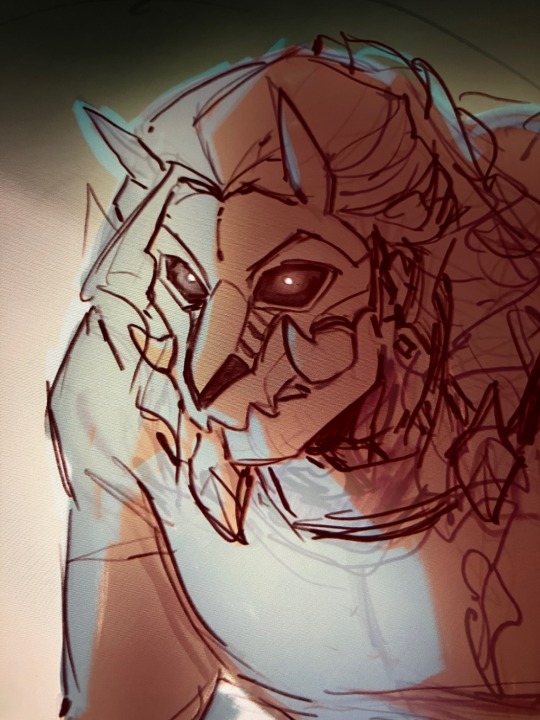
Haven’t been able to draw much of anything lately but there’s a clinic project I hope to finish and while figuring out designs I was having fun with Techno’s and might make a drawing with it :)
#yes I am still drawing clinic halfway through 2025#tommyinnits clinic for supervillains#technoblade#technoblade fanart#mcyt#firexima art
184 notes
·
View notes
Text

I need this out in the world for my sanity— I fixed his hair because I realized it looked too much like Abbys and it was bugging me too much </3

Can you guess what playlist I’ve been listening to and movie I’ve been watching on loop? :))
205 notes
·
View notes
Text

Can you guess what playlist I’ve been listening to and movie I’ve been watching on loop? :))
#kpop demon hunters#guys this was just meant to be a sketch#how did i end up here#bye bye art block I guess#saja boys#jinu kpdh#fanart#firexima art
205 notes
·
View notes
Text
I pretty much only started posting here since Elon getting Twitter made me realize I really needed someplace else where I was also uploading my drawings— so I usually don’t care about numbers here but ????
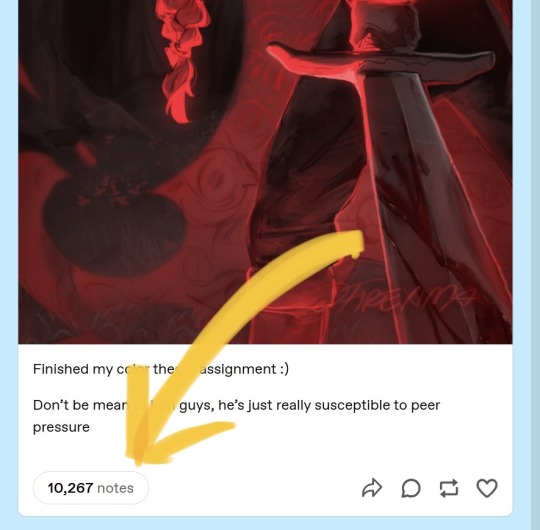
I wanted to say thank you about this because it is still blowing my mind ngl. I genuinely have 0 clue how this drawing specifically has seemed to get a lot of love and support literally everywhere ?? Means a lot seeing people liking it and all the kind words in comments or reblogs has meant a lot 🫶
#I don’t browse this app since I’m trying to do that less overall#no clue whats the average#but this is INSANE to me what#it makes me very happy to see so many people like Technoblade art#even though it’s been years now since he has passed#he truly never dies and I’m proud to keep his memory alive
23 notes
·
View notes
Note
HIHI! I didnt wanna ask cuz I feel like alot of people already ask this but what brushes & program do you use to draw? LOTS OF LOVE!!💗
This is from February I am so sorry </3
But !! I pretty much only draw on Procreate nowadays. Every now and again I play with other brushes on there for specific things I want to do but these are the main 3 I use for like 90% of everything. I use a customized softer version of the HB Pencil for sketching and lineart— but also as my smudge tool and eraser. Then I fill in the area by lining and then bucket filling with the Technical Pen. Then also whenever I have fun doing more chibi-like doodles I either also use the HB Pencil or more often than not I use the Gesinki Ink brush :)
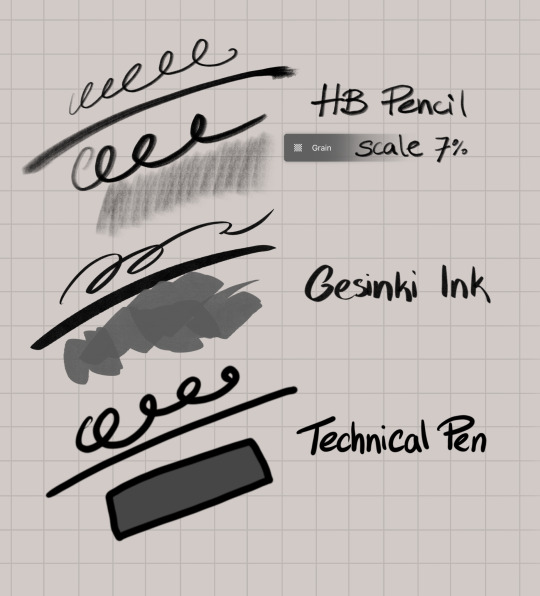
Another thing I use really frequently and I 100% recommend is the free brushes by Devin Elle Kurtz! I especially use all the plant brush sets. You can find and download them here (for Procreate, Photoshop and Clip Studio Paint): https://tamberella.gumroad.com/?sort=newest
Other brushes I tend to use are any Airbrush tools, the “Honeyeater” brush in the Vintage section, the “Grid” and “Decimals” brushes in the Textures section, “Gloaming” and “Eaglehawk” in the Drawing section, “Stickman” in the Abstract section whenever I want to add more variation in hues, aaaaand lastly— a customized version of the “Glimmer” tool in the Luminance section where I set the spacing in “Stroke Path” to the maximum for whenever I want stars or little glimmers in the air :)
5 notes
·
View notes
Text

COMM FOR @firexima >:))))) ❤️❤️❤️❤️❤️❤️❤️❤️
#absolutely incredible work <333#I haven’t been able to stop looking at it :’)#its SO COOOOL AAHHHHH#cannot recommend commissioning him enough !!!
114 notes
·
View notes
Text
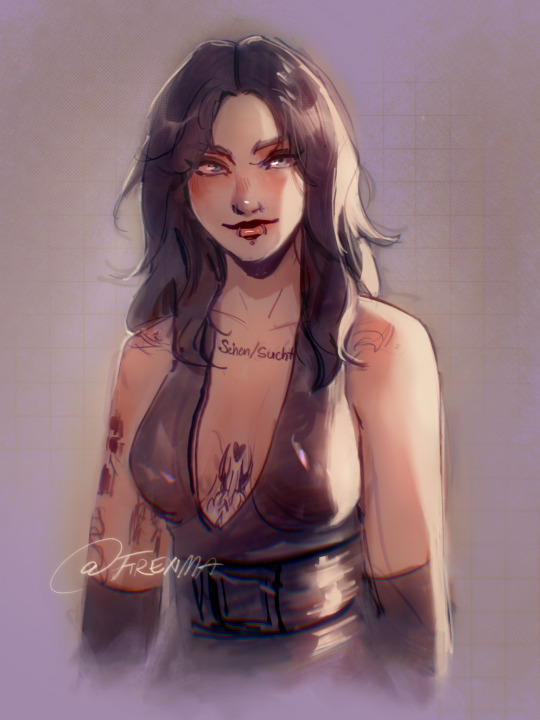
Niki Nihachu!!!!!
Doodled this one back in February based on the Instagram pictures she posted then— and now just touched it up more :)
#niki nihachu#niki nihachu fanart#nihachu fanart#mcyt#mcyt fanart#don’t even think she counts as mcyt anymore#firexima art
178 notes
·
View notes
Text

Forgot to post this drawing I did some time ago for Hannah’s bday !!! :D
425 notes
·
View notes
Text
Process and Thoughts while creating:
Gonna start giving some more info of the process/thoughts of drawings and thought it would be great to start with this!
Usually I don't do this much planning for a drawing but this was a huge occasion and honor and wanted to put a lot of effort.
Time taken: 35h 15m in tracked time and 2h more for the guide of all references.
.
The process for this drawing actually kinda started almost 3 years ago when Technoblade died in 2022.

Immediately I knew I wanted to make a big project with as many references as I could fit.
At first I intended this to be a bigger piece that I would have to separate into 3 or 5 that together would make one big artwork.
Unfortunately, my need for this to be good enough made it so none of my sketches felt right, or never had enough time to really try making it. But above all, constantly brainstorming for this and imagining it bigger and bigger was also a way for me to process the grief and facing it to sit down and finish it was too hard for too long. So I continued making smaller fanarts with the idea that one day I'd make it, with nothing pushing me to actually do it- until now.
.
When I was contacted to make a new fanart for Techno's 20 mil celebration video, I took out the paper, tried finding any past attempts of ideas and started sketching ideas for potential ways I could make a drawing with as many references as possible- while not being as huge of a project since there was a deadline.


After having enough rough ideas of how it could work, I moved on to redo a list of as may potential references for me to include so I could start planning exactly what the drawing would need.






Once that was done I just had to tie down a final sketch made while looking at the list so I could plan where what would go so the composition would be built to accommodate as many references as I could reasonably fit.


Originally I almost went with this idea of having Techno in an open field by an old temple, encircled with little statues of his characters. I'd have references engraved in the pillars and far in the sky and clouds, as well as his dsmp snow cabin and antarctic empire castle far in the distance between mountains.
But I didn't have enough space within the pillars without both making them look too oddly detailed while also crowding too much there risking too many references being indistinguishable. I also didn't want to crowd the sky since the composition needed negative space to breathe. And lastly the whole idea of the setting felt too odd without enough coherence in what the supposed "scene" or "story" of what's going on was supposed to be. I wanted to lean away from having all the stuff be there just to put references and nothing else.

So I tried again and I knew my best bet would be an interior of a building since furniture, books and stained glass windows etc... have much more potential to fit stuff in them and have it make sense than an exterior in nature.
It was a little intimidating and there was a reason why I didn't initially want to lean into this because honestly, I feel like I kind of suck at buildings. I can't hide my struggle with perspective as easily, I have such a hard time designing interiors that look decent and I just don't have practice doing them at all.
But I knew it had a much better chance of turning out well than anything else, this piece of any would deserve the extra effort, and I really didn't want to put in the time just for the end result to look bad.
While doing that, I was also forming a big pinterest folder of references for everything I wanted to do-- hair, clothes, couches, windows, books, pillars, railings, stairs, ceilings, capes, armor, folds rendering of jewels and metals etc...




With a good plan to what I was doing done, all that was left was putting in the hours and hours of drawing.
I put the initial traditional sketch into the canvas and made a new sketch from that, adding a rough guide of the lighting to make sure that would also work.
After the rough digital sketch, I made a cleaner sketch with my list of references beside me to start fitting as many things in as I could. I was going to try making every book another reference, add more in the carpet similar to that in the railing, and make Techno's clothes and the desk and lamp more intricate but I knew if I did I wouldn't finish in time.
Then it was just lining everything and coloring. Coloring honestly gave me a bit of a heart attack because it scared me into thinking it would ruin it and not work but I just went through with it and trusted the palette I had chosen based off image inspirations and hoped I could bring it all together when I did the lighting and rendering.

Aaaand that's it! I'm pretty happy with how it turned out. It's not one of those where I am fully proud and I feel like I still could have done better but I'm still satisfied. It's still good enough that I didn't feel frustrated that that's the drawing I submitted.
I might still make another piece like this in the future since it still doesn't feel like enough but I really do hope in my efforts it shows how much he meant and still means to me. He has built a piece of who I am now and has helped me through the years to stay resilient through mental and physical health complications. He inspires me and provides me courage and strength now to get through college despite my chronic illness that just seems to keep getting worse.
I don't think I'm great with words, so instead I hope I can show this through my drawings.
👑🐷⚔️ Technoblade never dies o7
PS: This is my first time sharing more about the thoughts and process behind my drawings so if this is something you'd want me to keep doing, let me know!

WE WIN THEEESE!! 20 MIL :D
I had the immense honor to be asked to make this in celebration for Techno’s 20 mil milestone (and birthday!!) He has been a huge source I draw strength from to get me through a lot of things and keep me fighting and for that I will forever be thankful.
I’m adding a guide to all the references in the read more for anyone that wants to try and find them first :)

Believe it or not, I was wanting to add even more references but I was running out of time and had to wrap up to finish for the celebration video on his channel !!
2K notes
·
View notes
Note
can i ask what device you are using for drawing? (what tablet model) do you recomend it?
Tablets:
iPad Pro 12.9-inch 5th gen—256GB
—> (I primarily draw with this)
Wacom Cintiq 22 21.5-inch Screen, DTK2260K0A
—> (I primarily animate with this)
Wacom One 13 DTC133
—> (I use this to animate when traveling)
Pens:
Apple Pencil 2nd-gen (for my iPad)
Wacom KP504E Pro Pen 2 (for my Wacom Cintiq)
Wacom One Pen CP91300B2Z (for my Wacom One)
What I would recommend depends entirely on the person— what they’ll use it for, how often, and how long.
In terms of their quality, I have had no issue whatsoever with any of them. They all work wonderful for me. The pen pressure, screen display, latency, precision and all of that are great for me— I don’t notice anywhere where I’d want higher quality. If you got something of even higher quality than them, I really don’t think you’d notice the difference.
TLDR:
-iPad Pro is easy to take anywhere with you, big screen, good storage, muscle memory from previous mobile use carrying over and thus also more familiar.
-The differences between Apple Pencils is big, choose carefully.
-Wacom Cintiq 22 vs Wacom One: Cintiq has a bigger screen and is sturdier but large and heavy, while Wacom One is lighter and better for traveling but smaller screen.
Putting the more in detail stuff under Read More because I realize I talk waaaayy too much
iPad Pro:
For drawing, personally an iPad has always been my must-have. I draw all the time nearly every day, for work, for fanart, for college, for fun, for relaxing. It has been essential for me that I can take it pretty much anywhere with me, as opposed to a computer tablet that I’d need an outlet, computer and desk space to use.
Screen size has been helpful for me since my switch from my iPad mini to my iPad Pro it’s been much easier for me to draw details without having to hunch my back and strain my eyes. I can make bigger confident strokes and can ofc also see more of my drawing. Personally, smaller screens often lead me to have my canvases feeling cramped and my drawings end up reflecting that.
The storage space is also very important for me since my Procreate files get heavy fast— especially with me duplicating canvases to save progress and avoid corruptions leading to huge losses. I pretty much only use my iPad for drawing— I’ve had mine since 2022 and currently Procreate takes up 114 GB of storage. Also note, this (and the model of iPad) impacts how many layers you get on your canvases in Procreate.
For the majority of the time I’ve been drawing I have done so on mobile so I am way more used to holding the screen and using my fingers with the screen additionally to the pen (and before my iPad Pro, only my fingers to draw) so a lot of my muscle memory for drawing is built on that. I find I always make better drawings when working on an iPad than working on a tablet and computer— but that’s me. Other people have it the other way around or no difference, it depends on the person.
In terms of the Apple Pencil, I absolutely think it’s essential to have one that is 2nd generation or newer if you draw a lot. The difference in how they charge is huge. For both the 1st generation and USB-C pens, they need to charge via cable charging. The 2nd generation charges when it magnetically connects to the side of your iPad. My sibling has an older pen and the difference is insane to me. With the older pens, when they run out of battery, you’d connect them and let them charge. With the 2nd gen— you don’t even ever get to a point where you’d need to stop using it to charge it. It charges incredibly fast and lasts unbelievably long. In the years I’ve used it, there has only been maybe 3 times where it has run out of battery, and always within about 5 minutes it already has more than enough battery to keep going for hours. Those times it has also only run out of battery because I was pulling an insane amount of consecutive hours only drawing. Otherwise, anytime you take a break or stop for a bit, because you’d connect it to the side of your iPad anyways, it charges.
If you don't plan to draw that much during the day and you wouldn't mind stopping to let it charge, you can definitely get an older one- but in that case you really need to put thought into which one of the two. 1st gen is less comfortable, the charging is more hindering for drawing and the cap at the bottom is easy to lose, but the USB-C pen doesn't have pressure sensitivity which makes a very significant difference in the quality of your art and the control you have. It's possible to try to emulate the looks that pressure sensitivity will give you when it comes to line weight variation, opacity and more, but it is going to take you much longer and personally-be less fun. I would only get that pen if you don't plan to draw with it. That said - also be careful and double-check compatibility between Apple Pencils and iPads.
Wacom Cintiq 22 & Wacom One 13:
In terms of tablets for computers— the wacoms I have are the only tablets I’ve used so I have nothing to compare them to except eachother. I haven’t used another brand or another Wacom model. The only exception is a Wacom intuos tablet but it’s been so long I can’t remember. The only thing I do remember, is that I personally definitely prefer the tablet having a screen but how bad you want that depends on the person.
Neither one has buttons for shortcuts on the tablets— so I have no idea how much I may be missing out. But as I have my laptop connected to the tablet right behind it and a bit to the left, muscle memory I have built with using shortcuts on the keyboard that I almost always have my left hand out of sight, on the keyboard. It’s very effective for me and I don’t really need to think about where I’m placing my fingers to use the shortcuts I need so I feel I’m not really as comparably slow as I otherwise would be. Either way, the pens have two buttons on them (and the pro pen has the function to automatically act as an eraser when flipped around) that help with any keys or clicks I might want.
What I prefer about my Cintiq over the Wacom One is definitely the screen size. It is heavier and way bigger which lets me work way faster. I’m currently studying animation so I end up with a lot of work I need to get done and done well. Here, the screen size difference is even bigger and so is the difference in how comfortable and efficient I am drawing as well as again— my canvas feeling less cramped. The difference in quality when it comes to this is even more important for me as the majority of the work I do illustrating is done for fun whereas the majority of the work I do animating is professional. Not only that, but it’s more important for me to be able to better create the illusion of depth in animation and have things move in space— and my ability to do this is the one that is most impacted by the size of my screen as I have a significantly harder time with this when the screen is smaller— especially since animation software already makes the portion of the screen you’re drawing on even smaller.
The advantage of the Wacom One over the Cintiq is that the Cintiq is large and heavy and this can also be a big disadvantage especially when traveling. I’m an international student so I’m constantly going home and back to college as well as additional trips. Before I had the Wacom One I made the mistake of attempting to take my Cintiq somewhere with me. The other few times I did this, it worked, but it was heavy and took up a load of space— but in one instance the screen of my Cintiq got deeply scratched that not only were visually immediately apparent but also went deep enough into the screen you could always feel the ridges. Luckily, this was on the outer edge of the bottom of the screen and has pretty much never been in the way of the area I actually use to draw— but I never again tried taking my Cintiq on a trip with me. The Wacom One is a world of difference in traveling. Although I still need to pack the cables for it, it’s as light and thin as my iPad. It also uses significantly less desk-space which is also great for travel because I have a much easier time setting it up and finding desks where I can set it up.
========
All in all, whether I recommend it to you or not depends on what you need, your preferences, what you’re gonna use it for, how long you’ve been making art and if it’s a side hobby or your main interest/potential future career/career, your budget, etc…
Know that you can always use the cheapest of options just fine and make them work, as long as they function. In the beginning I’d draw and animate on my iPod and then iPad mini with my finger. I’ve been drawing and animating digitally for 10+ years now and am pursuing animation as a career so investing in more expensive devices that are higher quality is definitely worth it and recommended. But if you’re doing this for fun, you just need what works and makes it fun. If you feel you’ve reached a wall to what the device can do and you’re wanting to go beyond that and it’s something you enjoy and spend time on, upgrading is also worth it! And what you upgrade to depends entirely on what you like and need.
5 notes
·
View notes
Note
You should totally do birthday art for techno
Little did you know… I already had a drawing ready :)
I was debating doing another one specifically only for his birthday instead of both but honestly I just finished finals this week and I am burnt outttt and so tired 😭
3 notes
·
View notes
Text

WE WIN THEEESE!! 20 MIL :D
I had the immense honor to be asked to make this in celebration for Techno’s 20 mil milestone (and birthday!!) He has been a huge source I draw strength from to get me through a lot of things and keep me fighting and for that I will forever be thankful.
I’m adding a guide to all the references in the read more for anyone that wants to try and find them first :)

Believe it or not, I was wanting to add even more references but I was running out of time and had to wrap up to finish for the celebration video on his channel !!
#Techno20Mil#Technoblade#technoblade never dies#technoblade fanart#smp earth#dream smp#origins smp#tales from the smp#c!technoblade#mcyt#mcyt fanart#firexima art
2K notes
·
View notes
Text

Asked for mcyt requests on Twitter and most included Phil, so !!! Qsmp Phil and his egg children 🫶 I miss them
#philza#qsmp tallulah#qsmp chayanne#qsmp philza#qsmp#qsmp fanart#philza fanart#tallulah fanart#chayanne fanart#mcyt#mcyt fanart#firexima qsmp art#firexima art
941 notes
·
View notes
Text

Body was giving me hell but I doodled Techno at peace and now everything is a little bit better
2K notes
·
View notes
Text

I get so many comments about looking like rogue irl it made me look into her a while ago and now she is very dear to me
668 notes
·
View notes
Text
Every once in a blue moon someone sends an ask relating to art tips or art questions and every time I keep writing the most in depth bible-long answer I never finish because they all make me so excited I want to make an entire tutorial with visual guides </3
So I come to ask this:
Is anyone out there interested in me talking about this stuff? The stuff I’ve learned or talking more about my drawings? I’ve always assumed people aren’t really interested but I’ve always loved reading about other artists writing those things so. Maybe…?
All of those options are under the assumption that you’re also here for my drawings and not just those options since I doubt that wouldn’t be the case for anyone here lmao
(By the way, I haven’t gotten around to answering asks which are so old by now but let it be known it makes my week anytime I get one)
#genuinely thank you to anyone who has ever sent an ask#or reached out for any reason#it brightens up my day :)
9 notes
·
View notes
Text
It’s very sweet everyone mentioning the attention to detail in my last drawing I did for Tommy— but I fear you all aren’t ready for the insanity that is the artwork I just finished a bit ago :)
#34h 31m tracked time…. send help#for reference the Tommy one was 14h 41m#on average drawings take me 3-8h in tracked time </3#drawings with extra amounts of effort and time are usually 10h-14h#procreate tracked time by the way though— it takes me longer ofc#but AHHHHHHHHHHHHH
17 notes
·
View notes