Text
Using an Ultrasonic Sensor to trigger motion activation at a certain range, using ESPHome
Using an Ultrasonic Sensor to trigger motion activation at a certain range, using ESPHome #ESPHome #ESP8266 #HC-SR04
This is a bit of a niche post, but it might help someone to accomplish this in less time than I did. The tutorial will be as easy as it gets. Since the guys from ESPHome did a great job and almost everything you could wish for is already managed by ESPHome. I tried to keep it at a low budget total costs were around 4 dollars. After that, you will be able to define a range where motion should be…

View On WordPress
0 notes
Text
Local Administrator Password Solution - LAPS the basics
Local Administrator Password Solution - LAPS the basics #LAPS
LAPS allows you to rotate passwords of your local administrator accounts. It gives you the possibility to view and set admin passwords from commandline or by using the fat client on a management computer. This reduces the risk of one hacked machine comprimising your whole client network. This article will show you how to set it up and give you a few hints about the usage. You should consider it…

View On WordPress
0 notes
Text
Managing Temporary Group Memberships using PowerShell one-liners and PAM
Managing Temporary Group Memberships using PowerShell one-liners and PAM. #PAM #PrivilegedAccessManagement #PowerShell
As you may know the Microsoft approach on Privileged Access Management Feature (PAM) is quite a big feature. Planning and implementing this solution takes a lot of time. Also, many of us just want to enjoy one small part of the PAM solution. That’s why I came up with a module to manage the TTL of all members in a group in an easy way. This module allows you to set a TTL and apply it to all the…

View On WordPress
0 notes
Text
Use Portainer to manage your Docker containers on Synology NAS.
Use Portainer to manage your Docker containers on Synology NAS. #Synology #Docker #Portainer
Synology has added the possibility to add Docker containers a couple of years ago. The delivered GUI on Synology is pretty good. But in order to manage images or clean up your old stuff like images, volumes and so on. You need a more advanced GUI. In this small tutorial, we will set up a Portainer container and secure it via SSL using Let’s encrypt. Create a DNS entry pointing to your external…

View On WordPress
0 notes
Text
Integrate a CO2 Sensor to Homeassistant using NodeMCU-32S (v 1.2) + MH-19Z and ESP Home
Integrate a CO2 Sensor to Homeassistant using NodeMCU-32S (v 1.2) + MH-19Z and ESP Home #MH-19Z #Homeassistant #NodeMCU-32S
This is a bit of a niche post, but it might help someone to accomplish this in less time than I did. The tutorial will be as easy as it gets. Since the guys from ESPHome did a great job and almost everything you could wish for is already managed by ESPHome. Required Hardware: NodeMCU-32S ESP32 WiFi (V 1.2 or V 1.1)MH-Z19B NDIR CO2 Sensor1x Breadboard4x Jumper Wires M/M Used…

View On WordPress
0 notes
Text
VMware CVE-2020-4004 workaround using PowerCLI 6.5
VMware CVE-2020-4004 workaround using PowerCLI 6.5
This post is about a recent vulnerability published by VMware. The following PowerCLI functions will help you to set up the workaround faster.
Official statement of VMware: https://www.vmware.com/security/advisories/VMSA-2020-0026.html
Description by VMware
VMware ESXi, Workstation, and Fusion contain a use-after-free vulnerability in the XHCI USB controller. VMware has evaluated…
View On WordPress
0 notes
Text
Setting up Active Directory on Server 2019 Core and join DCs and Members to the Domain
Setting up Active Directory on Server 2019 Core and join DCs and Members to the Domain
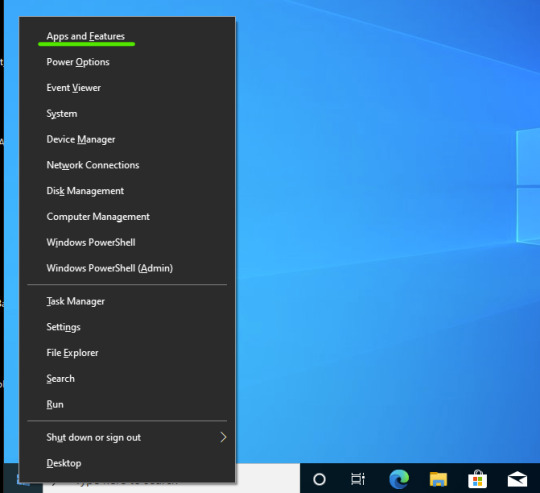
The Windows Server 2019 Core installation of a domain controller will be something you might need in the future. This is the bare minimum you need to install a Domain Controller and a new domain. I tried to make it as short as possible.
Prerequisites:
At least two freshly installed Windows Server 2019 Core servers
15 minutes of your time
Table of contents
Initial Config
Installing-the-Activ…
View On WordPress
0 notes
Text
Never tried Windows Sandbox? - This will change your mind
Never tried Windows Sandbox? – This will change your mind
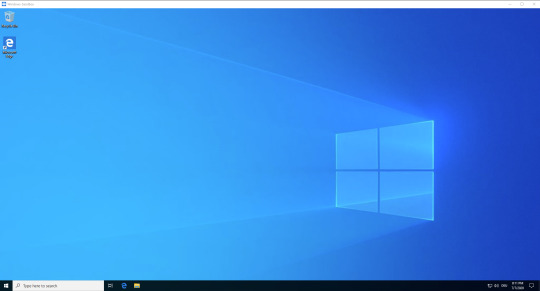
Windows what? Windows Sandbox, a feature that I completely missed. Then I tried it once and loved it immediately. It takes you literally 5 minutes to set up and is really useful in your daily sysadmin tasks.
Prerequisites for using the feature (source: docs.microsoft.com)
Windows 10 Pro or Enterprise Insider build 18305 or later
AMD64 architecture
Virtualization capabilities enabled…
View On WordPress
0 notes
Text
Speed up your migration from one Synology NAS to another when using the Migration Assistant
Speed up your migration from one Synology NAS to another when using the Migration Assistant

I write this post because I was not happy with the migration speed of my old DS420+ NAS to my new DS920+. I was in need of a solution to speed this process up. With those steps i was able to bring the estimated time to completion down from 3 days to 10 hours.
Requirements:
Source Synology NAS
A destination Synology NAS
Your destination NAS needs two network interfaces (required for one tip…
View On WordPress
0 notes
Text
Simple PowerShell script to send commands to your servers using Telegram
Simple PowerShell script to send commands to your servers using Telegram
This is a template in order to send messages to your server to run commands or do checks on the server. I use it on a Ubuntu 18.04 server to trigger LXD backups (Sorry Linux Admins, I was too lazy to rewrite it in Python). Another Telegram “Bot” runs on my little home lab to restart and start servers via Telegram. This script has been tested on Windows and Linux Ubuntu 18.04.
Prerequisites:
View On WordPress
0 notes
Text
Setting up a Raspberry 3+ to automatically display a website at startup.
Setting up a Raspberry 3+ to automatically display a website at startup.

I will use a Raspberry Pi 3+ with a touch screen to display the most important data of my Home Assistant installation. This guide will work for most other sites as well.
The following hardware is used:
Raspberry Pi 3+
New 7 inch touch screen display with case For Raspberry Pi 3 B+
Prerequisites:
Basic Linux knowledge
How to connect to your Raspberry via SSH
How to update your System
How to…
View On WordPress
0 notes
Text
Pretty useless cat facts and PowerShell - (there is also a picture of a cat)
Pretty useless cat facts and PowerShell – (there is also a picture of a cat)
Does this seem familiar? You are sitting in a meeting and the discussion is heated. Your thoughts wander and suddenly you are directly addressed. That’s exactly when you should have had a cat fact at hand to defuse the situation. We show you how to have a cat fact ready every time you need one.
Photo by Pixabay on Pexels.com
The first thing you need is a cat API, thank god there is…
View On WordPress
0 notes
Text
Managed service account for a scheduled task as simple as possible
Managed service account for a scheduled task as simple as possible

This will show you how to install a managed service account on a domain joined computer to run a scheduled task. It will not explain how this technology works and will be limited to one computer (further information). There are managed service accounts and group managed service accounts. We will cover the managed service account (the -RestrictToSingleComputer parameter below.).
Why do you want…
View On WordPress
0 notes
Text
SCCM Installation Error 0xC1900204 Windows 10 1909
SCCM Installation Error 0xC1900204 Windows 10 1909
Sometimes the error 0xc1900204 can occur in the update if English is not set as default display language. To fix this problem, you must make sure that your registry is configured correctly. To check your settings, follow the steps below:
Open Up the Registry and go to the Follwing Key:
Computer\HKEY_LOCAL_MACHINE\SYSTEM\CurrentControlSet\Control\Nls\Language
Change the Value…
View On WordPress
0 notes
Text
Fairphone and /e/ Android OS
Fairphone and /e/ Android OS This is about my experience, how to root it and just to support /e/ and Fairphone :)
This post is mainly to support /e/ OS and Fairphone. Why am I using /e/ OS? Because it is the first OS that convenient and respects your privacy. No other OS I tried accomplished that so far. What about the Fairphone? Exchangeable Battery, iFixIt Score of 10 and it is Opensource, I think that says it all.
Table of contents
My experience with /e/
Installing /e/
Apply Root
Updating
My…
View On WordPress
0 notes
Text
Use PowerShell to remove double entries from your clipboard
How to add a PowerShell command to remove double entries from your clipboard to your context menu
This is a small example for handy use of PowerShell. In this post, I will show you how to clean up your clipboard from double entries by using PowerShell. We will also add it to the context menu for easy access.

To clean up the clipboard we will use Get-Clipboardto fetch it and use Select-Object to clean it up. This can be further extended to save the clipboard content to a file with…
View On WordPress
1 note
·
View note