FOSS Hut, the place where you get to know about Free Open Source Technology. www.fosshut.com
Don't wanna be here? Send us removal request.
Text
Fedora Asahi Linux: coming soon
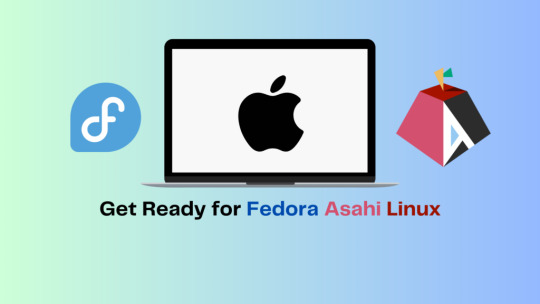
Fedora Asahi Remix for Apple Silicon Macs instead of integrating support directly into Fedora Linux proper is rooted in the rapidly evolving nature of the ecosystem. Creating a Remix offered the best user experience while allowing the integration of hardware support as it became available. Nonetheless, the Asahi Linux team diligently worked upstream, ensuring that they developed, maintained, and packaged key components in Fedora Asahi Linux upstream. The ultimate goal was to fully integrate Apple Silicon support into Fedora Workstation and Fedora Server in a future release, aligning with the overarching vision of the Asahi project to integrate support in relevant upstream projects.
Read more-
https://fosshut.com/fedora-asahi-linux-apple-silicon-mac/
#linux#fedora#asahi#apple silicon#arch linux#opensource#newrelease#future#technology#software#ubuntu#linux mint
0 notes
Text
Is Parrot OS better than Kali Linux?
In the ever-evolving landscape of cybersecurity, Linux distributions play a pivotal role in empowering security professionals, ethical hackers, and privacy-conscious users. Among these, Parrot OS, a Debian-based Linux distribution, has garnered significant attention for its versatility, comprehensive toolset, and user-friendly interface. With a primary focus on security, privacy, and performance, Parrot OS has become a go-to choice for a wide range of users. Is Parrot OS better than Kali Linux? In this blog post, we will delve into the world of Parrot OS, exploring its foundation, system requirements, desktop environments, pre-installed tools, extra features, and how it differentiates itself from its renowned counterpart, Kali Linux.
Parrot OS: Based on Solid Debian Foundation

Built upon the trusted Debian operating system, Parrot OS brings stability, reliability, and extensive software repositories to the table. By leveraging Debian’s package management system, the distribution ensures seamless updates and access to a vast range of software packages. This base allows Parrot OS to strike a balance between a secure, privacy-focused environment and a flexible, customizable platform, catering to both cybersecurity professionals and general users.
System Requirements: Compatibility and Performance
Minimum requirements include a 1 GHz dual-core processor, 2 GB of RAM, and 20 GB of available hard disk space.
Recommended specifications are at least 4 GB of RAM and a modern graphics card for smoother performance.
Parrot OS’s resource efficiency makes it suitable for a wide range of hardware configurations.
Extra Features and Customizations
Built-in support for anonymity and privacy tools, including Tor, adds to Parrot OS’s appeal for privacy-conscious users.
An aesthetically pleasing and modern user interface prioritizes user experience.
Customizable desktop environments enable tailoring to individual preferences and workflows.
Parrot OS vs. Kali Linux: Choosing the Right Distribution
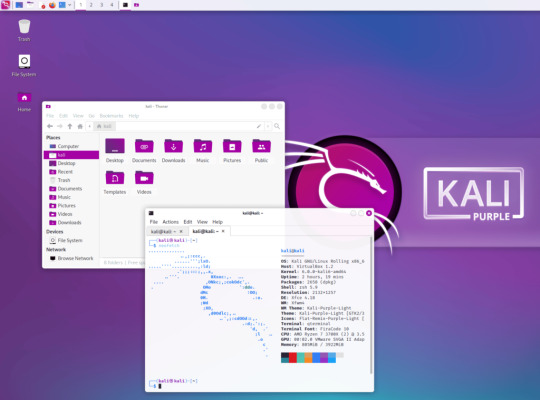
While Parrot OS and Kali Linux are both renowned cybersecurity distributions, they cater to different audiences and use cases. Parrot OS’s versatility, emphasis on aesthetics, and inclusion of extra features make it appealing to both cybersecurity professionals and general users. On the other hand, Kali Linux’s single-minded focus on penetration testing and security auditing caters specifically to experienced security practitioners. Consequently, the choice between the two distributions depends on individual requirements, preferences, and expertise.
Parrot OS’s versatility and extra features make it appealing to both cybersecurity professionals and general users.
Kali Linux’s focus on penetration testing caters specifically to experienced security practitioners.
The choice depends on individual requirements, preferences, and expertise.
Click to know New Release Features
#linux#kalilinux#kali linux#hacker#ethical hacking#networking#opensource#software#newrelease#trending#future
1 note
·
View note
Text
Discover Linux Mint 21.2 “Victoria”: New LTS Features

Linux Mint 21.2 “Victoria” has been released as a long-term support (LTS) version, ensuring a reliable and feature-rich desktop experience until 2027. With updated software, thoughtful refinements, and an array of new features, “Victoria” aims to elevate the Linux experience to new heights. In this blog post, the key enhancements in “Victoria” will be explored, highlighting the improvements in Slick Greeter, Software Manager, and the revamped Pix image viewer, making it a compelling choice for both newcomers and seasoned Linux users. 🧑💻
1. Multilingual Comfort Unleashed by Slick Greeter
2. Seamless Touchpad Support and Enhanced Keyboard Navigation
3. Wayland Sessions and Streamlined Sessions List
4. A Refreshed Software Manager
5. Empowering Image Viewing and Editing with Pix
6. Refined Tooltips for Clarity
7. Polished Titlebar Buttons
8. Seamlessly Switch Themes with Styles
9. Embrace Intuitive Interaction with Gesture Support
Get more detail on -
What’s New In Linux Mint 21.2 “Victoria”
1 note
·
View note