Text
WOM: Restaurant Discovery app for iOS: Google OAuth Consent Screen: Incorrect App Name of wom.auth.us-east-1.amazoncognito.com
iOS 18.3.1
WOM: Restaurant Discovery app for iOS (version 2.4.0)
03/03/2025
Description:
The WOM: Restaurant Discovery app for iOS has a problem. The WOM: Restaurant Discovery app has a Google OAuth screen.
Unfortunately, on this Google OAuth consent screen, the app name is incorrect. Instead of displaying an app name appropriate to the app, an app name of: "wom.auth.us-east-1.amazoncognito.com" appears.
Here's a screenshot of how it currently appears:

Steps to Reproduce:
1. Download and launch the WOM: Restaurant Discovery app for iOS
2. Select the app icon in the upper right of the screen
3. Select "Sign Up"
4. From the "Sign Up" pop-up menu, select "Google"
5. On the Google Sign in screen, note the app name of: "wom.auth.us-east-1.amazoncognito.com"
Result: The Google OAuth consent screen displayed by the WOM: Restaurant Discovery app displays an app name of: "wom.auth.us-east-1.amazoncognito.com"Expected: An app name of "wom.auth.us-east-1.amazoncognito.com" isn't user friendly and doesn't provide relevant information to the end user

After launching the iOS app, select "Sign Up"

Select the "Google" option...
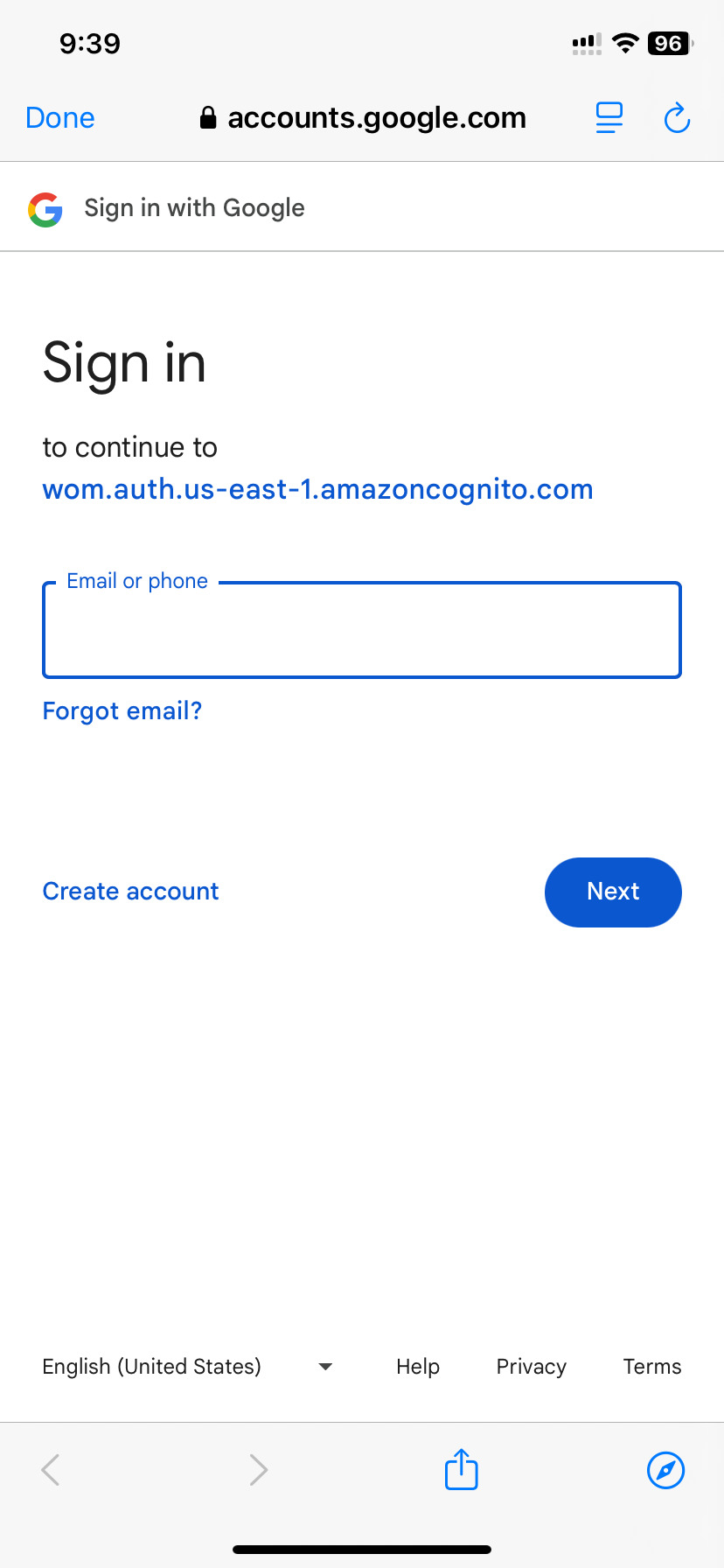
Note the app name of: "wom.auth.us-east-1.amazoncognito.com"
0 notes
Text
Bōzt: Restaurants & Local Food app for iOS: Google OAuth Consent Screen: Privacy Policy and Terms of Service Links Take User to Inactive Bozt.bozt Page
OS 18.3
Bozt: Restaurants & Local Food app for iOS (version 4.2.4)
02/01/2025
Description:
The Bozt: Restaurants & Local Food app for iOS has a problem with the OAuth consent screen.
The "Privacy Policy" and "Terms of Service" links on this OAuth consent screen that is displayed by the Bozt app are bad - they lead the user on a dead link.
Steps to Reproduce:
1. Download and launch the Bozt: Restaurants & Local Food app
2. From the Sign-in screen, select "Sign in with Google"
3. Select "Continue" to the pop-up prompt
4. From the Google OAuth screen, select either "privacy policy" or "terms of service"
Result: The "privacy policy" and "terms of service" links on Bozt's Google OAuth consent screen take the user to a dead link
Expected: The "privacy policy" and "terms of service" links on Bozt's Google OAuth consent screen should take the user to valid privacy policies and terms of service for the app.

Download and launch the app...

Choose the "Sign in with Google" option...

Select the "Continue" option to advance to the OAuth consent screen...

Select either the "privacy policy" or "terms of service" links on this OAuth consent screen...

User is left here - not a valid URL.
0 notes
Text
OneDayOnly - Online Shopping app for iOS: Google OAuth Consent Screen: Incorrect App Name of project-4272050226
iOS 18.2.1
OneDayOnly app for iOS (version 4.3.0)
01/22/2025
Description:
The Google OAuth sign-in screen for the OneDayOnly - Online Shopping app for iOS displays an app name of:

This obviously isn't an accurate representation of what the user is logging into.
Steps to Reproduce:
1. Download the OneDayOnly app for iOS
2. Select the "Account" option
3. Select the "Log in" option
4. Select "Log in with Google"
5. From the Google pop-up prompt select "Continue"
6. Note the name "project-4272050226" on the Google consent screen
Result: The app name listed on the Google OAuth consent screen for the OneDayOnly iOS app displays as "project-4272050226" - this is misleading to the end user
Expected: The OneDayOnly iOS app should display the correct name of the app on the Google OAuth consent screen

Download the OneDayOnly app for iOS and launch it...

Select the "Account" menu option...

Select the "Log in" option...
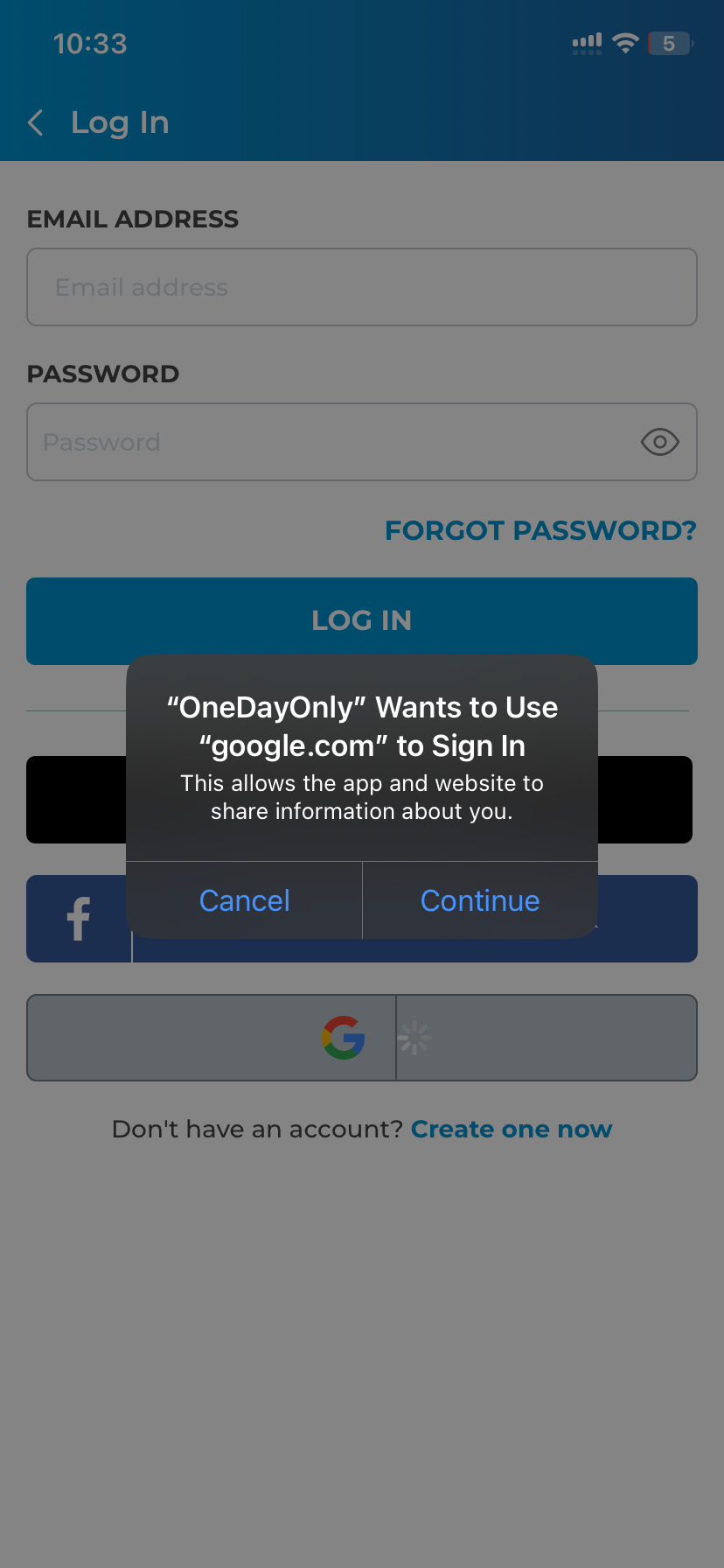
Select "Continue" ...

Bad app name.
0 notes
Text
Pepper - Recipes with Friends app for iOS: Google OAuth Consent Screen: Incorrect App Name of pepperauthprod.auth.us-east-1.amazoncognito.com
iOS 18.0.1
Pepper - Recipes with Friends app for iOS (version 2.10.1)
11/06/2024
Description:
The Google OAuth Sign In screen for the Pepper - Recipes with Friends app displays an app name of: "pepperauthprod.auth.us-east-1.amazoncognito.com."
This is not an accurate representation of what the user is signing into.
Steps to Reproduce:
1. Download the Pepper - Recipes with Friends app for iOS (version 2.10.1)
2. Launch the app - select "Sign Up"
3. From the "JOIN US." screen, select the "Sign up with Google" option
4. From the Google Sign in screen, note the app name of: "pepperauthprod.auth.us-east-1.amazoncognito.com"
Result: The app name listed on the Google OAuth screen presented by the Pepper - Recipes with Friends iOS app is: "pepperauthprod.auth.us-east-1.amazoncognito.com" - this is an AWS URL and not an accurate representation of what the app's name is. There is no privacy policy or TOS link either
Expected: The Google OAuth screen presented by the Pepper - Recipes with Friends app should present the name of the app correctly

Download the Peppers - Recipes with Friends app for iOS
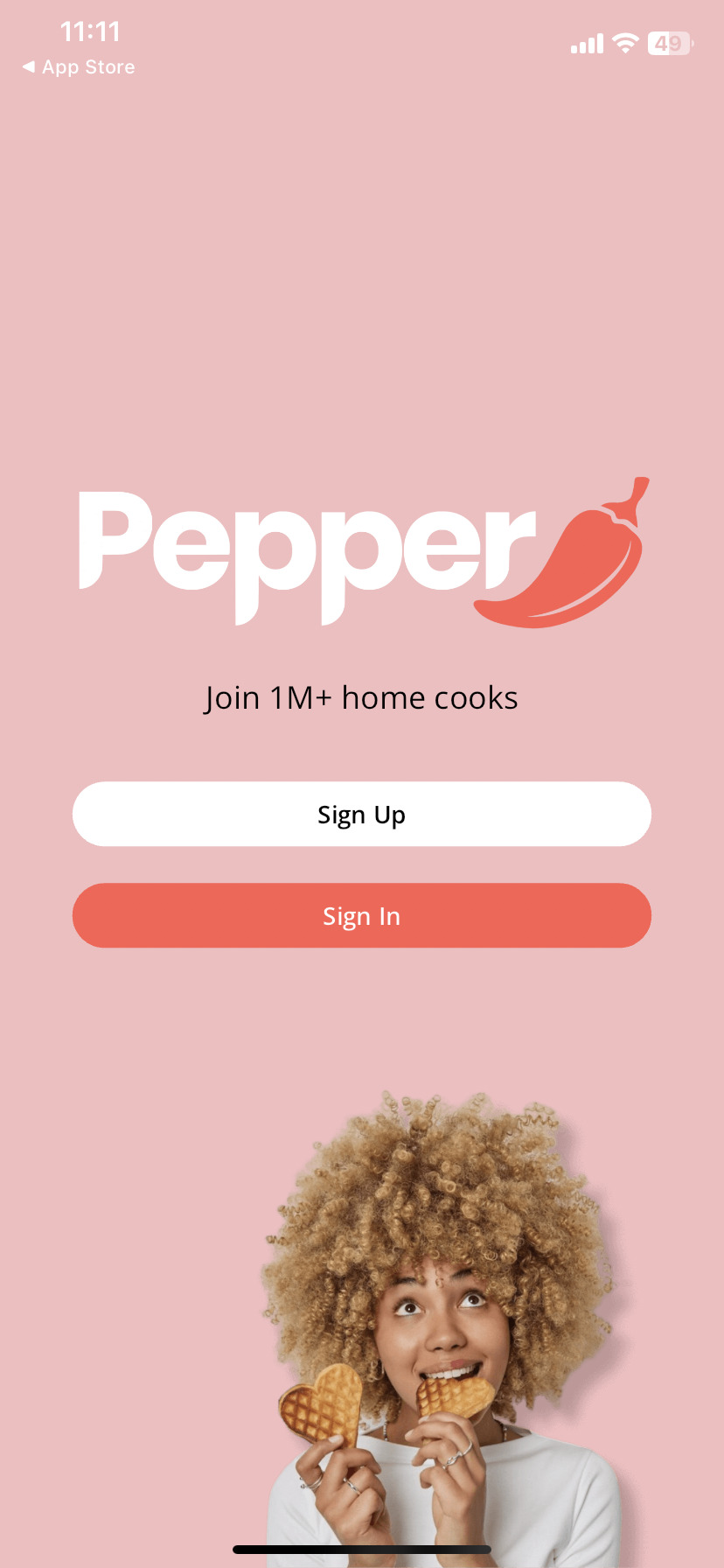
Launch the app and select the "Sign Up" option...

Select the "Sign up with Google" option...
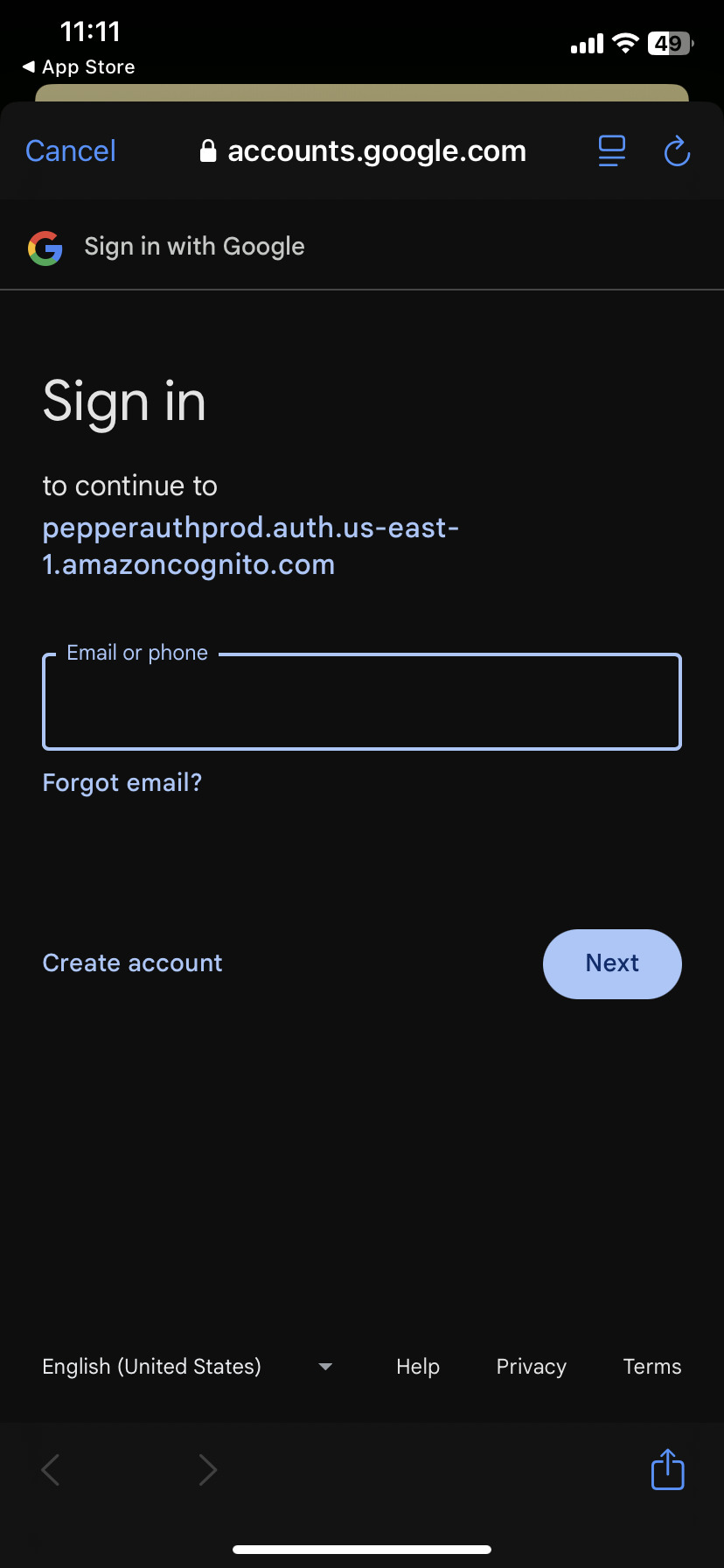
Note the less than informative app name of: pepperauthprod.auth.us-east-1.amazoncognito.com
0 notes
Text
myPittCounty for iOS: Google OAuth Consent Screen: Incorrect App Name of project-191509807296
iOS 18.0.1
myPittCounty app for iOS
10/28/2024
Description:
Here's a common problem with Google Oauth consent screens. On the Google Oauth screen presented by the myPittCounty app, the correct app name is not listed. Take a look at how it appears:

This goes against Google's own rules.
Steps to Reproduce:
1. Download the myPittCounty app for iOS
2. Navigate to the log in page
3. Select the Google logo
4. From the "myPittCounty" Wants to Use "google.com" to Sign in" prompt, select "Continue"
5. From the consent screen, note the app's name isn't listed (instead it says "project-191509807296")
Result: When accessed via the myPittCounty iOS app, the Google Oauth consent screen does not display the name of the app. The app is represented as: "project-191509807296"
Expected: When accessed via the myPittCounty iOS the Google Oauth consent screen should display the correct name of the app

Download the app for the Apple App Store. Then launch the app...

Select the Google login option...

Select "Continue"...

There's a project name listed.
0 notes
Text
Olive Young Global app for iOS: Google OAuth Consent Screen: User Stranded as there is No Way to Back Out
iOS 17.6.1
Olive Young Global app for iOS (version 1.3.6)
Date: 08/15/2024
Description:
Here's an unusual problem with a Google OAuth consent screen that I have not encountered before: an app called Olive Young Global has a consent screen which the user is impossible to back out of.
Take a look:
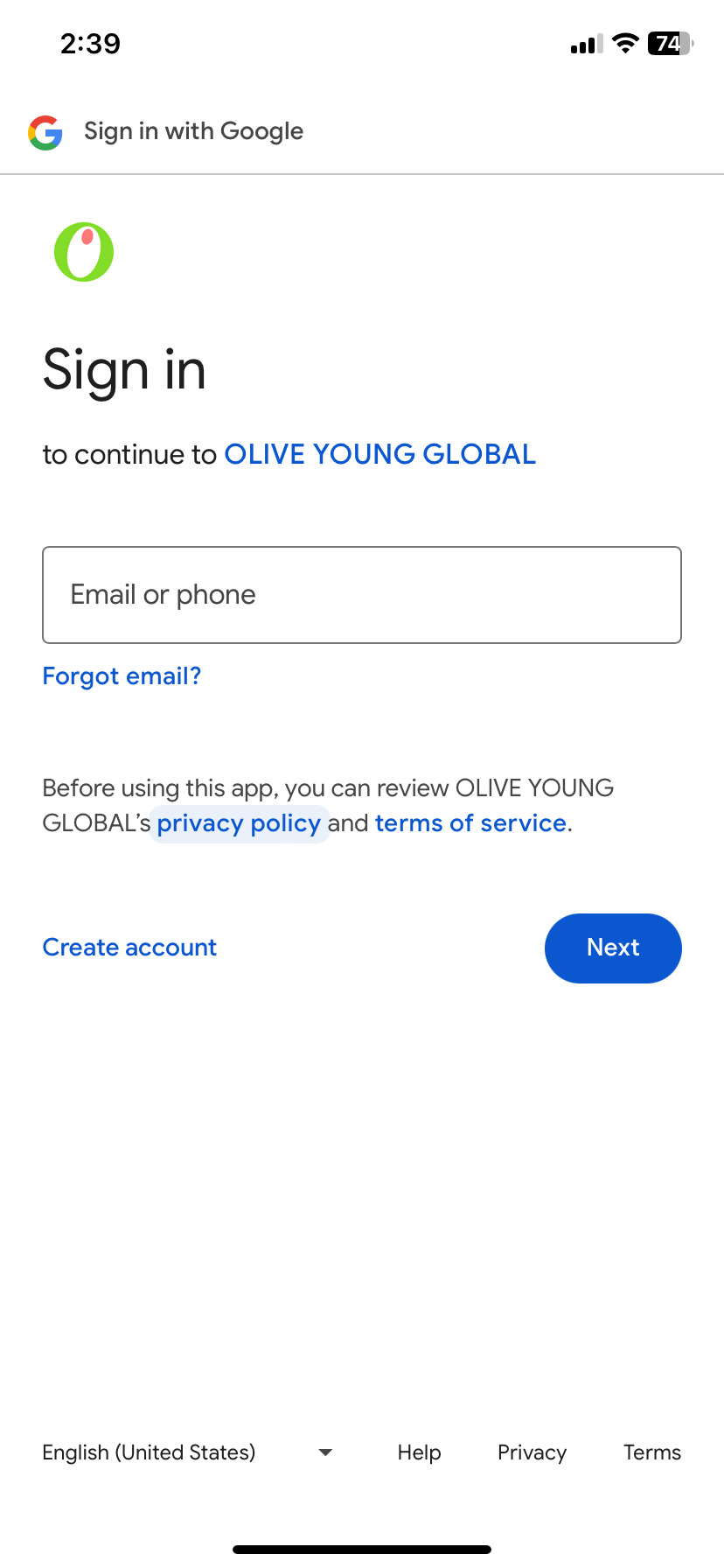
Absolutely no way to back out of this consent screen to the app. The app needs to be forced-quit or deleted. This is a terrible end-user experience.
Steps to Reproduce:
1. Download and launch the Olive Young Global app (version 1.3.6) for iOS
2. Select the "My" option
3. From the Sign In page, select "Sign up with Google"
4. No way to back out of Google sign-in page
Result: There is no way for the user to back out of the Google OAuth consent screen presented by the Olive Young Global app - user is stranded on a consent screen. Exiting and re-starting the app does not return the user to the app
Expected: There should always be a way (a visual cue) for the end user to exit out of a Google OAuth consent screen and back into an iOS app
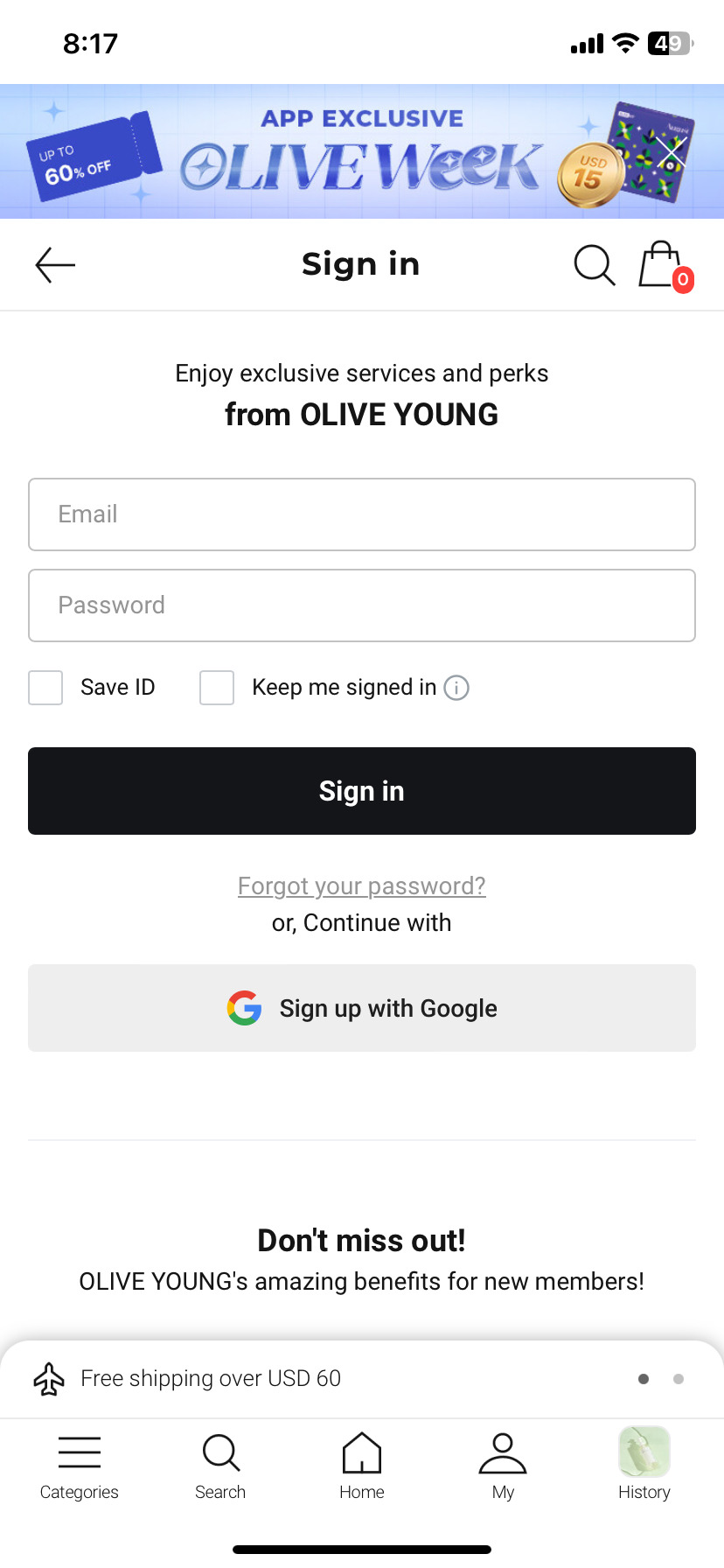
There's the "Sign up with Google" option...
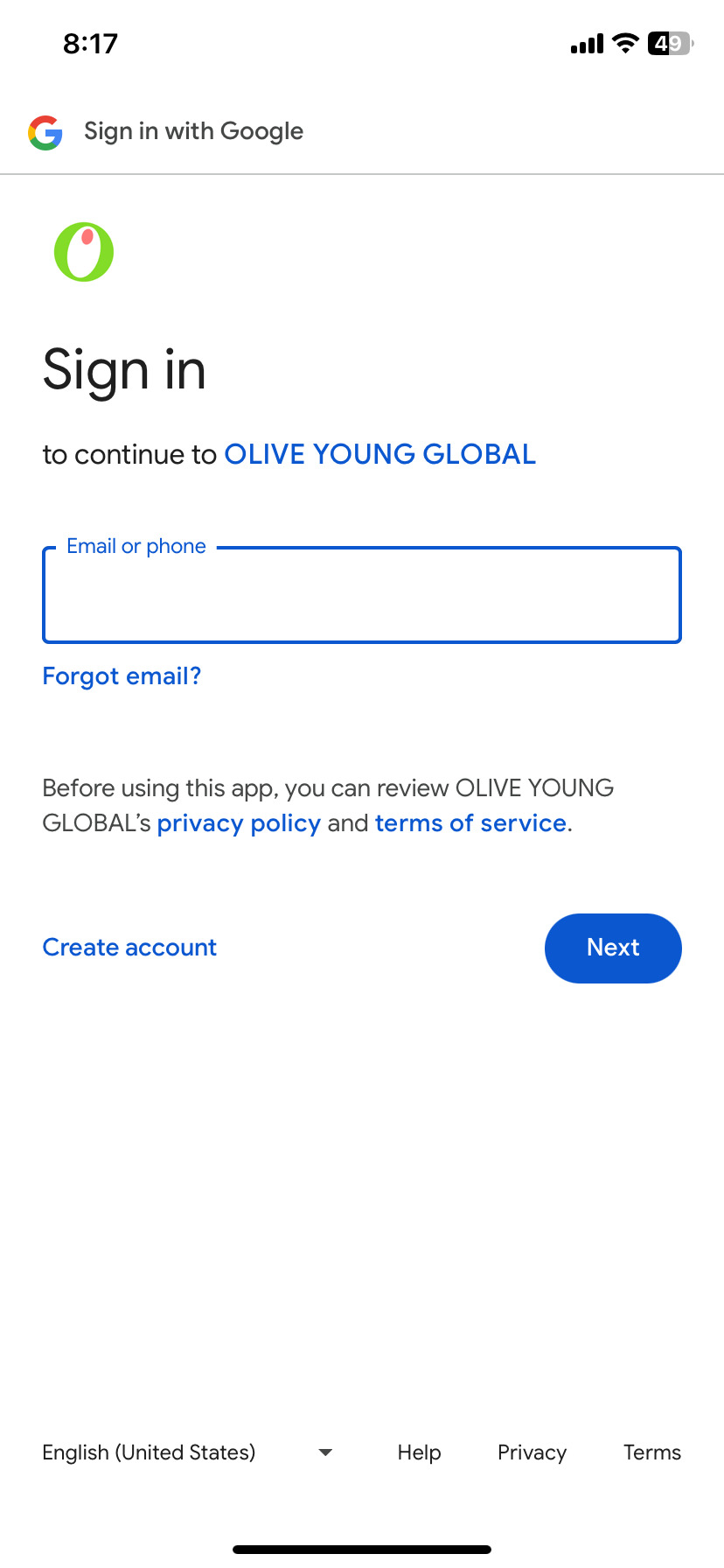
User stuck here.
0 notes
Text
Nihao Jewelry - Wholesale Online app for iOS: Google OAuth Consent Screen: Privacy Policy link crashes the app
iOS 17.5.1
Nihao Jewelry - Wholesale Online app for iOS (version 2.19.1)
07/09/24
Description:
Here's a problem with a Google OAuth consent screen that leads to a crash. There's an app called Nihao Jewelry (NihaoJewelry) that comes up frequently in the app store. It looks to be a Blue Nile competitor.
Like many apps, this app has an option to create an account using your Google credentials on a Google OAuth consent screen.
That screen looks like this on web:
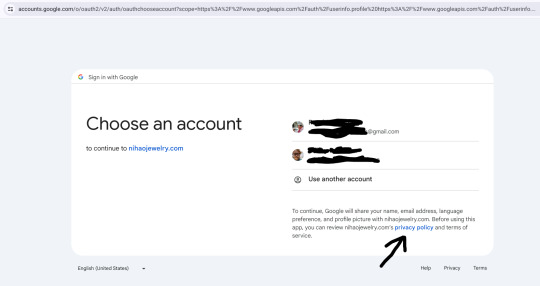
Instead of leading to a valid privacy policy, the app is linking to something that was hosted at: http://www.mm.com/index.php/customer/account/login/
I'm not really sure what mm.com used to be, but it did sell for quite a lot some years ago.
Long story short: the link is dead. This dead link crashes the Nihao Jewelry iOS app.
Here's the Google OAuth screen inside of the app:

If you select the "privacy policy" link from within the iOS app, the app crashes. It shouldn't be doing this, of course.
Steps to Reproduce:
1. Download and launch the Nihao Jewelry - Wholesale Online app for iOS (version 2.19.1)
2. Select the Profile option in the lower right hand corner of the screen
3. Select the "Continue with Google" option
4. From the ""Nihaojewelry" Wants to Use" option, select "Continue"
5. From the Sign in page, select "privacy policy"
Result: Selecting the "privacy policy" link on the NihaoJewelry - Wholesale Online app's Google OAuth consent screen crashes the app
Expected: The "privacy policy" link on the NihaoJewelry - Wholesale Online app's Google OAuth consent screen should work - selecting it should take the user to a valid privacy policy - it should not crash the app Please take a look at the attached screenshots:

Download and launch the Nihaojewelry app for iOS...

Select the "Continue with Google" option...

Select "Continue"

The "privacy policy" link crashes the app.
0 notes
Text
OLX: Pakistan app for iOS: Google OAuth Consent Screen: Privacy Policy and Terms of Service Links Do Not Work
iOS 17.5.1
OLX: Pakistan app for iOS (Version 15.48772)
07/07/24
Description:
Here's another problem with a Google OAuth consent screen. A company called OLX: Buy and Sell Near You is a major e-commerce platform.
The iOS app has a consent screen that looks like this:

The Google OAuth consent screen for an app called OLX has a privacy policy and a terms of service link. Neither link works. Instead of taking the user to valid pages - or even 404 pages - the user just goes for a sort of loop.
The link to that particular consent screen can be found here.
The "privacy policy" and "terms of service" links on this Google OAuth consent screen do not work. They do not lead to either valid privacy policies or terms of service. Nor do they link to 404 pages. Instead they just loop the end user back into a web version of the app.
Steps to Reproduce:
1. Download and launch the OLX: Pakistan app for iOS
2. From the "Log in to your OLX account" screen, select "Log in with Google"
3. From the "OLX Pakistan" prompt, select "Continue"
4. From the Google OAuth consent screen, select either "privacy policy" or "terms of service"
Result: The "privacy policy" and "terms of service" links on the Google OAuth consent screen for the OLX: Pakistan app do not work. They do not take the user to either valid privacy policies or terms of service - nor do they take the user to a 404 page
Expected: The "privacy policy" and "terms of service" links on the Google OAuth consent screen should take the user to valid privacy policies or terms of service

From the "Create a new OLX account" screen, select "Join with Google"

Select the "Continue" option...

The "privacy policy" and "terms of service" links do NOT work.
0 notes
Text
Google OAuth Consent Screen Bug: JJ's House
JJ's House for iOS: Google OAuth Consent Screen: Incorrect App Name of project-804447566408
iOS 17.5.1
JJ's House for iOS (version 5.6.1)
07/06/2024
Description:
For years now I have looked at Google OAuth consent screens, spotted problems, and then promptly forgot about them. No more! From now on, if I spot a problem with the Google OAuth consent screen that is used by an iOS app, I will document it. Maybe I will even start a whole new blog.
First up: the Google OAuth consent screen used by an app called JJ's House for the iPhone. Let's take a look at what this looks like:

Curiously the Google OAuth consent screen that the user is taken to via the app (which you can access here) is not the same as the OAuth consent screen that the user is taken to when accessed via web. You can access the web consent screen here.
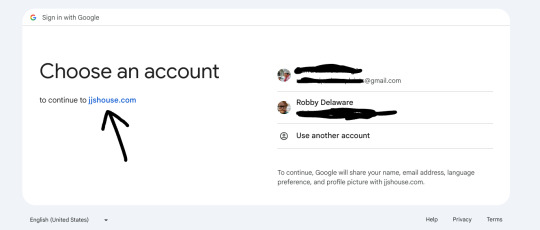
This obviously is a problem, and the end user experience for the user using the iOS app is poor. This appears to go against Google's own rules.
I feel motivated to report these, and I will endeavor to write them down when I spot them.
Steps to Reproduce:
1. Down the JJ's House app for iOS
2. Select "Sign in / Register"
3. Select the Google logo
4. From the ""JJsHouse" wants to Use Google" prompt, select "continue"
5. From the consent screen, note that the app's name isn't listed (instead says "project-804447566408")
6. Click on "project-804447566408"
7. Note less than informative contact email (email address seemingly unrelated to app)
Result: When accessed via the iOS app, the Google OAuth consent screen for JJ's House is missing the name of the app. The app name is represented as: "project-804447566408"
Expected: When access via the iOS, the Google OAuth consent screen for JJ's House should display the correct name of the app - not "project-804447566408"
1 note
·
View note