Note
how do i make my text gradient on mobile :((
Unfortunately I don't think there's any option to convert the text editor on the tumblr app as of now :(
I don't know if you can use the website on mobile but if you can, try selecting the "view as desktop site" option and see if the gear pops up! If it does then you can use the websites in the regular manner.
42 notes
·
View notes
Note
i wonder can we make ask with gradient too? or is there only default colors allowed? :'>
I don't think so, as there is sadly no option to switch to the HTML text editor in the ask box.
:(
9 notes
·
View notes
Note
how do i put pastel colors in my texts?
Just select hex codes for pastel colours! You can play around with colour pickers or just google hex codes for pastel colours if that's not your thing. I do believe I have used at least a few pastel colours in my posts so if you want to, you can take 'em from there.
You can follow my tutorial (it's the pinned post) on how to make gradient texts and substitute the placeholder colours they have for your new pastel hex codes, and there you go.
Hope this helps!
15 notes
·
View notes
Text
Hexteria: #a4eadb to #3ac3bf
24 notes
·
View notes
Text
Eclectic: #e1bd32 to #1aacc1
#eclectic#gradient text#gradient#gradient-text#yellow ochre#yellow#orange/yellow gradient#teal#blue#blue_gradient#e1bd32#1aacc1
31 notes
·
View notes
Text
Cloisonné: #bdd8ad to #638850 to #183915
#Cloisonné#gradient text#gradien#gradient-text#green#light green#dark green#green_gradient#bdd8ad#638850#183915
44 notes
·
View notes
Note
how do you add gradient texts in description and name
You can use HTML tags like <h1> (header tag) and <p> (paragraph tag) before and after your gradient text block to change the font size as per your requirements. I use the <h2> tag for my posts.
8 notes
·
View notes
Note
It seems like the new post editor is here to stay. Is there still a way to turn it off or is gradient text no longer an option on tumblr?
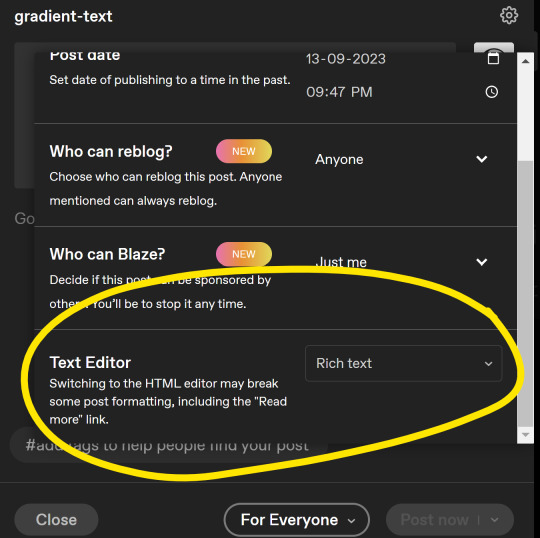
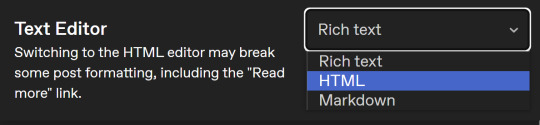
Still works for me.
26 notes
·
View notes
Note
Is it possible to do gradient text on tumblr with Fraktur font? whenever I attempt it, the text colour always defaults to white in the preview
To my knowledge, unfortunately there's no way (yet) to directly cut and paste the word in your desired font and have it become a gradient text, since you're using 2 different editors int he process. I may be wrong, but you can try to use the "font face" attribute (where you can specify the font family; i.e in your case, Fraktur) of the font style tag in HTML (since that's the editor used for gradient text). Google has multiple resources detailing how to use this tag, so you can give it a try. I myself am not sure about whether this will work, but it's worth a shot at least.
8 notes
·
View notes
Text
Damson: #461959 to #7a316f to #cd6688
#damson#gradient text#gradient#gradient-text#purple_gradient#dark purple#violet#light purple#magenta#461959#7a316f#cd6688
36 notes
·
View notes
Text
Tottenham: #7eccd5 to #442f49 to #b5af19
#tottenham#gradient text#gradient#gradient-text#blue#purple#violet#green#blue_gradient#purple_gradient#green_gradient#7eccd5#442f49#b5af19
18 notes
·
View notes
Text
To the two asks about gradient text on mobile/tablet devices,
Unfortunately when I installed the app to check it out, there was no option to change the Rich Text editor to HTML, which is needed to input gradient text (since Rich Text doesn’t currently offer a gradient text option). Apparently the older version of the app did have that, but it’s been scrapped in the newer updated versions.
Sorry but there’s really no way I can go about this; even if I copy text from other sites and paste it in the app it doesn’t show anything.
4 notes
·
View notes
Note
Hihi! How do u color ur tags? Or is it possible to color ur tags?
I don't really know how to help you out with this, sorry.
The only thing I know about colour tags is to go to Settings > Dashboard > Enable colorized tags. Other than that, I'm not really sure if you can/how to set your own colour in coloured tags.
I think LGBTQ+ tags are rainbow/flag coloured, or at least they were the last time I checked.
I did find these though, so do let me know if you try them out and they work. [All of them rely on the HTML syntax to change tag colour, i.e the <style> </style> tag.]
6 notes
·
View notes
Note
Cherry Cola : #801433 to #E8CECE to #27111A
Cherry Cola: #801433 to #e8cece to #27111a
#asks#cherry cola#gradient text#gradient#gradient-text#red#red_gradient#red gradient#dark red#pale red#pink#brown#brown_gradient#brown gradient#801433#e8cece#27111a
45 notes
·
View notes
Note
How do you add an image/GIF to a post with gradient text? When I switch to HTML mode it gets deleted.
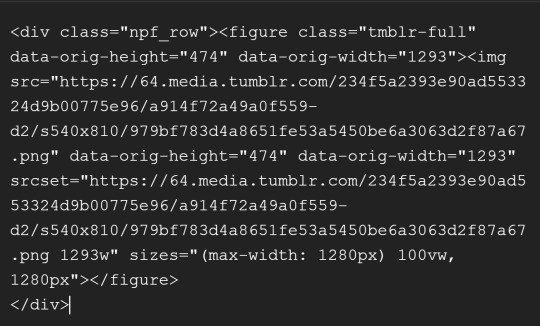
Are you seeing something like this?
If so, then your image wouldn't have disappeared, it's just converted into HTML syntax. If you click on the 'Preview' option next to the HTML markdown, you'll be able to see your image.
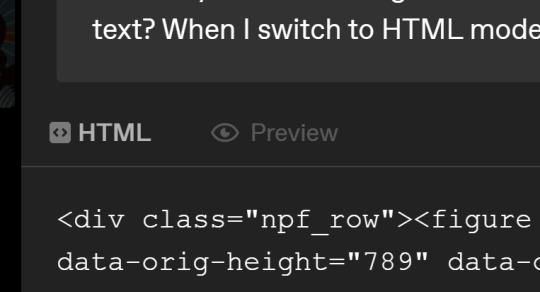
testing testing random gradient text to see whether images upload when I've switched between html and rich text
9 notes
·
View notes
Text
Tamon Purple-Grey: #9d8ea5 to #492d4a
#tamon purple-grey#gradient text#gradient#gradient-text#purple#lavender#dark purple#violet#purple_gradient#9d8ea5#492d4a
19 notes
·
View notes
Text
Stonecutter's Song: #9e8e86 to #503b33
#stonecutter's song#gradient#gradient text#gradient-text#brown#light brown#dark brown#beige#brown_gradient#9e8e86#503b33
25 notes
·
View notes