Don't wanna be here? Send us removal request.
Link

We are living in the age of applications (or apps) not software, which is a reference to the portability and convenience we look to incorporate into almost everything we do. ‘On the move’ is a common terminology, related to the use of mobile devices while also referring to something like ‘Oh I don’t want to sit in front of a computer screen to be able to do my daily tasks’.
This means, we might like to use an app for watermarking important documents and even better if we can use it from the comfort of our couch, on a mobile, from our favorite browser. To sum it all up, a platform independent online app, allowing us to access it at anytime, from anywhere, using any device and operating platform. Among all available apps which bundle together every aforementioned requirement, GroupDocs.Watermark App is a great choice.
It lets you add text watermarks to your PDF, Microsoft Word, Excel, PowerPoint, Visio, OpenDocument and other notable documents in addition to PNG, GIF, JPEG and other popular image file formats. All you need to do is upload your file, add watermark text, select desired font plus color, process the watermark and obtain the resultant document. All this without having to download and install a plugin or software; use it on a range of devices, browsers and operating platforms effortlessly. Why not check it out yourself at – http://bit.ly/watermark-documents
#groupdocs app#watermarking#document watermarking#image watermarking#Images#PDF#microsoft office#Visio
0 notes
Link

GroupDocs App Newsletter February 2019 edition is out now, delivering you important updates related to various product announcements from the previous month. The free online apps provided to you by groupdocs.app are your essential resource to view and transform as well as modify metadata of industry-standard documents and images without having to download or install any software.
The key highlight of this month is GroupDocs.Viewer App, which lets you seamlessly view common document and image formats from a desktop PC or mobile, using your favorite browser, across any operating platforms like Windows, Mac, Android or iOS.
Continue reading at the newsletter blog – http://bit.ly/groupdocs-app-newsletter-february-2019
#groupdocs app#online apps#document viewer#rendering#image rendering#file rendering#mac#ios#android#windows
0 notes
Link

Viewing different types of documents or images on the go is a common necessity among IT professionals. Consider having to go through an Excel sheet for analyzing sales data for the previous quarter to prepare a performance report highlighting the achievements of your sales team; all this while waiting for the next train during a rush hour. There are a few prerequisites in this scenario, a document viewer app, ability to view multi-format files, from any platform.
GroupDocs.Viewer App fits the bill perfectly, an online application which you can leverage to view more than 90 commonly use documents, images and multitudes of other file formats. On top of that, it lets you do it from your favorite desktop or mobile device, operating platform or browser without the need to download any plug-in or software downloads. Try viewing your files now – http://bit.ly/view-documents-and-images
#groupdocs app#document viewer#document rendering#file rendering#image rendering#Microsoft Office#PDF#Image#Email#HTML#PNG#PSD
0 notes
Link
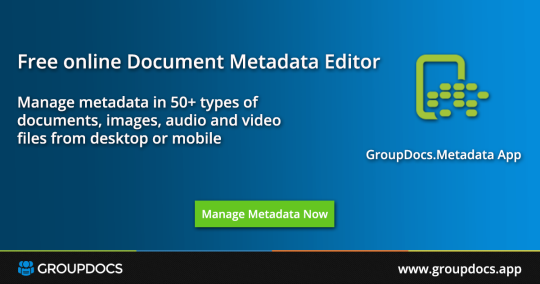
Manage metadata in your Microsoft Word, ODT and PDF documents, Excel spreadsheets, PowerPoint presentations, PNG, JPEG, PSD images, CAD files, MP3, AVI, MOV audio and video files and many other file formats with the help of GroupDocs.Metadata App – http://bit.ly/document-metadata-editor
Conveniently edit and export document metadata from your desktop, or mobile devices on the go, on any operating platform with no software or plugin downloads needed, using the free online document metadata editor app.
0 notes
Link
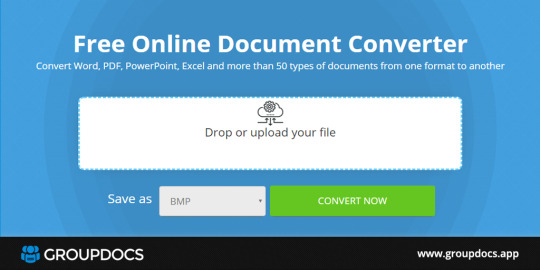
Transform more than 50 well-known documents and image file formats with the help of the free online document converter. It lets you convert to and from Microsoft Word, Excel, PowerPoint, PDF, PNG, JPG, PSD and numerous other formats from your PC, mobile or tablet on Windows, Mac, Android and iOS platforms effortlessly.
All you are required to do is to upload the file you wish to convert, select desired output format and press the magical 'Convert' button to perform file conversion.
A download link to get the converted file will be available instantly or, you can provide your email address to get the file download link in your inbox.
Start converting your documents with GroupDocs.Conversion App now - http://bit.ly/document-converter
1 note
·
View note