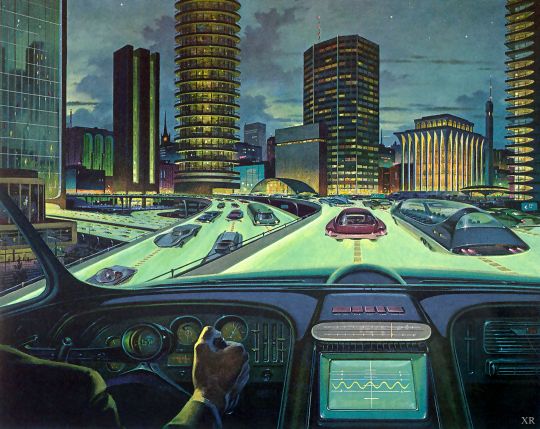Text
QUARTZ JUNCTION
(Flagship Transmission | Est. unknown | 529 AM / quartzjunction.blog)
Welcome to Quartz Junction—a mythic radio broadcast from a desert city where Googie towers gleam, gala lights shimmer, and something vast and unspeakable hums beneath the stucco. Presented as a late-night AM signal from somewhere just west of yesterday, this flagship transmission from Guntersounds is surrealist audio fiction wrapped in vinyl static and civic joy.
In Quartz Junction, creeping tyranny hides behind block parties and free fountain conversions. The high society celebrates conformity with go-go dancers, champagne buffets, and microcovers of songs no one remembers recording. Meanwhile, something older and quieter is at work: an unseen force repainting the world in “Desert Blend #4,” replacing cantilevered steel with foam-cast ceramic tile, rewriting every curved awning into an HOA-approved pitch. The city is still gleaming—but now the shine comes with stucco texture and mandated gravel mix.
The show blends absurd satire, ambient storytelling, retrofuturist dread, and haunted optimism. One voice—Neil, transmitting from Studio 7½ in the Vast Frontier—keeps the dial steady. Another—Everybody’s Girl, direct from Arcosanti—hosts with glittering grace and no trace of doubt. The rest? Unnamed. But their voices linger: the spiraler who fears the bylaws, the optimist who trusts the mirrorball, the one-liner technician who always sees through the shimmer.
Beneath the chrome is foam. Beneath the foam is silence. And beneath that?
Well. That’s where the stories begin.
0 notes
Text
1 note
·
View note
Text
Applying Compression to my Tascam DP32SD Tracks
The Dilemma: As much as I love my Tascam DP32SDs (I use two of them), they're missing one key feature – compression. Very often, when tracking, the audio levels are inconsistent (that would be an 'operator issue' on my part). I don't particularly like compressing as I record. In the past, I've always compressed during the mixdown, using the dynamic compression inserts on my mixing board. But things are different now, and I just don't have multiple inputs and outputs to feed into my beloved analog boards.
The Challenge: My usual suspects for recording the majority of my tracks involve a combination of my Roland TD-50 drum module, an Optimus MD-1200 keyboard, Carvin X1 amp pedal and a Boss IR-200 cabinet simulator. This pretty much covers a whole band – drums, bass, guitar, keys. They sounded great with the proper levels, but what they really needed was a bit of compression to bring them to life. The DP-32SD, for all its merits, doesn't come with the tools for this job. I thought about upgrading to the later (and yes, very sleek) Tascam Model24s, but the thought of spending over $2,500 and having my faithful DP32SDs collecting dust? This is not practical for a number of reasons and I'm sure I'll arrive to this explanation on a later post.

My Strategy: As much as I avoid Digital Audio Workstations (DAW), I needed something to tame and brighten the dynamics of my raw audio tracks. Now I would never tell a person how to manage their equipment, or which tools to use, but I personally believe that understanding DAWs is necessary and we should maintain access to one. This could be an inexpensive DAW with limited features. This is why when it comes to computing, I use open source software and my DAW of choice is REAPER. Years ago, I could have given you all kinds of tips on Cakewalk Guitar Tracks Pro and Sonar, but notice how they no longer exist? Okay, I'm jumping the shark again- I'll talk about this in another post.
Exporting Tracks: The Tascam records all files in WAV format, and I have them defaulted to 16-bit. These files can be exported separately by use of the DP32SDs "Audio Depot." The Audio Depot is a reserved directory found on the SD Card used for your recording sessions. I exported all my raw tracks to the Tascam Audio Depot in the defaulted WAV format.
DAW Integration: Next, I brought these tracks into REAPER, my Rocky Linux digital audio workstation and this is actually a simple process. Shut down your Tascam (save your work!) and move your SD card from the Tascam to the DAW. From this point, you use the REAPER graphical user interface (GUI) to add each raw WAV file as a track. A beautiful feature about the Tascam Audio Depot, is that every file you export to the depot is the exact same time length. This makes it VERY easy to align your tracks in your DAW to play the tracks in sync.
Applying Compression: REAPER has a native set of plugins that are arguably industry standard, especially if you don't rely on audio effects exclusively. Each plugin name is prefaced with "Real," so I chose the RealComp VST compressor and applied one instance of this plugin to each raw track. This compressor reminds me of the outboard Behringer Autocom Pro and some of the other ART, Alesis and Nady compressors from the 80s and 90s. The developers built out numerous presets, so I was able to choose "Rock Snare" for the snare, "Rock Bass Drum" for the kick, etc. I was also able to apply similar presets to the guitars and the keys. Fine-tuning each preset was very easy to do by adjusting the threshold or even a ratio adjustment. Each track ended up with its own perfect compression setting.
Rendering and Returning: REAPER uses the term 'render' to finalize a mix. Rendering will basically 'play' the track internally and record this mixed version to a new file. This can all be done under the File -> Render section. Once I had all my tracks dialed in with the right compression, I rendered each one separately to their own dedicated tracks. Now when you render your tracks in REAPER, it's a good idea to set up your naming convention. Under the Render options interface, I was able to auto-name each track to be the same as the name of each track on the REAPER virtual mixing board. Examples of track names could be: 01-BD (track one, bass drum), 02-SN (track two, snare), 11-BASS (track eleven, bass guitar), 12-GTR1 (track twelve, guitar 1), 13-GTR (track thirteen, guitar 2)... Once this was complete, I copied these files to the DP32SD SD card's Audio Depot directory (delete the old files first!). Eject the SD card, and place back into the Tascam.
Re-importing to Tascam: The final step was bringing these compressed tracks back as a new song on my DP32SD. You create a new song and then under the song options, select IMPORT. IMPORT takes you to the Audio Depot and you can simply add each track according to the naming convention you used. 01-BD would be imported to track one, and 13-GTR1 would be imported to track thirteen. At this point, you have a brand new song with your files compressed and ready to mix.

The Outcome: Immediately, I noticed my audio levels to be much easier to work with. I almost felt like I was mixing tape! I think the biggest takeaway regarding recording digitally, is that your digital recorder is going to capture sound much differently than your older analog tape recorders. I remember so many times in the past, when I would set up a couple microphones on some instruments and run them through a mixer to tape, and the dynamics were much easier to manage. My opinion on this is that tape itself does have a natural compression and saturation, which makes the levels easier to work with. Many engineers like to use tape to ride the red lines on the VU meters. Unfortunately for us, these are expensive glory days for us to reflect on. We do have to adapt to the economics of technology by convenience, and this is not a complaint. A good adaptation is adding minor compression to your tracks. The challenge is what is the best way to do this? Well, you could compress as you track, but depending your project, you many need a rack of compressors and preamps. This is a space, resource and price problem. And once your track is recorded with compression, you can't change what was recorded. So, compressing after in a DAW seems to be my current method. This will change in the future. Tascam is continuously making improvements, especially in the newer Model24 series. I'll eventually get to write about why the Model24 isn't quite where I want to be in terms of an upgrade. So for now, the DP-32SD is still my choice of platform. The process of compressing my files in REAPER took about two hours and that included the learning curve, and other interruptions, but within a couple hours, my tracks were transformed. They sounded incredible, like they had been given a new lease on life. So this wasn't just about avoiding an upgrade. It was about taking control of my sound in a way I hadn't imagined before. The Model24s might have been a neat upgrade, but the Model24s also have their own issues. I will likely discuss this on future episodes of the guntersouds.NET podcast.

Reflections: The developers who contribute to REAPER's VST plugins should be awarded Medals of Honor. Think of the contribution that these unknown heroes have made! I strongly recommend a donation to the REAPER team when possible. What I learned from this whole process is that usually, the best gear is what you already have, combined with a little ingenuity. It's about marrying the tactile, hands-on feel of analog with the endless possibilities of digital. In the end, not only did REAPER help me resolve my compression issue, but I also discovered a new and exciting way to prolong the lifespan of my Tascam DP-32SD.
0 notes