Still setting up this here tumblr. I do creative stuff. (they/them)
Don't wanna be here? Send us removal request.
Photo

Not every writer wants to post their work online, however there are positives to doing so. If you seek feedback and advice from readers and writers, or just want to share your fanfic, you might consider posting a draft or two. Even a few chapters or a poem can be uploaded online to get a little audience feedback.
Here are writing sites I’ve explored along with brief reviews of my experience in using them:
Keep reading
9K notes
·
View notes
Text
Hello again!
I've changed my tumblr url, and I'm going to try to be more active!
This is also now more than a writing blog - I'm trying all sorts of creative projects, and they're all going here. At least for the time being.
My main project, currently, is writing a TTRPG adventure as part of the workshop run by the Storytelling Collective.
Yes, the workshop runs from November 1 through 30.
Yes, I procrastinated.
No, I haven't started.
The good news is that I'm on vacation until December 5th, so it's going to be go go go until the project is done! I can technically keep working on it until then.
There's also a separate, very exciting, thing I'm collaborating on with some fabulous artists. Stay tuned for updates!
In other news, I still need to decide on a proper tagging system. I think I want a different tag for each project? I'll experiment.
0 notes
Text
Sooooo... this obviously didn’t happen.
At least not yet!
Tonight, I’m going to change my blog URL, because I’m no longer going by Gwen - that name is a bit too gendered for me right now, although I don’t consider it a deadname - and then get posting.
I’ll also be changing my icon, because this one was meant to be tied to a project that I never got off the ground.
I’m going to do my best to code in a redirect so that folks clicking links in my Hasty Guide to Personal Wikis for Creative Types - the only post that ever kind of took off - can still find the correct pages.
Hey, Obsidian.md version 1.0 just released! I’ll try to either update my hasty guide or create a new post this weekend.
#Hopefully fixing the URL will remove whatever barrier to posting that my brain established#But also? I'm a little nervous about changing it to be completely honest.#Only a handful of people know the new name#It's extremely uncommon...#good for SEO...#less good for spelling and pronunciation.#But I like it and isn't that what matters?
1 note
·
View note
Text
Hey, Obsidian.md version 1.0 just released! I’ll try to either update my hasty guide or create a new post this weekend.
1 note
·
View note
Photo
Twitch stream: https://www.twitch.tv/twasbrillig1
GoFundMe (Preferred): https://www.gofundme.com/f/a-friend-in-a-tight-spot-indigenous-charity
Other donation options: https://july1fundraiser.carrd.co/
Legacy of Hope Foundation: https://legacyofhope.ca/

Twitch Plays The Sims 4 - Fundraiser!
Yep, they’re all queer
Collecting donations for a friend who’s in a tight spot, and the Legacy of Hope Foundation. Donations of course help, but if you’re not in a position to donate, please come and hang out!
Stream planned for 4:00pm-8:00pm ET July 1, 2022
Links in the reblog!
6 notes
·
View notes
Photo

Twitch Plays The Sims 4 - Fundraiser!
Yep, they’re all queer
Collecting donations for a friend who’s in a tight spot, and the Legacy of Hope Foundation. Donations of course help, but if you’re not in a position to donate, please come and hang out!
Stream planned for 4:00pm-8:00pm ET July 1, 2022
Links in the reblog!
6 notes
·
View notes
Text
A Hasty Guide to Personal Wikis for Creative Types
*(Seriously, this is hasty, I’ll most likely do up something better later)*
Today I will cover, in no particular order, and by no means an extensive list, the following platforms, and provide info on how they could be used to create a personal wiki, especially for creative projects:
Obsidian (”Obsidian.md”, not to be confused with Obsidian Portal)
Notion
Microsoft OneNote
Evernote
World Anvil
Obsidian Portal (Not to be confused with Obsidian.md)
Scrivener
Fandom/Wikia
Secret surprise platform??
I’ve gotten on a real organizing kick in the last week or so, so I have *thoughts*.
#a hasty guide to personal wikis for creative types#obsidianmd#notion#onenote#evernote#world anvil#obsidian portal#scrivener#wikia#writing#worldbuilding#ttrpgs
155 notes
·
View notes
Text
Obsidian for Personal Wikis
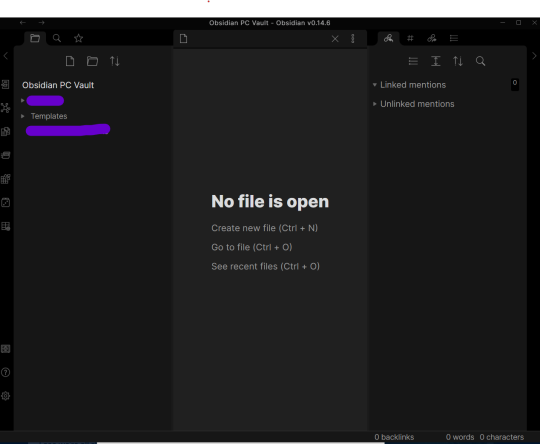
Distinguishing features:
All files are stored locally on your device (in what they like to call a “vault”)
You can insert images, but the guts of the program is plaintext using Markdown formatting
Generates a neat visual web that shows the connections of all your files, and what links to what
Pros:
Free for personal use
For creating a wiki: Simply type double square brackets around text [[like this]] to link to another page in your “vault” – in this case, it would link to a page named “like this”. If the page doesn’t exist, it will create a page with that title.
Local storage means privacy and security
You can easily turn on or off different features that you do or don’t want
Cons:
A basic understanding of Markdown formatting is required, but you can easily google the most common formatting elements
Local storage means no backups if your hard drive fails
There is a “sync” option, but it’s not free
My thoughts: I’ve tried this one for a couple days, both on desktop and mobile. I’m most likely going to be using it for “knowledge keeping” – Notes on nonfiction books, online classes, language practice, etc. Apparently, it was designed with the Zettelkasten note-taking and “knowledge management” system in mind, which is a system I hadn’t heard of before, but at a quick glance, might be something I want to implement.
Where to get it: https://obsidian.md/
Obsidian | Notion | OneNote | Evernote | World Anvil | Obsidian Portal | Scrivener | Fandom | Back to ToC
7 notes
·
View notes
Text
Notion for Personal Wikis

Distinguishing features:
Very, very customizable
Very powerful databases that are still being improved
Emojis galore
Has a large community of users who have made many tutorials and templates
Pros:
Free for personal use, with no text or page limit (but with a 5 MB file upload limit and collaboration/sharing limits)
Again, very customizable and powerful
You can make it as aesthetically pleasing as you want, or as minimalist as you want – like a bullet journal
Wide selection of templates available, both from Notion and from the community. If there’s something you want to organize, there’s probably a Notion template for it.
For creating a wiki: it’s very easy to link pages in multiple ways: You can @ mention a page, create a dynamic preview, sync “blocks” of content… I’m sure I haven’t discovered all the tools yet
Cons:
You may spend more time setting up your Notion and making it look nice than doing the work you’re organizing
No offline mode – you’ll be left without your wiki if you have no internet connection or if the service goes down
My thoughts: I’ve been working on this one for a week or less. Once fully set up, it’s probably going to hold: a) Anything that I want to be able to edit on a computer (I much prefer typing on a keyboard over a touchscreen) but have quick access to on my phone, and b) a master database for my to-do list. Items on this list will be transferred to my Bullet Journal daily log on the dates I’ve assigned to them.
Where to get it: https://www.notion.so/
Obsidian | Notion | OneNote | Evernote | World Anvil | Obsidian Portal | Scrivener | Fandom | Back to ToC
11 notes
·
View notes
Text
Microsoft OneNote for Personal Wikis
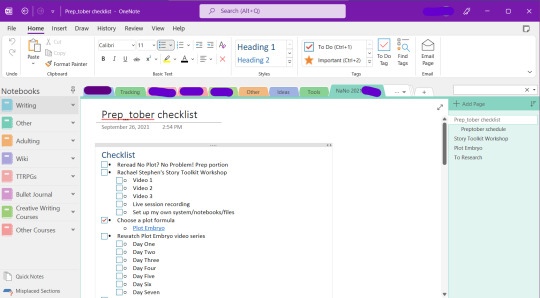
Distinguishing features:
Probably the most well-known, since it comes bundled with Microsoft Office 365
You can organize things in layers: Notebooks > Sections > Pages > Sub-pages. And when you don’t need a notebook anymore, you just “close” it and it disappears from the sidebar until you open it again via the Open menu or Windows Explorer.
Pros:
There’s a free version
You can do all the text editing and formatting that you’re used to from Microsoft Word or other word processors, *plus* a little extra. For example, you can easily type anywhere on the screen, then drag the text box around to rearrange things. Each paragraph has a handle you can use to quickly re-order items in a list, for example.
It has quality-of-life features that are ideal for quick notetaking. For example, type a word, hit tab, and you’ve made a table. Or press Ctrl+1 on a line of text to instantly add a checkbox.
For creating a wiki: Just right-click and choose “Copy Link to Paragraph”, and you can paste this anywhere else in OneNote (even within the same page) to create a link to the exact line of text you want.
Considering how much content is available with just a couple clicks, it loads all your notebooks and pages very quickly, although I have noticed that long pages of text take a few seconds to load – so maybe don’t draft your novel on one page here.
If you paste something from a webpage, OneNote by default inserts an inobtrusive line of text with the URL of the page you copied from. Very useful if you’re doing research.
Cons:
There’s the rare occasion when a sync doesn’t work properly. OneNote does a pretty good job of giving you both versions of the document and letting you reconcile them, though.
It doesn’t play nicely with other apps, especially when it comes to copy-pasting. For example, if you copy plain text from OneNote and try to paste it into Discord’s text field, it gets pasted as an image file of the text.
My thoughts: I LOVE OneNote. I’ve been using it pretty much daily since late high school/early university, and now I happily pay for the Office subscription that includes the version I like. I use it for journaling, making notes on project ideas and projects that are in-progress, and writing and saving notes from classes (whether uni classes or online MOOC-style courses). It’s the closest thing I have to a personal wiki for my whole life, although that’s not how I initially set it up, so it’s not organized wiki-style. (Although, as you can see in the screenshot above, I have created a “Wiki” notebook to try to get one started.)
My biggest complaint is that there seem to be two different desktop apps, one that syncs with your phone app and one that doesn’t, and they both hold different content and don’t talk to each other. (I think one is free and one is paid.) I admit I haven’t looked into this closely enough to solve the mystery of how to reconcile them, because I just stick to the desktop-only app (the paid one?), but it does get confusing whenever you set OneNote up on a new device.
Where to get it: This support article links to both versions (and would probably help me solve the above mystery. Meh, that’s for future me to take care of).
Obsidian | Notion | OneNote | Evernote | World Anvil | Obsidian Portal | Scrivener | Fandom | Back to ToC
6 notes
·
View notes
Text
Evernote for Personal Wikis
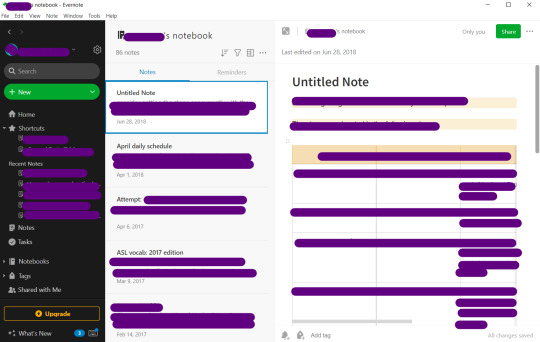
Distinguishing features:
Elephant logo.
You can add tags to each page
Each note/page can also be set as a reminder to ping you at a certain time
Pros:
Free for personal use
Pretty handy for making and organizing small notes and to-do lists. I see it as a more powerful Google Keep (which I’m not including in this hasty guide, because I don’t think it’s good for making wikis).
You can easily create audio notes, if that’s more accessible or convenient for you
For creating a wiki: you can copy a link to a page, but it’s hidden in a menu. In the desktop app, click the three dots in the upper right of an open page, choose Copy Internal Link, then choose between copying an app link or a web link. This can then be pasted in another note. In my opinion, this is a little cumbersome, but it does work.
Cons:
Many features are missing from the free version, and the app constantly reminds you to upgrade to a subscription. You can also only sync between two devices on the free plan – and the web app counts as a device.
My thoughts: You can tell by the dates in the screenshot above that I haven’t used this one in some time. I think its best organizing feature is being able to tag each note. I’d most likely use this (or Google Keep) to make notes on the fly, which would then be organized later into a proper wiki.
Obsidian | Notion | OneNote | Evernote | World Anvil | Obsidian Portal | Scrivener | Fandom | Back to ToC
0 notes
Text
World Anvil for Personal Wikis

Distinguishing features:
Entirely in-browser and web-based
Designed primarily for worldbuilding: they have features for folks who run tabletop RPGs and features for creative writers.
Includes prompts and sections for various worldbuilding aspects, from history to culture to pantheons.
Pros:
A version of the system (with limited features) is available for free
The prompts are helpful for storytellers and worldbuilders
It’s fairly intuitive to use, and there are many official video tutorials if you need them
For creating a wiki: The bulk of the system is designed specifically for creating a wiki for your fictional world. And the published wiki you end up with really does look very nice and professional out of the box (and can be further customized with CSS at certain paid tiers).
Cons:
Many features are paid-only, and it’s not cheap. You can’t even make your wiki private without paying.
It’s meant for storytelling and worldbuilding, so if you want a wiki that’s more for your whole life, I’m not sure how this system will work out.
My thoughts: I got the cheapest subscription when it was on sale last year and started using it for a D&D world I was creating (you can see previews in the screenshot above). Sadly, the cheapest tier is no longer available. The reason for the high-priced subscription model is probably because there are many GMs and writers who *are* willing to pay for it. (The financial barriers to entry and the privilege rampant in the TTRPG and writing communities are worth talking about and could probably be a whole other blog post, but I digress.) Overall, World Anvil is meant for one type of wiki and it does it very well, but at a price.
Where to get it: https://www.worldanvil.com/
Obsidian | Notion | OneNote | Evernote | World Anvil | Obsidian Portal | Scrivener | Fandom | Back to ToC
2 notes
·
View notes
Text
Obsidian Portal for Personal Wikis

Distinguishing features:
Entirely in-browser and web-based
Designed specifically for tabletop roleplaying games
Pros:
The basic features are available for free
For creating a wiki: Like World Anvil, Obsidian Portal is specifically designed to create a wiki for your game world. However, it’s meant to be a wiki that *other people* (with permissions) can edit, namely the players, which is something that’s useful in RPGs and… not for creating a wiki of your very own.
Cons:
Many features are behind a paywall, such as, again, making your wiki private instead of public.
Like World Anvil, it may not work so well for a “life” wiki, since it’s meant for a game world.
My thoughts: I don’t have much experience at all with this one. I set up a campaign this week, and plan to offer it to players in a Waterdeep: Dragon Heist campaign I’m running – because that’s a story with a lot of intrigue and characters that would be worth keeping track of. I currently have a shared Google doc set up for the players, but I’m curious about whether this will be more effective.
Where to get it: https://www.obsidianportal.com/
Obsidian | Notion | OneNote | Evernote | World Anvil | Obsidian Portal | Scrivener | Fandom | Back to ToC
0 notes
Text
Scrivener for Personal Wikis

Distinguishing features:
It’s designed for creative writers: Novelists, nonfiction writers, screenplay writers…
It’s a word processor with extra features. Many, many extra features.
Pros:
Has a preloaded file that’s an interactive tutorial to help you learn the program
Has many customizable options, including changing the appearance and fonts (Note: Which is something I tried to do for a particular project, hence the unappealing colours and fonts in the screenshot above)
Has a fullscreen mode that removes all distractions and just lets you type
For creating a wiki: You can create pages for each character, place, etc. and view them as index cards on a corkboard, letting you easily rearrange them. In drafting mode (the view that looks most like a word processor), you can insert a “Scrivener link” to any other page.
Cons:
Sorry, fellow Windows users, the Mac app gets updates *much* sooner than the Windows app does.
There is no free version at all – it’s strictly paid software. However, it’s a one-time payment, and they do offer a 30-day free trial (as well as a special NaNoWriMo trial each year, which offers extra days around the 30 you’re actually writing. Speaking of NaNo, they give discounts to writers just for participating in NaNo, and a whopping 50% discount if you “win” NaNo.)
My thoughts: Note that this is all based on the original Scrivener for Windows, not the more recent Scrivener 3, since I haven’t upgraded yet. I’ve only used Scrivener for noveling, but I suppose it could be used to create a wiki in a pinch. The free trial is generous enough to give the program a solid try, and you can always export your work if you don’t want to keep using it.
Where to get it: https://www.literatureandlatte.com/scrivener/overview
Obsidian | Notion | OneNote | Evernote | World Anvil | Obsidian Portal | Scrivener | Fandom | Back to ToC
3 notes
·
View notes
Text
Fandom (formerly Wikia) for Personal Wikis

Distinguishing features:
Anyone can edit it
It’s basically a more specific Wikipedia
It’s covered in advertisements
Pros:
For creating a wiki: You want to make a wiki? It’s literally a wiki.
It uses something called “wikitext” to format the content, but you can use a visual editor to get around having to learn it
Cons:
It’s covered in advertisements. See the screenshot? Literally no visible wiki content (except maybe three links to related pages on the right).
Anyone can edit it, which isn’t great for personal wikis
The wiki is public, and it’s impossible to make it private.
My thoughts: Just stay away from this one.
Where to get it: If you must, the instructions are here: https://community.fandom.com/wiki/Help:Start_a_new_community
Obsidian | Notion | OneNote | Evernote | World Anvil | Obsidian Portal | Scrivener | Fandom | Back to ToC
1 note
·
View note
Text
Tumblr for Personal Wikis? Really?
*Of course* I went extra on this hasty blog series, because it’s about organization. But that extra-ness included links to each individual blog post, and it got me thinking… Can you actually use Tumblr to create a personal wiki?

Distinguishing features:
It’s primarily a multimedia blogging platform
It’s barely profitable, and keeps getting bought by different companies, but keeps sticking around… for now
Pros:
The community is small but dedicated. Mostly.
For making a wiki: From your blog’s main page, you can create custom pages and edit them. There’s a WYSIWYG-type editor as well as an HTML editor, so you don’t need to know any coding (but if you were around for Neopets, it’s the same thing). You can easily create links between pages by linking URLs.
You can make an entire blog private, which should make the custom pages private as well, although I haven’t tested this.
Cons:
I suppose there’s no guarantee that this platform will stick around. At least you can export your content from your Settings page to back it up every now and then.
Web-based and therefore potentially subject to outages
There is a lot of content that is not allowed on the platform.
My thoughts: Actually? Considering you can just make new pages and edit them with whatever HTML you like? This seems like a pretty dang decent wiki creator, as long as you don’t have, like, nudity in the images you upload.
Where to get it: You’re probably reading it right now, but the homepage URL is https://www.tumblr.com/
Obsidian | Notion | OneNote | Evernote | World Anvil | Obsidian Portal | Scrivener | Fandom | Back to ToC
2 notes
·
View notes
Text
Chapter 7
From facing the flames, to facing the throne.
Somehow, the latter was more intimidating.
Tamlin's heart was pumping hard, and he was sure Jennet's would be too. The rapid beats might as well be the only sounds in the vast throne room, despite the crowd of citizens seated in rows behind them, whispering and tittering. One of the three thrones in front of the warriors - the smallest throne - was occupied by a smiling teenager just barely younger than adulthood: Ellon, heir to the throne.
Ellon's smile was less reassuring than it was probably supposed to be - this was Tamlin and Jennet's first real evaluation. Back in their village, the townsfolk had no choice but to accept the outcome of the pair's actions, no matter how effective - but, to be quite honest, they were usually very effective.
Now, however, the two had been specifically tasked with this mission. The Queen had given them resources, for the Lares’ sake! They didn't just have to work with whatever was lying around the town.
And whether they'd succeeded adequately was in Ellon's hands.
"Why Ellon?" Jennet hissed at Tamlin. "Their mom couldn't come and talk to us herself?"
"Shh," Tamlin hissed back, alarmed. "They can probably hear us! Ellon probably needs practice anyway, if they're going to reign next."
"I can, and I do," Ellon said lightly. "There's a lot of pressure on me, as I'll be the first nonbinary ruler of the kingdom. But you know all about pressure." They grinned conspiratorially. "It's what you're feeling right now, isn't it?"
"Well," Tamlin started, thinking back to how the two had been instructed to address the heir - they/them pronouns; prefers to be addressed as Sir, Sire, Your Highness, or Ellon; be polite but not overly deferential - "to be fair, Sir, the pressure's over now. It's out of our hands. What we're feeling now is more like…" he trailed off, searching for the right word.
"Trepidation?" suggested Jennet.
"Trepidation," he agreed, nodding. "So, Ellon, how did we do?"
"Marvelously," Ellon said, graciously not making them wait any longer. "It's a pity about the research burning up - Mason's methods were terrible, but it's still a loss to scholars of magic. You did avoid the most precious loss from your involvement, of course: Loss of life."
"Didn't realise the standards were so low," muttered Jennet. "'Don't kill anyone'? I 'don't kill anyone' for breakfast."
"We wouldn't have hired you if your most important meal of the day involved a side of murder," Ellon joked. The guards beside the thrones looked uncomfortable with Jennet's irreverence, and the front rows of citizens didn't seem impressed, but Ellon was unfazed.
Tamlin chuckled, relaxing. "Glad we could help." He paused, leaving space for Jennet to take over the next step.
"So am I," she said. "But 'hired' implies payment. Just to clarify, is the reward still on the table?"
"And spilling off of it," Ellon nodded, waving a servant forward. The woman rolled a cart, which was - as promised - nearly overflowing with bags of gold. "I wouldn't expect you to accept anything less. Or to leave it unmentioned. Not to worry."
Tamlin glanced at Jennet, giving her a small smile. He was glad that Ellon approved of her forwardness. In this kingdom, Ellon's approval was probably worth more than all the gold on that cart.
"I'll ensure that your heroics are noted and publicised," Ellon continued, nodding again at the servant, who placed a sealed envelope on the cart and wheeled it out. "Now that everything official is out of the way, would the two of you care to join me for brunch?"
Tamlin's breath hitched in his throat, but Jennet was already speaking. "Of course we will!" She reached out and squeezed Tamlin's hand. He squeezed back, face frozen. This was already the longest conversation he'd had with anyone more important than the village leader. Could he survive another whole meal?
**
It turns out the food was distracting enough to help him survive anything. His mouth watered as he looked at the spread before them: Plates of toast with jams and honey, sliced and spiced meat, fresh fruits, and more types of pastries than he even knew existed. He barely cared to turn his attention from the offerings to admire the royal family's dining room, which was opulent and clearly meant to impress. Deep red and purple wall hangings - a darker shade than Tamlin's own purple robes - hung between vast paintings and coats of arms, symbols of important allied families throughout the kingdom.
The three of them had the dining room to themselves, not counting some guards and servants posted by the doors - it seemed that Ellon was expected to bring a retinue everywhere. "Mostly for appearances," the heir said, when Tamlin gave the guards a nervous look. "It wouldn't do for any member of the royal family to be unprotected," they said, in a remarkable imitation of the queen.
The three clustered together at one end of the massive room, Ellon facing their guests across the narrow table. The first few minutes were free of conversation as everyone dug in.
"So," said Ellon, finishing a glass of juice, "how are you enjoying the castle?"
"It's great," gushed Jennet. "Our living quarters are perfect. I wish I'd had more time to explore the whole castle, though. I've heard great things about your training grounds. And your bands of horses are supposed to be second to none."
"The view is magnificent," Tamlin added. "And the decor. Is it true that every tapestry is specially commissioned?"
"Yes," Ellon grinned. "Usually to commemorate a moment in our history. I'll see if someone can give you a tour."
"Before we leave, I guess," Tamlin said. He took another bite of breaded chicken, eyes dropping.
"Actually," said Ellon, "that's what I wanted to talk to you about." They leaned forward, looking at the other two in turn. "If you'd like to stay longer, we'd be thrilled to have you indefinitely."
"I knew it!" Jennet punched the air. "Why else would you ask us to a private meal? Surely you don't do that for just anyone."
"No surprise, then?" they asked, eyes twinkling. "And I was so excited to spring that on you."
"Doesn't make it any less welcome," she said. "And our answer is -" she glanced at Tamlin. He smiled. "Yes. Our answer is yes."
"We'll write back home," he said. "Figure out all the logistics. But those are the small details."
"Don't worry about the small details," Jennet and Ellon said in unison. The trio laughed, startling a servant in the corner.
"I'm glad someone else is on my side about this," Jennet giggled.
"There's a time and a place for details," Ellon replied, setting their finished plate aside. It was instantly whisked away by a servant. "Thank you, Hana. Big decisions are - Well, you've seen the demonstration about the jar of rocks and sand?"
Tamlin nodded, snapping his fingers to conjure a magical image of a jar in midair. "When you put the sand in the jar first, there's no room for the big rocks. But if you fill it first with rocks, the sand can fill in the gaps in between, and everything fits." The image moved with his words.
"Exactly. Make the big decisions on their own, and the small details fit into place afterwards."
Tamlin smiled. "Not sure that always applies," he said through his teeth to Jennet, "but I trust you."
"I know." She bumped his shoulder with her own. "We've got this."
"I know you do," said Ellon.
"Woof!" said the corgi.
Tamlin was on his feet in an instant, looking around for the source of the bark. "I thought you had all the corgis under supervision!"
"We did," said Ellon, frowning as they rose and waved to Hana for their discarded plate. "One must have escaped. Here, bait." They plucked a bone from the plate and tossed it at Tamlin, but he was distracted casting a spell.
Jennet managed to swipe the bone out of midair before it collided with Tamlin's head. She crouched and wiggled it near the floor. "Here, doggy."
Arms extended in front of him, Tamlin flicked his wrists outward, then inward. A ribbon of solid magic at ankle-height materialised just inside the room's walls, then slowly contracted, pulling anything living towards him but leaving the furniture unharmed. "Sorry," he called to the servant who scrambled to stay upright as her feet were pulled out from under her.
"There!" Jennet called, pointing at a mahogany sideboard. A tiny black nose was emerging from the shadows underneath, then a head, then stubby legs, scrambling for purchase against the smooth floor as the ribbon of magic nudged the corgi forward, resisting even as it raised its nose in the air to catch a whiff of the scrumptious bone.
Tamlin released all but the section of magic cradling the corgi, and he dropped, crawling forward. Jennet followed with the bone, the pair of them forgetting the heir, who was watching bewilderedly.
"Is it you?" he whispered. Jennet held the bone out, and the dog finally stopped its wriggling, scrambling up and chomping its chompers around the treat. "Is it… Megadog?"
The dog barked happily, and the bone fell out of its mouth. It froze, confused, suddenly with one fewer treat than expected.
"That has to be Meg," Jennet grinned. "No other corgi could be so adorably stupid."
"Megadog," Tamlin corrected. He replaced the bone in the baffled corgi's mouth, and gave her an affectionate scratch behind her ears. The dog barked again, dropping the bone, and climbed over as much of Tamlin as she could reach.
Jennet gave an exasperated sigh, but shared a smile with Ellon. "I don't suppose…" she started.
"Yes?" Ellon prompted, raising their eyebrows, grin as wide as ever.
"Could our quarters be outfitted to accommodate a small dog?"
Tamlin gasped, looking up, clutching the bundle of fur, and Ellon replied, "I think that can be arranged."
#misfits and legends#writeblr#Must get used to posting stuff when it's not perfect...#darn perfectionism
3 notes
·
View notes