Don't wanna be here? Send us removal request.
Text
How To Change YouTube Profile Picture On PC
youtube
Source: https://youtu.be/IR7I4_Z8Fc4
0 notes
Text
How To Change YouTube Profile Picture On Mobile
youtube
0 notes
Text
HOW TO HIDE YOUR YOUTUBE CHANNEL TEMPORARILY
youtube
1 note
·
View note
Text
How to Auto Delete OTP Messages on iPhone
How to Auto Delete OTP Messages on iPhone.
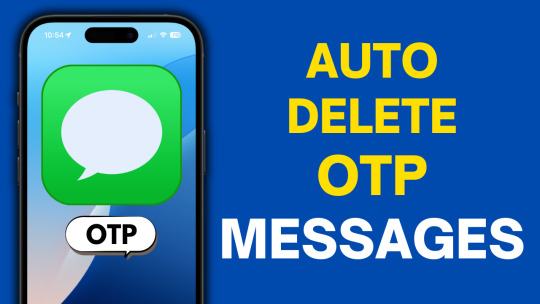
Tired of cluttered OTP messages filling up your inbox? On your iPhone, you can enable automatic OTP message deletion, keeping your Messages app clean and organized. Once enabled, OTPs will be removed automatically after a set time, ensuring better privacy and reducing unnecessary notifications. This feature helps you focus on important conversations without manual cleanup.
youtube
0 notes
Text
How to add payment method on Google Play Store
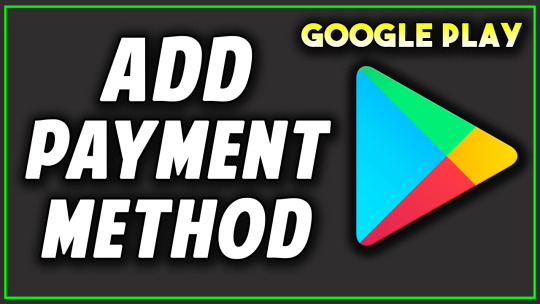
Checkout -- How to add payment method on Google Play Store
Here are the steps - First open google play store on your android device.
Now tap on hamburger menu which is 3 horizontal lines located at top left corner.
From the available options, tap on payment methods.
on this screen, under Add payment method section, you will find options like add credit or debit card, add bank account, add netbanking and redeem code.
here you can add your credit or debit card, bank account, netbanking to purchase items from play store. you can use any method as per your convenience and these methods varies depending on country selected in google play store.
suppose if you click on add credit or debit card, then screen will appear where you can enter your card number and related information so that whenever you buy something from google play store, the amount can be deducted from the added card.
1 note
·
View note