Text
E-invoicing Mandates in the European Union (EU) – Country-Specific Compliance Guide 2025
Governments across the European Union are rolling out phased e-invoicing mandates, requiring businesses to adopt standardized, digital invoice formats like PEPPOL 2.2 and national frameworks such as ebInterface and KSeF. From Austria to Spain, each country has its own timeline and compliance model, impacting both B2G and B2B transactions. This guide provides a clear, country-by-country breakdown of current mandates, implementation phases, and the platforms in use — including Chorus Pro, Mercurius, Artemis, SdI, and others. Whether you operate in Germany, Italy, France, or beyond, now is the time to prepare your systems and processes for full e-invoicing compliance by 2025.
What Businesses Should Prepare For? As the European Union moves toward mandatory B2B e-invoicing across all member states, it's no longer just about regulatory compliance — it's about maintaining your digital competitiveness. Businesses that proactively adopt PEPPOL-compliant e-invoicing solutions today can avoid last-minute compliance bottlenecks and unlock long-term benefits like automation in accounts payable, improved cash flow, and greater operational efficiency. Choosing a scalable, interoperable e-invoicing platform that supports standards like PEPPOL BIS 3.0, UBL 2.1, or national XML formats ensures you're future-ready as 2025 e-invoicing mandates roll out across markets like Germany, France, Poland, and Italy. The earlier your systems align with the EU Digital Reporting Requirements, the smoother and more cost-effective your transition will be.
How HubBroker can Help? As e-invoicing requirements continue to evolve throughout European nations, companies must implement strong solutions to ensure adherence and optimize their invoicing procedures. HubBroker provides a range of effective products to assist businesses in successfully managing this transition. EDI Integration automates the transmission of invoices and other business documents, guaranteeing quicker and more precise invoicing while conforming to specific national regulations. With API Management, companies can easily link their systems with national platforms for real-time data exchange, keeping them ahead of compliance timelines. HubBroker’s Cloud Integration offers scalable and secure cloud-based options that assist businesses as they grow and adjust to shifting e-invoicing rules across different countries. Collectively, these solutions enable firms to not only fulfill e-invoicing obligations but also enhance operational efficiency, minimize errors, and facilitate smoother cross-border invoicing within the EU.
0 notes
Text
How to Connect EDI with a WMS?

Integrating Electronic Data Interchange (EDI) with a Warehouse Management System (WMS) can significantly enhance supply chain efficiency, accuracy, and visibility. This integration allows for seamless data exchange between trading partners and warehouse operations, optimizing processes such as inventory management, order fulfillment, and shipping. In this article, we will explore the steps and benefits of connecting EDI with a WMS.
Understanding EDI and WMS
EDI is a standardized method for electronically exchanging business documents, such as purchase orders and invoices, between organizations. It eliminates the need for paper-based communication, reduces manual data entry errors, and accelerates transaction processing. A WMS is a software application that manages warehouse operations, including receiving, putaway, storage, picking, packing, and shipping. It optimizes warehouse space utilization, improves inventory accuracy, and enhances order processing efficiency.
Benefits of Integration
Integrating EDI with a WMS offers several advantages:
Enhanced Efficiency: Automation of data exchange reduces manual intervention, speeding up processes like order entry and inventory updates.
Improved Accuracy: By minimizing human errors associated with manual data entry, integration ensures more accurate inventory records and order fulfillment.
Real-Time Visibility: Provides real-time insights into inventory levels and order status, enabling better decision-making.
Cost Savings: Reduces costs associated with paper-based processes and manual labor.
Better Collaboration: Facilitates improved communication between trading partners and warehouse operations.
Steps to Integrate EDI with WMS
1. Assess Business Needs
Before integrating EDI with a WMS, assess your business requirements. Determine the specific processes that need automation and the types of documents to be exchanged. Understanding these needs will help in selecting the right EDI solution.
2. Choose the Right EDI Solution
Select an EDI solution that aligns with your business needs. Consider factors such as scalability, ease of integration, support for various EDI standards (e.g., X12, EDIFACT), and compatibility with your existing systems.
3. Evaluate WMS Capabilities
Ensure your WMS can support EDI integration. Modern WMS solutions often come with built-in capabilities or APIs that facilitate seamless integration with EDI systems. Verify that your WMS can handle the data formats used in EDI transactions.
4. Develop an Integration Plan
Create a detailed integration plan outlining the steps required to connect EDI with your WMS. This plan should include:
Mapping of data fields between EDI documents and WMS records.
Configuration of communication protocols (e.g., AS2, FTP).
Testing procedures to ensure data accuracy and system compatibility.
5. Implement Integration
Execute the integration plan by configuring both the EDI solution and the WMS according to the mapped data fields and communication protocols. This step may involve custom development work to ensure seamless data flow between systems.
6. Test Thoroughly
Conduct comprehensive testing to validate the integration. Test various scenarios to ensure that data is accurately exchanged between the EDI system and the WMS without errors or delays. Testing helps identify any issues that need resolution before going live.
7. Monitor and Optimize
Once the integration is live, continuously monitor its performance to ensure smooth operation. Regularly review system logs for errors or anomalies and make necessary adjustments to optimize performance.
Challenges in Integration
While integrating EDI with a WMS offers numerous benefits, it also presents challenges:
Complexity: The integration process can be complex due to differing data formats and system architectures.
Scalability: As transaction volumes grow, ensuring scalable infrastructure becomes crucial.
Legacy Systems: Older systems may require significant upgrades or replacements to support modern EDI standards.
Conclusion
Connecting EDI with a WMS is a strategic move that can transform warehouse operations by enhancing efficiency, accuracy, and collaboration across the supply chain. By following a structured approach to integration—assessing needs, choosing suitable solutions, planning meticulously, implementing effectively, testing thoroughly, and monitoring continuously—businesses can unlock significant value from their supply chain operations. For wholesalers and distributors seeking to remain competitive in today's fast-paced market environment, integrating EDI with their WMS is not just beneficial but essential for long-term success.
#edi solutions#edi integration#edi consulting#edi services#warehouse management#Warehouse Management Solution
0 notes
Text
Benefits of Integrating EDI with Microsoft Dynamics 365
Automation of Sales Orders: EDI integration allows businesses to automatically create sales orders in Microsoft Dynamics 365 based on incoming EDI data. This reduces the need for manual data entry, which can be time-consuming and prone to errors.
Improved Accuracy: By eliminating manual entry, the likelihood of errors is greatly reduced. EDI ensures that the data transferred between trading partners is accurate and consistent, leading to more reliable order fulfillment.
Faster Order Processing: Automated order creation accelerates the sales order process, allowing businesses to respond quickly to customer demands. This can lead to improved customer satisfaction and better relationships with trading partners.
Cost Savings: By reducing manual intervention, businesses can save on labor costs associated with order processing. Additionally, the reduction in errors leads to fewer costly mistakes and returns.
Better Visibility and Tracking: EDI integration provides real-time visibility into the status of sales orders, from receipt to fulfillment. This transparency helps businesses monitor performance, identify bottlenecks, and make data-driven decisions. Credit: HubBroker: EDI and ERP Integration Services
0 notes
Text
EDI and Financial Excellence: A Strategic Approach
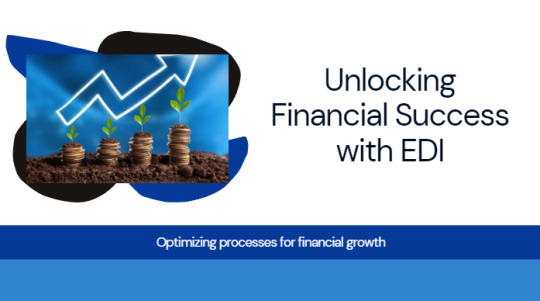
Electronic Data Interchange (EDI) is more than a technological advancement; it's a strategic asset that can significantly enhance financial operations for businesses. HubBroker ApS blog on EDI and Financial Excellence highlights several key areas where EDI can drive efficiency, reduce costs, and improve overall financial health.
Enhancing Efficiency through Automation: EDI automates the exchange of business documents such as invoices, purchase orders, and shipping notices. This automation reduces the need for manual data entry, minimizes errors, and speeds up transaction processing times. The result is a more streamlined and efficient workflow, allowing businesses to focus on strategic activities rather than routine tasks.
Cost Reduction and Resource Optimization: Implementing EDI can lead to substantial cost savings. By reducing paper-based processes and minimizing errors, businesses can lower operational costs. Additionally, the quick and accurate exchange of information helps in better inventory management, reducing the costs associated with overstocking or stockouts.
Improving Data Accuracy and Security: EDI ensures that data is transmitted in a standardized format, which enhances accuracy. This standardization eliminates discrepancies that often arise from manual data entry. Furthermore, EDI systems employ secure communication protocols, protecting sensitive business information and ensuring compliance with industry regulations.
Enhanced Decision-Making through Data Analytics: The data generated through EDI transactions can be leveraged for advanced analytics. Businesses can analyze trends, monitor performance, and make informed decisions based on accurate and timely data. This strategic use of data can lead to improved supply chain management and better financial outcomes.
Strengthening Business Relationships: EDI fosters stronger relationships between business partners by enabling seamless and transparent communication. It ensures that all parties are on the same page, reducing misunderstandings and conflicts. This collaboration is vital for addressing challenges promptly and maintaining smooth business operations.
Ensuring Compliance with Industry Standards: Staying compliant with industry-specific standards and regulations is crucial for successful EDI implementation. Compliance ensures that businesses can communicate effectively with their partners and avoid the risks associated with non-compliance, such as penalties or disrupted operations.
For businesses looking to optimize their financial processes, embracing EDI is a strategic move. It not only enhances operational efficiency but also provides a solid foundation for long-term financial excellence. By integrating EDI into their operations, businesses can achieve greater accuracy, cost savings, and stronger partnerships, positioning themselves for success in today's competitive marketplace.
0 notes
Text
EDI Consulting Services
HubBroker offers expert EDI consulting services to streamline your business processes, enhance data accuracy, and improve efficiency. Get tailored solutions for EDI standards, protocols, integration with ERP systems, and B2B/B2G platforms. Boost your business with our comprehensive EDI consulting expertise.
0 notes
Text

HOW TO CHOOSE THE RIGHT ERP FOR YOUR BUSINESS: A STEP-BY-STEP-GUIDE:
visit HubBroker APS for more information and contact us at [email protected]
0 notes
Text

With a compound annual growth rate of 12.5%, the size of the global market for Electronic Data Interchange (EDI) software is expected to increase from $1.98 billion in 2023 to $4.52 billion by 2030.
0 notes
Text
Here is how you can Choose the Right Tools for Data Transformation

For those who are running a business, data management is an art. Choosing the right data transformation tools is a critical decision that can significantly impact the quality and efficiency of your processes. This informative guide explores vital considerations and insights to help you navigate the landscape and make informed decisions.
Understanding Data Quality:
The foundation of any data transformation lies in ensuring data quality. Before probing into the selection of tools, assessing the quality of your existing datasets is crucial. Look for tools that offer robust data quality features, including validation checks, anomaly detection, and cleansing capabilities. A device that addresses data quality concerns ensures the accuracy and reliability of your transformed data.
Validation:
An essential aspect of data transformation is validating the input and output data sets. Effective validation mechanisms within a tool help identify and rectify errors, ensuring that the transformed data adheres to standards that have already been laid out to set the course. Look for tools with comprehensive validation features to guarantee the integrity of your data throughout the transformation process.
Combining Data Sets and Aggregation:
Many data transformation tasks involve merging or combining dissimilar data sets to derive meaningful insights. Choose tools that offer seamless integration capabilities, enabling you to combine data from various sources effortlessly. Additionally, look for tools with robust aggregation functionalities that help summarize and analyze data at different granularities to meet specific business requirements.
Compatibility with Existing Systems:
Ensuring compatibility with your existing systems should be a priority for a smooth integration process. Evaluate data transformation tools that seamlessly integrate with your current infrastructure, databases, and analytics platforms. A software tool that aligns with your existing ecosystem minimizes disruptions, streamlines the adoption process, and optimizes your overall data transformation workflow. Trust use when we tell you that optimizing the data so that it fits in well with the new version of the software tool that you plan on using can be a task, hence use the one with possible integration.
Scalability for Future Growth:
As your organization grows, so does the volume and complexity of your data. Opt for tools that offer scalability, allowing you to handle increasing data loads and evolving business needs. A scalable data transformation tool ensures that your processes remain efficient and effective even as your data requirements expand. It should be able to get in data silos and integrate them together so as to make meaningful insights that can help in the business growth.
Making Informed Decisions:
Choosing the right tools is a strategic decision that influences the success of your data initiatives. By prioritizing data quality, validation capabilities, the ability to combine and aggregate data, compatibility with existing systems, and scalability, you empower your organization to harness the full potential of your data. As you begin to select data transformation tools, keep these considerations in mind. By making informed decisions at this stage, you lay the groundwork for a robust and agile data transformation process that aligns seamlessly with your business objectives. With the right tools and partners like HubBroker, your organization can unlock the true value of its data assets.
#datamanagement#datasecurity#data transformation#automation#erpsoftware#erp solution#ecommerce integration#invoice software development bd#supplychain#healthcare
1 note
·
View note
Text
How Business combined with AI can be Effective with employees and businesses?

Innovation is the heartbeat of success in workplaces that have come up in the last 2-3 years. The role of Artificial Intelligence (#AI) cannot be ignored. It has emerged as the need of the hour and can contribute to better productivity of the employees. Thus resulting in team building and employee engagement. Let's embark on a motivational journey, exploring how fostering a culture of innovation, combating burnout, and nurturing a harmonious work-life balance contribute to team spirit and enhanced client productivity.
How to effectively cultivate team building?
Team building is an essential pillar in building a successful company. AI injects a dose of innovation into traditional team-building practices, fostering an environment where collaboration and creativity flourish. Since covid, a lot of things have changed. Hybrid and work-from-home cultures have taken a front-row seat in successful management. From virtual team-building exercises to AI-driven platforms that enhance communication and connectivity, the digital era has borne new ways for teams to come together, share ideas, and collectively strive for excellence.
In the pursuit of success, most companies tend to come up with policies that can result in employee burnout. With its ability to analyze patterns and trends, AI plays a vital role in identifying signs of burnout among team members. With the help of intelligent scheduling, workload distribution, and personalized support mechanisms, AI can act as a proactive guardian, ensuring that creativity doesn't flicker out under pressure.
A thriving company culture recognizes the significance of work-life balance. AI contributes to this delicate equilibrium by automating routine tasks, allowing employees to focus on meaningful, impactful work. Whether it's through intelligent scheduling, time management tools, or wellness applications, AI aids in creating an environment where individuals can excel both in their professional roles and personal lives.
An environment where team spirit is the driving force fosters innovation. AI has a function in team building that extends beyond operational effectiveness; it involves fostering an atmosphere where various skills come together, ideas are exchanged, and a sense of unity drives the group toward common objectives. Geographical distances become just numbers thanks to AI-powered collaboration technologies, not obstacles to innovation.
Not merely a catchphrase, employee engagement is the engine that drives client productivity. The way AI affects team dynamics and provides burnout support has a direct bearing on worker engagement. Members of a motivated, engaged, and supportive team perform incredibly well. The beneficial impact of this influences client interactions and contributes to any company's overall success and reputation extending beyond its internal processes.
Innovation Today, Success Tomorrow
In conclusion, combining AI with work-life balance, burnout treatment, and team development is more than just a tactic—it's a mindset. Companies like HubBroker APS that pursue innovation understand that a highly engaged, motivated, and well-rounded workforce is their most valuable asset. As the unsung hero of this paradigm change, AI is more than just a tool; it's the engine that drives teams toward a future in which creativity is a way of life rather than a goal. The innovative seeds sown today become the success tales of tomorrow in this ever-evolving world.
1 note
·
View note
Link
0 notes
Link
0 notes
Link
PDF2XML file converter – iPaaS tool has become popular amongst our clientele. PDF to XML transformation is now easy in the European countries. Our iPaaS includes the service to enable emailed pdf files to be converted into electronic files/data automatically. We eliminate manual entry and allow you to focus on your business.
0 notes
Link
e–conomic is a very popular cloud accounting system with an intuitive user interface that enables easier navigation and usability. As a partner to e-conomic, HubBroker has developed Integration Apps for e-conomic that enable seamless connectivity between e-conomic & other business applications. Our seamless integration ensures quick implementation in your system and drastically improves the flow of information from and to your e-conomic system.
0 notes
Link
0 notes
Link
0 notes
Link
0 notes
Link
0 notes