Don't wanna be here? Send us removal request.
Text
Customize Your Gaming Console To Optimize Your Gaming Experience

Let’s delve into everything you need to know about how to customize your gaming console. We’ll take a look at customization options and accessibility features offered by the leading consoles on the market today: the PlayStation 5 (PS5), Xbox Series X/S, and Nintendo Switch.
From the powerhouse capabilities of the PS5, with its cutting-edge hardware and immersive DualSense controller, to the versatile Xbox Series X/S lineup, offering powerful performance and extensive customization through the Xbox Accessories app, and the innovative hybrid experience of the Nintendo Switch, providing flexibility for both handheld and traditional gaming – we explore it all.
Customize Your Gaming Console: Popular Gaming Consoles Available
PlayStation 5 (PS5): A Gaming Powerhouse
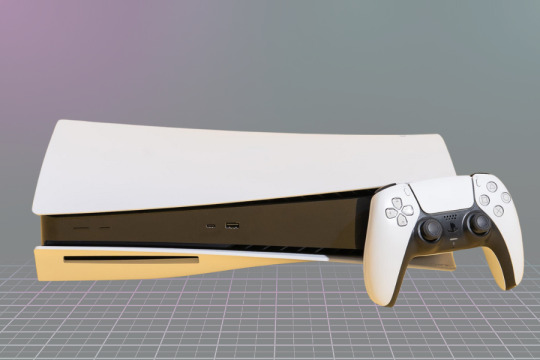
The PlayStation 5 (PS5), a creation of Sony, stands out as a high-performance console, delivering cutting-edge hardware and an immersive gaming encounter.
Boasting 4K resolution and ray tracing technology for lifelike graphics, the PS5 includes the DualSense controller with haptic feedback and adaptive triggers, enhancing tactile sensations during gameplay.
The PS5 also has an extensive library featuring exclusive titles. Plus, doubling as an entertainment hub, it supports various apps and streaming services, offering a versatile gaming and multimedia experience.
Xbox Series X/S: Power and Versatility

Developed by Microsoft, the Xbox Series X/S lineup combines powerful performance with a plethora of features.
The flagship Xbox Series X supports 4K and 8K gaming, while the more affordable Xbox Series S targets 1440p resolution, providing a digital-only option. Both models share features like Quick Resume, enabling seamless game switching.
The Xbox Game Pass subscription offers access to a vast game library, including first-party titles on release day. Additionally, the Xbox Series X/S supports backward compatibility with earlier Xbox generations, ensuring a diverse gaming experience.
Nintendo Switch: Unleashing Creativity

The Nintendo Switch introduces a unique hybrid gaming experience, seamlessly transitioning between handheld and traditional console play. Its portable tablet can be docked for TV gaming, and the detachable Joy-Con controllers cater to multiplayer gaming or handheld play.
Focused on creativity and family-friendly gaming, the Switch showcases exclusive titles like “Super Mario” and “The Legend of Zelda,” along with a mix of indie and third-party games. It supports local and online multiplayer gaming, providing a well-rounded gaming experience.
Key Features Across Gaming Consoles
Performance
The PS5 and Xbox Series X offer robust hardware for high-resolution gaming, while the Xbox Series S and Nintendo Switch provide affordable alternatives with slightly lower graphical capabilities.
Exclusive Games
Each console boasts its lineup, with PlayStation featuring “God of War” and “Uncharted,” Xbox showcasing “Halo” and “Forza,” and Nintendo presenting beloved franchises like “Super Mario” and “The Legend of Zelda.”
Online Services
PlayStation and Xbox offer subscription services (PlayStation Plus and Xbox Game Pass), while Nintendo provides the Nintendo Switch Online service, including online multiplayer and classic NES and SNES games.
Controller Features
PS5’s DualSense focuses on haptic feedback and adaptive triggers, Xbox controllers emphasize comfort and customization, and the Switch’s Joy-Con offers unique motion controls.
Customize Your Gaming Console for Enhanced Gaming
When you’re considering how to customize your gaming console, it’s important to know what features are customizable:
PlayStation 5 (PS5): Tailoring Your Experience
The PS5 offers extensive controller customization, allowing players to remap buttons and adjust trigger sensitivity through the console’s settings. This feature enables a personalized layout based on individual preferences.
Adaptive controllers and accessibility features cater to gamers with diverse needs, ensuring inclusivity and a comfortable gaming experience.
Xbox Series X/S: Unleashing Personalization
The Xbox Series X/S provides robust controller customization options through the Xbox Accessories app.
Players can remap buttons, fine-tune trigger sensitivity, and create custom profiles for different games, tailoring their controllers to suit their playstyle.
Additional accessories like paddle attachments and trigger locks enhance functionality, while the Xbox Adaptive Controller addresses the needs of gamers with limited mobility.
Nintendo Switch: Flexibility in Customization
While the Switch has fewer built-in customization options, users can remap buttons at the system level, offering basic customization for individual games.
Third-party accessories, such as customizable Joy-Con grips or pro controllers with programmable buttons and adjustable thumbstick tension, provide additional flexibility, allowing Switch owners to personalize their gaming experience.
Empowering Gamers Through Customization
The PlayStation 5, Xbox Series X/S, and Nintendo Switch offer diverse gaming experiences with unique features and strengths. The ability to customize controllers enhances gameplay comfort and accommodates individual preferences.
From remapping buttons to adjusting trigger sensitivity and exploring third-party accessories, gamers can tailor their experience on these popular consoles. With the ability to customize your gaming console you not only elevate your gaming enjoyment but it allows your console to accommodate specific accessibility needs you may have.
Whether you seek high-performance graphics, a versatile entertainment hub, or a hybrid gaming experience, these consoles cater to a wide range of preferences, ensuring a personalized and enjoyable gaming journey.
For all your gaming console repair and maintenance needs, just visit us in Medicine Hat or give us a call at (403) 526-6810.
0 notes
Text
Essential Phone Security Tips for Your New Gadget

Experience the excitement of getting your hands on a new smartphone—it’s a special moment! We all love customizing our phones with cool cases and fun apps.
But before you start personalizing you new phone, let’s talk about some of the essential phone security tips you need to know in order to keep it safe from hackers. As you dive into using your awesome new phone, let us share some helpful safety tips. We’re here to make sure your phone stays secure and keeps bringing you joy!
New Phone Security Tips

Ensure Public or Free Wifi is Protected
Everybody loves free wifi, especially if your data plan is limited. But here’s one of our phone security tips you may not think about – that cheap or free wifi can turn expensive in a very devastating manner because most free wifi points are not encrypted. These open networks allow cybercriminals to eavesdrop on the network traffic and quickly get your passwords, usernames, and other sensitive information. For a skilled cybercriminal, it could only take moments to for your data to land in the wrong hands.
The threat isn’t going anywhere anytime soon, either. In fact, a quick search turns up dozens of articles proclaiming that “hacking wifi networks have become a piece of cake.” As the demand for free and accessible wifi rises, criminals catch on to this low-hanging fruit. And it can easily become rotten.
To protect against wifi hacking, use applications that secure your connection or tell you the status of the wifi to which you are connected. WPA (Wifi Protected Access) is more secure than WEP (Wired Equivalent Privacy). As a matter of caution, you should also turn off wireless connectivity (wifi and Bluetooth) when you are not using them. This will help avoid automatic connection to unencrypted networks and save your battery.
Use Strong Passwords/Biometrics
When it comes to phone security tips, this one is a big one! Strong passwords and biometrics. These features, such as fingerprint authenticators, make unauthorized access nearly impossible. Your passwords should be eight or more characters long and contain alphanumeric characters.
The complexities of your passwords in other apps might tempt you to store them like a browser does – using the ‘remember me’ feature. Device users and administrators should avoid this feature since it only increases the chances of your password getting spoofed.
Alternatively, if you lose your device, another person might gain full access to it. With that comes access to accounts where you have valuable data such as banking and payments systems. Furthermore, don’t forget to change your password from time to time (at least every three months).
Consider Multi-factor Authentication
If your mobile device allows two-factor authentication (2FA), don’t hesitate to use it. You don’t want to be subject to unforeseen attacks. When 2FA is enabled, you will need to authenticate using a second method when logging into certain apps or websites.
Authentication methods include a text message, email link, or confirming the validity of the login from another device where you are connected.
Only Download Apps from Official App Stores
Here’s one of our top phone security tips – don’t be fooled by counterfeit apps! Make sure you do your due diligence before downloading any app because no one wants to get ahold of some bogus software.
Take a careful look at both the app maker’s website and the official app store – it’s safer that way, and you don’t want to be dealing with malware.
It’s better to spend a bit more for the real app – those fake ones might seem like a good deal, but they could have bad things like annoying ads, sneaky security problems, and strange hidden surprises. If you stick to the official app stores, every app goes through a thorough check – they look at how well it works and make sure it’s safe. It’s like having a security guard for your apps!
So it’s best to prove you are downloading from sources you trustworthy kneeling can trust even if it takes a bit more time – this way, you’ll ensure your pew details remain secure and all your features have the tick of approval. You can access a full range of stylish updates.
Allow Apps to Track Your Location Only Once
Speaking of downloading apps to your new phone; when installing new apps, you are prompted to allow the app to access your location.
If you allow it to access it all the time, a hacker can use the app to know your location at any time. If they get your geolocation, they can easily get more data about you such as your SSN, and birthplace. They can hack your identity and impersonate you online. You can improve your phone’s security by allowing location access only once in the settings. The access can get your location only that one time and has to request your permission to access another time.
Securing your new phone is challenging, but it should be your first priority. As new vulnerabilities are found every day, it’s essential to make sure that you are aware of any suspicious activity on your device.
Looking for more phone security tips? Don’t hesitate to let us know, just contact us at IFIX Technology. And don’t forget—safety first!
0 notes
Text
How To Diagnose Laptop Motherboard Problems

In the intricate world of laptops and computers, the motherboard takes center stage as a silent yet essential player. With a name as unassuming as “motherboard,” one might overlook its pivotal role in the seamless operation of our devices. This makes diagnosing laptop motherboard problems extremely important.
The motherboard acts as the vital bridge that allows all other components to communicate and collaborate, forming the backbone of your entire device. Consequently, it comes as no surprise that any malfunction or failure of this critical component can lead to significant problems and disruptions in your computing experience.
In this article, we’ll explore how to diagnose laptop motherboard problems so you can get back to work.
What is a Motherboard?

At the heart of your laptop or computer is the motherboard. It plays a pivotal role in ensuring the smooth operation of your device.
Serving as the central hub of your device, it silently facilitates the communication and coordination of all the other essential components within your machine. The motherboard acts as the backbone that links your processor, memory, hard drive, graphics card, and various peripherals, enabling them to work together seamlessly. This unassuming yet vital component is responsible for ensuring that your laptop functions efficiently and effectively.
Diagnosing Laptop Motherboard Problems

If you need to diagnose laptop motherboard problems, it can be a perplexing challenge. This is primarily due to the fact that problems with the motherboard can manifest in a wide array of other issues, often leading users on a wild goose chase to identify the root cause of their computer troubles.
To help shed light on this complex matter, we’ll explore the symptoms of motherboard issues, delve into the common causes of these problems, and discuss troubleshooting steps and potential solutions to get your laptop back on track.
Symptoms of Motherboard Issues
Given the motherboard’s pivotal role in your laptop, any problems with it can be challenging to pinpoint. It serves as the foundation upon which your processor, memory, hard drive, graphics card, and other peripherals rely to communicate with one another. Consequently, symptoms of motherboard failure can easily masquerade as other issues, making it imperative to look beyond the surface.
One telltale sign of motherboard trouble is when your laptop refuses to turn on, even when it’s plugged in and fully charged. Alternatively, your computer may turn on but fail to complete the boot-up process, or it might frequently freeze during use.
Other red flags include the laptop operating more slowly than usual, unusual noises emanating from your device, or the malfunctioning of specific components like the keyboard or touchpad. All of these issues can be indicative of an underlying motherboard problem.
Causes of Motherboard Failure
A variety of factors can contribute to motherboard failure, but there are a few common culprits that regularly surface. Power surges, overheating, and physical damage are some of the primary instigators of motherboard issues.
Power surges can occur during thunderstorms or when you plug and unplug your laptop from a power source. These abrupt spikes in voltage can wreak havoc on the motherboard and other components, such as the hard drive and memory.
Overheating, too, poses a significant risk to your laptop’s internal components, including the motherboard. This can transpire when dust and debris accumulate inside your laptop or when your cooling system malfunctions.
Additionally, like all technological components, age plays a role in motherboard failures as its components can degrade and deteriorate over time.
Troubleshooting Motherboard Failure
If you suspect that your motherboard is the root cause of your laptop’s issues, there are a few initial steps you can take to diagnose laptop motherboard problems and potentially resolve the problem.
Checking for power and attempting to boot up your computer are good starting points. You can also run diagnostic tests or peruse your computer’s event log for error messages that might provide valuable clues about the source of the issue.
Determining physical damage can be a bit trickier, especially if you’re unaware of any significant impacts or drops your laptop has endured. To investigate further, you may need to open up your device and inspect its internal components.
Look for any signs of dust or debris accumulation within the laptop that may have contributed to overheating and damage. If you’re comfortable doing so, consider reseating the RAM or examining any loose connections, as these issues can sometimes mimic motherboard problems.
However, if you’ve explored these avenues and your motherboard issues persist, it’s often advisable to seek the assistance of computer repair professionals. A certified technician can accurately diagnose laptop motherboard problems and guide you toward the best course of action.
The complexity of diagnosing motherboard problems can be intimidating, but the solution hinges on the underlying cause. In some cases, it may be possible to replace a damaged capacitor or fried chip rather than the entire motherboard, saving you time and money.
If overheating is the culprit, cleaning out the internal components or adding additional cooling may be the remedy to revive your laptop’s functionality.
For expert guidance and solutions to your computer issues, don’t hesitate to reach out us. We can assist you in getting your laptop back to peak performance. Your motherboard may be an unsung hero, but with the right support, it can continue to play its vital role in your digital world.
2 notes
·
View notes