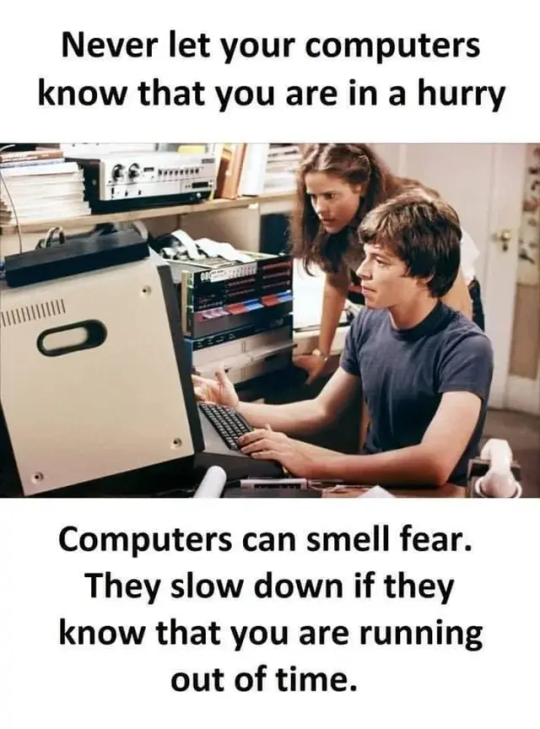24. //INFP 🌼 ~ //web developer 💻🧑💻~ // kdrama // one piece ✨// i still don't know how tumblr works 🙂
Don't wanna be here? Send us removal request.
Text








+ bonus: Detective Dobson... what can I say? We didn't get to speak nearly as much as I ever would have liked, but I heard more about you than anyone ever could. And you sound heroic. The kind of guy that I could have worshipped as a child and an adolescent. Well into my 20's.
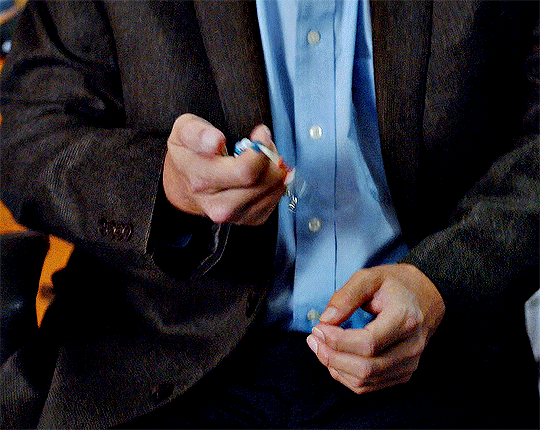
Psych + Val Kilmer references
requested by anon
4K notes
·
View notes
Note
hello! i'm a new college student, and the syllabus says c and java are the languages they'll teach in the first two semester. could you direct me to some resources or someone who could help if you're not interested? no pressure, thank you!
hey! i'm unsure how helpful my advice will be because i've only dabbled in c and java, but i can certainly point you in the right direction. i know how much of a pain searching for beginner-friendly resources can be. good luck in your studies, and welcome to college!
GENERAL:
there are a lot of community-curated resources in the tag awesome-list on github. check it out here, and have fun going through them all because you'll never escape
w3schools is great for referencing
this basically gives you the equivalent to a bachelor's degree in computer science and is completely free
freecomputerbooks has a c and java language category. i can't recommend you specific books though
i only discovered wikiversity was a thing when i became an adult, which is a right shame. there's free courses for computer science and information technology
C LANGUAGE:
harvard has an online course called cs50 you can find for free on freecodecamp's youtube channel (the cs50 website also includes notes for the course). it introduces computer science (and the basics of c) pretty nicely
wikiversity's "C Programming" and its wikibook companion
freecodecamp's "C Programming Handbook for Beginners"
if you ever get confused about pointers: A Tutorial on Pointers and Arrays in C
commonly asked c programming questions & answers are in this FAQ
the article "What A C Programmer Should Know About Memory" (a bit more intermediate)
JAVA LANGUAGE:
the wikibook "Java Programming"
wikiversity's java portal has links to both internal and external java resources. i'd recommend looking through it
freecodecamp's "The Java Handbook – Learn Java Programming for Beginners"
freecodecamp's online course "Java Programming for Beginners"
dev.java's "Learn Java"
the free training course offered by oracle
if anyone else has anything to add, feel free to chime in! i hope this helps :)
18 notes
·
View notes
Text
Essentials You Need to Become a Web Developer
HTML, CSS, and JavaScript Mastery
Text Editor/Integrated Development Environment (IDE): Popular choices include Visual Studio Code, Sublime Text.
Version Control/Git: Platforms like GitHub, GitLab, and Bitbucket allow you to track changes, collaborate with others, and contribute to open-source projects.
Responsive Web Design Skills: Learn CSS frameworks like Bootstrap or Flexbox and master media queries
Understanding of Web Browsers: Familiarize yourself with browser developer tools for debugging and testing your code.
Front-End Frameworks: for example : React, Angular, or Vue.js are powerful tools for building dynamic and interactive web applications.
Back-End Development Skills: Understanding server-side programming languages (e.g., Node.js, Python, Ruby , php) and databases (e.g., MySQL, MongoDB)
Web Hosting and Deployment Knowledge: Platforms like Heroku, Vercel , Netlify, or AWS can help simplify this process.
Basic DevOps and CI/CD Understanding
Soft Skills and Problem-Solving: Effective communication, teamwork, and problem-solving skills
Confidence in Yourself: Confidence is a powerful asset. Believe in your abilities, and don't be afraid to take on challenging projects. The more you trust yourself, the more you'll be able to tackle complex coding tasks and overcome obstacles with determination.
2K notes
·
View notes
Text
The women who laid the foundation of tech
EDIT: I noticed that this post ended up being reblogged by terfs. If you're transphobic this post is not for you to reblog. I want to celebrate everyone who is not a cis man in this industry, including trans women and nonbinary people in tech, and it was my mistake to only include cis women in this post when there are so many trans women and nonbinary people who have done great things in tech as well. Trans women are women and just as important.
Here you can read about trans ppl in tech, and please do:
https://www.thecodingspace.com/blog/2022-03-01-six-trans-programmers-who-shattered-the-lavender-ceiling/
https://abcnews.go.com/Business/transgender-tech-visibility-obstacles-remain/story?id=76374628
The morning of women's day i attended a super inspiring seminar about being a woman in tech at a large tech company in my city, and now I'm inspired to share what I learned with all of you!
I didn't have time to finish this post on women's day, but it's not too late to post now: every day is a day to celebrate women!
Women actually laid the foundation for a lot of the tech industry.
For example, the first computer, ENIAC, was programmed completely by women! While men were the behind the scenes engineers, it was women who did all the actual programming of ENIAC.

The women who made up the team responsible for programming it were called Jean Bartik, Kay McNulty, Betty Holberton, Marlyn Wescoff, Frances V. Spence and Ruth Teitelbaum.
I think one woman who is finally getting her overdue recognition is Ada Lovelace. She was a mathematician (also often referred to as the first programmer) who created the first algorithm in 1842, which wasn't recognized until 1953! However, since none of her machines were ever completed it was never tested in practice during her time.
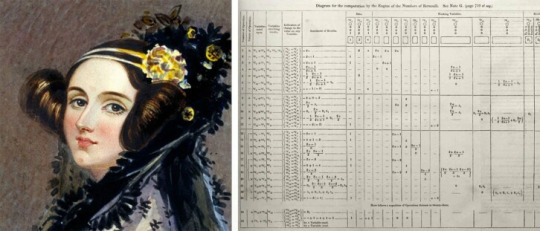
She has since been celebrated by giants such as google, and she has given name to a programming language (Ada). She was also the first person to write about what is today known as AI. Back when she was practicing, computers were simply thought of as calculators. But she had an idea that if computers can understand numbers, then that can be translated to letters, and in turn that can lead to computers being able to handle words, and eventually even write, draw and create music.
Hedy Lamarr was a famous Hollywood actress in the 40's, but she was also an inventor who laid ground for what we use today for Wi-Fi, Bluetooth and GPS services.

During WW2 she wanted to contribute positviely to the military efforts against the Nazis, and she tried to figure out how to radio control torpedoes. In 1942 she patented her technology "Secret Communications System", also known as frequency hopping, which laid the foundation for the technology we use today for Wi-Fi, GPS and Bluetooth. It wasn't until 1962 that it was first used for its intended purpose, during the cuban missile crisis.
Grace Hopper invented the first compiler, called A-0, in 1955, and was also part of the Univac team, which was the company also responsible for building ENIAC. She also initiated work on the COBOL programming language.

She was also the one to coin the term "bug" in 1947. Computers back then had lights to visualize their working process (which was also a womans idea to implement btw) and bugs would be attracted to the lights, but usually that was no issue - until a bug made its way into a tube which caused the computer to stop working. Hopper taped the bug to a piece of paper and logged what caused the crash - a bug.
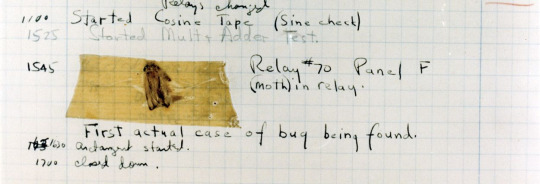
Dorothy Vaughan (left), alongside colleagues such as Katherine Johnson (middle) and Mary Jackson (right), was a mathematician at NASA (called NACA when she started) who worked on the orbit for the first ever manned spaceflight and later also on Apollo 11 that would take humanity to the moon!

When Vaughan started at what was then called NACA, segregation was still prevalent in the US and she was not allowed in the same areas in the office as her white colleagues. Another department was formed for the black staff, and when the director of said department unexpectedly died, she was appointed as the new director and thus became the first ever black woman at that position at NACA/NASA. In 1958 when NACA becomes NASA segregation is forbidden, and that is when Vaughan and her colleagues Johnson and Jackson started working on programming the orbit and later also Apollo 11.
Continuing on the same track of NASA and space, Margaret Hamilton was the Apollo project's first actual programmer. Hamilton became the director of software engineering at NASA in 1965, and she was also the person to first coin the term !
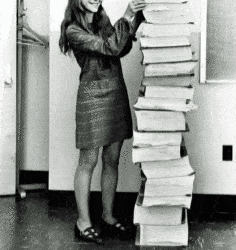
In the image above, she stands next to all the handwritten code that was used to send humanity to the moon. During the early stages of the project when she would speak of "sofware engineering", software development was not taken as seriously as other forms of engineering, and it wasn't regarded as a science, either. She wanted to legitimize software development as an engineering discipline, and overtime the term "software engineering" gained the same respect as any other technical discipline.
And lastly, if you're a woman in STEM, I want to highlight and celebrate you! Being a woman in a male dominated industry is not easy, we often suffer from sterotype threat and are not seen as our own individuals, but rather "the woman" in a room full of men. But just as these women, I'm sure you will achieve greatness!!
Here are some additional resources if you'd like to learn more:
https://www.history.com/news/coding-used-to-be-a-womans-job-so-it-was-paid-less-and-undervalued
https://digitalfuturesociety.com/programming-when-did-womens-work-become-a-mans-world/
And this was mainly my source for this post, but it's unfortunately only available in Swedish:
Thank you for reading ✨
974 notes
·
View notes
Text
oh the programmer urge to be born in the 1970's so you could invent everything yourself
140 notes
·
View notes
Text

Crocodile finds a strange stray cat an 11-year old Nico Robin (AU where they met 13 years earlier. Robin's been on the run from the World Government for 3 years. Crocodile's 27 and has not set up base in Alabasta yet)
It seems like I have become possessed. By some sort of demon.


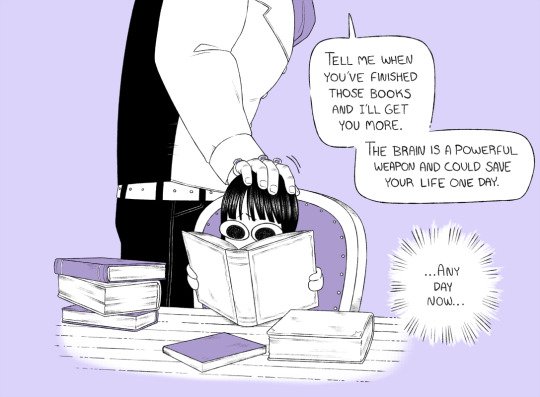

Bonus:

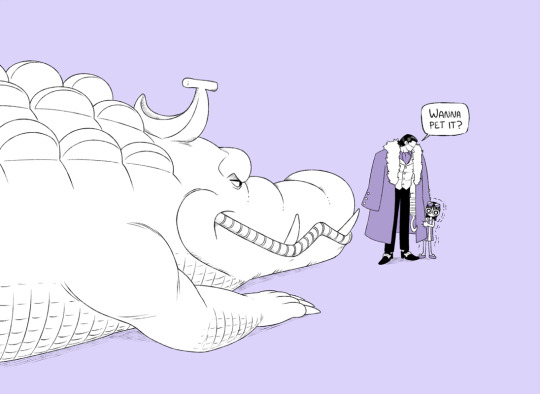

31K notes
·
View notes
Text
My 2023 Projects
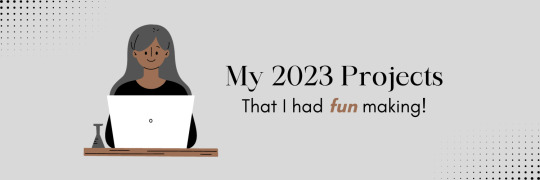
Wednesday 3rd January 2024
I thought it would be cool to share some of the projects I made last year that I liked and enjoyed working on! Most of them were small projects, some were projects I built straight after I learnt a new concept and a few are discontinued (I won't finish them anytime soon)!
I really hope, which I know I will because it's natural for me at this point, to make lots of more cool projects! This year, I want to make more with other people! Coding alone is cool and all but with other people I get more inspired!
Lastly = always remember to build projects that you're interested in. Projects you will have fun working on for a while. Every single one of these projects I've made, I was interested in somehow. And I had fun!!
Anyhoo, check out the projects below~! 🙋🏾♀️😊🖤

TumblrTextTint

Basically a formatter for Tumblr posts by adding custom colours to your text! Even learnt how to make FireFox extensions so I could add it as an extension to my browser - link 1, link 2

Web Odyssey
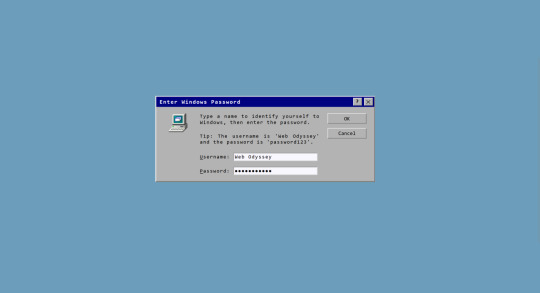
I looked at old Windows GUI on Pinterest one day and decided to recreate the GUI with HTML, CSS and JavaScript! - link 1, link 2

Cat Fact Generator
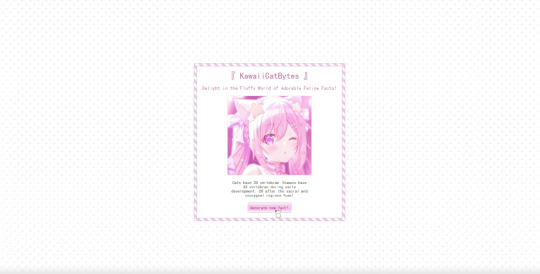
For one of the projects I did for the #3Days1Project challenge, I created a cute cat generator. Learnt how to work with APIs and a CSS library (Pattern.css) - link 1, link 2

Studyblr Valentines Gift 2023
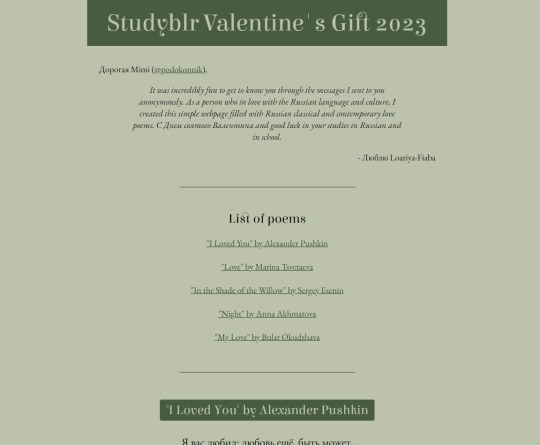
It was valentine season in the Studyblr community and I participated! I made a poem webpage for a studyblr who was learning Russian! (I don't know anything in Russian but for a couple of weeks I learnt some of the poems!) - link 1, link 2

Saint Jerome Tribute Page
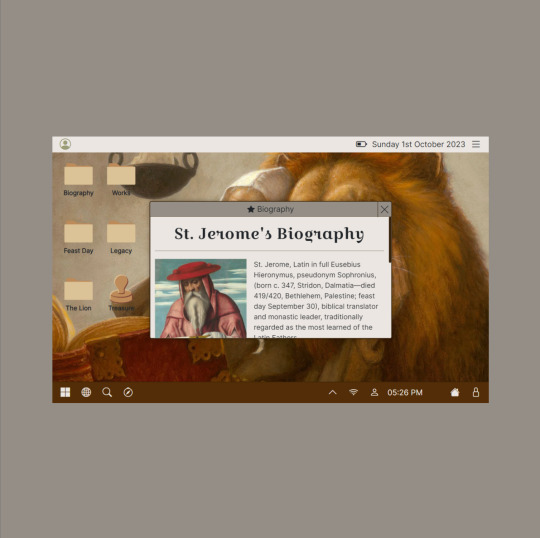
I made a page for my favourite patron saint, Saint Jerome, for his feast day (Sept 30)! I haven't had time to complete it fully and there's no live page for it but I did make posts about it! - link 1

Trigun Quote Generator
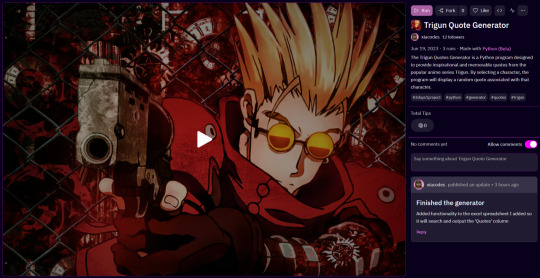
Just finished the Trigun anime series at the time so I decided to make a project for it for the #3Days1Project challenge! The anime is so good, it is my 2nd favourite (JOJO comes 1st place) - link 1, link 2

Froggie To-Do

Just came from learning the absolute BASICS of React.js, so I wanted to test my skills so far so I made this project! Shared it on my blog and some people started using it for studying (which made me so happy!) and it became a mini open-source project because random people started adding mini features to the app! Very special project for me! - link 1, link 2, link 3

76 notes
·
View notes
Text

- ̗̀ masterposts ̖́-
how to stay motivated throughout the school year
spicing things up
how to handle a bad grade
ideas for rewarding yourself
kpop journal
burnout - a guide for students
bujo for students
my after school routine
new year, new me?
how i study
german media
taking notes in class
how to wear what you want to school
autumn study tips
self care journal
birkenbihl method
summer guide
printables
study breaks
my favorite apps
study music
good habits
self-discipline
how to drink more water
what to do while on the bus
some advice
that time of the month
self care
- ̗̀ asks ̖́-
how to study + motivation
tips for new studyblrs + ways to prep for senior year
how to stay motivated after school when u have homework
back to school tips in german
german slang
2K notes
·
View notes
Text
A question for all the developpers and coders here
Like how to improve myself in coding. The problem with me is that I don't grasp concepts well; I can learn something theoretically, but I forget it quickly. I tend to resort to copying and pasting from YouTube tutorials without fully understanding what i'm copying or even like take code from chatgbt , and I struggle with breaking down larger projects into smaller tasks. I don't know where to start or which method to follow. I feel stupid .
#cs major#web development#full stack developer#help#please help#advice#coding#programming#progblr#codeblr#computer science#stuck in the middle
16 notes
·
View notes
Text
How To Make Your Code Actually Good
This is about programming structure and organization. Resources online are very sparse, and usually not super helpful. Which was unhelpful to me who was struggling with code organization.
So I wanted to make this, which will explain how best to structure your code based on what I've learned. What I lay out here may not work for everyone but it works well in my experience.
These resources were very helpful for me
Handmade Hero - https://youtu.be/rPJfadFSCyQ
Entity Component System by The Cherno - https://youtu.be/Z-CILn2w9K0
Game Programming Patterns - https://gameprogrammingpatterns.com/
So, let's get started.
So first we need to cover a few terms. These are Decoupling, and Abstraction.
Decoupling
So, when we code there is only so much information we can keep inside of our brain at one time. If we kept all of our code in a single file, we would have to keep in mind every single line of code we have written thus far. Or, more likely, we would actively ignore certain lines that aren't relevant to whichever problem we are trying to solve. And miss possible errors by skipping over lines we didn't know were important.
This is bad, what we need to do is decouple our code. Decoupling just means to break something up.
We need to split our code into smaller more manageable pieces so that we can focus better on it without cluttering up our brain with useless information.
For example lets take into account a basic game loop
int main(){
bool running = true;
// Game init code
while(running){
// Game update code
}
// Game exit code
return 0;
}
Obviously in a real example this would be much larger. So an extremely good start would be moving chunks of code into different functions.
int main(){
bool running = true;
gameInit();
while(running){
gameUpdate();
}
gameExit();
}
Now, when we are working on loading the game, we shouldn't have to think about what's happening in the rest of the app. This may take moving some code around inorder to truly seperate it from the rest of the code. But it is a very worthwhile effort.
Abstraction
Abstraction is when we take complex pieces of code and put them inside of a function or structure to make that feature easier to use. Or to hide tiny details that would be a waste of time to type out over and over.
For example programming languages are abstracted away from Assembly. Which of course is a thin abstraction away from machine code.
Now abstraction is great, computer science is practically built ontop of abstracting away small details. but the point I'd like to make here is that you can go too crazy with abstraction.
If you are making a gui application, and you need to create a new button. And to do so you need to run a function that returns a new class that you pass into another function that returns a pointer to an app state that you use with the original class to interact with a gui state that takes in a general state class and a position.
You have abstracted too far away to actually getting that button on screen. And due to all the hoops your code has to go through you will face major performance hits as well. And nobody likes a slow program.
Generally my rule of thumb is one layer of abstraction. Obviously for really complex stuff like graphics more abstraction is required. But for our own apps we should strive to as little abstraction as possible. Which makes code more clear and easier to debug, if a little more verbose at times.
Note that breaking things up into other files and functions are pretty cheap abstraction/performance wise. But the number of steps your code has to go through is what's important. Like the number of objects you have to go through, and functions you have to run.
Now these are good general tips for programming. There are also other good tips like consistent naming conventions, and consistent function names and argument patterns. But that's all pretty basic good-programming-things-you-should-do.
Now when I was learning this sort of stuff, I got told a lot of the stuff I just put above. But the biggest question I had was "but where do I PUT all of my code?"
As projects grow in complexity, figuring out sane ways to organize your structures and code logic in a way that makes sense is pretty tricky.
So to kinda crystallize how I think about code organization is basically.
Pick a pattern, and stick to it
A design pattern is just a piece of code structure you repeat. And there are lots of smart people that have come up with some pretty smart and flexible patterns. Like entity component systems, and state machines.
But sometimes you have to figure out your own, or modify existing patterns. And the best way to do that is to not plan at all and jump right in.
Do a rough draft of your app just to get a general idea of what you are going to need your pattern to support. And you may have to build up a pattern, find out it sucks, and start over. The trick is to fail fast and fail often.
Grabbing some paper and trying to diagram out how you want your app to flow is also handy. But getting your hands dirty with your keyboard is the best.
Now if you are new to programming, the above method probably wont work the first time. The only way to really learn code architecture is by building apps, and when you are first starting out many of your apps are probably falling apart early on. But the more you build these apps the more you learn. The bigger the apps you make, the more you learn.
But there is something that's also very helpful.
Steal somebody else's pattern!
So I can explain this best with an example. I make games, and the complexity I have to deal with is having multiple game objects that can all interact with each other fluidly. Enemies, the player, collectibles, moving platforms. This is a pretty tricky task, and I wound up picking two patterns to follow.
The first one is a modified version of a State Machine that I call a Scene Manager.
A scene is essentially a structure that contains an init, update, and exit function and can store data relating to the scene. And I have a Scene Manager that I can dynamically load and unload scenes with. So if I need to create a main menu or a pause menu it's as easy as loading a scene.
For my actual game scene I chose to use an Entity Component System. I linked a video above that explains it very well. To summarize, an ECS use entities. Entities can contain data called components. And systems will grab any entity that has the required components and will modify that entity. For example a Move system will operate on any entities that have the Position and Velocity components.
And this has worked very well for my game. Now this doesnt solve every problem I had. I still had to fill in the gaps with code that doesnt 100% match the pattern. After all there isnt any pattern that will fix all possible issues a codebase needs to solve. For example to delete an entity I have to add it by reference to an array where it is deleted AFTER the game is done updating.
Elsewhere I used a bit of abstraction to make creating entities easier. For example i created a class that stores methods to create entities. Whereas before I was manually adding components to empty structures.
Decoupling entity creation meant I could focus on more important things. I also deal with window resizing and rendering in a layer outside of the scene. In a way that would affect all Scenes.
An Example
In the game I'm making, the most complex part of the program so far is the player update code. Which makes sense for a platformer. So the issue is simple, it's getting too long. But the other issue is things are in places that don't immediately make sense. And it's all packed inside a single function.
You can view the code as it is now here.
Our goal is to decouple the code into pieces so that it takes up less brain space. And to reorganize the function so it's layout makes more immediate sense.
So my first step is to figure out a logical way to organize all of this code. My plan is to split it up by player actions. This way all of the jump logic is inside it's own function. All of the shooting logic is in it's own function etc.
Here is the code after implimenting the pattern.
Notice how this decouples the code into more manageable pieces so we can work on it better. Also note how I am still keeping one layer of abstraction from the player update code. I also put it in a seperate file to slim down the systems file.
So the method I implemented here of observing a problem, coming up with a pattern, and implementing it. That at a larger scale is how to overall structure a good code base. Here in this small instance I found a working solution first try. But for more complex code you may have to try multiple different patterns and solutions before you find what works best.
And that's all I have to say. I hope it made sense, and I hope it helps you. Let me know if I should change anything. Thanks for reading!
301 notes
·
View notes
Text

It's my 7 year anniversary on Tumblr 🥳
0 notes
Text
🌟 Demystifying the Internet: The Surface, Deep, and Dark Web 🌟
Greetings, curious minds! Today, we embark on a quest to unravel the layers of the internet, shedding light on the enigmatic realms of the Surface, Deep, and Dark Web. No need to sign up or log in; this journey is all about knowledge.
🔦 Understanding the Layers: Surface, Deep, and Dark 🔦
Let's start by peeling back the digital layers that make up the web:
💡 Surface Web - The Visible World 💻
The Surface Web is where most of our online activities take place. It's the part of the internet we encounter daily, hosting websites like news portals, social media platforms, and e-commerce sites. This is the internet we know and navigate effortlessly. 🌐
🌌 Deep Web - Below the Surface 🌌
Beneath the surface lies the Deep Web, a hidden repository of information not indexed by search engines. Here, you'll find databases, private records, academic resources, and more, often tucked away behind secure logins. It's the web's extensive but unseen underbelly. 🕳️
🌑 Dark Web - Unveiling the Shadows 🌑
Venturing further into the digital abyss, we encounter the mysterious Dark Web. This shadowy realm is known for its encrypted websites, marketplaces, and forums, many of which operate beneath layers of anonymity. It's a realm associated with intrigue and secrecy. 🌐🕶️
💥 Demystifying 127.0.0.1 💥
Now, you may wonder about the role of 127.0.0.1 in this digital landscape:
🏰 127.0.0.1: Your Digital Hub 🚪
127.0.0.1, also known as "localhost," is your personal gateway to the digital world. It's where developers, tech enthusiasts, and cybersecurity experts gather to experiment, innovate, and test in a controlled, secure environment. 🛠️🛡️
🚀 Innovation's Hidden Forge 🚀
Deep within the digital catacombs of 127.0.0.1, a parallel universe of innovation thrives. It's a place where creative boundaries are pushed, and groundbreaking software, digital experiences, and visionary projects come to life. 🌟🔬
🔐 The Fortified Citadel 🔐
127.0.0.1 is also a fortress of cybersecurity, where experts converge to bolster digital defenses. They work tirelessly to protect your data from online threats, making the digital world a safer place. 🛡️💂
🗺️ Navigating the Knowledge 🗺️
While 127.0.0.1 isn't the Dark Web itself, it serves as a training ground for those who wish to explore deeper layers of the digital abyss. Armed with knowledge and skills, these curious explorers prepare to unlock the mysteries of the web's hidden layers, both known and unknown. 🔑🗝️
🌠 Expand Your Digital Horizons 🌠
And there you have it—the Surface, Deep, and Dark Web, demystified for the curious and the knowledge-seekers. No need to click a link or subscribe; the wonders of the web are yours to explore. Stay curious, and may your digital journeys be enlightening! 🚀🌌
129 notes
·
View notes
Text
Codetober Day #29
29. Do you think programming is an art form?
It absolutely can be! I admit to a bit of bias but asking me that question is the same as asking me "are video games art" and my answer to that is "absolutely." The thing is, it looks like a bunch of lines of code on a screen to a lot of people, even people who write the stuff, but we're capable of doing amazing things with it. From mundane details to the wildest transitions you've seen on a web page, ALL of it requires programming to an extent, so I would say, with full confidence, that programming is an art form.
35 notes
·
View notes
Text

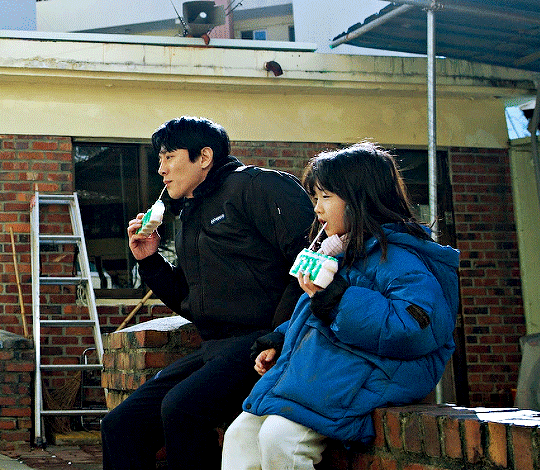
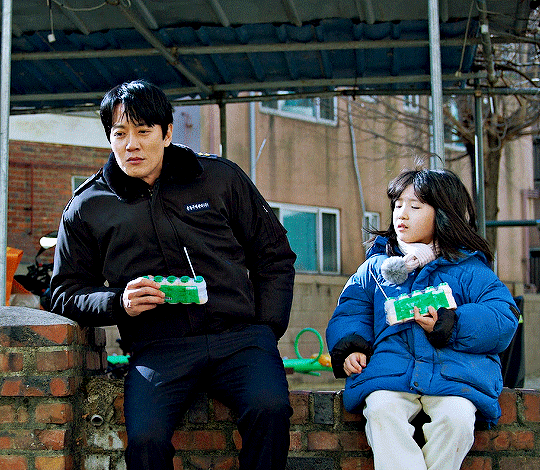
What are you doing with a little kid? She's an informant. My spy. She's my partner.
THE FIRST RESPONDERS 2 소방서 옆 경찰서 그리고 국과수 2023, dir. Shin Kyung Soo
104 notes
·
View notes