L'atelier laboratoire intitulé “Interfaces Magiques : objets connectés pour la performance artistique” se veut un partage des connaissances autour du design et de la création d'accessoires électroniques interactifs et connectés pour des performances artistiques. Il a proposé un espace d’expérimentation mixte entre informatique, électronique et création d’objets pour explorer comment ces interfaces peuvent enrichir l’expérience sensible et créative d’une performance tant pour le performeur que pour le spectateur.
Don't wanna be here? Send us removal request.
Text
Day 1- Shared thoughts
DIY electronic projects can be challening. By getting to know our participants, we discovered some alreday had experience with Arduino Coding while others not at all. We quickly established a co-working environment where we could share desires, ideas and ressources without any judgmenet or expectations. We discovered some projects which were originally diffcult to implement, were abandoned - a known situation for electronics enthousiats in their first trials. The most important point is to keep going and adapt your strategy so the results will come.
0 notes
Text

This is where it all started from 6th to 9th of May 2022
for more information about the place : https://doc.work/
0 notes
Text
Day 1 - Main references
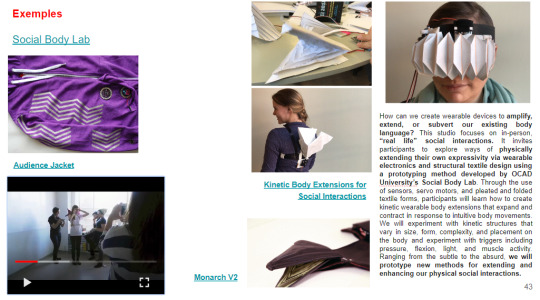
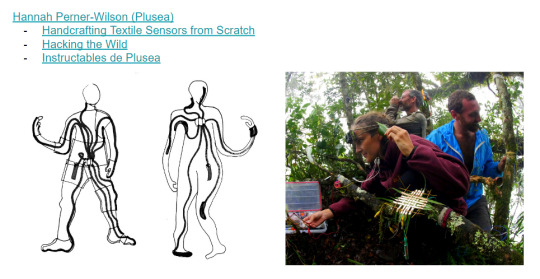

Social body lab
Plusea (Hannah Perner-Wilson)
Kobakant
Kate Hartman

0 notes
Text

multiplying our channels of communication
1 note
·
View note
Text
Day 1 - Sharing the framework

Working tip: Using online resources as well as a shared syllabus was our main working support. We relied on it to prepare the practical work.
0 notes
Text
Day 1 - The set-up

Working tip: check simultaneously the references and start exchanging ideas is a good way to initiate debates.
0 notes
Text
Day 1 - Working process

Our working process is based on sharing ideas and using online references as sources of inspiration.
0 notes
Text
Day 1 - Co-working space

0 notes
Text
Day 2 - Experiment proposition
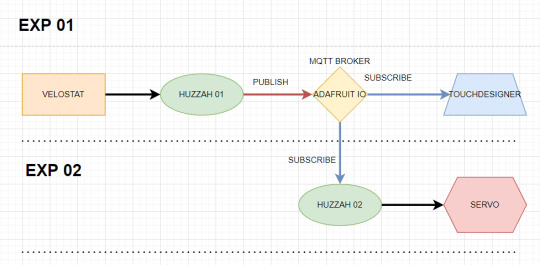
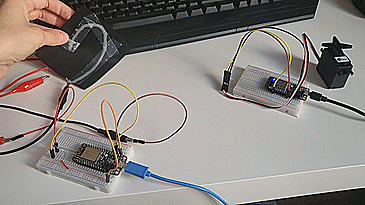

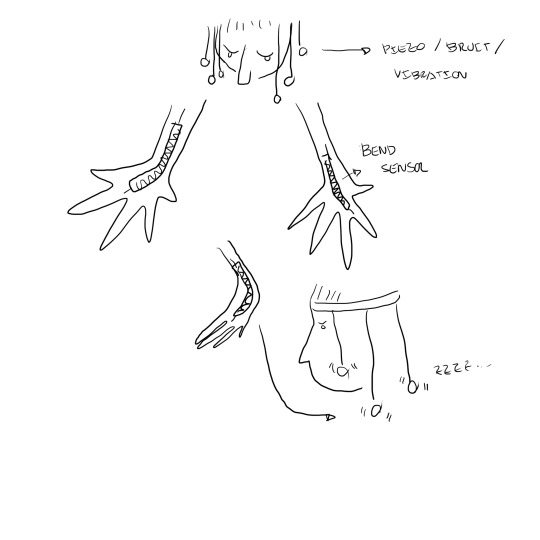

The first thing we did was present an experiment to the participants. We have planned to test 4 different electronic and connected interfaces but we realized that we would only have time to build, test and analyze one of the propositions.
We chose to use the one that would capture the touching pressure from one performer and send the data to another performer that would hold a motor. The data from the sensor would modify the motor rotation.
We chose this experiment because it was the one that was the most achieved and reliable during our preparation for the workshop. It was also the one that accounted for more available material so that everyone could build their own prototype, choosing to build the sensor input or the effector output.
0 notes
Text
Day 2 - Presenting the materials






Presentation of the workshop materials and some basic revision on the materials and concepts of electronic circuits, just enough for DIY conception and within the scope of the experiment propositions. Even if we had decided to test only one sensor/effector project, we had the material to at least show the other experiments. We wanted to show the poetic and artistic possibilities of the electronic material that we had brought. The idea was to inspire the participants to continue the study and experimentations after the workshop.
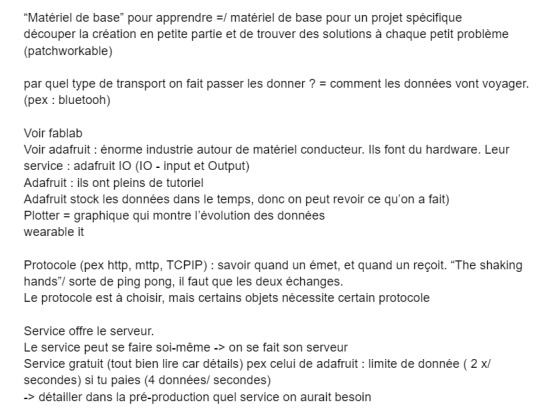
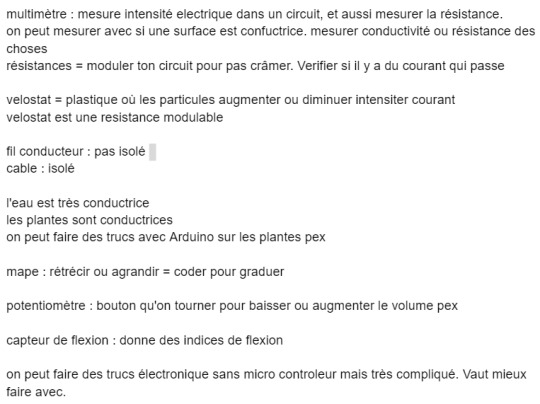
0 notes
Text
Day 2 - Installing the software and getting familiar with the sensor and with the effector used in the experiment
Our main microcontroller was Adafruit feather HUZZAH, for its ESP8266 microchip that allows WIFI communication.
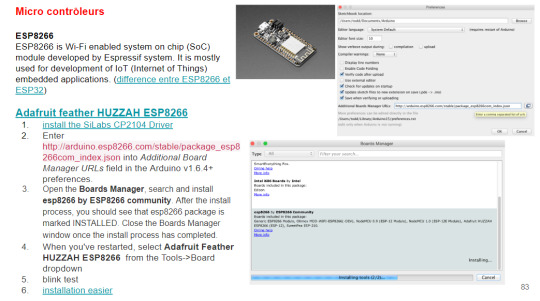
We used the "velostat" as a pressure and bending sensor.

After presenting all the available materials for the workshop and also the basic tools they would need for electronic prototyping, we showed the sensor and effector that we were going to use next. We explained how they work and we installed the necessary software to program and control their behavior.
0 notes
Text
Day 2 - Testing the sensor and the microcontroller
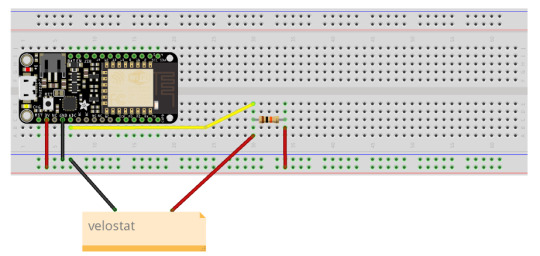


Testing the pressure/bending sensor made with the "velostat" material. Like the sticky tape sensors by Plusea
0 notes
Text
Day 3 - Practical research
Searching for practical ways to use the wearable




0 notes
Text
Day 3 - Real environment and a cat



After implementing the prototype models we had a special acquaintance during our lunch break >^^<
0 notes
Text
Day 3 - Brainstorming

Working tip: brainstorming for key concepts helped us organize ideas.
0 notes
Text
Day 3 - Work in progress





Applying the code skills to real settings.



0 notes

