On a mission to create hiders for any and all Maxis content. I make no judgements on the content I hide. Everyone should have the ability to play the game how they choose, even if I disagree with it. I reserve the right to block any nasty comments. Let people enjoy thing.
Don't wanna be here? Send us removal request.
Text
7080 Vintage Parkway
Inspired by a house I drove past in my area, this charming little house has a 70s-80s vintage feel.
The only CC is Surely Sims Retroplex Restored TV Console which is included in the Zip file. This is a working conversion of the Retroplex TV console that came with the Basement Kit. It's base game compatible, although the house itself contains items for all DLCs.
7080 Vintage Parkway features 3 bedrooms, 1 bathroom, and sells for §56,000.
It has the lot traits of Child's Play, Good Schools, and Teen Neighborhood.












TO INSTALL:
Unzip the 7080VintagePkway.zip file to your Desktop.
Copy the files that start with 0x00 to Documents/Electronic Arts/The Sims 4/Tray/
Copy the SurelySims_Electronics_BasementKitTV_Functional.package file to Documents/Electronic Arts/The Sims 4/Mods/
DONE!
0 notes
Text
La-La-Llama Lounge
Welcome to La-La-Llama Lounge!
This geometric, two story lounge features activities for children and adults alike. Play a game of foosball or horseshoes, mingle with celebrities, grill or order something from the bar, make wishes (carefully), and more. If you're feeling frisky, you can dress up in costumes before dragging your favorite Sim into the broom closet for a little privately-public fun.
No CC, No Mods
Uses items from all DLCs









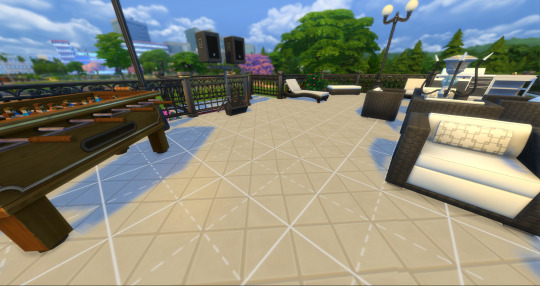







DOWNLOAD:
INSTALLATION:
Unzip the file and copy all files into your Documents/Electronic Arts/The Sims 4/Tray folder.
Do not install the files into a folder inside Documents/Electronic Arts/The Sims 4/Tray!!!
0 notes
Text
Hearing Aids Hiders
Welcome to my first post!
A friend asked me to remove the ability for random Sims to show up in the world with hearing aids. She wears hearing aids herself, but gets a little irritated when a townie shows up at a wedding wearing one but doesn't wear one for everyday.
Since I don't know how to create a mod to force sims with hearing aids on some outfits to wear them on every outfit, this is what I came up with.
!!! These are overrides !!! They will override all content, becoming the new default for hearing aids. Use only ONE set of packages; No random, visible in CAS, OR no random, invisible in CAS, OR allow random, invisible in CAS. See installation instructions below for more details.
I have tested the visible and invisible hiders in CAS, I have not tested random Sims yet. As you can see, the medical wearables section is now empty with the invisible in CAS packages.


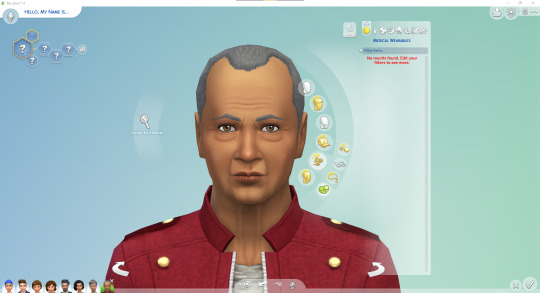


Download and installation instructions:
Only use one set of packages. I don't know what would happen to your game if you used multiple overrides. Let's not tempt the fates! Back up your Documents/Electronic Arts/The Sims 4/ folder before installation. Nothing should go wrong, but it is impossible to have too many back ups.
Each link is a full set of overrides for all ages. Only download one. An override does just what it sounds like it is, it overrides the content installed by Maxis for this specific object. It will be the new default for that object, in this case limiting who can see and use said object.
I'm using Maxis naming conventions for easy sorting.
Files that start with "cu" are for children of both sexes.
Files that start with "pu" are for teenagers of both sexes.
Files that start with "yu" are for adults of all age groups - young adult, adult, elder - and both sexes.
Merged downloads have all the different objects for each age group together in one package. Each age group is packaged individually; all children in one package, all adult ages in one package, etc.
Unmerged downloads have one set of object in each package; children's left ears in one package, children's right ears in one package, etc.
To install:
Unzip whichever file you downloaded. Place package(s) in Documents/Electronic Arts/The Sims 4/Mods.
MERGED packages (Google Drive)
No random, invisible in CAS - no random townies will use these objects, you also will not find them in CAS
No random, visible in CAS - no random townies will use these objects, you will be able to find them in CAS
Random, invisible in CAS - only random townies will use these items, you will not find them in CAS
UNMERGED packages (Google Drive)
No random, invisible in CAS - no random townies will use these objects, you also will not find them in CAS
No random, visible in CAS - no random townies will use these objects, you will be able to find them in CAS
Random, invisible in CAS - only random townies will use these items, you will not find them in CAS
0 notes
Text
Welcome to It's a Secret!
I'm on a mission to create mix-and-match hiders for all Maxis content.
I will never make a value or moral judgement on the type of content I create hiders for. I believe that everyone should have the right to play their game the way they choose, even if I disagree with it. Nasty comments or reblogs will be ignored.
I will not create CC hiders, as that might alienate CC creators and break their license given to people who download their stuff.
I make no guarantees that mods, patches, or other CC will not break these hiders. I will do my best to test these in new versions of the game, but I will not test with CC/mods. There is simply too much CC to test with.
For CAS content, I will create three versions:
No random Sim can use the content, but visible in CAS.
No random Sim can use the content, but invisible in CAS.
Random Sims can use the content, but invisible in CAS.
For Catalog content, I will create one version.
Invisible in the catalog.
I will offer merged and unmerged packages.
I will keep this post pinned and update it as ideas and clarifications arise.
1 note
·
View note