Text
XML, JSON and AJAX

What is XML?
Extensible Markup Language (XML) is a markup language that is widely used for data storage and transport between systems. It provides a standardized format for representing data in an easy-to-read and understand hierarchical structure. XML documents are made up of elements, which are the language's basic building blocks, and attributes, which provide additional information about those elements. The versatility of XML is one of its primary advantages. It has a wide range of applications, including web services, database management, and document publishing. XML is also extensible, which means it can be tailored and expanded to meet the specific requirements of a given application or system.
One disadvantage of XML is that it can be verbose and complex, making it more difficult to read and write than other data formats. Furthermore, XML is frequently chastised for being slower and more resource-intensive than other data formats such as JSON.
Overall, XML is still widely used in many applications and systems, but it is frequently combined with other technologies, such as JSON and AJAX, to provide a more flexible and efficient data exchange solution.

What is JSON?
JSON (JavaScript Object Notation) is a lightweight data interchange format that is simple to read and write for humans while also being simple for machines to parse and generate. As an alternative to XML, it is a text-based format used to transmit data between a server and a web application. JSON is based on a subset of JavaScript, but it can be used with any programming language.
JSON is a simple, flexible, and user-friendly data representation and exchange format. It is commonly used to send and receive data between the client and server in web applications and RESTful APIs. JSON supports a wide range of data types such as strings, numbers, booleans, null, objects, and arrays and is simple to parse and generate in most programming languages.
Because of its simplicity and ease of use, JSON has grown in popularity as an alternative to XML. It is a small and efficient format that works well in web applications and APIs. JSON is also human-readable and simple to edit, making it an excellent choice for configuration files and other settings data.
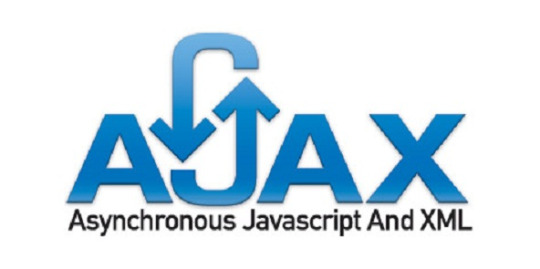
What is AJAX?
AJAX (Asynchronous JavaScript and XML) is a web development technique used to create fast and dynamic web pages. It allows a web page's content to be updated without having to reload the entire page. AJAX creates asynchronous web applications by combining technologies such as HTML, CSS, JavaScript, and XML/JSON.
AJAX allows a web application to request data from a server and receive a response without reloading the entire page. This improves the responsiveness and speed of web applications, resulting in a better user experience. AJAX requests can be initiated by either the user or the web application.
AJAX sends requests to the server and receives responses using the XMLHttpRequest object. The response can be in a variety of formats, including XML, JSON, or plain text. After receiving the response, the web application can use JavaScript to dynamically update the page content.
AJAX can be used to implement auto-complete search fields, real-time chat applications, and infinite scrolling pages, among other things.
0 notes
Text
Structured Query Language

What is SQL?
SQL stands for Structured Query Language, and it is a standard programming language for managing relational databases. It is used to create, modify, and query databases, as well as to manage and control access to the data stored in them. SQL is used by database administrators, developers, and analysts to work with data and automate data-related tasks. SQL allows users to interact with databases by defining and manipulating data structures, running queries, and performing other data-related tasks. SQL is widely used in the industry, and it is supported by many relational database management systems such as MySQL, Oracle, Microsoft SQL Server, and PostgreSQL. It includes three major sub-languages:

DATA DEFINITION LANGUAGE
DATA DEFINITION LANGUAGE (DDL) is a language used to define and manage the database schema or structure. DDL commands are used to create, modify, or delete database objects such as tables, views, indexes, or constraints. Examples of DDL commands are CREATE, ALTER, and DROP.
INTERACTIVE DATA MANIPULATION LANGUAGE
INTERACTIVE DATA MANIPULATION LANGUAGE (IDML) is a language used to manipulate or query data stored in a database. IDML commands are used to insert, retrieve, update, or delete data from a database. Examples of IDML commands are SELECT, INSERT, UPDATE, and DELETE.
EMBEDDED DATA MANIPULATION LANGUAGE
EMBEDDED DATA MANIPULATION LANGUAGE (EDML) is a programming language used to embed IDML commands into procedural programming code. EDML allows developers to manipulate data stored in a database using programming code written in languages such as C++, Java, or Python. Examples of EDML statements are SQL statements embedded in a C++ program to retrieve data from a database, or an SQL statement embedded in a Java program to insert data into a database.
0 notes
Text
Information Management 1 Class Experience

My experience in my Information Management class so far has been challenging, and it applies to the other subjects I am taking. What I have learned so far are data processing, the concept of information management, database and its development, data modeling, data types, and some uses of Microsoft Access. It has certainly given me ideas and knowledge on how to process data into information and how to manage them. I believe it can be useful for developing my skills when it comes to managing databases for my future career, and I understood that there are five keys to information management, and those are: leadership, operations, processes, data and technology.

The challenge in this subject so far for me are the terminologies as it is hard for me to memorize them all. I am looking forward to learn and discover more and develop my skills about information management as I take this subject.
0 notes
Text
Database

What is a database?
A database is a collection of structured and organized data that is electronically stored on a computer system. It is intended to store, manage, and retrieve data in an efficient manner to support the operations of an organization or application.
A database typically consists of a collection of tables or files that store data in a structured format, as well as a set of rules or constraints that govern how data is stored and accessed. It enables users to search, sort, and retrieve data with ease, and it can support a wide range of applications and uses, from simple record-keeping to complex business processes and analytics.
Relational databases, object-oriented databases, NoSQL databases, and other types of databases exist. Each type of database has its own set of advantages and disadvantages, and the choice of database is determined by the organization's or application's specific needs and requirements.
What type of software is Microsoft Office Excel?
Microsoft Office Excel is a spreadsheet program that is part of the Microsoft Office productivity suite. It is intended to assist users in creating and managing spreadsheets, as well as performing calculations and data analysis. As a result, Microsoft Office Excel is classified as both productivity and spreadsheet software.
What type of software is Microsoft Office Access?
Microsoft Office Access is a database management system (DBMS) software application included in the Microsoft Office productivity suite. It is intended to assist users in the creation and management of databases, which are collections of data that are organized and stored in a structured format. Access allows users to easily enter, edit, and view data, as well as create forms and reports, build queries, and automate tasks.
Microsoft Office Access is thus classified as both productivity software and database management system software.

Think of at least two differences between Access and Excel.
Here are two differences between Microsoft Access and Microsoft Excel:
Data Storage and Management: Microsoft Access is a database management system designed to store, organize, and manage large amounts of data in a structured format. It allows users to create tables, relationships, forms, and reports to manage data. On the other hand, Microsoft Excel is a spreadsheet program designed primarily for calculations and analysis, with some limited database capabilities. While it is possible to store data in Excel, it is not designed to handle large volumes of data in a structured format like Access.
Data Analysis: While both Excel and Access can be used for data analysis, they approach this task in different ways. Excel is more focused on numerical and statistical analysis, providing features like charts, graphs, pivot tables, and built-in functions for statistical analysis. Access, on the other hand, provides more advanced data analysis capabilities, including query building, data filtering, and custom report generation. Access also allows users to create custom forms and interfaces for data input and retrieval, which can be useful for managing and analyzing large datasets.
0 notes
Text
Database Management System
A database management system is a software system that allows users to define, create, maintain, and control database access. A DBMS allows end users to create, read, update, and delete data from a database. It serves as a barrier between programs and data.

A. FUNCTIONS OF DBMS
A database management system (DBMS) is a software system that enables users to create, manage, and manipulate databases. Some of the key functions of DBMS include:
Data storage: One of the primary functions of a DBMS is to store and manage data in an organized and efficient manner. This includes creating data structures that allow for fast and efficient data access and retrieval.
Data retrieval: A DBMS enables users to easily and quickly retrieve data from a database using various queries and search methods. This allows users to access the information they need in a timely and efficient manner.
Data security: A DBMS is responsible for ensuring the security of the data stored in the database. This includes implementing access controls to limit who can view, modify, or delete data, as well as encryption and other security measures to protect against unauthorized access.
Data integrity: A DBMS is responsible for maintaining the accuracy and consistency of the data stored in the database. This includes enforcing data validation rules, ensuring referential integrity between related data sets, and preventing duplicate data.
Data backup and recovery: A DBMS is responsible for creating and maintaining backups of the database, which can be used to restore the database in the event of a data loss or corruption. This includes implementing disaster recovery plans and backup procedures to ensure that data is protected in the event of an emergency.
Data administration: A DBMS enables users to administer the database, including creating and managing users and permissions, monitoring database performance and usage, and managing database resources.
The functions of DBMS are critical to the effective management and use of databases in a wide range of industries and applications. By providing tools and capabilities for data storage, retrieval, security, integrity, backup, recovery, and administration, DBMS enables users to make the most of their data resources and improve organizational efficiency and effectiveness.
B. ADVANTAGES OF DBMS
There are several advantages to using a database management system (DBMS) to manage and manipulate data. Some of the key advantages include:
Data sharing: A DBMS allows multiple users to access and manipulate data simultaneously, making it easier for teams to collaborate and share information.
Data consistency: A DBMS enforces data validation rules and referential integrity, which helps to maintain data consistency and accuracy across the database.
Data security: A DBMS provides various security features, such as access controls, authentication, and encryption, to protect data from unauthorized access and theft.
Data backup and recovery: A DBMS provides tools and capabilities for creating and managing backups of the database, which can be used to restore data in the event of a disaster or data loss.
Data independence: A DBMS provides a layer of abstraction between the application software and the physical storage of the data, which makes it easier to make changes to the database without affecting the application software.
Scalability: A DBMS can scale to accommodate large amounts of data and many users, which makes it suitable for use in large organizations and applications.
Faster data access: A DBMS provides fast and efficient data access and retrieval capabilities, which can improve the performance of applications that rely on the database.
The advantages of DBMS make it a powerful tool for managing and manipulating data in a wide range of industries and applications. By providing data sharing, consistency, security, backup and recovery, independence, scalability, and fast access, DBMS can improve organizational efficiency, productivity, and competitiveness.
C. DISADVANTAGES OF DBMS
While there are many advantages to using a database management system (DBMS) to manage and manipulate data, there are also some disadvantages that should be considered. Some of the key disadvantages of DBMS include:
Complexity: A DBMS can be complex and difficult to learn and use, particularly for users who are not familiar with database concepts and technology.
Cost: DBMS software can be expensive to purchase and maintain, particularly for large-scale deployments.
Performance: A poorly designed database or a database that is not properly optimized can result in slow query response times and poor overall performance.
Data security risks: While a DBMS provides security features to protect data, there are always risks associated with storing sensitive data in a centralized location. Hackers or malicious insiders could potentially access or steal sensitive data.
Data corruption risks: Databases can become corrupted due to hardware or software failures, which can result in data loss and downtime.
Data backup and recovery complexity: While a DBMS provides tools and capabilities for creating and managing backups of the database, restoring the database in the event of a disaster can be a complex and time-consuming process.
Vendor lock-in: Once an organization has invested in a particular DBMS software and architecture, it can be difficult and expensive to switch to a different system.
Overall, the disadvantages of DBMS must be weighed against the benefits when considering whether to use a database management system to manage and manipulate data. By carefully evaluating the costs, risks, and complexities associated with DBMS, organizations can make informed decisions about the best way to manage their data resources.

0 notes
Text

My Big Three 💕
0 notes
Text


𝙲𝚑𝚊𝚛𝙻𝚊𝚜𝚝𝚘𝚛 💖🌸
0 notes
Text

𝕛𝕦𝕤𝕥 𝕒𝕟 𝕠𝕝𝕕 𝕖𝕕𝕚𝕥 𝕠𝕗 𝕞𝕚𝕟𝕖.
1 note
·
View note
