#dbms
Explore tagged Tumblr posts
Text

#studyblr#study#studyspo#end of semester#midori hibino#maruman#utoka#japanese stationery#kawaii aesthetic#desk decor#study desk#computer science#set theory#dbms#rdbms#study notes#raspberry tea#logitech
14 notes
·
View notes
Text
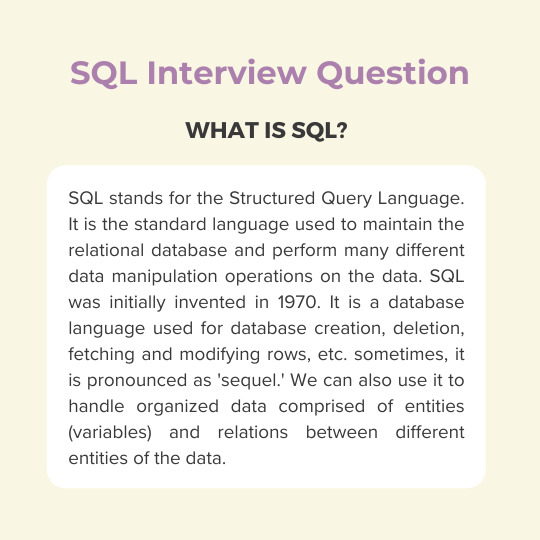
SQL Interview Question . . . For more interview questions https://bit.ly/3RLDWt9 check the above link
2 notes
·
View notes
Text

Czas na kolejny podcast który powstał na bazie audycji DBMS która to miała miejsce w Naszym radiu już jakiś czas temu. A w nim, mroczny, energiczny, ostry, industrialny mix od gościni z północnej części polski o pseudonimie Bulicz. Ostrzegamy tylko, że ten set może Was wywalić z butów, gdyż jest to istne techniczne piekło - w pozytywnym tego słowa znaczeniu oczywiście 🙂 Idealne dla tych którzy wolą więcej muzyki niż.. pogadanek 😃 #industrialhardtechno
#hard techno#schranz#industrial techno#electronic music#テクノ#techno#bulicz#dj#dj mix#dj set#blazik#dbms
4 notes
·
View notes
Text

What is DBMS Tutorial?
A DBMS Tutorial is a structured learning guide that helps you understand Database Management Systems (DBMS) software, which is used to store, manage, and retrieve data efficiently.
0 notes
Text
DBMS Tutorial for Beginners: Unlocking the Power of Data Management
In this "DBMS Tutorial for Beginners: Unlocking the Power of Data Management," we will explore the fundamental concepts of DBMS, its importance, and how you can get started with managing data effectively.
What is a DBMS?
A Database Management System (DBMS) is a software tool that facilitates the creation, manipulation, and administration of databases. It provides an interface for users to interact with the data stored in a database, allowing them to perform various operations such as querying, updating, and managing data. DBMS can be classified into several types, including:
Hierarchical DBMS: Organizes data in a tree-like structure, where each record has a single parent and can have multiple children.
Network DBMS: Similar to hierarchical DBMS but allows more complex relationships between records, enabling many-to-many relationships.
Relational DBMS (RDBMS): The most widely used type, which organizes data into tables (relations) that can be linked through common fields. Examples include MySQL, PostgreSQL, and Oracle.
Object-oriented DBMS: Stores data in the form of objects, similar to object-oriented programming concepts.
Why is DBMS Important?
Data Integrity: DBMS ensures the accuracy and consistency of data through constraints and validation rules. This helps maintain data integrity and prevents anomalies.
Data Security: With built-in security features, DBMS allows administrators to control access to data, ensuring that only authorized users can view or modify sensitive information.
Data Redundancy Control: DBMS minimizes data redundancy by storing data in a centralized location, reducing the chances of data duplication and inconsistency.
Efficient Data Management: DBMS provides tools for data manipulation, making it easier for users to retrieve, update, and manage data efficiently.
Backup and Recovery: Most DBMS solutions come with backup and recovery features, ensuring that data can be restored in case of loss or corruption.
Getting Started with DBMS
To begin your journey with DBMS, you’ll need to familiarize yourself with some essential concepts and tools. Here’s a step-by-step guide to help you get started:
Step 1: Understand Basic Database Concepts
Before diving into DBMS, it’s important to grasp some fundamental database concepts:
Database: A structured collection of data that is stored and accessed electronically.
Table: A collection of related data entries organized in rows and columns. Each table represents a specific entity (e.g., customers, orders).
Record: A single entry in a table, representing a specific instance of the entity.
Field: A specific attribute of a record, represented as a column in a table.
Step 2: Choose a DBMS
There are several DBMS options available, each with its own features and capabilities. For beginners, it’s advisable to start with a user-friendly relational database management system. Some popular choices include:
MySQL: An open-source RDBMS that is widely used for web applications.
PostgreSQL: A powerful open-source RDBMS known for its advanced features and compliance with SQL standards.
SQLite: A lightweight, serverless database that is easy to set up and ideal for small applications.
Step 3: Install the DBMS
Once you’ve chosen a DBMS, follow the installation instructions provided on the official website. Most DBMS solutions offer detailed documentation to guide you through the installation process.
Step 4: Create Your First Database
After installing the DBMS, you can create your first database. Here’s a simple example using MySQL:
Open the MySQL command line or a graphical interface like MySQL Workbench. Run the following command to create a new CREATE DATABASE my_first_database;
Use the database: USE my_first_database;
Step 5: Create Tables
Next, you’ll want to create tables to store your data. Here’s an example of creating a table for storing customer information:
CREATE TABLE customers ( 2 customer_id INT AUTO_INCREMENT PRIMARY KEY, 3 first_name VARCHAR(50), 4 last_name VARCHAR(50), 5 email VARCHAR(100), 6 created_at TIMESTAMP DEFAULT CURRENT_TIMESTAMP 7);
In this example, we define a table named customers with fields for customer ID, first name, last name, email, and the date the record was created.
Step 6: Insert Data
Now that you have a table, you can insert data into it. Here’s how to add a new customer:
1 INSERT INTO customers (first_name, last_name, email) 2VALUES ('John', 'Doe', '[email protected]');
Query Data
To retrieve data from your table, you can use the SELECT statement. For example, to get all customers:
1 SELECT * FROM customers;
You can also filter results using the WHERE clause:
SELECT * FROM customers WHERE last_name = 'Doe';
Step 8: Update and Delete Data
You can update existing records using the UPDATE statement:
UPDATE customers SET email = '[email protected]' WHERE customer_id = 1;
To delete a record, use the DELETE statement:
DELETE FROM customers WHERE customer_id = 1;
Conclusion
In this "DBMS Tutorial for Beginners: Unlocking the Power of Data Management," we’ve explored the essential concepts of Database Management Systems and how to get started with managing data effectively. By understanding the importance of DBMS, familiarizing yourself with basic database concepts, and learning how to create, manipulate, and query databases, you are well on your way to becoming proficient in data management.
As you continue your journey, consider exploring more advanced topics such as database normalization, indexing, and transaction management. The world of data management is vast and full of opportunities, and mastering DBMS will undoubtedly enhance your skills as a developer or data professional.
With practice and experimentation, you’ll unlock the full potential of DBMS and transform the way you work with data. Happy database management!
0 notes
Text
Top 10 Database Management Software
Managing data shouldn’t feel like chaos. 🧠💻 Whether you’re handling projects, customers, or content—your database matters.
We listed the Top 10 Database Management Software to help you stay organized, secure, and efficient.
📂 Easy-to-use systems for all levels 🔒 Reliable storage and data protection 📊 Perfect for teams, businesses, and developers
Find the best fit for your workflow now! 👉
📩 Want more helpful tools and tips to grow your business? Subscribe to our newsletter and grab your free AI Profit Masterclass eBook 📘 to help you work smarter every day! 👉
0 notes
Text
What is a Database Management System (DBMS)? Explained with types, functions, and benefits. Learn DBMS concepts at TCCI-Tririd Computer Coaching Institute.
#DBMS#DatabaseManagement#WhatIsDBMS#DBMSExplained#DataStorage#SQL#RelationalDatabase#DataSecurity#TCCI#ComputerEducation
0 notes
Text

📊 Unlocking the Power of Data: Advantages of Database Management Systems! 🚀
In today’s data-driven world, managing information efficiently isn’t optional — it’s essential. That’s where a Database Management System (DBMS) comes in, transforming how businesses handle data. 💡
✨ Top Advantages of DBMS:
1️⃣ Centralized Data Control: ✅No more scattered spreadsheets — all your data is stored securely in one place.
2️⃣ Data Security & Integrity: ✅User permissions, encryption, and backups ensure data remains safe and accurate.
3️⃣ Enhanced Data Sharing: ✅Teams access real-time data anytime, improving collaboration and decision-making.
4️⃣ Reduced Data Redundancy: ✅ Say goodbye to duplicate entries — DBMS ensures data is organized and consistent.
5️⃣ Scalability & Performance: ✅ Whether you’re a startup or an enterprise, DBMS grows with you while maintaining speed.
6️⃣ Faster Data Retrieval: ✅ Complex queries and reports? Handled in seconds, not hours.
7️⃣ Better Decision Making: ✅ With organized, real-time data, businesses gain valuable insights for smarter decisions.
8️⃣ Backup & Recovery: ✅ Automated backups ensure you never lose critical data.
🔍 Data isn’t just information — it’s power. Is your business harnessing it effectively?
Please explore our YouTube channel for informative videos. Link :- https://www.youtube.com/@sunshineitsolutions
Visit our blog for informative business ideas https://www.blog.sunshiene.com/
Contact Us :- https://wa.me/+91-7230068888
WhatsApp Channel ( Subscribe for more updates ) https://whatsapp.com/channel/0029Vb0QMGg0bIdggODhE22T
0 notes
Text
Adminer revive y phppgadmin muere
Hace algunos años predije que las herramientas windoseras phpXXadmin debian ser sustituidas, hoy dia aquella propuesta se vera forzada a ser realidad porque una de ellas ha muerto y la propuesta ha revivido de sus cenizas mas fuerte que nunca! adminer! Continue reading Adminer revive y phppgadmin muere

View On WordPress
0 notes
Text
COMPONENTS OF DBMS:
A database management system (DBMS) has several components, including hardware, software, data, procedures, and database access language.
Hardware
Physical components of a computer, such as the monitor, keyboard, mouse, and processor
Storage devices, such as hard disks
Input/output devices
Software
A set of programs that manage and control the database
A database control system that interfaces with user queries and application programs
A query processor that turns user queries into low-level instructions
Data
Facts and information that are organized and processed
Data files that store data
A data dictionary that contains information about the structure of database objects
Procedures
Instructions and rules that help users design, run, and operate the database
Documented procedures that guide users
Database Access Language
A language used to write commands to access, update, and delete data
1 note
·
View note
Text
DBMS ACTIVITY :
Elements of DBMS :
No.of students : 5
Name of student : Satyam guntalwar, Rachana dodke , sanskruti mehar, kavya ganvir, samiksha durgurkar,
The main elements of a DBMS include:1. Database Engine: The core service for accessing and processing data.2. Database Schema: Defines the structure of the database, including tables and fields.3. Query Processor: Interprets and executes database queries.4. Transaction Management: Ensures reliable processing of transactions while adhering to ACID properties.5. Data Storage: Responsible for storing data on physical storage devices.6. User Interface: Allows users to interact with the DBMS.7. Security Management: Manages user access and permissions.8. Backup and Recovery: Ensures data is regularly backed up and can be recovered if lost.9. Data Dictionary: Contains metadata about the database structure.These elements work together to help manage data efficiently and securely.
1 note
·
View note
Text
Keys In DBMS
Introduction
A Database Management System (DBMS) is a system that manages data efficiently and provides secure storage and retrieval mechanisms. One of the fundamental concepts in DBMS is keys. Keys are attributes or sets of attributes that help in uniquely identifying records in a table. They play a crucial role in ensuring data integrity, avoiding redundancy, and establishing relationships between tables.
In this blog, we are going to discuss different types of keys in DBMS, their importance, and their usage in the design of the database.
Types of Keys in DBMS
1. Primary Key
A primary key is a column or a combination of columns that uniquely identifies each row in a table. It ensures that no two rows have the same value for this key and prevents NULL values.
For example:
CREATE TABLE Students (
StudentID INT PRIMARY KEY,
Name VARCHAR(50),
Age INT
);
In this case, StudentID is the primary key, meaning each student has a unique ID.
2. Candidate Key
A candidate key is a set of attributes that can uniquely identify a row in a table. A table can have multiple candidate keys, but only one is chosen as the primary key.
Example: In a table with StudentID and Email, both can uniquely identify a student, making them candidate keys. However, only one will be selected as the primary key.
3. Super Key
A super key is a superset of a candidate key. It can have additional attributes that may not be necessary for uniqueness.
Example:
{StudentID}
{StudentID, Name}
{StudentID, Email, Age}
All these are super keys, but {StudentID} alone is a candidate key since it is minimal.
4. Foreign Key
A foreign key is an attribute that establishes a relationship between two tables. It refers to the primary key in another table, ensuring referential integrity.
Example:
CREATE TABLE Orders (
OrderID INT PRIMARY KEY,
StudentID INT,
FOREIGN KEY (StudentID) REFERENCES Students(StudentID)
);
Here, StudentID in the Orders table is a foreign key referencing the StudentID from the Students table.
5. Composite Key
A composite key is two or more columns that, together, uniquely identify a record.
Example:
CREATE TABLE Enrollments (
StudentID INT,
CourseID INT,
PRIMARY KEY (StudentID, CourseID)
);
Here, StudentID and CourseID form a composite key because a student can enroll in more than one course.
6. Alternate Key
An alternate key is a candidate key that is not chosen as the primary key.
Example: If both StudentID and Email are candidate keys, and StudentID is chosen as the primary key, then Email becomes the alternate key.
7. Unique Key
A unique key ensures that all values in a column are distinct, similar to a primary key, but it can contain NULL values.
Example:
CREATE TABLE Employees (
EmpID INT PRIMARY KEY,
Email VARCHAR(100) UNIQUE
);
Here, Email is unique but can have NULL values, unlike the primary key.
Why Are Keys Important in DBMS?
1. Uniqueness: Ensures that each record in the table is uniquely identifiable.
2. Data Integrity: Prevents duplication and maintains consistency.
3. Efficient Indexing: Enhances database performance by enabling faster retrieval of records.
4. Referential Integrity: Maintains relationships between tables using foreign keys.
Conclusion
Keys are what constitute DBMS in organizing data in an efficient manner along with integrity and retrieval of it. Different types of keys-candidate, super, foreign, composite, alternate, and unique keys-are significant in designing robust databases.
Usage of keys in the right manner helps improve performance and also avoids data inconsistency.
Want to know more about advanced database concepts? Tune into our next blog!
Topic: Keys In DBMS
1.Akshad Giri
2.Harshal Patil
3.Manthan Thakare
4.Parikshita Bhoge
1 note
·
View note
Text

Jak to Blazik opisał, pora na kolejny mixchmurkowy epizod DBMS, który mogliście przeoczyć 🙂 A w nim kolejna gościni prosto z naszego kraju o pseudonimie Lodzikovsky, która zaskoczy Was swoim orientalnym brzmieniem połączonym z surowym bassem. Secik bardzo przyjemny w odbiorze, zresztą przekonajcie się sami! 😃 wystarczy że potraficie klikać :DD
#blazik#lodzikovsky#dj#techno#ravefm#mixcloud#dj mix#dj set#electronic music#rave fm#orientalne brzmienia#miks#DBMS
3 notes
·
View notes
Text
Types of Data Models: A Detailed Explanation
Data models explain how data is structured, stored, and manipulated within a database. It serves as an organizing and understanding framework for the data relationship and, in this way, provides consistency and efficiency in managing the database. There are many types of data models. Some of these data models are best suited for particular applications. In this blog, we'll look at some of the most common types of data models and their applications.
1. Hierarchical Data Model
Description
The hierarchical data model is a tree-like structure, where every record (parent) has one or more child records. This model follows a one-to-many relationship.
Characteristics
-Data is structured in a hierarchy (tree format).
-Each child node has only one parent, but a parent can have multiple children.
-Navigation is done using predefined paths.
Use Cases
-Early database systems
-File systems (e.g., Windows Registry)
-Banking and telecommunication applications
2. Network Data Model
Overview
The network data model extends the hierarchical model by allowing multiple parent-child relationships (many-to-many relationships). Data is represented using a graph structure, where records are connected through links.
Characteristics
-More flexible than the hierarchical model.
-Supports complex relationships.
-Uses pointers to establish relationships.
Use Cases
-Large-scale applications like airline reservation systems
-Manufacturing and supply chain databases
-Telecommunications networks
3. Relational Data Model
Overview
The relational data model organizes data into tables (relations) consisting of rows (records) and columns (attributes). Relationships between tables are defined using primary keys and foreign keys.
Characteristics
-Uses structured query language (SQL) for data management.
-Provides high flexibility and scalability.
-Ensures data integrity through normalization.
Use Cases
-Web applications and enterprise software
-Customer relationship management (CRM) systems
-Banking and financial databases
4. Entity-Relationship (E-R) Model
Overview
The entity-relationship model represents data using entities (objects) and their relationships. It is used typically for database design even before the actual implementation of a relational database.
Characteristics
-Uses ER diagrams that are built up with entities, attributes, and relationships.
-Helps in conceptualizing and visualizing data.
-Provision of a high-level view of database structure.
Use Cases
-Database design and modeling
-Business process modeling
-Software engineering
5. Object-Oriented Data Model
Overview
The object-oriented data model integrates object-oriented programming (OOP) concepts into databases. Data is stored as objects, similar to classes in OOP languages like Java and C++.
Characteristics
-Supports complex data types.
-Enables inheritance, encapsulation, and polymorphism.
-Ideal for applications that require handling multimedia and complex data.
Use Cases
-Multimedia databases (e.g., images, videos)
-Computer-aided design (CAD) systems
-Artificial intelligence and machine learning applications
6. Document-Oriented Data Model
Overview
This model is commonly used in NoSQL databases, where data is stored as JSON or BSON documents instead of tables. Each document contains key-value pairs and can have a flexible schema.
Characteristics
-Schema-less and highly flexible.
-Supports nested and hierarchical data structures.
-Efficient for handling semi-structured and unstructured data.
Use Cases
-Content management systems (CMS)
-Big data applications
-E-commerce and real-time analytics
7. Key-Value Data Model
Overview
A simple data model where data is stored as key-value pairs. Each key is unique, and its associated value can be any type of data (string, number, object, etc.).
Characteristics
-High-speed data retrieval.
-Best suited for caching and session management.
-Minimal structure compared to relational databases.
Use Cases
-Distributed caching (e.g., Redis, Memcached)
-Shopping cart data storage
-Real-time recommendation systems
8. Graph Data Model
Overview
Graph data model. This model depicts data as nodes and edges, that is, as entities and relationships. This is very efficient in complex queries related to the relationship.
Characteristics
-Graphs are used when data is interlinked.
-Queries are based on graph traversal.
-Efficient in social networks and recommendation systems.
Choosing the right data model depends on the application's requirements, data complexity, and scalability needs. While relational models dominate traditional databases, NoSQL models like document-oriented and graph databases are gaining popularity for handling large-scale, complex data. Understanding different data models helps in designing efficient databases that best suit the business needs.
What type of data model do you use in your applications? Let us know in the comments!
TOPIC : TYPES OF DATA MODEL IN DBMS
1. Vidhanshu Kohale
2.Yash Waghamare
3.Yogesh Meherkar
4.Sumit Gone
5.Shreya Ingle
1 note
·
View note
Text
ER Model
ER Model: Key Components & Summary The Entity-Relationship (ER) model is a database design tool that visually represents data and relationships.Key Components:1. Entities – Objects or concepts (e.g., Student, Employee).2. Attributes – Properties of entities (e.g., Name, Age).3. Relationships – Associations between entities (e.g., Student-Enrolls-Course).4. Primary Key – Unique identifier for an entity.5. Cardinality – Defines relationship constraints (e.g., One-to-Many, Many-to-Many).Summary:The ER model helps in structuring databases by providing clarity, reducing redundancy, and mapping relationships efficiently. While it can become complex for large databases and lacks implementation details, it remains an essential tool for database design.
Topic name : ER Model
1. Anuja Dhole
2.Pooja sangolkar
3.Shruti Dhakate
4.Isha Godbole
1 note
·
View note
Text
Which Are the Best Universities for B.Tech in CS, ML & DBMS in Haryana?
Haryana offers top B. Tech institutes with advanced labs, industry-aligned curricula, expert faculty, and hands-on training in Computer Science, Machine Learning, and DBMS. 🚀 CLICKHERE

0 notes