Video
youtube
Grid OnRecordSelect event
If anyone wants to try registering the "OnRecordSelect" event, for example, on the main grid, here’s a guide on how to do it! It's a great feature that you'll definitely use in your projects.
#powerapps #powerplatform #microsoft #dataverse
0 notes
Video
youtube
How to upgrade to 2024 release wave 2
If you want to start trying/testing the new features from the 2024 release wave 2, you can activate the upgrade in your instances! Below is a guide if you need help enabling this upgrade.
Related: RELEASE WAVE 2 2024 BASIC INFORMATION
YouTube: https://youtu.be/Ovsb1Gqerm8?si=QLzGyac_WqTBYseY
LinkedIn: https://www.linkedin.com/posts/jakubhomola_powerapps-powerplatform-microsoft-activity-7225926598548467712-gaHN?utm_source=share&utm_medium=member_desktop
#powerapps #powerplatform #microsoft #releasewave #dataverse
0 notes
Video
youtube
AI Suggested Formula Columns
If you need advice on how to create Formula Columns, how about asking AI? You can enable AI to help you create Formula Columns directly in Power Platform! Nice feature!
#powerapps #powerplatform #dataverse #microsoft #AI #copilot
0 notes
Video
youtube
Missing Required Components during solution export New customization
During the export of a solution in the new customization (make.powerapps.com), a dialog now appears with the message 'Missing Required Components during solution export.
#powerapps #powerplatform #microsoft #solutions #dataverse
During the export of a solution in the old interface, a dialog is available that informs us about 'Missing Required Components.
0 notes
Video
youtube
Release Wave 2 2024 Basic Information
Microsoft Power Platform and customer engagement apps teams deliver two major releases per year (April and October) that offer new capabilities and functionality.
Here I am posting basic information about this release. Save key dates in your calendars and let your customers know about this upgrade!
#powerapps #powerplatform #microsoft #releasewave #dataverse
Key dates for the 2024 release wave 2
https://learn.microsoft.com/en-us/pow...
Here are the key dates for the 2024 release wave 2.
Get started with this release wave
Watch the latest demos for key capabilities and review release plans for additional details and timelines.
https://learn.microsoft.com/en-us/pow...
Early access availability
https://learn.microsoft.com/en-us/pow...
Each major release includes features that may affect the user experience. You may opt in for early access to update to the new release. Use the early enrollment period to validate the new functionality.
General availability deployment - Deployment schedule
You receive release wave updates as part of your Dataverse weekly updates. This depends on the region where your environment has been created.
For each region listed, deployment begins as early as the Friday dark hours before the listed date.
0 notes
Video
youtube
Move the toolbar in MS Teams while sharing your screen
Did you notice that you can now move the toolbar in MS Teams when sharing your screen?!!! It's a great way to free up space on your screen!
Just hold the left edge of the toolbar!
Related:
https://www.linkedin.com/posts/jakubhomola_msteams-teams-microsoft-activity-7187086110085255169-Bwwp?utm_source=share&utm_medium=member_desktop
#MSTeams #Teams #Microsoft #Office365
0 notes
Video
youtube
Business rules basics
Very often it is necessary to add business logic to ensure that columns in a model-driven app are shown, hidden, or set with the correct values. I know that it is better to write business logic using code, but sometimes it is just convenient to use Business rules!
#powerapps #modeldriven #datavese #microsoft #dynamics
0 notes
Video
youtube
Formula columns display information from related tables through 2-N rela...
Formula Columns can also be used when you want to display information in your table through several relationships. In my example, I have a simple structure: Project -> Project Task -> Timesheet (there is no direct relationship between Project and Timesheet). If I want to display information from Project in a Timesheet record, I can use Formula Columns for certain types of attributes!
FORMULA COLUMNS (EXAMPLES)
YouTube: https://youtu.be/g3OpU3HiYVE?si=QgLYMlV7EAPqaLS5
LinkedIn: https://www.linkedin.com/posts/jakubhomola_powerplatform-powerapps-dataverse-activity-7221040975425531904-5EbA?utm_source=share&utm_medium=member_desktop
#powerplatform #powerapps #dataverse #formulacolumns #microsoft
0 notes
Video
youtube
Adding Your Company's Logo to a Model driven Application
Each instance should contain the company logo. Here is how you can add this logo to your Model-driven application.
Related:
Setting up a theme for New Look (Model-driven app)
LinkedIn: https://www.linkedin.com/pulse/use-modern-themes-model-driven-apps-jakub-homola/?trackingId=Wleq7MEYS5623SAZIlUSKA%3D%3D
Youtube: https://youtu.be/496cQYzd-d8?si=SWpc6NUc00zZ38Vp
#dataverse #powerplatform #powerapps #microsoft #theme
0 notes
Video
youtube
Formula Columns Examples
Formula Columns are a great solution for simple business logic. There are already many functions available today that we can use in Formula Columns (Abs, Round, UTCNow, Switch, DateDiff, etc.). You don't need to know how to program to use this great feature in your solutions.
#powerplatform #powerapps #dataverse #formulacolumns #microsoft
0 notes
Video
youtube
Flow version history
Flow version history is a great feature that makes working with Cloud Flows easier. You don't necessarily have to restore your Flow, but with this feature, you can also just view previous versions that you've created. Remember, to use this feature, your Cloud Flow needs to be created within a solution.
Create cloud flow in a solution: https://www.linkedin.com/posts/jakubhomola_dataverse-powerplatform-powerautomate-activity-7179938628834316288-FCn8?utm_source=share&utm_medium=member_desktop
#dataverse #powerplatform #powerapps #powerautomate
0 notes
Video
youtube
HOW TO QUICKLY GET THE OBJECT TYPE CODE OF YOUR TABLE OR OTHER METADATA
https://www.youtube.com/@JakubHomolaYouTube
Sometimes you get an error where you don't know the name of the table, but you only have the "ObjectTypeCode". That's why sometimes I need to quickly get metadata information about entities that are not visible in customization. For this purpose, I use a query in the browser to api/data/v9.2/EntityDefinitions! For those who don't know, give it a try!
/api/data/v9.2/EntityDefinitions?$select=DisplayName&$filter=ObjectTypeCode eq XXXXXXXX
XXXXXXXX = Your ObjectTypeCode
/api/data/v9.2/EntityDefinitions
/api/data/v9.2/EntityDefinitions(LogicalName='account')
/api/data/v9.2/EntityDefinitions?$select=LogicalName,SchemaName,ObjectTypeCode
/api/data/v9.2/EntityDefinitions(LogicalName='account')?$select=LogicalName,SchemaName,ObjectTypeCode#objecttypecode #powerplatform #metadata #powerapps #microsoftHow to quickly get the Object Type Code of your Table or Other Metadata
0 notes
Video
youtube
Create a new table in Dataverse new customization
This method of creating a table in DATAVERSE may be "old-fashioned" (I didn't use Copilot), but from my perspective, I have the most control over everything. The time is slowly approaching when we will no longer be able to create new tables through the "old customization", so I'll leave a guide here on how to create a regular table using the new customization ( https://make.powerapps.com/).
#powerapps #dataverse #microsoft #dynamics #powerplatform
0 notes
Video
youtube
Setting up a theme for New Look - Model driven app

0 notes
Video
youtube
Restore deleted Microsoft Dataverse table records preview

0 notes
Video
youtube
Use the Power Platform Environment Settings app
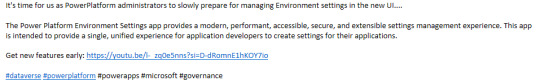
0 notes
