Don't wanna be here? Send us removal request.
Photo

#monsterdesign #sf #scifi #scifiart #fantasyartwork #sketchbook #followforfollow #instaart #illust #sketchoftheday #picoftheday #artoftheday #artistsoninstagram #conceptdesign #gameart #entertainmentdesign #artstation #gameart #gamedev #entertainmentdesign #그림 #그림스타그램 #드로잉 #컨셉디자인 #컨셉아트 #몬스터 — view on Instagram http://ift.tt/2opY7Sf
8 notes
·
View notes
Photo

#monsterdesign #sf #scifi #scifiart #fantasyartwork #sketchbook #followforfollow #instaart #illust #sketchoftheday #picoftheday #artoftheday #artistsoninstagram #conceptdesign #gameart #entertainmentdesign #artstation #gameart #gamedev #entertainmentdesign #그림 #그림스타그램 #드로잉 #컨셉디자인 #컨셉아트 #몬스터 — view on Instagram http://ift.tt/2o60OIB
2 notes
·
View notes
Photo

#wildboar #pig #illust #drawing #conceptart #conceptdesign #monsterdesign #gameart #animation #entertainmentdesign #artstation #newartist #그림 #그림스타그램 #드로잉 #컨셉디자인 #컨셉아트 #스케치북 #몬스터 #creature #creaturedesign #animal #steampunk #sciencefiction #sf #scifi #scifiart #digitalpainting #painting — view on Instagram http://ift.tt/2p8R1Bw
0 notes
Photo

#wildboar #pig #sketch #sketchbook #illust #pencildrawing #conceptart #conceptdesign #monsterdesign #gameart #animation #entertainmentdesign #artstation #newartist #그림 #그림스타그램 #드로잉 #컨셉디자인 #컨셉아트 #스케치북 #몬스터 #creature #creaturedesign #animal #mammal — view on Instagram http://ift.tt/2nRp3du
1 note
·
View note
Photo

#wildboar #pig #sketch #sketchbook #illust #pencildrawing #conceptart #conceptdesign #monsterdesign #gameart #animation #entertainmentdesign #artstation #newartist #그림 #그림스타그램 #드로잉 #컨셉디자인 #컨셉아트 #스케치북 #몬스터 #creature #creaturedesign #animal #mammal
#pencildrawing#artstation#creaturedesign#그림스타그램#mammal#드로잉#illust#컨셉디자인#animal#그림#newartist#animation#gameart#entertainmentdesign#monsterdesign#sketchbook#sketch#pig#conceptdesign#creature#wildboar#컨셉아트#conceptart#몬스터#스케치북
0 notes
Text
rotating gifs
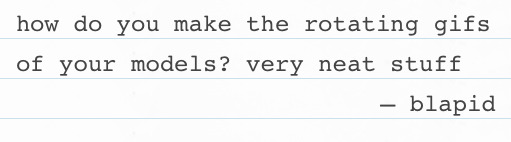
hey! it’s actually super simple - this tutorial is for blender, but i imagine it’s not too hard to translate to another program if you’re decently familiar with it.
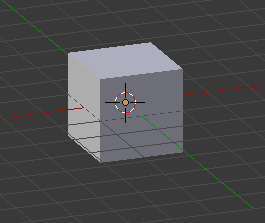
1) make your model
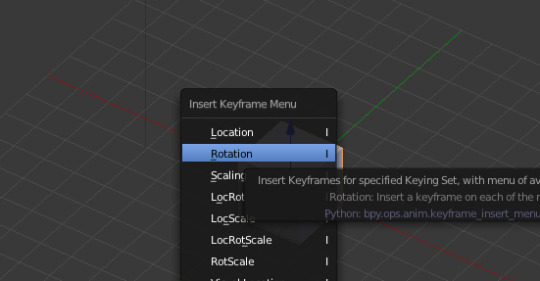
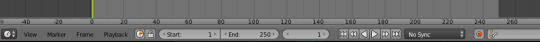

2) at the zero keyframe on your timeline, insert the rotation (press i to bring up the insert keyframe menu) you want to begin w/
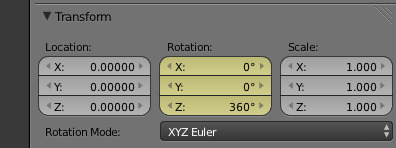

3) go to the last keyframe + 1 on your timeline, add 360 to the z axis, insert the rotation there

4) render your animation
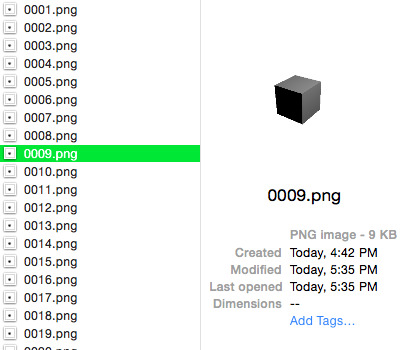
5) go to wherever you rendered your animation to, drag the frames into gimp/photoshop, save as a gif!
139 notes
·
View notes

