Don't wanna be here? Send us removal request.
Text
CAVA103 Digital and Online Week 4
Review Instagram Posts
I tried this post - just a quick iPhone shot (4 images)

Tried different times, variations, etc on my Narrabri Video



I was doubting the shorter format but it had the most views.
Review YouTube

Not a lot happening....
Class discussion Test links using for submission - use incognito window
Review Twitter

No likes... video has had 7 views...
YouPic Review No progress since last posted.. need to post more regularly? Daily?
Flickr - haven't added anything, opened account - site is down?
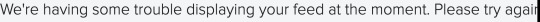
Behance - I'm going to leave this platform for now, will revisit later... I need to research further.
Will add my Landscape shots from CAVA124 (2018) to YouPic... Can't upload photoshop files, will need to convert. Have option to do PNG 8 vs PNG 24 - ?? Googled

Also added images to Flickr

Was quick - could add multiple and edit multiple at a time
What will I do on Instagram today... the landscape shots will be too big... will try Revisited resizing images - found this article https://www.instructables.com/id/How-to-Resize-a-Photo-for-Instagram/ Resized images, had to download Flume again (taken off Uni computer), uploaded to Instagram. Added to Twitter too

Tried to add to Tumbler.. files still too big

Worked out was an operator error... was trying to upload png files that hadn't been resized...Didn't upload - 4 photos was too many?

Will try again...
Files uploaded individually - no problem, very quick.
The landscape images gained a lot more interaction than any of my previous posts... the people have spoken?



YouPic
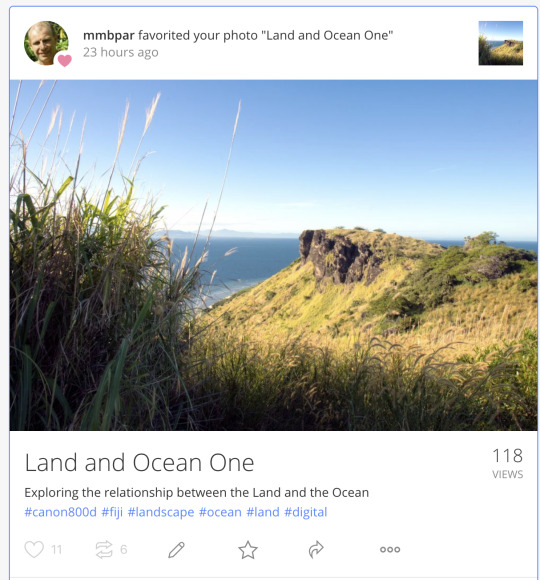


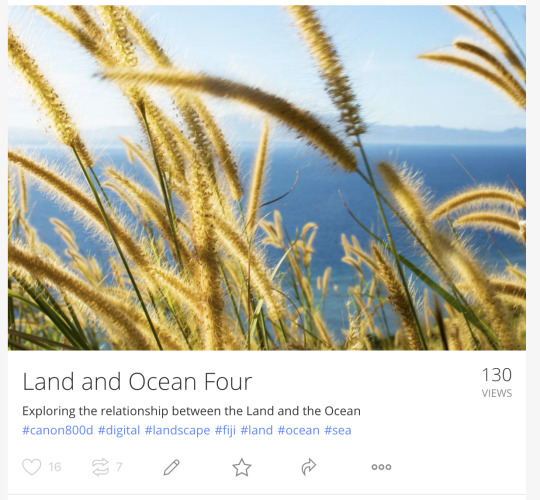

I did however receive some pretty harsh feedback, paradoxically from someone that liked the image...

Twitter - finally had some interaction... I'm a bit surprised, I wasn't expecting anything. Feedback from Travis (who became my 3rd like) was that the like and retweet from Nerdy might be a bot

Conversation with Travis... Wikipedia could be an option to put my images on, see (tried embed code here, not working??) - direct link https://adage.com/creativity/work/north-face-top-imagens/2174261
aha, very funny and clever. Wikipedia, however, not vert happy with this strategy...

https://www.nytimes.com/2019/05/30/business/north-face-wikipedia-leo-burnett.html
Can also try adding images to Google maps.
I had interaction on Flickr too..



Worked on Plant Scan in Photoshop - took photos to use for my maker video.Wasn't able to upload to YouPic with tif files - converted to jpeg & then resized for InstagramPosted to Instagram via Flume app - love how Flume remembers your last set of hashtags, so you can select them and don't have to type in again.

The Leaf scans went well on Instagram, the final image was the most popular with 10 likes.
Started to upload scans onto YouPic and the image was too large.... sigh.... The image also didn't keep all formatting when exported to jpeg format??
I'll have to try again.. I looked at the file sizes, the first image was over 80MB (1200 resolution scan), tried to upload the second image as was 20 MB - still too big. Uploaded sixth scan as was 5MB - uploaded fine.. but then

Will have to decide whether I join or not.. and if I do at what level. Pricing https://youpic.com/pricing
Added the 4 smallest images to Flickr - was a little worried about the 10MB image but it was fine. Still loving that I can edit the title, description and tags all at once.

Added resized images to Twitter - tried to add together.. unsuccessfully... then added individually. Looked at #photography, liked and followed others...
Realised I hadn't added a profile picture to google and YouTube - used 'Kazastan' Avatar
Created Making video in Adobe Premiere Rush. Purchased music from Audio Jungle for the Audio. Looped the Audio in Audition. Added transition Cross Dissolve.

youtube
Added Leaf Textures Images to Tumblr blog

I read the final article recommended on Moodle Axel Bruns: Produsage: A Working Definition (2007) [http://produsage.org/node/9] “produsage - the collaborative and continuous building and extending of existing content in pursuit of further improvement”

It is an interesting concept, I looked into a bit further and found the following simplified key characteristics of Produsage.


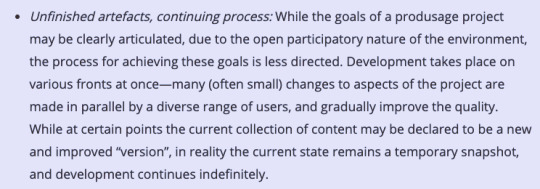

https://www.tandfonline.com/doi/full/10.1080/13614568.2011.563626
So from this, my understanding is that Produsage is a collaborative approach, focussing on leveraging the assets of others. I was also thinking about copyright and what barriers this might present - how willing are people to give up their rights to their content? See above ‘Common property, individual rewards’ - will personal status alone be enough? I can understand that this would work in a team environment - but in an open market would there be similar successes? Open source software has been a success, therefore there may not be any barriers to the progression of Produsage?
Final review of posts
YouPic

It was great to see that this was a popular post, along with interaction on Instagram, it means I am able to be creative with my work, it is not only the pretty landscapes shots that engage people.
No interaction (yet?) on Flickr
Twitter

I received a couple of follow backs and NerdyFlow (Bot?) retweeted me... Nothing on Tumblr.... Have received a few more likes on Instagram Nothing happening on Twitter...
Reflection It was interesting to push myself to post my old and new works on multiple platforms. It is a lot of work to try to raise your profile and I think I still have a long way and a lot to learn before my profile is established and (hopefully) this leads to being able to monetize my work. I am still working on my niche... once I have determined this I believe I will be more successful.
#uow#uowcreative#digitalart#youpic#twitter#instagram#flickr#photoblog#photography#scanography#video#youtube#adobe
0 notes
Text
CAVA103 Digital and Online Week 3
I thought this example of video art in the Anthropocene Exhibition (Creative Arts Building 25, UOW) by Rowena Crowe was brilliant https://www.instagram.com/rowena_crowe/

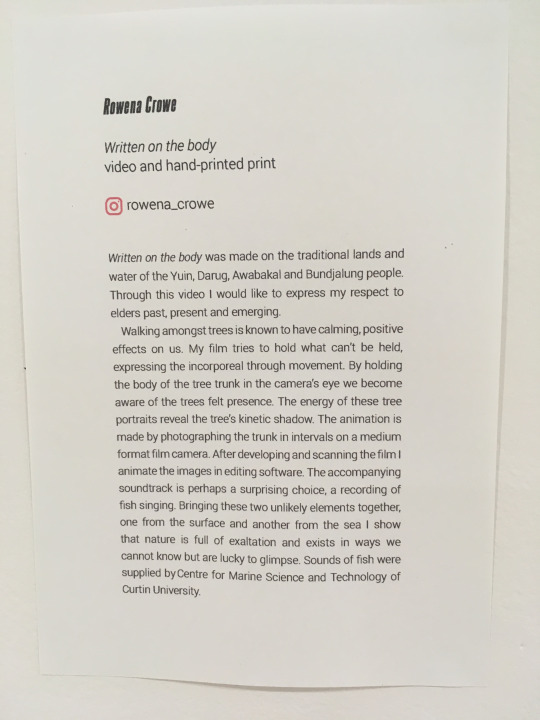

youtube
Checked Youpic account - getting likes and follows Checked Youtube - only minor interest - 10 views, no likes
Downloaded images taken for CAVA224 - Corrimal by Night Series. Downloaded Flume onto uni computer

Added 3 more posts
Logged into Twitter at uni - I do have a second profile... sigh... @karenanitamoni1
Logged out and into @kaz_anita_moniq Added Corrimal House at Night picture

Finished week 2 blog - added tags to post to see if will increase exposure.

My blurry face picture not on Twitter... why????
Class discussion Cybernetic Loop

Feedback Loops The IF statement

https://cleanlanguage.co.uk/articles/articles/227/2/Feedback-loops/Page2.html
There is a disinterest in external feedback loop...
Tumblr posts frustrating.. my png files are too big - need to resize - leave for later
Check giphy.com account - no reaction.. I don't think this is a suitable platform for my work - different genre. I won't concentrate any more effort on this platform at this stage.
Have gone back to YouPic - getting the most response/feedback here - is this as it is a photography based platform? Probably...
Added a Corrimal at Night Post
Joined flickr... karen.anita.monique
Added Corrimal by Night image

Went back to YouPic - added 3 more images - experimenting with a couple of different tags and adding the category 'urban' First image likes, views

Review Instagram likes from my post today - one by UOW creative... some from friends... most from my sister
Tried to upload Blurry Face to Twitter again

Maybe the file is too big... it's still trying to upload. Refreshed and lost it.. try again... Frustrating - I can't get it to work? Have resized twice and still won't post????
Class Discussion Selling our art & networking - Zine Fair - MCA
https://www.mca.com.au/whats-on/mca-zine-fair/

Example of an online presence Schinako Bunny Art
https://schinakoen.wordpress.com/

https://www.instagram.com/schinako/

Look at:
https://linktr.ee/ https://society6.com/ https://mysweetrabbit.jp/en.html - example of niche communities
https://store.line.me/ - popular in Japan - similar to FaceBook Messenger - marketplace, can sell stickers. Example of digital assets - costs remain the same no matter the number you sell - eg there is no cost to replicate - there is scalability. YouTube is the same.
There is a big difference between art and craft.... the debate on this topic is huge... Are we interested in craft or art? We like making things... Are we interested in making things for an audience? Maybe not... Making something for an audience is what design is all about.
Instagram review - new follower, no more likes YouPic - lots of interactions - likes, shares, follows, someone even gave feedback
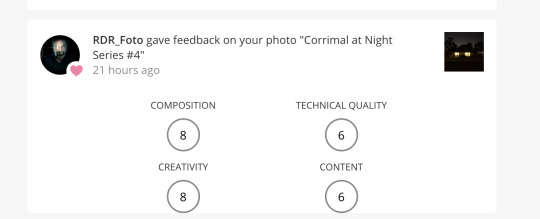



Discussion continued on Zine Fair Other Sydney Zine Fair https://otherworldszinefair.tumblr.com/ https://www.instagram.com/otherworldszinefair/
Design Festa https://designfesta.com/en/
Tried another post on Twitter - added from phone

Worked on leaf scan - collected leaves from the uni campus two weeks ago

Played around with multiples of leaves, movement of leaves, and DPI Took photos of process - going to use these for video of me 'making my work'









Check Flickr Account - I've had one like...
Started working on the submission template... updated behance and flickr so that had profile and cover pictures. Left Giphy... not using
I intensely dislike the online submission template.... I understand the need for it given the amount of time allocated for marking but it feels like I am having to duplicate all of my work and it makes me feels like doing less so that I don't have to 'do more' on this bloody document.
I was scrolling through my instagram feed and to my surprise I really liked a Schinako post - wasn’t expecting that...

Read the Better than Free Article from the Studio Supplement https://www.edge.org/conversation/kevin_kelly-better-than-free Kevin Kelly (Wired Magazine) Was very interesting, completely agree that free isn’t always best, it feels like that the quality won’t be the same as something that you have to pay for… but paradoxically some things I hate paying for… feels like I am being ripped off?
From the article:
Eight Generatives Better Than Free
Immediacy
Personalisation
Interpretation
Authenticity
Accessibility
Embodiment
Patronage
Findability

Afternoon of procrastination and frustration... plan was to create a video for YouTube, using shorter videos on Adobe Premier Rush, that I had shot from the car on my iPhone, on a trip to Narrabri (Shoot date 04OCT19). Firstly I went to check what date I was looking for... proceeded to update my calendar... then found dates and couldn't find file.. realised that I had done on my phone and files would not be with files that I had shot on my camera... went to dropbox to download from my Camera Uploads file (too big to keep on my computer) - computer freezing.. too many things open... restart computer.. download videos (20 min process.. fold washing, go watch the Cox Plate) Click file to unzip.. error.. no such file... try again.. no such file.. in the process of downloading again.. first estimate was 4 hours.. thankfully back to 18 mins now - fingers crossed.. I'm at the 'I just want to get it done' stage and don't care about the creativity... sigh
Same problem again

Will have to try downloading a few at a time.. (what kind of computer am I going to have to buy if I ever do this professionally? Already using a $2k iMac 😞 )
It's working doing a few files at a time... discussion with husband - maybe internet connection? Currently using WiFi, he will make me an ethernet cable to see if that helps..not today though.
Continued working on video... added on to cutstory, trialling 15 sec cuts, and researched tags on instagram, posted via Instagram app, pushed to Tumblr too. Not sure I'm keen on the 15 sec 'Instagram' length - going to go back to the 1 minute videos. Have added two videos together and cut. Posted the first to Instagram, added 'Moon' filter (monochromatic), pushed to Tumblr as well. Thinking about timing of posts.. Sunday afternoon.. will try a couple of more tonight.
After viewing and sorting videos I added to Adobe Premier Pro Rush - muted the sound - wanted to try without any sound - similar to videos I had seen in the National Gallery of Art. Trialling transitions too.
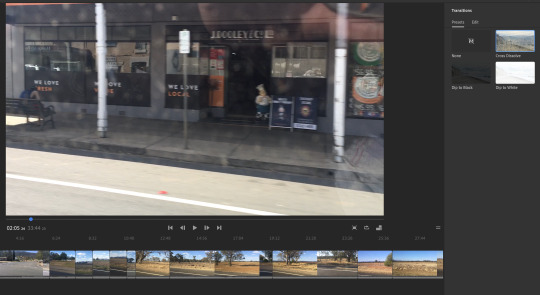
Posting to YouTube & Behance (log in is seperate to normal Adobe login)

Upload not successful 😞

Uploading directly to YouTube
Is taking forever...
Finally...
youtube
#digitalart#uowcreative#youpic#flume#twitter#nightphotography#zinefair#instagram#scanography#botanicalart#botanicalabstract#flickr#behance#videography
0 notes
Text
CAVA103 Digital and Online Week 2
Class discussion Anish Kapoor - Installation and conceptual art
Centralized-decentralized-and distributed - technical design - internet
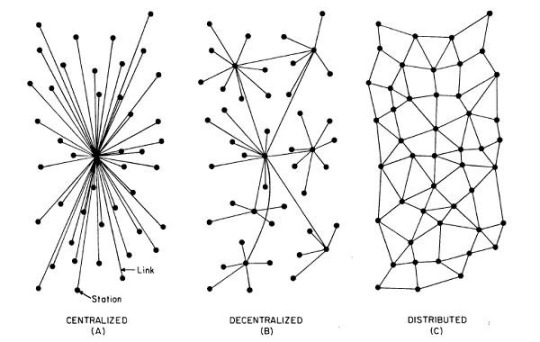
https://medium.com/distributed-economy/what-is-the-difference-between-decentralized-and-distributed-systems-f4190a5c6462
Netflix vs BitTorrent https://www.bittorrent.com/
Created an account on Behance... Have no clue how to use, will need to do a bit of research. Created account with [email protected] - maybe should have done with my paid adobe account email? Resized my Avatar image from Concept & Process and updated profile pick - once I cropped it I then used for Tumblr profile picture.
Posted this Holga Camera 'negative' image taken in CAVA125 2018 into the work in progress section.. only there for 24 hours

Will do a post to instagram via Flume when I get on my own computer.

Posted image to Tumblr
Signed up for a YouPic https://youpic.com/home account - will need to explore further - have to upload 5 best images for profile... eek.. no pressure
Posted Holga image to Instagram via Flume

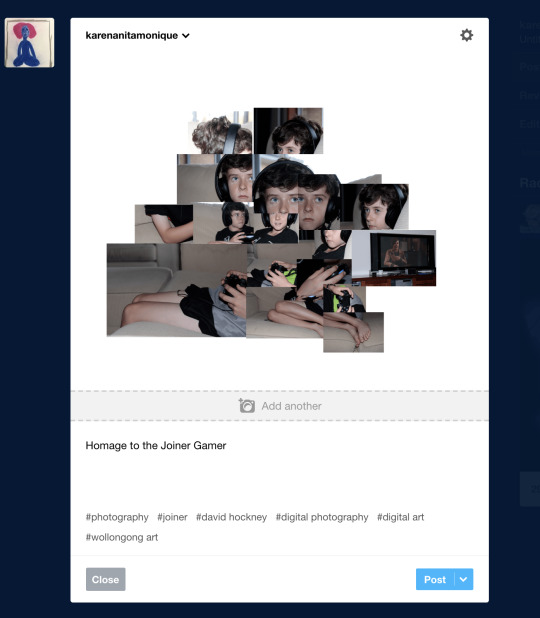
Found this image on uni computer that I had worked on in Photography earlier in the year... posted to Tumblr
Class Discussion
Fictional project... https://sharpen.design/ - thinking about audiences.. what do people like? How do we get a response out of these people?
Checking my Youpic account - I have followers.. wow, really?
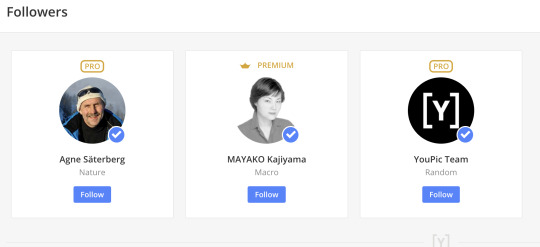
I followed back and followed people on my 'suggestion' list.
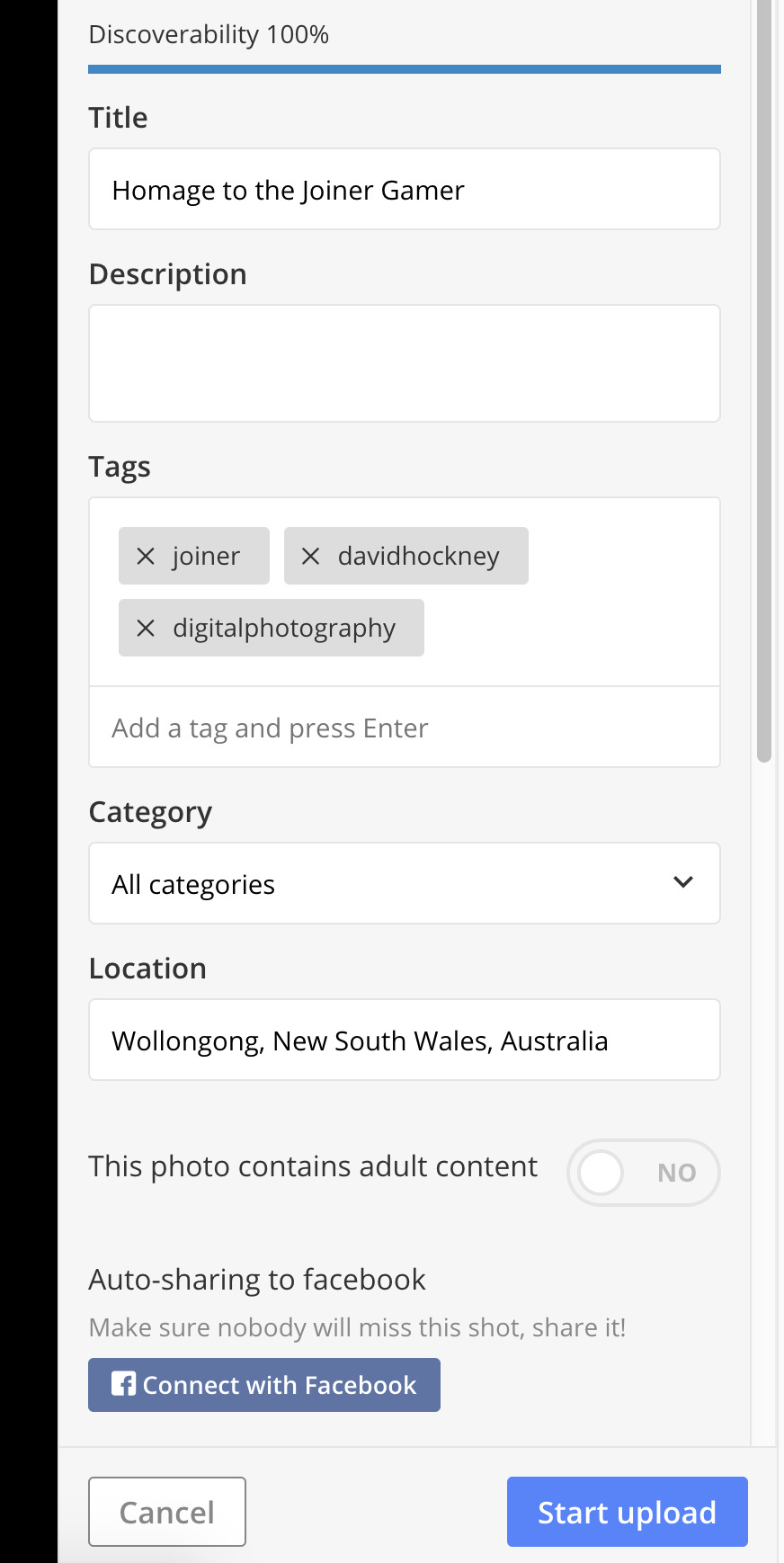
Added Joiner photo to Youpic
Updated profile Added night blur image (taken in CAVA224) and used as cover photo

Getting likes for Joiner image

Getting some likes for the Night Blur Image too
Thinking about image security... googled and found this YouPic Article
https://youpic.com/story/5623/youpic-is-building-a-new-economy-around-photography-using-blockchain

NB Reference to Centralised and Decentralised
Further research on YouPic https://medium.com/@davidaria/youpic-review-of-youpic-com-148b274b6637
Decided to try the next Canberra Video (3) on instagram and post it to Tumblr via instagram... The first video received more views than the first - 28 vs 12 - is this do with the hashtags? I will use the same hashtag on this post from the first, also going to use a filter (Amaro)..
Platforms to look at: Reddit, Instructables (for my process), Adobe Portfolio
Created a Giphy account & uploaded my photomosh beach gif from Digital Drawing

And Self Portrait gif
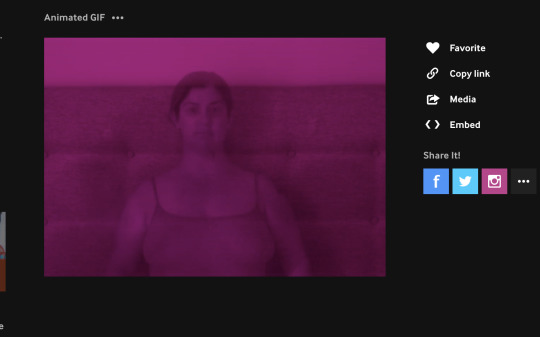
And then shared both gif via giphy to tumblr
Still can't work out what happened with twitter... pretty sure I don't have two accounts though.. Updated user name to @kaz_anita_moniq, added profile pic and cover photo, researched #photography and started following some people... Had to do profile again - closed without saving... grrr
Watched Naval Ravikant videos... similar to what I have learned in business - it's about leverage and automation
0 notes
Text
CAVA103 Digital and Online Week 1
Platform ideas https://www.artstation.com/ https://www.flickr.com/ https://www.instagram.com/karen.anita.monique/ https://www.youtube.com/channel/UCqAepbf2Easw7N2qFUXr5mQ?view_as=subscriber
Research Video Art
https://www.tate.org.uk/art/art-terms/v/video-art

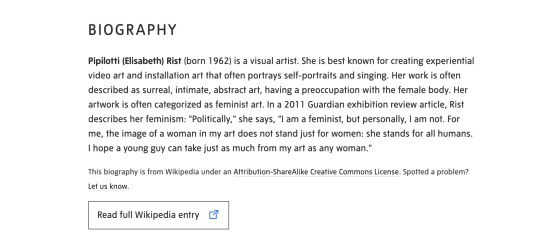
https://www.tate.org.uk/art/artists/pipilotti-rist-5465


https://www.tate.org.uk/art/artists/sanja-ivekovic-7504

https://www.tate.org.uk/art/artists/nam-june-paik-6380

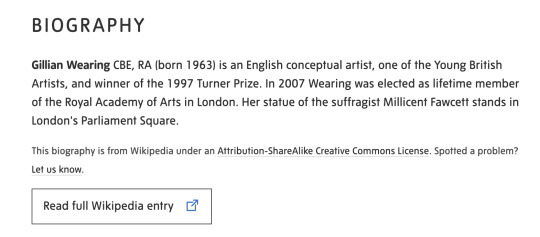
https://www.tate.org.uk/art/artists/gillian-wearing-cbe-2648


https://www.tate.org.uk/art/artists/mona-hatoum-2365
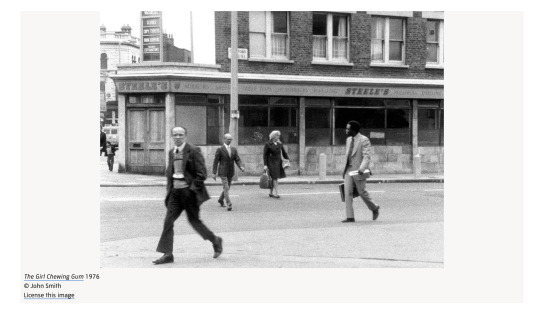
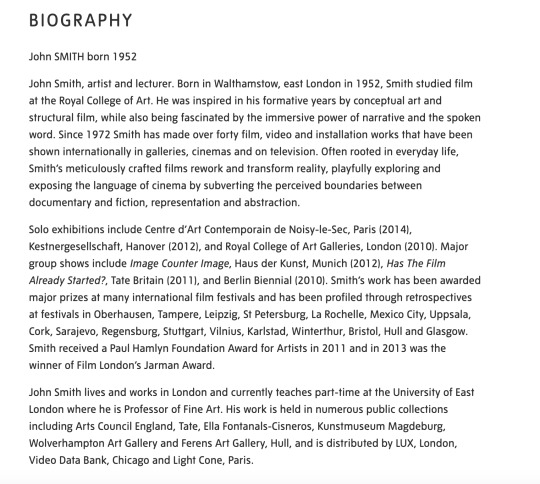
https://www.tate.org.uk/art/artists/john-smith-12243
Artist research - focus of this workshop is not on the art itself but on building an online presence/audience - will come back to this
Discussion with Travis
Peer examples of Video Post:
Bubbles time lapse drawing - Zyner Creative - Andrew Bell (clip studio) - look at Andrew's description - link back to other sites
Beach Bloom - CACS103 Digital Drawing - 21 miles - Maddy (?) (building an aesthetic with music, etc)
Free Stock Music freestockmusic.com
Soundcloud Royalty Free
My Videos - can do as downloadable:
Envato video - short
Shutterstock
How I can edit Video: Premier, After Effects
Road Video - Examples to look at:
Drive 4K - Pacific Coast Highway - USA https://www.youtube.com/watch?v=whXnYIgT4P0
Train Driver's View: Winter is finally here! (Bergen - AI) - https://www.youtube.com/watch?v=jE5DAisHbe8
Could I use ambient noise for video?
Maybe do a rain video? It will be raining on Friday - I can test
Researching sites for photographers:
https://expertphotography.com/social-media-sites-for-photographers/
From the Studio Supplement:
View/read/explore:
Naval Ravikant: The Internet Has Massively Broadened Career Possibilities (2019) [https://nav.al/possible-careers]
Naval Ravikant: Product and Media are New Leverage (2019) [https://nav.al/product-media]
Kevin Kelly: Better Than Free (2007) [https://www.edge.org/conversation/kevin_kelly-better-than-free]
Axel Bruns: Produsage: A Working Definition (2007) [http://produsage.org/node/9]
Affinity Designer [https://affinity.serif.com/en-us/]
SketchBook [https://www.sketchbook.com/education
]Krita [https://krita.org/en/]
Clip Studio [https://www.clipstudio.net/en]Inkscape [https://inkscape.org/]
Photomosh [https://photomosh.com]
GIPHY Creator [https://giphy.com/create/gifmaker]
Creative Commons Content Search [https://search.creativecommons.org/]
Looking at getting image sizes right for instagram https://later.com/blog/instagram-image-size/
Working on Projects:
Canberra Night
Video taken from apartment in Canberra 14SEP19
Didn't take my tripod so had to balance my camera on a toaster and some plastic chopping boards. Tried several sequences, slightly adjusting the viewpoint.
Looked at Adobe After Effects - not what I'm looking for for this video
Going to use Adobe Premium Rush - was thinking about cropping but happy to leave, as I like how it gives context to how the video was shot, ie through a window
Downloaded sound via Envato (Audio Jungle) - 'Sound inside the Car' - purchased a multi use version as I may use again in my road videos.
Having problems with the Audio - back ground noise still playing and can't hear sound audio - will need to do further research.
Found problem - I had muted the audio on one of the video sections but not the other, I had selected mute on the sound audio in error.
Tried to find a way to loop the sound audio - wasn't able to work out. I duplicated the audio instead. There is a slight gap between files - need to work out how to fix this.
Couldn't find a way to do this.. Only references to gaps in Premier Pro - opened exported file in Pro. No gap in audio but there is a dip in sound, this be the 'gap' I am hearing - thinking I may be able to trim this out in rush? No.... didn't work - will need further help.. hoping is possible? I might try to do from scratch in Pro. Doing project in Pro - found this tutorial https://www.youtube.com/watch?v=Rnwelex3F_U - got the audio to work
Had some problems working in the Panels in Pro so watched some tutorials from here https://helpx.adobe.com/au/premiere-pro/how-to/work-explore-panels.html
Looked at https://helpx.adobe.com/au/premiere-pro/how-to/export-video-share-social-media.html for best export format. NB Select program before exporting.. I exported media file from the Source window on the first try. I also need to investigate further the publish features in export - I am experimenting with the You Tube function... also need to research the best way to publish to You Tube using description, tags, etc. Taking a lot longer with publish to You Tube - I had walked away and have come back... upload time sitting at over 24 minutes - it may have taken as long to upload on to You Tube anyway? It worked 🙂 I had to log out and log back into You Tube to see (or could have been a time thing?) https://youtu.be/aCb1fIv9AWw

Downloaded video from drop box onto my phone ....
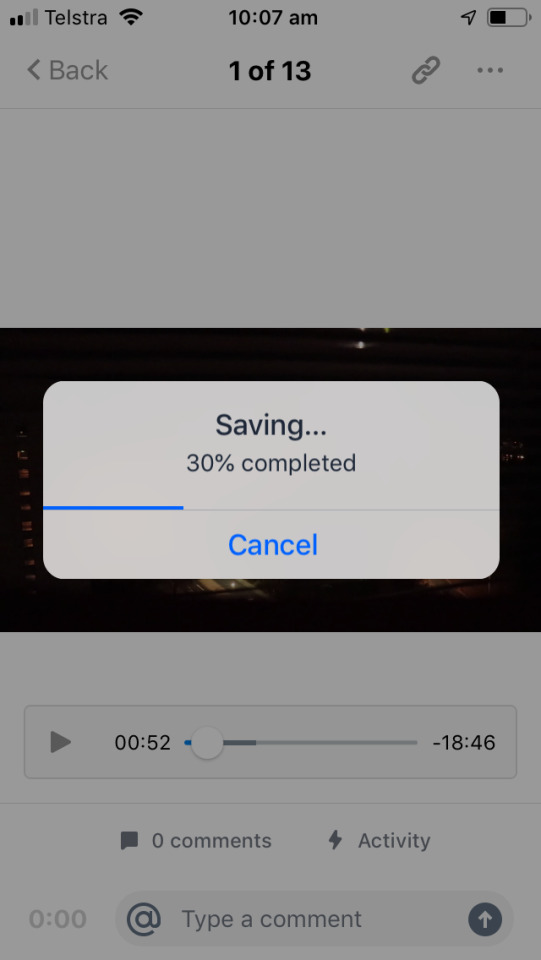
Had a couple of teething problems using cut story - not enough space on my phone...


Posted 1st 1 minute video on instagram - linked instagram to tumblr and twitter accounts

Researching Tags on You Tube
Drive 4K - Pacific Coast Highway - USA

Train Driver's View: Winter is finally here! (Bergen - AI)


Updating advanced settings

Look at peer YouTube Channel Zyner Creative (Andrew Bell) for Description inspiration

My updated settings:

Reviewing/Researching Hashtags for Instagram
Hashtags I have used for video

Added the following tags to YouTube video
Research # on Instagram posts: #video 59,448,124 #videography 5,509,108 #videoart 1,041,608 #videogram 2,128535 #canberra #digitalart 40,687,723 #night 131,352,521 #nightscape 1,344,255 #nightsky 4,121,597 #uow 62,598 #uowcreative 266 (wow...) #wollongongartist 3,384 #australianartist 782,995
Reflection - is it good to use a # where there are a lot of posts so hopefully more reach? But also a lot of competition.. Or is a smaller niche better? But would there be less reach...
https://www.instagram.com/explore/tags/nightscape/

Top post on #nightscape are about stars/night sky but cityscapes are amongst the mix

#nightsky is mostly... about the night sky but there is some city shots


#canberra is a mixed bag.. but there is a lot of focus on Floriade/flowers (?)
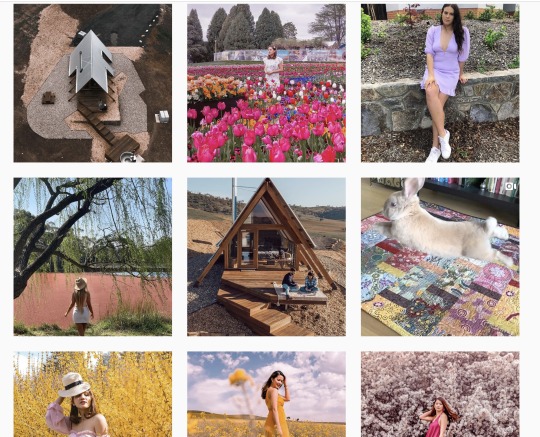
Linked my twitter account (some teething problems with account/password - I'm sure I created account already but had to do again - may have to do with my phone number being linked to another account??) and Tumblr.

Not a very exciting post on Twitter... no image (?)
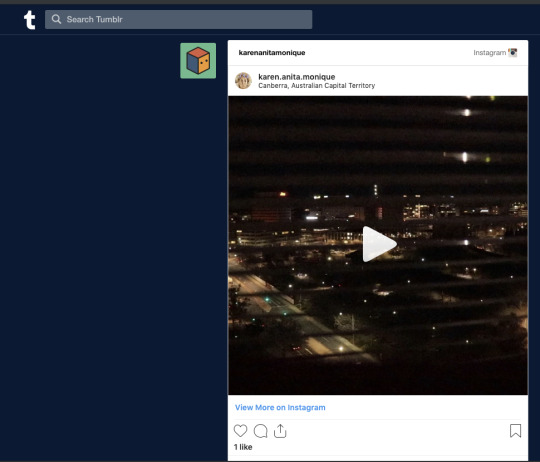
Better on Tumblr...
Not a lot of interest on You Tube or Instagram.... queue existential crisis.. deep breath... my work is not shit....
Instagram


YouTube
youtube

Recorded some rain video and slow shutter images Added another Canberra Nightscape to Instagram (2) - added a black and white filter and less hashtags to experiment with engagement Researched songs on Audio Jungle - looking a Country, rock & rain for my various videos... saved as favourites for later in the week. Something different to post - I took this image on 23SEP19 for Concept & Process

Posted on my iMac via the Flume app
Added post manually to Twitter

And Tumblr
Tried to update Tumblr avatar... unsuccessfully, firstly had problems with the orientation, now the size/crop? I give up for now..

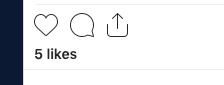
0 notes
Text
Week 4 and 4.5
I collected flowers from my garden this morning in order to make scanned images.
From Travis: Look at Giphy Capture if using our own computers https://giphy.com/apps/giphycapture - can record part of screen straight into a gif. Able to do similar by using Quickime to record parts of your screen.
Busy week... and a bit.. I finally had the confidence to get stuck in and use my creativity (with my lack of technical skills) to make my images/gifs/videos.
I took/made a number of photos, gifs and videos.
I took a self portrait using slow shutter speed as low light and I wanted to make slightly transparent (I was not in the frame the entire time). I then adjusted the hue/saturation in Photoshop and then made a gif and a grid image.
View this post on Instagram
A post shared by Karen Anita Monique (@karen.anita.monique) on May 5, 2019 at 4:00am PDT
View this post on Instagram
A post shared by Karen Anita Monique (@karen.anita.monique) on May 5, 2019 at 1:19am PDT
I decided I wanted to overlay a ‘texture’ layer over my botanical scans, after doing some research I decided to make my own, I did some scans and took some photographs. Textures included: aluminium foil, shirt, brick, tiles, rusted metal panel, shadow, wooden post, and a rendered wall with rust stains.
These are the results:


While I was taking my ‘texture’ images I noticed the grass blowing in the wind and thought it looked interesting so I took a video of it. I used Adobe Rush to cut into a 10 second clip and then I ran through Photomosh.
Here’s a few... I did a total of 10
View this post on Instagram
A post shared by Karen Anita Monique (@karen.anita.monique) on May 12, 2019 at 8:36pm PDT
View this post on Instagram
A post shared by Karen Anita Monique (@karen.anita.monique) on May 12, 2019 at 8:36pm PDT
View this post on Instagram
A post shared by Karen Anita Monique (@karen.anita.monique) on May 14, 2019 at 1:05am PDT
0 notes
Text
Artist Research and Gallery Visits


Ades D Photomontage

Ades D Photomontage Thought this was interesting with the iPhone alignment tool - reminds me of a Jan Dibbets image.

Ades D Photomontage

Preble D and S Artforms


Preble D and S Artforms


Preble D and S Artforms
DigiTartsImages and video from FaceBook user G. a. Gregory via https://www.facebook.com/ProjectArtSpace/ https://www.facebook.com/gagregory.gregory/videos/2681401661930450/ https://www.facebook.com/plugins/video.php?href=https%3A%2F%2Fwww.facebook.com%2Fgagregory.gregory%2Fvideos%2F2681401661930450%2F&show_text=0&width=560

Wollongong Art Gallery Deborah Kelly collage - think it's this one? https://artguide.com.au/deborah-kelly - need to go back to Gallery Revisited 09MAY


Really liked the following I found while doing research for CAVA224



0 notes
Text
Week 3 Continued

I used Photo Mosh on a series of images I took of Corrimal Beach at Sunrise and then turned into a Gif
Learning how to make a Gif in Photoshop:





https://blog.hubspot.com/marketing/how-to-create-animated-gif-quick-tip-ht
Turning my gif into an mp4 - I went with this articles suggestion of GifLab - https://mashable.com/2017/07/29/how-to-share-gif-to-instagram/
EDIT: GifLab only worked once, kept crashing. I ended up using GifVid for my next Gif project.
Split video for Instagram https://itunes.apple.com/us/app/cutstory-long-videos-for-instagram-vk-stories/id917630934?mt=8 - I used cutStory.
I had copyright issues with soundtrack so I ended up using music from Epidemic Sound (free 30 day trial).
Here’s the final full length video:
youtube
0 notes
Text
Week 3
Pixel Art
Image/ModeChange to indexed colour - scaling image size up and down will pixilate - will resample the pixels, eg 200 pixels across and then put back to 1200 pixels
Can also pixilate images and then create animation:
Make video, turn video into images, pixilate images, make frames from layers - using batching and automation, is scalable
Ideas from Travis:
Use a clipping mask as a theme, use shapes, can lay in scanned objects, etc. Look at random pixel filler link on Moodle - Free Illustrator Script - Random Swatches Fill
http://vectorboom.com/load/freebies/freescripts/randomswatchesfill/22-1-0-167
And look at https://icolorpalette.com/ can generate colour palettes uses images
Cloud video - maybe cut into minute clips and post to Instagram
Look at https://www.youtube.com/watch?v=wtg7AetxuWo - music to looped animated image - try something similar?
Mixed tape is an emerging internet genre...
Look Up, Los Angeles! https://www.youtube.com/watch?v=w-NXWQ9QZwon
intendo and lofi - nintendo and chill https://www.youtube.com/watch?v=UkjFV-66E2c
emotions the bootleg boy 2 https://www.youtube.com/watch?v=s2E00cyihp4
embrace the bootleg boy 2 https://www.youtube.com/watch?v=CuMPAkd5ZvI
sakura Japanese Lofi Beats Mix https://www.youtube.com/watch?v=4Hdwf1pz8kA
0 notes
Text
Week 2 Digital Drawing
Feeling a bit overwhelmed this week! Have been researching digital art, but don’t really have the technical skills to achieve yet, very frustrating :(
This week I watched “What is Aesthetic Experience” https://www.youtube.com/watch?v=Q_rQbXlmgHI&feature=youtu.be
And I love the following images referenced in this...

https://www.reddit.com/r/glitch_art/comments/1el1ru/seaside_landscape/

http://favim.com/image/3598926/
I started working on a image I had taken last year in photography with a Holga (Plastic, film camera) and produced the following before stressing out... I had wanted to try something similar to the seaside landscape image above...
After speaking with Travis decided to try a Lynda.com tutorial to help improve my skills. https://www.lynda.com/Illustrator-tutorials/Photoshop-Designers-Working-Illustrator/114882-2.html
I eventually produced this :)

And over the break did this one as well...

The grid was a bit tricky as had to do all manually to ensure completely square.
0 notes
Text
CAVA101-2 Digital Drawing Week 1
Travis Wall
Discord - chat platform- there’s an app - discord.*****
Our-instas and our-process blogs - post links here
Use tumblr for the blog - popular
Instagram resolution 2019 - check best sizes for post - Travis recommends going as big as possible - 2160 x 2160, 300 dpi ("future proofing")
Posting to Instagram from desktop - recommends Later, can schedule posts, will show preview of posts. Can use whatever we want though.
Can't upload a gif file to Instagram, can upload a MP4 - minimum video length is 4 secs. If gif is shorter, eg 1 sec, can take into premier and loop.
Understanding Collage: Emerged as an art form in the 1900s George Brack - cut outs into charcoal drawings

Picasso - cut outs into paintings

then used in: cubism, modernism


pop art

Was disruptive... Most common seen today is photo montage

Book - Dr Me Brooklyn Collage Collective
Layout.... balance.. more important than tools
Scalpel and cutting mat - handy for hand made collage
Digital - polygon lasso tool in photoshop - gives a more 'cut out' feel
Mentioned in this video:
DR.ME's 'Cut That Out' https://goo.gl/rYH87p
Brooklyn Collage Collective https://www.instagram.com/brooklyncollagecollective/
The Collage Club https://www.instagram.com/thecollageclub/
Collage Expo https://www.instagram.com/collage_expo/
Source: Set Sail Blog https://youtu.be/bE2H5iqIPrk
Scanning
Open image capture - Epson perfection
Click Show Details - does overview scan
dpi - 1200 - be mindful of size of file
format - jpeg ok
Format in photoshop to get desired look, eg texture, etc - use levels, curves, etc
gif files have max of 256 colours
Travis example - made gif from scan
save as a photoshop file - doesn't compress (he uses export, save for web, there are other options)
Photoshop is a bitmap image software - eg pixelsIllustrator is vector software - no pixels
SVG - scalable vector graphic - is not a fixed size - uses coordinates to draw the image
Can blend - eg use texture file - place into Illustrator. Because file is only linked in Illustrator, it can still be updating file in photoshop and will then also update in Illustrator.
Look at icomoon.io (is a designer tool, is free, can download icons, there is logos, eg facebook)
Difference between jpeg and png - they way it is coded - jpg - "this pixel this colour, this pixel this colour", and keeps repeating - whereas a png file will say "this pixel this colour and repeat until here". This will make the file size smaller.
gif files can have a transparent background and be animated, jpeg files can't do either of these. Png can have transparent background but can't be animated.
elements.envato.com - graphics, textures, etc (digital assets you can download) - there is a small fee, eg we could do this and make money
Places that can upload own work:
redbubble.com
https://www.teepublic.com/
Other handy tools: https://creativemarket.com/
https://thispersondoesnotexist.com/
Look at artist on here https://www.tate.org.uk/art/art-terms/d/digital-art
0 notes












