Text
Adobe Photoshop 2022 (v23.5.3.848) - Windows
After some Adobe shenanigans, it proved to be time for a new one of these, and after some testing, I settled on what seems to be the most stable one. And the crack— it’s a little old school— but that was/is the tried and true! Don’t worry, it’s not difficult, anyone and everyone can do this, and I’m here to help you every step of the way. Let’s hop into it!
1. Navigate to this link and download the file. And for reassurance, this is my own Google drive, specifically made to host my resources. 2. When done downloading, unzip it somewhere you can find it back (Windows can do it for you, but otherwise, I personally use a program called Winrar or you can try 7ZIP), even your desktop works fine. 3. Open the unzipped folder and double click the file called ‘Set-up.exe’ (it’ll be a little white icon) and follow the installation instructions. Under ‘Location’, you can leave it set to ‘Default’ without issue, or if you have a different spot where you want to install it, install it there. 4. When it’s done, do not open it yet, and if it opened automatically, simply exit out of it once it’s booted up. Go back to the unzipped folder from step #3, and go into the folder called ‘Crack’. 5. Do you see that little Photoshop.exe file, blue icon? Select it and hit Ctrl+C or right-click and click ‘copy’. Then go to your file explorer, then ‘My PC’ (or ‘My Computer’) and either go into the directory you chose in step #3, or go to the default installation location, which is:
C: > Program Files > Adobe > Adobe Photoshop 2022
It’ll be a folder that has the little blue icon to recognise it easily. When in there, hit Ctrl+V or click anywhere and select ‘paste’. It will ask you whether you want to overwrite the file, and you simply say ‘yes’. And voila! That’s it, that’s all there is to it. You can now right click the file that was pasted to boot the program, search for it– pin it to your taskbar, start menu; whatever you prefer!
If you run into any issues whatsoever, do not hesitate to message me or send me an ask, I’m here to help, after all. <3
Have fun, enjoy and please consider reblogging this post if it helped you!
And if you’d like to show support, consider leaving me a tip on Kofi!
517 notes
·
View notes
Text

i was expecting a cutscene like this but was shocked no one in the camp had a word on the statue they ordered for themselves so sad like come on you consumed 5000 credits and????
7K notes
·
View notes
Text

another photo study
kim taehyung
#artists on tumblr#digital art#illustration#art#art study#studyblr#bts fanart#bts army#fanart#my art#taehyung#kim taehyung
1 note
·
View note
Text


I made some studies recently, this is a masterpainting that I was studying how to render skin
The original piece is "Portrait of Gabrielle Cot - William Bouguereau"
I think that it was quite good for understand how many colors we have on skin, so i recommend you to try!
4 notes
·
View notes
Text

My colorwheel challenge!
#artists on tumblr#my art#digital art#genshin fanart#genshin impact#color wheel challenge#illustration#art#color wheel character challenge#fanart
3 notes
·
View notes
Text

Part 1 of big "how to chibi-fy this flower????" guide is here!!! 🥰

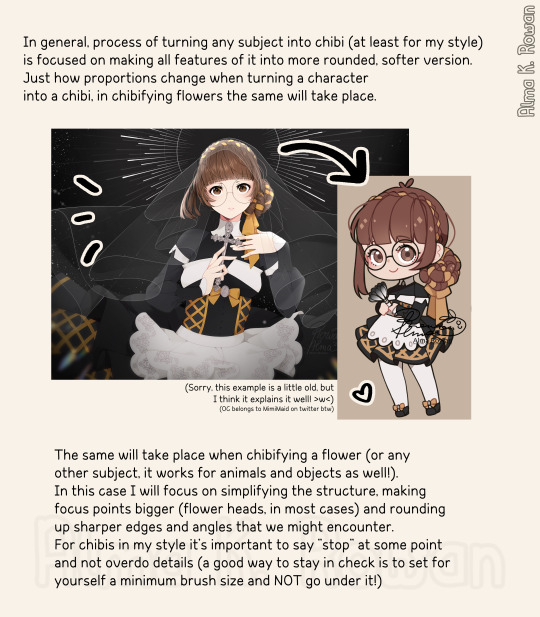


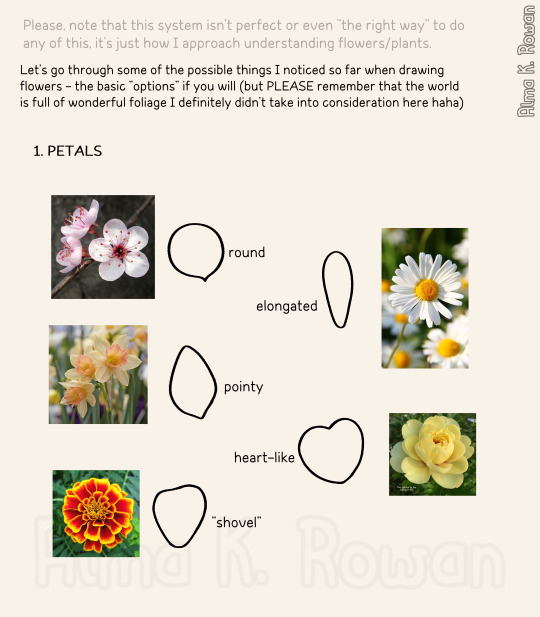






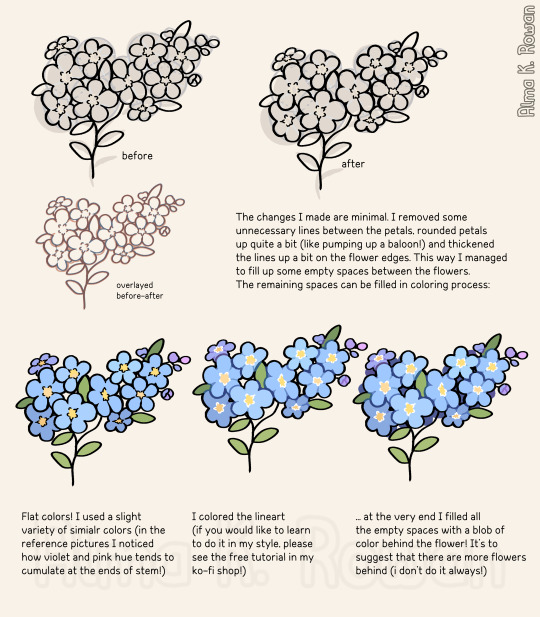
14K notes
·
View notes
Text

there's only one left, I can't take it anymore lol
#digital art#artists on tumblr#genshin fanart#genshin impact#illustration#color wheel challenge#color wheel character challenge#fanart
2 notes
·
View notes
Text
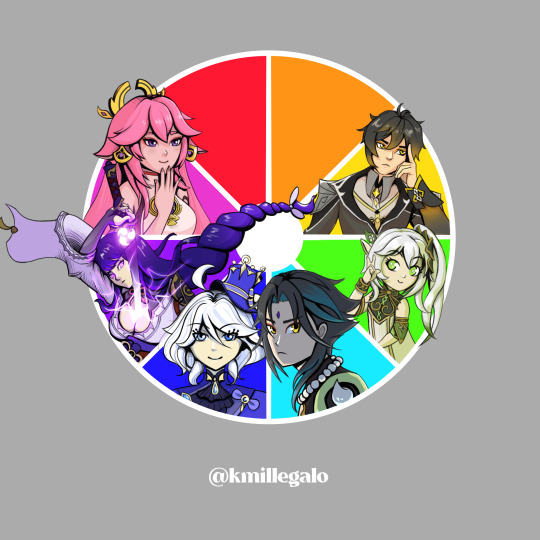
Yae Miko!
#genshin fanart#genshin impact#color wheel challenge#color wheel character challenge#i cant take much more#seriously
0 notes
Text

6 years and i started to use this blog only in the past 2 weeks lmao 🥳
0 notes
Text
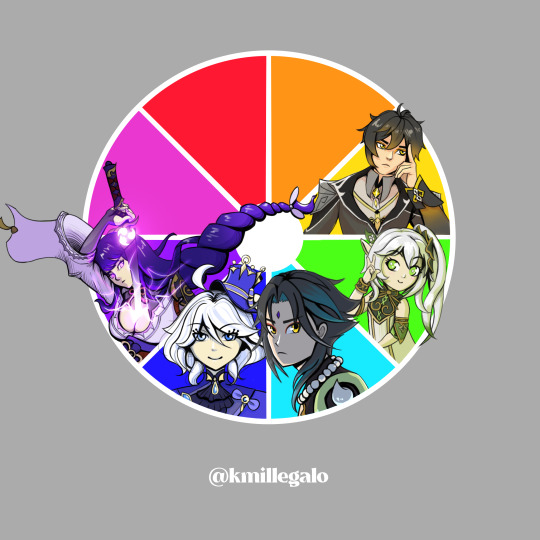
Inazuma Shines Eternal! I'm a little unmotivated/tired to finish this challenge, but I'll finish. Hope you like!
#artists on tumblr#genshin fanart#genshin impact#digital art#color wheel character challenge#color wheel challenge
2 notes
·
View notes
Text
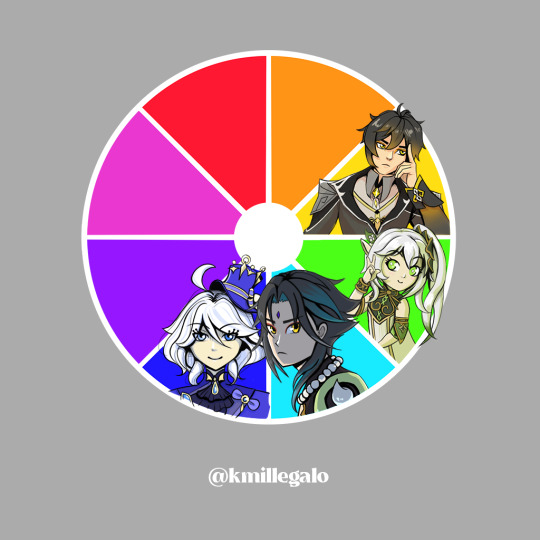
Focalors - Color wheel Challenge
0 notes
Text
A short disclaimer about social medias
I'm not familiar with tumblr, I never was, but I've always used it behind the scenes. But recently I've realized that Tumblr is a good fit for the kind of social network I'd like to build an audience, make friends, and chat with people who like the same things I do. I never liked social networks, I find it boring and annoying to have to produce content every day for instagram (And I never did despite the attempts), for me I always imagined a social network where I could post content in more depth, and even if it took more time, the algorithm would not kill my profile for 1 week without posting. I'm overloaded with social media and I wanted something more "peaceful", I want to invest in tumblr but I don't know how, I don't know where to start, or what people like to see. Can someone help me? I would love to exchange an idea with anyone who is willing! While I don't find those answers I'll try to post here with some frequency, but without getting neurotic about "I need to post every day". I hope it works!
#art#artists on tumblr#illustration#digital art#just keep yourself visible stay genuine and people will notice you#the enshitification of the internet has me so heated yall#tumblr culture
2 notes
·
View notes
Text

Second Color: Nahida! Hope you like!
#artists on tumblr#digital art#illustration#genshin impact#genshin#genshin fanart#color wheel character challenge#color wheel challenge
0 notes
Text

Second Color: Nahida! Hope you like!
#art#artists on tumblr#digital art#fanart#illustration#genshin impact#genshin fanart#genshin#color wheel trend#color wheel character challenge
1 note
·
View note


