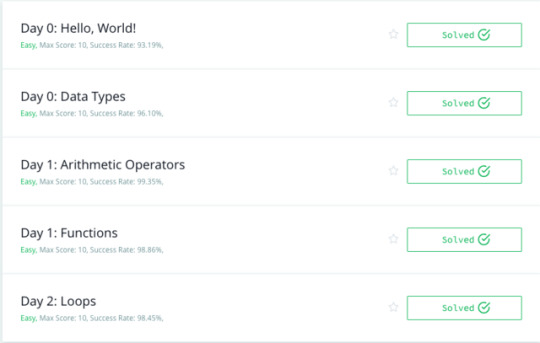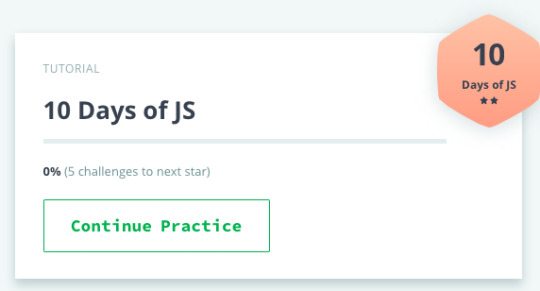Photo
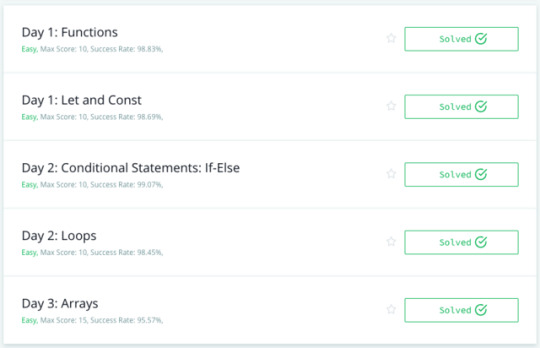
Hacker Rank Progress
The JavaScript problems in Hacker Rank are getting progressively more difficult. The photo above show the problems that I have solved and coding concepts that I have learned. In my IOS Swift coding, I implemented the concepts of Functions, Let, and Arrays in order to achieve the desired output.
It’s all coming together! One step at a time!
0 notes
Photo
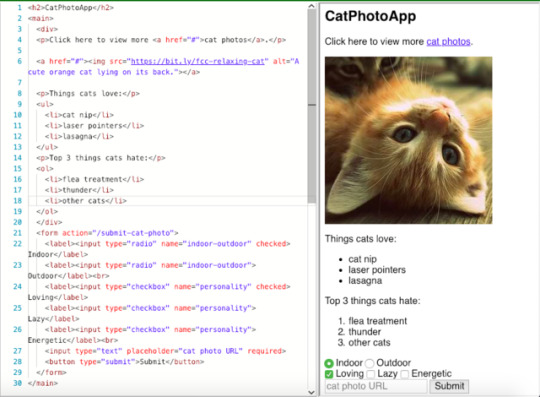
Cat Photo App
Let’s not forget the classics. HTML training, as shown above, has reminded me that I am not a lost-cause for quick learning. Re-learning that <p> </p> signifies the beginning and end of a paragraph, may seem like a small deal...but I personally, got excited. Once I began the training on FreeCodeCamp.com, it was almost like muscle memory. HTML is extremely logical in its nature. I love how it can be so simple, but when mastered, can be quite complex.
Code Breakdown
In the Cat App shown above (right) I first created a header using <h></h>. I then signified the main body of code as <main>. To add space or division I incorporated <div>. My first paragraph (signified using <p>) states “click here to view more cat photos” including a hyperlink (signified through <a>) with a destination of “#.” The pound symbol or “hashtag” is a simple placeholder which references (luckily) the next line of code. This line <a href =“#”><"https://bit.ly/fcc-relaxing-cat," defines the placeholder “#,” as well as embeds the image into the page. “alt=“A cute orange cat lying on its back."></a>, is stating that alternatively (should the link be broken) the text within the quotations will be displayed instead. The next two paragraphs showcase an unordered list “Things cats love” and an ordered list “Top 3 things cats hate.”
Here is where the fun begins (in my opinion). I then create a submission form for cat photos! Two radio buttons are created using “<label><input type="radio" name="indoor-outdoor" checked> Indoor</label> and <label><input type="radio" name="indoor-outdoor"> Outdoor</label><br>.” The indoor radio button is automatically selected using the “checked>” verbiabe. <br> signifies a break in the code to move onto the next strand of code. Next, I created three text boxes (loving, lazy, and energetic). The first box is automatically checked, similar to the first radio button. Lastly, using the last two “strings” of code ( <input type="text" placeholder="cat photo URL" required> <button type="submit">Submit</button>) I put in a URL text box and a submission button. This brings us to a completion of the submission form on the Cat Photo App!
1 note
·
View note
Photo

PROJECT: BOOKHOUSE APP
HELLO! I know it’s been a while since I have posted anything, but it isn’t without a good reason. The photo in this post is an app that I have been coding using IOS swift. Of course, it does not do very much at the moment, but for a brand-spanking-beginner to coding, I am quite proud. The code that it took to make this is quite long and definitely needs some refining, but for purposes of showing what I have learned, I will show a snippet of the code below and explain the elements of certain lines of code as best as I can (being super new to this, my verbiage may not be 100% accurate).
So as you have seen (in my previous blog post), I practiced and learned about loops. During this time I came across arrays, what use they have, and how they may be implemented into a coding system. Below is my code for the text field “Publisher” and the Function for validating the text in the text field using an array.
let publishField: UITextField = {
let publishtextField = UITextField()
publishtextField.placeholder = "Publisher"
publishtextField.backgroundColor = UIColor.lightGray
publishtextField.textColor = UIColor.purple
return publishtextField
publishField.frame = CGRect(x: 20, y: authorField.frame.maxY + space, width: 200, height: 44)
publishField.delegate = self
self.view.addSubview(publishField)
}
func textValueCheck(for text: String) -> Bool {
let characters = Array(text)
let validCharArray = Array("abcdefghijklnopqrstuvwxyzABCDEFGHIJKLMNOPQRSTUVWXYZ")
for char in characters {
if !validCharArray.contains(char) {
return false
}
}
return true
}
The first block of code, is allowing the publish textfield to be a part of the UITextField that we then define through the text field’s name, color, text color, and frame dimensions/location within the UIView. The second block of code is implementing a function to check the value of the text within the text field. It is defined as a string of text that will have a boolean operation. We then define the variable characters as an array of text. We demand that a valid character array contain the string of letters within the quotation marks. We then state that for the characters within the text field, if they are valid characters, we will accept the text. Otherwise, should the characters not be valid, we will not.
More to come!
1 note
·
View note
Link
Day 3:
I got stuck.
Luckily Google, my knight in shining armor, came to my rescue. Attempting my first problem on Hacker Rank (without my friend Kyle to answer questions that I had), I quickly realized I was going to need to get resourceful. Through my deep internet dumpster-dive for an answer, I found this gem! This URL brought me to a world of coding for beginners. I learned about inputs and outputs. Apparently....stdin stands for standard input...thanks for the info KYLE. I’ve been calling it the “S.T.D.I.N.” for the past few days. *Face palm*
Anyways, I understand now that console.log is giving the computer the information to log into the terminal. Process.stdin is telling the computer that the standard input (see, getting the hang of it!) is derived from the terminal. (Don’t quote me on any of this...I’m checking with Kyle next time I see him to make sure I’m not rewriting the laws of coding here).
Of course, I learned quite a few other things through this site as well. I did not, however, end up unstuck on my hacker rank problem. It passed test case 0, but not test case 1. I will be giving it another shot tomorrow after watching a few more tutorials! If you are new to coding, like myself, try a couple SIMPLE problems first and then check this site out for an understanding of some of the basics on I/O syntax.
0 notes
Photo
Such great tips! Using1,2,4,7, & 9. Can’t wait to apply some of these other aspects as I continue my journey.

25 notes
·
View notes
Text
Day 1 - Hacker Rank
I told you, details to come!
Alright, so before we hit the nitty gritty, let me preface this with my background in the technical world. In high school, I created my own webpage using HTML. I have watched my brother and a few friends build their own computers over the years (without a clue how the hardware pieced together). I learned about the world of Agile from work and through my own desire to adopt Scrum as a project management framework. Over the years, I have never actually tackled learning to code.
This past year, I grew more and more curious about app and website development. Technology is becoming such a critical part of daily life for us today, who knows how dependent the future generations will be. Every time I thought about a problem, and it’s potential solutions, I thought of an app. This lead to the beginning discussions with my friend Kyle about app development. I gave him 2-3 ideas within the first couple months of our discussion to work out and develop. Problem was...I wanted to help develop the apps through my own technical ability (which is currently limited).
I told my friend and fellow coder, Kyle, about my admissions portfolio project. Understanding that I have a lot to learn in such a small amount of time (until submissions are due), I asked for his help on how to kick-start my brain into learning code. Just like any other language, immersion training can be pretty useful. We decided to start with JavaScript. I signed up for Hacker Rank and began to learn about data types, arithmetic operators, functions, and loops.
What did I learn? Coding can be pretty tough. Although it can be frustrating to hit some of the walls when trying to solve a problem, it can be really rewarding when the problem is solved. Every time I would get stuck, I would watch youtube videos, google examples, and sometimes...use logical trial-and-error. All-in-all, I would say day 1 resulted in an increase in my excitement and eagerness to learn more!
1 note
·
View note
Photo

Day 1: Created Hacker Rank account! (More details to come)
Day 2: Blog is up and running! Created my own logo and found a fun spin. I chose the name “Girl Code,” for somewhat obvious reasons. I am a girl. I am learning to code. However, I also considered it a clever name because it gas a bit more meaning for me. CIS courses were a requirement while obtaining my undergraduate degree. I remember, one ordinary day, a female guest speaker presented about “Women in IT and technology.” I didn’t think much of myself in a field like that at the time. Little did I know, after achieving my Master’s degree, my interest in IT & technology would grow immensely. Women in IT & tech...I get it now. Now is the time. Considering that lecture was half a decade ago...I guess I’m late to the game. Better late than never, right?
3 notes
·
View notes