dreamer | nsfw | 90s girl | sims 4 gameplay | wicked whims enthusiast
Don't wanna be here? Send us removal request.
Text
Keeping Lag to a Minimum...
I was chatting about a few things I do to combat lag over on discord and realised I do quite a bit of maintenance to reduce lag/load times. I decided to write em all down and before I knew it, I had a big ol' list. Here's hoping it helps!

Save/File Tips:
Clear your caches (located in the same spot as your mod folder fyi) I usually delete the onlinethumbnailcache, avatarcache and localthumbcache caches every time I exit the game, the main one to delete regularly is the localthumbcache file, they're just temporary files but it can get pretty big after a while.. if you're having any mod issues, particularly ui ones, it's always worth deleting that to see if it helps.
Remove any saves you're not using from your saves folder, and keep an eye on save file sizes. In my experience, any saves over around 30-40mb start to get a bit laggy. Things that bump this size up are the amount of townies in game and the amount of lots/objects in the world.
Regarding the above point, I regularly bulldoze lots I don't need anymore, just to save the game from having to cope with extra shit to load in the background and reduce save file bloat.
Similarly, I delete a lot of unnecessary townies. Also, try to keep the amount of outfits on townies to a minimum, ain't no townie need four swimsuit outfits, the game will thank you..
If you have cheats enabled you can usually shift-click/delete object on things like random coffee cups or stray cupcakes sims foolishly drop around the world (or eat em.. whatever tickles ur pickle) just get rid!
Whilst we're keeping objects in game to a minimum.. I try to clear sims inventories now and then, including townies. You can do this via mccc even if you're not currently playing that household by heading to MC Cleaner -> Sell Sim Inventory/Sell Household Inventory. RANDOM LUMPS OF CLAY BEGONE!
Think of a save file like a lot.. the more objects in it, the laggier it gets! Try your best to remove anything or anyone unnecessary where you can.
Hit "Save As" instead of "Save" now and then - the more you overwrite a save, the more chance it has of going wonky, treat your game to a fresh one now and then and remove the old one from your saves folder (maybe don't delete it right away in case you wanna roll back, keep it somewhere safe).
If you can (although ik it can be a pain) set up a new/fresh save, you'd be surprised how bogged down old ones can get! For legacy players, it's usually best to do this whenever you have a small family to save yourself some pain, since you can just save the household and take em to a new save (you will lose sims inventories/household inventories/relationships with sims outside the household tho so beware! Pictures/other collectables can be saved to a lot however, and you can always cheat back relationship bits etc.. bit of a last resort but new saves are shiny and fast!)
Make sure your Screenshots/Video folders are empty - move em somewhere else, it works, trust me. If you have a lot of custom music installed try n' clear some of those out too.. the smaller that Sims 4 directory is, the better.
Delete any last exceptions/last crashes (same spot as your mod folder again) you don't need em unless you're planning to upload em somewhere for help.
Settings Etc:
If you get a bad lag spike, opening the main menu and/or saving can randomly stop this. If it doesn't, try exiting the game, clearing your localthumbcache and restarting.
Clearing all notifications from the game panel can also help.
If you can, close all other apps and background apps you don't need whilst playing, ts4 is super memory hungry so it can definitely help.
The GraphicsRules Override file by Simp4Sims can reduce lag/latency and make your game look a little better in the process!
Srslysims Simulation Lag Fix mod can help reduce lag too (if you've altered the game speed via mccc tho, don't use this unless you plan on resetting it to default).
If you aren't keen on, or barely use a pack, consider disabling it.
Not ideal, especially for those of us taking screenshots, but lowering the graphics settings whilst playing definitely helps.
If you use re/g-shade, consider switching it off whilst playing and only turn it on for screenshots.
A clean and tidy pc/laptop runs better in general. Remove anything you're not using/don't need anymore to free up space, remove temp files, clean up your folders now and again etc etc.. especially that dreaded mod folder, speaking of...
Managing Mods:
SORT OUT YOUR MODS FOLDER FOR THE LOVE OF GOD.. skdsjdjs it doesn't have to be immaculate but at the very least try n' clear it out now n' then. Also try to separate your script mods/overrides from the rest, patch days don't need to be so stressful ;-;
Personally, I don't merge my mods; if something breaks it's much harder to pinpoint! It makes it easier to find/delete specific mods too.. and let's face it, there's usually one or two items in that set you could do without lmaooo.. also, don't think it helps much tbh! Yeah you could say the game doesn't have to work as hard to load merged files but that's debatable, it's still the same amount of items/polys at the end of the day ¯\(°_o)/¯
If you like merging files and/or see results from doing so, you can merge stuff you definitely know you're never getting rid of, especially CAS/BB stuff.. but steer clear of merging gameplay/script mods! If a merged file seems to be the culprit when using the 50/50 method, try unmerging it and 50/50ing it again! You might not need to get rid of everything if something's borked.
Bulk Rename Utility can be used to remove all spaces and special characters from your mod files, the game doesn't particularly like loading those so it'll thank you.
The Sims 4 Mod Manager is a great way to sort through your mods, you can easily see, move and delete files from here (not great for build/buy, poses etc as thumbnails are usually missing, but great for CAS stuff). An extra hint with this that I've noticed is that if any of my mods get renamed with [D1] at the beginning after looking through them via the mod manager, it means it's a duplicate file so you can get rid.
I also use the Sims 4 Tray Importer to help me sort through mods. Simply save a sim/lot with any cc you don't want and find it in the importer, you can then go through all the cc in the cc tab and delete/sort it (I also use this to sort cc if a bunch has the wrong tags etc, makes it easier to find in my folders by saving em to a lot or w/e - it also spots duplicates which is handy).
It's a ballache, but the 50/50 method is tried and tested if you're having issues.
I like to keep an abandoned cc folder tucked away somewhere, that way you can remove mods willy nilly without stressing about losing them. If you change your mind, you can always grab it back!
3K notes
·
View notes
Text
Did you know you can make sims look in a specific direction whilst they're posed?
Hit shift+tab to enter first person mode
Aim the camera where you want your sim to look (make sure your game isn't paused otherwise the sim won't move - you can press 1 in first person mode to set time running)
Hit pause (by pressing P)
Hit shift+tab again to exit first person mode
Voila! Your sim is now looking in the direction you pointed 'em!

A neat little cheat to get multiple uses from the same pose! 🤸♀️
6K notes
·
View notes
Text
Did you know you can make sims look in a specific direction whilst they're posed?
Hit shift+tab to enter first person mode
Aim the camera where you want your sim to look (make sure your game isn't paused otherwise the sim won't move - you can press 1 in first person mode to set time running)
Hit pause (by pressing P)
Hit shift+tab again to exit first person mode
Voila! Your sim is now looking in the direction you pointed 'em!

A neat little cheat to get multiple uses from the same pose! 🤸♀️
6K notes
·
View notes
Photo
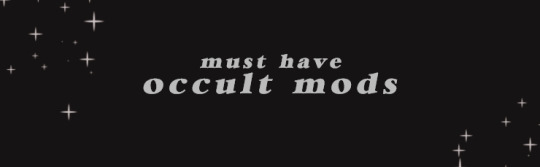
i’m not sure if this is something that people are interested in, but i kind of wanted to make this as a personal thing anyway in case i end up losing all of my occult related mods one day. these are mods for occult sims that i have in my game and either can’t live without, or am excited to try out myself!
this is heavily inspired by many other wonderful must have mod lists, so thank you to everyone who has made one of these as this post will follow a similar layout and structure and inspired me to make my own. i’ll try my best to keep this post up to date! - updated 17th november 2023.
Keep reading
3K notes
·
View notes
Text
At the moment, I’m trying to set my own savefile up. Since I am an absolute noob in building, I rebuild lots from YouTube vids to learn some tips and tricks.
My vision is to keep the original townies and their stories but focus more on occult stuff, maybe a little bit darker and mature and finally learn to use tool. But it takes time and is overwhelming. I really try to keep up and focus on this.
If you have some suggestions or inspirations for builds that you really like feel free to share with me ☺️
3 notes
·
View notes
Text
It‘s like an eternity that i was on tumblr. sorry for not engaging that much, i enjoyed life to the fullest without the urge to play or post. ☀️
Honestly, it feels boring to play sims at the moment and I am not that creative in general. I‘m thinking about how to increase the fun to play since I am always stuck in the same storylines, the same lots, the same jobs and so on.
It feels overwhelming from time to time to see your beautiful and steady content, I cannot get enough from all of this 🥰 But at this point I feel that I did not find my place in this at all. Which is okay, I don‘t feel pressure just the need to express myself.
So maybe you have any ideas how to have fun again while playing sims? And what do you want to see here? Currently there is an idea in my head, some more random gameplay, you decide how the life of my sim will be? Could be fun, we will see.
Until then.. 🖤
xo lou
#how do you all combine your real life with this hobby?#i need like 3 more hours everyday#sims4#sims 4 simblr#the sims 4#simblr
0 notes
Text

~ An offer ~
Stargazer Restaurant San My. Aurora could never, ever afford that. Unsure how to behave, she stands in silence, thinking about her borrowed dress.
He picked her up. Chose the food. Paid the staff for a bit of privacy. Of course he did.
Leonardo was courteous and funny. A real gentleman. All of this only made her more suspicious.
With good reason.




He made her an offer that she simply couldn't refuse. It was easy for her to leave her meaningless life behind. She did it before. She also knew the consequences. It doesn't get any worse than that, does it?



previous | next
gallery lot stargazer restaurant by netoandreta

#shadows of the oasis#sims4#sims 4 simblr#the sims 4#ts4#ts4 gameplay#simblr#sims4storytelling#sims spicy#sims spice#wicked whims#wickedwhims
8 notes
·
View notes
Text

5 a.m. in the morning. The clients are gone, the girls are getting ready to go home. The day was hard, the coke makes it easier.
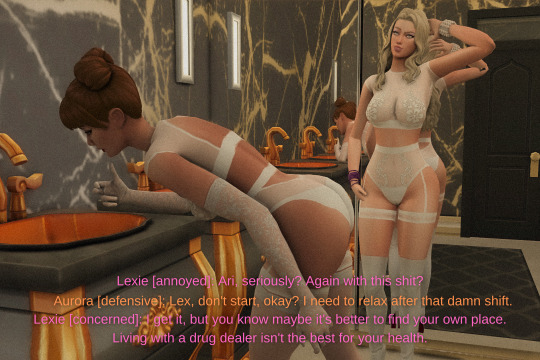


In the dimly lit club office, he held court behind his desk, radiating an unmistakable aura of authority. She stood before him, visibly nervous, her arms wrapped protectively around herself and all eyes on a small mound of powder glinted in the faint light.

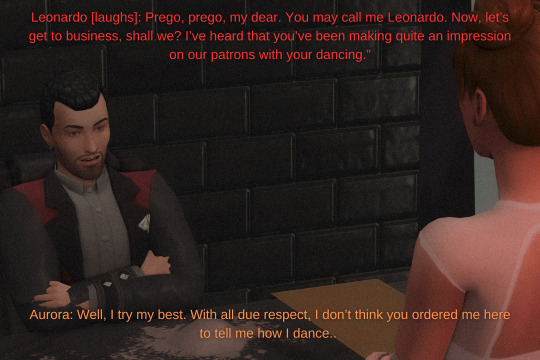
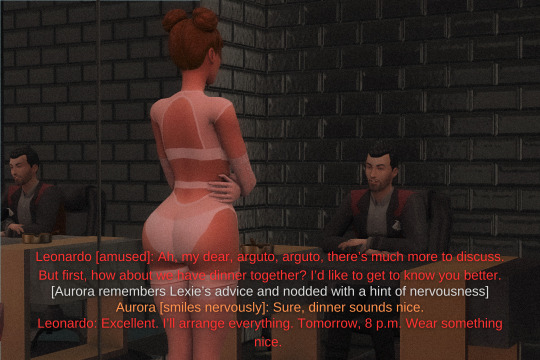
previous | next

#shadows of the oasis#sims4#sims 4 simblr#the sims 4#ts4#ts4 gameplay#simblr#sims4storytelling#sims spicy#sims spice#wicked whims#wickedwhims
61 notes
·
View notes
Text

After the conversation with Beth and the "somehow expulsion", Aurora decides to take her fate into her own hands. Knowing that the boss is in town, she goes all in and wants to leave an unforgettable impression. With each sultry sway of her hips and every mesmerizing spin, she danced as if her life depended on it.

⚠️tw: mild nsfw⚠️



previous | next

#proud of my first gif#shadows of the oasis#sims4#sims 4 simblr#the sims 4#ts4#ts4 gameplay#simblr#sims4storytelling#sims spicy#sims spice#wicked whims#wickedwhims
17 notes
·
View notes
Text

time to move on.






previous | next

7 notes
·
View notes
Text

The morning after. Aurora had survived the worst hangover and decided to get some fresh air. 🍃






previous | next

#hangover was way easier when i was that young#shes a druggie but she tries to stay as healthy as possible#trying new ways to edit photos#shadows of the oasis#sims4#sims 4 simblr#the sims 4#ts4#ts4 gameplay#simblr#sims4storytelling#sims spicy#sims spice
5 notes
·
View notes
Text





𝐛𝐚𝐜𝐤 𝐟𝐫𝐨𝐦 𝐭𝐡𝐞 𝐝𝐞𝐚𝐝 ₊˚🕯️♱‧₊˚.
skeleton🥀 for day one of @maadsimming's 31 days of simblreen cas challenge
225 notes
·
View notes
Text

breakdown.

⚠️tw: drug abuse ⚠️





previous | next
poses by quiddity

#we all know this feeling well#hangover#shadows of the oasis#sims4#sims 4 simblr#the sims 4#ts4#ts4 gameplay#simblr#sims4storytelling
7 notes
·
View notes
Text

The evening progresses, inhibitions fall and boundaries between reality and ecstasy become blurred.

⚠️tw: nsfw ⚠️





previous | next

#aurora prefers to numb herself instead of fck around like the others#shadows of the oasis#sims4#sims 4 simblr#the sims 4#ts4#ts4 gameplay#simblr#sims4storytelling#sims spicy#sims spice#wicked whims#wickedwhims
14 notes
·
View notes
Text

Girls night out pt. 3

⚠️tw: sexual themes, slight mention of abuse ⚠️


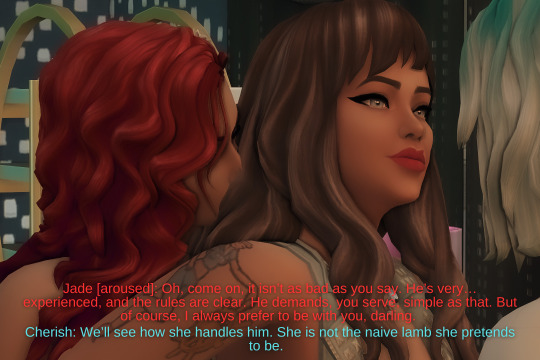


previous | next

#once a bitch always a bitch#boss is back in town#shadows of the oasis#sims4#sims 4 simblr#the sims 4#ts4#ts4 gameplay#simblr#sims4storytelling#sims spicy#sims spice#wicked whims#wickedwhims
26 notes
·
View notes






