Don't wanna be here? Send us removal request.
Text
Discover the Top Online Courses to Learn Digital Marketing in 2023

Digital marketing has become an essential part of any business’s success in today’s world. With the constant growth of online platforms, it’s crucial to have a strong online presence and a well-developed digital marketing strategy. But, where do you start?
If you’re looking to get started or improve your digital marketing skills, taking an online course is an excellent way to do it. Online courses offer flexibility, affordability, and the opportunity to learn from top professionals in the industry. In this article, we’ll guide you through the top online courses to learn digital marketing, offered by some of the best online learning platforms like Udemy, Coursera, Skillshare, Edx, and Udacity.
0 notes
Text
EdX vs Skillshare: A Head-to-Head Comparison

In today’s digital age, online learning platforms have become a popular way for people to acquire new skills, advance their careers, and pursue their passions. EdX and Skillshare are two of the most popular online learning platforms, offering thousands of courses across various disciplines. However, choosing between the two can be a daunting task, especially for those who are new to online learning. In this article, I will provide a detailed head-to-head comparison of EdX vs. Skillshare, helping you make an informed decision about which platform is right for you.
Overview of EdX and Skillshare
EdX was founded in 2012 as a non-profit online learning platform that offers courses from some of the world’s top universities, including Harvard, MIT, and Stanford. The platform offers over 2,500 courses across various disciplines, including business, computer science, engineering, humanities, and more. The courses on EdX are self-paced, which means that students can learn at their own pace and on their schedule.
On the other hand, Skillshare was founded in 2010 as an online learning community for creative professionals. The platform offers over 30,000 courses across various creative disciplines, such as graphic design, illustration, photography, writing, and more. The courses on Skillshare are also self-paced and feature project-based learning, which means that students learn by doing.
Course Offerings
Both EdX and Skillshare offer a wide range of courses across various disciplines. However, EdX focuses more on academic and professional courses, while Skillshare focuses more on creative courses. EdX offers courses from some of the world’s top universities, such as Harvard, MIT, and Berkeley. The platform also offers professional certificates and MicroMasters programs that can help learners advance their careers. The courses on EdX are taught by professors and experts in their respective fields, ensuring that learners receive high-quality instruction.
On the other hand, Skillshare offers courses from industry professionals, such as designers, writers, and photographers. The courses on Skillshare are project-based, which means that learners receive hands-on experience and learn by doing. Skillshare also offers workshops, which are short-term courses that focus on specific skills or techniques. While EdX offers more traditional academic courses, Skillshare offers a more practical and creative approach to learning.
Price
Both EdX and Skillshare offer free and paid courses. EdX offers free courses, but learners have to pay if they want to receive a certificate or credit. The cost of courses on EdX ranges from $50 to $3000, depending on the course and the institution that offers it. EdX also offers a subscription model called “EdX Plus,” which costs $300 per year and provides learners with access to over 3,000 courses, certificates, and specializations.
On the other hand, Skillshare offers a 14-day free trial, after which learners have to pay for a premium membership to access all the courses. The premium membership costs $15 per month or $99 per year and provides learners with unlimited access to all the courses on the platform. Skillshare also offers a free membership, but learners only have access to a limited number of courses and features.
User Experience
Both EdX and Skillshare are user-friendly platforms that offer easy navigation and search features. EdX has a clean and minimalist design that is easy on the eyes. The courses on EdX are organized by subject, level, and institution, making it easy for learners to find the courses they are interested in. EdX also offers a mobile app that learners can use to access their courses on the go.
On the other hand, Skillshare has a more vibrant and creative design that reflects the platform’s focus on creative courses. The courses on Skillshare are organized by category, making it easy for learners to find the courses they want to take. Skillshare also has a mobile app that learners can use to access their courses on their mobile devices. Both platforms offer discussion forums, quizzes, and assessments that allow learners to interact with their peers and instructors. However, EdX’s forums are more structured, with moderators and rules to ensure that the discussions remain on-topic and respectful. Skillshare’s forums are more informal and allow learners to share their work and receive feedback from their peers.
EdX vs Skillshare: A Head-to-Head Comparison
5 Steps to Creating a Successful Career Development Plan
Discover the Top Online Courses to Learn Digital Marketing in 2023
Apps
EdX and Skillshare both offer mobile apps that learners can use to access their courses on the go. The apps are available for both iOS and Android devices and offer a user-friendly experience that is similar to the desktop version of the platform.
EdX’s app allows learners to browse and enroll in courses, view course materials, and participate in course discussions. The app also allows learners to download course videos and other materials for offline viewing. Additionally, learners can track their progress and view their grades and certificates from the app.
Skillshare’s app offers similar features, allowing learners to browse and enroll in courses, watch course videos, and download course materials for offline viewing. The app also allows learners to participate in course discussions and access their grades and progress reports.
Both apps offer push notifications that alert learners when new course materials are available or when they have upcoming deadlines. The apps also offer search features that allow learners to quickly find the courses they want to take.
Overall, both EdX and Skillshare offer robust mobile apps that make it easy for learners to access their courses on the go. Whether you’re on the train or waiting in line at the grocery store, you can use these apps to continue your learning journey and make progress toward your goals.
Conclusion
In conclusion, EdX and Skillshare are two excellent online learning platforms that offer a wide range of courses across various disciplines. EdX is more focused on academic and professional courses, while Skillshare is more focused on creative courses. EdX offers courses from some of the world’s top universities, while Skillshare offers courses from industry professionals.
When it comes to pricing, EdX courses are generally more expensive than Skillshare courses. However, EdX offers free courses, and learners only have to pay if they want to receive a certificate or credit. Skillshare offers a 14-day free trial, after which learners have to pay for a premium membership to access all the courses.
Both platforms offer a user-friendly experience, with easy navigation and search features. They also offer discussion forums, quizzes, and assessments that allow learners to interact with their peers and instructors. Finally, both platforms offer affiliate marketing programs that allow learners to earn a commission by promoting courses on the platform.
0 notes
Text
10 Best Online Courses to Learn Coding: Boost Your Skills from Anywhere!

As technology continues to evolve, coding has become one of the most sought-after skills in the world. In today’s digitally-driven world, coding is not just reserved for tech professionals but for anyone interested in pursuing a career in IT, web development, app development, data science, and many other fields. If you want to learn to code, there’s no better time than now, and no better way than taking the best online courses.
This article has compiled a list of the 10 best online courses to learn to code. Whether you’re a complete beginner or an intermediate learner, there’s something for everyone here. Some of the best online learning platforms offer these courses, including Udemy, Coursera, Coding Ninjas, and Skillshare. So, let’s get started.
1. “The Complete Web Developer Course 2.0” by Rob Percival (Udemy)
If you’re interested in web development, this course is an excellent choice. It covers everything from HTML, CSS, JavaScript, and jQuery to PHP, MySQL, and WordPress. You’ll also learn how to build and launch your own website and even create a mobile app. With over 236,000 students enrolled, this course is one of the most popular on Udemy.
2. “Python for Everybody” by Charles Severance (Coursera)
Python is one of the most popular programming languages in the world, and this course is an excellent introduction to it. It’s a beginner-level course that covers the basics of Python programming, including variables, data types, loops, and functions. You’ll also learn to use Python to access web data, manipulate data, and create basic visualizations.
3. “The Complete Android N Developer Course” by Rob Percival (Udemy)
If you’re interested in app development, this course is an excellent choice. It covers everything from Java programming to building Android apps. You’ll learn how to create your own Android apps from scratch and even launch them on the Google Play Store. With over 93,000 students enrolled, this course is one of the most popular on Udemy.
4. “Introduction to Programming in C” by Coding Ninjas (Coding Ninjas)
If you’re interested in learning C programming, this course is an excellent choice. It covers everything from basic syntax to advanced topics like pointers, arrays, and structures. You’ll also learn how to write your own programs and even create your own projects.
5. “The Complete JavaScript Course 2022: Build Real Projects!” by Jonas Schmedtmann (Udemy)
JavaScript is a programming language that’s used in web development, and this course is an excellent introduction to it. It covers everything from basic syntax to advanced topics like object-oriented programming and asynchronous programming. You’ll also learn how to build real projects like a shopping cart, a quiz app, and a weather app.
6. “Programming for Everybody (Getting Started with Python)” by Charles Severance (Coursera)
This is another great course for beginners who want to learn Python. It covers the basics of Python programming, including variables, data types, loops, and functions. You’ll also learn to use Python to access web data, manipulate data, and create basic visualizations.
7. “The Complete Java Masterclass” by Tim Buchalka (Udemy)
Java is a programming language that’s used in app development, and this course is an excellent introduction to it. It covers everything from basic syntax to advanced topics like concurrency and database programming. You’ll also learn how to create your own Java programs and even build a game.
8. “Build Your First Android App (Project-Centered Course)” by CentraleSupélec (Coursera)
This course is an excellent introduction to Android app development. It covers everything from basic Java programming to creating user interfaces and using various Android SDKs. You’ll also learn how to build a complete Android app from scratch and launch it on the Google Play Store.
9. “Complete SQL Bootcamp” by Jose Portilla (Udemy)
SQL is a language used for managing databases, and this course is an excellent introduction to it. It covers everything from basic SQL commands to advanced topics like database normalization and joins. You’ll also learn how to use SQL to query databases and even create your own database.
10. “Introduction to Computer Science” by Harvard University (EDX)
This course is designed for beginners who want to learn the basics of computer science and programming. It covers topics like algorithms, data structures, and programming languages like Python. The course is self-paced so that you can work through the material at your own speed.
For Detailed Blog Posts www.m-smooth.com
0 notes
Text
5 Steps to Creating a Successful Career Development Plan
Career development is an ongoing process that involves setting goals, acquiring new skills, and gaining experience to progress in one’s chosen profession. A career development plan is a roadmap that outlines the steps an individual needs to take to achieve their career goals. In this article, I will provide a comprehensive guide on how to create a successful career development plan, including the key steps, strategies, and tips to help you reach your professional aspirations.
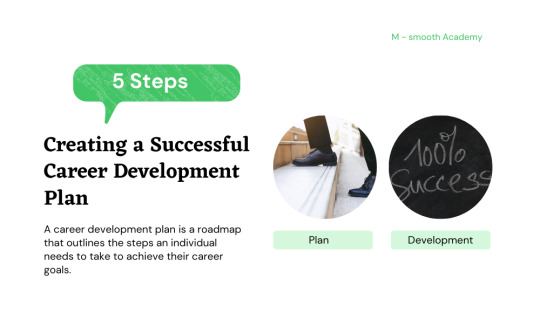
Step 1: Self-Assessment
The first step in creating a career development plan is to conduct a self-assessment. This involves reflecting on your strengths, weaknesses, skills, interests, and values. You can use a career assessment tool or work with a career counselor to help you identify your strengths and areas for improvement. Once you have a clear understanding of your skills and interests, you can start to identify potential career paths that align with your values.
Step 2: Define Your Career Goals
The next step is to define your career goals. Your career goals should be specific, measurable, achievable, relevant, and time-bound (SMART). Examples of career goals include earning a promotion, switching careers, or starting your own business. When setting your career goals, consider your short-term and long-term objectives and ensure they are aligned with your personal values.
Step 3: Identify Skill Gaps for Career Development Plan
Once you have defined your career goals, the next step is to identify the skills you need to achieve them. This involves assessing your current skill set and identifying any gaps that need to be filled. You can use online resources, such as job descriptions and LinkedIn profiles, to identify the skills required for your desired career path. You can also consider taking courses, attending workshops or conferences, or working with a mentor to develop the skills you need.
0 notes
Text
Basic syntax in C Language

Tokens
A C program consists of varied tokens and a token is either a keyword, an identifier, a constant, a string literal, or a symbol. as an example, the following C statement consists of 5 tokens:
printf("Hello World!");
the individual Tokens are:
1.printf 2. ( 3. Hello World\n 4. ) 5. ;
Semicolon(;)
In the C programming language, the semicolon is a statement terminator. That is, every individual statement must be ended with a semicolon. It indicates the end of one logical entity.
For example, the following are two different statements:
printf("Hello world\n); /* statement1 ended with */; return 0; /*--------------staement2 ended with */ ;
Comments
Comments are like helping text in your c program and they are unnoticed by the compiler. They begin with/ * and terminate with the characters */ as shown below.
/* my first program in C */
Identifiers in C programming language
A C identifier is a name used to identify a variable, function, or any other user-defined item. An identifier starts with a letter A to Z or a to z or an underscore, followed by zero or further letters, _underscores, and numerals (0 to 9). C doesn’t allow punctuation characters similar to @, $, &, # and within identifiers.
C language is a case-sensitive programming language. Therefore, Hour and hour are two different identifiers in C. Here are some examples of acceptable identifiers
Valid Identifiers :
| smooth | danny | abd | good_language | m_890 | your_name | _temp | s | hj7678 | getVar|
Keywords
Keywords are pre-defined words in the C language. Each keyword is meant to perform a specific function in a C program. Since keywords are referred names for compilers, they can’t be used as a variable name.
For example: int school;
Here, int is a keyword that indicates a school is a variable of type int (integers).
C is a case-sensitive language, all keywords must be written in lowercase, C language has 32 keywords. here is a list of all keywords in ANSI C.
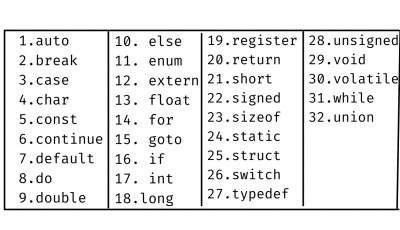
Whitespace
A line containing only whitespace, maybe with a comment, is recognized as a blank line, and a C compiler definitely ignores it. Whitespace is the term used in C to describe blanks, tabs, newline characters, and comments.
Whitespace separates one section of a statement from every other and enables the compiler to pick out where one element in a statement, such as an int ends and the next element begins. Therefore, in the following statement:
int age;
There should be at least one whitespace character (usually a space) between int and age for the compiler to be capable to distinguish them. On the different hand, in the following statement
cars = Lamborghini + Ferrari; //get the total cars
No whitespace characters are necessary between cars and = or between = and Lamborghini, although you are free to include some if you wish for readability purposes.
For More course and Explained Tutorials : www.m-smooth.com
0 notes
Text
C language – Introduction to C programming language
The C language is a general-purpose, high-position language that was firstly developed by Dennis M. Ritchie to develop the UNIX operating system at Bell Labs. C was first enforced on the DEC PDP-11 computer in 1972.
In 1978, Brian Kernighan and Dennis Ritchie made the first intimately available description of C, now known as the K&R standard. UNIX operating system, the C compiler, and basically all UNIX operation programs have been written in C.
C language has now come to an extensively used professional language for colorful reasons.
Easy to learn
Structured language
It produces efficient programs.
It can handle low-level activities.
It can be compiled on a variety of computer platforms.
Facts about C language
C language was constructed to write an operating system called UNIX.
C is a successor of the B language, which was introduced around 1970.
The language was standardized in 1988 by the American National Standard Institute. (ANSI).
The UNIX OS was completely written in C by 1973. now, C is the most globally used and popular System Programming Language. Utmost of the state-of-the-art software has been enforced using C.
Today’s most popular Linux OS and RBDMS MySQL have been written in the C programming language.
Why use the C language?
C Programming Language was initially used for system development work, in particular the programs that make up the operating system.
C was taken up as a system development language because it produces code that runs almost as fast as code written in assembly language.
Some exemplars of the use of C might be:
Operating Systems
Language Compilers
Assemblers
Text Editors
Print Spoolers
Network Drivers
Modern Programs
Databases
Language Interpreters
Utilities
Environment Setup for C
This section describes how to set up your system environment before you start doing your programming using the C language.
Before you start doing programming using the C programming language, you need the following two software available on your computer,
(a) Text Editor and
(b) The C Compiler.
Text Editor
This will be used to classify your program. Examples of limited editors include Windows Notepad, OS Edit command, Detail, Epsilon, EMACS, and vim or vi. The name and version of the text editor can vary between separate operating systems.
For example, Notepad will be used on Windows, and vim or vi can be used on windows as skillfully as Linux or UNIX.
The files you create with editors are called source files and contain program source code. The source files for C programs are normally named with the extension “.c”.
Before starting your programming, make sure you have one text editor in place and you see enough experience to write a computer program, save it in a file, compile it, and eventually execute it.
The C language compiler
The source code written in the source file is the natural readable source for your program.
It needs to stand “compiled”, to turn into machine language so that your CPU can execute the program as per instructions.
This C programming language compiler will be used to compile your source code into a concluding executable program. I guess you have beginning knowledge about a programming language compiler.
The most commonly used and free available compiler is the GNU C compiler.
C language program Structure
Let’s look into the Hello World example using C Programming Language.
C Hello world example: Let us look at a simple code that would print the words “Hello World”:
A C program basically consists of the following parts:
Documentation section
Preprocessor section
Definition section
Variables
statements & Expression
Comments

Let’s look at various parts of the above program:
The first line / *. */ will be forgotten by the compiler and it has been put to add further comments in the program. Such lines are called comments in the program.
The first line of the program #include is a preprocessor command, which tells a C compiler to include stdio.h file before going to compilation.
The next line int main() is the main function where program execution begins.
The next line printf (.) is another function usable in C which causes the message “Hello World!” to be displayed on the Console.
Full Tutorials and Course www.m-smooth.com
0 notes
Text
The Complete Guide to C Programming Language and How it is Used in the Tech Industry

Introduction: What is C Programming Language?
C programming language is a general-purpose, imperative computer programming language. It was originally developed in 1972 by Dennis Ritchie at the Bell Telephone Laboratories to provide a systems programming language for the UNIX operating system.
The C Programming Language is one of the most widely used programming languages of all time, and has been adopted as the default language on many Unix and Unix-like systems. It is also available for use on other platforms, including Microsoft Windows, Mac OS X and Android.
C Programming Language (CPL) was invented by Dennis Ritchie at Bell Labs in 1972. The original purpose of CPL was to give UNIX operating system a high-level programming language that could be used for all sorts of tasks, from writing device drivers to performing complex mathematical calculations or even generating graphics on the screen.
How to Learn C Programming Language
If you want to learn C Programming Language, then there are many ways you can do it from books, video tutorials, and online courses. You can also find free tutorials on the internet or paid tutorials on sites like Udemy, m-smooth or Coursera.
Best Practices for Learning the C Programming Language
Learning a new programming language is not easy. It requires a lot of time, patience and dedication. In order to learn the C programming language, it is important to understand its fundamentals first.
The best way to learn C is to learn it by doing. Practice makes perfect after all. One of the best ways to practice your C skills is with coding challenges like LeetCode or CodeWars. In these challenges, you are given a problem and you have to come up with the code that solves it. There are also many tutorials available on YouTube for people who prefer video tutorials over text tutorials.
The key thing about learning C is practicing regularly and not getting discouraged when mistakes happen.
Here are some best practices that you can use while learning the C programming language:
- Take quizzes to assess your understanding of the fundamentals
- Practice coding on leetcode
- Work on coding practice problems
- Read through tutorials and do exercises in M-smooth Academy
A Brief Overview of the Different Versions of C Programming Languages
C is one of the most popular programming languages in the world. It is often used as a "middle language" to create more powerful systems on top of it.
The first version of C, which was developed in 1972 by Dennis Ritchie, was written in assembly code and has evolved over time with new features being added to it.
The next major revision of C was released in 1979, with a number of significant changes that included: improved type checking; support for international character sets; more data types; and new statements such as codice_1 and codice_2.
This second version of C became known as "C89".
In 1990, ANSI adopted this version as a standard under the name "AN"
The C Programming Language is one of the most popular languages in use today and has been adopted by many other languages as their native or preferred language.
Why You Should Learn the Basic Concepts of C Programming Language
C is one of the most popular programming languages used in many fields, such as operating systems and compilers. It is also the first language for many programmers to learn because it's more accessible than other languages like C++ and Java.
If you want to become a programmer or work on software development, it's important to learn the basics of C programming language because it will be helpful for you in both your current and future career.
Learning the basic concepts of C programming language is a prerequisite for any programmer. It is used to build most of the programs that are used in the world today.
0 notes
Text
What is Operators in C programming language?

In C language an operator is a symbol that specifies to be performed the operand. The items that operators act upon are called operands. Some operators require two operands called binary operators, while other acts upon only one operand called unary operator.
The operators usually form a part of mathematical or logical expressions. A c programming language provides several operators to perform different kinds of operations.
The symbol which is used to perform logical and mathematical operations in a C program is called C operators.
Example: a + b
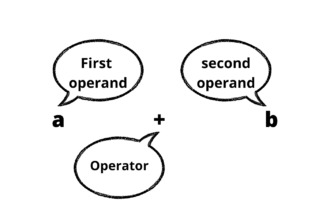
Where ‘+’ is Operator and ‘a’ and ‘b’ are the operands. Consider the expression a + b * 2. where +, * are operators a, b are variables, 2 is constant and a + b * 2 is an expression.
The operators tell the computer to perform the specified operation on operands and these are used in programs to manipulate data and variables.
Types of operators in C
Arithmetic operators.
Relational operators.
Logical operators.
Assignment operators.
Increment and Decrement operators.
Ternary operator.
Bitwise operators.
Special operators.
For full Tutorials www.m-smooth.com
1 note
·
View note