Louise, Music Education, Third Year Current Status: Sad SCMTME is over :'(
Don't wanna be here? Send us removal request.
Text
Bye Music Tech
This past semester at uni has definitely been one of the best so far and that’s not just because there’s no more AP and Harmony. This subject alongside the others (PMS, JSME) have created such an enjoyable array of assignments and individualised projects which have been great to work on even if stressful. I am so proud of everyone’s final projects which you can continue to check out here:
https://humberstone.org/2020/04/08/introducing-the-scmtme-cohort-of-2020/
TME has at times, been too much content for my small brain to handle yet these blogs have been a really great way to refresh my memory of what we did and also will provide for an excellent resource in the future when I want to use them. I really can not express how grateful I am for the assessments in this course. The combination of being able to explore topics that we are interested in yet also reflect in a slightly stress free manner has resulted in a lot of new knowledge that will actually be remembered. I’ve been wanting to explore Photoshop for years now, and finally got given the time and chance to explore it in a fun yet still informative way. The skills learnt in the classes have definitely transferred throughout all of my courses and in this epidemic have been so crucial to have. I feel so much more inclined and excited to do mini projects in the holidays and throughout next semester just for fun to test out all these new skills and programs. I am super disappointed to see this subject go and will gladly petition for a SCMTME 2.0 class so we can do another semester because I feel like there is still so much to learn and explore.
So excited about these new skills and I can’t wait to show up at my next prac as a full blown tech master, thank you so much to everyone for this semester, especially James ❤️
Sneaky throwback selfie to our last day at the Con IRL ❤️

1 note
·
View note
Text
AnimYAYtion
Project Blog #13 - 20th June 2020
I have finally gotten to the end of my project and I am so happy with how it turned out! It took 3 hours to save the first time and when it was finally finished I had accidentally cut out the first 3 seconds of the audio and needed to restart the exporting process!!! BUT I got it done in the end and on time woohoo!!!! 🥳 🙌 🎉
Young Person’s Guide to the Orchestra
youtube
I just want to take some time to reflect on the process and give you a little insight into my presentation which I had last night.
My Initial Ideas and Inspiration
When I first started my project I knew I wanted to use graphics and definitely Adobe Photoshop. As well as that I was excited to attempt an animation. Some of my first influences (which you may see in my very first project blog) show these videos on the left hand side of my inspiration board. However, the funniest of them all is the image on the right which is actually a moving gif I made back in Year 9 in Photoshop when I was in love with my fandom tumblr, learning to code html to make my blogs from scratch and giffing. I may make fun of it but I really did take inspiration from this and am impressed at my memory to recall knowledge on how to lay textures and overlay colours.

Textures:
I just wanted to provide a quick explanation of how I created each graphic.
1) I started off with an image like this:

2) I then cut around each shape using the pen tool (on the path function) and created a new layer for each individual shape.
3) I then coloured in the shapes with the paint tool and they should now look like this:

4) Find a texture that you would like to use for the image. For this particular image I used a piece of gold foil (picture on the right) and then overlaid it to the shape I wanted it on. I then changed the opacity to pretty low so that it didn’t take over the colour. It is super important to note that you can only overlay in black and white.

5) Double click on your layer on the right and select colour overlay in the options. Choose the colour you would like that layer to be and bam it should look like this:

I overlaid texture onto all of my graphics but another one of my favourite is the bassoon graphic. For this one I used a photo of plants of wood and it turned out like this.


Tools Used:
The main tools I used in Photoshop and Premiere Pro are as follows:
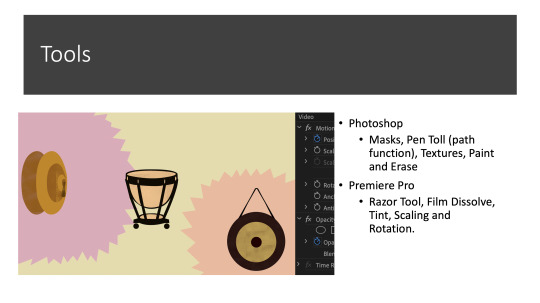
*** I especially used that little clock tool in Premiere Pro but I can’t figure what it is called. It was hands down the most important feature in all my work and I wouldn’t have been able to do anything without it.
Importing Layers
Importing layers played a crucial part in many sections of my animation. The first main use was for the opening scene which you saw in my previous blog where I created a 1080 x 20, 000 document in photoshop to create a super long scroll.
The other time I used these layers was with the string section of the animation. For this section I created roughly 10 different formations and then imported them as individual layers so that I could move them around and spin them with the same centre axis.

Conclusion
I never could have imagined when I started this project that it would have turned out like this. I’m so happy and proud of all the skills that I have learnt and I am excited to keep working in Adobe during the holidays for fun. The PoL night was incredible and I got to see so many amazing projects by other students. You can check them all out here:
https://humberstone.org/2020/04/08/introducing-the-scmtme-cohort-of-2020/
I will definitely be using these resources in the future with teaching and can’t wait to see what everyone else’s next project is.
0 notes
Photo




I’ve finished my animation now so thought I would share the first part of the animation. For this section I got the idea to create a super long (1080 x 20000) document in Photoshop and lay all the instruments out so that I could import it to Premiere Pro and then scroll through it as a video journey. I actually got this idea from The Simpsons (https://www.youtube.com/watch?v=kkao2QlddUc&fbclid=IwAR2le84jpWjaC24PcU4nTWQ2Z9ivQwmUoWqn5ahXTLwKdlCkC7u_cHvNSHE).
This was such a difficult idea to execute as I had the instruments all stuck in a strict movement that meant manipulating them was impossible. So instead of moving the instruments I had to add in other stuff as seen in the pictures above. In the first I added in a piccolo just having a quick look down from the top. I added in some moving notes with the trombone that took a super long time to execute correctly and I added in the same explosive gif that I have in the percussion section of the piece already.
Can’t wait to present it in 14 hours!!
0 notes
Photo



Some progress pics on the first 10 seconds of the woodwind section. Think I need to stop getting focused on super small details and just keep looking at the bigger picture. I’m ending up with a lot of fast transitions between different layouts that are really not necessary and are kind of nauseating oops
0 notes
Photo






All the transitions used in my woodwind section of the animation!! Having so much fun with this feature might have overused it but oh well it is too much fun.
I had the most trouble coming up with ideas for the woodwind section as the instrument shapes made it really hard for me to design formations etc. and the odd number (piccolo, flute, clarinet, oboe, bassoon or 1 piccolo, 2 flutes, 2 oboes, 2 clarinets and 2 bassoons). I decided to draw upon inspiration from what I did in the percussion section and instead of the spikey “percussive” looking shapes I opted for these smoother ones to represent the woodwind sound.
0 notes
Photo


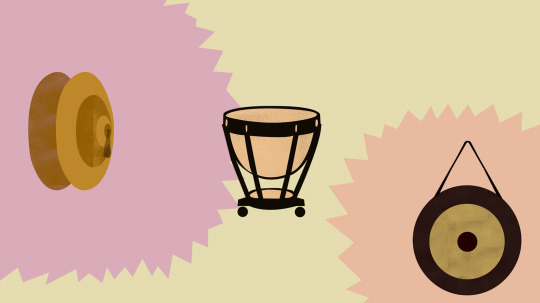
Project Blog #12 - 15th June 2020
Finished the percussion section today! Only woodwind left to go woohoo!! The sections have been super fun to work on I am worried about the in-between sections and what to animate through those as that takes up the other part of the piece.
1 note
·
View note
Text
Behind the Scenes
Project Blog #11 - 15th June 2020
Been experiencing a lot of lag today as I get more and more layers going in this file. I’ve reached around 150 now which is making it really difficult to operate. Some frames have taken hours to create and then will last less than a second so here are some behind the scenes shots.


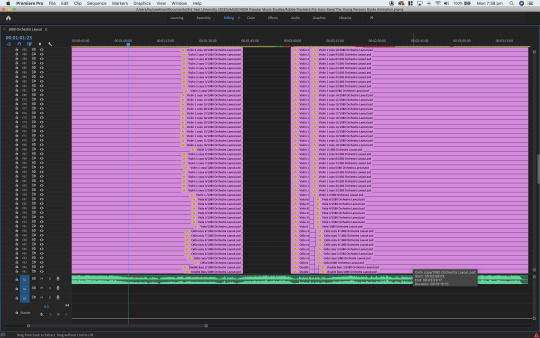
Here are some frames and the layers underneath them. This percussion one is very appealing but took hours to line up to the beat of the music and then to coordinate everything at the same time.


This string section I think I could’ve done a lot quicker but I hadn’t learnt any shortcuts to make that possible and instead had every instrument as a separate layer. Mainly did this incase I want to manipulate the colours later it will result in more patterns available.

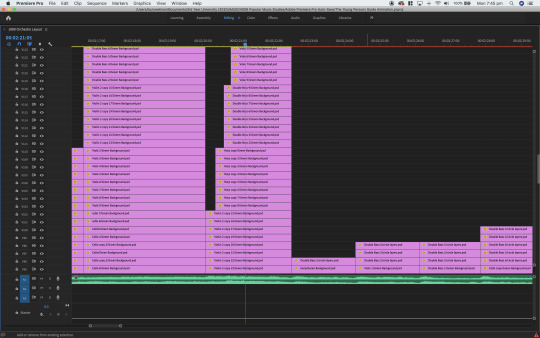
1 note
·
View note
Photo




Project Blog 10 - 15th June 2020
Today I made some transitioning patterns which will also be used in the percussion section of the animation. To make them I followed this tutorial someone made in After Effects. Took me a while to figure out how to transfer it to working in Photoshop with the layers/timeline/frames but I worked it out in the end! I’ve now imported them into my Premiere File as gifs and worked from there by overlaying them.
Here’s the link to the tutorial if you are interested:
https://www.youtube.com/watch?v=doSmYieyIgw
Here’s a video of me making my first ever one!! Took 2 hours total to figure out how to change that tutorial into Photoshop but I feel so accomplished now. If you really pay attention you can see me make so many silly errors but it worked out in the end yay!
youtube
0 notes
Photo







Project Blog #9 - 14th June 2020
Finished the string section of the piece today! Was trying out some kaleidoscopic/firework inspired looks in this section. To make this I started off in photoshop and made a set of 10 different layers of the instruments in their circle formation. I then imported all the layers to Premiere Pro and manipulated them from there :)
0 notes
Photo




Project Blog #8 - 13th June 2020
Today I completed the brass section of my animation! All! 20! Seconds! and it took me a whole day :’(( Here are some screenshots of some of the frames
0 notes
Photo
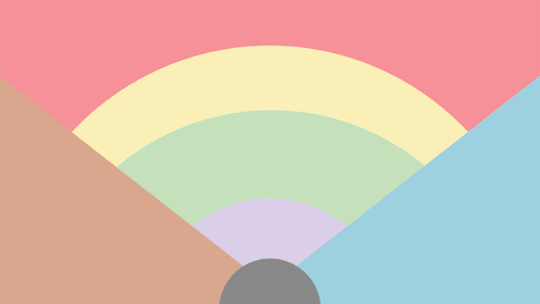
a short gif featuring the different instrument sections :)
0 notes
Text
Animation Base
Project Blog #7 - 10th June 2020
Today I made the base for my animation and layered in all of the instruments. Pretty much took the whole day but I’m really happy with how it looks now!! Hardest part was getting the perfect semi-circles for the background. Set my grid lines at 32 x 30 and then drew them in with the Curvature Pen Tool.
I’m working at 1080 x 1920 but have to important the instruments separately into Premiere Pro later to preserve the resolution so this image will only be for transitioning between different instrument sections.




1 note
·
View note
Text
Colouring Graphics
Project Blog #6 - 9th June 2020
The whole of today was spent colouring graphics and adding textures to them. I just found a few metallic and wood images and used those.
Also after some quick experimentation I’ve decided to use Premiere Pro to complete my animation as I would like to get better at the program and can import the layers from Photoshop just as easily as if I did it with After Effects.

0 notes



































