MakeForms is the most powerful and secure online form builder. With its user-friendly interface and robust features, MakeForms empowers businesses and individuals to create custom forms effortlessly.
Don't wanna be here? Send us removal request.
Text
What is a HIPAA compliant authorization form?
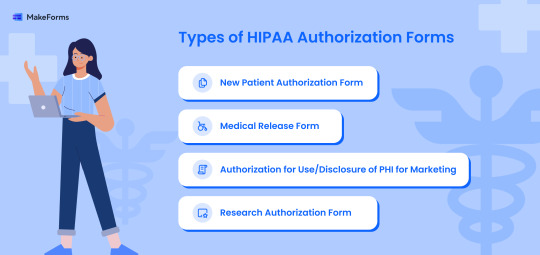
A HIPAA compliant authorization form is a legal document required under the Health Insurance Portability and Accountability Act (HIPAA). It grants permission for healthcare providers to use or disclose an individual’s protected health information (PHI) for specific purposes, such as treatment, payment, or healthcare operations. The form must be detailed, including the nature of the information to be disclosed, the purpose of disclosure, and the recipient of the information. It ensures that personal health data is handled with confidentiality and consent.
Types of HIPAA Authorization Forms
New Patient Authorization Form: Allows the disclosure of PHI to establish a new patient relationship.
Medical Release Form: Permits access to medical records for purposes like second opinions or personal records.
Authorization for Use/Disclosure of PHI for Marketing: Grants permission to use PHI for marketing and promotional activities.
Research Authorization Form: Authorizes the use of PHI for research studies and clinical trials.
0 notes
Text

In today's digital age, safeguarding patient information is more critical than ever. The Health Insurance Portability and Accountability Act (HIPAA) sets the standard for protecting sensitive patient data in the United States. Compliance with HIPAA offers numerous benefits, not only for patients but also for healthcare providers. Using HIPAA and compliance forms can significantly enhance your practice's security and efficiency. Let’s explore some key benefits of HIPAA compliance.
1. Keeping Patient’s Information Confidential
One of the primary benefits of using HIPAA forms is ensuring that patient information remains confidential. HIPAA restricts the disclosure of a patient’s Protected Health Information (PHI) without their consent. This means that sensitive data, such as medical records, can only be accessed by authorized personnel. By using HIPAA compliance forms, healthcare providers can ensure that they are adhering to these strict guidelines, thus maintaining the trust and confidence of their patients.
2. Empowering Patients
HIPAA compliance forms empower patients by granting them access to their medical records and the ability to request corrections if needed. Patients can also obtain a detailed report of who has accessed their information. This level of transparency builds trust between patients and healthcare providers. Patients feel more in control of their health information, knowing they can review and manage their records whenever necessary.
3. Protecting Your Patients and Your Practice
Implementing HIPAA compliance forms means your practice is taking the necessary steps to protect patient data. This includes measures such as strong password policies, secure electronic storage systems, and access controls that limit data access to authorized individuals only. These safeguards not only protect patient information but also demonstrate your commitment to complying with federal regulations. This proactive approach helps avoid potential legal issues and financial penalties associated with data breaches.
4. Enhancing Operational Efficiency
Using digital HIPAA forms streamlines data collection and management processes. Online forms reduce the time and resources spent on manual data entry and minimize errors. This efficiency translates to faster service for patients and a more organized workflow for your staff. HIPAA compliance forms are designed to be user-friendly and customizable, ensuring that they meet the specific needs of your practice while maintaining high security standards.
5. Building Trust and Reputation
HIPAA compliance is a testament to your dedication to patient privacy and data protection. By consistently using HIPAA compliance forms, you build a reputation as a trustworthy and responsible healthcare provider. Patients are more likely to choose a practice that prioritizes their privacy, leading to increased patient retention and positive word-of-mouth referrals.
Conclusion
Incorporating HIPAA forms and HIPAA compliance forms into your practice is not just about meeting legal requirements; it’s about providing the best care for your patients while protecting their most sensitive information. The benefits of HIPAA compliance extend beyond legal protection, enhancing patient trust, operational efficiency, and overall reputation. MakeForms offers customizable, secure, and easy-to-use HIPAA compliance forms that can help your practice stay compliant and efficient. Embrace the benefits of HIPAA today and ensure the confidentiality, integrity, and availability of your patient's health information.
0 notes
Text
Best Survey Tools: A Comprehensive Guide to Typeform Alternatives

Surveys are essential tools for gathering feedback, conducting market research, and understanding customer preferences. While Typeform is a popular choice due to its user-friendly interface and interactive design, there are several alternatives that offer unique features, flexibility, and cost-effectiveness. This comprehensive guide will explore some of the best Typeform alternatives, highlighting their strengths and ideal use cases.
1. Google Forms
Overview: Google Forms is a free, easy-to-use tool integrated with the Google Workspace suite. It allows users to create surveys, quizzes, and forms with various question types and themes.
Key Features:
Seamless integration with Google Sheets for data analysis
Real-time collaboration
Variety of question types (multiple choice, short answer, dropdown, etc.)
Customizable themes and templates
Free to use
Ideal For: Small businesses, educators, and individuals looking for a straightforward, cost-effective solution.
2. SurveyMonkey
Overview: SurveyMonkey is a widely recognized survey platform that offers powerful tools for creating, distributing, and analyzing surveys. It is known for its robust analytics and customization options.
Key Features:
Extensive question bank and customizable templates
Advanced data analysis and reporting tools
Integration with CRM and other business tools
Mobile-friendly survey design
Custom branding options
Ideal For: Enterprises, market researchers, and organizations needing detailed analytics and integration capabilities.
3. JotForm
Overview: JotForm is a versatile form builder that allows users to create forms and surveys with ease. It offers a drag-and-drop interface and a wide range of integrations.
Key Features:
Drag-and-drop form builder
Over 10,000 templates and themes
Integration with payment processors and business tools
Conditional logic for dynamic surveys
HIPAA compliance for healthcare surveys
Ideal For: Businesses and professionals looking for a highly customizable form builder with extensive template options.
4. Formstack
Overview: Formstack is a powerful form builder that provides tools for creating complex surveys and forms. It is known for its workflow automation and data management capabilities.
Key Features:
Workflow automation
Data encryption and secure storage
Integration with over 40 applications, including Salesforce and Mailchimp
Drag-and-drop form builder
Advanced analytics and reporting
Ideal For: Businesses that require robust data management and workflow automation features.
5. MakeForms
Overview: MakeForms is an emerging alternative to Typeform that offers a robust set of features tailored for creating and managing forms and surveys securely.
Key Features:
Advanced security features including HIPAA compliance
Customizable templates and branding options
Conditional logic and workflows
Data encryption and secure storage
Integration with various business tools
Ideal For: Healthcare providers, businesses, and organizations looking for a secure, customizable form builder with advanced features.
6. Wufoo
Overview: Wufoo, a product by SurveyMonkey, offers an easy-to-use form builder with a focus on simplicity and flexibility. It is ideal for creating surveys, registration forms, and contact forms.
Key Features:
Drag-and-drop interface
Customizable templates and themes
Integration with payment processors and business tools
Real-time reporting and analytics
Form rules for conditional logic
Ideal For: Small to medium-sized businesses and individuals looking for a simple yet flexible form builder.
7. Zoho Survey
Overview: Zoho Survey is part of the Zoho suite of business applications. It provides a comprehensive set of tools for creating, distributing, and analyzing surveys.
Key Features:
Integration with Zoho CRM and other Zoho apps
Customizable survey templates
Advanced reporting and analytics
Offline survey capabilities
Multilingual surveys
Ideal For: Businesses already using Zoho applications or those looking for a feature-rich survey tool with extensive integration options.
8. Qualtrics
Overview: Qualtrics is an enterprise-level survey platform known for its advanced research capabilities and detailed analytics. It is widely used in academic and business research.
Key Features:
Advanced survey logic and branching
Extensive customization options
Robust data analysis tools
Integration with CRM and other business systems
Multilingual survey support
Ideal For: Large enterprises, academic researchers, and organizations needing sophisticated survey and data analysis tools.
9. SurveyGizmo (Alchemer)
Overview: SurveyGizmo, now known as Alchemer, is a comprehensive survey tool that provides advanced customization and data collection features.
Key Features:
Flexible survey design with extensive customization
Integration with CRM and marketing tools
Advanced reporting and analytics
Conditional logic and branching
Secure data handling
Ideal For: Businesses and researchers requiring highly customizable surveys with advanced data collection and analysis capabilities.
10. Paperform
Overview: Paperform is a versatile form builder that allows users to create visually appealing forms and surveys that resemble landing pages.
Key Features:
Customizable design with rich text formatting
Payment integration for online orders and donations
Conditional logic and dynamic content
Integration with various apps and services
Real-time analytics and reporting
Ideal For: Creatives, marketers, and businesses looking for aesthetically pleasing forms that can also handle payments.
Conclusion
While Typeform is a popular choice for creating engaging and interactive surveys, there are numerous alternatives available that offer unique features and capabilities. From Google Forms' simplicity and cost-effectiveness to Qualtrics' advanced research capabilities, each tool has its strengths.
MakeForms, with its focus on security and customization, stands out as a powerful option for healthcare providers and businesses needing Whether you are a small business, a large enterprise, or an academic researcher, there is a HIPAA compliant form builders.Typeform alternative that can meet your specific needs and help you gather valuable insights through surveys.
By exploring these alternatives, you can find the best survey tool that fits your requirements, budget, and workflow, ultimately enhancing your data collection and analysis processes.
0 notes
Text
HIPAA Compliant Form Builders to Protect Your Patient Data
In the healthcare industry, protecting patient data is paramount. With the rise of digital tools and online forms, ensuring compliance with regulations like the Health Insurance Portability and Accountability Act (HIPAA) has become increasingly important. HIPAA sets the standard for sensitive patient data protection, and healthcare providers must ensure that any electronic form builder they use is HIPAA compliant. This article explores the importance of HIPAA compliance and highlights some of the best HIPAA compliant form builders available to protect patient data.
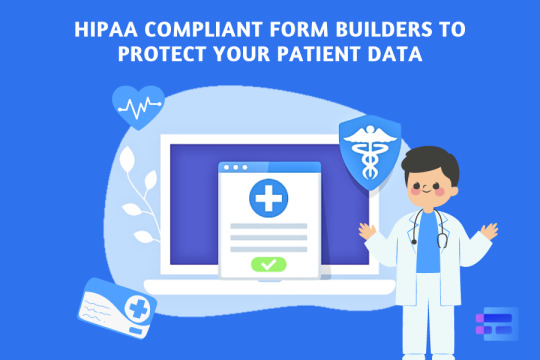
Understanding HIPAA Compliance
HIPAA compliance involves adhering to regulations that protect the privacy and security of certain health information. This includes implementing administrative, physical, and technical safeguards to ensure the confidentiality, integrity, and availability of electronic protected health information (ePHI). For healthcare providers, this means that any tool or software used to collect, store, or transmit patient data must comply with HIPAA standards.
Why Use HIPAA Compliant Form Builders?
HIPAA compliant form builders offer several advantages for healthcare providers:
Security: These tools provide advanced security features such as encryption, secure data storage, and user authentication to protect sensitive patient information.
Compliance: They ensure that all aspects of data handling, from collection to storage, meet HIPAA requirements, reducing the risk of non-compliance and associated penalties.
Efficiency: They streamline the data collection process, making it easier for healthcare providers to gather and manage patient information securely.
Trust: Using HIPAA form tools helps build trust with patients, assuring them that their personal and health information is protected.
Key Features of HIPAA Compliant Form Builders
When choosing a HIPAA compliant form builder, look for the following features:
Data Encryption: Ensures that all data collected is encrypted both in transit and at rest.
Access Controls: Allows you to set permissions and roles to control who can access and edit patient information.
Audit Logs: Keeps track of all access and modifications to patient data, providing a detailed record for compliance audits.
Business Associate Agreement (BAA): A contract that outlines the responsibilities of the form builder in protecting patient data and ensures their compliance with HIPAA.
Secure Data Storage: Ensures that data is stored in secure, HIPAA compliance-servers.
Top HIPAA Compliant Form Builders
Here are some of the best HIPAA compliant form builders that can help you protect patient data:
1. MakeForms
MakeForms is a versatile and robust form builder designed with HIPAA compliance in mind. It offers advanced security features, including data encryption, access controls, and secure data storage. MakeForms also provides customizable templates, making it easy to create forms that meet your specific needs. The platform supports conditional logic, workflows, and detailed audit logs, ensuring that all data-handling processes comply with HIPAA standards. Additionally, MakeForms signs a Business Associate Agreement (BAA) with healthcare providers, ensuring shared responsibility in protecting patient data.
2. JotForm
JotForm is another excellent HIPAA compliant form builder that offers a range of features to ensure data security and compliance. It provides end-to-end encryption, ensuring that patient data is protected both during transmission and when stored. JotForm also includes secure access controls, audit logs, and customizable templates. The platform is user-friendly, making it easy for healthcare providers to create, manage, and store patient forms securely. JotForm also offers a BAA, ensuring that all HIPAA requirements are met.
3. Formstack
Formstack is a powerful form builder that offers HIPAA compliant solutions for healthcare providers. It features data encryption, secure storage, and robust access controls to protect patient information. Formstack also provides an easy-to-use interface with drag-and-drop functionality, allowing users to create custom forms quickly. The platform includes advanced features like conditional logic, workflow automation, and audit trails, ensuring comprehensive compliance with HIPAA regulations. Formstack also signs a BAA, reinforcing its commitment to data security and compliance.
4. Cognito Forms
Cognito Forms offers HIPAA compliant form-building solutions with a focus on security and ease of use. The platform provides data encryption, secure access controls, and audit logs to ensure patient data is protected. Cognito Forms supports complex form creation with features like conditional logic and workflows, making it suitable for various healthcare needs. The platform also offers a BAA, ensuring compliance with HIPAA requirements.
5. Formsite
Formsite is a reliable form builder that offers HIPAA compliant features to protect patient data. It provides secure data encryption, access controls, and audit logs, ensuring that all information is handled securely. Formsite offers a range of customizable templates and advanced features like conditional logic and workflows, making it easy to create and manage healthcare forms. The platform also signs a BAA, guaranteeing HIPAA compliance.
Best Practices for Using HIPAA Compliant Form Builders
To ensure the highest level of data protection, follow these best practices when using HIPAA compliant form builders:
Regularly Update Security Settings: Ensure that your form builder’s security settings are always up to date. This includes updating passwords, access controls, and encryption protocols.
Conduct Regular Audits: Regularly audit your data handling processes and security measures to ensure ongoing compliance with HIPAA regulations.
Train Staff: Educate your staff on the importance of HIPAA compliance and how to use the form builder securely.
Use Multi-Factor Authentication: Implement multi-factor authentication (MFA) to add an extra layer of security for accessing patient data.
Monitor Access: Continuously monitor who has access to patient data and adjust permissions as needed to prevent unauthorized access.
Conclusion
Protecting patient data is a critical responsibility for healthcare providers. Using HIPAA compliant form builders ensures that sensitive information is collected, stored, and managed securely, meeting all regulatory requirements. Tools like MakeForms, JotForm, Formstack, Cognito Forms, and Formsite offer robust solutions with advanced security features to help you stay compliant and protect patient data. By following best practices and choosing the right HIPAA compliant form builder, you can enhance data security, build trust with patients, and ensure compliance with industry standards.
1 note
·
View note
Text
4 Tips for Better Healthcare History Forms

Creating effective healthcare history forms is crucial for gathering accurate patient information, which in turn enhances diagnosis and treatment. Here are four tips to improve your healthcare history forms:
1. Simplify the Layout
A clear and organized layout is essential for ensuring that patients can complete the form easily and accurately. Use a logical flow, grouping related questions together under relevant sections such as personal information, medical history, and current medications. Avoid clutter by keeping the form concise and only including necessary questions. Utilizing white space effectively can also make the form appear less daunting and easier to navigate.
2. Use Clear and Concise Language
Medical jargon can be confusing for patients, leading to incomplete or inaccurate responses. Use simple, straightforward language to ensure that patients understand each question. Provide examples or additional explanations where necessary to clarify what information is being requested. For instance, instead of asking for "cardiovascular history," specify "heart conditions such as high blood pressure or previous heart attacks."
3. Incorporate Conditional Logic
Conditional logic allows forms to dynamically adjust based on the patient’s responses, making the form-filling process more efficient and relevant. For example, if a patient indicates they have no allergies, the subsequent questions about specific allergens can be hidden. This not only reduces the amount of unnecessary information patients have to sift through but also ensures that the data collected is pertinent and focused.
4. Ensure Privacy and Security
Patients are more likely to provide honest and thorough information if they trust that their data will be handled securely. Clearly state how the information will be used, stored, and protected. Utilize secure online forms that comply with regulations such as HIPAA to safeguard patient data. Ensure that your forms are encrypted and access is restricted to authorized personnel only. By following these tips, healthcare providers can create more effective healthcare forms that improve the accuracy of patient information, enhance the patient experience, and support better clinical outcomes. Utilizing tools like MakeForms can help in designing and implementing these optimized forms, ensuring they are both user-friendly and secure.
1 note
·
View note
Text
Typeform vs. Google Forms: Which One Should You Choose?

When it comes to online form builders, Typeform and Google Forms are two of the most popular options available. Both platforms offer distinct features that cater to different needs, making the choice between them dependent on your specific requirements. This article provides a detailed comparison of Typeform and Google Forms, helping you decide which one is the best fit for your projects. Additionally, we’ll introduce another powerful option: MakeForms, a robust alternative worth considering.
Typeform: Engaging and Interactive
User Experience and Interface:
Typeform is renowned for its user-friendly interface and engaging, interactive form designs. It uses a conversational approach, displaying one question at a time, which makes the form-filling process feel more like a dialogue. This can lead to higher completion rates and a more pleasant user experience.
Customization and Design:
Typeform offers extensive customization options, allowing users to create visually appealing forms that align with their brand’s identity. You can customize colors, fonts, backgrounds, and more. The platform also provides a wide range of templates that can be tailored to suit different purposes, from surveys and quizzes to feedback forms and event registrations.
Advanced Features:
Typeform includes several advanced features, such as conditional logic, which enables you to show or hide questions based on user responses. This makes your forms more dynamic and relevant to respondents. Other features include payment integrations, file uploads, and various third-party integrations with tools like Slack, Google Sheets, and Mailchimp.
Pricing:
One of the main drawbacks of Typeform is its pricing. While it offers a free plan, the features are limited. To access advanced functionalities, you need to subscribe to one of their paid plans, which can be quite expensive, especially for small businesses or individual users.
Google Forms: Simple and Functional
User Experience and Interface:
Google Forms is known for its simplicity and ease of use. The platform is straightforward, with a clean and intuitive interface that makes form creation quick and easy. Google Forms is integrated with Google Workspace, which means if you’re already using other Google tools, you’ll find it even more convenient.
Customization and Design:
While Google Forms does not offer the same level of customization as Typeform, it does provide basic options to personalize your forms. You can choose from a few preset themes, change colors, and add images or logos. However, it lacks the advanced design flexibility that Typeform offers.
Basic and Advanced Features:
Google Forms covers all the basic features needed for form creation, including various question types (multiple choice, checkboxes, short answer, etc.), the ability to add images and videos, and response validation. It also supports simple conditional logic, allowing you to create branching questions based on previous answers.
One of the key strengths of Google Forms is its seamless integration with other Google Workspace tools. Responses are automatically saved to Google Sheets, making data analysis straightforward. Additionally, Google Forms offers unlimited form submissions and responses for free, which is a significant advantage over Typeform’s pricing model.
Pricing:
Google Forms is completely free to use. There are no hidden costs or premium plans, which makes it an attractive option for those on a tight budget or for users who need a simple, no-frills form builder.
Feature Comparison: Typeform vs. Google Forms
Ease of Use:
Typeform: User-friendly, conversational interface; more engaging for respondents.
Google Forms: Simple and straightforward; easy to learn and use.
Customization:
Typeform: Extensive customization options; advanced design flexibility.
Google Forms: Basic customization; limited themes and design options.
Advanced Features:
Typeform: Conditional logic, payment integrations, file uploads, third-party integrations.
Google Forms: Basic conditional logic, integration with Google Workspace, unlimited responses.
Pricing:
Typeform: Free plan with limited features; paid plans are relatively expensive.
Google Forms: Completely free with all features included.
Another Powerful Alternative to Typeforms & Google Forms: MakeForms
While Typeform and Google Forms each have their strengths, MakeForms is another powerful Typeform alternative that combines the best of both worlds. Here’s why you should consider MakeForms:
User-Friendly Interface:
MakeForms features a user-friendly interface that’s easy to navigate, even for beginners. Its drag-and-drop builder makes form creation quick and straightforward, allowing you to add and arrange form fields effortlessly.
Extensive Customization:
MakeForms offers extensive customization options, similar to Typeform. You can tailor your forms with custom colors, fonts, logos, and backgrounds, ensuring that your forms align with your brand’s identity. MakeForms also provides a variety of templates to help you get started quickly.
Advanced Features:
MakeForms includes advanced features like conditional logic, enabling you to create dynamic and interactive forms. It also supports payment integrations, file uploads, and a wide range of third-party integrations. Additionally, MakeForms offers unique features such as fill within email, verified submissions, and data residency choices across multiple regions.
Security and Compliance:
Security is a top priority for MakeForms. The platform provides robust data encryption, password protection, and CAPTCHA to safeguard your data. It is also compliant with industry standards like HIPAA, GDPR, SOC 2, and ISO 27001, making it an ideal choice for industries that handle sensitive information.
Collaboration Tools:
MakeForms excels in team collaboration, offering tools that allow multiple users to work on forms together, assign roles, and set permissions. This facilitates efficient form management and ensures everyone is on the same page.
Affordable Pricing:
One of the standout features of MakeForms is its affordable pricing. It offers a free plan with generous features and competitive pricing for its paid plans, making it accessible for businesses of all sizes.
Conclusion:
When choosing between Typeform and Google Forms, consider your specific needs and budget. Typeform is ideal if you require engaging, interactive forms with advanced customization and are willing to pay for premium features. On the other hand, Google Forms is perfect for those who need a simple, functional, and cost-effective solution with seamless integration into the Google ecosystem.
However, if you’re looking for a powerful Typeform alternative that combines the best features of both platforms, MakeForms is worth considering. With its user-friendly interface, extensive customization options, advanced features, strong security measures, and affordable pricing, MakeForms provides a comprehensive solution for all your form-building needs.
In the end, the right form builder for you will depend on your specific requirements, preferences, and budget. By evaluating the features and benefits of each platform, you can make an informed decision that best suits your needs.
1 note
·
View note
Text
Techno-Health: The AI Revolution that will Boost the Future of Healthcare

Technology is revolutionizing healthcare in numerous ways, transforming the industry to be more efficient, accessible, and personalized. Here are some ways in which technology is shaping the future of healthcare:
Telemedicine: Telemedicine allows patients to consult with healthcare providers remotely, using video conferencing and other digital communication tools. This has become particularly important during the COVID-19 pandemic, enabling patients to receive care without risking exposure to the virus.
Artificial Intelligence (AI): AI is being used in healthcare for a variety of purposes, including medical imaging, diagnosis, personalized treatment plans, and predictive analytics. AI algorithms can analyze large amounts of data to identify patterns and trends that may not be apparent to human clinicians, leading to more accurate diagnoses and better treatment outcomes.
Electronic Health Records (EHRs): EHR systems digitize patient medical records, making them easily accessible to healthcare providers and improving coordination of care. EHRs can also incorporate AI algorithms to help clinicians make more informed decisions based on a patient's medical history and other relevant data.
Remote Monitoring Devices: Wearable devices and sensors allow patients to monitor their health outside of traditional healthcare settings. These devices can track vital signs, activity levels, and other health metrics, providing valuable data to both patients and healthcare providers for early detection of health issues and ongoing management of chronic conditions.
Robotics: Robotics technology is being used in healthcare for tasks such as surgery, rehabilitation, and medication management. Surgical robots, for example, enable more precise and minimally invasive procedures, reducing recovery times and improving patient outcomes.
Genomics and Personalized Medicine: Advances in genomics and genetic testing are enabling personalized approaches to healthcare, allowing treatments to be tailored to an individual's genetic makeup. This can lead to more effective treatments with fewer side effects, particularly in the field of cancer treatment.
Blockchain: Blockchain technology has the potential to improve the security and interoperability of healthcare data, enabling secure sharing of patient information across different healthcare providers and systems while maintaining patient privacy.
Virtual Reality (VR) and Augmented Reality (AR): VR and AR technologies are being used in healthcare for purposes such as medical training, pain management, and patient education. VR simulations can provide realistic training scenarios for medical professionals, while AR applications can overlay digital information onto the real world to assist with surgeries and other medical procedures.
Healthcare Forms:
In healthcare, forms play a crucial role in collecting and organizing patient information, facilitating communication between healthcare providers and patients, and ensuring compliance with regulatory requirements. With the advancement of technology, digital forms are increasingly being utilized to streamline these processes and enhance efficiency in healthcare settings.
One key aspect where technology is transforming healthcare forms is in patient intake forms. Digital intake forms allow patients to fill out necessary information online before their appointment, reducing wait times and administrative burdens for both patients and healthcare providers. These forms can be customized to collect specific information relevant to each patient's visit, such as medical history, current medications, and insurance details, ensuring that healthcare providers have all the necessary information to deliver personalized care.
Furthermore, technology is facilitating the integration of electronic signature capabilities into healthcare forms, allowing patients to sign documents securely and conveniently from any device with internet access. This not only eliminates the need for printing, scanning, and faxing paper documents but also enhances security and compliance by providing a digital audit trail of all signed documents.
Overall, technology is playing a transformative role in shaping the future of healthcare, making it more efficient, accessible, and patient-centered. However, it's important to ensure that these technologies are implemented thoughtfully and ethically to maximize their benefits while minimizing potential risks and disparities.
1 note
·
View note
Text

Why MakeForms Stands Out as the Top Free Typeform Alternative in 2024
In the vast universe of online form builders, finding the right tool for your needs can feel like searching for a needle in a haystack. Typeform has long been a popular choice, but as technology advances, alternatives emerge, and MakeForms is leading the charge. In this blog, we'll explore why MakeForms is not just a Typeform alternative but a superior one, especially for those seeking a free option.
The Simplicity Factor
Let's face it: not everyone is a tech wizard. Many of us just want a simple, hassle-free way to create forms without pulling our hair out. MakeForms gets it. With its intuitive interface and straightforward design, building forms becomes as easy as pie. No coding knowledge is required. No confusing features to navigate. Just pure simplicity from start to finish.
Versatility at Its Core
MakeForms isn't just about making basic contact forms (though it excels at that too). It's about versatility. Whether you need a survey for customer feedback, an event registration form, or a job application form, MakeForms has you covered. With a wide range of customizable templates and flexible options, you can tailor your forms to suit any purpose with ease.
Collaboration Made Effortless
Working on a project with your team? No problem. MakeForms offers seamless collaboration features that allow multiple users to work on the same form simultaneously. Say goodbye to endless email threads and version control nightmares. With real-time updates and instant previews, teamwork has never been smoother.
Integration Galore
One of the key advantages of MakeForms is its seamless integration with other tools and platforms. Whether you want to sync your form submissions with Google Sheets, automate workflows with Zapier, or connect to your favorite email marketing software, MakeForms has you covered. Say goodbye to manual data entry and hello to streamlined processes.
Cost-Effective Brilliance
Let's talk about the elephant in the room: cost. While Typeform offers a free plan, it comes with limitations that may not suit everyone's needs. MakeForms, on the other hand, offers a robust free tier with no hidden catches. You get access to essential features without breaking the bank. And if you need more advanced functionality, premium plans are available at competitive prices.
Why MakeForms Trumps Typeform
Simplicity: MakeForms wins hands down when it comes to ease of use. Say goodbye to complicated interfaces and hello to intuitive design.
Versatility: Need a form for any occasion? MakeForms has you covered with its wide range of templates and customization options.
Collaboration: With MakeForms, teamwork is a breeze. Collaborate in real time and watch your ideas come to life together.
Integration: Seamlessly connect MakeForms to your favorite apps and tools for a truly connected experience.
Cost-Effective: MakeForms offers a free plan that rivals Typeform's offering, making it the perfect choice for budget-conscious users.
In conclusion, while Typeform may have been a pioneer in the world of online form builders, MakeForms is proving to be a worthy challenger. With its simplicity, versatility, collaboration features, integration options, and cost-effective pricing, MakeForms will stand tall as the top free Typeform alternative in 2024. Give it a try and see the difference for yourself.
1 note
·
View note
Text
7 Key Trends in Online Form Builder Software You Need to Know
In the digital age, online form-builder software has become an indispensable tool for businesses and organizations. From collecting customer data to processing orders, these platforms streamline various processes and enhance user experience. As the demand for efficient and user-friendly form builders continues to grow, the market is evolving rapidly. Here are seven trends shaping the future of the online form builder software market.
1. Integration with Advanced Analytics
Modern businesses rely heavily on data-driven insights to make informed decisions. Online form builder software is no exception. The integration of advanced analytics tools within form builder platforms is becoming increasingly prevalent. These analytics features provide users with valuable data on form completion rates, user engagement, and drop-off points.
By leveraging these insights, businesses can optimize their forms to improve user experience and increase conversion rates. Furthermore, advanced analytics enable organizations to gain a deeper understanding of their audience, allowing for more personalized and targeted marketing strategies.
2. AI-Powered Form Automation
Artificial Intelligence (AI) is revolutionizing the way online form builder software operates. AI-powered form automation capabilities can significantly reduce manual data entry and streamline form completion processes.
For instance, AI can auto-fill certain fields based on user data, predict user responses, and even identify potential errors or inconsistencies in real-time. This not only enhances the efficiency of form completion but also improves the accuracy and reliability of the data collected.
3. Mobile-Optimized Design
With the increasing use of mobile devices, it's essential for online form builder software to offer mobile-optimized designs. A responsive design ensures that forms are accessible and easy to use on various screen sizes and devices.
Mobile-optimized form builders provide a seamless user experience, allowing respondents to complete forms on the go without any hindrance. This trend is particularly crucial for businesses targeting mobile users or those in industries where field data collection is prevalent.
4. Enhanced Security Features
In an era where data privacy and security are paramount, online form builder software is incorporating enhanced security features to protect sensitive information.
Advanced encryption methods, multi-factor authentication, and compliance with data protection regulations such as GDPR and CCPA are becoming standard features in modern form builder platforms. These security measures instill trust among users and help businesses comply with legal requirements, reducing the risk of data breaches and unauthorized access.
5. Customization and Branding Options
Personalization is key to creating a memorable user experience. As a result, online form builder software is offering more customization and branding options to help businesses align their forms with their brand identity.
From customizable templates and themes to the ability to add logos, colors, and fonts, these features enable organizations to create visually appealing and consistent forms that resonate with their audience. Customization also enhances brand recognition and reinforces brand loyalty among customers.
6. Integration with CRM and Marketing Platforms
Seamless integration with Customer Relationship Management (CRM) and marketing platforms is becoming a standard requirement for online form builder software.
Integration with CRM systems allows businesses to automatically sync form data with their customer database, enabling them to track interactions, segment leads, and nurture customer relationships more effectively. Similarly, integration with marketing platforms facilitates automated email marketing campaigns, lead scoring, and personalized content delivery based on form responses.
7. Collaborative and Workflow Features
Collaboration and workflow management are crucial for organizations with multiple team members involved in form creation and data processing. Online form builder software incorporates collaborative features such as real-time editing, comments, and task assignments to streamline teamwork and improve productivity.
Additionally, workflow automation capabilities enable businesses to automate repetitive tasks, route form submissions to the appropriate departments or team members, and set up approval processes, ensuring a smooth and efficient data collection and processing workflow.
Conclusion
The online form builder software market is undergoing significant transformation, driven by technological advancements, changing user expectations, and evolving business needs.
From integration with advanced analytics and AI-powered automation to mobile-optimized design, enhanced security features, and seamless integration with CRM and marketing platforms, the future of online form builder software is promising.
By embracing these trends and adopting innovative features and functionalities, businesses can leverage online form builder software to streamline processes, improve user experience, and gain valuable insights to drive growth and success in the digital era.
1 note
·
View note
Text
What is the full form of HIPAA compliance?
The full form of HIPAA compliance is the Health Insurance Portability and Accountability Act compliance. HIPAA is a U.S. federal law enacted in 1996 that aims to protect the privacy and security of patients' medical records and other health information. HIPAA compliance refers to the adherence to the regulations and standards set forth by this law to ensure the confidentiality, integrity, and availability of patients' health information.
In addition to HIPAA compliance, there are specific HIPAA forms that organizations and healthcare providers are required to use when handling patients' protected health information (PHI). These forms include the HIPAA Privacy Notice, which informs patients about their rights regarding their health information, and the HIPAA Authorization Form, which allows patients to authorize the use and disclosure of their PHI for specific purposes. Ensuring proper completion and maintenance of these HIPAA forms is essential for maintaining compliance with the law and safeguarding patients' privacy and rights.
2 notes
·
View notes