The simple, secure and social way to get feedback on artwork. https://www.marqueed.com/
Don't wanna be here? Send us removal request.
Text
Design collaboration at Tapastic
Tapas Media specializes in bite-sized, snackable online content. Their mission is to visually re-create existing stories, making the content more fun to consume on the web and mobile.

Tapas media is one of the early adopters of Marqueed and use the app as an integral part of their workflow. Their service, Tapastic is a free platform for comic artists to showcase their work. We at Marqueed are comic junkies as well, and are excited to share an interview with Peter Mun . Peter talks about the culture and philosophy at Tapas Media, and how he works with his remote webtoon artists and translation team of eight using Marqueed. 1. Tell us a little bit about yourself.
Hi, my name is Peter and I’m the Operations Manager/Translation Lead for Tapastic.com, a free platform for comic artists to showcase their work. I manage several areas within Tapastic, but my main areas of expertise are relations with foreign webtoon artists and translation. Basically all of the employees at Tapastic are comic junkies, and I’m not much different. Usually, it’s work then reading comics online and in book form and other various recreational/online activities ranging from gaming to exercise. 2. Where do you or people on your team draw your design inspirations from.
Most of the work that we do on Marqueed is from Korea. In Korea, webtoons are part of the people’s lives per se. Nearly 80-90% of Koreans who have access to the internet read webtoons on a daily basis. We’re motivated to bring high quality webtoons and introduce them to the American market. 3. Tell us a little about your team.
Currently, there are 8 people on our translation team, but we’re constantly growing. Besides me, all our translators work remotely. Every month, we try to schedule times to hang out and have fun with the translators who live within a driving distance away, however, it is difficult to this for all of our translators since some are based in different states as well. 4. What’s your office environment like? Is it the kind of place that has a ping-pong table and loud music playing, or is it more traditional?
We try to keep our office environment as lively as possible. When we work, we work and you’d think we’re more of a traditional work environment, but we also enjoy our time together. You’ll often see a group of us huddled around the round table chugging a few beers, laughing, and even talking about how we can grow the business. 5. What do you like best about where you work?
Work is great, because we’re surrounded by individuals who have common hobbies and common goals. Many of the employees here are not just data-driven, but are themselves artists. Some of the comics on our website were personally authored or drawn by the employees of our site.

6. What is the first thing you do when you get to work?
There will usually be someone in the office who has something to share with you. Given our line of business, there’s usually something funny that pops up on our website and someone always has to share it w/ the entire company. 7. What are some of the tools your team uses today. Which ones do you love and can't live without?
Photoshop. Google. Photoshop is a must, given the fact that all of our typesetting is done on Photoshop. If there was one thing we use the most often, it is Google. File storage takes place in Google, and our typesetters can easily access PDS files and upload completed .jpg’s into our shared Google Drive. Drive also enables us to have shared documents where we can schedule deadlines, create spreadsheets that help with translation consistency, and so forth. Because our teams are mostly remote, Gmail and Hangout enables us to always be in communication w/ each other. 8. How were you collaborating on designs and images with others before you started using Marqueed?
We used Trello. Basically, we would upload a .jpg file onto the site. The translator would look at the .jpg and write out the entire script. It was difficult to note where the translation was supposed to link to, especially for onomatopoeias. 9. How has your design process changed today and how has Marqueed improved it?
Due to Marqueed, it is possible for us to insert comments where they want them to be inserted. We reduced the need for extra communication between artists/ translators/ and typesetters. 10. What do you love about Marqueed?
Marqueed is great because it makes our work much simpler. Where before, we were in essence just translating scripts, we now get a better visual of the comic that we’re translating and therefore creating better quality content that matches to the tone of the art itself.
Thank you!
2 notes
·
View notes
Text
Marqueed - Chrome Desktop App
At Marqueed we strive to make it easier to share and discuss images with others. Our brand new app for Chrome does exactly that by makes annotating images and sharing from your desktop a breeze.
Simply drag an image to the Marqueed app and it instantly uploads it to our secure servers. When upload is completed a weblink to your image is automatically inserted onto your clipboard, which you can share with anyone. It's that easy. You can also mark up and annotate that image to share your thoughts and feedback.
Here is how
1. Drag or upload an image

2. Markup and annotate the uploaded image.

2. Share the weblink to it (by pasting it into email, Instant messenger, Skype etc)

You can get the Chrome app here.
We are excited to be a part of the Chrome Apps launch, its been fun developing for the Chrome platform as the APIs are well documented and assistance from the Chrome team has made it possible for us to build the Chrome app within weeks.
"I have been using Marqueed with my customers around the world and it has made my work flow really smooth. Sharing, commenting and making decisions is very simple with Marqueed"
Sergio Spinel - Interior Architecture and Design
0 notes
Text
Easy screenshot sharing
Our brand new screenshot app for OSX makes screenshot sharing a breeze. Here's how: simply take a screenshot on your Mac and Marqueed instantly uploads it to our secure servers. When the upload is complete, a weblink to your screenshot is automatically inserted onto your clipboard, which you can share with anyone. It's that easy!
1. Take a screenshot 2. Share the weblink to it (by pasting it into email, Instant messenger, Skype etc) You can get the Mac app here. Leave us a review at the App Store and share your love for Marqueed screenshots. For non-Mac users, we are working on a PC version of the Marqueed screenshot tool.
0 notes
Text
Freehand tool improvements
You now have the option of drawing freehands without leaving a comment. This is great when you just want to draw on an image to illustrate your ideas. If you do wish to leave a comment on a freehand stroke you can simply click on it to bring up a comment dialog. To delete freehand strokes you may click on any part of the stroke to bring up the delete/trash icon.
0 notes
Text
Nested marquee annotations
You can now draw one marquee within another. This enhancement is great for nested discussions in the same area. For example if you are discussing a photo shoot, you can draw a large marquee to indicate cropping and still be able to make marquees within that region.

1 note
·
View note
Text
Featured Marqueed Public Collection: Wedding Inspiration
Spring is upon us and many are looking ahead to wedding season. With that in mind, it's not surprising to find many of our users putting Marqueed to work in planning their weddings!
From discussing invitation style to picking the dream dress and wedding venue, Marqueed allows the wedding party to speak visually in perfecting their big day! Labeling each image has made it easy for event organizers to categorize images for easy consumption. See the full Marqueed collection of wedding inspiration here. For more examples of how people are using the app check out the public gallery. As always we want to hear from you, please email [email protected] with your feedback.
0 notes
Text
Marqueed + Asana = Love
At Marqueed we use Asana to keep track of tasks. We often find ourselves switching between discussing visuals in Marqueed and documenting them in Asana. It turns out that a lot of our users are doing the same thing.
In continuing our efforts to simplify work and integrate with the tools you know and love, the Marqueed Team is proud to announce that we're now integrated with Asana!
Easily assign Asana tasks right from your Marqueed Collections. Tasks created from within your Marqueed collections will instantly be assigned to their designated team member, with a link back to the Marqueed collection from which it was assigned.
As always we want to hear from you, please [email protected] with your feedback. Thanks for being a Marqueed user!
0 notes
Text
Marqueed Featured Public Gallery: When Ideas Collide
We are always thrilled to see Marqueed utilized in the classroom and this was no exception. A class recently used Marqueed to discuss The Scientific Revolution & Enlightenment.

Using scanned pages from their textbooks, the students could easily highlight passages and discuss while having a visual reference for where the original text would be located within their own textbook copies.

For more, please visit https://www.marqueed.com/collections/16405
0 notes
Text
Featured Marqueed Public Gallery - Textbook Layout
This Marqueed Public Gallery features a team using Marqueed to reference various textbook print layouts. Marqueed enabled the team to upload their personal picks for design themes.

Once the team narrowed down their selections, they were easily about to visually markup and discuss specifics about the layout designs.

See more at https://www.marqueed.com/collections/19381
How are you using Marqueed?
0 notes
Text
Featured Marqueed Public Gallery: Photo Retouching
This Marqueed Public Collection features Marqueed co-founder Zerna Karian working with renowned photographer Warwick Saint on a photo retouching project. The two were able to collaborate visual using Marqueed to further their collective artistic vision.
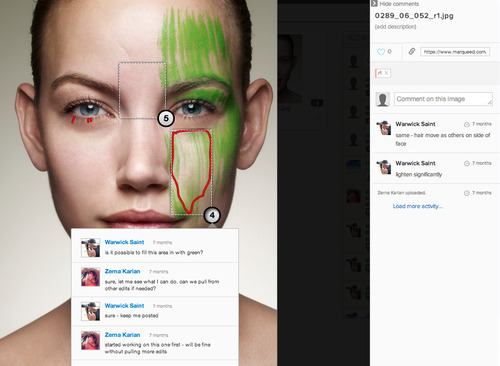
Marqueed allows for extremely detailed notes and dialogue between a team, while also allowing for specific instructions to be marked up on the image itself, creating a more efficient and accurate workflow.

Communicating visually has never been easier! See more of this collection at https://www.marqueed.com/collections/4063
0 notes
Text
Marqueed + Basecamp Integration
We're proud to announce that Marqueed now integrates directly with Basecamp! Quickly assign Basecamp to-dos right from your Marqueed Collections.

To-dos created this way will instantly pop up in the appropriate to-do list with a link back to the Marqueed collection from which it was assigned.
0 notes
Text
Marqueed Labels Upgraded!
We're always looking to improve your Marqueed experience. We know that you like to use labels to categorize your designs and images so - based on your suggestions - we went ahead made labels a lot easier to use.
To Add a Label - simply click on the Add label button in the image inspector to the right of the image. You can enter a new label or choose an existing one from the drop-down list. It’s as easy as that.
With labels you can mark an image as "Review", “Approved” or “To do,” which is a great way to create a workflow when working with others.
Similarly, to edit a photo shoot, you can label images as “Selects” or “Choice 1”.
Besides the revamped labels and a cleaner and more intuitive layout, we've made a few more updates to the Image Inspector. You can now edit an image’s name and description, as well as copy its direct URL to easily share it.
Thank you for your valued feedback and for being a Marqueed user! The Marqueed Team. www.marqueed.com
0 notes
Photo

Maximus Sportfishing Puerto Vallarta used Marqueed to make revisions to the homepage of their website. From changes in font colors and background pictures, to adding links to their social media pages, the team was able to visually communicate by marking up a screenshot of the homepage. See more at https://www.marqueed.com/collections/29975
How are you using Marqueed?
0 notes
Text
Featured Marqueed Public Gallery - Stash Your Cash
The Stash Your Cash team used Marqueed to discuss potential options for graphics and artwork for banner ad to promote their business.

We loved not only the clever graphics, but also how they were able to visually compare and contrast various mustache styles and color combinations once they narrowed down the concept for their theme.

See more about Stash Your Cash's process at https://www.marqueed.com/collections/24438.
How are you using Marqueed?
0 notes
Text
Featured Marqueed Public Collection - HP Casting
Once again, we're proud to feature a great example of Marqueed in action! A casting team used Marqueed to narrow down selections for an HP advertisement.

The team discussed the pros and cons of the respective candidates and then used Marqueed's label feature to cast their votes. See more at https://www.marqueed.com/collections/3506
How are you using Marqueed?
0 notes
Text
Collaborating on UX Design
We could easily tell you about all the possible ways Marqueed can be used to help out with your image collaboration projects, but it's certainly more fun to just show you. Here is one of our favorite Marqueed Public Collections. The collaborators used Marqueed to discuss and develop the look and feel of the Argentine education and entertainment social network Aula365. Marqueed was used to annotate and discuss various iterations of the homepage as well as making decisions on the font types and iconography.
Marqueed allowed the Aula365 team to not only share their notes and discuss, but to visually mark up reference points on the screen captures; creating a clearer and more efficient chain of communication. For more Marqueed Public Collections, please visit Marqueed.com/public.
1 note
·
View note
Text
Featured Marqueed Public Collection - Visual Advertisement Study
Mrs Kodos' class used Marqueed to discuss the different ways that products are presented in advertising in different countries. The class used Marqueed to discuss as well as highlight specifics about the different advertisements.

They also seemed to have a few good laughs about ketchup as well!

Ketchup jokes aside, we're thrilled to see Marqueed helping out in the classroom! See more of Marqueed in action at http://Marqueed.com/public.
0 notes