Follow the journey of our development process and creation of mydum-me
Don't wanna be here? Send us removal request.
Video
tumblr
Final mobile application walk-through.
A quick video demonstrating the screens of our app.
From registration, to home screen, profile creation, graphs of health records, symptoms guide and tips and other necessary settings.
0 notes
Text
End product


Above are our 3D models printed.
As mentioned previously, the top image is what the pacifier should look like true to size.
The bottom image displayed was built just for demonstration purposes.
As you can see, we built the pacifier according to the specification and are content with the end product.
A brief summary of features we were able to produce:
- Temperature sensor to measure the child’s temperature
- Sensor to pick up and enzymes and translate this to transmittable sensors and notify the parent if there is anything wrong
- Slanted nipple to help with teeth growth and jaw alignment
The pacifier also has ventilators on both sides of the mouth guard so the chilld is able to breathe while using the pacifier.
0 notes
Text
Pacifier screen


Above is the interface that will notify parents of their child’s temperature.
As of the moment, their is a small spot light placed on top of the screen that changes colour according to the temperature picked up by the sensor.
We were not able to fit the full LED ring light, but as we mentioned that this was a core feature in notifying parents; this will still be placed on if we had more time with the production of our pacifier.
0 notes
Text
myDum-me end product model

Above is the 3D model of myDum-me after many iterations of design.
Left image: We had to build it to this size for the manufacturing and demonstration purposes. We realised that the technology that goes within the pacifier such as temperature sensor needed to all fit inside hence the bigger size proportion compared to the pacifier on the right.
Right image: A more realistic 3D model prototype of the pacifier. The technology and sensors needed for the pacifier will need smaller in order to fit within the smaller prototype.
0 notes
Photo



During our brochure design process, we have assembled key elements of myDum-me. The colour scheme (shades of blue and white) we opted for was down to survey responses we received. The first page consist of the main features of the dummy, this includes temperature readings, symptom detection and healthy teeth growth. The second page explains how to operate myDum-me step by step. The third page clarifies how myDum-me works and the scientific reasons behind the production. The last page includes our phone application and the features built-in the app.
0 notes
Photo
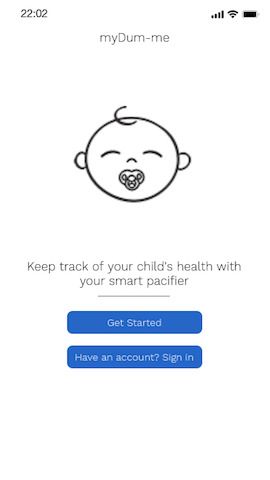
Testing
Test 1
Liked the feature of graph page as it allows the user to see the history of data.
The user wanted to zoom into the graph in order to take a better look at the child’s progress.
Liked the idea of profile page as it can upload new or update all the children’s profile.
Liked physical symptoms feature.
Test 2
The App is nice and simple to use.
The graph looks very nice, helps to detect data easily.
Liked the feature of physical symptom.
Temperature page should use degree symbol rather than stating Celcius.
Perhaps create a community for parents to share helpful information, it creates communities where mothers would see as a haven and it would help them to be alleviated from stress.
0 notes
Text
Design sketch

This is an initial design of our product.
There are several features we need to take into consideration that needs to be included in our product.
The 3 main features we want to promote are:
Take temperature readings:
- The pacifier will be able to take temperature readings of the child. It should be left in the child’s mouth for approximately 3-5 minutes to obtain an accurate reading. Once the reading has been taken, the LED ring light around the pacifier will signal according to the temperature reading.
Detect underlying symptoms:
- This will be achieved by having sensory systems inside the artificial nipple that will pick up bacteria from enzymes in the saliva and convert them into signals to notify the parent what kind of illness it has picked up.
- Things to take into consideration from some of the feedback we received is to do thorough research on the science of how the pacifier will actually pick up signals and detect symptoms.
Promote healthy teeth and jaw alignment:
- A scoop orthodontic shaped nipple to maximise tongue movement and will naturally fit the baby’s mouth. The neck of the nipple should be thin as to have less jaw pressure on the infant.
- Note: it is recommended that parents should not use the pacifier 30 minutes before or after their child has been eating or drinking as this might distort readings for both temperature and symptom detection.
Other necessary requirements include:
- A screen to display the temperature reading. There will be an option to change the degree mode from Fahrenheit to Celsius and vice versa.
- LED ring light to indicate the status of the child’s health. Green, yellow and red depending on their status.
- A charging port as the pacifier will be rechargeable.
- Ventilation holes is an important requirement as this allows the infant to breathe.
- The nipple will be detachable for easy cleaning and sanitation. To safely attach the nipple, users should be able to hear a click sound which will indicate it is firmly attached, This is a safety requirement to prevent choking of the child.
0 notes
Video
tumblr
This is our basic structure of a 3D model of the pacifier. We have created a unique nipple attachments for orthodontic teeth growth and jaw alignment. Below the nipple attachment, it will have a digital screen to display the baby’s temperature. Beside the digital screen, there will be an on/off button as well as select button when selecting the Wi-fi option
0 notes
Text
Paper Prototype feedback
Last week, we managed to get two feedbacks regarding our paper prototype in the Lab session.
Feedback 1:
- Did not like social media login.
- Menu drop was confusing.
- Use hamburger icon in the menu section.
- Liked the idea of ‘Find myDum-me’
- Create a function to differentiate between the profile of a different child.
- Why does parent need a registration to use the product?
- If the baby’s temperature increases abruptly, notify the parent with alert notification through the app.
Feedback 2:
-The registration process is long.
- Some icons are confusing.
- Need back button.
- Should include temperature page.
- Should include data page.
- Include disclaimer
0 notes
Text
Product description feedback
We received feedback on our product description last Friday. Overall, it was positive, stating how we mentioned the importance to flag risks of the pacifier because medical/health monitoring devices should prioritise safety. An improvement we need to make in the product description is to write more on existing smart pacifier products out on the market.
0 notes
Text
Prototype


This is the third iteration of our app prototype.
0 notes
Text
Prototype

This is the second app prototype we have created to gather more ideas on what to include in the final prototype.
0 notes
Text
Initial Prototyping

Task of the week: To begin the initial paper prototypes of our product which will help us give a clear visualisation of the design layout.
Sub-tasks were delegated to each individual member of the group. Each person was tasked to create their own version of the paper prototype. Doing this was a way of seeing how each person visualises how our target audience should interact and navigate their way on the app.
Above is an image of a low fidelity, early prototype showing the beginning stages of the registration/login process.
Our aim is to bring all our prototypes together and test them on multiple users to give a clear understanding on what works and what doesn’t.
This will then lead to helping us create a final prototype in the coming weeks.
0 notes
Text
Monday 23rd October

Task of the week: To create our product requirements document which also includes stakeholder personas, user narratives and task analysis.
We began with brainstorming requirements as a group. We considered the numerous functionalities our product should be required to have in order to obtain a minimum viable product.
We also thought about the personas of our users and how they may interact with our product through narratives.
Steps on how to function our intended product can be found in our product requirements document.
0 notes
Photo

Monday 16th October
Strengths and Weaknesses
Today we were asked to discuss the potential strengths and weaknesses of our product. As you can see, we have categorised these accordingly making sure we thought about our consumers.
Although the strengths outweigh the weaknesses at the moment, it is vital for us to address the solutions to the weaknesses as best as we can. Therefore along with out product description we have also included ways that can solve some of the cons.
0 notes
Photo




Gathering Ideas
Monday 9th October 2017 is the first day my group and I have come together to brainstorm ideas we can develop.
We have come up with a range of products from facial recognition, which will allow users to detect celebrities who they’re not familiar with in movies or posters by scanning their face with an app, to express prescription glasses. Express prescription glasses are glasses that you can adjust yourself depending on the improvement or how degraded your eyes have become. Therefore the long wait to the opticians are no-longer needed.
The idea we have settled with is a dummy/pacifier that can detect any symptoms of the baby and will alert their parents through an app where the condition is serious or not there will always be a notification about the baby’s health. It takes readings of the baby’s temperature and monitors it’s health. Information to program this application with be gathered from specialists and verified by doctors so the outcome will be calculated by super computers in order to output the correct results of techniques they could use to improve the baby health and precautions for the parents.
In terms of the product, we have decided to digitally place the baby’s temperature on face of the pacifier. There will be a ring of light surrounding the face with that will alert the parents with 3 colours, red (the baby’s too hot/too cold show immediate attention), yellow (the baby’s a bit too hot/feeling bit cold), green(the baby is at the right temperature). These feature will not always show as there will be a button that allows the parents to turn it on or off as if could be used as a comforter.
There will be a built-in proximity finder that will allow parents to find the pacifier if it was ever accidentally dropped or lost. The pacifier is also detachable from its face so it can be washed when needed.
We then began thinking of names but will not be confirmed till a later date.
Thanks for reading and have a lovely day !
#baby#babies#dummy#pacifier#tech#computer science#innovation#interaction design#cool#technology#GUOL#university#creative#babystuff#first blog post#fbp#hi
0 notes