#paperprototype
Explore tagged Tumblr posts
Text

EMPOWERMENT TECHNOLOGY PROJECT
~ MOBILE APP PAPER PROTOTYPE ~
Content: Paper Prototype of Mobile Application called "Time Capsule Calendar"
Pair: Baldicasa Shane & Cuizon Xhierryz
Submitted to:
Ma'am Jysrell Joy Colita
0 notes
Text
EMPOWERMENT TECHNOLOGY PROJECT
~ MOBILE APP PAPER PROTOTYPE ~
Content: Paper Prototype of Mobile Application called "Time Capsule Calendar"
Pair: Baldicasa Shane & Cuizon Xhierryz
Submitted to:
Ma'am Jysrell Joy Colita
#empowermenttechnology
#mobileapplication
#prototype
#paperprototype
#foreducationalpurposesonly

0 notes
Text
Parkmate Paper Prototype: Designing V2 & V3
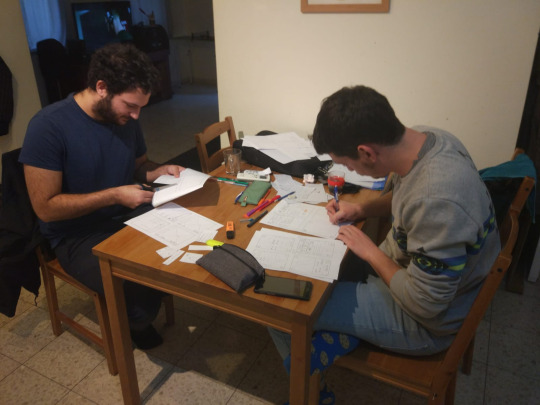
part of a joint project with @asaffeldman
Presentation version
This week’s homework was to design two new design ideas for our app, and create paper prototypes of those versions. We created one new version each.
Parkmate V2



Parkmate V3




see you next time :-)

1 note
·
View note
Photo




1st October - Working on the Prototype for 9th Oct - Paper prototype : Digital Wrist watch, which records your running and sleep with strips to show the different screens and their order.
2 notes
·
View notes
Photo

#throwbackthursday to 2013 when I made paper airship concept models for a project. The #messydesk legacy of mine has clearly stuck around. To be fair though by the end of the project all this paper was transformed into parts of the project somehow. #wastenotwantnot . . . #paperprototyping #paperprototype #papermodel #papermodeling #papersculpture #mess #messy #messydesks #wip #workinprogress #throwbackthursdays #igdaily #instadaily
#paperprototype#workinprogress#messy#wastenotwantnot#instadaily#mess#igdaily#throwbackthursdays#throwbackthursday#papermodeling#messydesk#messydesks#paperprototyping#wip#papersculpture#papermodel
1 note
·
View note
Photo


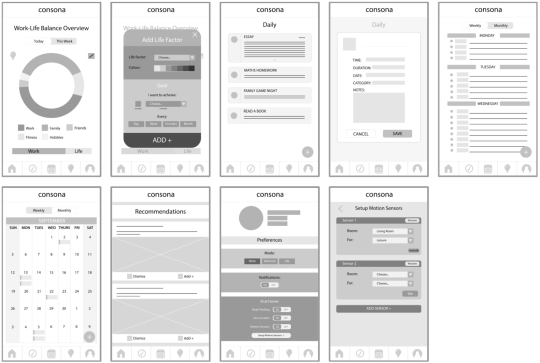


Consona is a home AI system with an allied smartphone app which tracks and analyses a user’s scheduled lifestyle and generates suitable recommendations to restore balance between factors of work and life.
The app allows users to customize a set of work and life factors - such as family, friends, work, fitness, etc. Users can then choose how they want to be spending their free time by allocating each of these factors a goal, e.g. wanting to see friends 2 times a week. This is information is visualized in the form of a pie graph to easily communicate with the users.
The app then creates suggestions based off the user’s personal goals, so that these recommendations appeal to them and encourage them to do something that will help them reach their goal to achieve their required balance.
Geo locators, motion sensors around rooms in the home, and body scanning is used to predict the user’s actions. Pop-ups within the app later double-check that the acquired activity assumptions are correct with the user before adding it to the calendar.
#portfolio#design#uidesign#uxdesign#worklifebalance#appdesign#prototype#designprocess#storyboard#paperprototype#wireframe
0 notes
Text
Initial Prototyping

Task of the week: To begin the initial paper prototypes of our product which will help us give a clear visualisation of the design layout.
Sub-tasks were delegated to each individual member of the group. Each person was tasked to create their own version of the paper prototype. Doing this was a way of seeing how each person visualises how our target audience should interact and navigate their way on the app.
Above is an image of a low fidelity, early prototype showing the beginning stages of the registration/login process.
Our aim is to bring all our prototypes together and test them on multiple users to give a clear understanding on what works and what doesn’t.
This will then lead to helping us create a final prototype in the coming weeks.
0 notes
Video
youtube
Paper Circuits
Materials Needed:
Paper
Conductive Adhesive Copper Tape (Amazon or Adafruit)
Clear Tape (to tape down battery)
3V coin cell battery (Amazon)
LEDs (Amazon)
scissors (to cut tape)
Design your card.
Draw out the circuit. NOTE: Do not let the negative and positive tapes cross. Make sure positive (long) side of the LED goes to positive (+) side of the battery and negative (short) side of the LED connects to the negative (-) side of the battery.
Fold the corner of your page to create a switch for your battery.
Trace copper tape along circuit, folding back and forth to create corners.
Tape down one half of the battery with nonconductive clear tape.
Fold over your switch to connect the circuit.
Your card should light up!
(https://www.makerspaces.com/paper-circuits/)
You may have to tape down your LED. Alternatively, you may have built a parallel circuit. If so, follow this tutorial. (https://makezine.com/projects/paper-circuit-parallel/)
2 notes
·
View notes
Quote
The main purpose of prototyping a user interface is to test out design hypotheses with users.
David Travis
0 notes
Photo








Monday 1.29.2018
Introducing.... the Almond! Our first iterations for the future of VR. The Almond is light and easy to carry, has easy to use pads to interact with the interface and suctions to your eyes for ultimate comfort!
Soon to be sold on Amazon in ~2023~!
1 note
·
View note
Photo

@lukejohnson9 thank you for having me give a prototyping workshop for your UX classes at Santa Monica College #paperprototyping #uxdesign #sketchfirst #studentlife (at Santa Monica College Center for Media and Design) https://www.instagram.com/p/BwujaaYB6hu/?igshid=uac9j4pnuz8n
0 notes
Photo

Cómo cuándo diseñas la web de tu tía que estudió TIC cuándo eras bebe... y te das cuenta la diferencia entré un currículum y un ridiculum 😅😅 . #wireframe #wireflow #app #designthinking #designthinkers #mockup #paperprototyping #coworking #coworkingspace#letsgetit #home #homeoffice #designthinking #designthinkers #userjourney #userexperiencedesign #wireflow #wireframe #prototipo #journeymapping #creatividad #inspiration #inspiracion #newapp #justdoit (en Mexico City, Mexico) https://www.instagram.com/p/BtwRI8oHsrR/?utm_source=ig_tumblr_share&igshid=15e2676xk0czs
#wireframe#wireflow#app#designthinking#designthinkers#mockup#paperprototyping#coworking#coworkingspace#letsgetit#home#homeoffice#userjourney#userexperiencedesign#prototipo#journeymapping#creatividad#inspiration#inspiracion#newapp#justdoit
0 notes
Text
Brief 1: Vending Machine
A vending machine is interesting because it is an automated shop in a box, it has to do all of the jobs of a normal shop: advertising, explaining, transactions, delivery. It must be completely self-explanatory to people that have never used them before.
Vending machines are quite complex: they have to manage many products, many kinds of payment, and different kinds of users. For these reasons most vending machines are not very satisfying or delightful, the interfaces are often awkward and fiddly.
Mission
Work in groups of four. Create a vending machine that is somehow delightful. You can choose anything you want to sell in your vending machine. We don’t care how it looks, you can make it out of cardboard, but it must effectively communicate what it does, people who have never seen it before must understand how to use it, so it must have a logical flow or sequence of actions. Don’t just make an efficient, utilitarian interface, use your imagination, make it surprising, delightful, thrilling!
Methods
There’s four main interaction design methods here that you will use here: mapping flow/sequence, paper prototyping, user testing and ‘Wizard of Oz.’
Mapping flow and sequence. Use pen and paper and sketch out a sequence of interaction. Create a schematic flow chart or a simple ‘cartoon’, of how someone approaches the machine, what do they see, what is their first action, and how does the machine respond? Sketching in interaction design is different from industrial design, we care less about form and more about action: what happens and when, in what sequence?
Paper prototyping is where you create paper and cardboard mockups of your interface. You create a different paper mock-up for each ‘state’ in your interaction, you show what happens when a user clicks a button or pulls a lever, you also show how the interface handles errors and different paths through a system. You can build your vending machine from cardboard, and use coloured paper or painted forms to create an interface.
Read more: http://alistapart.com/article/paperprototyping
User testing as often as possible - at least once per day. Make assumptions and hypothesis, redesign your sketches and reorder your prototypes. Obviously, testing on people in the correct user group (don’t limit to just class mates/ co-students) gives the best impression of what’s working and not. Be smart and efficient when creating the testing material. Try not to interfere/ explain too much to the test person. Sometimes giving the test person a specific task can be beneficial.
Wizard of Oz is an interactive prototype that is driven by someone hidden in the background. The ‘operator’ observes the user input and creates the output in real-time, just like the ‘wizard’ in Wizard of Oz. This is particularly suitable for a vending machine as you can create an interface that is controlled by someone inside a box. Just make sure that the person inside the box knows what the user is doing…
Read more: http://www.expressiveproductdesign.com/wizard-of-oz/ Read more: http://en.wikipedia.org/wiki/The_Turk
Deliver
On Thursday 20.8 @14:00 you will have maximum 15 minutes to demonstrate your vending machine in front of the class, where it will be tested by someone who has never used it before.
On Friday 21.08 @14:00 the students from first year will test your machines.
Good luck!
2 notes
·
View notes
Text
SI 582: Introduction to Interaction Design -- H4

[H4] Health, Help, Hope & HPV - Giving your child the best chance in life.
To read more about my high-fidelity prototype design process please view the link: https://issuu.com/ahcdesign/docs/13_projectwriteup_summary
Big Problem | Providing awareness to parents about the HPV vaccinations for their children age 9 and onwards.
Users & Context | Adults with children, having their child become HPV vaccinated when they turn 9.
Competitive Edge | An interactive infographic website with a personal customizable reminder features and one-time set-up with no spams.
Solution | Creating an informative website that provides educational information on HPV and a link to the Gardasil 9 vaccination. Also providing resources of where to get the shots. Using various channels such as print by mailing personal invitations or flyers that are also a magnet with a QR code driving traffic to the website.
Wow Factor | “blast from the past” with snail mails & no spams
My Paper Prototype ---
youtube
My High-Fidelity Prototype ---
youtube
#HPV#HPVvaccination#SI582F18#Interactiveinfographic#H4#highfidelityprototype#paperprototype#designprocess#gardasil9
0 notes
Photo

Prototypes Piling Up #preparingforpresentations . . . #paperprototyping #paperprototype #papermodel #papermodeling #papersculpture #mess #messy #messydesks #wip #workinprogress #throwbackthursdays #igdaily #instadaily
#papermodeling#preparingforpresentations#messydesks#paperprototyping#mess#wip#igdaily#papermodel#papersculpture#workinprogress#instadaily#messy#throwbackthursdays#paperprototype
0 notes









