Don't wanna be here? Send us removal request.
Text
Enhance Your Learning Management System with Best WordPress Course Plugins

Introduction
The digital landscape has transformed the way we learn and acquire knowledge. Learning Management Systems (LMS) have become pivotal tools for educators, trainers, and organizations to deliver and manage educational content efficiently. Among the many platforms available, WordPress stands out as a popular choice due to its flexibility and robust ecosystem of plugins.
In this article, we will explore how you can enhance your Learning Management System on WordPress using the best course plugins available. These plugins offer a range of features, from creating and managing courses to engaging learners with interactive content. By the end of this guide, you'll have a clear understanding of the top WordPress course plugins and how they can take your eLearning platform to the next level.
12+ WordPress Course Plugins
1.LearnDash
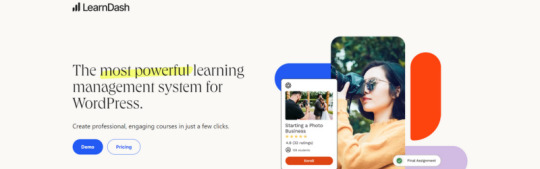
LearnDash is a leading WordPress LMS plugin known for its versatility. Educators and organizations can create, manage, and sell online courses efficiently. Its user-friendly interface simplifies course creation, while content drip ensures learners receive content progressively. The advanced quizzing feature enhances engagement, and certificates add value. LearnDash's integration capabilities make it a comprehensive solution for eLearning.
Key Features:
Course Creation: LearnDash simplifies course creation with an intuitive interface, allowing you to structure courses with lessons, topics, and quizzes effortlessly.
Content Drip: You can schedule content release over time, providing a structured learning experience.
Advanced Quizzing: Create engaging quizzes with various question types, including multiple-choice, essays, and more.
Certificates: Reward learners with certificates upon course completion.
Integration: Seamless integration with membership plugins and payment gateways, enabling easy monetization.
2. LifterLMS

LifterLMS is a comprehensive WordPress LMS plugin known for its drag-and-drop course builder, ideal for educators and organizations. With content drip, you control content release. The plugin promotes learner engagement through quizzes, assignments, and certificates. It also offers robust membership and access control and seamless WooCommerce integration for monetization. Gamification elements add interactivity.
Key Features:
Drag-and-Drop Course Builder: LifterLMS offers a user-friendly course builder, making it easy to organize and structure course content.
Content Drip: Drip-feed course content over time to keep learners engaged and prevent overwhelm.
Engagement Features: Quizzes, assignments, and certificates encourage active participation.
Membership and Access Control: Restrict course access based on membership levels.
WooCommerce Integration: Seamlessly monetize courses using WooCommerce.
Gamification: Encourage learning with achievement badges.
3. Tutor LMS

Tutor LMS is a user-friendly WordPress LMS plugin with a focus on simplicity. Its course builder allows for easy creation, while frontend course creation streamlines the process. Monetization is facilitated via WooCommerce. Content drip ensures gradual learning, and assignments and certificates add value. Multi-instructor support promotes collaboration.
Key Features:
Course Builder: Tutor LMS offers an intuitive course builder for creating courses, lessons, and quizzes.
Frontend Course Creation: Build and manage courses directly from the frontend, simplifying the process.
Monetization: Sell courses using WooCommerce integration.
Content Drip: Gradually release course material to learners.
Assignments and Certificates: Assess student progress and issue certificates.
Multi-Instructor Support: Allow multiple instructors to create and manage courses.
4. WP Courseware
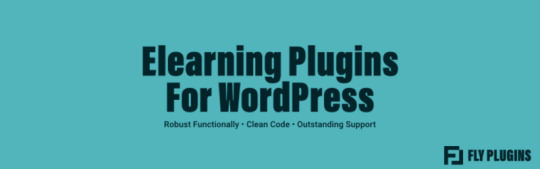
WP Courseware is a user-friendly best LMS plugin for WordPress focused on simplifying course creation. Its quizzes and assessments feature enhances evaluation. The gradebook allows educators to monitor student progress. Content drip ensures paced learning, while certificates recognize achievement. Its robust integration capabilities offer enhanced functionality.
Key Features:
Course Creation: WP Courseware offers a straightforward course creation process, helping educators structure content effortlessly.
Quizzes and Assessments: Create interactive quizzes with automated grading for learner evaluation.
Gradebook: Track student progress and scores with a user-friendly gradebook.
Content Drip: Control the release of course material over time to prevent information overload.
Certificates: Reward students with completion certificates.
Integration: Seamlessly integrate with popular plugins and themes for enhanced functionality.
5. Sensei LMS

Sensei LMS, by WooCommerce, is a robust WordPress LMS plugin offering essential features for educators. Course creation is straightforward, and it includes quizzes with automated grading. Course analytics provide valuable insights. Content drip ensures structured learning, and WooCommerce integration simplifies monetization. Certificates add value and recognition.
Key Features:
Course Creation: Sensei offers straightforward course creation, making it easy to structure course content.
Quizzes and Grading: Create quizzes and assessments for learner evaluation with automated grading.
Course Analytics: Gain insights into student performance and identify areas for improvement.
Content Drip: Schedule content release over time to control pacing.
WooCommerce Integration: Monetize courses seamlessly using WooCommerce.
Certificates: Issue certificates upon course completion, providing recognition.
6. MasterStudy LMS

MasterStudy LMS is a comprehensive WordPress learning management system equipped with a versatile course builder for multimedia-rich courses. It emphasizes learner engagement through interactive quizzes and assignments. The content drip feature ensures paced learning, and monetization options include both free and paid courses via WooCommerce integration. Students receive recognition through certificates and badges, and frontend course creation streamlines the process.
Key Features:
Course Builder: MasterStudy LMS offers a versatile course builder for creating multimedia-rich courses.
Quizzes and Assignments: Assess student knowledge with interactive quizzes and assignments.
Content Drip: Gradually release course content to maintain learner engagement.
Monetization: Offer courses for free or sell them with WooCommerce integration.
Frontend Course Creation: Create and manage courses directly from the frontend.
7. LearnPress

LearnPress is a versatile WordPress LMS plugin that simplifies course creation with its user-friendly course builder. It enhances engagement with quizzes and supports various question types. Content drip ensures gradual learning, and monetization options include both free and paid courses with seamless WooCommerce integration. The plugin offers valuable reporting and analytics for monitoring student performance.
Key Features:
Course Builder: LearnPress simplifies course creation with a user-friendly course builder.
Quizzes and Assessments: Add quizzes with multiple question types to evaluate student knowledge.
Content Drip: Gradually release course content to maintain learner engagement.
Monetization: Offer courses for free or sell them, with support for WooCommerce integration.
Integration: Compatible with popular WooCommerce and membership plugins.
Reporting: Access detailed reports on student performance and course analytics.
8. Good LMS

Good LMS is a user-friendly WordPress LMS plugin that simplifies the course creation process. It supports both free and paid courses with seamless WooCommerce integration. The content drip feature ensures structured and paced learning. Students receive recognition through certificates and badges, and frontend course creation streamlines the process. The plugin enhances engagement with advanced quizzing options.
Key Features:
Course Creation: Good LMS offers an easy-to-use course creation process, enabling educators to structure content effectively.
Monetization: Courses can be offered for free or sold with WooCommerce integration.
Content Drip: Gradually release course material to learners, promoting paced learning.
Certificates and Badges: Recognize student achievements with certificates and badges.
Frontend Course Creation: Build and manage courses directly from the frontend.
Advanced Quizzing: Include various quiz question types for interactive assessments.
9. Quiz Maker

Quiz Maker is a versatile quiz plugin that complements your LMS. It empowers educators to create interactive quizzes with diverse question types, promoting learner engagement. Customization options ensure quizzes align with your course's premium WordPress theme and style. The plugin provides valuable results tracking to gauge learner progress. Its seamless integration ensures quizzes seamlessly fit into your courses.
Key Features:
Engaging Quizzes: WP Quizzes allows you to create interactive and engaging quizzes to test your learners' knowledge.
Flexible Question Types: It offers various question types, including multiple-choice, open-ended, and more.
Customization: Customize quiz appearance and behavior to suit your course's needs.
Results Tracking: Track and analyze quiz results to assess learner performance.
Seamless Integration: Integrate quizzes seamlessly into your courses for a cohesive learning experience.
10. MemberPress

MemberPress is a powerful membership management plugin that complements your LMS. It simplifies membership creation and content restriction based on membership levels. You can monetize your courses with ease by offering free trials, discounts, and various pricing options. The plugin integrates seamlessly with major payment gateways, ensuring secure transactions. Its detailed reports provide insights into membership activity.
Key Features:
Membership Management: MemberPress allows you to create and manage memberships for your LMS.
Content Restriction: Restrict course and content access based on membership levels.
Monetization: Offer free trials, discounts, and various membership pricing options.
Payment Gateway Integration: Accept payments through popular payment gateways like Stripe and PayPal.
Detailed Reports: Generate detailed reports on membership activity for insights.
11. Namaste! LMS

Namaste! LMS is a user-friendly WordPress LMS plugin focused on course creation. It enables educators to structure courses efficiently, ensuring a logical flow of content. You have flexibility in monetization, offering courses for free or with paid access. The content drip feature paces learning, and certificates provide recognition for course completion.
Key Features:
Course Builder: Namaste! LMS offers a user-friendly course builder to structure your courses efficiently.
Content Restriction: Set prerequisites for course enrollment, ensuring learners follow a logical sequence.
Monetization Options: Offer courses for free or with paid access, providing flexibility in revenue generation.
Content Drip: Gradually release course material, preventing information overload.
Certificates: Reward students with certificates upon course completion.
12. AccessAlly
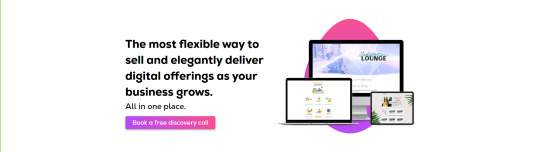
AccessAlly is a versatile best LMS plugin for WordPress that prioritizes visual appeal and interactivity in your courses. It offers content drip to keep learners engaged and introduces gamification elements like quizzes and challenges. The plugin seamlessly integrates with popular email marketing platforms, facilitating communication with learners. Overall, AccessAlly focuses on delivering a user-friendly learning experience.
Key Features:
Visually Appealing Courses: AccessAlly helps you create visually appealing and interactive courses.
Content Drip: Gradually release course content to maintain learner engagement.
Gamification Elements: Incorporate gamification elements such as quizzes, challenges, and achievements.
Email Marketing Integration: Integrate with popular email marketing platforms for seamless communication.
User-Friendly Learning Experience: Provide a seamless and user-friendly learning experience.
13. Restrict Content Pro

Restrict Content Pro is a versatile membership management plugin designed to enhance your LMS. It streamlines membership creation and content restriction based on membership levels. You can monetize your courses using various pricing options, free trials, and discount codes. The plugin integrates seamlessly with multiple payment gateways, enabling recurring payments. Its detailed reports offer insights into membership activity.
Key Features:
Membership Management: Restrict Content Pro simplifies membership management for your LMS.
Content Restriction: Restrict access to courses and content based on membership levels.
Monetization: Offer free trials, discount codes, and various membership pricing options.
Payment Gateway Integration: Accept recurring payments through a range of payment gateways.
Detailed Reports: Generate comprehensive reports on membership activity.
Conclusion
Enhancing your Learning Management System with WordPress course plugins opens up a world of possibilities for educators, trainers, and organizations. Whether you're looking to create and sell courses or provide valuable educational content, these plugins offer the tools and features needed to succeed in the world of eLearning.
Choose the plugin that best aligns with your specific needs and objectives, and start creating engaging and effective online courses. By harnessing the power of these WordPress course plugins, you can provide a dynamic and interactive learning experience for your audience, ultimately leading to increased knowledge acquisition and engagement. Elevate your eLearning journey with the right plugin, and watch your educational platform thrive.
0 notes
Text
Which Security Issues In Ecommerce Websites Are to Be Taken Care Of

Introduction
In today's digital landscape, where online shopping has become a way of life, ensuring the Ecommerce security threats faced by websites is of paramount importance. Shoppers entrust these platforms with their personal and financial information, making it essential for businesses to prioritize security. In this comprehensive guide, we will explore the key security issues in ecommerce websites must address to protect both their customers and their reputation.
Ecommerce has transformed the way we shop, offering convenience and access to a vast array of products at our fingertips. However, this convenience comes with inherent risks. Cybercriminals are continually seeking opportunities to exploit vulnerabilities in ecommerce websites, resulting in data breaches, financial losses, and damage to brand reputation.
The security of your ecommerce website is not merely a matter of compliance; it is a fundamental aspect of building trust with your customers. In this article, we will delve into the critical security issues in Ecommerce that demand your attention in the ever-evolving ecommerce landscape.
The Importance of Security in Ecommerce
Ecommerce websites are a treasure trove of sensitive information, including customer names, addresses, phone numbers, and payment card details. This makes them prime targets for cyberattacks. Here's why Security Issues In Ecommerce is vital:
Customer Trust: Trust is the foundation of any successful ecommerce business. When customers trust that their data is safe with you, they are more likely to make purchases.
Legal Compliance: Many countries have strict regulations governing the protection of customer data. Compliance with these regulations is not just a best practice but a legal requirement.
Brand Reputation: A data breach or security incident can tarnish your brand's reputation, leading to a loss of customers and revenue.
Financial Consequences: Data breaches can result in hefty fines, legal expenses, and the cost of compensating affected customers.
Operational Continuity: Security incidents can disrupt your business operations and impact your ability to serve customers.
Key Security Issues in Ecommerce Websites
1. Data Encryption:
Data encryption forms the bedrock of e-commerce security. Ensure that your website uses Secure Sockets Layer (SSL) encryption to protect data in transit. SSL certificates provide the padlock icon in the browser's address bar, assuring users that their data is secure during transactions.
Data encryption is crucial because it prevents malicious actors from intercepting and deciphering sensitive information. When customers enter their payment details or personal information on your website, encryption ensures that this data remains confidential.
2. Payment Card Industry Data Security Standard (PCI DSS) Compliance:
Ecommerce websites that handle credit card information must comply with Payment Card Industry Data Security Standard (PCI DSS) standards. These standards are a set of security requirements designed to protect cardholder data during and after transactions. Failure to comply can result in data breaches and financial penalties.
PCI DSS compliance involves several key requirements, including secure network configurations, access control measures, regular system monitoring, and the implementation of encryption. Maintaining compliance is essential to safeguarding sensitive financial information.
3. Two-Factor Authentication (2FA):
Implementing two-factor authentication (2FA) for both customer accounts and administrative access adds an extra layer of security.
2FA typically involves something the user knows (e.g., a password) and something the user has (e.g., a mobile device). For example, after entering their password, users may receive a one-time code on their mobile device, which they must enter to complete the login process. This additional layer of authentication significantly enhances security by making it more challenging for unauthorized individuals to gain access.
4. Regular Software Updates:
Outdated software, including Content Management Systems (CMS), plugins, and themes, can contain vulnerabilities that hackers can exploit. Keep all software up to date to patch security flaws.
Software patches that fix known vulnerabilities are frequently included in updates. Failing to update your ecommerce platform and associated components leaves your website susceptible to exploitation by cybercriminals. Maintain a secure environment by regularly checking for updates and immediately implementing them.
5. Firewalls and Intrusion Detection Systems (IDS):
Firewalls and Intrusion Detection Systems (IDS) can help block malicious traffic and alert you to potential threats. These are critical tools in the defense against various cyberattacks.
A firewall acts as a barrier between your ecommerce website and the internet, monitoring incoming and outgoing traffic. It can be configured to allow or block specific types of traffic based on predefined security rules. An IDS, on the other hand, actively scans network traffic for suspicious patterns or activities, alerting administrators to potential security breaches.
6. Brute Force Attack Mitigation:
Implement measures to prevent and mitigate brute force attacks on login pages. This includes limiting login attempts, using CAPTCHA, and employing IP blocking for repeated failed attempts.
Brute force attacks involve attackers systematically trying numerous combinations of usernames and passwords to gain access to an account. By limiting login attempts and using CAPTCHA (Completely Automated Public Turing test to tell Computers and Humans Apart), you can thwart these automated attacks. Additionally, IP blocking can prevent repeat offenders from accessing your site temporarily.
7. Regular Security Audits and Penetration Testing:
Regularly assess your website's security through audits and penetration testing. Identify vulnerabilities and weaknesses before malicious actors do.
Security audits involve a thorough examination of your website's security measures, policies, and practices. Penetration testing, often conducted by ethical hackers, involves attempting to exploit vulnerabilities to understand how they can be mitigated. Regular audits and testing help you proactively identify and address security gaps.
Protection Against DDoS Attacks:
Attacks known as Distributed Denial of Service (DDoS) might make your website unavailable. Invest in DDoS protection services to ensure your site remains accessible during an attack.
DDoS attacks involve overwhelming a website's servers with a massive volume of traffic, rendering the site inaccessible to legitimate users. DDoS protection services can identify and filter out malicious traffic, ensuring that your website remains operational even during an attack.
9. Secure File Uploads:
If your website allows file uploads (e.g., user avatars or product images), validate and sanitize uploaded files to prevent malicious uploads that could compromise your server.
Secure file uploads are essential to prevent attackers from uploading malicious files that could execute code on your server or compromise user data. Implement rigorous file validation and ensure that uploaded files are stored in secure directories with restricted access.
10. Customer Education:
Educate your customers about online security practices. Provide tips on creating strong passwords and recognizing phishing attempts. Informed customers are more likely to stay safe online.
Customer education is a crucial aspect of Security Issues In Ecommerce. Provide resources and guidance on how customers can protect themselves while shopping online. This includes creating strong, unique passwords for their accounts and being cautious of suspicious emails or links.
Conclusion
Security issues in ecommerce websites should never be taken lightly. Failing to address these concerns not only puts your customers at risk but also jeopardizes the reputation and longevity of your business. Remember that security is an ongoing process that requires vigilance and adaptability.
By prioritizing data encryption, compliance with industry standards, access control, regular updates, and proactive measures against cyber threats, you can create a safer online shopping environment for your customers. In an age where trust is paramount, investing in ecommerce security is an investment in your business's future. So, take action today to safeguard your ecommerce website and the trust of your valued customers.
This comprehensive guide highlights the Security Issues In Ecommerce websites faces and provides actionable steps to enhance security. Implementing these measures will not only protect your business but also build trust with your customers in an era where online security is paramount.
0 notes
Text
How to Add Pop-Up Forms to Your Website: A Beginner's Guide

Introduction
Pop-up forms have become a staple in the world of web design and online marketing. They are powerful tools to capture leads, engage visitors, and grow your email list. If you're a beginner wondering how to add pop-up forms to your website, you're in the right place. In this comprehensive guide, we'll walk you through the process step by step.
Understanding Pop-Up Forms
What Are Pop-Up Forms?
Pop-up forms are overlays or windows that appear on a website, typically designed to capture visitor information, such as email addresses or contact details. They can serve various purposes, including email list building, promoting special offers, highlighting newsletter subscriptions, and more.
Why Are Pop-Up Forms Important?
Pop-up forms are valuable tools for website owners and marketers for several reasons:
Lead Generation: They help collect valuable leads for email marketing campaigns.
Engagement: They capture the visitor's attention, increasing engagement.
Conversions: When used effectively, they can boost conversion rates for specific goals.
User Experience: Modern pop-up forms can be less intrusive and offer a better user experience compared to traditional pop-ups.
Choosing the Right Pop-Up Form Type
Before diving into adding pop-up forms to your website, it's essential to understand the various types available and when to use them.
Entry Pop-Ups
These pop-ups appear immediately when a user lands on a page. They can be effective for promoting time-sensitive offers or capturing attention right away.
Exit-Intent Pop-Ups
Exit-intent pop-ups detect when a visitor is about to leave your site and display a message or offer in a last-ditch effort to retain them.
Timed Pop-Ups
Timed pop-ups are triggered after a specific duration of time spent on a page. They can be useful for showcasing newsletter sign-ups or highlighting a featured product.
Scroll-Triggered Pop-Ups
These pop-ups appear when a visitor scrolls down a certain percentage of a page. They are often used for presenting relevant content or offers as the user explores your site.
Selecting a Pop-Up Form Plugin
Choosing the right pop-up form plugin is crucial for a seamless integration process. Here are some popular options:
Popular WordPress Pop-Up Plugins
OptinMonster: Known for its versatility and ease of use, OptinMonster offers a range of pop-up types, targeting options, and integration with email marketing services.
Sumo: Sumo provides a suite of marketing tools, including pop-up forms. It's user-friendly and integrates with various email marketing platforms.
Bloom (by Elegant Themes): Bloom is a WordPress plugin that focuses on email opt-ins and offers customizable pop-up designs.
Non-WordPress Options
If you're not using WordPress, consider standalone pop-up tools like:
Hello Bar: A simple yet effective tool for creating pop ups in elementor and bars.
Mailchimp: Mailchimp offers pop-up forms that integrate seamlessly with their email marketing platform.
Poptin: A versatile pop-up builder suitable for different websites, even if they're not WordPress-based.
Step-by-Step Guide to Adding Pop-Up Forms
1. Installing and Activating Your Chosen Plugin
If you're using WordPress, go to your WordPress dashboard, navigate to "Plugins," and click "Add New." Search for your chosen pop-up plugin, install it, and activate it.
2. Configuring General Settings
Access the settings panel for your chosen plugin and configure basic settings such as the display frequency and animation styles.
3. Creating Your First Pop-Up Form
Most plugins offer pre-designed templates. Select a template that aligns with your goal, and start customizing it.
4. Customizing the Design
Modify the pop-up's appearance, including colors, fonts, images, and form fields. Ensure that the design matches your website's branding.
5. Setting Display Rules
Define when and where the pop-up should appear. You can set rules based on page type, user behavior, or referral sources.
6. Integrating with Email Marketing Services
Connect your pop-up form to your email marketing platform. This step is crucial for automatically adding captured leads to your email list.
7. Testing Your Pop-Up Form
Before going live, thoroughly test your pop-up form to ensure it functions correctly on various devices and browsers.
8. Going Live
Once you're satisfied with your pop-up form's design and functionality, activate it on your website.
Best Practices for Effective Pop-Up Forms
To maximize the impact of your pop-up forms, consider the following best practices:
Timing and Frequency
Be mindful of when and how often pop-ups appear to avoid overwhelming users.
Crafting Compelling Content
Create persuasive and relevant copy and offers that encourage users to take action.
Designing for Mobile Responsiveness
Ensure that your pop-up forms look and function well on mobile devices.
A/B Testing
Continually test different elements of your pop-ups to optimize conversion rates.
Compliance with GDPR and CAN-SPAM
If you collect user data, comply with data protection regulations to maintain user trust.
Conclusion
Adding pop-up forms to your website is an excellent way to engage visitors, capture leads, and drive conversions. By following this beginner's guide and implementing best practices, you can make the most of this valuable tool in your online marketing strategy. Remember to test, analyze, and refine your pop-up forms continually to achieve optimal results and enhance the user experience on your website. Happy pop-up form building!
0 notes
Text
11 WordPress Theme Chrome Extensions for Themes and Plugins Detector
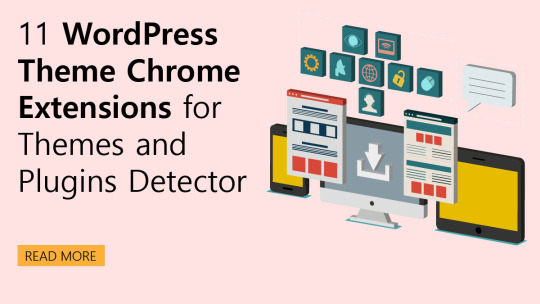
Introduction
In today's dynamic digital landscape, where websites are the virtual storefronts of businesses and the online canvas for creative endeavors, the quest for innovation, functionality, and aesthetic appeal is an ever-continuing journey. Within this expansive realm, WordPress stands as a stalwart, powering millions of websites with its versatile content management system (CMS).
However, the WordPress ecosystem is not just about creating websites; it's also about understanding the intricate web of WordPress themes and plugins that contribute to a website's look, feel, and functionality. As both a haven and a hub for web developers, designers, and site owners, WordPress has inspired a multitude of themes and plugins that cater to diverse needs and preferences.
Yet, in this vast sea of possibilities, there arises a fundamental question: How can one easily identify the themes and plugins that adorn the websites they encounter while browsing the web?
Enter Google Chrome extensions for wordPress and plugin detectors, the digital sleuths of the internet age. These unassuming tools empower users to unveil the creative choices and functional additions that shape WordPress websites, right from their browser. In this article, we embark on a journey to explore these invaluable resources, dissecting their features, and understanding how they simplify the intricate process of theme and plugin detection for WordPress enthusiasts.
Why Detecting WordPress Themes and Plugins Matters
Before we dive into the specifics of WordPress theme Chrome extensions, let's understand why detecting themes and plugins is essential for website owners and developers.
Compatibility: Ensuring that your themes and plugins are compatible with your WordPress version is vital to prevent potential conflicts and issues on your website.
Security: Identifying outdated or vulnerable themes and plugins helps you maintain the security of your website by promptly updating or replacing them.
Performance: Outdated or poorly-coded themes and plugins can slow down your website's performance. Detecting them allows you to optimize for speed and user experience.
Functionality: Detecting plugins can help you identify which ones are responsible for specific functionalities on your site, making it easier to manage and troubleshoot.
11 WordPress Theme Chrome Extensions
1. WPSniffer
Purpose: Yes, the same WPSniffer mentioned earlier for theme detection is also adept at plugin detection.
Features: In addition to revealing the active theme, WPSniffer provides a list of active plugins on the website, including their names and links to download them from the WordPress plugin repository.
Use Cases:
Comprehensive Plugin Insights: Easily identify the active plugins used on WordPress websites you visit.
Efficient Research: Streamline the process of gathering information about WordPress plugins for your own projects.
2. Theme Sniffer
Purpose: Theme Sniffer is another reliable Chrome extension for WordPress theme detection.
Features: It not only detects the active theme but also provides you with a list of additional themes the website may be using. This is particularly useful for competitive analysis or finding inspiration for your own projects.
Use Cases:
Comprehensive Theme Analysis: Get insights into the active theme as well as other themes that contribute to a website's design.
Creative Inspiration: Discover multiple themes in use and draw inspiration for your web projects.
3. What WordPress Theme Is That
Purpose: "What WordPress Theme Is That" is a Chrome extension for wordpress that quickly identifies the theme of any WordPress website.
Features: It also provides information about the active plugins and their download links, making it a valuable all-in-one tool for WordPress enthusiasts.
Use Cases:
Effortless Theme Detection: Identify the theme powering a WordPress website with a single click.
Plugin Discovery: Discover the active plugins and explore their functionalities.
4. WordPress Plugin Checker
Purpose: WordPress Plugin Checker is a dedicated Chrome extension for detecting plugins.
Features: It scans the website you're visiting and provides you with a comprehensive list of active plugins, including their names, descriptions, and links for easy access to more information or downloads.
Use Cases:
Detailed Plugin Discovery: Get detailed information about the plugins powering a WordPress website.
Swift Access: Access plugin details and download links conveniently.
5. WP Plugins Detector
Purpose: WP Plugins Detector is another excellent tool for identifying plugins on WordPress websites.
Features: It not only lists active plugins but also provides additional insights such as the plugin's author, rating, and the date it was last updated.
Use Cases:
Thorough Plugin Analysis: Gain a comprehensive view of the active plugins, including authorship and popularity.
Informed Plugin Choices: Make informed decisions when selecting plugins for your own WordPress site.
6. BuiltWith
Purpose: BuiltWith is a powerful online tool that helps you uncover the technologies used by any website. It provides insights into the web server, content management system (CMS), hosting providers, analytics, and more.
Features: BuiltWith offers a comprehensive breakdown of the technologies and tools that power a website, allowing you to analyze and understand the technology stack behind any web page.
Use Cases:
Competitor Analysis: Use BuiltWith to gain insights into the technologies your competitors are using, giving you a competitive edge.
Technology Evaluation: Research and evaluate various technologies and tools to make informed decisions for your website or business.
7. Kinsta
Purpose: Kinsta is a premium managed WordPress hosting provider known for its high-performance hosting solutions.
Features: Kinsta offers a range of features including automatic backups, site staging, expert support, and a user-friendly dashboard for managing WordPress sites.
Use Cases:
Hosting Excellence: Kinsta is an ideal choice for WordPress websites that require top-tier hosting with a focus on speed, security, and reliability.
Scalability: Kinsta's hosting plans are designed to accommodate websites of all sizes, from small blogs to large e-commerce stores.
8. Wappalyzer
Purpose: Wappalyzer is a browser extension and online tool that identifies the technologies used on websites, including CMS, e-commerce platforms, web frameworks, and more.
Features: Wappalyzer provides a detailed breakdown of the technologies detected on a website, helping you gain insights into its tech stack.
Use Cases:
Tech Stack Analysis: Discover the technologies used by any website to inform your own technology choices.
Competitor Research: Analyze your competitors' websites to gain insights into their technology preferences and strategies.
9. WhatCMS
Purpose: WhatCMS is a tool that identifies the content management system (CMS) used by a website.
Features: WhatCMS detects the CMS and provides additional information about the detected platform, including its version.
Use Cases:
CMS Identification: Quickly determine if a website is powered by WordPress or another CMS.
Market Research: Gather data on the prevalence of different CMS platforms across the web.
10. WordPress Theme Detector
Purpose: WordPress Theme Detector is an online tool that identifies the WordPress theme and active plugins used by a website.
Features: This tool provides information about the theme, its version, and a list of active plugins along with their details.
Use Cases:
Theme and Plugin Identification: Easily discover the theme and plugins used on WordPress websites.
Inspiration and Analysis: Explore themes and plugins that power websites you admire for inspiration or competitive analysis.
11. W3Techs
Purpose: W3Techs is an online tool that provides comprehensive web technology usage statistics and trends.
Features: W3Techs offers insights into the technologies used on websites, including web servers, content management systems, and more. It also tracks market share data.
Use Cases:
Market Research: Access data on the popularity of various web technologies to inform your decisions
Tech Stack Insights: Gain a deeper understanding of the tech stack of websites you're interested in.
Conclusion
In the ever-evolving world of WordPress web development, where innovation knows no bounds, the ability to uncover the building blocks of websites themes and plugins is an art that empowers creators and enriches the online experience. We've embarked on a fascinating journey through the realm of WordPress theme Chrome extensions and plugin detectors, discovering their vital role in unraveling the mysteries of the WordPress universe.
In this age of boundless possibilities, the tools we employ become our allies in the quest for knowledge and mastery. WordPress theme Chrome extensions and plugin detectors are such allies, revealing the secrets that shape the digital world. Whether you're embarking on a new project, seeking inspiration, or simply curious about the technologies behind your favorite websites, these tools are your companions in the ever-expanding realm of WordPress.
So, as you continue your digital adventures, armed with newfound knowledge and powerful tools, remember that the WordPress universe is yours to explore. Behind every theme and plugin lies a story of creativity, functionality, and innovation. With WordPress theme Chrome extensions and plugin detectors by your side, you can unlock these stories and craft your own narrative in the ever-evolving landscape of web development and design. The journey continues, and the possibilities are endless.
0 notes
Text
How Can I Monetize My Free WordPress Blog? - Step by Step Guide

In the ever-evolving digital landscape, blogging has emerged as a means of self-expression and a potential source of income. If you're the proud owner of a free WordPress blog and have invested time and passion into creating valuable content, you might wonder, "Can I monetize my free WordPress blog?" The answer is a resounding yes, and This in-depth guide will guide you through the gradual process of transforming your blogging hobby into a profitable venture.
Understanding Blog Monetization
To begin monetizing your WordPress blog, it's crucial first to grasp the concept of blog monetization. In essence, monetization entails generating income from your blog's content and audience. While various methods and strategies are available, the central challenge is to strike a harmonious balance between profitability and maintaining a positive user experience for your readers.
Monetization is not synonymous with inundating your blog with intrusive ads or bombarding your audience with sales pitches. Instead, it involves leveraging the value you provide through your content to create revenue streams that benefit both you and your readers. This fundamental understanding forms the bedrock of effective blog monetization.
Creating Quality Content
The foundation of successful blog monetization is high-quality content. Your blog posts should inform, engage, and resonate with your audience. When your readers find genuine value in your content, they are likelier to trust your recommendations and engage with your monetization strategies.
Identifying Your Niche and Audience
To create an article that genuinely connects with your audience readers, identify your niche and target audience. What topics ignite your passion, and who is your ideal reader? Tailoring your content to address their needs, interests, and pain points is the cornerstone of success.
Consistency and Structure
Consistency in posting and maintaining a well-structured blog with intuitive navigation will also contribute significantly to a positive user experience. Regularly providing fresh, relevant, and well-organized content keeps your audience engaged and returning for more.
Remember, the better your content, the stronger the credibility and trust you build with your audience—essential for successful monetization.
Choosing the Right Monetization Methods
With valuable content in place, it's time to explore various monetization methods available. Here are some practical options:
Display Advertising
Displaying ads on your blog is a standard monetization method. Register for advertising networks such as Google AdSense or explore alternative options. These networks provide you with ad codes to strategically place on your blog. When visitors click on or view these ads, You gain a share of the advertising revenue.
Affiliate Marketing
Affiliate marketing promotes products or services in your blog and earns a solid commission for every sale or action generated through your distinct affiliate links. Achieving success in affiliate marketing depends on the careful selection of products or services that match your niche and truly connect with your audience. Maintaining authenticity and transparency in your endorsements is of utmost importance.
Sponsored Content
Brands and companies may be willing to pay you for sponsored posts or reviews related to their products or services. However, it's essential to ensure that sponsored content remains relevant to your niche and provides authentic value to your readers. Always disclose sponsored posts transparently to maintain trust.
Sell Digital Products
If you possess expertise within your niche, consider tailoring and selling digital products such as e-books, online courses, or templates. These products can provide a stream of regular income and establish you as an authority in your field.
Offer Premium Memberships
Providing exclusive content or benefits to subscribers who join your premium membership program can generate recurring revenue. This approach creates income and offers your dedicated readers enhanced value.
Optimizing Your WordPress Blog for Monetization
To maximize your blog's monetization potential, optimizing your WordPress blog's structure and design is imperative. Here are some critical steps:
Mobile Responsiveness
Ensure that your blog is mobile-friendly. With a significant portion of users accessing websites via mobile devices, a responsive design enhances their experience, potentially boosting engagement and conversions.
Fast Loading Speed
Pagespeed is crucial not only for user experience but also for search engine rankings. Optimize your blog's images, utilize efficient coding practices, and employ caching plugins to expedite your website's loading time.
User-Friendly Navigation
Facilitate easy navigation for your visitors. Transparent menus, intuitive categories, and well-organized tags enable users to explore your blog seamlessly and discover your monetization offerings.
Security Measures
Protect your blog and user data with security plugins and SSL certificates. Building trust among your audience is paramount, and a secure website contributes significantly to this trust.
Promoting Your Monetization Strategies
Once you've implemented your chosen monetization methods, promoting them effectively is imperative. Here are some strategies to get the word out:
Strategic Placement
Position ads and affiliate links thoughtfully—where they are visible but not intrusive. Maintaining a harmonious balance between content and promotions ensures a positive user experience.
Email Marketing
Construct an email list and make the most of it to inform subscribers about new products, services, or special offers. Email marketing can act as a powerful tool for driving conversions and monetization.
Social Media Promotion
Level up your presence on social media platforms to promote your blog and monetization efforts. Providing relevant content and engaging with your audience can help build a loyal following.
Networking and Collaboration
Connect with other bloggers and influencers within your niche. Collaborative efforts, guest posts, and cross-promotions can expand your reach and introduce new monetization opportunities.
Measuring and Adjusting Your Strategy
Effective monetization is an iterative process that requires continuous monitoring and adjustment. Track your performance using analytics tools. Metrics such as click-through, conversion, and revenue generated provide valuable insights.
Based on your data, make informed decisions about which strategies perform optimally and which may require fine-tuning. Be prepared to adapt and experiment with new approaches to maximize your earnings.
Maintaining Integrity and Transparency
The trust of your audience is paramount to your blog's success. Always disclose any affiliate relationships or sponsored content transparently. Prioritize providing value to your readers over maximizing profits. Upholding your blog's integrity and maintaining transparency will build and reinforce trust.
FAQ'S - Frequently Asked Questions
1. What is blog monetization?
Answer: Blog monetization refers to generating income from your content and audience. It involves various strategies and methods to create revenue streams, such as advertising, affiliate marketing, selling products, or offering premium content.
2. Can I monetize my free WordPress blog?
Answer: Yes, you can monetize your free WordPress blog. While free WordPress accounts have some limitations, plenty of monetization options are still available, as detailed in the guide.
3. What are the essential steps to monetize a WordPress blog?
Answer: The essential steps include creating high-quality content, choosing the right monetization methods (like display advertising, affiliate marketing, or selling digital products), optimizing your blog's design and performance, promoting your strategies effectively, measuring results, and maintaining transparency with your audience.
4. How do I identify my blog's niche and target audience?
Answer:
Consider your passions and expertise to identify your blog's niche and target audience.
Determine the topics you're most passionate about and who your ideal reader is.
Please write your content to address their specific needs and interests.
5. What are some practical ways to promote my monetization strategies?
Answer: Promoting monetization strategies can be done through strategic ad placement, email marketing, social media promotion, and establishing connections with fellow bloggers and influencers in your field. These approaches help increase the visibility of your monetization efforts.
Conclusion
Monetizing your free WordPress blog is a journey that combines passion, strategy, and dedication. You can turn your blogging passion into a sustainable income stream by consistently creating quality content, selecting the right monetization methods, optimizing your blog, promoting effectively, and maintaining integrity and transparency.
While the path to successful blog monetization may demand time and effort, the benefits are worthwhile. Your readers are at the heart of your blog's success. You'll monetize your blog and cultivate a loyal and engaged audience by providing valuable content and authentic recommendations. If you want to learn more about how to monetize your blog then you can also refer to WP Elemento's blog on 5 Ways To Monetize Your WordPress Blog To Maximizing Your Profit
In closing, "Can I monetize my free WordPress blog?" is not just a question—it's an invitation to embark on a journey of potential financial rewards and continued content creation. Embrace this journey with enthusiasm and optimism, and you'll discover that your free WordPress blog has the potential to become a thriving online venture. Happy blogging and monetizing!
1 note
·
View note
Text
Top 10 SEO Plugins for WordPress of 2023: Enhance Your Website's Performance

In the ever-expanding digital landscape, the prominence of a well-optimized website cannot be overstated. As the owner of a WordPress website, you're likely aware of the vital role that SEO (Search Engine Optimization) plays in improving your website's visibility and attracting organic traffic. Thankfully, WordPress offers an array of plugins that can assist you in reaching the pinnacle of search engine rankings. In this comprehensive guide, we will unravel the top 10 SEO plugins for WordPress in 2023, delving into their features, benefits, and how they contribute to elevating your website's performance.
In the dynamic world of online presence, merely having a website is no longer enough. Ensuring that your website stands out amidst the digital noise is the real challenge. This is where SEO comes into play, acting as the driving force behind online visibility. For WordPress users, the true magic lies in SEO plugins – the unsung heroes that empower website owners to optimize their sites with ease.
Understanding Plugins: Elevating Your Website
Plugins, in the context of WordPress, are like the Swiss Army knives of the digital realm. They are essentially pieces of software that enhance the functionalities of your website. From simple tasks like creating contact forms to more intricate operations like e-commerce features, plugins inject versatility into your website without requiring complex coding skills.
The Significance of Plugins in SEO
When it comes to SEO, plugins act as your trusty allies. They are the tools that arm you with the ability to fine-tune your website's SEO without grappling with complex technicalities. These plugins offer a range of features that contribute to optimizing your website for search engines. They enable you to handle tasks such as meta tag optimization, XML sitemap generation, content analysis, keyword tracking, and more. By addressing both on-page and technical SEO aspects, these plugins play a pivotal role in boosting your search engine rankings, driving organic traffic, and enhancing user experience.
Top 10 SEO Plugins for WordPress
Without further ado, let's embark on an exploration of the top 10 SEO plugins for WordPress that have earned their place in the limelight for their remarkable ability to reshape websites and soar through the SERPs.
Yoast SEO
Yoast SEO stands tall as a WordPress favorite. Renowned for its user-friendly interface, it provides a treasure trove of features that cater to both search engines and human readers. From assisting with content analysis and focus keywords to crafting enticing meta tags, Yoast SEO serves as a virtual SEO mentor, guiding you toward optimization success. you can find more detailed information on Yoast Seo Plugin on one the WP Elemento's Blog on How To Install And Configure Yoast SEO Plugin In WordPress
All-in-One SEO Pack
All in One SEO Pack is an ally for SEO novices and experts alike. With a straightforward setup process, it offers a robust set of features. These include generating XML sitemaps to ensure your content is readily indexed, social media integration to amplify your online presence, and automatic meta-tag generation to streamline your optimization efforts.
Rank Math
Rank Math emerges as a standout player with its feature-rich approach and user-centric design. The plugin's intuitive setup wizard propels you into a world of advanced optimization. From managing rich snippets to tracking keywords, Rank Math caters to the diverse needs of bloggers and businesses alike.
SEOPress
SEOPress is the rising star of the SEO plugin constellation. With an extensive feature set that encompasses content analysis, XML and HTML sitemaps, breadcrumbs, and WooCommerce integration, SEOPress equips you with a comprehensive toolkit. Its pro version expands these capabilities, making it an ideal companion for bloggers and online stores.
Ahrefs SEO
Ahrefs SEO isn't just a plugin; it's a gateway to Ahrefs' comprehensive backlink analysis tools. By integrating seamlessly, it offers you insights into your website's backlink profile and domain authority. This empowers you to make informed decisions that can dramatically impact your SEO strategy.
Schema Pro
Schema Pro takes your SEO endeavors to the next dimension by incorporating structured data into your website. This structured data, also known as schema markup, aids search engines in comprehending your content more effectively. The result? Enhanced search results that boast eye-catching rich snippets, reviews, and other interactive elements.
WP Rocket
Website speed is not just a user experience factor; it's an SEO imperative. WP Rocket takes this challenge head-on by optimizing your website's loading speed. Its caching functionality ensures that your visitors are greeted with swift loading times, contributing to a seamless user experience and favorable search engine rankings.
Smush
Smush is the answer to the question of how to balance captivating visuals with swift loading times. Images are pivotal in engaging users, but they can also slow down your website. Smush's image optimization prowess lies in its ability to compress and resize images without compromising their quality. This ensures that your website remains visually appealing while adhering to the need for speed.
Broken Link Checker
Broken links can shatter your website's user experience and hamper your SEO efforts. The Broken Link Checker plugin is akin to a diligent detective, scouring your content for broken links and missing images. By identifying these pitfalls, the plugin empowers you to promptly rectify them and uphold a seamlessly functional website.
Redirection
The Redirection plugin holds the key to maintaining a well-structured website link hierarchy. By managing 301 redirections, it assists in preventing broken links and maintaining a smooth navigation experience for users. This might seem like a technical aspect, but it directly contributes to an SEO-friendly website.
Final Thoughts
The realm of SEO is in a state of perpetual evolution, demanding constant adaptation. As you stand on the threshold of this ever-changing landscape, armed with the knowledge of these top 10 SEO plugins, you possess the tools to usher your WordPress website into an era of optimization and excellence. By leveraging these plugins to finesse your content, address technical intricacies, and elevate user engagement, you position yourself for success in the bustling digital arena.
FAQs
Can I use multiple SEO plugins simultaneously? While it's technically possible, it's advisable to choose one plugin to avoid compatibility issues and streamline your optimization efforts effectively.
Are these plugins compatible with the latest version of WordPress? Absolutely, the plugins on this list are diligently updated to ensure seamless compatibility with the most recent versions of WordPress.
Are these plugins free to use? Most of these plugins offer a free version with core functionalities. For advanced features, there are usually premium versions available at a cost.
How often should I update these plugins? Regular updates, ideally on a monthly basis, are essential to ensure your plugins function optimally and remain secure.
Will these plugins guarantee a #1 ranking on search engines? While these plugins significantly contribute to improved SEO, securing a #1 ranking depends on an array of factors, including the quality of your content and the competitiveness of your niche.
0 notes