Text
Transform Applications on Azure with Seamless Modernization Approaches
Modernizing applications has become crucial as businesses strive to adapt to evolving requirements and deliver innovative solutions. Azure app modernization offers organizations the tools and methodologies to transform legacy applications into modernized applications while ensuring minimal disruption. Microsoft Azure provides comprehensive cloud platform services that allow organizations to transition smoothly to cloud-native architectures, streamline business processes, and meet rising customer expectations.

Understanding Application Modernization
Application modernization refers to updating legacy applications to align with business needs, technological advancements, and user expectations. It involves migrating applications to modern platforms, adopting cloud-based or cloud-native architectures, and leveraging contemporary tools and frameworks.
Application modernization with Azure is essential for enterprises seeking scalability, enhanced security, and improved efficiency. Businesses can ensure robust performance and maintain security and compliance standards by incorporating tools like Azure Kubernetes Service, Azure App Service, and Azure Functions.
Key Approaches to Azure App Modernization
Azure offers a variety of approaches to help businesses modernize their applications. These approaches are tailored to suit different requirements, ensuring flexibility and scalability.
Re-hosting with Lift and Shift
Rehosting, often called "lift and shift," involves migrating applications to Azure's cloud platform services with minimal changes. This approach is ideal for organizations looking to quickly transition legacy applications without altering their underlying architecture. Azure services like Azure Virtual Machines provide a seamless environment for rehosting while ensuring operational consistency.
Re-platforming for Enhanced Efficiency
Replatforming involves optimizing applications by leveraging cloud-native capabilities while retaining their core architecture. For instance, businesses can migrate databases to Azure SQL Database or shift workloads to Azure Kubernetes Service to achieve better scalability and efficiency. This approach reduces operational overhead and accelerates time-to-market.
Refactoring for Cloud-Native Architecture
Refactoring entails redesigning applications to align with modern, cloud-native architecture principles. By adopting microservices, containerisation, and serverless computing through Azure Functions and Azure App Service, businesses can enhance flexibility, improve resource utilization, and deliver an enriched customer experience.
Rebuilding Legacy Applications
In some cases, legacy applications require a complete overhaul to meet evolving demands. Azure facilitates this process by offering development frameworks and open-source integrations, enabling organizations to create applications optimized for modern platforms.
Replacing with SaaS Solutions
For applications that are difficult to modernize, replacing them with Software-as-a-Service (SaaS) alternatives can be a cost-effective solution. Azure Marketplace offers various pre-built SaaS solutions tailored to specific business requirements.
Benefits of Application Modernization with Azure
Adopting Azure app modernization strategies delivers significant advantages, enabling businesses to remain competitive and customer centric.
Enhanced Security and Compliance
Azure's built-in security features ensure modernized applications adhere to industry regulations and standards. With advanced threat protection, identity management, and compliance tools, businesses can safeguard sensitive data and maintain trust.
Improved Scalability and Performance
Azure's cloud platform services allow organizations to scale resources dynamically based on demand. Leveraging Azure Kubernetes Service ensures high availability and optimized performance even during peak usage.
Faster Time-to-Market
Modernized applications powered by Azure services enable quicker deployment cycles and iterative development. This agility accelerates product launches and reduces time-to-market, ensuring a competitive edge.
Cost Efficiency
Azure's pay-as-you-go pricing model and efficient resource allocation help businesses reduce operational expenses. Migrating to cloud-based architectures eliminates the need to maintain costly on-premises infrastructure.
Seamless Integration and Innovation
Azure's comprehensive ecosystem supports seamless integration with existing tools and frameworks. By utilizing Azure Functions and open-source technologies, businesses can foster innovation and stay ahead of technological advancements.
Azure Services for Application Modernization
Azure provides diverse services to facilitate every aspect of application modernization.
Azure Kubernetes Service (AKS)
AKS simplifies container orchestration, enabling businesses to efficiently deploy, manage, and scale containerized applications. It supports modernized applications built on microservices architectures.
Azure App Service
This fully managed platform allows organizations to build, deploy, and scale web applications effortlessly. It supports multiple programming languages and frameworks, ensuring flexibility and compatibility.
Azure Functions
Azure Functions provides a serverless computing environment, enabling businesses to execute code on demand without managing infrastructure. This service is ideal for building scalable and event-driven applications.
Azure SQL Database
Modernizing databases with Azure SQL Database enhances reliability, scalability, and security. It integrates seamlessly with existing applications, enabling efficient data management.
Azure DevOps
Azure DevOps streamlines development and deployment processes, fostering collaboration and enabling continuous delivery of high-quality applications.
Crafting an Effective Application Modernization Strategy
A well-defined application modernization strategy is crucial for maximizing the benefits of Azure services. Businesses should consider the following steps:
Assess Current Applications
Evaluate existing applications to identify modernization requirements. Analyze performance bottlenecks, scalability limitations, and security vulnerabilities.
Define Objectives
Set clear objectives for modernization, such as improving scalability, enhancing customer experience, or reducing costs.
Choose the Right Approach
Select an appropriate modernization approach—rehosting, re-platforming, refactoring, rebuilding, or replacing—based on business needs and application complexity.
Leverage Azure Services
Utilize Azure's comprehensive suite of tools and services to execute the modernization strategy effectively.
Monitor and Optimize
Continuously monitor the performance of modernized applications and optimize resources to achieve desired outcomes. Azure Monitor and Application Insights can provide valuable analytics and insights.
Conclusion
Application modernization with Azure enhances operational efficiency and empowers businesses to innovate and deliver superior customer experiences. Organizations can streamline business processes, improve agility, and ensure sustained growth by transitioning to cloud-native architectures and leveraging Azure's advanced tools. With its extensive ecosystem of services, Azure simplifies migration, fosters innovation, and accelerates time-to-market for new solutions.
By integrating AI-driven insights, robust security measures, and scalable infrastructure, Azure enables enterprises to address evolving market demands effectively. With seamless integration capabilities and continuous support, Microsoft Azure as a trusted partner, enterprises can confidently embark on their modernization journey, transforming legacy systems into powerful, future-ready applications.
#azure migration#azure services#legacy modernization#azure app services#azure consulting services#microsoft azure#azure
0 notes
Text
Mastering SwaggerHub Integrations for Seamless API Collaboration
Efficient API management requires tools that integrate design, testing, and documentation seamlessly. SwaggerHub is a central hub for collaborative API development, offering robust integrations with popular tools and platforms. These integrations extend its capabilities, enabling streamlined workflows and improving productivity across the API lifecycle.
This blog delves into the various integrations offered by SwaggerHub and how they enhance API design, development, testing, and deployment.
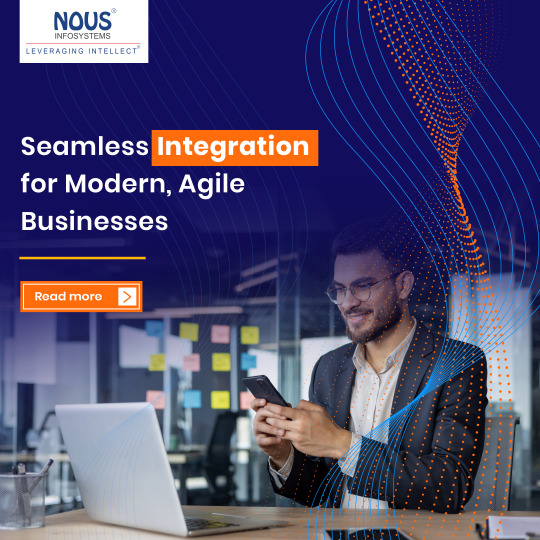
Understanding SwaggerHub’s Role in API Development
SwaggerHub simplifies the API lifecycle by providing a centralized platform for designing, documenting, and collaborating on APIs. With its support for Open-API specifications, teams can work together to ensure consistency, quality, and compliance.
However, the true strength of SwaggerHub lies in its integrations, which allow it to connect with external tools, enabling automation and efficient workflow management. These integrations cater to developers, testers, and DevOps teams, ensuring a unified experience.
Key SwaggerHub Integrations to Elevate API Workflows
Integrations are the backbone of modern API ecosystems, connecting diverse tools to create seamless workflows. SwaggerHub’s suite of integrations amplifies productivity by automating processes, fostering collaboration, and simplifying deployment. Here’s how these integrations enhance every stage of the API lifecycle.
Source Control and Versioning with Git Integrations
SwaggerHub integrates seamlessly with Git platforms like GitHub, GitLab, and Bit-bucket. This integration enables teams to manage API definitions directly within their source control systems.
The benefits of integrating SwaggerHub with Git platforms include:
Automate version control for API specifications.
Enable collaboration by syncing API changes across teams.
Ensure traceability with commit histories.
For instance, pushing API updates from SwaggerHub to a Git repository ensures all team members work on the latest version, minimizing conflicts and redundancy.
CI/CD Automation with Jenkins and Azure DevOps
Continuous integration and delivery pipelines are crucial for deploying APIs efficiently. SwaggerHub’s integrations with Jenkins and Azure DevOps allow organizations to automate API validation and deployment.
Use cases for integrating SwaggerHub with Jenkins and Azure DevOps include:
Validate Open-API definitions as part of the CI pipeline.
Deploy API gateways after successful validations.
Generate client SDKs and server stubs during builds.
Automating these tasks eliminates manual errors and accelerates the delivery process.
API Gateway Integrations for Simplified Deployment
SwaggerHub supports direct integration with popular API gateways like AWS API Gateway, Azure API Management, and Apigee. These integrations enable teams to publish APIs to their preferred gateway platforms effortlessly.
Below are the advantages of API Gateway Integrations:
Simplify API deployment to cloud-native environments.
Maintain consistent API documentation across platforms.
Reduce setup time for production readiness.
Publishing APIs from SwaggerHub to a gateway ensures consistent deployment and better scalability.
Collaboration with Project Management Tools
SwaggerHub integrates with tools like Jira and Confluence, bridging the gap between API developers and project managers. This integration ensures API documentation and development tasks are accessible within project management workflows.
Key Features of SwaggerHub’s integration with Jira and Confluence include:
Automatically link API updates to Jira issues.
Embed API definitions in Confluence pages for visibility.
Enhance communication between technical and non-technical teams.
These integrations foster transparency and help align development goals with business objectives.
Testing and Quality Assurance with Postman
SwaggerHub’s Postman integration transforms API testing by allowing developers to export API definitions directly into Postman collections. This process simplifies test case generation and execution.
Why it matters:
Automate test case creation for APIs.
Validate API performance using predefined collections.
Reduce the learning curve for testers unfamiliar with Open-API.
Efficient API testing ensures the reliability and robustness of API endpoints before deployment.
Code Generation and SDK Integration
Generating SDKs and server stubs directly from SwaggerHub speeds up application development. Integrations with tools like Swagger Code-gen enable developers to produce code in various programming languages.
The supported Languages for code and SDK generation are mentioned below:
Java, Python, Ruby, JavaScript, and more.
Client-side SDKs and server-side frameworks.
These integrations save development time by providing ready-to-use code templates.
Optimizing API Lifecycle with SwaggerHub Integrations
Integrating SwaggerHub with external platforms transforms it into a versatile API lifecycle management tool. Here’s how organizations can leverage these integrations:
Centralized Collaboration: SwaggerHub’s ability to link with multiple platforms ensures that all stakeholders—developers, testers, and project managers—can collaborate effectively.
Enhanced API Quality: By connecting SwaggerHub to testing tools, teams can ensure their APIs meet performance and reliability benchmarks.
Reduced Time-to-Market: Automation through CI/CD tools and code generators streamlines workflows, enabling faster delivery of high-quality APIs.
Scalability: API gateway integrations simplify the deployment process, making it easier to scale applications as demand grows.
Best Practices for SwaggerHub Integrations
Maximizing the potential of SwaggerHub integrations requires a strategic approach. By implementing thoughtful workflows, staying updated, and leveraging automation, teams can unlock greater efficiency and collaboration. These practices ensure consistent, scalable API development.
Define Clear Workflows: Establish workflows that utilize SwaggerHub integrations effectively. For instance, API changes can be synced to Git repositories, or APIs can be validated in CI pipelines.
Monitor and Update Integrations: Ensure all integrated tools are updated to their latest versions to avoid compatibility issues.
Train Teams on Integrations: Provide adequate training to developers and testers to use SwaggerHub integrations optimally.
Leverage Automation: Automate repetitive tasks like API testing and code generation to save time and minimize errors.
Conclusion
SwaggerHub integrations serve as a cornerstone for efficient API lifecycle management, offering teams the flexibility to connect with diverse tools for enhanced collaboration, automation, and scalability. By integrating with source control systems, CI/CD tools, testing platforms, API gateways, and project management tools, SwaggerHub transforms API workflows into streamlined, collaborative processes.
Organizations that leverage these integrations can improve their API quality, reduce time-to-market, and foster better stakeholder communication. Adopting best practices such as defining workflows, updating tools, and utilizing automation further maximizes these benefits.
Incorporating SwaggerHub into an API strategy ensures operational efficiency and a robust foundation for future scalability. With its diverse integrations, SwaggerHub paves the way for delivering APIs that meet high reliability, performance, and alignment with business goals.
0 notes
Text
Navigating Efficient Strategies and Best Practices for AWS to Azure VM Migration
Migrating Virtual Machines (VMs) from AWS to Azure is a transformative step that can elevates cloud strategy. Whether driven by a need for advanced features, cost efficiency, or scalability, mastering the AWS migration to Azure process is essential for a smooth transition. This guide delves into effective strategies and best practices to ensure that migration is both efficient and effective.

Comprehensive Assessment of the Current Environment
The first step in any migration journey is thoroughly assessing the existing AWS environment. This involves a detailed review of EC2 instances, application dependencies, and network configurations. Tools like Azure Migrate can be utilized to conduct this assessment, which helps identify compatibility issues, performance metrics, and any specific requirements for the migration. A clear understanding of the current setup will facilitate a more seamless transition to Azure.
Strategic Planning and Preparation
A well-crafted migration plan is pivotal for a successful transition. Define the scope of migration by determining which VMs, applications, and data need to be moved. Develop a timeline and identify key milestones to track progress. Azure Site Recovery is a valuable tool in this phase, allowing for the orchestration and automation of the migration process. It ensures minimal disruption and downtime, enabling a smoother transition of AWS VMs to Azure.
Configuring and Optimizing the Azure Environment
Preparation is key to a successful migration. Set up Azure environment to align with the configurations of AWS setup. This includes configuring Azure Virtual Networks to match previous network settings and ensuring that Azure VMs are appropriately sized to handle workload. Azure provides various sizing options and performance settings that should be adjusted based on requirements. Optimizing these settings beforehand can enhance the performance and efficiency of new Azure environment.
Executing the Migration Process
With the plan and environment prepared, it is time to execute the migration. Utilize Azure's suite of migration tools to seamlessly migrate VM from AWS to Azure, ensuring a smooth and efficient transfer process. Tools like Azure Migrate and Azure Site Recovery offer comprehensive features to support this process, ensuring that data is transferred securely and efficiently. Monitor the migration process closely to address any issues that arise promptly. Effective monitoring can help mitigate potential disruptions and ensure the migration stays on track.
Post-Migration Validation and Optimization
Once the migration is complete, validate that all systems are operating correctly. Perform extensive testing to ensure that applications and data are accessible and functioning as intended in the Azure environment. Post-migration validation is crucial for identifying and resolving any issues that may have arisen during the migration process. Additionally, fine-tune Azure setup based on performance metrics and user feedback to optimize new environment for better performance and efficiency.
Ongoing Monitoring and Continuous Improvement
Migration is just the beginning of journey. Implement continuous monitoring and regular reviews of Azure environment to ensure it meets evolving needs - Leverage Azure's monitoring tools to track performance, security, and compliance. Regularly review and adjust configurations as necessary to keep pace with changing requirements and advancements in cloud technology.
Leveraging Azure's Advanced Features
Migrating AWS VMs to Azure unlocks advanced features like AI, machine learning, data analytics, and robust security tools. These tools optimize workflows, automate tasks, and enhance data-driven decision-making. Azure's AI services streamline operations, while its security offerings, such as Azure Security Center and Azure Sentinel, ensure a secure post-migration environment.
Cost Management and Optimization
Azure provides various pricing models and tools to help manage costs during and after migration. With Azure Cost Management and Billing, one can track spending and identify savings opportunities. Utilizing Azure's Reserved Instances and Spot VMs further reduces costs, maximizing the cloud investment.
Overcoming AWS to Azure Migration Challenges for a Smooth Transition
AWS to Azure migration presents compatibility issues, data complexities, and potential downtime. To mitigate these risks, develop a robust migration strategy with thorough testing and contingency planning. Leveraging Azure's monitoring and alerting tools ensures quick issue resolution, minimizing disruptions. Migrating from AWS to Azure introduces several complexities, including compatibility issues between different cloud architectures, challenges in transferring large volumes of data, and potential downtime during the switchover. Organizations often encounter differences in service offerings, networking configurations, and security models that require careful mapping and adaptation. To mitigate these risks, it is crucial to design a comprehensive migration strategy. This includes detailed workload assessments, phased migrations to reduce impact, and thorough testing of the migrated environment. Implementing contingency plans ensures business continuity in case of unexpected issues. Additionally, leveraging Azure’s monitoring and alerting tools enables proactive tracking of performance metrics and rapid troubleshooting, minimizing disruptions and ensuring a seamless transition.
Benefits of Migrating AWS VMs to Azure
Migrating AWS VMs to Azure offers several advantages, including cost savings, enhanced performance, and access to a wide range of advanced Azure services. Azure's cloud solutions provide robust capabilities that significantly improve operational efficiency and scalability Organizations gain access to a wide array of advanced services, including AI, analytics, and IoT solutions, which can drive innovation and streamline operations. Furthermore, Azure's integrated security and compliance features enable businesses to meet regulatory requirements effortlessly. By shifting to Azure, companies can also take advantage of native management tools that simplify cloud operations, improving scalability and aligning IT infrastructure with evolving business needs.
Conclusion
Migrating VMs from AWS to Azure offers significant benefits, including improved scalability, advanced cloud features, and cost efficiencies. However, this process also presents challenges, such as compatibility issues and potential downtime. With thorough planning, strategic execution, and ongoing optimization, these challenges can be effectively managed. By leveraging expert guidance and Azure’s robust tools, organizations can ensure a smooth transition that unlocks the full potential of Azure’s advanced cloud services, enabling better business outcomes.
#awscloud#cloudcomputing#amazonwebservices#azure migration#microsoft azure#azure services#azure devops
0 notes
Text
Effective Data Governance in Power BI: Ensuring Compliance and Quality
In a world where data drives decision-making, managing data assets efficiently becomes crucial for businesses. Power BI, a leading Business Intelligence (BI) platform, provides robust capabilities for reporting and dashboards but requires a solid data governance framework to harness its full potential. Effective data governance in Power BI ensures data quality, compliance, and security, empowering business users to make informed decisions based on reliable data. This blog delves into key strategies for establishing data governance in Power BI, focusing on the adoption road-map, data model management, and compliance with regulatory requirements.

Understanding Data Governance in Power BI
Data governance in Power BI involves implementing policies and procedures to manage data quality, security, and compliance within the platform. It encompasses several aspects, including data model design, data source management, and access controls. A comprehensive data governance framework helps organizations maintain data integrity and ensure business users have reliable and secure access to BI content.
Developing a Robust Data Governance Framework
A well-defined data governance framework is essential for managing data assets effectively. This framework outlines the policies and procedures for data management, including data quality standards, access controls, and compliance requirements. In Power BI, the framework should address the following areas:
Data Model Design: The data model in Power BI serves as the foundation for reports and dashboards. A well-designed data model ensures accurate data representation and facilitates effective data analysis. The data governance framework should establish guidelines for designing data models that meet organizational needs and adhere to data quality standards.
Data Source Management: Managing data sources involves ensuring that the data ingested into Power BI is accurate, complete, and timely. The data governance framework should include procedures for validating data sources, managing data integration, and maintaining data quality throughout the data lifecycle.
Access Controls: Effective data governance requires implementing access controls to restrict data access based on user roles and responsibilities. In Power BI, this involves setting up user roles, permissions, and sensitivity labels to protect sensitive data and ensure compliance with regulatory requirements.
Strategies to Implement Data Governance in Power BI
To effectively govern data in Power BI, organizations should focus on several key strategies:
Adoption Road-map: Developing an adoption road-map helps organizations plan and execute data governance initiatives. The road-map should outline the steps for implementing governance policies, including training for business users, establishing data stewardship roles, and integrating governance practices into daily operations.
Governance Planning: Governance planning involves defining the objectives and scope of data governance initiatives. This includes identifying key stakeholders, setting governance goals, and establishing metrics to measure the effectiveness of governance practices. In Power BI, governance planning should align with the organization's overall data management strategy and address specific BI content and data assets needs.
Maintaining Data Quality: Ensuring data quality is critical to data governance. Power BI provides tools for monitoring and improving data quality, such as data validation rules, data profiling, and error reporting. The data governance framework should include procedures for maintaining data quality, addressing data issues, and implementing corrective actions as needed.
Ensuring Security and Compliance
Security and compliance are paramount in data governance, especially when dealing with sensitive data. Power BI offers several features to support security and compliance, including:
Sensitivity Labels: Sensitivity labels help classify and protect sensitive data within Power BI reports and dashboards. Labels can be applied to data sources, datasets, and reports to enforce data protection policies and ensure compliance with regulatory requirements.
Access Controls and Permissions: Implementing access controls and permissions helps restrict data access to authorized users. Power BI enables organizations to set up role-based access controls, manage user permissions, and enforce data security policies.
Regulatory Requirements: Adhering to regulatory requirements is crucial for maintaining data compliance. The data governance framework should address compliance with GDPR, HIPAA, and CCPA regulations. This includes ensuring that data handling practices align with regulatory standards and implementing measures to safeguard sensitive data.
Managing Data Assets and BI Content
Effective management of data assets and BI content is essential for successful data governance in Power BI. This involves:
Data Asset Management: Managing data assets involves tracking and controlling data throughout its lifecycle. Power BI includes monitoring data usage, managing data sources, and ensuring data quality across reports and dashboards.
BI Content Management: Managing BI content involves organizing and maintaining reports, dashboards, and other BI artifacts. This includes establishing naming conventions, version control, and documentation practices to ensure that BI content remains accurate and up to date.
Conclusion
Implementing effective data governance in Power BI is crucial for ensuring data quality, security, and compliance. By developing a robust data governance framework, focusing on key strategies such as governance planning and, maintaining data quality, and ensuring security and compliance, organizations can leverage Power BI's full potential to drive informed decision-making. A well-executed data governance strategy enhances the reliability of BI content and builds trust among business users by providing them with accurate, secure, and compliant data.
As organizations continue to rely on data for strategic decisions, prioritizing data governance in Power BI will help maintain data integrity and effectively support business objectives. By adhering to best practices and continuously refining governance practices, businesses can ensure that their Power BI implementations deliver valuable insights while meeting regulatory and security requirements.
0 notes
Text
Mastering API Testing with SmartBear: Best Practices and Essential Tools
API (Application Programming Interface) testing has become a cornerstone of modern software development. As systems grow more complex and interconnected, ensuring the reliability and performance of APIs is critical. One company at the forefront of API testing solutions is SmartBear. With a suite of powerful tools designed to streamline and enhance testing processes, SmartBear is an invaluable asset for developers and QA teams. This blog will delve into the best practices for API testing and how SmartBear’s tools can help you implement them effectively.
What is SmartBear?
SmartBear is a leading provider of software quality tools for development, testing, and monitoring. The company offers a range of products that cater to different aspects of the software lifecycle, ensuring that applications are robust, efficient, and reliable. SmartBear’s tools are widely recognized for their ease of use, integration capabilities, and comprehensive features, making them a favorite among software professionals.

Ready API – A Key SmartBear Testing Tool
ReadyAPI is an advanced API testing suite developed by SmartBear that is designed to cater to complex testing scenarios beyond the capabilities of SoapUI alone. Here’s a detailed look at what ReadyAPI offers:
Key Features of ReadyAPI:
Comprehensive API Testing:
ReadyAPI builds on the foundation of SoapUI, offering robust capabilities for testing both REST and SOAP APIs. It allows testers to create functional, regression, and load tests easily.
Enhanced Security Testing:
It includes features for security testing of APIs, helping teams identify vulnerabilities such as SQL injection, XSS attacks, and more. This ensures that APIs are secure against potential threats.
Data-Driven Testing:
ReadyAPI supports data-driven testing, allowing testers to parameterize their tests with data from external sources like databases, spreadsheets, or files. This helps them efficiently test various data scenarios.
API Performance Testing:
Apart from functional testing, ReadyAPI provides capabilities for performance testing of APIs. This includes load testing to simulate multiple users and stress testing to evaluate API performance under high loads.
Integration with CI/CD Pipelines:
ReadyAPI seamlessly integrates into Continuous Integration and Continuous Deployment pipelines, enabling automated testing as part of the software delivery process. This integration helps detect issues early.
Advanced Reporting and Analytics:
It offers comprehensive reporting features that provide insights into test results, performance metrics, and trends over time. This helps teams in making data-driven decisions for optimization and improvement.
Swagger and OpenAPI Support:
ReadyAPI supports Swagger and OpenAPI specifications, allowing testers to import API definitions easily. This facilitates quicker test creation and ensures alignment with API documentation.
User-Friendly Interface:
Despite its advanced capabilities, ReadyAPI maintains a user-friendly interface that caters to testers of varying skill levels. It provides intuitive tools for test creation, execution, and result analysis.
Who Should Use ReadyAPI?
ReadyAPI is particularly beneficial for teams and individuals involved in:
API Testing Specialists: Testers who focus on API testing and require advanced features like security testing and performance testing.
Automation Engineers: Professionals looking to automate API tests as part of their CI/CD processes.
Development Teams: These teams ensure API functionality and performance meet expected standards before deployment.
API Testing Best Practices
Understand the API Specifications
Before you start testing, it’s crucial to have a thorough understanding of the API’s specifications. This includes knowing the endpoints, request/response formats, authentication methods, and expected behavior. Comprehensive documentation is essential for effective testing.
Create Comprehensive Test Cases
Ensure your test cases cover all possible scenarios, including positive, negative, edge, and boundary conditions. This helps identify any issues or inconsistencies in the API’s behavior.
Automate Your Tests
Automation is key to efficient API testing. Automated tests can be run frequently and consistently, reducing the risk of human error and freeing up time for more complex testing activities. Tools like ReadyAPI and TestComplete offer powerful automation capabilities.
Data-Driven Testing
Using different datasets to validate API responses ensures your API handles various inputs correctly. This can help identify issues related to data handling and processing. ReadyAPI supports data-driven testing, making it easy to test with multiple datasets.
Error Handling and Reporting
Effective error handling and reporting are crucial for identifying and resolving issues quickly. Ensure that your tests include checks for error conditions and that your testing tools provide detailed, actionable reports. SmartBear tools are known for their robust reporting capabilities.
Security Testing
APIs are often the gateway to sensitive data and functionality, making security testing a critical aspect of the testing process. Ensure that your API is protected against threats such as SQL injection, cross-site scripting (XSS), and other common vulnerabilities. ReadyAPI includes security testing features that can help identify and mitigate these risks.
Performance Testing
Evaluate the performance and load handling of your APIs to ensure they can handle expected traffic and usage patterns. Load testing tools like LoadNinja provide insights into how your API performs under stress, helping you identify and address performance bottlenecks.
How SmartBear Tools Facilitate API Testing
Ease of Use
SmartBear tools are designed with usability in mind, featuring intuitive interfaces that make it easy for testers of all skill levels to get started. This reduces the learning curve and allows teams to start testing quickly and effectively.
Integration Capabilities
SmartBear tools integrate seamlessly with a wide range of software and services, including CI/CD pipelines, version control systems, and other testing tools. This ensures that testing is integral to the development workflow, enhancing efficiency and collaboration.
Robust Reporting
Generating comprehensive and actionable test reports is essential for effective testing. SmartBear tools provide detailed reports that highlight test results, performance metrics, and potential issues, making it easier for teams to identify and address problems.
Community and Support
SmartBear has a strong community of users and provides extensive documentation, forums, and customer support. This ensures that users can access the resources and assistance needed to get the most out of their testing tools.
Conclusion
API testing is a critical component of modern software development, ensuring that APIs are reliable, secure, and perform well under load. By following best practices and leveraging the powerful tools offered by SmartBear, teams can enhance their testing processes and deliver high-quality software. Ready to take your API testing to the next level? Explore Nous' SmartBear tools today and see how they can help streamline the testing processes and improve your software quality.
#software testing#quality assurance#quality engineering#test automation#smartbear testing#smartbear#testers
0 notes
Text
Top Cloud Strategy Consulting for Legacy Application Migration
As businesses evolve, migrating legacy applications to the cloud has become a pivotal strategy. The journey from traditional systems to cloud-based environments involves more than just a technical shift; it requires strategic planning, expert guidance, and a clear understanding of the benefits and challenges. Cloud strategy consulting plays a crucial role in ensuring a smooth transition. This blog delves into the essentials of migrating legacy applications to the cloud, highlighting the importance of partnering with top cloud consulting providers.
Understanding Legacy Application Migration to the Cloud

Migrating legacy applications to the cloud involves transferring applications from on-premises infrastructure to cloud environments, such as Microsoft Azure or AWS. This transition can offer numerous advantages, including enhanced scalability, cost savings, and improved performance. Cloud-based solutions allow businesses to scale resources based on demand, which is often challenging with legacy systems.
Key Benefits of Cloud Strategy Consulting
Cloud strategy consulting plays a crucial role in helping businesses navigate the complexities of cloud adoption. By providing expert guidance, it ensures a smooth transition while maximizing the benefits of cloud technologies.
Optimizing Cloud Migration Plans: Cloud strategy consulting helps formulate a robust migration plan that addresses the unique needs of legacy applications. This plan includes a detailed analysis of the current system, potential risks, and a road-map for a seamless migration.
Ensuring Cloud Security: One of the primary concerns with cloud migration is ensuring data security. Consulting providers offer expertise in implementing cloud security measures and protecting sensitive information from potential breaches.
Cost Efficiency: Cloud consulting providers can identify cost-saving opportunities through strategic cloud adoption. By evaluating different cloud services and deployment models, businesses can select the most cost-effective solutions that align with their needs.
Performance and Scalability: Cloud environments offer superior performance and scalability compared to traditional systems. Migrating to the cloud allows businesses to leverage advanced features and technologies, improving application performance and scalability.
Choosing the Right Cloud Consulting Providers
Selecting the right cloud consulting provider is crucial for a successful migration. Key factors to consider include:
Expertise in Cloud Strategy: Ensure the provider has a proven track record in cloud strategy consulting and migrating legacy applications to the cloud.
Comprehensive Service Offerings: Look for providers that offer end-to-end cloud services, including planning, execution, and post-migration support.
Custom Solutions: A good consulting partner should tailor solutions to your business needs rather than offering a one-size-fits-all approach.
Best Practices for Migrating Legacy Applications to the Cloud
Migrating legacy applications to the cloud requires careful planning and execution to ensure a successful transition. Implementing best practices can help mitigate risks and maximize the benefits of cloud adoption.
Conduct a SWOT Analysis: Evaluate the strengths, weaknesses, opportunities, and threats of migrating legacy systems. This analysis helps identify potential challenges and prepare for them.
Lift and Shift vs. Cloud-Native: Decide whether to use a lift-and-shift approach, which involves moving applications as-is or rebuilding them as cloud-native applications. The choice depends on your business requirements and long-term goals.
Test Thoroughly: Before completing the migration, perform comprehensive testing to ensure that applications function as expected in the cloud environment.
Monitor and Optimize: Post-migration, continuously monitor application performance and optimize cloud resources to achieve the best results.
Conclusion
Migrating legacy applications to the cloud can significantly enhance business outcomes by leveraging cloud computing's capabilities. Cloud strategy consulting is essential in navigating this complex process, ensuring smooth transitions align with organizational goals. Businesses can achieve optimal cloud performance and scalability by partnering with the right cloud consulting providers and following best practices.
#legacy modernization#application modernization#cloud modernization#cloud services#cloud technology#cloud consulting#migrating legacy applications to the cloud
0 notes
Text
Embracing Digital Transformation in Financial Services: Challenges and Opportunities
In today's fast-paced world, technology is transforming industries and driving innovation. The financial services sector is no exception. Financial institutions must upgrade their technology in order to accommodate increasing digitization of both the front and back ends of their companies as a result of the rise in digitalization. The COVID-19 pandemic has only accelerated the need for digital transformation in the financial services industry, making it imperative for CIOs and their teams to anticipate and prepare for the "next normal" of remote working of the accelerated shift to digital channels.
Despite the need for digital transformation, the financial services industry must grapple with several challenges, such as funding, complexity, and talent availability. Additionally, many firms need help to rewire their organizational DNA to embrace digital technologies fully. The 2016 Digital Business Global Executive Study revealed that only 46% of financial institution employees surveyed believed their firms were adequately prepared for digital disruption. This shows that the financial services industry is fully seasoned for its digital transformation journey.
Digital platforms, fintech, and disruptive technological developments are challenging traditional business models, and financial institutions must adapt to meet new customer requirements. However, digital transformation is full of opportunities, and financial institutions can tap into them by actively embracing technological change. With innovative solutions, institutions can become active drivers of digitalization and tap into new markets and customer groups.
Financial institutions can rely on Nous' in-depth expertise to succeed in this complex situation. We are the perfect partner for this multi-layered change process with our Financial Services Digital Transformation solution. Our holistic consulting covers all facets of the digitization process and individually tailored to the customer's specifics. From developing digitization strategies and establishing agile organizations to developing and implementing individual front-end solutions, we offer everything to support the financial industry in its digital transformation actively.
Digital transformation in the financial services industry is not an option but a necessity. While there are several challenges along the way, institutions can tap into the opportunities of digitization by actively embracing technological changes. With Nous' expertise and solutions, financial institutions can modernize their technology functions and navigate the complex digital transformation process.
Contact Nous today if you want to accelerate your digital transformation journey and stay ahead of the competition. Our team of experts can help you assess your current digital capabilities, identify areas of improvement, and develop a customized plan to help you achieve your business goals with our financial services technology consulting.
#financial services companies#fintech#banking and financial services#banking it#banking sector#banking services#financial services
0 notes
Text
Transitioning from Tableau to Power BI - A Comprehensive Guide
The ability to extract actionable insights from vast datasets is a game-changer. Data visualization platforms like Tableau and Power BI empower organizations to transform raw data into meaningful visualizations, enabling stakeholders to make informed decisions. However, as businesses evolve and their data needs change, they may need to migrate from Tableau to Power BI to unlock new functionalities, enhance efficiency, or align with their broader IT infrastructure.
Understanding the Importance of Switching:

Transitioning from Tableau to Power BI is not just about swapping one tool for another; it's a strategic move with far-reaching implications. Several factors underscore the importance of Tableau to Power BI migration:
Cost Considerations:
The financial aspect often plays a significant role in decision-making. Tableau's licensing model can be a considerable expense for organizations, particularly for larger deployments. Conversely, Power BI offers flexible pricing options, including free tiers for individual users and cost-effective subscription plans for enterprises, making it a financially attractive alternative.
Integration with Existing Infrastructure:
Power BI's seamless integration with Azure, Office 365, and other Microsoft products is a compelling proposition for organizations entrenched in the Microsoft ecosystem. This integration fosters interoperability, streamlines data management processes, and promotes collaboration across departments, aligning with the organization's broader IT strategy.
Enhanced Analytics and Visualization Capabilities:
While Tableau is renowned for its advanced analytics features, Power BI distinguishes itself with its user-friendly interface and robust data visualization platforms. Power BI's integration with Excel, SQL Server, and other Microsoft applications empowers users to easily create interactive dashboards, reports, and data visualizations, democratizing data access and analysis across the organization.
Simplified Setup and Maintenance:
The ease of deployment and maintenance is another crucial consideration. Power BI's intuitive interface, comprehensive documentation, and robust community support simplifies the migration process, minimizing downtime and disruption to operations. Organizations familiar with Microsoft products will find Power BI's setup process relatively straightforward, further expediting the transition.
Key Considerations for Migration from Tableau to Power BI:
Before embarking on the migration journey, organizations must carefully assess various factors to ensure a seamless transition:
Data Compatibility: Evaluate the compatibility of existing data sources with Power BI to pre-empt any compatibility issues during the migration process. Conduct thorough testing to verify data integrity and identify any potential challenges.
Training and Support: Invest in comprehensive training programs to equip users with the skills and knowledge to effectively leverage Power BI. Consider engaging external support services to address technical challenges and provide ongoing assistance during and after the migration.
Customization Needs: Assess the organization's customization requirements and ascertain whether Power BI can accommodate them effectively. Collaborate with experts to tailor Power BI to business needs and optimize its functionality to drive maximum value.
Unlocking the Benefits of Migration from Tableau to Power BI:
Migrating from Tableau to Power BI offers a multitude of benefits for organizations seeking to harness the full potential of their data:
Cost Savings: By transitioning to Power BI, organizations can realize substantial cost savings through more economical licensing options and streamlined data management processes, enabling them to reallocate resources more efficiently.
Integration with Microsoft Ecosystem: Power BI's seamless integration with other Microsoft products facilitates data sharing, collaboration, and workflow automation, fostering operational efficiency and productivity gains across the organization.
User-Friendly Interface: Power BI's intuitive interface empowers users of all skill levels to create compelling visualizations, dashboards, and reports, democratizing data access and analysis and promoting data-driven decision-making at every level of the organization.
Advanced Analytics Capabilities: Leverage Power BI's advanced analytics tools, including machine learning capabilities and predictive analytics, to uncover hidden insights, identify trends, and drive innovation, enabling organizations to stay ahead of the curve in an increasingly competitive landscape.
Best Practices for a Smooth Transition:
Successfully moving from Tableau to Power BI requires careful planning, execution, and optimization. Here are some best practices to follow through the process:
Assess The Requirements: Conduct a thorough analysis of the organization's data visualization needs, technical requirements, and strategic objectives to inform migration strategy and prioritize key milestones.
Develop a Migration Plan: Create a detailed migration plan delineating key milestone, timelines, resource requirements, and stakeholder responsibilities to ensure a structured and coordinated approach to the migration process.
Test and Validate: Before migrating critical data and workflows, conduct rigorous testing and validation to identify and address potential issues, errors, or compatibility challenges, minimizing the risk of disruptions during the migration.
Provide Comprehensive Training: Invest in comprehensive training programs to equip users with the skills, knowledge, and confidence to leverage Power BI effectively and maximize its value across the organization. Offer ongoing support and resources to facilitate continuous learning and skill development.
Monitor and Optimize: Continuously monitor the migration process, user adoption rates, and performance metrics to identify areas for improvement, optimization, and ongoing support. Solicit feedback from stakeholders to address concerns and ensure alignment with business objectives.
Migrating from Tableau to Power BI represents an opportunity for organizations to unlock new capabilities, drive innovation, and gain a competitive edge in today's data-driven landscape. While the migration journey may present challenges, with proper planning, execution, and support, organizations can successfully navigate these challenges and realize Power BI's full potential. Nous specializes in helping organizations seamlessly migrate from Tableau to Power BI. The team of experts offers comprehensive migration services, including strategy development, technical implementation, user training, and ongoing support, to ensure a smooth and successful transition.
#data analytics solutions#data visualization#power bi migration#microsoft power bi#power bi services#tableau#data migration
1 note
·
View note
Text
IT Solutions for Logistics: The Path to Digital Excellence
The logistics industry has traditionally been synonymous with complex processes, paper trails, and intricate supply chain management. However, digitalization has catalysed a radical transformation toward efficiency, visibility, and customer-centricity. Digital transformation in logistics refers to integrating digital technologies across business operations, thereby changing how companies interact with customers and conduct their logistics operations.
This comprehensive guide will explore the critical aspects of digital transformation in logistics, explaining why it's imperative for the industry, its benefits, and how leading companies embrace it.
Need for Digital Transformation in Logistics
The logistics and transportation sectors are intricately connected with various economic sectors, contributing significantly to overall economic growth. The efficiency of logistics services plays a pivotal role at the national and global levels, emphasising the need for digital transformation.
Global spending on this transformation is expected to reach $84.6 billion by 2027. To put this into perspective, it's not just about keeping up with the latest trends; it's about survival in a rapidly changing business environment.
A recent survey conducted by Telstra Global & The Economist Intelligence Unit reveals that logistics and transport rank fifth out of eleven industries globally for digital transformation acceptance, with a score of 6.61. This demonstrates the industry's growing recognition of the need to adopt digitalization and navigate the challenges posed by a shifting landscape.
Historically, the logistics industry needed to adopt digital transformation. However, recent years have witnessed a paradigm shift, with new players closely collaborating with technology companies. This shift represents a market worth hundreds of billions of dollars, attracting numerous players eager to expand their market presence.
Furthermore, in today’s real-time economy, global businesses are hyper-connected and speed and timeliness have become paramount. Research suggests that 76.9% of executives acknowledge the impact of the real-time economy on their business processes. This heightened demand for rapid, reliable logistics services underscores the urgency of digital transformation and the challenges that must be navigated to ensure success in the evolving landscape.
Key Technologies Driving Digital Transformation
Digital transformation in logistics is powered by cutting-edge technologies such as Big Data, Artificial Intelligence, Machine Learning, Natural Language Processing, Blockchain, and Cloud Computing. These innovations are supplanting outdated systems like AS400 green screens, leading to increased supply chain productivity, cost reduction, and error mitigation across all logistics industry sectors.
Digital Transformation Benefits in Logistics
Digital transformation empowers logistics companies to weather modern challenges effectively. It offers:
IoT-Integrated Supply Chain: Leveraging the Internet of Things (IoT) for fleet management, demand assessment, and real-time inventory tracking.
Behavior Analytics & Customer-Centricity: Tracking user behavior across platforms to enhance the entire customer journey.
Business Process Transformation: Streamlining operations through Blockchain, IoT, AI, and Machine Learning, increasing flexibility and automation.
Digital Twin: Utilizing advanced analytics and AI for virtual representations of logistics operations, optimizing supply chains.
Blockchain: Integrating logistics providers, carriers, and shipping lines for streamlined processes.
AI & ML: Breaking down data silos in supply chains and increasing visibility.
Big Data and Analytics: Predicting demand changes and managing the workforce more effectively.
Evolution of Business Models
Digital transformation isn't a monolithic change; it encompasses various facets:
Business Process Transformation: Leveraging technologies to streamline tasks, enhance innovation, and automate processes.
Digital Twin: Using virtual representations to simulate complex supply chain operations.
Blockchain: Integrating diverse business streams into a single platform for enhanced logistics operations.
AI & ML: Addressing governance issues and data silos, improving visibility and integration.
Big Data and Analytics: Gaining insights into demand changes and workforce management.
Business Model Transformation: Rethinking value delivery and transitioning from physical to digital experiences.
Cross-Domain Transformation: Leveraging existing expertise to enter new business areas and industries.
Organizational Transformation: Fostering enterprise-wide changes, promoting agility, collaboration, and innovation.
Leaders in Digital Transformation
Prominent logistics service providers, including DHL Supply Chain, FedEx, UPS, and Samsara, are at the forefront of digital transformation. These industry leaders have harnessed technology to enhance real-time tracking, optimize routes, and increase productivity. Their adoption of analytics, AI, and automation has driven safety, compliance, and customer satisfaction to new heights.
Right Path to Digital Transformation
As digitalization transforms every sector, the logistics industry must remain proactive. Businesses that resist the application of digital technologies risk falling behind. Addressing the potential for further simplification and acknowledging the growing importance of technology in the sector is crucial. In a highly competitive landscape, where price and quality have plateaued, delivery speed reigns supreme.
Digital transformation in logistics is not just a trend; it's the future. It is the right path forward, enabling businesses to thrive in an era where digital technology is the key to success. IT solutions for logistics will play a pivotal role in shaping the industry's future. Discover more about IT solutions for logistics and embark on your digital transformation journey with Nous Infosystems.
0 notes
Text
Efficiency Meets Quality: The Power of Tricentis Implementation in Continuous Testing
Tricentis Implementation: Accelerate and Automate Continuous Testing

Current organizations strive to deliver high-quality applications at an accelerated pace. This requires efficient and effective software testing practices to ensure optimal performance and functionality. Tricentis implementation is revolutionizing the testing process by offering a comprehensive solution to accelerate and automate continuous testing, enabling organizations to achieve their software delivery goals seamlessly. This blog post will delve into Tricentis implementation and explore its benefits for agile software development.
Tricentis implementation introduces a smart and impactful analysis of software changes through intelligent test automation. With its advanced features like innovative impact analysis, regression testing, and model-based test automation, Tricentis empowers organizations to identify the impact of changes and efficiently plan their testing efforts. By automating the creation and execution of test cases, Tricentis streamlines the testing process, saving time and effort compared to traditional manual testing methods.
The Tricentis continuous testing platform is designed to integrate testing seamlessly into the agile and DevOps processes. It enables organizations to optimize and accelerate their software testing by providing real-time feedback on quality and performance. With Tricentis, teams can efficiently conduct end-to-end data integrity testing, ensuring that applications perform flawlessly across various platforms and environments. This reduces the risk of issues arising during production and enhances overall customer satisfaction.
Tricentis Tosca, a flagship product of Tricentis, is a versatile and powerful testing tool that caters to diverse software testing needs. It offers an intelligent test automation suite, enabling organizations to efficiently create and execute automated tests. With Tricentis Tosca's intuitive user interface, teams can design and manage UI tests effortlessly, ensuring maximum test coverage and accuracy. Its native testing capabilities for mobile apps further enhance the testing process, allowing organizations to deliver robust applications across multiple platforms.
One of the key advantages of Tricentis implementation is its ability to optimize and accelerate the testing process in agile and DevOps environments. By integrating seamlessly with CI/CD pipelines, Tricentis enables organizations to achieve faster software delivery cycles without compromising quality. It supports efficient test data management, allowing teams to generate and manage test data effectively, further enhancing the testing process's speed and reliability.
With Tricentis implementation, organizations can leverage the power of real-time analytics and reporting to gain actionable insights into their testing efforts. Tricentis provides comprehensive dashboards and reports with visibility into test coverage, execution results, and quality metrics. This enables teams to make data-driven decisions, identify bottlenecks, and continuously improve their testing processes for optimal results.
Conclusion
Tricentis implementation is revolutionizing the way organizations approach software testing. By accelerating and automating continuous testing, Tricentis empowers agile and DevOps teams to deliver high-quality applications at an accelerated pace. With its intelligent test automation capabilities, comprehensive testing tools like Tricentis Tosca, and seamless integration with CI/CD pipelines, Tricentis implementation is a game-changer for organizations aiming to achieve faster software delivery cycles without compromising quality.
#test automation#software testing#quality assurance#Tricentis#continuous testing#continuous improvement#continuous delivery
0 notes
Text
Best Practices for Creating an Effective Test Automation Strategy
Test automation has become essential to ensuring product quality and accelerating release cycles. In software testing, a well-defined test automation strategy plays a pivotal role in ensuring efficient and reliable testing processes. Creating a well-defined test automation strategy also maximizes the benefits of automation. In this blog, you will learn a step-by-step approach to developing an effective test automation strategy for business-critical projects. But first, let us understand why organizations need a robust test automation strategy.

Why do organizations need a test automation strategy?
Test automation cannot be realized without a good test automation strategy. A well-defined automation strategy enables organizations to yield the best test results; without a robust plan, automation can lose focus. The following are some of the reasons organizations must focus on building a solid automation strategy:
Vision: A test automation strategy defines the project's vision and long-term goals. Without a proper plan of action, it might be challenging for teams to have a vision for the project. Since automation projects tend to pivot, having a clear vision can help teams stay focused, avoiding situations where teams may end up postponing or scrapping the project when faced with a glitch.
Business Value: While looking to implement new test automation tools or solutions, teams might overlook the business reasons for the implementation. Without justifying the business value for a new tool implementation or failing to demonstrate the potential Return on Investment (ROI), teams might risk disapproval or the project getting canceled. A test automation strategy helps demonstrate the potential test automation ROI for the project.
Technology: Without a well-defined test automation strategy, teams can also run the risk of choosing the wrong test automation technology for the project. With the wrong technology stack, teams may end up scrapping the entire project or building something new from scratch, causing serious technology efficiency loss.
Risk Analysis: A strategy also enables testing teams to forecast the risk involved in test automation. With a clear-defined strategy, QA teams can address the risks involved, plan workarounds, and keep alternatives ready. Without a strategy, finding a solution can become a challenge in case a risk arises.
Best Practices for Creating a Test Automation Strategy
Now that the reasons for creating a test automation strategy are laid out, let us dive into the steps to get started on one.
Define Objectives and Scope Before diving into test automation, clearly outline the objectives and scope of the test automation strategy. Identify the key goals to achieve through automation, such as reducing regression testing effort, improving test coverage, or enhancing overall product quality. Also, define the scope of the strategy, including the target platforms, browsers, and devices, and the specific types of tests to be automated. By aligning the test automation strategy with these goals and scoping it appropriately, organizations can ensure that their automation efforts are targeted and impactful. Select the Right Tools and Frameworks Choose automation tools that align with the project requirements and technology ecosystem. Evaluate popular test automation frameworks such as TestComplete, Selenium, Appium, or Cypress based on language support, integration capabilities, community support, and ease of use. While making the selection, consider the application's technology stack and team members' skills. Additionally, integrate the chosen tools with the existing test management and continuous integration systems for seamless automation workflows.
Identify Suitable Test Cases Not all test cases are suitable for automation. Identify the scenarios that can yield the most significant benefits from automation, such as repetitive and time-consuming tasks, critical functionality, or complex business workflows. Start with a subset of test cases that cover essential functionality and gradually expand the automation suite over time. Collaborate with developers, business analysts, and other stakeholders to comprehensively understand the application's behavior and prioritize test cases accordingly.
Design a Modular and Maintainable Framework Develop a scalable and maintainable test automation framework to support the test automation strategy. Use a modular approach to encapsulate reusable functions and libraries, enabling easy maintenance and extensibility. Implement design patterns like Page Object Model (POM) or Screenplay Pattern to enhance test readability, maintainability, and reduce duplication. Consider incorporating keyword-driven or data-driven testing techniques to increase test coverage and efficiency. Regularly review and refactor the test automation framework to accommodate changes in application functionality and keep pace with evolving best practices.
Establish Test Data Management Effective management of test data is crucial for maintaining the integrity and reliability of automated tests. Establish a strategy to handle test data generation, configuration, and cleanup. Leverage techniques such as data pooling, data masking, or dynamic data generation to ensure test repeatability and avoid dependencies on specific datasets. Create separate data repositories or utilize external tools to efficiently manage and manipulate test data.
Establish Continuous Testing and Integration Integrating test automation into the continuous testing and integration pipelines is a crucial practice. Automating test execution as part of the continuous integration (CI) process ensures that tests are triggered automatically with every code change. Leverage tools and frameworks that seamlessly integrate with popular CI/CD platforms to streamline the testing workflows.
Hire a Team of Skilled Automation Engineers
A successful test automation project requires the expertise of a team of testing experts or automation engineers with proven experience in test automation. Businesses with limited resources may sometimes rely on manual testers to automate some of their processes. However, automating tests can take a lot of time. Since manual testing and automation testing are equally important, organizations should hire different people for each. If an organization lacks in-house expertise or cannot afford a whole team of specialists, they can benefit from engaging with a reliable testing services provider.
Conclusion
Building a strong test automation strategy requires careful planning and consideration of various factors. Following these steps can help organizations establish a solid foundation for their automation efforts, potentially leading to benefits like faster releases, improved test coverage, and better software quality. Tools like SmartBear testing solutions can be valuable resources to consider when building your automation strategy.
0 notes
Text
Webinar | Automate Generation and Management of API-specs from existing API

API description formats like the OpenAPI Specification have simplified the API documentation process. Join NOUS’ webinar to learn the role of the OpenAPI Specification in documenting APIs and how SwaggerHub helps streamline API documentation workflow. Register now!
0 notes
Text
Create a pilot Power BI solution in just 2-weeks

Gain powerful data visualization capabilities with Power BI. Learn how our Power BI proof of concept can help you gain a hands-on feel of the tool and its capabilities based on a use case of your choice. Learn more >>
#microsoft power bi#power bi#power bi services#cognos to power bi#Tableau to Power BI#data analytics#data visualization
0 notes
Text
Webinar: SAP S/4HANA Testing – Top 5 Challenges and Solutions
If you are planning for implementing S/4HANA or have already started on the program, you need to start thinking about quality and testing.

About this event
Join Nous Infosystems and Tricentis experts as we talk about the top five challenges involved in S/4 HANA testing and how to address them using a combination of traditional and modern tools and techniques.
Date and time: Wed, Mar 30, 2022, 10:30 PM – Thu, Mar 31, 2022, 12:00 AM IST
Location: Online event
Register now!
#online events#webinar#SAP#SAP S/4HANA#SAP Testing#sap hana#TRICENTIS#software testing#Test automation#automation testing
0 notes
Text
Tableau to Power BI migration

Learn how Nous helped a leading financial services company leverage the Power BI platform to gain valuable business insights at lower costs and without compromising on data security. Check out this case study.
0 notes
Text
Azure Arc based Hybrid Cloud Solution

Managing enterprise workloads across hybrid environments can be challenging. Leverage our Azure Arc based hybrid cloud solution to simplify and standardize infrastructure management. Learn more https://www.nousinfosystems.com/microsoft/azure/azure-arc
0 notes
Text
Power BI 2-Week Proof of Concept

Gain powerful data visualization capabilities with Power BI. Learn how Nous' Power BI proof of concept can help you gain a hands-on feel of the tool and its capabilities based on a use case of your choice.
3 notes
·
View notes