emma | she/her | 25 | australia | currently working on my world tørsvall & way too many cc projects! wcif friendly
Last active 2 hours ago
Don't wanna be here? Send us removal request.
Text


I had a crazy idea to sculpt & paint some terrain in CAW and then turn it into a distant terrain object for Tørsvall. I think I love it! Needs a bit of extra work, but I like how you have beautiful views from the fishing village, and eventually the rest of the rural areas.
Will probalbly upload the CAW files for the distant terrain at some point, if anyone wants to turn it into a proper world, i think it'd look really cool!

119 notes
·
View notes
Note
2/2 The second is a question about mods/CC. The custom world I’m redoing already uses CC, but I’ve heard not to have all your own CC installed while using CAW. Since I know you also use a lot of CC in your builds, I’m just wondering what you do. I also play with a bunch of mods, again, I believe it is recommended to use a vanilla game while using CAW. Do you think it’s okay to have them installed since I’ll be using them during gameplay anyway? Thank you so much!
In my CAW packages I only have world decor and plants installed, so things like retaining walls, store plants, cc decor that I place directly into the world. CC that is only used on lots (eg. windows, most decor, modded objects) doesn't need to be in your CAW packages, it'll still be there on your lots though.
I'm currently using S3MO to merge my mods, and I play without CAS cc and some mods while building, just so the game loads a bit faster. The only time I have to remove my CC completely is when exporting a world - I just delete The Sims 3 folder from documents and generate a fresh one. No idea why thats necessary, but I can't export otherwise.
5 notes
·
View notes
Note
1/2 Hi, I've been following your creation of Torsvall for a while, and it inspired me to redo my current save. I just have a couple of questions on your process. First, how do you edit the lots in your world? I've heard it isn't recommended to continuously edit lots in EIG (e.g use EIG, edit lots, save world, repeat). Instead, to edit and save lots to your bin only, keeping the base of the world clean, then adding all lots back in when your ready to export. What do you recommend?
so I learnt a lot through trial and error and honestly if you look back at really early posts you can see tørsvall has changed a bit from the first version! i've heard about not using EIG too often as well, but I just completely ignored that at the beginning lol
I like my lots to be really integrated with the terrain and surroundings so for me, I need to build the shell and then see how it fits. Then maybe I'd adjust the terrain, add some surrounding world decor or plants and so on. When you have, say, less than 20 lots, its not too bad to do this. I suppose this is also depending on you computer and how well it runs the game.
I do most of my decorating in game in an exported world, and then bring them back into the CAW world when I'm finished with it. At this point I have a fair few lots, so when I build in EIG I just save the lot i'm working on the the library. When I have a couple of completed shells, I'll add them in and save. It takes me aboiut 40+ minutes to save rn, so I try to do it sparingly haha
3 notes
·
View notes
Note
hi! this might be a dumb question but for your default plants you said you only recommend downloading if you have all packs/store content. i have all the packs, but no store content. would this have any alarming affect on my game?
hi, that's not a dumb question at all! you could probably just omit the ccmerged.package (which is what contains the store xmls) and any of the store plant packages (eg. Eggplant, Cucumber..).
if you have my ccmerged installed without the rest of the store recipes and content, you'll probably get a lot of objects that can't load properly and possibly cause errors, at least when it comes to food, plants and ingredients.
6 notes
·
View notes
Note
Hola OmedaPixel! I’ve been loving your work on the Default Plants mod and all the updates you've shared so far! Noticed the Banana is included too, which is awesome! Then I was wondering if you’ve considered supporting the harvestable coconut palm from the same creator? 🌴 It’s such a cool addition and would fit so well with your updated defaults!
hi thank you!! i love douglasveiga’s work, looking at their plants was super helpful when working on the defaults.
i included the banana since it’s an ea plant, it comes with showtime i believe. the coconut tree is a new plant created with ccloader, so you can have it installed at the same time as my defaults
i don’t plan on adding any custom plants to the main xml, just because it’s easier to add them with ccloader instead to avoid any conflicts. but again, you should be fine to install the coconut tree and any other custom plants and still see the defaults just fine :)
EDIT: adding on to this, i do want to mention that eventually i’d like to make default mesh replacements for some custom plants, like the ones that come with the ingredient overhaul and some of icemunmuns
4 notes
·
View notes
Note
Hi...i love all of your cc. but i have a litte problem with the clothes rack for the tackle shop. unfortunately crashed the rack every time my game. can you fix it? greetings
yes you're right, i have the same issue! not sure what happened as it used to work fine, but i'll fix it as soon as i can
9 notes
·
View notes
Note
hi! do you have a policy for your objects being converted to s4?
yep, conversions to ts4 are welcome, but please link back to my original post :) and tag me if possible, i'd love to see any conversions!
5 notes
·
View notes
Note
Any chance of getting your amazing decorator tool to work on rocks? Right now I can't do lower or raise any of the EA rocks with the tool activated.
So any object that doesn't work with the decorator tool is an object without a script. there are a couple of statues and other objects that are the same.
To fix this, you need to override the OBJK of your chosen object, and give it a script. For example this deco script, Sims3.Gameplay.Objects.Decorations.Mimics.ClutterTableTissueBox
10 notes
·
View notes
Note
hi there, first of all thanks for all your amazing mods! i love your garden plant replacements, but was wondering if there's a way to remove just one. i use a different mod that replaces all fruit trees with the TS2 models; when both mods are installed at once, the apple trees sometimes use the TS2 model and sometimes use your model. i tried removing your apple tree replacement, but this causes a jump bug wherein sims become unable to plant apples. i looked through the plantsXML file to see if i could edit it to bypass the tree replacement, but if there's a way to do it, i can't figure it out. is it possible, or are the replacements fully all-or-nothing?
oh yeah, i know the mod you mean! yes you can edit the xml to revert a single plant back to the ea model (which will then be replaced by twinsimming's default replacement)
Step 1: Open up the xml with notepad, and find the plant you want to change. Then look for the section that says <MedatorName>plantApple</MedatorName>
Step 2: Change 'plantApple' to 'PlantLargeTree'.
Step 3: Thats it! You can use this method to change any of my plants back to the original. For reference, the EA medator names are 'PlantLargeTree', 'GardenPlantBush', 'PlantSmallVine', & 'plantMediumHerb'.
21 notes
·
View notes
Note
Second Question! So I was updating my files for your new Default Plants, and noticed that the Lavender was updated to plantLavender in your xml but was not included among the defaults. Is it meant to be there or was the xml updated too soon?
ah damn good catch!! i thought i had removed all wip plants from the xml 😅 yes it’s in the works, i guess i’ll have to hurry up and finish it so people don’t have invisible lavender plants
9 notes
·
View notes
Note
First and foremost, I love your default plants!!! My question is did you make any changes to the Store Recipe Masterlist in CCmerge or to the Store Ingredients List? I have a ton of food mods, as well as some of my own edits and I want to make sure I don't miss anything while I update my files. Thanks!!
hi, thank you!! i haven’t made any changes to the store recipes, but i DID make a small change to the ingredients - originally the eggplant was using the wrong model, so i fixed it.
i only changed the following line:
<Model_Name>EggPlant</Model_Name>
to:
<Model_Name>purpleEggplant</Model_Name>
6 notes
·
View notes
Photo
JUNE 2025 UPDATE
new plants! improved old plants!! yay!!
This update includes the following new plants:
Plum (World Adventures)
Peppermint (University)
Orange (Store)
Eggplant (Store)
Cucumber (Store)
Cocoa (Store)
Chamomile (University)
Blueberry (Store)







We also have improved Wolfsbane and Grapevines (including all WA varieties).


There are optional (but recommended!) overrides for the following ingredient meshes
All Grapes - with more realistic colors
Capsicum/Bell Pepper
Blueberry
Cocoa
More plants ARE coming, but I have mostly trees and fantasy plants left which are a bit harder for me :/
All NEW files are included below in a .zip, inside there is a folder marked "Overrides" with files that should REPLACE the old ones in your Overrides folder.
The other plant packages can go in your regular Mods folder, but be sure to delete the old grapes and wolfsbane if you plan to use the new ones. Note: this download does NOT include the plant packages from previous mod updates. You can download them above.
DOWNLOAD HERE

please read everything before downloading!!
okay so here’s a very early version of my default replacement plants! i think i’ve ironed out all the problems, (hopefully)
first of all, this WILL conflict with any mod that alters the Plants.xml, including cinderellimouse’s Cooking Overhaul. these mods will technically work together, but you won’t get the custom tofu plant that comes with the cooking overhaul.
plants that are already in game may or may not change on startup, although all newly grown plants and autosoils will show the replaced meshes
now you’re welcome to just have fun with this till i release the final mod but if you’d be so kind, let me know if you have any issues with -
the harvestables, including when being used in cooking etc.
the plant textures for wilting, dead etc
any conflicts with other mods
any other problems
i’ve finished the replacements for the following plants, as well as made a replacement for the plot of dirt
garlic
tomato
onion
apple (v2 only atm)
lettuce
potato
watermelon
bell pepper
mandrake (REQUIRES SUPERNATURAL)
valerian (REQUIRES SUPERNATURAL)
wolfsbane (REQUIRES SUPERNATURAL)
pumpkin (REQUIRES SEASONS)
carrot (REQUIRES PETS)
ginseng (REQUIRES UNI)
basil (REQUIRES UNI)
blackberry (STORE ITEM)
strawberry (STORE ITEM)
installing the garden plot replacement is necessary for the plants to look right!!
i would reccomment only installing this if you have all the required expansions/store content. the final version will hopefully use a modified version of CCLoader so you can pick and choose what plants you want to install.
if you DON’T have all the expansions but you really want to try this, send me a message and i’ll modify the xml for you :)
INSTALLATION INSTRUCTIONS
the download link will take you to a folder with all the files. the files labelled with each plants’ name eg. “omedapixel_DefaultPlants_apple” contain the necessary meshes and textures for that plant. these files can go in your regular packages folder
“ccmerged” and “plantXML” must go in your overrides folder. ccmerged is the file that makes all store premium content work, and if you have your store content installed as packages you probably already have a ccmerged. you can safely replace it with this one. if you have your store content installed as s3packs then i’m not sure if this will work, but give it a go!
DOWNLOAD HERE (SFS)
DOWNLOAD ZIP HERE (GOOGLE DRIVE)
please tag me in pics if you post any! :)
894 notes
·
View notes
Text



102 notes
·
View notes
Text
alas i am still alive and working on tørsvall, just verryy slowlyy. currently working on the zoo and glacier ice caves!
had to get a new computer and pull my old one apart to save all my files from it :( so while i was transfering everything over i started making some cute signs for the zoo

plus i retextured the seal from the store surfing set, looking into making it swim around like the IP sharks

and here's an early version of the deer enclosure at the zoo (gonna have real horses made up like deer, and real dogs made up like arctic foxes, just so its not so static)

there's also 1000 more new things but i don't take enough pictures lol
232 notes
·
View notes
Text


New favourite hobby - turning the debug cat toys into chocolates 🍬
139 notes
·
View notes
Text
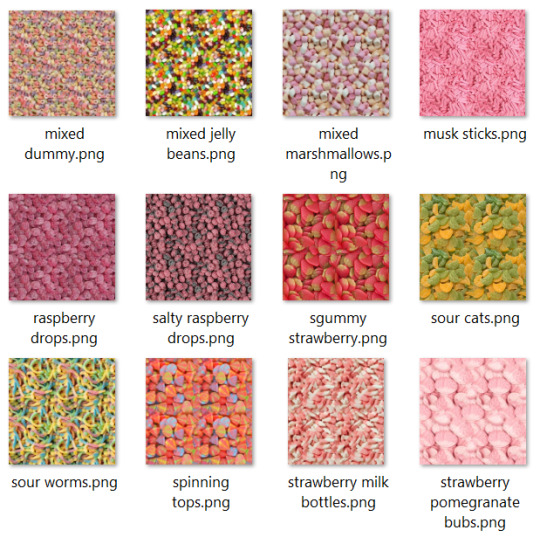



»» 168* Seamless Candy Textures ««
*not all pictured
In working on my new lolly (or candy for americans) shop, i ended up creating a huuuge amount of seamless textures. THIS website is my absolute favourite thing, I reccommend it to all sims creators!
You're free to use these textures however you want, credit isn't completely necessary but it would be nice if you could tag me so I can see your creations!
All images are in .PNG format. If you have Photoshop, I suggest turning them into patterns, so you can easily adjust the scale.
» DOWNLOAD HERE
107 notes
·
View notes
Text




SØTSAKEN - LOLLY SHOP
~ work in progress ~
350 notes
·
View notes