Don't wanna be here? Send us removal request.
Video
Career Guidance | Job-oriented course for High Pay Career
0 notes
Video
Calming Music for Mind, Body and Soul #shorts
0 notes
Video
An Easy & Proven Way to Build Good Habits & Break Bad Ones - Atomic Habits
No matter your goals, Atomic Habits offers a proven framework for improving—every day. James Clear, one of the world's leading experts on habit formation, reveals practical strategies that will teach you exactly how to form good habits, break bad ones, and master the tiny behaviors that lead to remarkable results.
0 notes
Video
Articulate Storyline 360 tutorial for beginners
0 notes
Video
Guidelines for Accessible eLearning | BEST elearning authoring tool | St...
0 notes
Video
Storyline 360 Adding Variable Conditions to Triggers
0 notes
Video
What do Instructional Designers do in eLearning industry? Who are they? ...
What on Earth are Instructional Designers for?
Once an employee X met another employee Y during their firm's annual conference. Employee X asked Y, "What do you do?". Instantly, the employee Y responded with confidence, "I am an Instructional Designer". To his surprise (quite lighter word), employee X remarked, "Really? I never knew that our firm started expanding solutions into Interior Designing. Anyways, that's cool!"
What do you think about the response from employee Y (The Instructional Designer)? Watch this video and learn how you can share your Elevator Pitch.
#instructionaldesigner #elearning #jobrole #consultants #hrcommunity #transitioningteachers #teachertransition #elevatorpitch #communication
0 notes
Video
How to add Course Thumbnails in Articulate Storyline
0 notes
Text
7 Habits of Highly Effective Instructional Designers

What makes an instructional designer highly effective? In addition to being able to create powerful, engaging elearning courses, they have habits and personality traits that have helped them over time to continually improve their skills and become more successful in their careers. Let’s take a look at seven habits of highly effective instructional designers.
The first habit: Seek out and understand the context

A successful I.D. thrives on context. Whether you are crafting a module for use in a corporate course or working with teachers to develop training, you need to understand their day-to-day realities and constraints. Doing so will influence everything from your topic choice and style to your slide design and delivery options. Take time to know who your audience is and what they do before designing an elearning course or learning experience that's going to be truly effective at teaching them something new. As instructional designers, we have a responsibility (not just an opportunity) to understand our learners' jobs and lives so that we can make our instruction as relevant as possible—and keep them engaged as well!
The second habit: Strive for quality and clarity in your communications

The instructional designer’s job is to communicate. If you aren’t communicating clearly, then you aren’t doing your job. Our words must convey our ideas in ways that make sense to others. In order to do that, we need to make sure our own ideas are clear and not ambiguous or misleading in any way. Instead of thinking about quality as an optional extra, work on understanding your readers and have confidence in your ability to connect with them even if it means asking for feedback along the way.
When we strive for clarity and quality in what we write, it makes a huge difference to those who read what we write. People will be able to understand us better when they read our instructional design documents because they will be more confident in what they’re reading. They won’t feel confused by unclear language, nor will they feel like they have to go back over something again because it didn’t quite make sense at first glance. When people don't know exactly what you mean, their attention can drift away from your message very quickly. So think about how you can increase clarity and avoid ambiguity wherever possible—even when writing short emails or text messages!
The third habit: Observe users

Learning from observation is a cornerstone of any design thinking methodology. For instructional designers, understanding how users use (or don’t use) your content can help you streamline your process and improve future instructional designs. This means learning about everything from user behavior to their motivations to how they interact with technology. You might even want to consider shadowing some of your users or conducting usability tests. Observation is an essential part of design thinking, so it should be at the core of every instructional designer's habits as well.
The fourth habit: Test early, test often

In instructional design, our job is to teach a learner how to do something that they may have never done before. The key word in that sentence is learner. We have to assume that no matter how prepared they are or how much we tell them what they will be learning, it doesn’t always make it through one ear and out of their brain. So if you have elearning development project, then think about testing your lessons with users as early and often as possible, including early on in development by asking someone who knows nothing about content or technology whether they understand what’s going on. Use all these tips (and more) when designing your next lesson plan!
The fifth habit: Create a culture of feedback

This habit is my personal favorite, and one that I’ve begun to implement in my own projects with great success. The more feedback you receive from your instructional design projects, both positive and negative, the better you can assess your abilities as an instructional designer. Ask others for their feedback on your designs. Not only will it help you improve your work, but it will show that you care about what others think, even if it is hard to hear at times. When someone provides constructive criticism, thank them for their input and be sure to address any concerns they might have raised.
If you disagree with something they said, explain why; if they misunderstood something, try to clarify it. Remember: most people are genuinely trying to help! Your fifth habit should be focused on building a culture of feedback among colleagues and friends who are also instructional designers. Asking people how they feel about your work may seem like a strange thing to do (it certainly does feel weird when I ask), but remember: these are people who know you well enough that they know how much effort went into creating your design (or at least part of it). They want what's best for you too!
The sixth habit: Set priorities

Your first goal should be to create one great course. Focusing on creating quality eLearning over quantity is not only wise, but will make your portfolio grow faster. Most companies will only hire instructional designers who can prove they have experience creating eLearning that adds value to a company. Create high-quality courses early in your career and you’ll find it easier to land work later on. Also, since so many people are creating online training today, there are plenty of low-cost or free templates available. Don’t feel like you need to reinvent the wheel with every new project. Learn from what others have done before you—and don’t try to compete with their work. You may think your designs are better than theirs—but even if they aren't right now, give yourself time to learn and grow as an instructional designer before competing with experienced professionals!
The seventh habit: Keep learning

Being an instructional designer is a challenging job, which can make it difficult to stay current on trends and best practices. Taking time to learn new skills and become more familiar with what’s out there keeps you up-to-date in your field, enables you to meet client needs, and enhances your ability to deliver top-notch elearning that achieves desired results. While learning doesn’t necessarily have to take place at work—in fact, taking time outside of work can provide valuable perspective—it is critical that instructional designers continually strive for professional development. Keeping tabs on industry news through blogs, social media groups, conferences, seminars and workshops ensures that they’re always working towards new goals.
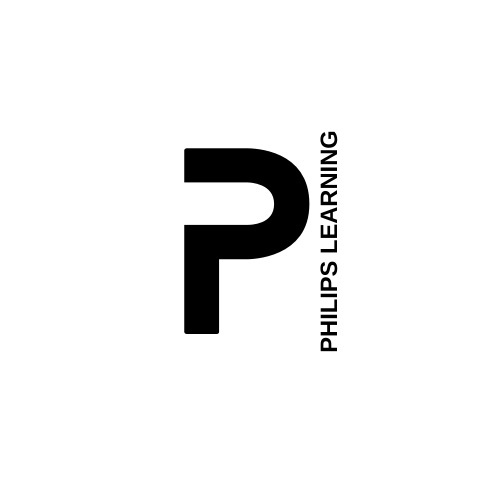
Meet Philip, who is optimistic by nature, a teacher by profession, and a musician by selection. He is passionate about learning experience, accessible learning, interactive learning, instructional design, learning strategy and a lot more. Check out his talks in Philips Learning Hub or Philips Learning Talks YouTube Channel.
Our USP is Minute to Learn It
Philips Learning is one of the leading educators of Articulate Storyline 360 How-To video tutorial (world's best elearning platform).
5 notes
·
View notes
Text
What is Accessibility? Is it important for learning?

If you’re designing an eLearning course, it’s important to consider the accessibility of your product or service. Accessible eLearning allows people with different abilities and disabilities to have equal access to information and learning opportunities as those without disabilities do. One thing to keep in mind, however, is that not everyone experiences disabilities in the same way or at the same time, so don’t assume that one solution will work for everyone who has experienced accessibility issues.
What is Accessibility?
When we design accessible online courses, we are consciously working to create an inclusive learning experience for all students. This includes those with disabilities, different cultural backgrounds, and diverse learning styles. By paying attention to accessibility features, we can ensure that everyone has an equal opportunity to learn. Here are some key things to keep in mind when designing accessible eLearning experiences.
youtube
Cognitive, Physical and Motor Ability
When we design accessible online courses, we take into account the different ways our learners interact with and process course content. This includes students with cognitive, physical, and motor disabilities. For example, a student who is hard of hearing may need captioning or transcripts of audio content. A student who is blind may need audio descriptions of visual content. And a student with limited fine motor skills may need to be able to use a keyboard or other assistive device to navigate the course. By designing with all learners in mind, we create more inclusive learning experiences for everyone.
Common Learning Disabilities
According to the National Center for Learning Disabilities, approximately 1 in 5 people have a learning disability. That means that when designing accessible online courses, we need to take into account a wide range of disabilities that can impact how someone learns. Some common learning disabilities include dyslexia, ADHD, and autism spectrum disorder. By making our courses accessible, we can ensure that everyone has an equal opportunity to learn.
Blindness and Visual Impairment
When most people think about blindness and visual impairment, they think about the lack of sight. However, there are different types and degrees of blindness and visual impairment, which can impact a person's ability to learn in different ways. For example, someone who is totally blind may need Braille materials or an audio version of their course, while someone with low vision may need larger print or a screen reader. By making your eLearning content accessible, you can ensure that everyone can learn and succeed, regardless of their disability.
Deafness and Hearing Impairment
According to the World Health Organization, 466 million people worldwide have a disabling hearing loss. That’s about 6.5% of the world’s population! Of those 466 million people, 34 million are children. And of those 34 million children, half live in low- or middle-income countries.
Mobility-Impaired Learners
According to the U.S. Department of Education, mobility-impaired refers to students who have difficulty moving from one place to another, or who use wheelchairs or other devices for mobility. These students may face challenges in accessing traditional classroom materials and participating in group activities. However, with some creativity and planning, educators can create inclusive learning experiences for all students—including those with mobility impairments.
Intellectual Disability
According to the World Health Organization, intellectual disability is a disability characterized by significant limitations both in intellectual functioning and in adaptive behavior, which covers a range of everyday social and practical skills. This means that people with intellectual disabilities have difficulty learning new things, processing information, and communicating.
There are different types of accessible eLearning experiences. Some common features include text-to-speech, closed captioning, and audio description. These features make it possible for people with intellectual disabilities to access the content and participate in the learning experience.
Speech Disorders
Many people with speech disorders have difficulty communicating with others. This can be frustrating and make it hard to participate in everyday activities. However, technology has made it possible for people with speech disorders to communicate more easily. There are now many tools available that can help people with speech disorders to improve their communication skills.
When most people think of accessible eLearning, they think of making sure that people with disabilities can access and use digital content and tools. But accessible eLearning is about more than just compliance—it’s about making sure that all learners can have an inclusive learning experience.

Meet Philip, who is optimistic by nature, a teacher by profession, and a musician by selection. He is passionate about learning experience, accessible learning, interactive learning, instructional design, learning strategy and a lot more. Check out his talks in Philips Learning Hub or Philips Learning Talks YouTube Channel.
Our USP is Minute to Learn It
Philips Learning is one of the leading educators of Articulate Storyline 360 How-To video tutorial (world's best elearning platform).
#accessibility#accessibility matters#eLearning#online training#instructional design#Storyline 360#open for work#women at work#transitioningteachers
0 notes
Video
What is Accessibility? Is it important for learning? What is the role of...
0 notes
Text
E-Learning Development Instructional Design Fundamentals

What Is the Importance of Instructional Design?
The learner may or may not receive the information they require if instructional design is not used. You can encourage learners to cut through a lot of unnecessary material and get right to the vital stuff thanks to instructional design. Instructional designers are the most common name given to those who practise ID, although there are many others: training designer, instructional technologist, e-learning designer, e-learning developer, educational technologist, and so on.
What Is Instructional Design and How Does It Work?
If you're creating a course, you're probably doing so to help learners learn new information or skills. This will be aided by effective instructional design.
Instructional Design (ID) may be defined as the process of taking information and structuring it in a way that is both intriguing and understandable to learners. That may be overly simplistic, but it's a nice place to start.
Typically, the ID process is based on one of several different theory models. The most well-known and extensively used is ADDIE, which stands for Analyze, Design, Develop, Implement, and Evaluate, and is an acronym for the five phases of the approach.
Analyze: This is the most crucial part of the ID process because it allows you to identify the critical aspects you'll need to create a good e-learning course, such as training needs, learning objectives, and learner profiles.
Design: Instructional designers use what they learnt during the analysis phase to start organising and structuring the material during the design phase. The project's learning activities, exercises, evaluations, visual design, and interface design all fall under this category. A storyboard is a document created at this phase of production that details all of these decisions and serves as a blueprint for the course.
Development: Instructional designers use the storyboard they produced in the design phase to construct the activities, exercises, graphics, and so on in the production phase. This stage also entails beta testing and troubleshooting any issues that arise.
Implementation: This is when the course is posted to a Learning Management System (LMS) or made available online for students to view.
Evaluation: Following the implementation phase, the course is assessed to see how well it met the goals set forth in the analysis phase. It's possible that the course will be revised and updated as a consequence of the evaluation.
The current ID standard is the ADDIE method. Other ID models, such as the SAM Model, are available, but they aren't as extensively utilized.
If you're new to e-learning or ID, the amount of information available online on the various ID models and learning theories may overwhelm you. To begin, it's important to define instructional design. Simply said, it's the process of making a learner's learning experiences more effective, entertaining, and engaging. A good instructional designer will construct e-learning that fulfils the audience's learning objectives and needs.
Recognize your target market
The discipline of instructional design includes a lot of analysis. You can look at a range of things, but make sure one of them is your audience. To create an effective e-learning programme, you must first determine who your training is intended for.
These are the questions you should ask.
What are the characteristics of your students and what are their requirements?
Do they have any computer skills or are they absolutely non-technical?
What level of familiarity do they have with the subject at hand?
Knowing who your learners are and where they're coming from can help you figure out how to create material that matches their needs the most effectively.
"Need to Know" and "Nice to Know"
Separating need-to-know information from nice-to-know information is another critical ID activity. Excessive material that does not assist learners in doing their duties or tasks should be removed.
When determining what to include in your course, think about the following questions:
Is this an important consideration?
Is this anything that the students will ever need to know in order to execute their jobs?
What would the consequences be if they didn't know?
Leave it out if the information is only interesting to you.
Separating Need-to-Know from Nice-to-Know: Dos and Don'ts
Dos
Determine how the content will be used in the workplace. You can better offer the subject in a way that learners will connect with if you grasp the practical application.
Determine the consequences of not knowing a specific piece of information. Knowing how important it is to learn the material allows you to create situations with realistic outcomes.
Make certain that each piece of material contributes to the learning objectives. If it doesn't, either your learning objectives are incorrect or the material isn't necessary.
Don'ts
Allowing your client or a Subject Matter Expert (SME) to persuade you that everything is critical is a mistake. When you're enthusiastic about a subject, everything seems to be on the line. However, such is not the case. It's your job as an instructional designer to figure out what material is most important to the learning objectives of your course. It doesn't matter what else you do.
Include "nice-to-know" information only as a filler or to make the course appear more substantial. Information that isn't absolutely necessary can detract from what is truly vital. Learners will have a tougher time learning and remembering important knowledge as a result of this.
Adhere to a Simple Course Structure
When it comes to e-learning project design, there's no need to reinvent the wheel. You can follow the basic foundation for e-learning courses.
Welcome: Welcome your learners to the course
Instructions: Describe how they will navigate the course, including which buttons they will need to press, and so on.
Introduction: Tell learners why they're taking the course and what they'll get out of it if they finish it.
Objectives: Outline the particular course goals so that students know what to expect.
Content: This is where you'll create the bulk of your course's content. You may break it up into lessons, each having its own intro, content, assessment, and conclusion, depending on the length.
Assessment: Give learners an assessment to evaluate if they've retained the information.
Summary: Reread the course objectives you stated at the beginning.
Meet Philip, who is optimistic by nature, a teacher by profession, and a musician by selection. He is passionate about learning experience, accessible learning, interactive learning, instructional design, learning strategy and a lot more. Check out his talks in Philips Learning Hub or Philips Learning Talks YouTube Channel.
Our USP is Minute to Learn It
Philips Learning is one of the leading educators of Articulate Storyline 360 How-To video tutorial (world's best elearning platform).
#elearning#instructional design#Articulate Storyline#fundamental#open for work#women at work#skills#careers
0 notes
Video
Introduction to Philip's Learning Masterclass | One-Stop tutorial series...
0 notes
Text
How to Start an e-learning Career in Learning and Development?

If you’re interested in starting an e-learning career but aren’t sure how to go about it, you’ve come to the right place! Here, you’ll find everything you need to know about e-learning, online training content development, and what it takes to become successful in this field. Let’s get started!
What are my job prospects?
A great place to start if you’re thinking about starting a career in e-learning is by looking at what jobs are already out there. In learning and development, instructional designers are often responsible for designing content that will be delivered through e-learning platforms. E-learning developer positions can range from creating interactive courses that target certain objectives to building tools for creating e-learning content (such as course authoring tools). Content authors may create smaller pieces of content such as quizzes or modules, while instructional designers work with subject matter experts to develop large amounts of e-content. All three positions require varying degrees of instructional design experience.
What do I need to know about e-learning?
A lot of people are intimidated by e-learning. Even if you’re not, it’s worth taking a minute or two to get familiar with some of its common terms so that your audience can better relate to what you have to say. First things first: E-learning (sometimes called eLearning) is any sort of learning that takes place online through one or more interactive modules. Commonly, these modules are designed around design thinking; they present information in short segments followed by questions designed to help users apply what they’ve learned right away.
Are there different specialties within e-learning?
E-learning is a broad field, meaning there are many different specialties. Some learning specialists focus on games or gamification; others develop e-learning for specific industries like healthcare. To succeed in e-learning, you need to choose a specialty. This can make it easier for you to connect with potential employers, land clients that speak your language, and specialize your services enough that you stand out from competitors. For example, if you’re interested in game design for e-learning purposes but don’t have any experience designing video games, it might be helpful to explore other industry offerings (such as gamification) first before specializing too narrowly.
Which job titles should I apply for?
Before you start applying for e-learning jobs, you’ll want to make sure you choose a job title that best reflects your skill set. In some instances, you can use e-learning writer, but most businesses will expect more specific terms. The most common are learning developer or learning design consultant. If one of these better describes your skill set and what you wish to do as a profession, it’s worth making a switch from e-learning writer early on in your career. To get a better idea of what companies might be looking for, check out websites like Indeed or Monster for available positions near where you live; many will list job descriptions along with skill requirements.
Where can I find job opportunities?
There are many websites dedicated to finding jobs in e-learning. Some of them are specifically geared toward finding work, while others offer a wide range of resources that includes tips on creating a resume or other important aspects related to professional growth. Regardless of your career goals, it’s always good practice to research different options before you start your job search so you can be better prepared when you finally do apply for jobs. It is also a good idea to start networking as early as possible because most employers look for candidates with prior experience or some kind of formal training. Joining professional associations might help open doors if you ever decide it’s time for a change; again, research is key!
Is this the right time for me to make a move into e-learning?
E-learning is a booming sector. What's more, it's one that's going to get even bigger; online learning will account for $96 billion in revenue by 2020, according to research firm IDC. That said, e-learning isn't for everyone; many people still enjoy learning from more traditional channels like textbooks or classroom lectures. If you're thinking about making a move into e-learning development, there are some things you need to consider before taking the plunge.
Do I need any particular qualifications or experience for these jobs?
Experience is not always essential. A great online CV can make up for a lack of experience as it’s more about showcasing your ability to write clearly and concisely. Employers may look at your social media profiles too, so having well written posts will give you an advantage. Some jobs require specific qualifications, while others are open to any candidate who shows they have a good grasp of English. More often than not though, employers want someone with relevant skills, so be sure you include them on your CV! So what should I do if I don’t have qualifications or experience?
What else should I be thinking about if I’m looking at these types of roles?
Okay, so at least now you know that you like learning and development roles. What else should you be thinking about if you’re looking at these types of roles? Here are some thoughts: If a job description has several new technical terms (acronyms) it uses or requires experience with software/tools like Training Autopilot or LAMS, then make sure that it is clear how to obtain those tools. For example, if the role requires X number of months training with a tool but no mention of buying access to that tool, ask about training options for getting access. I have seen many potential candidates go elsewhere when they were not able to get hands on training before starting a job.
Meet Philip, who is optimistic by nature, a teacher by profession, and a musician by selection. He is passionate about learning experience, accessible learning, interactive learning, instructional design, learning strategy and a lot more. Check out his talks in Philips Learning Hub or Philips Learning Talks YouTube Channel.
Our USP is Minute to Learn It
Philips Learning is one of the leading educators of Articulate Storyline 360 How-To video tutorial (world's best elearning platform).
1 note
·
View note
Video
How to add learner's name on completion certificate
0 notes
Video
How to create fill in the blank interaction in Storyline 360
0 notes