#instructionaldesign
Explore tagged Tumblr posts
Text
Revolutionizing Learning with Instructional Design Education
Discover how instructional design education is transforming the way we approach teaching and learning. Learn the essential principles, techniques, and tools to create impactful educational experiences with Proaccuracy.
#InstructionalDesign#EducationInnovation#LearningExperience#Proaccuracy#EdTech#TeachingStrategies#InstructionalDesignEducation#LearningSolutions#EducationalExcellence#FutureOfLearning
0 notes
Text
Why Custom eLearning Solutions Matter More Than Ever
The way we learn and train has completely transformed over the past decade. From static classroom environments to dynamic digital learning ecosystems, organizations today need more than just basic online courses; they need immersive, impactful, and highly tailored eLearning solutions. That’s where a custom eLearning content development service truly stands out.
At Aptara, we’ve seen this shift up close. As organizations scale, adapt to new technologies, or onboard remote teams, the demand for engaging training content grows. But off-the-shelf modules often fall short. They may offer a general overview of a topic, but they rarely address the specific challenges, workflows, or tools your team actually uses.
That’s why more companies are now turning to top custom eLearning companies to create learning experiences that actually stick. When content is built around your people, your tools, and your processes, it leads to better engagement, faster learning, and real-world application.
What Makes Custom eLearning So Effective?
Custom eLearning isn’t just about putting your logo on a PowerPoint. It’s about building a learning journey from the ground up. That might mean interactive simulations based on your software tools, scenario-based learning for complex decision-making, or gamified modules that make technical topics easier to understand. The goal is always the same: to turn passive learners into active participants.
For example, a healthcare company might need HIPAA compliance training that reflects real patient scenarios. A retail brand might want onboarding that mirrors their point-of-sale systems and customer service policies. Off-the-shelf just can’t offer that level of depth and that’s why custom wins.
Why Choosing the Right Partner Matters
When you're investing in eLearning, you're not just buying content, you're investing in your people’s growth. So choosing from the top eLearning content development companies isn’t just about who has the flashiest portfolio. It’s about who understands how adults learn, what motivates different kinds of learners, and how to design for long-term knowledge retention.
At Aptara, we blend instructional design, visual storytelling, and tech expertise to build content that works. Whether it’s microlearning for on-the-go teams or full-fledged certification programs, we craft each element with your end users in mind.
Measurable Learning, Real Results
What’s the point of training if you can’t measure its impact? One of the biggest advantages of custom eLearning is the ability to track learner progress in real-time. You can identify who’s excelling, who needs extra support, and which modules are delivering the most value. This kind of insight is a game-changer for HR teams, L&D departments, and business leaders alike.
Final Thoughts
Custom eLearning isn’t a luxury, it's a necessity for companies that want to grow, retain talent, and stay competitive. Whether you're onboarding new employees, upskilling your current team, or launching a major digital transformation, the right learning experience makes all the difference.
If you're searching for a custom eLearning content development service that delivers both creativity and results, Aptara is here to help.
Next read →Custom App Development That Solves Real Enterprise Problems
0 notes
Text
How to Write a Course Outline That Actually Keeps Learners Hooked
So you’ve got brilliant ideas. You’re passionate about teaching.
But here’s the thing: if your course isn’t structured right, learners drop off fast.
That’s where a solid course outline comes in. Whether you're teaching cooking, marketing, coding, or productivity, a course outline helps organize your content, pace your lessons, and deliver REAL results.
Let’s break it down the Tumblr way — casual but smart ✨
What Even Is a Course Outline?
Think of a course outline as the backbone of your course. It lays out
What you’ll teach
In what order
Using which format or activity
And what outcomes to expect
It’s not just a list of topics — it’s your game plan.
Course Outline vs. Syllabus
Course Outline :
Internal content structure
Built for planning lessons
Syllabus :
Formal doc for students
Focuses on learning goals and modules. Includes policies, grading, deadlines, etc.
Shared with learners at course start
Both matter. But they serve different purposes.
Step-by-Step: How to Write a Course Like a Pro
Start with the end goal → What do you want learners to achieve by the end?
Break it down into modules → Think themed units or chapters.
Plan the flow of lessons → Start with the basics, and build complexity.
Add activities, resources, and checkpoints → Think quizzes, videos, PDFs, and real-life tasks.
Review the flow → Is it clear? Is it engaging? Is it doable?
🍳 Example — Cookery Course Outline
Module 1: Kitchen Setup & Knife Skills
Lesson 1.1: Pantry Essentials
Lesson 1.2: Holding a Knife Like a Pro
🎯 Activity: Chop-chop challenge
Module 2: Heat & Flavor
Lesson 2.1: Cooking Methods Explained
Lesson 2.2: Spice Pairing 101
🎯 Quiz: Match the dish to the method
Common Mistakes to Avoid
Writing everything in one mega-module
Forgetting to define outcomes
Not including engagement tools (quizzes, activities)
Making it too complex for beginners
Skipping visual design — structure matters!
Pro Tip: Build It on BrainCert
Want to create your course the easy way? BrainCert has ✅ Drag-and-drop builder ✅ Quizzes, SCORM, certifications ✅ Gamification & community tools ✅ Custom branding & LMS setup
Seriously — it’s built for creators.
Just trying to make online learning smarter, clearer & more fun 🧡
Let’s Chat!
Reblog if this helped. DM if you want a custom course strategy. Follow for more course-building goodness ✨
#CourseCreation#TeachOnline#OnlineLearning#BrainCert#CourseOutline#DigitalTeaching#TumblrEducator#ElearningTools#InstructionalDesign
1 note
·
View note
Text
Gamification in E-Learning: Building Games that Teach
In recent years, the education landscape has undergone a dramatic transformation. With the rise of digital platforms and online learning, educators and developers alike are turning to gamification to make learning more engaging, effective, and fun.

But what exactly is gamification, and how can we use it to build games that teach?
What is Gamification?
Gamification is the application of game design elements—like points, levels, achievements, and challenges—in non-game contexts. In e-learning, it involves integrating these mechanics into educational content to create a more immersive and motivating experience for learners.
Instead of passively absorbing information, learners become active participants, progressing through lessons as if they’re playing a game. This not only increases engagement but also improves knowledge retention, motivation, and overall performance.
Why Gamification Works in E-Learning
Here are some reasons why gamification is so powerful in educational settings:
1. Increased Engagement
Gamified learning makes lessons more interactive and enjoyable. When learners feel like they’re playing instead of studying, they’re more likely to stay focused and complete tasks.
2. Instant Feedback
Games provide immediate feedback, allowing learners to quickly understand what they did right (or wrong) and improve in real time.
3. Goal-Oriented Progress
Earning points, unlocking new levels, or achieving badges creates a sense of progress and accomplishment, encouraging students to continue learning.
4. Healthy Competition
Leaderboards and social sharing can introduce friendly competition, which motivates learners to perform better and stay involved.
5. Personalized Learning Paths
Games can adapt to each learner’s pace, strengths, and weaknesses—making education more personalized and effective.
Elements of a Good Educational Game
To successfully build a game that teaches, you need to strike a balance between entertainment and educational value. Here are some essential components:
Clear Learning Objectives: Know what you want users to learn.
Storytelling: A compelling narrative keeps users emotionally invested.
Interactive Challenges: Tasks that require problem-solving or creativity.
Rewards System: Points, badges, or certificates for motivation.
Progress Tracking: Visual indicators like progress bars or unlocked levels.
Adaptive Difficulty: Scale challenges based on the learner’s performance.
Examples of Gamification in Action
Duolingo teaches languages through points, streaks, and progress levels.
Kahoot! uses quizzes and competitive games in classrooms.
Prodigy turns math into a fantasy adventure for kids.
How to Get Started
If you’re an educator, developer, or content creator looking to integrate gamification into your e-learning platform, start small:
Add badges for course completion.
Introduce quizzes with time-based scoring.
Create mini-games to reinforce complex concepts.
As you scale, consider building entire modules or platforms that revolve around a game-based learning experience.
Let's Collaborate and Create!
Gamification has the power to change the way we learn—for good. Whether you're building an app, designing a course, or creating content, incorporating playful elements can unlock deeper engagement and better outcomes.
💬 What are your thoughts on gamified learning? Have you built or used educational games that made an impact?
👉 Please comment your ideas below—we’d love to hear your experiences, suggestions, and favorite tools!
https://www.linkedin.com/in/likita-g-369ba3221/
#Gamification#ELearning#GameBasedLearning#EdTech#EducationInnovation#LearningThroughPlay#DigitalLearning#EdTechSolutions#StudentEngagement#InteractiveLearning#OnlineEducation#FutureOfEducation#LearningIsFun#TechInEducation#InstructionalDesign#Microlearning#EdTechTrends#GamifiedLearning#LearningMotivation#@SMTLABS
0 notes
Text
0 notes
Video
youtube
How To Link An Image To A Webpage In Google Docs
In this tutorial, learn how to hyperlink an image to a webpage in Google Docs using a PC. Make your documents more interactive and professional by linking images directly to websites. This step-by-step guide is perfect for beginners and advanced users looking to enhance their Google Docs skills.
Simple Steps 1. Open Your Google Docs project. 2. Left click on the image to select it. 3. Click on the "Chain Icon" at the top. 4. In the dialog box that opens, type or paste the URL into the search box. 5. Click "Apply".
0 notes
Text
youtube
How To View A List Of All Received Friend Requests You Have Had On Facebook | PC | *2024
n this video tutorial, you'll learn how to view a comprehensive list of all received friend requests on Facebook using a PC. We'll guide you through the steps to access and manage your friend requests, ensuring you never miss a connection. Perfect for keeping track of pending requests and managing your Facebook friends list effectively. Don't forget to like, comment, and subscribe for more helpful Facebook tutorials!
Simple Steps
Open the Facebook and log in on your browser.
Click on your "Profile Icon" and choose "Settings & Privacy" and then "Activity Log".
In the left side pane choose "Connections".
Click on "Friends".
Click on "Received Friend Requests".
The center pane will display all received friend requests.
0 notes
Text
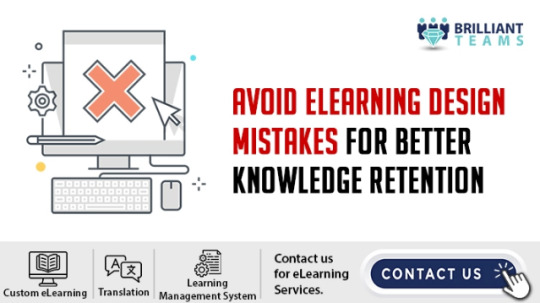
Engaging corporate eLearning starts with great design. Here are 6 mistakes to avoid to boost knowledge retention!
0 notes
Text
I used to rewrite board game rulebooks as a hobby. I rewrote about 20 different rulebooks as practice in technical writing. I thought I was getting pretty good at it, but something still felt wrong about my rulebooks.
Then I took grad school classes in technical writing and communication.
And then I started to hate all rulebooks.
I hated rulebooks so much that I drafted an outline for an essay about it. I spent months looking up lectures and columns about technical writing in multiple genres. By the time I had finished, that "essay" had stretched to about 90 page of material. It started to feel like my graduate thesis.
This essay includes:
Writing advice from editors, teachers, and writers in different disciplines
Examinations of scientific evidence about learning styles and memory
Case studies into the rulebooks from On Mars, Keyflower, Stardew Valley, Acquire, and Teotihuacan
A prototype model rulebook for Stardew Valley: the Board Game that suggests a new rulebook model based on textbooks or tutorials
Plenty of quotes from people complaining about the mind-numbing awfulness of board game rulebooks
I tried to write this document in a casual tone for a general audience. I've started a discussion thread on BoardGameGeek, and I'm asking around for feedback. I'm a grad student trying to critique an entire genre of technical writing, and I assume that this concept will need testing and iteration. I appreciate your feedback!
#boardgames#board games#board game design#technical writing#writing#teaching#instructionaldesign#instructions
1 note
·
View note
Text
youtube
Nhà bán buôn và cung cấp bảng trắng tương tác- Nhà cung cấp bảng thông minh và bảng phẳng tương tác OEM / ODM, Chúng tôi cung cấp dịch vụ OEM/ODM cho dòng sản phẩm bảng trắng tương tác và thư viện thông minh trên toàn thế giới. Nhà cung cấp bảng tương tác Trung Quốc, Bảng trắng tương tác, Nhà sản xuất/Nhà cung cấp bảng đen thông minh. WhatsApp: https://wa.me/008618578623258.


#Smartboards#Interactivewhiteboard#Interactiveflatpanel#smartboardforschools#smartboardforteaching#smartboardformeeting#smartwhiteboard#smarttouchboard#touchpanel#SmartBoardEducation#InteractiveWhiteboards#CollaborativeLearning#TechnologyEnhancedLearning#SmartBoardTools#FlippedClassroom#StudentEngagement#InstructionalDesign#virtualclassrooms#digitalWhiteboard#DigitalClassroom#TeacherTools#EducationTechnology#WhiteboardTechnology#interactivedisplays#interactivewhiteboard#Youtube
0 notes
Text
Unlock Your Career Potential with a Master’s in Instructional Design
Elevate your expertise in creating impactful learning experiences with Proaccuracy's Master’s in Instructional Design. Gain the skills to design, implement, and assess educational programs that make a difference in diverse industries. Start your journey today!
#InstructionalDesign#MastersDegree#Education#LearningAndDevelopment#CareerGrowth#Proaccuracy#OnlineLearning#EdTech#InstructionalDesigner#MasterInEducation#SkillsForSuccess
0 notes
Text

Discover Aptara's comprehensive Instructional Design Process tailored for professional services. Our approach includes a thorough needs analysis to identify learning objectives, followed by a meticulous design phase to create effective learning experiences.
0 notes
Text
Instructional design is the systematic process of developing educational materials and experiences to facilitate effective learning. It involves analyzing learners' needs, designing instructional content, implementing strategies, and evaluating their effectiveness.
0 notes
Text
📣 𝗖𝘂𝘀𝘁𝗼𝗺 𝗜𝗻𝘀𝘁𝗿𝘂𝗰𝘁𝗶𝗼𝗻𝗮𝗹 𝗗𝗲𝘀𝗶𝗴𝗻: 𝗧𝗮𝗶𝗹𝗼𝗿𝗶𝗻𝗴 𝗟𝗲𝗮𝗿𝗻𝗶𝗻𝗴 𝗳𝗼𝗿 𝗦𝘂𝗰𝗰𝗲𝘀𝘀 📝🎨
📚 Education today is all about customization! Traditional teaching doesn't always cut it anymore. 🎯 That's where custom instructional design steps in, making learning personalized for everyone. 🚀 Check out our blog to learn more about this game-changing approach! 🌟
🔗 𝙍𝙚𝙖𝙙 𝙩𝙝𝙚 𝙛𝙪𝙡𝙡 𝙖𝙧𝙩𝙞𝙘𝙡𝙚 𝙪𝙨𝙞𝙣𝙜 𝙩𝙝𝙚 𝙗𝙚𝙡𝙤𝙬 𝙡𝙞𝙣𝙠! https://www.swiftelearningservices.com/instructional-design-learning-for-success/
👉 𝙑𝙞𝙨𝙞𝙩 𝙤𝙪𝙧 𝙬𝙚𝙗𝙨𝙞𝙩𝙚 𝙛𝙤𝙧 𝙢𝙤𝙧𝙚 𝙞𝙣𝙨𝙞𝙜𝙝𝙩𝙨: https://www.swiftelearningservices.com/
0 notes
Text
Quotation Marks
This article clarifies the proper use of quotation marks, covering direct quotes, titles, and unconventional language expressions.
#QuotationMarks#GrammarRules#Punctuation#LanguageSkills#EnglishLanguage#ELATeacher#TestPrep#InstructionalDesign
0 notes
Video
youtube
How To Convert A Video File Into An MP3 Audio File Using The VLC Media P...
Transform video files into MP3 audio effortlessly using VLC Media Player with this step-by-step tutorial. Whether you're extracting audio from music videos, lectures, or movies, this guide will walk you through the process of converting videos into high-quality MP3 files. VLC Media Player is free and powerful—perfect for all your media conversion needs. Like, subscribe, and share for more helpful VLC tips and tricks!
Simple Steps 1. Open the VLC Media Player. 2. Click on the "Media" tab and choose "Convert / Save". 3. In the dialog box that opens click on "Add" and select the file that you want to convert from your device. 4. Click on "Convert / Save". 5 Click the dropdown next to "Profile" and choose the "Audio MP3" format. 6. Click on "Browse" to choose the files destination. 7. In the new dialog box name your file and click "Save". 8. Click on "Start".
0 notes