I don't like getting attached to things if I know they won't last. ✿ ✿ ✿ I post tutorials, pixels, backgrounds, icons and transparent stuff sometimes. :)
Don't wanna be here? Send us removal request.
Photo
♥

crying cat emoji
#emoji#emojis#crying cat#crying cat emoji#cute emoji#transparent#transparency#transparent emoji#pixel#pixels#pixel icon#icon#pale icon#pastel icon#background#header#pale header#pastel header#cute#draw#drawing
4 notes
·
View notes
Photo
♥

Transparent cute flowers
#pale#pastel#pastel colors#transparent#transparency#header#icon#pixel#cute#flowers#emoji#sticker#stickers#pastel background#pastel icon#pale background#pale icon
4 notes
·
View notes
Text
Lots of cute tiny pixels ~









































































































































































































































































































#pixels#tiny#tiny pixels#pixel art#pixel#tutorials#cursors#favicon#theme#pale#pastel#food#cute#lovely#pink#indie
427 notes
·
View notes
Text
follow me on my main blog ridingonspacejunk <3 thank u
0 notes
Photo




some pastel gradient backgrounds.
reblog if you're using. <3
#pastel#background#gradient#pastel background#pastel gradient#pale#pale background#header#pale header#pastel header#grunge#tutorials#pixel
142 notes
·
View notes
Photo


PASTEL BACKGROUNDS.
Reblog if you’re using.
#pale#grunge#soft grunge#background#header#pastel#pastel header#pastel background#pale header#pale background#indie#colors#pastel colors#pink#purple#tutorial#tutorials#pixel#cute#lovely#love
34 notes
·
View notes
Photo

lisa simpson's pastel background
like if you're using. :)
99 notes
·
View notes
Photo

Pastel backgroud.
Please like if you're using. :)
31 notes
·
View notes
Text
Favicon
Un favicon es esto:

Para cambiarlo ve a personalizar (customize)
~ Editar html
~ Ctrl + f y buscar "favicon"

donde dice {favicon} reemplazarlo por el url del favicon que quieras
ej: <link rel="shortcut icon" href="http://media.tumblr.com/tumblr_lu2de5CqUh1qfoi4t.gif"
Click aquí para escojer el favicon que quieras.
2 notes
·
View notes
Text
FAVICONS
(no son míos)
click derecho + copiar url de la imagen para usar el que quieras.
Animales:































































Navidad:
























Flores:























































Comida y bebidas:

































Corazones:
30 notes
·
View notes
Photo

pastel background
like if you're using :) ~
43 notes
·
View notes
Text
Flores ~
3 notes
·
View notes
Text
Crear un link
crear un link en tu descripción:
~ Link normal:
pega este código: <a href="(URL DEL SITIO)">(NOMBRE DEL LINK)</a>
agregas el url sin los paréntesis y con el nombre igual.
ej: <a href="http://pixtutorials.tumblr.com/ask">mensaje</a>
~ Link que se abra en otra pestaña:
<a href="(URL DEL SITIO)" target="_blank">(NOMBRE DEL LINK)</a>
~ Hacer que una imagen sea un link:
<a href=(URL DEL SITIO)><img src=(URL DE LA IMAGEN)></a>
1 note
·
View note
Text
Cursor personalizado
1 ~ Entra a personalizar (customize)
2 ~ Editar html
3 ~ Presiona ctrl + f y busca el código: body {
4 ~ Pega este código entre body { y }: cursor: url(LINK), auto;
donde dice (LINK) pega el url del cursor... ej:
cursor: url(http://i53.tinypic.com/2dc7q6a.png), auto;
que quede justo así:

5 ~ Baja un poco hasta encontrar a:link, a:active, a:visited { y pega este código: cursor: url(http://cur.cursors-4u.net/others/oth-6/oth589.cur), auto;
debe quedar así:
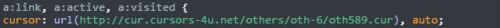
6 ~ Baja hasta encontrar a:hover { y pega este código: cursor: url(http://cur.cursors-4u.net/others/oth-6/oth589.cur), auto;
y queda así:

click a actualizar y listo :)
Si quieren otros cursores aquí se los dejo.
0 notes












































































































































































