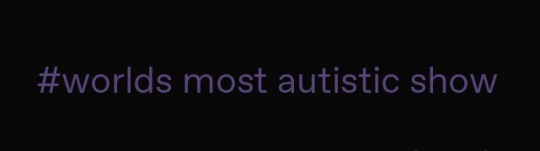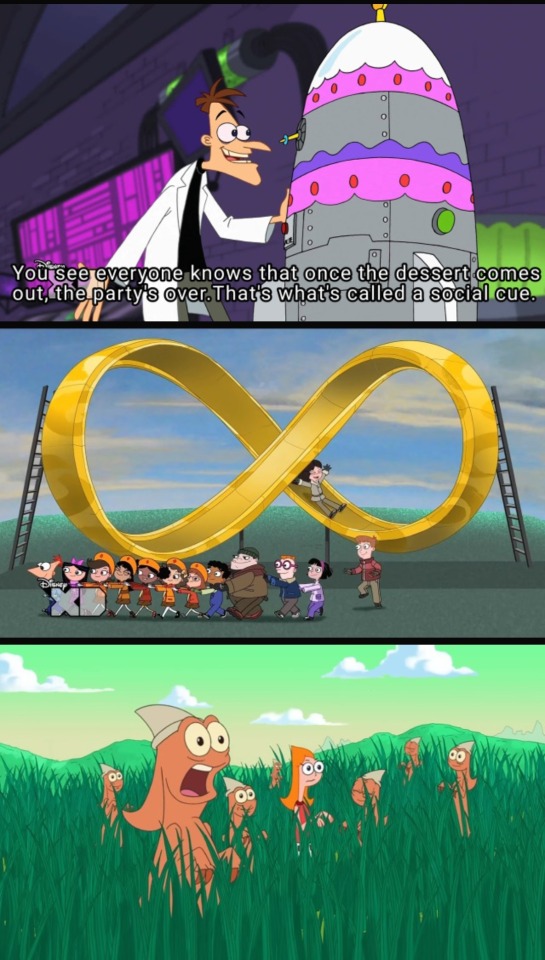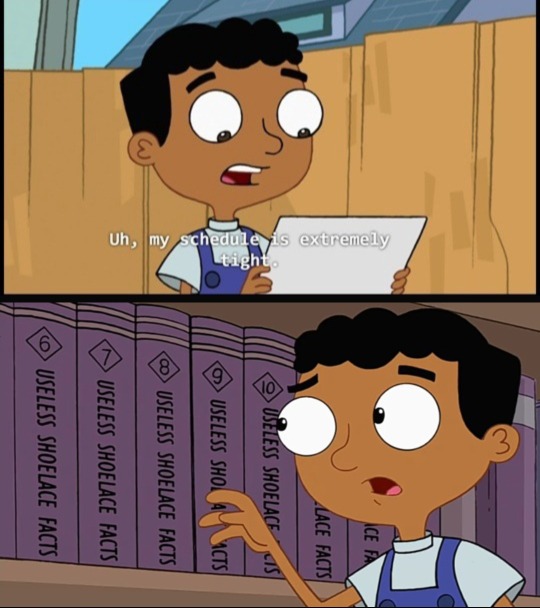Text
Tutorial: How to Embed Gifs (and get the one you actually want from the set)
There have probably been posts about this before, but since reposting is still a (deeply unfortunate) thing, I figured I'd give this a shot in case it's not a well known trick.
The tumblr Gif tool will allow you to embed gifs directly into your post without saving and re-uploading (reposting) someone else's work.
When you're building your post, just use the yellow GIF icon in the post builder:

You can search here by tag or keyword. If you happen to know one of the tags used on the original post you're looking for, that can narrow things down:
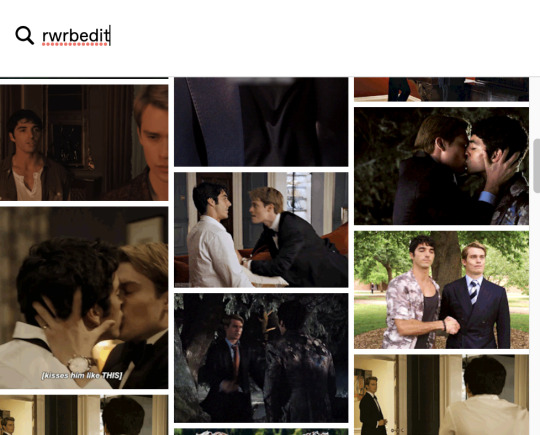
To narrow down to a SPECIFIC post, you can also paste the URL into the search field. This will pull up the very first gif in that set:
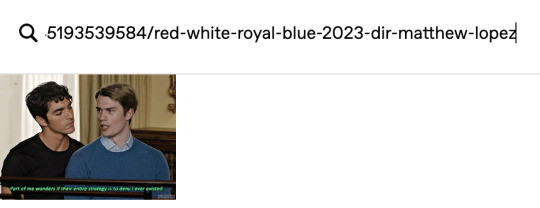
If you select that gif, it will pop into your post with a credit and link back to the OP (specifically back to the OPs post with that gif in it):
This is a properly attributed gif embed. The credit on the bottom right points back to the original post:*
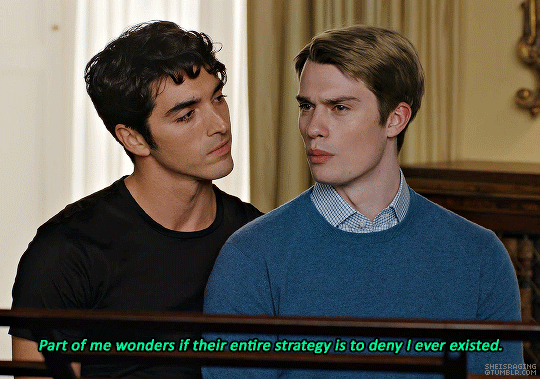
Often, the first gif is not actually the one you want to embed, but there is a way to swap the image out for the one you want without losing the source attribution.
*It's helpful to put some reference text near your initial embed so you're able to swap the right image out later on. For this post, I'm going to use that short block right above the embedded gif as a reference.
In another tab/window, go to the OPs post and find the actual gif you want to embed from their set. Right click the image and Copy Image Address:
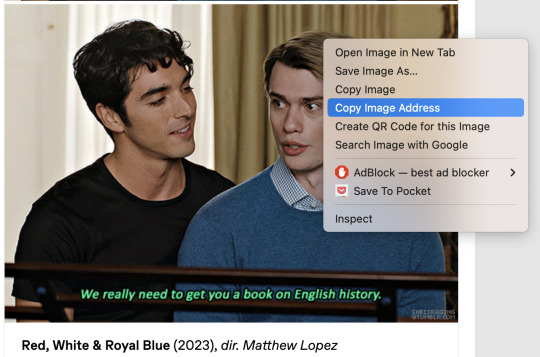
Once you have the URL copied, go back to your post and scroll to the gear icon at the top:

Open that menu and in the dropdown, where it says Text Editor, swap Rich Text to HTML:

Your post will turn into a bunch of code once you do this. Don't worry, we will change it back.
For this post, I put reference text above that first embedded gif so I could easily find the URLs I need once it becomes HTML. This is super helpful if you're embedding more than one gif. The reference text is highlighted below. This indicated the block that my currently embedded gif lives in:
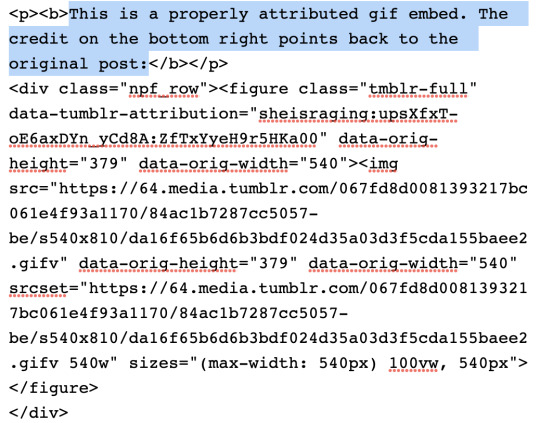
In order to swap the first gif out for one that's later in the set, you just need to replace the SRC gifv and SRCSET gifv URLs with the image address you copied:
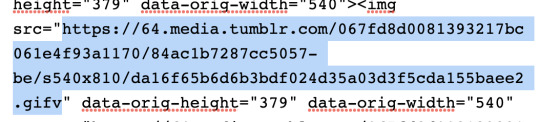
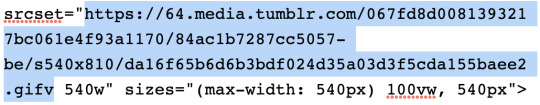
Once you've pasted the image address into these spots, you can go back to the gear icon and switch the Text Editor back to Rich Text:
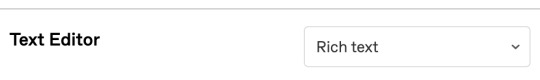
Your post should return to it's previous, glorious state, but instead of the first gif embedded, you should now see the one you actually want from the set. The credit and source attribution back to the OPs post should remain intact on the bottom right:

This might seem super complicated at first, but it's pretty straightforward once you've tried it, and also a lot less frustrating for gif makers to see this than seeing our stuff just get reposted.
Anyway... If you found the gifs outside of tumblr or you didn't make them yourself, don't save and re-upload (aka. repost) them to tumblr, 'cause someone probably stole them from here to begin with and that's not cool. Search the tags and find the ones you want. Reblog from gif makers. If you want to embed a single gif from a set, try to do it this way, or minimally, credit the person you took it from.
2K notes
·
View notes
Text
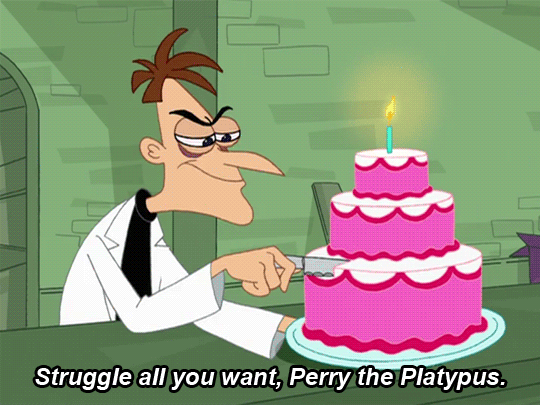
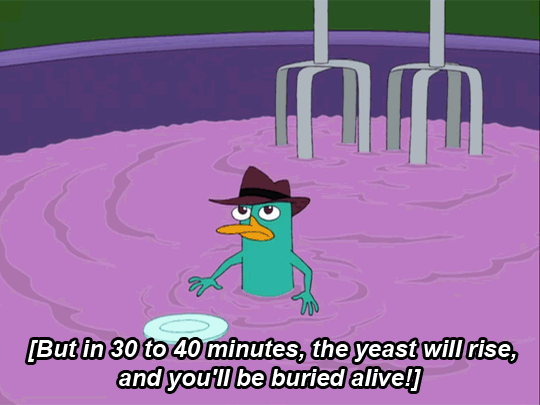
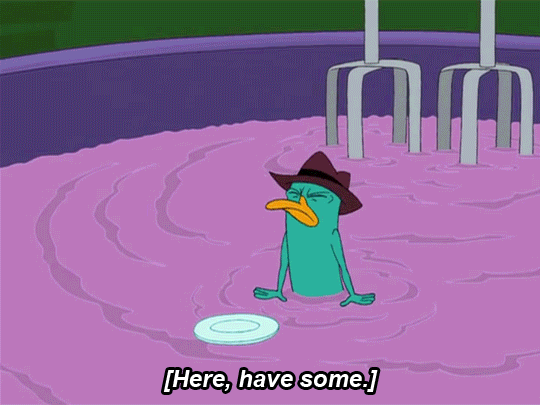
Phineas and Ferb | S1 Raging Bully
#phineas and ferb#my gifs#pnf#phineas and ferb season 1#raging bully#phineas and ferb gif#raging bully gif#phineas and ferb season 1 gif#dr doofenshmirtz#doofenschmirtz#heinz doofenshmirtz#perry the platypus#perryshmirtz
194 notes
·
View notes
Text

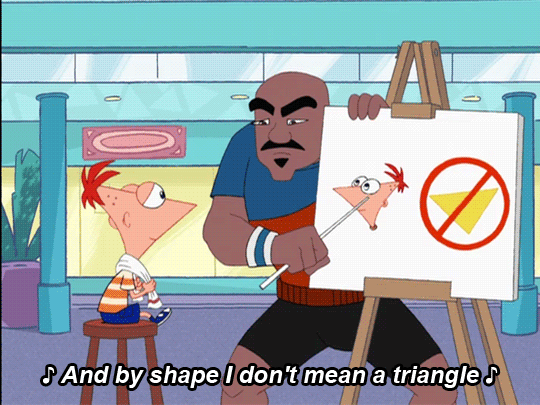
Phineas and Ferb | S1 Raging Bully
♫ | "He's a Bully"
#phineas and ferb#my gifs#pnf#phineas flynn#buford van stomm#phineas and ferb season 1#raging bully#phineas and ferb gif#raging bully gif
112 notes
·
View notes
Text

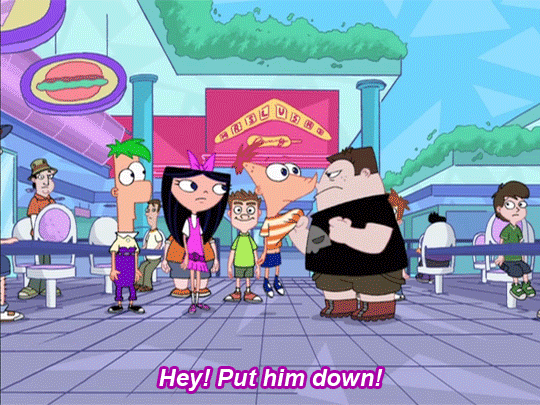

#raging bully#raging bully gif#phineas and ferb gif#phineas and ferb#phineas flynn#isabella garcia shapiro#baljeet tjinder#buford van stomm#my gifs#pnf#pnf gif
20 notes
·
View notes
Text



#phineas and ferb gif#phineas and ferb#raging bully#perry the platypus#major monogram#pnf#pnf gif#raging bully gif#my gifs
177 notes
·
View notes
Photo

57 notes
·
View notes
Photo
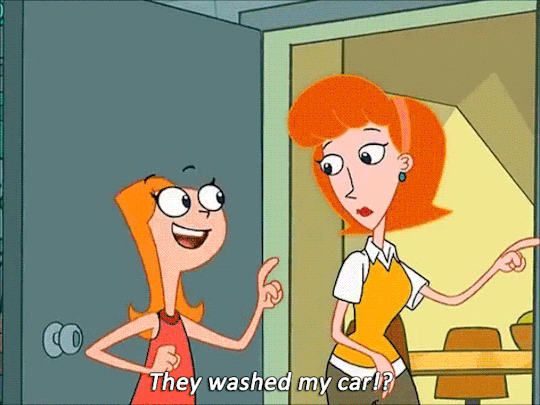
46 notes
·
View notes
Photo
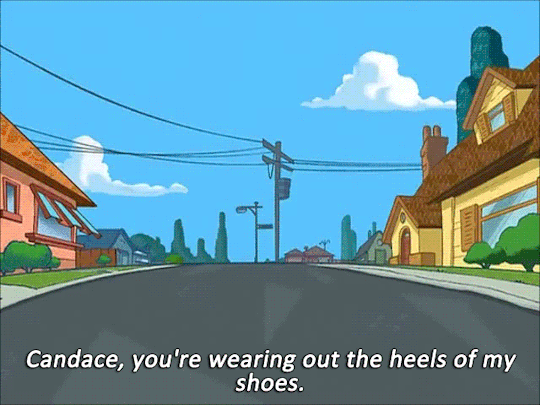
86 notes
·
View notes
Photo

66 notes
·
View notes
Photo

Oh the humanity!
37 notes
·
View notes
Photo
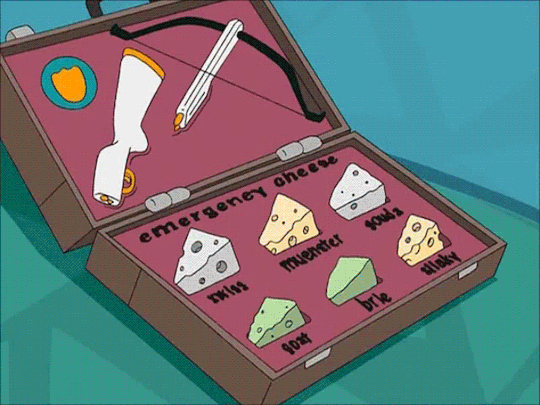
#Phineas and Ferb#The Fast and the Phineas#Perry the Platypus#Disney#Agent P#my gifs#sorry no gif last week#I was crazy busy packing and moving into my dorm
112 notes
·
View notes
Photo
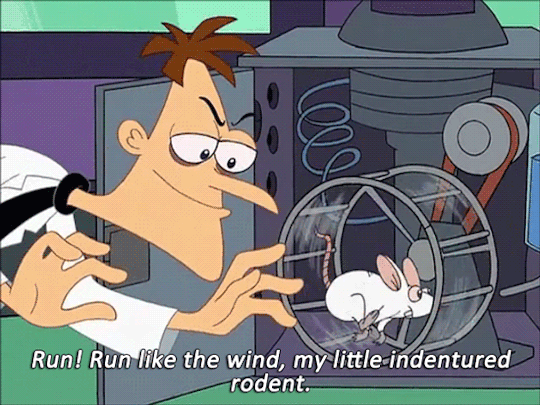

94 notes
·
View notes
Photo

#the fast and the phineas#Isabella Garcia Shapiro#Phineas and Ferb#Fireside Girls#go go phineas#song#my gifs
41 notes
·
View notes
Photo



104 notes
·
View notes
Photo


48 notes
·
View notes