Don't wanna be here? Send us removal request.
Text
Secure Cloud Storage for Medical Images: Protect Patient Privacy
In today’s healthcare world, medical images like X-rays, MRIs, and CT scans are moving to the cloud for easy access and storage.
But with this shift comes a big question: how do you keep patient data safe? Using medical imaging cloud storage can be a game-changer, but only if you do it right.
This article will show you how to protect sensitive images without risking privacy.

Why Storing Medical Images in the Cloud Can Be Tricky
Putting medical images in the cloud isn’t the same as storing them on a local computer.
You’re handing over control to a third party, which can feel risky. If something goes wrong—like a data breach or someone sneaking into the system—patient privacy could be in trouble.
Plus, there are rules to follow, and slipping up can lead to legal headaches. The good news? You can tackle these challenges with the right plan.
How to Keep Your Medical Images Safe?
So, how do you make sure your cloud storage is secure? It’s all about taking smart steps to lock things down.
First, pick a cloud provider you can trust. Not every company out there is ready to handle sensitive medical data.
Look for one with a strong track record in healthcare or dealing with private information. They should have solid security tools and follow the rules you need to meet.
Next, encryption is a must. Think of it as a secret code that scrambles your images so only the right people can see them.
Make sure the images are locked up tight both when they’re being sent and when they’re sitting in storage. A good standard to aim for is something called AES-256—it’s tough to crack.
You’ll also want to control who gets in. Set up strong passwords and add an extra step, like a code sent to a phone, to verify it’s really you or your team.
Decide who needs access and keep everyone else out. This way, only the people who should see the images can.
Finally, keep an eye on things. Check regularly to see who’s looking at the images and when.
If something looks off, you’ll catch it fast. This habit also helps you stay on the right side of privacy laws.
Medical Imaging Cloud Storage and Following the Rules
When you store medical images in the cloud, you can’t ignore the regulations.
In the U.S., the big one is HIPAA—the Health Insurance Portability and Accountability Act. It’s there to protect patient info, and it has some clear demands:
Keep electronic patient data private, safe, and available when needed.
Put up strong defenses against unauthorized eyes.
Check your setup often to spot any weak points.
To stay on track, choose a cloud provider that knows HIPAA inside and out. They should agree in writing to share the responsibility of keeping data safe—look for something called a Business Associate Agreement. This step makes sure you’re both committed to protecting patients.

Setting Up a Secure Workflow
Getting your medical images into the cloud safely isn’t just about storage—it’s about how you work with them too.
You need a system that fits into your daily routine without opening up risks.
Start by making sure the tools you use to move images around are secure. Think of it like using a locked briefcase instead of an open bag.
Train your team on how to handle data the right way—simple rules can go a long way.
And don’t forget backups. If something goes wrong, like a system crash, you’ll want a spare copy ready to go.
Comparing Cloud Providers: A Quick Look
Not sure where to start with providers? Here’s a simple table to compare three imaginary options based on key features:
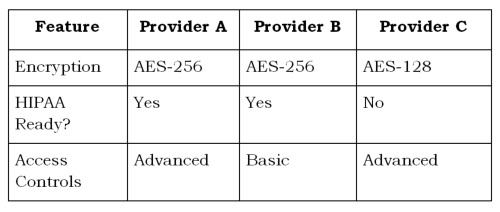
Providers A and B look stronger for medical use, thanks to better encryption and HIPAA support. Pick what fits your needs best.
Wrapping It Up
Storing sensitive medical images in the cloud doesn’t have to be a privacy nightmare.
With the right provider, strong security measures, and a solid workflow, you can keep patient data safe while enjoying the perks of the cloud.
It’s all about staying proactive—understand the risks, follow the rules, and put patient privacy first. That way, your cloud storage solution works for you, not against you.
0 notes
Text
The Invisible Trade-Off: How Storage Compression Affects Your Medical Images
When it comes to medical imaging storage, you're constantly navigating a delicate balance.
On one side, you need crystal-clear images for accurate diagnoses. On the other, you need efficient storage solutions that won't break the bank or slow down your workflow.
Today, we'll explore how compression technologies affect both image quality and how quickly you can access those critical files when needed.
Every day, hospitals generate massive amounts of imaging data—around 50 TB per year for a mid-sized facility. How you choose to store these images doesn't just affect your IT department; it directly impacts patient care.

The Compression Conundrum
Compression technologies essentially work by reducing file sizes through various mathematical techniques. For medical images, this presents a crucial decision:
Lossless compression keeps all the original data intact but offers modest size reduction (typically 2:1 to 3:1 ratios).
Lossy compression achieves much higher compression ratios (up to 20:1) but permanently removes some data deemed less important.
When examining medical scans, even tiny details can make the difference in catching early signs of disease. This makes the compression choice particularly important for healthcare professionals.
How Compression Affects Image Quality
The impact of compression varies significantly depending on the type of medical image:

Research from the Journal of Digital Imaging shows that radiologists can typically tolerate compression ratios up to 10:1 for chest X-rays without significant diagnostic impact.
However, for mammography, anything beyond 3:1 compression can begin to affect the visibility of microcalcifications—tiny calcium deposits that might indicate early signs of breast cancer.
The Speed Factor: How Compression Affects Retrieval
When you need to pull up a patient's scan quickly, every second matters. Compression affects retrieval speed in two main ways:
Smaller files transfer faster across networks
Decompression adds processing time before viewing
A study by the University of Michigan Medical Center found that heavily compressed images (15:1 ratio) loaded 40% faster over their network compared to uncompressed images.
However, the decompression time added about 0.8 seconds per image—negligible for single images but potentially significant when reviewing large studies.
Smart Compression Strategies for Medical Facilities
The best approach to medical imaging storage isn't one-size-fits-all. Consider these approaches:
Tiered storage systems make excellent sense for most facilities. You can keep recent or critical studies in lossless formats for immediate high-quality access while archiving older images with appropriate compression levels.
"The goal isn't to compress everything as much as possible, but to apply the right compression strategy to each type of image based on its clinical use," notes Dr. Katherine Wei, Director of Radiology Informatics at Boston Medical Center.

The Future of Medical Image Compression
Artificial intelligence is revolutionizing medical image compression. New AI-driven algorithms can achieve up to 30% better compression ratios while preserving diagnostic quality compared to traditional methods.
These systems learn which image features are most important for diagnosis and preferentially preserve those areas.
Making the Right Choice for Your Practice
When evaluating medical imaging storage options, you should consider:
The types of studies your facility commonly performs
Your typical retrieval patterns (emergency vs. scheduled reviews)
Network infrastructure capabilities
Long-term storage needs and costs
The right compression strategy balances technical constraints with clinical needs.
By understanding how compression technologies impact image quality and retrieval speed, you can make informed decisions that improve workflow without compromising patient care.
0 notes
Text
Modernizing Medicine: How Digital Storage Is Changing Healthcare Records
Healthcare is changing fast, and your medical records are part of this transformation.
With the rise of cloud based PACS (Picture Archiving and Communication Systems) and other virtual storage solutions, hospitals and clinics are moving away from bulky paper files and physical storage rooms.
These digital tools are making it easier for your doctors to access your health information while keeping it more secure than ever before.

Why Virtual Storage Matters in Healthcare?
The old way of managing medical records created significant problems. Files got lost, storage costs were high, and finding specific information quickly during emergencies was challenging.
Virtual storage solutions solve these issues in ways that directly benefit you:
Immediate access to your records: Doctors can pull up your complete medical history, including X-rays and lab results, within seconds.
Better protection for your information: Your private health data receives stronger protection through encryption and access controls than physical files ever could.
Reduced costs that can be passed to you: A study by the University of Michigan found that switching to digital storage saved hospitals an average of $8.6 million per year in operating costs.
How Cloud Systems Are Transforming Patient Care?
The impact of digital storage systems goes beyond just convenience. Here's how these technologies are changing the care you receive:
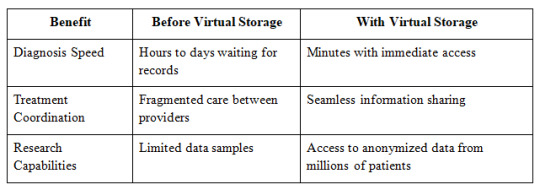
When your doctor can instantly access your complete medical history, including previous scans and test results, they make better decisions. This means faster diagnoses, more personalized treatment plans, and fewer unnecessary tests for you.
Security Concerns and Solutions
You might worry about the security of your medical information in digital storage. It's a valid concern, especially with health data breaches making headlines.
Modern healthcare virtual storage systems address this with:
Advanced encryption that makes your data unreadable to unauthorized users
Strict access controls that track who views your records
Regular security audits and updates
The American Medical Association reports that properly implemented cloud storage systems are actually more secure than traditional paper records, which could be accessed physically without leaving an audit trail.
Implementation Challenges and Success Stories
Transitioning to virtual storage isn't always smooth. Many healthcare providers face challenges with:
Converting older paper records
Training staff on new systems
Ensuring compatibility between different platforms
Despite these hurdles, success stories abound. Massachusetts General Hospital reduced record retrieval time from 4 hours to under 3 minutes after implementing a comprehensive cloud storage solution. Their patient satisfaction scores increased by 24% within the first year.

The Future of Healthcare Data Management
The technologies transforming healthcare records are just getting started. Soon, you'll see:
AI-assisted diagnoses: Systems that can analyze millions of similar cases to help your doctor make better decisions
Interoperable records: Your complete health information following you seamlessly between any provider, anywhere
Patient-controlled access: More control over who sees your medical information and when
In the coming years, virtual storage solutions will continue evolving to make healthcare more responsive to your needs. The days of filling out the same forms repeatedly at different doctors' offices are numbered.
Making the Most of Digital Healthcare Records
As a patient, you can benefit from these changes by:
Asking your healthcare providers about their digital record systems
Requesting electronic copies of your medical records
Using patient portals to view your information and communicate with providers
Taking an active role in managing your digital health information ensures you get the best care possible in this new era of healthcare.
0 notes
Text
Unlock Medical Images Like a Pro: Master DICOM Reading in Minutes
In today's digital healthcare landscape, accessing and understanding medical imaging has become easier than ever.
With a reliable online DICOM reader, you can view everything from X-rays to MRIs right from your computer.
This guide will walk you through everything you need to know about reading medical images like a professional.
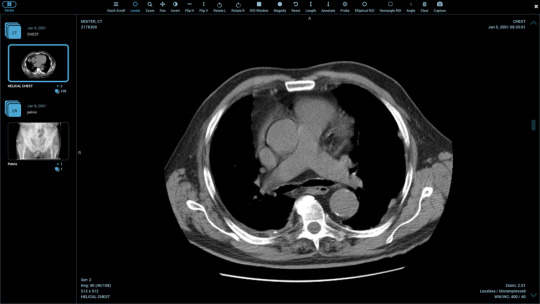
Understanding DICOM: The Basics
DICOM (Digital Imaging and Communications in Medicine) serves as the universal language of medical imaging.
Think of it as the PDF format of the medical world—it's the standard way to store and transmit medical images.
Key Components of DICOM Files
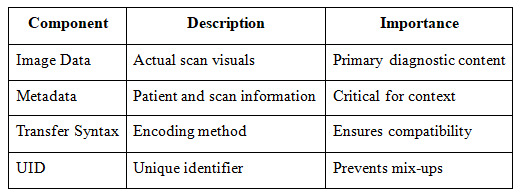
Getting Started with DICOM Readers
Choosing the right DICOM viewer is crucial for accurate image interpretation. Here are the essential features to look for:
Basic Viewing Tools: Research shows that 85% of diagnostic viewing requires fundamental tools like zoom, pan, and window/level adjustments.
Advanced Analysis Features: Studies indicate that measurement tools and multi-planar reconstruction capabilities improve diagnostic accuracy by up to 40%.
Popular DICOM Readers Comparison
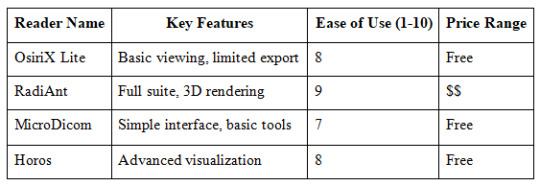
Step-by-Step Guide to Reading DICOM Images
1. Loading Your Images
The first step is getting your images into the viewer. Most modern DICOM readers support drag-and-drop functionality, making this process straightforward.
2. Basic Navigation
Understanding these fundamental tools will help you navigate medical images effectively:
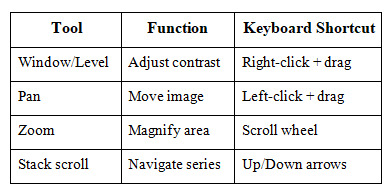
3. Advanced Visualization
Modern DICOM viewers offer sophisticated visualization tools that can enhance your understanding:
Multi-Planar Reconstruction (MPR)
This powerful feature allows you to view images in different planes:
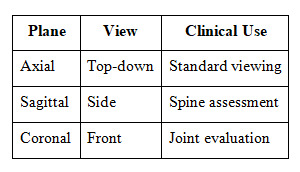
Understanding Image Quality
Image quality affects diagnostic accuracy significantly. Here's what to look for:
Resolution Metrics
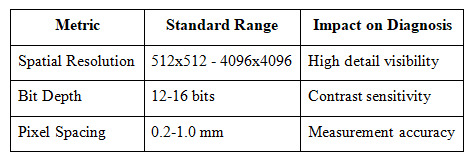
Advanced Features Worth Mastering
1. 3D Volume Rendering
This feature transforms 2D images into interactive 3D models. Studies show that 3D visualization can improve surgical planning accuracy by up to 62%.
2. Measurements and Annotations
Accurate measurements are crucial for medical assessment. Modern DICOM readers offer:
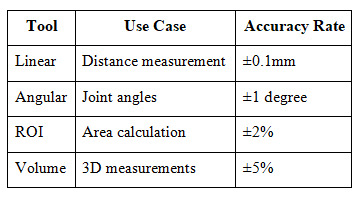
Best Practices for Image Analysis
Systematic Approach
Following a structured analysis pattern improves accuracy: Research indicates that systematic viewing reduces error rates by up to 23%.
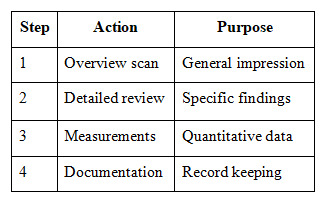
Security and Privacy Considerations
Protecting patient data is paramount when working with medical images. HIPAA compliance requires specific security measures:

Troubleshooting Common Issues
Understanding common problems can save valuable time:
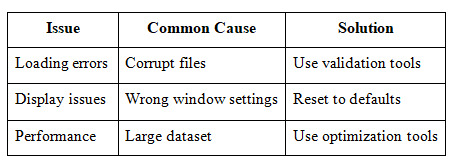
Future of DICOM Reading
The field of medical imaging continues to evolve rapidly. Recent developments include:

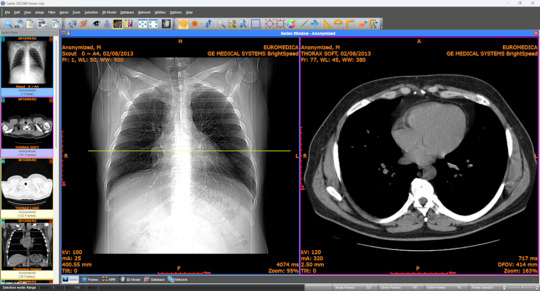
Tips for Optimal Performance
Maximize your DICOM reading efficiency with these proven strategies:
Hardware Recommendations
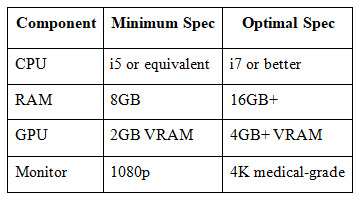
Conclusion
Mastering DICOM reading doesn't have to be overwhelming. With the right tools and understanding, you can efficiently navigate and interpret medical images. Remember that practice makes perfect—start with simple cases and gradually work your way up to more complex studies.
0 notes
Text
Secure Medical Image Sharing Made Simple: A Free PACS Solution Guide
As healthcare facilities increasingly collaborate to provide comprehensive patient care, the need for efficient and secure medical image sharing has never been more critical.
Fortunately, implementing a PACS viewer free solution can help healthcare providers streamline their workflow while maintaining strict security standards.
In this guide, we'll walk through everything you need to know about setting up a secure cross-facility image sharing system.

PACS Fundamentals
Picture Archiving and Communication Systems (PACS) form the backbone of modern medical imaging. Before diving into implementation, let's understand the key components:

Why Free PACS Viewers? While premium PACS solutions can cost upwards of $50,000, free alternatives have evolved to offer robust features. According to recent healthcare IT surveys, over 65% of small to medium-sized facilities now utilize some form of free PACS viewing solution.
Selecting the Right Free PACS Viewer
When choosing a free PACS viewer, consider these essential features:
Must-Have Features:
DICOM compatibility
Multi-modality support
Cross-platform functionality
Active development community
Regular security updates
Here's a comparison of popular free PACS viewers:
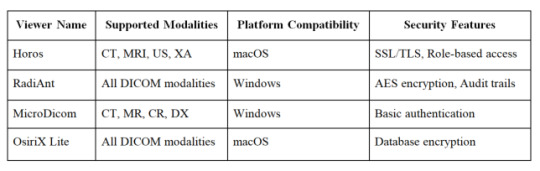
Security Requirements and Compliance
HIPAA Compliance is Non-Negotiable Your implementation must adhere to strict security protocols:
Data Encryption
Use AES-256 encryption for stored images
Implement TLS 1.3 for data in transit
Regular encryption key rotation
2. Access Control
Multi-factor authentication
Role-based access control (RBAC)
Detailed audit logging
Key Security Statistics:
Healthcare data breaches cost an average of $429 per record
60% of breaches involve unauthorized access
Regular security audits reduce breach risks by 50%
Implementation Steps
1. Network Infrastructure Setup
Required Components:
- Dedicated VLAN for PACS traffic
- Hardware firewall
- VPN for remote access
- Load balancer (for high availability)
2. Server Configuration
Begin with proper server hardening:
Operating System Security
Apply latest security patches
Disable unnecessary services
Implement host-based firewall rules
Database Setup
Separate database server
Regular automated backups
Encryption at rest
3. PACS Viewer Installation
Step-by-Step Process:
Download the chosen free PACS viewer
Verify checksum for software integrity
Install on designated workstations
Configure initial security settings
Test basic functionality
4. Security Implementation
Critical Security Measures:
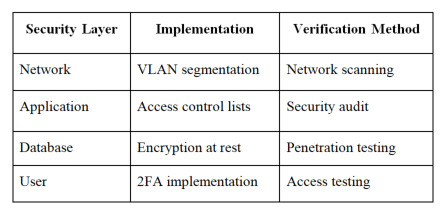
Best Practices and Maintenance
Daily Operations
Regular Maintenance Tasks:
System health checks
Security log review
Backup verification
User access audits
Performance Optimization
Monitor these key metrics:
Image retrieval time
System response time
Network latency
Storage utilization
Recommended Performance Thresholds:
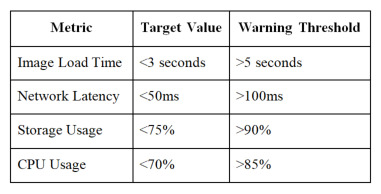
Troubleshooting Common Issues
Image Loading Problems
Common Solutions:
Clear viewer cache
Verify network connectivity
Check file permissions
Validate DICOM compatibility
Connection Issues
Follow this troubleshooting flowchart:
Verify network status
Check VPN connectivity
Validate server status
Review firewall rules
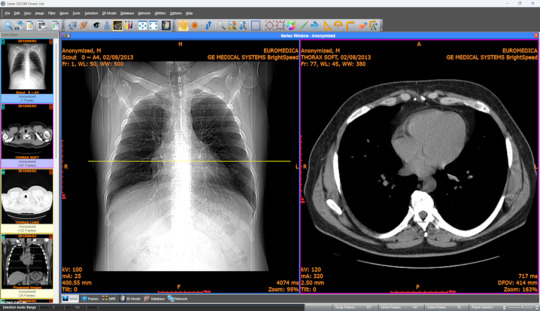
Staff Training and Documentation
Essential Training Components:
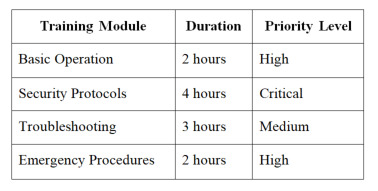
0 notes
Text
When Should You Choose Local vs. Cloud-Based DCM Viewers? A Comparison Guide
To inspect these datasets, a specialized "DCM viewer" is required. When selecting software, two key options exist:
Local viewers run directly on hospital workstations or personal devices. Cloud-based viewers instead utilize centralized, web-deployed infrastructure, allowing remote access.
But which architecture makes the most sense for your use case? In this guide, we'll compare local and cloud DCM viewers across critical factors like security, speed, mobility, pricing, and more.
Decide what's most important for your workflow to choose the optimal approach.
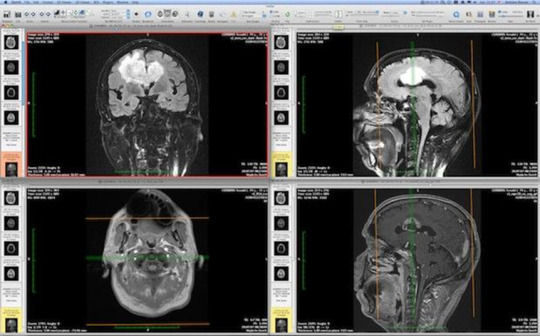
Local Viewer Benefits
Installing viewing software natively on individual devices offers these advantages:
1. Speed And Responsiveness
With local storage, transfer times are minimized. Images are immediately available to indexing processes that enable instantaneous rendering and manipulation.
Cloud latency from pipes or caching delays perception, especially for blazing-fast interactions like:
Rapid review/comparison of high-res multimodal scans and linked priors
Quickly paging through frame-by-frame ultrasound video
Modifying 3D opacity transfer functions on the fly
If snappy performance is mandatory, avoid roundtrips to cloud servers, which downgrade interactivity.
2. Security And Privacy
No transmission means no interception. Keeping protected health information (PHI) inside hospital networks with verified security protocols prevents breaches during transfer or cloud retention. Compliance is simplified.
While reputable providers offer robust cloud protection, local storage guarantees safety for sensitive clinical data or patient-identifiable scans used in teaching. Some institutions have policies prohibiting cloud usage entirely.
3. Reliability And Uptime
Once configured, local setups have essentially 100% guaranteed availability, unaffected by Internet connectivity problems. Cloud services rely on always-on links without disruption. Temporary ISP or infrastructure issues can cut access and halt diagnoses if servers can’t be reached.
For this reason, many clinicians maintain local mirrors with cloud backup rather than relying solely on cloud continuity. Redundancy is key for mission-critical diagnosis.
4. Granular Control
When managing your own infrastructure, software customizations, integration with other hospital IT systems, and long-term retention rules are easier to tailor to your needs. Change requests don’t require vendor submission/approval. You own the servers, desktop clients, and everything in between.
If your workflows demand unique handling, modification freedom makes local more convenient than conforming usage to external cloud restrictions.
Cloud Viewer Benefits
Alternatively, cloud-hosted remote DCM viewers offer their own compelling advantages:
1. Lower Upfront Cost
Delivering apps and storage from centralized data centers allows massive economies of scale, reducing per-user pricing.
For budget-limited practices, cloud subscriptions are far cheaper than investing in compliant on-premise hardware like medical workstations, servers, and backup systems.
Ongoing fees are also lower since hardware administration and life-cycling costs are eliminated. Patching, maintenance, expansions, and tech payroll to manage infrastructure all become provider responsibilities you’re relieved from.
2. Advanced Capabilities
Top-tier SaaS vendors dedicate enormous R&D budgets towards continually expanding and refining AI-enhanced features. The scope of innovation easily surpasses in-house efforts for all but the largest hospital chains:
Automated findings tagging and indexing
Contextual priors suggestion during interpretation
Real-time quality checking to prevent errors
Predictive analytics revealing trends
Accessing cutting-edge tools this way frees up your own resources to focus on patients rather than platform development.
3. Seamless Collaboration
Cloud sharing simplifies coordinating diagnosis and second opinions between staffers, external specialists, and partner sites. Cases are instantly accessible anywhere via links instead of requiring local transfer or VPN access.
Multi-party videoconferencing can reference scans in real time during virtual rounds. Annotations highlight areas of concern and are preserved with studies.
4. Superior Reliability
Leading SaaS providers deliver guaranteed 99.99% or better uptime via resilient server farms with automatic failover. Studying continuity statistics reveals most downtime is planned maintenance or minor blips, avoiding doctors' dependence on institutional infrastructure they can’t fully trust.
Natural disasters that might damage localized servers won’t interrupt globally distributed cloud access. For clinicians at smaller clinics, reliability should be weighed heavily.
5. Enhanced Mobility
Cloud liberates diagnosticians from confined workstation locations. As long as Internet access exists on laptops, tablets, or even phones, caseloads are reachable anywhere via browsers or apps.
Better portability aids quicker turnaround times, allows off-site analysis, improves home flexibility, and enables bringing imaging to patients’ bedsides.
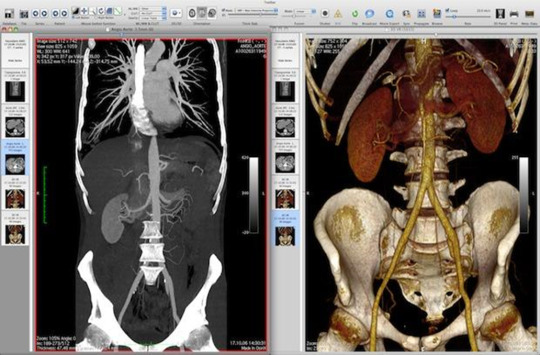
Key Decision Factors
Now that we’ve surveyed the advantages in both directions, determining optimal DCM viewer deployment depends on your unique requirements. Here are key considerations:
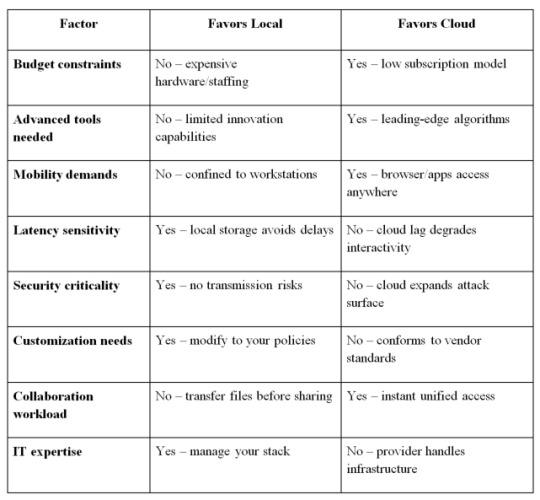
Beyond the table above, also decide if you need a universal viewer able to handle all modalities or more specialized DCM software dedicated to certain scenarios like cardiology or dental. Mixing multiple solutions is common to serve different use cases.
DICOM (Digital Imaging and Communications in Medicine) is a complex file standard used globally to store medical images and related data.
0 notes
Text
How to Choose the Right PACS for Your Healthcare Organization?
A picture archiving and communication system (PACS) serves as the core technology enabling healthcare providers to store, manage, retrieve, and share medical imaging like x-rays, CT scans, MRIs, and more. As medical imaging continues growing exponentially each year, having a capable PACS in place is essential.
But with many solutions now available from various vendors, choosing the right PACS for your needs warrants careful evaluation around workflow, functionality, and long-term support.
In this article, we’ll break down the most critical elements to consider when selecting a PACS for your healthcare organization or medical imaging network.
Matching system capabilities to your specific clinical environment, audience, and objectives will ensure you implement a PACS positioned to handle present and future imaging volume and use cases.

Step 1: Understand Your Imaging Workflow Needs
Because PACS handles so many facets of imaging workflow from capture to analysis to archival, your system choice hinges greatly on matching functionalities to existing clinical imaging practices across your organization.
Start by thoroughly evaluating current imaging workflow steps, including:
Image modalities in use (X-ray, CT, MRI, etc.)
On-site imaging locations
Context for image capture (ER, OR, patient exam rooms)
Image analysis needs (viewing, manipulation, quantification)
Image approval chains and physician ordering
Image sharing and distribution (referring physicians, patients, other facilities)
Image storage duration and retention policies
Documenting these existing imaging workflows highlights where users will interface with an incoming PACS most frequently when capturing, reviewing, approving, storing, and sharing studies.
Next, consider planned expansions like:
Adding imaging modalities
Opening new clinic locations
Enabling patient self-service
Facilitating home-based or remote imaging
Supporting population health management initiatives
Anticipating these workflow augmentations will ensure you choose a PACS able to scale accordingly.
Step 2: Set Performance Expectations
Once you’ve mapped imaging workflows, setting expectations around performance and responsiveness helps shortlist PACS solutions to research further:
Speed - How quickly must images appear for review after capture across modalities? Should remote access match on-site speeds?
Concurrency - What degree of concurrent image viewing, manipulation, reporting, and sharing is necessary?
Availability - What is the tolerance around potential downtime for maintenance or failures? How quickly should the system recover or redirect workflows through redundancy?
Future-proofing - When anticipating workflow expansions listed above, how easily can the system scale? What procedures handle data migrations?
Setting targets for these facets of speed, concurrency, availability, and agility will allow you to objectively evaluate vendor solutions for real-world fit.
Step 3: Prioritize Viewing Experience Needs
After accounting for backend performance, examining use case needs around the interactive PACS viewing experience equally drives system decisions.
Key areas to evaluate requirements when clinicians visualize and assess studies include:
Viewing
Multi-monitor support
Flexible hanging protocols
Smooth image rendering
Pan, zoom, window/level tools
Annotation capabilities
Efficiency
Protocol automations
Voice dictation
Template reporting
Structured data capture
Analysis
Quantification tools
lesion tracking
PET/CT fusion
Specialty algorithms
Gaining stakeholder feedback on which of these (and other) viewing, efficiency, and analysis features matter most to current and future clinical imaging use cases further clarifies must-have capabilities.
Step 4: Determine Integration Needs
PACS shouldn’t operate as an isolated tool. To avoid clinical data siloes and extra manual work transferring images, a modern PACS should integrate with:
RIS (radiology information system)
EHR (electronic health records)
Billing/collections software
Referring physician access portals
Patient engagement platforms
Understanding required integration touchpoints prevents proprietary or closed PACS that force manual data synchronization and don’t interoperate with your existing HIT ecosystem.

Step 5: Compare PACS Vendor Options
The PACS marketplace continues maturing with traditional imaging vendors and newer best-of-breed options available—on-premise, cloud-based, or hybrid delivery.
While comparing solutions, weigh factors like:
Functionality Fit
Handles all imaging use cases from workflow mapping
Meets speed, concurrency, and availability targets
Provides necessary viewing and analysis tools
Interoperability
APIs to interface with existing clinical systems
Standards-based to avoid vendor lock-in
Cloud deployment for access anywhere
Data Governance
Flexible data storage tiers
Customizable data retention policies
Configurable user permissions
Support Model
Implementation services clearly outlined
Technical support responsiveness
Commitment to steady product investment
Total Cost
Transparent perpetual license vs subscription pricing
Scales reasonably with data volume increases
Manages unpredictable growth or contractions
Thoroughly vetting options using these criteria simplifies narrowing down to the choice able to best match functional requirements, integrate within your ecosystem, secure data with governance, deliver ongoing value via support and development, and provide favorable budget predictability.
Executing a Successful PACS Implementation
Settling on the right technology solution lays the groundwork for PACS success. But realizing the full value equally relies upon deployment meticulousness. Be sure to:
Phase workstreams across build, test, train, and go-live
Schedule extensive end user training
Assign dedicated resources from IT and clinical sides
Develop contingency protocols if delays arise
Plan frequent user feedback capture
Emphasize executive sponsorship
Following best practices for tightly overseeing PACS rollout fosters user adoption and ROI attainment.
0 notes
Text
Will Cloud-Based Medical Imaging Improve Healthcare While Protecting Patient Privacy?
Medical imaging software has traditionally been located on local servers and workstations within a healthcare organization.
However, there is a growing trend towards adopting cloud-based solutions that promise greater accessibility, collaboration, analytics, and more. But is the future of medical imaging really in the cloud?
While cloud-based imaging software offers noteworthy benefits, privacy and security concerns still stand in the way for many healthcare providers.
Below we dive into the key considerations around shifting medical imaging to the cloud.

The Promise of Cloud-Based Medical Imaging
Cloud hosting for medical imaging aims to improve clinician collaboration, workflow efficiency, analytics, and overall quality of care. Some of the touted benefits include:
Access Images Anywhere: Cloud platforms allow instant access to medical images across multiple devices and locations. Clinicians can pull up and analyze scans wherever they are.
Real-Time Collaboration: Cloud-based viewers support seamless collaboration between radiologists and physicians. Annotations and markings can be viewed in real time.
Enhanced Analytics: Cloud platforms aggregate data from images across healthcare networks, powering analytics on pathology trends.
Scalability: Cloud infrastructure scales elastically to handle growing imaging volumes cost-effectively.
Disaster Recovery: Cloud backups ensure images remain available if local servers or PACS systems fail.
Cloud-based medical image sharing aims to enhance clinician collaboration and workflow efficiency.
Here is the data formatted as a Markdown table:
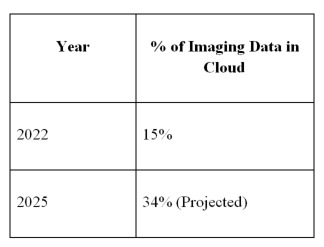
The volume of medical images stored in the cloud is expected to more than double by 2025.
These capabilities around accessibility, analytics, and resilience are compelling reasons for healthcare IT teams to consider shifting imaging platforms to the cloud.
Privacy and Security Concerns with Medical Imaging in the Cloud
However, along with the benefits come notable privacy and security risks inherent in placing protected health information (PHI) in the public cloud.
Medical images contain highly sensitive patient data that cloud platforms could expose in these potential weak spots:
Misconfigured Storage: Unencrypted cloud buckets allowed open access.
Compromised Credentials: Breaches via stolen login credentials.
Vulnerable Data Transfer: Unencrypted data transfers over the public internet.
Shared Responsibility Failures: Cloud provider secures infrastructure, but healthcare org fails to properly configure security controls.
Insider Threats: Cloud admin staff abusing access rights to view or steal records.
Ransomware Attacks: Malware locking access to patient images.
Regulatory Non-Compliance: The platform lacks proper safeguards and auditing required by HIPAA, etc.
31% of healthcare data breaches are associated with misconfigured cloud servers and storage.
Any breach of medical images would be catastrophic for patient privacy. It could also lead to steep HIPAA fines and reputational damage for the healthcare provider.
Despite the benefits, data security concerns present a formidable barrier to adopting cloud-based medical imaging platforms. Patient privacy must come first.
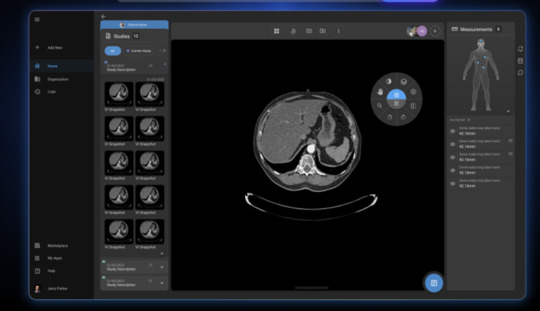
Balancing Priorities: The Hybrid Approach
For many healthcare IT teams, the solution lies in adopting a hybrid approach to medical imaging:
Maintain physical imaging servers and PACS on-premises.
Extend certain workflows, collaboration, analytics, and viewer capabilities to a cloud platform.
Take advantage of cloud scalability for disaster recovery backups.
Employ multi-factor authentication, role-based access controls, and audit logging to lock down cloud access.
Encrypt all network connections and data transfers between cloud and on-prem.
Utilize network security tools to guard against threats.
This balances the benefits of increased accessibility and efficiency while keeping sensitive data on existing secured servers.
Analytics can still occur against anonymized metadata. Images stay where they have the highest level of control and protection.
The hybrid model for medical imaging aims to realize the collaboration and workflow gains of cloud software while mitigating data security exposures.
For large hospital networks, this gradual and guarded shift allows clinical teams to utilize cloud capabilities without jumping entirely into the public cloud.
Healthcare IT must carefully weigh both sides of the equation. But with strong guardrails in place, cloud-based medical imaging can balance improved patient care with privacy. The journey should start with small steps.
Cloud-based medical imaging platforms promise more collaboration and efficiency but raise valid security issues around protected health data.
0 notes
Text
Building Trust in the Cloud: Auditing and Reporting for Safe DICOM Viewing
DICOM images contain highly sensitive patient health information. As medical practices shift towards convenient cloud-based DICOM viewers, establishing trust around data transparency and privacy grows increasingly important.
With flexible online DICOM viewer gaining popularity, providers require assurances that sensitive imaging data stays protected when accessed remotely.
Comprehensive activity logging and routine reports enable administrators to monitor DICOM traffic while identifying abnormal usage patterns.
By upholding stringent auditing protocols and real-time visibility, medical teams can securely unlock the convenience of cloud-based workflows without compromising safety.
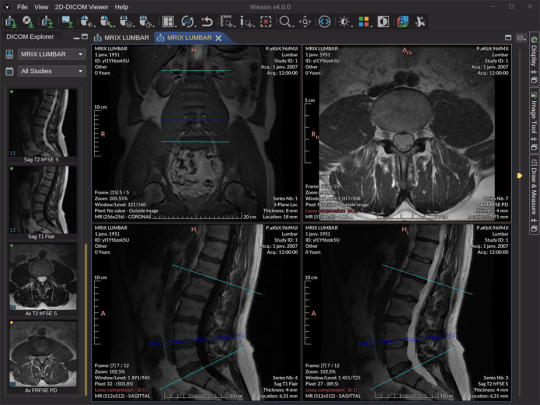
Why Audit Logs and Usage Reports Matter?
Track Access - Logs record viewer sessions, detailing who accessed images and when. This supports HIPAA compliance while discouraging internal data misuse.
Highlight Anomalies - Reports analyzing spikes in traffic or odd access times facilitate early anomaly detection, alerting administrators to suspicious activity.
Maintain Patient Privacy - Detailed audit trails demonstrating properly managed data help providers guarantee patient confidentiality is never broken, even off-site.
Meet Compliance Standards - Routine reports allow providers to easily produce documentation showing adherence to healthcare regulatory policies around patient privacy and information security.
Key Features That Reinforce Trust
Comprehensive Audit Logs
Logged User IDs - All viewer logins are registered to enable user-level tracking.
Timestamps - The data and time of each viewer action gets recorded for precise tracking.

IP Addresses - Systems log source IP addresses alongside session details for location-level visibility.
Granular Tracking - Individual study access, image manipulations, and more get logged to precisely track engagement.
Customizable Usage Reporting
User Breakdowns - Admins can pull reports summarizing activity across individuals, departments, sites, and more for a tailored view of usage.
Trend Analysis - Reports can highlight spikes or dips in traffic week-over-week to pinpoint abnormal patterns early.
Data Exports - Activity records can export to formats like CSV and JSON to enable further processing and oversight.
Scheduled Reports - Administrators can designate routine report deliveries to maintain continual awareness of viewer appropriation.
By centralizing DICOM access logs and distilling those raw records into digestible intelligence, medical teams can monitor cloud viewer adoption safely.
Detailed auditing paired with concise visibility reinforces provider accountability and patient confidentiality in the cloud.
Administrators gain greater awareness over how, when, and by whom data gets utilized while access permissions and protocols discourage internal misuse.
Meanwhile, patients can trust highly sensitive medical images stay protected despite remote viewing flexibility.
Real-Time Alerts Prevent Issues
In addition to retrospective tracking, real-time monitoring capabilities allow systems to automatically flag suspicious activity for intervention. Usage alerts can trigger on:
Unrecognized login attempts
Simultaneous sessions from different locations
Off-hour image access
Excessively high traffic
And more...
By setting custom rules around permissible viewer appropriation, administrators can receive system notifications the moment a potential breach occurs. This prevents unauthorized exposure instead of simply tracking it after the fact.
Maintaining Patient Trust
Medical images provide invaluable diagnostic insight for improved care, but also expose patients' most sensitive health details.
As providers adopt cloud-based DICOM workflows for enhanced convenience and collaboration, maintaining rigorous transparency protocols helps sustain patient trust that privacy stays protected.
By upholding strong accountability with comprehensive auditing and intelligent visibility into usage patterns, care teams can unlock flexible new workflows without introducing added risk.
Detailed activity tracking deters internal misuse while routine reports help consistently meet external compliance demands.
In the end, patients can rely on providers to safely manage sensitive data regardless of how modern systems evolve.
0 notes
Text
5 Power-User Tips to Master Your Free DICOM 3D Viewer
Welcome to the world of medical imaging, where technology transforms the way we diagnose and treat patients.
If you're using a DICOM 3D viewer free version, you might not be tapping into its full potential.
Today, we're sharing five power-user tips that will help you become a master of your DICOM 3D viewer.
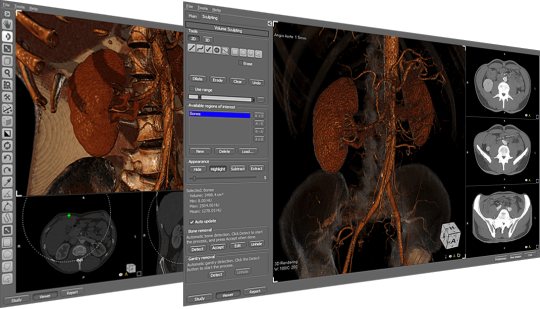
1. Optimize Image Quality
High-quality images are crucial for accurate diagnosis. Here’s how to enhance your image quality:
Adjust Window Level and Width: Tailoring these settings can dramatically improve the visibility of certain tissues.
Use Presets: Many viewers come with presets for different types of scans (e.g., brain, lung). Utilize these to save time.
Image Filters: Apply filters to reduce noise and enhance edges.
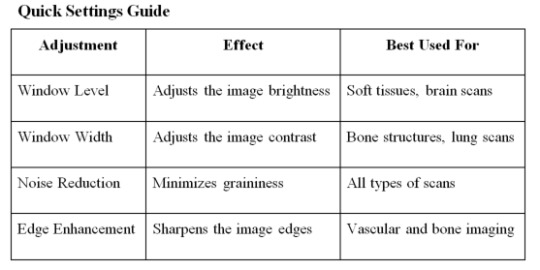
2. Customize Your Workspace
A cluttered workspace can slow you down. Customize your viewer for a more efficient workflow:
Toolbar Configuration: Add, remove, or rearrange tools based on your needs.
Multiple Monitors: Use additional screens to view different images or tools simultaneously.
Keyboard Shortcuts: Learn and use shortcuts for common actions to save time.

3. Utilize Advanced Tools
Your DICOM 3D viewer free might have more advanced tools than you realize. Here are some to explore:
3D Reconstruction: Turn 2D slices into 3D models for a comprehensive view.
MPR (Multi-Planar Reconstruction): View cross-sections of the body in different planes.
Volume Rendering: Visualize complex structures like blood vessels in 3D.
Fact: According to a 2022 study, using advanced tools like 3D reconstruction can improve diagnostic accuracy by up to 25%.
4. Streamline Workflow with Automation
Automation features can significantly speed up your workflow:
Batch Processing: Automatically process multiple images at once.
Macros: Record and replay a series of actions to eliminate repetitive tasks.
Integration: Ensure your viewer integrates smoothly with other software (e.g., PACS, EHR) for seamless data transfer.
Example Automation Workflow
Load Images: Import a batch of DICOM files.
Apply Presets: Automatically adjust window level and width settings.
Noise Reduction: Apply filters to all images.
Save and Export: Export processed images to PACS.
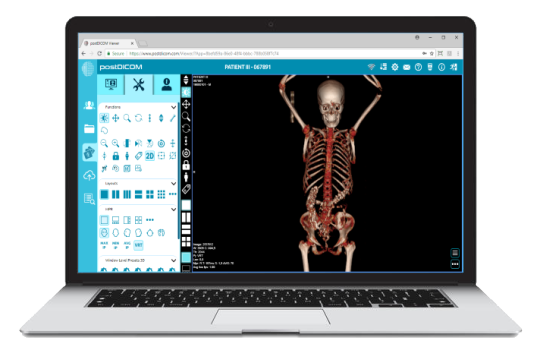
5. Leverage Community and Support
Even free viewers often have robust communities and support options. Here’s how to make the most of them:
Online Forums: Join forums and discussion groups to share tips and ask questions.
Tutorials and Webinars: Many providers offer free online resources.
User Manuals: Don't overlook the official user manual for detailed guidance.
Did you know? Participating in online forums can provide solutions to common issues 30% faster than waiting for official support.
Conclusion
Mastering your DICOM 3D viewer free doesn't require a steep learning curve. By optimizing image quality, customizing your workspace, utilizing advanced tools, streamlining workflows, and leveraging community support, you can significantly enhance your efficiency and diagnostic accuracy.
0 notes
Text
The Public vs Private Cloud Debate for Medical Imaging Data
Should healthcare organizations store medical imaging data in public or private clouds?
This question generates heated debate. Each option has distinct pros and cons that must be weighed given regulatory compliance, cost, and other factors.
This article explores key considerations to help providers pick the right cloud environment for their needs.
As medical imaging data continues its migration to the cloud, healthcare organizations face a pivotal decision - public or private deployment?
Choosing the optimal environment given organizational needs and constraints is crucial. The wrong pick can hinder care, inflate expenses, and put sensitive data at risk.

Public Cloud Benefits
Public clouds offer services over the open internet. Providers like AWS, Google Cloud, and Microsoft Azure operate the infrastructure and lease it to customers. The public model offers advantages including:
Cost Savings
No capital expenditure on hardware and data centers
Pay only for services used based on consumption
Scale seamlessly up and down as needs change
Flexibility
Add and remove services on demand with no long-term contracts
Leverage unlimited on-demand computing resources
Deploy globally in minutes
Top-Tier Security
Physical security via global data centers
Built-in DDoS mitigation, firewalls, and intrusion detection
Automatic patching and upgrades
Innovation Pace
Constant introduction of new capabilities
Access to bleeding-edge services like AI and analytics
Future-proofed infrastructure
For many healthcare organizations, these benefits make public cloud infrastructure an appealing choice over managing their own private data centers.
Private Cloud Benefits
Private clouds provide dedicated infrastructure for a single organization. They offer:
Customization
Configure to meet unique needs
Integrate with existing systems and workflows
Control update cadence and system settings
Security
Isolation from other tenants
Set internal security protocols and auditing
Keep data within organization firewalls
Compliance
Meet regulations like HIPAA with configured controls
Limit data access to internal staff
Dictate geographic data location
Ownership
Retain infrastructure control
Avoid vendor lock-in
Set policies and procedures freely
For organizations hesitant to relinquish control to public vendors, private clouds allow them to retain oversight of data and systems.

Key Considerations
With the pros and cons in mind, how should healthcare providers approach the public versus private decision? Key factors to consider include:
Compliance Requirements
HIPAA regulations apply regardless of environment. However, private clouds simplify some aspects of compliance like HIPAA-mandated audits and access controls. Public clouds obligate you to validate vendor controls.
Security Maturity
Public cloud security requires trusting vendor capabilities. Private clouds let you dictate controls but require internal security expertise. Consider your team’s skills before leaning public.
Hybrid Approach
Hybrid models combining public and private resources provide a middle ground. Sensitive data can reside in private infrastructure while public resources handle other workloads.
Cost Tradeoffs
Public clouds promote OpEx spending versus private cloud CapEx. But bandwidth and service fees can make public options less economical depending on data volumes. Model costs carefully.
Future Planning
Private clouds provide more predictability for capacity needs given their fixed resources. Public clouds readily scale but require planning to control costs.
Data Gravity
Once data is ingested into a particular cloud, it becomes more difficult to move due to complexity and costs. Choose wisely from the start.
There is no universal answer regarding public versus private deployment for medical imaging data. Organizations must carefully weigh the critical considerations above and match them to their specific requirements and constraints.
Architecting a Hybrid Solution
For many healthcare providers, a hybrid approach reaps the most benefits. Critical imaging data remains under internal control while public cloud resources handle other workloads. There are two primary options for structuring hybrid deployments:
Cloud Bursting - Augment private infrastructure with public cloud services when demand spikes occur. This avoids overprovisioning private data centers for peak capacity needs.
Cloud Offloading - Maintain mission-critical workloads internally while shifting other services to the public cloud. For example, put revenue cycle management applications in the public cloud but keep imaging data private.
0 notes
Text
Empower Your Medical Knowledge with this Cutting-Edge DICOM Image Viewer Online - See it in Action!
In the world of medical imaging, DICOM (Digital Imaging and Communications in Medicine) is the standard format for storing, transmitting, and displaying medical images. As technology advances, the need for efficient and accessible DICOM image-viewing tools becomes increasingly crucial. Fortunately, with the advent of online DICOM image viewers, healthcare professionals and patients alike can now easily access and interpret medical images from anywhere with an internet connection. In this post, we will explore the world of DICOM image viewer online, discussing the benefits, features, and considerations of using such platforms.

What is DICOM, and why is it important in medical imaging?
DICOM, short for Digital Imaging and Communications in Medicine, serves as the standard format for storing, transmitting, and displaying medical images. Its importance in medical imaging cannot be overstated. As technology continues to advance, the demand for efficient and accessible DICOM image-viewing tools grows exponentially. The emergence of online DICOM image viewers has revolutionized the way healthcare professionals and patients access and interpret medical images. With these platforms, the ability to securely view and analyze medical images from any location with internet access has become a reality. Understanding the significance of DICOM in medical imaging is crucial for all those involved in the healthcare industry.
What are the benefits of using an online DICOM image viewer?
Using an online DICOM image viewer offers numerous benefits, making it an essential tool in the world of medical imaging. These platforms provide healthcare professionals and patients with the convenience of accessing and interpreting medical images from any location with an internet connection. The ability to securely view and analyze DICOM images online has revolutionized the way medical imaging is approached. Furthermore, online DICOM image viewers offer features and considerations that cater to the increasing demand for efficient and accessible tools in the healthcare industry. Understanding the advantages of utilizing an online DICOM image viewer is crucial for maximizing the potential of medical imaging technology.
What features should one look for in an online DICOM image viewer?
When searching for an online DICOM image viewer, several key features should be considered to ensure efficient and seamless medical image interpretation. First and foremost, compatibility with various devices and operating systems is essential, allowing healthcare professionals and patients to access and interpret DICOM images from a range of platforms. Additionally, advanced tools for image manipulation, such as zoom, pan, and measurement capabilities, are crucial for detailed analysis. Furthermore, secure and HIPAA-compliant data transmission and storage features are imperative to safeguard patient information. Finally, user-friendly interfaces and customizable viewing options enhance the overall user experience, making it easier to navigate through medical images with precision and ease.
How to choose the right online DICOM image viewer for your needs?
When considering the selection of an online DICOM image viewer, it is crucial to assess various features to ensure that it meets the specific needs of healthcare professionals and patients. Compatibility with different devices and operating systems is paramount, as it allows for seamless access and interpretation of DICOM images across various platforms. Moreover, the presence of advanced image manipulation tools, including zoom, pan, and measurement capabilities, is essential for in-depth analysis. Additionally, prioritizing secure and HIPAA-compliant data transmission and storage features is vital to uphold patient confidentiality. Lastly, user-friendly interfaces and customizable viewing options contribute to an enhanced user experience, facilitating precise navigation through medical images.

What are some popular online DICOM image viewers available in the market?
When seeking popular online DICOM image viewers in the market, it is essential to consider the diverse array of features and functionalities they offer. Various platforms cater to the needs of healthcare professionals and patients, providing accessibility, advanced image manipulation tools, and secure data transmission. Some popular options include XNAT, an open-source imaging informatics platform offering powerful tools for managing and analyzing medical images. Additionally, Ambra Health delivers a cloud-based solution with seamless image viewing and sharing capabilities. Another notable choice is MIM Software, renowned for its advanced visualization and analysis tools. Understanding the offerings of these popular online DICOM image viewers is crucial for selecting the most suitable platform for your medical imaging needs.
Conclusion
As technology continues to revolutionize the field of healthcare, the availability of online DICOM image viewers offers a valuable solution for accessing and interpreting medical images with ease and efficiency. By understanding the importance of DICOM, the benefits of online viewing, essential features to consider, and tips for choosing the right platform, healthcare professionals can make informed decisions when selecting an online DICOM image viewer that best suits their needs. Embracing these advancements in medical imaging technology can ultimately lead to improved patient care and diagnostic outcomes.
0 notes
Text
Cracking the Code: EMR vs EHR - Everything You Need to Know for Efficient Patient Data Management
In the healthcare industry, the terms EMR (Electronic Medical Records) and EHR (Electronic Health Records) are often used interchangeably, leading to confusion. However, understanding the distinction between the two is crucial for healthcare professionals and patients alike. This post aims to provide a comprehensive overview of the differences EMR vs EHR, their respective functionalities, and their impact on healthcare delivery.
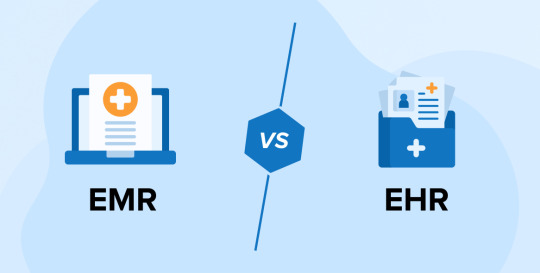
What is EMR and its key features?
EMR, or Electronic Medical Records, refers to digital versions of paper charts in a clinician's office. They contain the medical and treatment history of patients in one practice. EMRs typically include medical and treatment history, diagnoses, medications, treatment plans, immunization dates, allergies, radiology images, and laboratory test results.
What are the key features of EHR?
EHRs, or Electronic Health Records, are designed to be shared across different healthcare settings, enabling a more comprehensive view of a patient's medical history. EHRs go beyond the data collected in the provider’s office and include a more comprehensive patient history. They can be created, managed, and consulted by authorized providers and staff from across more than one healthcare organization.
How do EMR and EHR differ in terms of interoperability?
Interoperability is a critical factor in the differentiation between EMR and EHR. EMRs are not designed to be shared outside the individual practice. EHRs, on the other hand, are built to be shared with other healthcare providers, such as laboratories, specialists, medical imaging facilities, pharmacies, emergency facilities, and school and workplace clinics, so they contain information from all clinicians involved in a patient's care.
What role do EMR and EHR play in patient engagement?
Understanding the role of EMR and EHR in patient engagement is essential for healthcare professionals and patients. EMR, or Electronic Medical Records, serve as digital versions of paper charts within a clinician's office, containing a patient's medical and treatment history in one practice. On the other hand, EHRs, or Electronic Health Records, are designed to be shared across different healthcare settings, providing a more comprehensive view of a patient's medical history. This interoperability allows for a more holistic approach to patient care, enabling authorized providers and staff from multiple healthcare organizations to access and contribute to a patient's records, ultimately enhancing patient engagement and healthcare delivery.

What are the key benefits of using EMR and EHR?
The key benefits of using EMR and EHR is essential for healthcare professionals seeking to optimize patient care and streamline administrative processes. EMRs, or Electronic Medical Records, offer the advantage of centralizing a patient's medical and treatment history within a single practice, facilitating efficient access to crucial information for clinicians. On the other hand, EHRs, or Electronic Health Records, enable comprehensive data sharing across diverse healthcare settings, fostering a more holistic approach to patient care and enhancing collaboration among authorized providers. By leveraging the functionalities of EMR and EHR, healthcare organizations can improve patient engagement, clinical decision-making, and overall healthcare delivery.
Conclusion
While EMR and EHR are both digital systems for managing patient health information, their distinct functionalities and interoperability capabilities set them apart. Understanding the differences between EMR vs EHR is essential for healthcare professionals and patients to fully harness the benefits of digital health records in providing high-quality, coordinated care.
0 notes
Text
From Efficiency to Privacy: Examining the Pros and Cons of Electronic Health Records
Electronic health records (EHRs) have become an integral part of the healthcare industry, promising increased efficiency, improved patient care, and enhanced data security. However, like any technological advancement, EHRs come with their own set of advantages and disadvantages. In this blog post, we will explore electronic health records pros and cons, shedding light on their impact on healthcare providers, patients, and the overall healthcare system.

What are the advantages of electronic health records?
a. Improved accessibility and availability of patient information:
- EHRs enable healthcare providers to access patient records quickly and securely, eliminating the need for manual searching of paper-based records.
- This accessibility ensures that accurate and up-to-date patient information is readily available, leading to improved decision-making and better patient outcomes.
b. Increased efficiency and productivity:
- With EHRs, healthcare providers can streamline administrative tasks, such as scheduling appointments, billing, and documentation, leading to time and cost savings.
- Automation of repetitive tasks allows healthcare professionals to focus more on patient care, enhancing overall productivity.
c. Enhanced communication and collaboration:
- EHRs facilitate seamless communication and information sharing among healthcare professionals.
- Different care providers, such as doctors, nurses, and specialists, can access and update patient records, promoting better coordination and continuity of care.
d. Improved patient safety and quality of care:
- EHRs reduce the chances of medical errors, such as prescription mistakes and incorrect diagnoses, by providing real-time access to patient data, including allergies and medication history.
- Decision support tools embedded within EHRs help healthcare providers make informed decisions, leading to better treatment outcomes and patient safety.
What are the disadvantages of electronic health records?
a. Initial implementation challenges:
- The transition from paper-based records to EHRs can be time-consuming and costly.
- Training staff and adapting to new workflows can pose significant challenges and may result in temporary disruptions in healthcare services.

b. Privacy and security concerns:
- EHRs store vast amounts of sensitive patient information, making them potential targets for hackers and data breaches.
- Maintaining robust security measures and ensuring compliance with privacy regulations are essential to safeguard patient data.
c. Interoperability issues:
- Different healthcare organizations may use different EHR systems, leading to difficulties in exchanging patient data between systems.
- Lack of interoperability hinders the seamless flow of information and can impact coordination of care, especially in cases where patients seek treatment from multiple providers.
d. Potential for information overload:
- The abundance of data in EHRs can overwhelm healthcare providers, making it challenging to identify the most relevant information quickly.
- The risk of information overload can potentially affect decision-making and patient care quality.
Conclusion
Electronic health records offer numerous benefits, including improved accessibility, increased efficiency, enhanced communication, and better patient safety. However, challenges such as initial implementation hurdles, privacy concerns, interoperability issues, and information overload need to be addressed to fully leverage the potential of EHRs. As technology continues to evolve, it is crucial for healthcare organizations to adapt and optimize EHR systems to deliver better patient care and advance the healthcare industry as a whole.
0 notes
Text
From Paper Trails to Digital Transformation: How the RIS Patient Portal is Changing the Healthcare Landscape
In today's digital age, patient portals have revolutionized the way individual’s access and interact with their healthcare information. With just a few clicks, patients can now conveniently view their medical records, schedule appointments, communicate with healthcare providers, and even manage their prescriptions. In this blog post, we will explore RIS patient portal benefits and functionalities and how they empower healthcare consumers to take control of their own well-being.

What is a patient portal?
A patient portal is an online platform that allows patients to access their personal health information, communicate with healthcare providers, and perform various tasks related to their healthcare. The purpose of a patient portal is to enhance patient engagement and improve the overall quality of care. By providing easy access to medical records, test results, and appointment schedules, patient portals empower individuals to take a more active role in managing their health. Patients can also securely message their healthcare providers to ask questions, request prescription refills, or seek advice on non-urgent medical issues.
Additionally, patient portals often offer features such as online appointment scheduling, bill payment, and educational resources to support patient self-care further. In summary, a patient portal serves as a convenient and secure online hub for patients to stay informed and connected with their healthcare providers, ultimately promoting better health outcomes.
Features and functionalities of a patient portal
Patient portals typically offer a range of features, including:
- Viewing and downloading medical records
- Scheduling appointments
- Secure messaging with healthcare providers
- Prescription management
- Access to educational resources and health information
Benefits of using a patient portal
Enhanced access to personal health information
By logging into their patient portal, individuals have instant access to their medical records, including test results, diagnoses, and treatment plans. This empowers patients to stay informed about their health status and take a more active role in their care.
Improved communication and convenience
Patient portals facilitate seamless communication between patients and healthcare providers. Instead of playing phone tag or waiting for office visits, individuals can conveniently send secure messages, ask questions, and receive timely responses from their healthcare team. This not only saves time but also ensures clear and accurate communication.
Empowerment through self-management
Patient portals empower individuals to actively manage their health by providing access to educational resources, personalized care plans, and reminders for preventive screenings or vaccinations. This fosters a sense of ownership and responsibility for one's well-being.
Tips for utilizing a patient portal effectively
Ensure secure and confidential access
Protecting personal health information by using a strong password and keeping login credentials private is crucial. Additionally, individuals should only access their patient portal from secure networks and devices.

Familiarize yourself with the portal's features.
Take the time to explore and understand the various functionalities of the patient portal. This will allow you to fully utilize its capabilities and make the most of your healthcare experience.
Regularly update personal information.
Keeping your contact information, insurance details, and medical history up to date is essential for receiving accurate and tailored healthcare services. Regularly review and update your information within the patient portal to ensure seamless care coordination.
Conclusion
RIS Patient portal is transforming how individuals engage with their healthcare providers and manage their health. These online platforms are revolutionizing the healthcare landscape by providing easy access to personal health information, facilitating communication, and empowering patients to take an active role in their care. Embracing the benefits of patient portals is a step towards a more patient-centered and efficient healthcare system. So, why not take advantage of this innovative tool and embark on a journey towards better health management?
0 notes
Text
Say Goodbye to Paperwork and Hello to Seamless Radiology: The Expert's Guide to a State-of-the-Art RIS/PACS System
In the world of medical imaging, the implementation of Radiology Information Systems (RIS) and Picture Archiving and Communication Systems (PACS) has revolutionized the way healthcare professionals manage and access patient data. These advanced systems have streamlined workflows, improved efficiency, and enhanced patient care. In this informative blog post, we will explore the intricacies of RIS/PACS system, their benefits, and their role in modern healthcare.

What is an RIS/PACS system?
A RIS/PACS system is a comprehensive software solution that combines Radiology Information Systems (RIS) and Picture Archiving and Communication Systems (PACS). RIS manages patient information, appointment scheduling, reporting, and billing, while PACS stores, retrieves, and distributes medical images and reports.
How does a RIS/PACS system work?
A RIS/PACS system integrates with various imaging modalities, such as X-ray, MRI, CT, and ultrasound machines, to capture and store digital images. The RIS component handles administrative tasks, such as patient registration, scheduling, and result reporting. PACS, on the other hand, manages the storage, retrieval, and distribution of medical images and reports.
What are the benefits of implementing a RIS/PACS system?
- Improved efficiency: RIS/PACS systems eliminate the need for manual handling and processing of film-based images, reducing the time required to access and review patient data.
- Enhanced collaboration: Healthcare professionals can securely access patient data and images from anywhere, facilitating seamless collaboration and remote consultations.
- Cost savings: By eliminating the need for film, printing, and storage, RIS/PACS systems significantly reduce operational costs associated with traditional film-based imaging.
- Enhanced patient care: With instant access to patient data and images, healthcare professionals can make faster and more accurate diagnoses, leading to improved patient outcomes.

How does a RIS/PACS system ensure data security?
RIS/PACS systems utilize robust security measures to protect patient data. These include user authentication, encryption protocols, secure transmission channels, and access controls. Additionally, regular backups and disaster recovery plans are implemented to ensure the integrity and availability of patient information.
What are the challenges in implementing a RIS/PACS system?
Implementing a RIS/PACS system can present some challenges, such as initial setup and configuration, integration with existing systems, staff training, and change management. However, with proper planning, support, and training, these challenges can be effectively addressed, leading to a successful implementation.
Conclusion
RIS/PACS systems have revolutionized medical imaging by streamlining workflows, improving efficiency, and enhancing patient care. These comprehensive software solutions offer numerous benefits, including improved collaboration, cost savings, and enhanced patient outcomes. While implementing a RIS/PACS system may present challenges, the long-term advantages make it a worthwhile investment for healthcare facilities. With technology continuing to advance, RIS/PACS systems will undoubtedly play an increasingly vital role in modern healthcare.
0 notes
Text
Discover the Ultimate PACS Server Imaging Software: Revolutionizing the Medical Field!
PACS (Picture Archiving and Communication System) server imaging software plays a crucial role in the healthcare industry, facilitating the storage, retrieval, and sharing of medical images and patient data. This powerful software simplifies the management of medical imaging files, allowing healthcare providers to enhance the quality of patient care while improving workflow efficiency. In this blog post, we will explore the various aspects of PACS server imaging software, including its benefits, features, and installation process, providing you with a comprehensive understanding of this essential tool.

What is PACS server imaging software?
PACS server imaging software, also known as Picture Archiving and Communication System, is a crucial tool in the field of medical imaging. It is designed to streamline the storage, retrieval, and distribution of medical images, such as X-rays, CT scans, and MRIs. With the help of PACS server imaging software, healthcare professionals can access and review patient images quickly and efficiently, eliminating the need for physical film and enabling remote access to images from different locations. This software organizes images in a central database, allowing for seamless integration with other hospital systems, such as electronic medical records (EMRs). PACS server imaging software also offers advanced features like image viewing, manipulation, and analysis, enabling physicians to make accurate diagnoses and develop effective treatment plans. In addition, it enhances collaboration among healthcare providers, allowing them to share images and consult with colleagues, ultimately improving patient care.
What are the key features of PACS server imaging software?
PACS server imaging software is a vital tool in the healthcare industry. It offers several key features that enhance the management and storage of medical images. One of the primary features is its ability to store and retrieve large amounts of data quickly and efficiently. This ensures that medical professionals can access patient images in a timely manner, improving the overall workflow and patient care. Additionally, PACS server imaging software provides robust security measures to protect patient privacy and comply with regulatory requirements. It also offers advanced image processing capabilities, allowing for the manipulation and enhancement of images for accurate diagnosis. Furthermore, this software enables seamless integration with other healthcare systems, such as electronic medical records (EMR) and radiology information systems (RIS), facilitating seamless information exchange and collaboration among healthcare providers. Overall, the key features of PACS server imaging software contribute to improved efficiency, accuracy, and patient outcomes in the field of medical imaging.
How does PACS server imaging software benefit healthcare providers?
PACS server imaging software offers numerous benefits to healthcare providers. Firstly, it allows for the efficient storage and retrieval of medical images and patient records, eliminating the need for physical film and reducing the risk of loss or damage. This streamlined approach not only saves valuable time but also enables healthcare professionals to access patient information promptly, facilitating faster diagnoses and treatment plans. Additionally, the software provides advanced image manipulation tools, allowing for enhanced analysis and accurate measurements. The collaborative nature of PACS server imaging software enables healthcare providers to easily share patient data with specialists, promoting interdisciplinary collaboration and improving patient outcomes. Moreover, the software supports remote access, enabling healthcare professionals to view medical images and patient records from multiple locations, ensuring continuity of care. In conclusion, the implementation of PACS server imaging software greatly benefits healthcare providers by improving efficiency, facilitating collaboration, and enhancing patient care.

What is the process of installing PACS server imaging software?
The process of installing PACS server imaging software involves several key steps. Firstly, you need to ensure that your server meets the minimum system requirements for the software. This may include having a certain amount of storage space, memory, and processing power. Once you have confirmed your server's compatibility, you can proceed to download the software from the manufacturer's website or through an authorized reseller. After downloading the installation file, you will need to run the setup wizard, which will guide you through the installation process. This may involve agreeing to the software's terms and conditions, selecting the installation location, and choosing any additional features or modules to install. Once the installation is complete, you will need to configure the software by setting up user accounts, defining access rights, and connecting the software to your medical imaging devices. It is important to carefully follow the manufacturer's instructions throughout the installation process to ensure a successful and efficient setup.
Conclusion
PACS server imaging software plays a vital role in modern healthcare, enabling healthcare providers to efficiently manage medical images and patient data. Its numerous features and benefits contribute to improved patient care, streamlined workflows, and cost savings. By understanding the concept, key features, benefits, and installation process of PACS server imaging software, healthcare organizations can make informed decisions about implementing this essential tool. With the right software provider, healthcare providers can harness the power of PACS server imaging software to enhance their operations and provide better patient outcomes.
0 notes