Don't wanna be here? Send us removal request.
Text
QNOPY empowers Project Managers with Chemistry Module for Laboratory Data

QNOPY empowers environmental Project Managers and scientists by releasing first of a kind chemistry module for managing environmental analytical data. Keeping up with the QNOPY’s philosophy, the chemistry module is offered as a SAAS service with little to no upfront costs.
It gives the project managers a simpler and cost effective option for managing their analytical data. The module offers the following:
Simplified Sample Planning
Generate COCs through the mobile App or the website
Link with Labs to automatically pull in the Analytical data
Instant access to the data from your phone or computer
View results and create time series charts
Apply screening criteria and generate report tables
Export data into EDD format to upload to another database system
You can upload all your historic data into the chemistry module and use the online QNOPY dashboards and tools to view and print the data.
Contact [email protected] to learn more or to set up a live demo.
0 notes
Text
QNOPY will be at Battelle in Palm Springs, CA

QNOPY will be unveiling a Chemistry data module at the Battelle Chlorinated Conference in Palm Springs, CA, between April 8-12. QNOPY Chemistry module includes electronic COCs, automated EDD processing, Charts, and analytical data reports. Stop by booth 829 to say hi and get a demo of the Chemistry module and all the awesome new app features.
0 notes
Text
GeoSearch and QNOPY Announce Integration Partnership to Provide A One-Stop-Shop for Environmental Site Assessments

GeoSearch and QNOPY today announced the integration between the two platforms streamlining environmental site assessments by providing a one stop-shop for the Phase I ESA reporting.
Linking GeoSearch data with QNOPY’s mobile and report writer platform provides the environmental professionals a fast and drastically more efficient option for writing Phase I reports that significantly improves quality.
As the industry moves towards digital transformation this integration provides a complete solution that includes a mobile application for site inspections, risk data integration, and a cloud based collaborative report writer. The integrated solution will cut the costs by about 30%.
“GeoSearch is known for their data quality and their fast turnaround time. Bringing their data into our platform will provide our clients with instant access to risk data will speed up the process and cut down costs for writing a phase I report” said Saurabh Gogate, CEO of QNOPY.
“Property transactions happen at a fast pace. There is always a push to complete the phase I ESAs faster. QNOPY brings a best in class field mobile application and the collaborative report writer to significantly speed up this process. With this integration, we will put our data at our client’s fingertips and make it available from anywhere and at any time,” said Scott Davis, President of GeoSearch LLC.
0 notes
Text
QNOPY at EBA Winter Conference 2018

QNOPY will be at the EBA Winter conference in Newport Beach between 14-17 January 2018.
We will be showcasing our turnkey platform for writing Phase I and PCA reports. Come visit us at our booth to see a live demo of the mobile app and our collaborative report writer.
0 notes
Text
Data-Collection App Targets Water and Environmental Sector -by Jeff Rubenstone, ENR

Read the full article originally published on ENR
Engineers and field technicians still rely on pen and paper to capture readings (in the field). But an app designed by a former environmental engineer takes a different tack.
“It’s a very data-driven area of construction,” says Saurabh Gogate, founder and CEO of tech start-up QNOPY. “Whether it’s new construction, remediation or water-quality monitoring, the work is measured by the quality of the data and how fast you can analyze it.”
The QNOPY mobile app has custom-designed forms suited to the workflow of the engineer.
“The forms are fairly straightforward—it makes the data collection more efficient,” says Derek M. Wurst, condition assessment manager with Black & Veatch’s water division.........
Read the full article originally published on ENR
0 notes
Text
QNOPY released a completely redesigned platform that lets you try it free
During the NWEC conference in Portland, OR, QNOPY released a completely redesigned platform for environmental professionals to manage their project data. QNOPY makes the application available for anyone to download on their smart phone and start recording data instantaneously. The new platform combines field data, laboratory data, and collaborative report writer to streamline every step of an environmental project.
QNOPY 2.0 platform will free the environmental professionals from monopolized and complex database systems that need a large initial investment. Whether you collect environmental samples, perform phase I ESAs, or monitor construction, QNOPY 2.0 will provide you with an end-to-end platform to collect field data, store your data in the cloud, and write reports.
“We have always focused on simplifying fieldwork and building applications that respect our users. Technology should help you reach the end goal faster and not put more hurdles in your way.” – Saurabh Gogate, CEO and Founder
0 notes
Text
QNOPY Product Launch at the Northwest Environmental Conference & Tradeshow

The countdown begins for QNOPY’s completely re-designed self-sign up app launch. After being in the enterprise segment for 4 years, QNOPY is launching a self-sign application that you can download on your smart phone and start using instantly.
QNOPY will be at the Northwest Environmental Conference and Tradeshow in Portland on Dec 5 & 6.
Come visit us at Booth # 28 to see a live demo and start your free trial.
0 notes
Text
SAAS For Environmental Industry

Cloud, Mobile, and Big Data are the new buzz words and use of technology is at the forefront of everyone’s agenda. Environmental industry runs on data -visual inspections or laboratory analyses. Twenty years back Microsoft Excel was the hot new technology; fifteen years back it was Microsoft Access; ten years back it was SQL Server; and now it’s all about cloud and SAAS (software as a service). For understanding the difference between traditional enterprise systems vs SAAS applications let’s focus on laboratory data.
You need to store the lab data, and a way to query it time to time to create reports, and keep it safe from unauthorized access. To achieve this, most of the consulting companies today buy an enterprise database management system (let’s call it RPS for convenience). RPS would be installed on your company’s internal servers. RPS would typically need Windows server and database software to run. Even before any data is uploaded into RPS here is what you are in a hole for:
Hardware costs for the servers you need for RPS- primary and back up
Cost of networking
Operating systems and database software annual licenses
And then RPS’ annual licensing fees
What’s more, you got to have RPS experts to run the system as you can’t access the data yourself. You also need IT support for maintaining the servers and the server software.
In a nutshell, you wanted a glass of milk every now and then. So, you went and bought a cow. While you were buying the cow the salesman also sold you a shed for the cow, a pasture for it to graze, and a second cow as the first one will get depressed if left alone and won’t produce any milk. Once you bring the cows home you realize that you don’t know how to milk so you have to hire someone to milk them. Cows also get sick which means you got to pay a vet to keep them healthy.
That’s your traditional enterprise database management system.
Instead if you went to a grocery store and bought a gallon of milk – that would be SAAS. Let someone else manage the cows, the milking, the feeding, and their health.
Cost of ownership and maintenance of software systems is incredibly expensive. Managing software will take your focus and resources away from your core business.
Try QNOPY. Minding the technology is our business so that you can focus on yours. Its technology when you need it and pay only for what you use.
Download QNOPY app on your phone and record your field data with our mobile app. View and print your data on the QNOPY web portal. As soon as the lab is done analyzing your samples you can generate your tables and figures on our web portal.
Your data at your fingertips, 24x7, 365 days, from anywhere.
To find out more contact us at [email protected] or at 510 742 1968.
0 notes
Text
Case Study- Streamlining Groundwater Monitoring for a 1,000-Wells Program

One of the largest environmental and infrastructure consulting companies in the world has been using the QNOPY platform for managing groundwater monitoring activities at high profile remediation sites located in California’s Mojave desert for the last couple of years. The monitoring program is complex and the number of wells sampled in any quarter exceeds 1,000. With the QNOPY platform the consultant has been able to achieve 30% reduction in costs as well as better quality of data with zero re-work and zero data lost. Following case study describes the overall project setup and results achieved:
Project setup:
Over 1,000 monitoring wells
Complex sampling plan with multiple overlapping sampling programs
Sampled by 7 to 10 samplers from a labor subcontractor
Analytical data is managed by another subcontractor
Site is in a remote area with spotty to no cellular data coverage
Challenges
Complex regulatory requirements translate into complex sampling plans
Well IDs are often mislabeled in the field
Wrong wells are sampled as the well IDs are similar and technicians accidentally put wrong well ID on the forms
Since the technicians constantly switch they sometimes sample the same well twice
Planning the sampling event and making sure each well is assigned to a sampler using excel is a challenge
There are overlapping sampling programs which call for different types of analysis.
Manual QA of the daily sampling work is a challenge
There is a constant pressure to reduce costs and add efficiencies
QNOPY solution overview
QNOPY customized the groundwater monitoring forms for the program to include all the unique requirements. The projects were set up in the QNOPY system and all the wells were added into the database with their construction details such as their depth to bottom, diameters, and the screen intervals. Geographic locations of the wells were also updated into the QNOPY database.
Following are some of the key features of the QNOPY solution:
QNOPY provided cellular tablets along with the software subscription
QNOPY mobile app works offline – meaning it does not need internet connectivity
Each technician has a unique login and can see all the wells and their completion status
Wells can be seen on a map making them easier to find in open spaces
Photos taken along with the well integrity checklist are automatically attached to the well and to the form
The app automatically populates the well diameter and the total well depth so that the technicians can confirm the well
All the data collected is exported as EDDs for import in the other proprietary databases
Mobile app shows last 2 readings on the side for quick reference
Each parameter has a valid range which can be based on the historic data or just hard limits
Parameter stabilization criteria is pre-loaded and QNOPY app calculates the difference between two sets and shows it in green or orange color indicating stabilization
Sampling plan for each well is pre-loaded and is then available in the mobile app
Technicians see the types and number of sample containers or bottles to fill
Project manager has access to the data as it is recorded in the field via QNOPY’s web portal. The PM has the following capabilities on the web portal:
View and edit sampling plan for wells
Add new wells or edit old wells - update TOC, DTB etc.
Live data view shows the field data in a tabular format which can be edited by the project engineer or exported as word, excel, or pdf
If the field technicians entered the data for a wrong well the PM can move the data under the right well using the “Swap Data” feature
Collected data is exported in EDD format for import into the other database system
Final field forms are exported as PDF with the well photos attached under the right well
Field data can be plotted as time series

Results Achieved
Reduced the overall cost of project management by 30%
Close to 8,000 samples collected and field data recorded with the QNOPY tablets in last two years
Zero duplication of work in last 2 years
Zero loss of data in the last 2 years
Not a single tablet damaged or lost
Significantly reduced the time taken for data cleanup. With the EDD export, database managers simply upload one EDD for the whole event
No typos in the well IDs helps the lab data upload process
Every data point is geotagged and timestamped
Got photos for every well box
Provided better visibility and transparency
Following are some example time series plots for a well

To learn more contact us at [email protected] or call us at +1 510 742 1968.
0 notes
Text
QNOPY Platform for Asset Condition Inspections for the Nation’s Oldest and Largest Wastewater Treatment Plant

The San Francisco office of a large multinational engineering company used the QNOPY platform for the condition assessment of the country’s largest and oldest wastewater treatment plant. This included inspecting and ranking the structural and mechanical components of primary clarifiers, distribution structures, and pump rooms. QNOPY platform provided the tools to carry out the field inspections as well as compile the findings in a final report.
Project Setup & Challenges
A total of 10 clarifiers, 10 pump rooms and 2 large distribution structures were examined for their mechanical and structural integrity. Each asset had 14 mechanical components and 7 structural components to be assessed. Each component needed to be ranked using a proprietary ranking system. Along with the ranking, the condition had to be captured through multiple photos and a brief description of the asset condition. The component ratings were compiled in a final report and a final score for each asset was calculated.
Challenges:
Clarifiers can only be shut down for two weeks
Photos taken have to tagged to a specific asset in the field
Due to the short timeframe multiple teams were used to complete the inspections. Avoiding and duplication as well as omission was critical
Daily review of all the data recorded was required to assess whether further inspections were warranted for any asset components
Solution Overview
QNOPY worked with the project managers and engineers to configure the mobile application to record data in the field. The mobile forms were customized for different types of assets such as clarifiers, pump rooms, and distribution systems. The asset components were further classified into mechanical or structural categories. Below are the key features:
Developed unique forms for each asset type and category
Created custom photo log that included the notes, annotations and ranking
Trained the field staff and added features to the mobile app based on their feedback
Developed a custom export format to match with the client’s asset registry
Developed a dashboard to show completion status of each asset

Results & Benefits
Field inspections were completed 40% faster than planned
Zero data lost and no duplication of data in the field
Hundreds of photos were taken by 3 teams and each photo was accurately tagged to the right asset
Project Manager had a live view of the data collection to check against the plan
Zero time spent on compiling the photo logs in the office
A final asset registry spreadsheet was generated with 30% less time than planned
Cloud storage made the data accessible at all times for the entire project team
Field inspectors marked potential issues on the photos using drawing tool
Project folder feature in the mobile app eliminated the need for everyone to carry large set of drawings
Happy client as project was completed under budget
0 notes
Text
QNOPY Platform for O&M of Soil Vapor Extraction (SVE) system

A boutique environmental consulting firm (let’s call them WAI; not their real name) based out of the San Francisco Bay area uses QNOPY platform for the operation and maintenance of their soil vapor extraction and monitoring (SVE) system. The field monitoring includes measurement of sub-slab vapor and indoor air concentrations and recording other operations parameters such as air flow rates, temperature and pressure differentials, and humidity.
Project set up
Prior to QNOPY WAI used paper forms to record the operational parameters for the SVE. The SVE system has many components which are split into multiple buildings and enclosures. Different parameters are recorded for different enclosures and monitoring points. Following summarizes the SVE system setup:
1. There are 18 extraction wells/points 2. There are 4 buildings with 18 soil vapor monitoring points 3. There are 9 equipment enclosures where air needs to be monitored 4. Extraction system blower that extracts the vapors and pushes the vapors through two carbon vessels
The permit to operate requires the operating parameters to be within a certain design criteria. Each parameter has a different design criteria and it varies between different monitoring points and locations. The parameters also need to be within the historical ranges for a location – parameter combination.
Challenges:
Unique design criteria for each location-parameter had to be printed on the forms
Unique forms for each location – made it too many forms to carry to the site
Field staff have to adjust the system settings to stay within the permit limits
Site engineer has to update the paper forms after every site visit to adjust the historic ranges
If the field staff accidentally switched forms for locations they didn’t find out for at least a week
Field staff brings the forms back to the office at the end of the week, sometime every couple weeks
Site engineer then manually enters the field data into Excel and then format it for the report which is time consuming and error prone
Solution Overview
QNOPY worked with WAI engineers and technical staff to understand the requirements and configured the platform to fit their requirements. Following summarizes the QNOPY solution configured for the SVE system:
Created 10 unique field forms
Assigned separate forms to monitoring points, extraction wells, and SVE system
Set up calculated fields in the forms so that the field staff don’t need to manually calculate
Created two types of validations
hard design ranges: parameter values must be within the design criteria
warning historic ranges: if the field staff enters a value that is outside of the historic range then it gives a notification
Provided facility for the field staff to put a signature on the form
Created a custom Excel EDD export which exactly matched the reporting requirement
Trained the field staff and made sure all their concerns were addressed
Key Achievements and Benefits
Eliminated the need to carry paper forms to the site
No mix-up of design criteria – the app accurately shows right limits for the location
On-site validation of parameter values eliminated re-work
In-app calculations – no need to use a calculator
Eliminated the redundant re-typing of data into excel
Status bar shows the completion of the forms thus ensuring that not part of the form is missed
Instant access to the data – project engineer sees the data as soon as its recorded
eSignature captures signatures digitally thus ensuring accountability
All monitoring locations are geo-referenced and could be viewed aerially
Drawing tool capabilities to create site maps and sketched diagrams right in the form
0 notes
Text
Picture is worth 1,000 words. How about Picture on a Satellite Map?

A picture is worth a thousand words. How about Pictures on a Satellite map? And how about Pictures on a satellite map that also tell you which direction the camera was pointed?
That’s what you get with QNOPY’s latest GIS module. Whether you are monitoring construction or surveying assets, all the photos and drawings you create onsite can be viewed on a satellite map.. live in your office.
Stay tuned for further developments in the QNOPY GIS module.
0 notes
Text
Excited to Release our Collaborative Report Writer

Why do you need an online report writer? You can simply use Word, right? Word is great and I personally like using word on my computer more than any online document editors. Well, Word works great until you are the only author of the report.
You need a collaborative tool if you • Have multiple people working on your report • Got data coming in from multiple sources • Have a tight timeline • Need version control • or Need to have search capability to search through your reports
It’s hard when five people send you five files with their edits and you have to figure out which is the latest version. Then you have to remember where you stored the file and you typically end up with names like _sg_final.doc and _final_VI.doc or _final_with_review.doc.
We got a simple and elegant solution – our new report writer that goes along with the rest of our services. It goes above and beyond Word and offers:
1. Standardized templates that can be set up within hours 2. Boiler plate language that can be inserted with a click 3. Brings in field data into the Report 4. Brings in Photos from our Mobile app 5. Create simple GIS figures for the report 6. Automatically bring in the Lab data into the report 7. Multiple people can edit the report at the same time 8. You can add comments and notes for the other authors 9. Export the report in the format you want 10. And track report progress on a dashboard
With the latest report writer we close the loop as QNOPY now offers a truly End-to-End platform for your projects – from planning to data collection, cloud storage, data analysis and reporting.
Contact us to know more at [email protected] or call us at 510 742 1968
- By Saurabh Gogate
1 note
·
View note
Text
Who cares about safety.. Till you do!
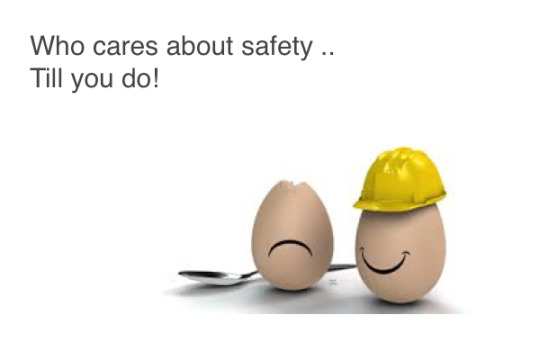
Like many of you I have spent hours and hours discussing safety with my peers, clients, and vendors. The tailgate meetings, the weekly safety calls, safety minutes before meetings, and those near loss investigations. It got to a point where I was sick of the word safety. And then I got a first hand experience of how a mundane task of gauging wells can go wrong.
Sometime back in June/July 2007, I was working at a site in Cupertino, with a fairly new engineer, lets call him Jared. We had to gauge some 50 odd groundwater wells that day. We got to the site early, coned off a few wells, and then like a ritual conducted a tailgate safety meeting. As always, we discussed PPE, the spiders in the well vaults, and the crazy drivers who might make it a game driving through our cones. I went to my truck to get the gauging forms while Jared set up on a well. We must have finished about 10 wells when we got to a well that had a large and heavy lid. I tagged the well as Jared held the lid back. Before I could realize what happened he dropped that 80 pound lid on his foot and was in agony. His shoe had ripped and he had severed his big toe. You guessed it, he wasn’t wearing steel toes. He had them in his car just didn’t want to take the time to change.
That was the first and last time I had to use the emergency hospital map from my safety binder.
I realized what I had gained from those hours and hours of discussing safety; a culture of safety was engrained in me. I would have never walked out of my truck without steel toes and a reflective vest. It was all that training pounded in me. A big shout out to my friend Mark Peterson who introduced me to LPS and safety..
Most accidents are avoidable and no one deserves to get hurt at their job. Whether you like it or not all those tailgate checklists, LPOs, and JHAs are going to keep you safe.
I have carried the same philosophy to QNOPY. Let us assist you with your EHS program. Contact us to learn more.
0 notes
Text
Groundwater Monitoring Simplified!

Groundwater monitoring is probably the most common activity that an environmental consultant performs and is the most critical piece in the site remediation workflow. Still majority of the field data is recorded on paper forms that pose the following challenges:
Data quality: Bad handwriting, incomplete data fields, or misplaced work can cause significant delays and re-work and requires more QA/QC resources.
Mistaken identity: In remote areas it’s hard to locate all the wells using just a paper site map. If the wells are not labeled sample for one well can end up under another.
Enforcing SOPs: There is no control over whether standard operating procedures are followed while sampling a well.
Speed of data collection: Traditional paper forms take longer in the field and then a lot more to transcribe those back at the office.
Re-Work: Collecting data for wrong wells or marking the samples for wrong analysis causes re-work.
QNOPY Solution
QNOPY is an end-to-end solution that includes devices, software, cloud storage, and reporting for automating the field workflow. QNOPY can replace all types of paper forms. Here is how QNOPY simplifies the groundwater monitoring workflow:
Wells and all the required parameters are pre-loaded – typos and spelling errors are mostly eliminated
Increase sampling speed by 30% as radio buttons, dropdown lists, and calculated fields make data entry easy and fast
Instant data view helps catch issues while field personnel are still onsite and corrective action can be taken
Geocoded data means you can see where the data was collected and whether the right workflow was followed in the field
Viewing wells on the map helps find wells on un-marked sites. Even if incorrect samples are taken the actual well ID can be derived from the geotags and well photographs
0 notes

